audio jack not working in dell laptop windows 10
Hi,
I plugged in the audio jack on my laptop but still the sound is coming from my speakers.
Don't know why it's not detecting. I then tried using other headphones that had a USB port and it worked there. How do I fix this?
I plugged in the audio jack on my laptop but still the sound is coming from my speakers.
Don't know why it's not detecting. I then tried using other headphones that had a USB port and it worked there. How do I fix this?
ASKER
Yes they work on my mobile phone. Audio drivers are updated. I tried updated the driver's it showed already having latest drivers
ASKER CERTIFIED SOLUTION
membership
This solution is only available to members.
To access this solution, you must be a member of Experts Exchange.
SOLUTION
membership
This solution is only available to members.
To access this solution, you must be a member of Experts Exchange.
SOLUTION
membership
This solution is only available to members.
To access this solution, you must be a member of Experts Exchange.
ASKER
SOLUTION
membership
This solution is only available to members.
To access this solution, you must be a member of Experts Exchange.
ASKER
Mine is Dell latitude 7410. You mean I should check up with Dell or spec etc. The audio jack my ear phone is having may be different from what laptop requires.
Not sure could there be a problem with the audio jack. Is there way to test that ? Although unlikely as its a new laptop.
Not sure could there be a problem with the audio jack. Is there way to test that ? Although unlikely as its a new laptop.
You may just need a CTIA-OMTP TRRS convertor or a TRS to TRRS convertor, https://www.dell.com/support/kbdoc/en-uk/000137382/troubleshooting-headphone-microphone-jack-issues-on-dell-systems might help.
you posted "I plugged in the audio jack on my laptop but still the sound is coming from my speakers. "
in what port did you plug it? the GREEN one?
can you tell us which model headphoen did not work ?
also, plse clarify " I then tried using other headphones that had a USB port and it worked there " ????
in what port did you plug it? the GREEN one?
can you tell us which model headphoen did not work ?
also, plse clarify " I then tried using other headphones that had a USB port and it worked there " ????
ASKER
ASKER
The macbook pro I don't know what mm the audio port is.
The dell that I have has 3.5 mm audio port
Because if it's 3.5 mm there could be some issue with my dell audio port only.
The dell that I have has 3.5 mm audio port
Is there anyway to check what mm port is there on macbook pro from withing the Mac?
Because if it's 3.5 mm there could be some issue with my dell audio port only.
SOLUTION
membership
This solution is only available to members.
To access this solution, you must be a member of Experts Exchange.
SOLUTION
membership
This solution is only available to members.
To access this solution, you must be a member of Experts Exchange.
ASKER
I will try from virtual box. Have fedora in it.
Hope that will test it out
Hope that will test it out
SOLUTION
membership
This solution is only available to members.
To access this solution, you must be a member of Experts Exchange.
SOLUTION
membership
This solution is only available to members.
To access this solution, you must be a member of Experts Exchange.
SOLUTION
membership
This solution is only available to members.
To access this solution, you must be a member of Experts Exchange.
SOLUTION
membership
This solution is only available to members.
To access this solution, you must be a member of Experts Exchange.
ASKER
I did the following steps
1) I updated drivers.
2) removed all sound related programs I had downloaded. There were lots of them.
Some for sound boosting etc.
It started working.
Then I downloaded one software called Loom which I use for screen recording etc.
And it stopped working again.
Weird these softwares are causing issues with audio jack.
1) I updated drivers.
2) removed all sound related programs I had downloaded. There were lots of them.
Some for sound boosting etc.
It started working.
Then I downloaded one software called Loom which I use for screen recording etc.
And it stopped working again.
Weird these softwares are causing issues with audio jack.
If you had multiple sound boosting apps and programs perhaps they must have been creating conflicts or fighting each other. I‘m not familiar with Loom, but maybe it’s the audio enhancements and steps here in their KB article linked below:
https://support.loom.com/hc/en-us/articles/360002680438-No-sounds-on-your-video-Disable-your-Audio-Enhancements-Windows10-users-
No sounds on your video? Disable your Audio Enhancements (Windows10 users)”
https://support.loom.com/hc/en-us/articles/360002680438-No-sounds-on-your-video-Disable-your-Audio-Enhancements-Windows10-users-
check if the audio input has not changed by installing Loom ( check before and after )
what was the solution ?
ASKER
Nothing worked at the end. It was on and off. Finally I contacted Dell customer care. They installed some softwares it worked for one day and then again it stopped working.
It never worked after that 🙂
Infact it started giving some static type of noise.
So they will be sending a technician in few days.
Really unexpected a brand new laptop could have some issue with audio jack.
It never worked after that 🙂
Infact it started giving some static type of noise.
So they will be sending a technician in few days.
Really unexpected a brand new laptop could have some issue with audio jack.
What make of phone is it that the headset works with?
ASKER
One plus 7T. It worked on other laptops also. I checked
Older Oneplus phones only supported OMTP according to this, Dell don't say what they support on half their kit, I gather from this that at least one of their products uses CTIA so in that case it shouldn't work at all without a converter. In some cases you do hear screeching white noise if you don't use an adapter though, see this for example.
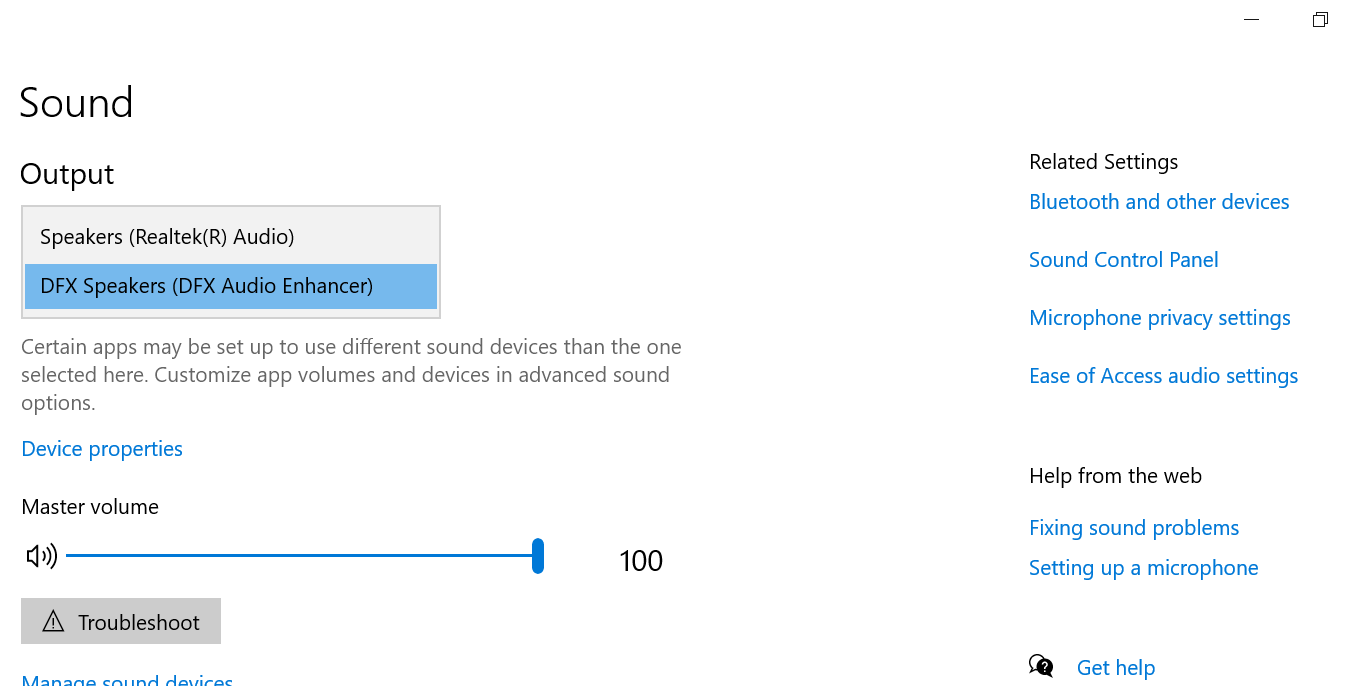
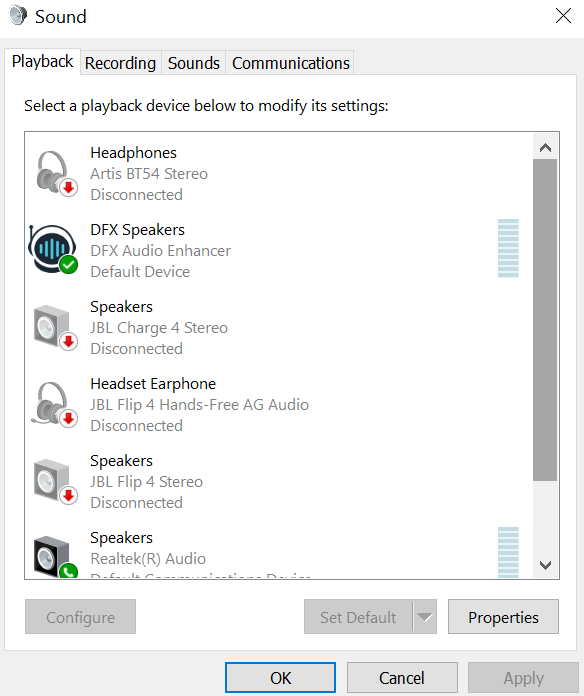
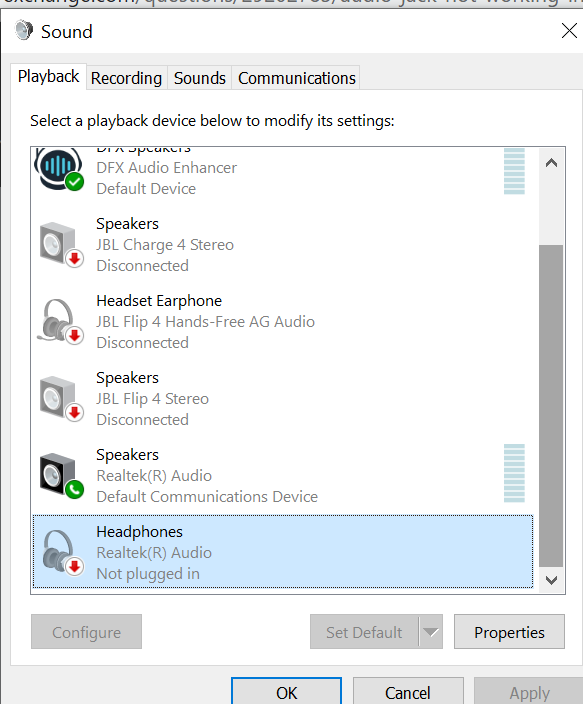
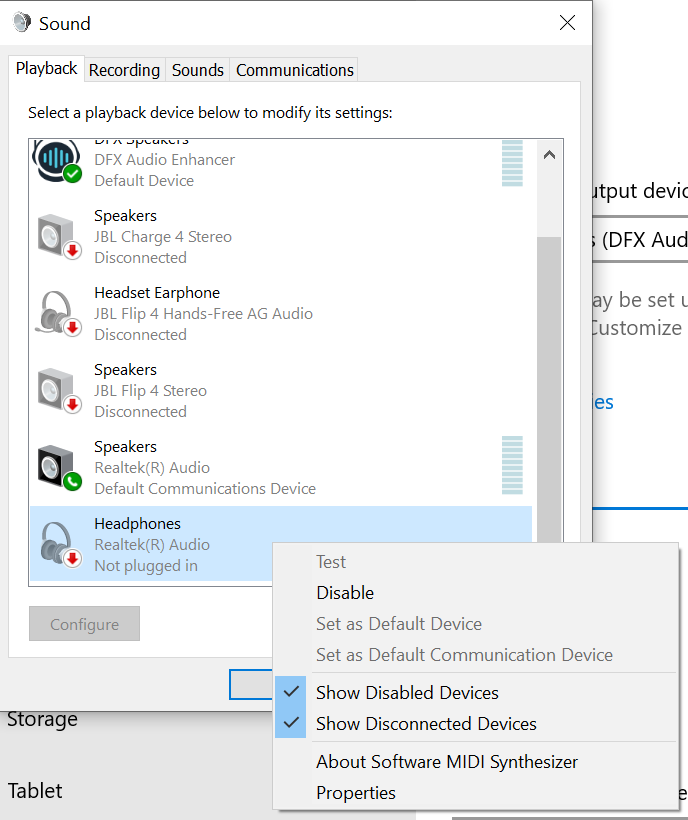
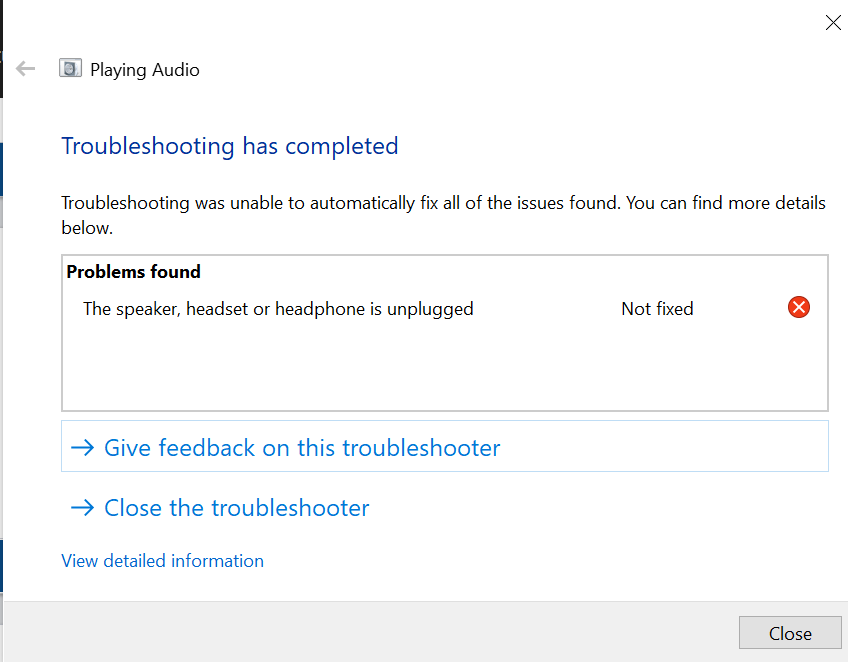

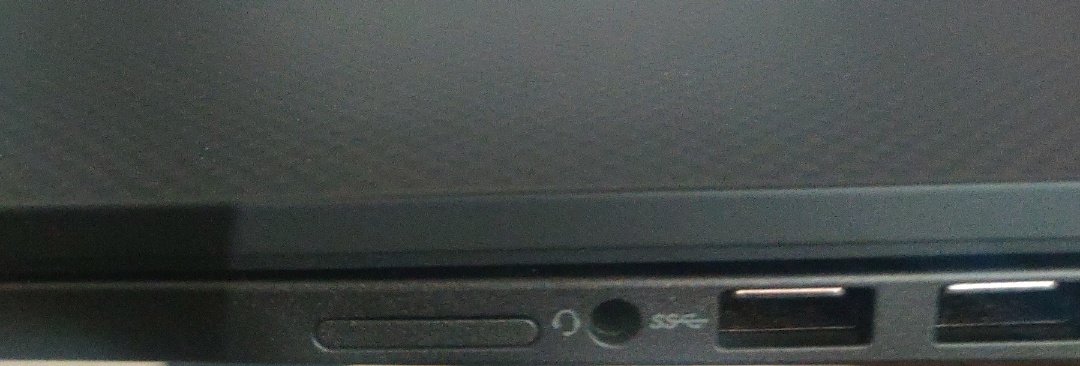

Also try and download the latest audio drivers for your laptop.