How to Locate TP Link Switches on a LAN Network
Running a TP Link switch and the IP address is not showing up on a local network scan. Does TP Link have a tool I can use to scan LAN's?
Are you asking that you need to access the switch for management purposes? if yes
most of these switches comes with deafult ip address 192.168.0.1 ( username : admin / Pass : admin )
just configure your pc with ip from what same range ( for example 192.168.0.2 ) and connect your pc directly to the switch
and from the Brower enter the default ip of the switch to login
https://www.tp-link.com/us/configuration-guides/accessing_the_switch/?configurationId=18231#save_the_configuration_file_2_2
if you are asking that you have many of TP link switches connected to your network and need to know where is these switch and to which port of connected
in this case , you need to check your network switches ( mac address table ) entries and look for MAC addresses which belong to TPlink , how ?
as you know each MAC address consist of 48 bits , first 24 belong to vendor for example cisco , juniper , tplink ..etc and second 24bit belong to series .
so after that you need to look for these MAC address and lookup to know which of these mac addresses belong to tplink https://aruljohn.com/mac.pl
below example of mac address table
Note : your switches must be managed to allow you to check mac address table .
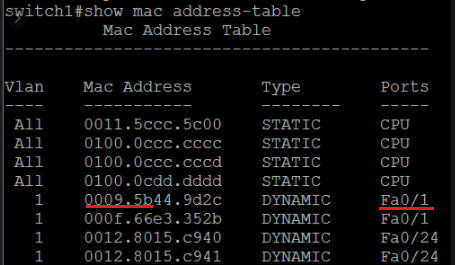
most of these switches comes with deafult ip address 192.168.0.1 ( username : admin / Pass : admin )
just configure your pc with ip from what same range ( for example 192.168.0.2 ) and connect your pc directly to the switch
and from the Brower enter the default ip of the switch to login
https://www.tp-link.com/us/configuration-guides/accessing_the_switch/?configurationId=18231#save_the_configuration_file_2_2
if you are asking that you have many of TP link switches connected to your network and need to know where is these switch and to which port of connected
in this case , you need to check your network switches ( mac address table ) entries and look for MAC addresses which belong to TPlink , how ?
as you know each MAC address consist of 48 bits , first 24 belong to vendor for example cisco , juniper , tplink ..etc and second 24bit belong to series .
so after that you need to look for these MAC address and lookup to know which of these mac addresses belong to tplink https://aruljohn.com/mac.pl
below example of mac address table
Note : your switches must be managed to allow you to check mac address table .
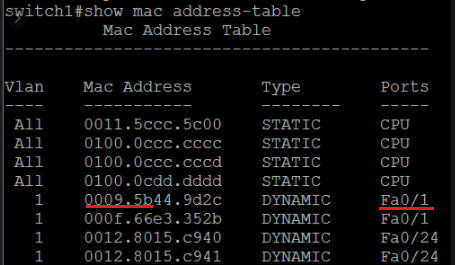
ASKER
I can't login to them or find them on the network. When they were installed in 2016 they came with a network scan tool. I would run it, the IP was found and I'd log in using the browser. I can't find the network scan tool that locates them, normal ones don't find the IP like IP Scanner, or Angry IP.
Switches were installed and not configured they just worked as switches, so they weren't logged into all that often.
Switches were installed and not configured they just worked as switches, so they weren't logged into all that often.
What is the model of these switches?
Do you have any vlan configured?
It will be better if you have give information about network design and the connectivity this will be better to understand your issue :)
It will be better if you have give information about network design and the connectivity this will be better to understand your issue :)
if your switch has a console port, try to access it.
If your doing an IP scan and your switch is layer 2 and you didn't assign a management IP then your IP scanner will not find anything, unless your scanner work on the MAC address to find the supplier based on the first 24 bits of a mac address.
If you're saying that your switch work as a dummy switch no configuration, Vlan assigned, then try to reset it to it's default, login to the default IP and then change it to comply with your network subnet.
If your doing an IP scan and your switch is layer 2 and you didn't assign a management IP then your IP scanner will not find anything, unless your scanner work on the MAC address to find the supplier based on the first 24 bits of a mac address.
If you're saying that your switch work as a dummy switch no configuration, Vlan assigned, then try to reset it to it's default, login to the default IP and then change it to comply with your network subnet.
What's the model of switch?
ASKER
Model: TP Link SG2424
I'm not onsite so I can't check MAC address or access via the console port.
I'm not onsite so I can't check MAC address or access via the console port.
from the link https://emulator.tp-link.com/TL-SG2424/Index.htm
if you go to system information tab you can find MAC address of the switch for example
in this case mac address of TPlink company begin with 00:0A:EB so you need to check in your network to which interface connected .
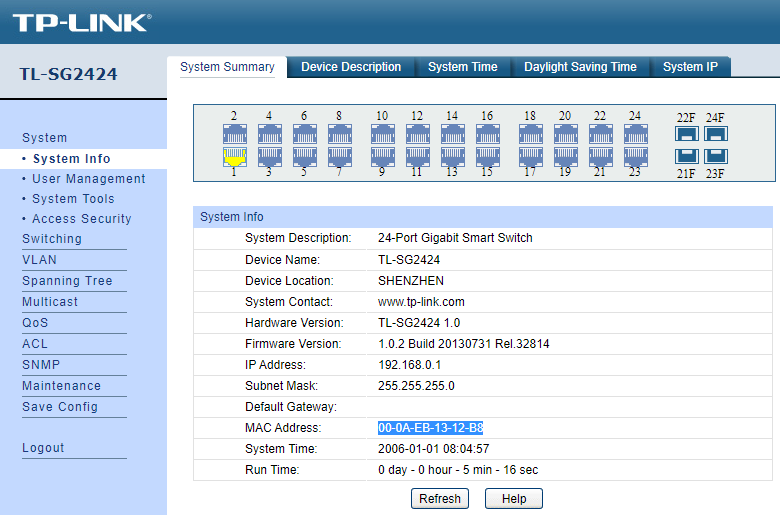
if you go to system information tab you can find MAC address of the switch for example
| 00-0A-EB-13-12-B8 |
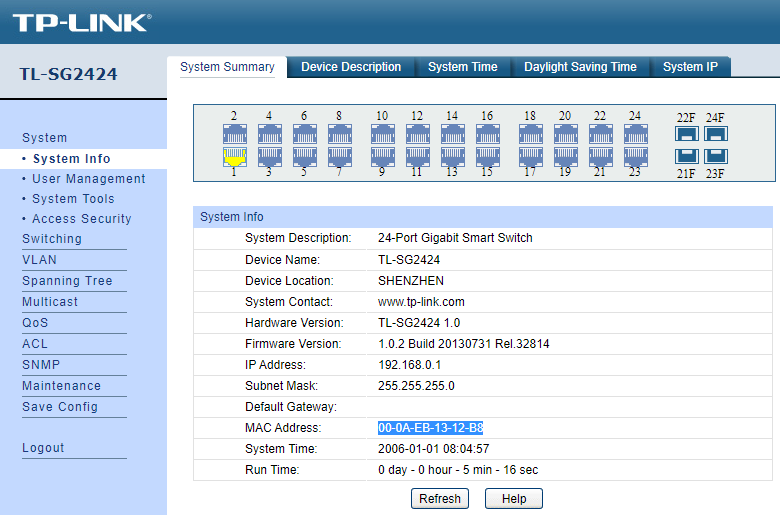
ASKER
@Mohammad I'm working remote and can't physically get to the switch. Not sure why the IP address is not showing, obviously not turned on on the switch. Something else I'd like to do when/if I can get access.
ASKER CERTIFIED SOLUTION
membership
This solution is only available to members.
To access this solution, you must be a member of Experts Exchange.
Here's the link for TPNMS...
Download for TL-SG2424 | TP-Link (tp-link.com)
Download for TL-SG2424 | TP-Link (tp-link.com)
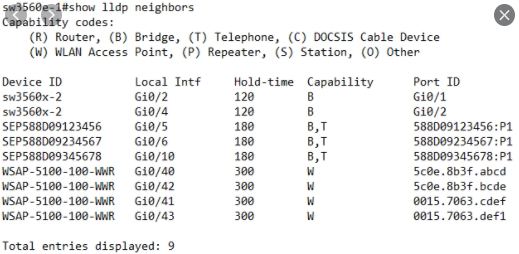
What is the issue