CSS/JS Link to child in tree view
Hi Web Dev Experts,
I've coded a pure CSS accordion/tree view like this:
https://codepen.io/Tel7/pen/RwGVQGV
As you can "see", it uses hidden (display: none) checkboxes to open <section>s when those <section>'s heading <label>s are clicked.
I need to be able to link to any heading in the tree, in such a way that when I click the link (e.g. www.mydomain.com/treeview.htm#heading1.1), the tree opens up at that point, as if someone had clicked "Heading 1.1" on the page (which would require "Heading 1" to be clicked so "Heading 1.1" was visible/clickable). That part doesn't work yet, and it seems to be because when visiting the page only the top level heading(s) (Heading 1 in this case) will be visible, and therefore only that heading can be linked to. How can that be done?
Do I need some JavaScript to do this? If so, what?
In my basic understanding, I could imagine something like this might work:
- JavaScript ticks all the parent checkboxes of the heading linked to before the page loads.
But note that the links to the headings could be internal or external to the webpage, so I'm not sure how internal links can be handled since the page has already loaded.
There could be hundreds of these headings/subheadings on a webpage, nested to a depth of about 5, and I'd like to keep all the code as simple as possible.
NOTE: Although you might be able to fix the problem in codepen.io, but I don't think you'll be able to confirm a fix via codepen.io, since inbound links to anchors on codepen pages don't seem to work.
Thanks.
tel2
I've coded a pure CSS accordion/tree view like this:
https://codepen.io/Tel7/pen/RwGVQGV
As you can "see", it uses hidden (display: none) checkboxes to open <section>s when those <section>'s heading <label>s are clicked.
I need to be able to link to any heading in the tree, in such a way that when I click the link (e.g. www.mydomain.com/treeview.htm#heading1.1), the tree opens up at that point, as if someone had clicked "Heading 1.1" on the page (which would require "Heading 1" to be clicked so "Heading 1.1" was visible/clickable). That part doesn't work yet, and it seems to be because when visiting the page only the top level heading(s) (Heading 1 in this case) will be visible, and therefore only that heading can be linked to. How can that be done?
Do I need some JavaScript to do this? If so, what?
In my basic understanding, I could imagine something like this might work:
- JavaScript ticks all the parent checkboxes of the heading linked to before the page loads.
But note that the links to the headings could be internal or external to the webpage, so I'm not sure how internal links can be handled since the page has already loaded.
There could be hundreds of these headings/subheadings on a webpage, nested to a depth of about 5, and I'd like to keep all the code as simple as possible.
NOTE: Although you might be able to fix the problem in codepen.io, but I don't think you'll be able to confirm a fix via codepen.io, since inbound links to anchors on codepen pages don't seem to work.
Thanks.
tel2
ASKER
Good to hear from you, HainKurt.
Yes, it can all be changed, as long as it gives the same result. (I might accept some changes to the way it works, in addition to what I've asked for.)
BTW, I've changed a few things in the original post since you posted - sorry.
+ A jQuery solution might be OK in this case if needed.
Yes, it can all be changed, as long as it gives the same result. (I might accept some changes to the way it works, in addition to what I've asked for.)
BTW, I've changed a few things in the original post since you posted - sorry.
+ A jQuery solution might be OK in this case if needed.
have a look at this
https://jsfiddle.net/HainKurt/1aekz9cb/
I hardcoded hashtag, but on a normal page, it should work
and this is expanding up to 5 level...
html
js
css
https://jsfiddle.net/HainKurt/1aekz9cb/
I hardcoded hashtag, but on a normal page, it should work
and this is expanding up to 5 level...
html
<div id=headers>MENU
<div id=H_1>H_1
<div id=H_1_1>H_1_1
</div>
<div id=H_1_2>H_1_2
<div id=H_2_1>H_2_1
</div>
<div id=H_2_2>H_2_2
</div>
<div id=H_2_3>H_2_3
</div>
</div>
</div>
<div id=H_2>H_2
<div id=H_2_1>H_2_1
</div>
<div id=H_2_2>H_2_2
</div>
</div>
<div id=H_3>H_3
<div id=H_3_1>H_3_1
</div>
<div id=H_3_2>H_3_2
<div id="H_3_2_1">H_3_2_1
</div>
<div id=H_3_2_2>H_3_2_2
</div>
</div>
<div id=H_3_3>H_3_3
<div id=H_3_3_1>H_3_3_1
</div>
<div id=H_3_3_2>H_3_3_2
</div>
</div>
</div>js
$("div", $("#headers")).on("click", function(e) {
var expanded = $(this).children("div:first-child").is(":visible");
console.log(expanded);
$("div", this).hide();
$(this).children("div").toggle(!expanded);
console.log(this.id);
e.stopPropagation()
});
var hash = $(location).attr('hash');
console.log("jq : " + hash);
console.log("js : " + window.location.hash);
console.log("jsl : " + window.location);
// hardcode, in jsfiddle it is not working
// delete, comment-out this on your web server
hash = "#H_3_2_1"
var h = $(hash)
console.log($(h).text());
if (h) {
$(h).parent().parent().parent().parent().click();
$(h).parent().parent().parent().click();
$(h).parent().parent().click();
$(h).parent().click();
$(h).click();
}css
#headers div {
cursor: pointer;
text-decoration: underline;
}
#headers div div,
#headers div div div,
#headers div div div div,
#headers div div div div div {
display: none;
cursor: pointer;
text-decoration: underline;
padding-left:20px;
}ASKER
Thanks for all that, HK. I wish I could (re)code that fast!
I've tried to put that into a single script, and put it here:
http://tospeirs.net/test/demos/tree_views/ee_hainkurt1.htm
I commented out the console.log's, added a line to google's jQuery 3.2.1 (is that OK?), tidied up the div's in the <body> a bit, and added a missing </div> at the end.
Doesn't seem to be working for me. Clicking on the headings doesn't open them. Can you see why?
I've tried to put that into a single script, and put it here:
http://tospeirs.net/test/demos/tree_views/ee_hainkurt1.htm
I commented out the console.log's, added a line to google's jQuery 3.2.1 (is that OK?), tidied up the div's in the <body> a bit, and added a missing </div> at the end.
Doesn't seem to be working for me. Clicking on the headings doesn't open them. Can you see why?
move the script to the bottom, just before </body>
or wrap it with jQuery ready function
$(function() {
//all js code goes here
});ASKER
OK, that got it working, thanks!
But now how do I un-hard-code it so I can link to it externally like this:
http://tospeirs.net/test/demos/tree_views/ee_hainkurt1.htm#H_1_2
and internally (i.e. from elsewhere in the webpage)?
But now how do I un-hard-code it so I can link to it externally like this:
http://tospeirs.net/test/demos/tree_views/ee_hainkurt1.htm#H_1_2
and internally (i.e. from elsewhere in the webpage)?
use this link
http://tospeirs.net/test/demos/tree_views/ee_hainkurt1.htm#H_3_2_1
and comment out hardcoded value, see my demo again, I added comment there...
remove/comment-out this line
http://tospeirs.net/test/demos/tree_views/ee_hainkurt1.htm#H_3_2_1
and comment out hardcoded value, see my demo again, I added comment there...
remove/comment-out this line
hash = "#H_3_2_1"ASKER
Sorry, I'm with you now.
Checking now.
Checking now.
ASKER
Am I commenting BOTH of these lines out:
hash = "#H.3.2.1"
var h = $("#H_3_2_1")
hash = "#H.3.2.1"
var h = $("#H_3_2_1")
I updated my post
it should be just
it should be just
var hash = $(location).attr('hash');
var h = $(hash);
ok, u got it :) and working fine now...
http://tospeirs.net/test/demos/tree_views/ee_hainkurt1.htm#H_1_2
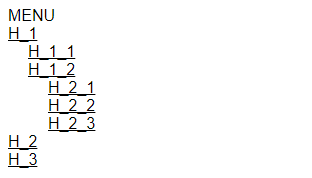
http://tospeirs.net/test/demos/tree_views/ee_hainkurt1.htm#H_1_2
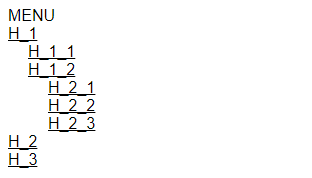
ASKER
Nice. That's working when I do this:
http://tospeirs.net/test/demos/tree_views/ee_hainkurt1.htm#H_1_2
Now I'm going to try an internal link...
http://tospeirs.net/test/demos/tree_views/ee_hainkurt1.htm#H_1_2
Now I'm going to try an internal link...
ASKER
I've put a link inside H_1_2 pointing to H_3_2_1 and it seems to work, thank you HK!
Some questions:
Q1. Was there any good reason for using underscores instead of periods in the H_1_2 ids, etc?
Q2. I see everything in the div's are getting underlined. Can you suggest a simple way to make the headings underlines, and the rest not, as per my original codepen? I'm sure I'd work something out, but with your experience you may have a better idea.
Thanks again.
tel2
Some questions:
Q1. Was there any good reason for using underscores instead of periods in the H_1_2 ids, etc?
Q2. I see everything in the div's are getting underlined. Can you suggest a simple way to make the headings underlines, and the rest not, as per my original codepen? I'm sure I'd work something out, but with your experience you may have a better idea.
Thanks again.
tel2
ASKER
Hang on...
The internal links only take me to the destination if the destination is already open.
Any ideas how to fix that so they work even when closed?
The internal links only take me to the destination if the destination is already open.
Any ideas how to fix that so they work even when closed?
Q1. jQuery uses "." for class, so it did not work...
Q2. need to change a lot...
right now clicks are bound to menu/div whole together...
need to separate headers and paragraphs...
need to change js code to make clicks on headers only...
then, adjust css...
dont have time for that today...
later I can check...
Q2. need to change a lot...
right now clicks are bound to menu/div whole together...
need to separate headers and paragraphs...
need to change js code to make clicks on headers only...
then, adjust css...
dont have time for that today...
later I can check...
The internal links only take me to the destination if the destination is already open.
Any ideas how to fix that so they work even when closed?
I could not get this...
ASKER
What do you mean by not getting it? Can't understand what I mean, can't reproduce it, or what?
If you go here:
http://tospeirs.net/test/demos/tree_views/ee_hainkurt1.htm#H_1_2
then click the "Link to H_3_2_1" link.
It doesn't take you anywhere unless you can already see H_3_2_1 because you've manually already opened it up.
If you go here:
http://tospeirs.net/test/demos/tree_views/ee_hainkurt1.htm#H_1_2
then click the "Link to H_3_2_1" link.
It doesn't take you anywhere unless you can already see H_3_2_1 because you've manually already opened it up.
I guess I got it...
it is because then hash tags are the ID of elements...
instead of hashtag, we should use query string
and page should be called
http://tospeirs.net/test/demos/tree_views/ee_hainkurt1.htm#H_3_2_1
>>>
http://tospeirs.net/test/demos/tree_views/ee_hainkurt1.htm?H=H_3_2_1
does this work?
it is because then hash tags are the ID of elements...
instead of hashtag, we should use query string
and page should be called
http://tospeirs.net/test/demos/tree_views/ee_hainkurt1.htm#H_3_2_1
>>>
http://tospeirs.net/test/demos/tree_views/ee_hainkurt1.htm?H=H_3_2_1
does this work?
ASKER
Both of those links work when clicked from external webpages, but how do I link to H_3_2_1 from inside the webpage, e.g. under H_1_2?
Currently I've got this:
Currently I've got this:
<div id=H_1_2>
H_1_2<br>
Paragraph 1.2<br>
<a href=#H_3_2_1>Link to #H_3_2_1</a><br>
<div id=H_1_2_1>
...etc...
hashtags work like that...
if you really need to work with hashtag in url, we need to have those elements
and when you triy to go to same page with hashtag, browser just scrolls to that item, instead of reloading...
thats why I suggested below
http://tospeirs.net/test/demos/tree_views/ee_hainkurt1.htm?H=H_3_2_1
this is how we do normally...
if you really need to work with hashtag in url, we need to have those elements
and when you triy to go to same page with hashtag, browser just scrolls to that item, instead of reloading...
thats why I suggested below
http://tospeirs.net/test/demos/tree_views/ee_hainkurt1.htm?H=H_3_2_1
this is how we do normally...
ASKER
thats why I suggested belowHow is this:
http://tospeirs.net/test/demos/tree_views/ee_hainkurt1.htm?H=H_3_2_1
this is how we do normally...
http://tospeirs.net/test/demos/tree_views/ee_hainkurt1.htm?H=H_3_2_1
any better for me than this?:
http://tospeirs.net/test/demos/tree_views/ee_hainkurt1.htm#H_3_2_1
or maybe this works...
just add this to see if it works
just add this to see if it works
$("a", $("#headers")).click(function () {
var hash = this.hash;
if (hash != "" || hash!= null)
window.location.reload();
});ASKER
Add it where in the jQuery block, exactly?
what it does is,
when you click a link in headers element, our menu links
browser puts hashtag to the url
then we check this, if hash is something, then we reload the url
if it is null/empty, ie no hash, then it will just do normal click...
when you click a link in headers element, our menu links
browser puts hashtag to the url
then we check this, if hash is something, then we reload the url
if it is null/empty, ie no hash, then it will just do normal click...
ASKER
If I go here:
tospeirs.net/test/demos/tree_views/ee_hainkurt1.htm#H_1_2
then click my "Link to H_3_2_1" it takes me nowhere.
If H_3_2_1 is already open, it goes there then refreshes the page.
tospeirs.net/test/demos/tree_views/ee_hainkurt1.htm#H_1_2
then click my "Link to H_3_2_1" it takes me nowhere.
If H_3_2_1 is already open, it goes there then refreshes the page.
ASKER
Anyway, it's WELL past your bedtime HK, and I've got a meeting for 1+ hours now sorry.
Thanks for your efforts. I might check back after my meeting, or tomorrow if you decide you need sleep.
Thanks for your efforts. I might check back after my meeting, or tomorrow if you decide you need sleep.
yes I see...
it does not work...
need to check...
but if you really do not need # in url
you should use query string instead...
this is what we use all the time, not hashtag this way!
http://tospeirs.net/test/demos/tree_views/ee_hainkurt1.htm#H_3_2_1
>>>
http://tospeirs.net/test/demos/tree_views/ee_hainkurt1.htm?H=H_3_2_1
it does not work...
need to check...
but if you really do not need # in url
you should use query string instead...
this is what we use all the time, not hashtag this way!
http://tospeirs.net/test/demos/tree_views/ee_hainkurt1.htm#H_3_2_1
>>>
http://tospeirs.net/test/demos/tree_views/ee_hainkurt1.htm?H=H_3_2_1
ASKER
Are you trying to say I should use the "?H=" URL syntax instead of the "#" syntax, even when linking from within the webpage?
If you click this you'll see it's not positioning me on the page at all:
http://tospeirs.net/test/demos/tree_views/ee_hainkurt1.htm?H=H_3_2_1
Any ideas what's wrong?
The reason the link at the bottom of your last post works is, the actual hyperlink uses the "#" syntax, though the visual text of the link uses the "?H=" syntax.
If you click this you'll see it's not positioning me on the page at all:
http://tospeirs.net/test/demos/tree_views/ee_hainkurt1.htm?H=H_3_2_1
Any ideas what's wrong?
The reason the link at the bottom of your last post works is, the actual hyperlink uses the "#" syntax, though the visual text of the link uses the "?H=" syntax.
have a look at this
https://jsfiddle.net/HainKurt/3nfyjtuz/
added paragraph for each menu
removed hashtags and now working with query url parameters
only header is underlined and clickable, not paragraphs
menu structure is a bit changed...
html
https://jsfiddle.net/HainKurt/3nfyjtuz/
* comment-out/remove lIne 34 in JS, to make it work with query string "?H=H_3_2_1"
https://jsfiddle.net/HainKurt/3nfyjtuz/
added paragraph for each menu
removed hashtags and now working with query url parameters
only header is underlined and clickable, not paragraphs
menu structure is a bit changed...
html
<div id=headers>MENU
<div class=menu id=H_1><span class="header">H_1</span>
<p>
paragraph for header 1...
</p>
<div class=menu id=H_1_1>
<span class="header">H_1_1</span>
<p>
paragraph for header 1 1...
</p>
</div>
<div class=menu id=H_1_2><span class="header">H_1_2</span>
<p>
paragraph for header 1 1 2...
</p>
<div class=menu id=H_2_1><span class="header">H_2_1</span>
<p>
paragraph for header 2 1...
</p>
</div>
<div class=menu id=H_2_2><span class="header">H_2_2</span>
<p>
paragraph for header 2 2...<br>
link to <a href="?H=H_3_2_1">H_3_2_1</a>
</p>
</div>
<div class=menu id=H_2_3><span class="header">H_2_3</span>
<p>
paragraph for header 2 3...
</p>
</div>
</div>
</div>
<div class=menu id=H_2><span class="header">H_2</span>
<p>
paragraph for header 2...
</p>
<div class=menu id=H_2_1><span class="header">H_2_1</span>
<p>
paragraph for header 2 1...
</p>
</div>
<div class=menu id=H_2_2><span class="header">H_2_2</span>
<p>
paragraph for header 2 2...
</p>
</div>
</div>
<div class=menu id=H_3><span class="header">H_3</span>
<p>
paragraph for header 3...
</p>
<div class=menu id=H_3_1><span class="header">H_3_1</span>
<p>
paragraph for header 3 1...
</p>
</div>
<div class=menu id=H_3_2><span class="header">H_3_2</span>
<p>
paragraph for header 3 2...
</p>
<div class=menu id="H_3_2_1"><span class="header">H_3_2_1</span>
<p>
paragraph for header 3 2 1...
</p>
</div>
<div class=menu id=H_3_2_2><span class="header">H_3_2_2</span>
<p>
paragraph for header 3 2 2...
</p>
</div>
</div>
<div class=menu id=H_3_3><span class="header">H_3_3</span>
<p>
paragraph for header 3 3...
</p>
<div class=menu id=H_3_3_1><span class="header">H_3_3_1</span>
<p>
paragraph for header 3 3 1...
</p>
</div>
<div class=menu id=H_3_3_2><span class="header">H_3_3_2</span>
<p>
paragraph for header 3 3 2...
</p>
</div>
</div>
</div>
</div>$("#headers .header").on("click", function(e) {
var expanded = $(this).parent().find(".menu").eq(0).is(":visible");
console.log($(this).next(".menu"));
console.log(expanded);
$(this).nextAll(".menu").hide();
$(this).nextAll(".menu").toggle(!expanded);
console.log(this.id);
e.stopPropagation()
});
var getUrlParameter = function getUrlParameter(sParam) {
var sPageURL = window.location.search.substring(1),
sURLVariables = sPageURL.split('&'),
sParameterName,
i;
for (i = 0; i < sURLVariables.length; i++) {
sParameterName = sURLVariables[i].split('=');
if (sParameterName[0] === sParam) {
return sParameterName[1] === undefined ? true : decodeURIComponent(sParameterName[1]);
}
}
};
//show top levels
$("#headers").children(".menu").show();
var H = getUrlParameter("H");
// hardcode, in jsfiddle it is not working
// delete, comment-out this on your web server
H = "H_3_2_1"
var menu = $("#" + H)
console.log($(menu).text());
if (menu) expandAll(getMenuHeader(menu));
function expandAll(m) {
m.find(".header").eq(0).click();
var p = getParentMenu(m);
if (p) expandAll(p);
}
function getParentMenu(m) {
var pm = m.parent();
if (pm.hasClass("menu")) return pm;
}
function getMenuHeader(m) {
var h = m.find(".header").eq(0);
return h;
}#headers .header {
cursor: pointer;
text-decoration: underline;
}
#headers p {
padding: 0px;
margin: 0px;
}
#headers .menu {
display: none;
padding-left: 20px;
}
#headers {
padding: 10px;
border: 1px dotted gray;
margin: 10px;
}https://jsfiddle.net/HainKurt/3nfyjtuz/
* comment-out/remove lIne 34 in JS, to make it work with query string "?H=H_3_2_1"
H = "H_3_2_1"ASKER
Thanks again HK.
I'll try to check it out soon.
I'll try to check it out soon.
ASKER
Hi HK,
Thanks for all that work.
That solves some problems and creates others. Here's my demo:
http://tospeirs.net/test/demos/tree_views/ee_hainkurt2.htm?H=H_1_2
Let me know if I've missed something in that demo.
Current problems are:
#1. None of the contents of any headers should show when it is closed. That includes paragraphs and anything else (see how my original codepen works). Paragraphs inside visible headers are currently showing even if those headers aren't open.
#2. When I click the above link, it opens H_1_2, but doesn't scroll down to it - it goes back to the top.
#3. When a header is open, all it's direct children should be indented. Currently the paragraph is not indented. See my original codepen.
#4. When I click on the "link to H_3_2_1" under H_2_2, it opens H_3_2_1 (good), but closes H_2_2 (not as per my original, but not necessarily a show-stopper - I might be willing to go with it).
Thoughts?
Thanks for all that work.
That solves some problems and creates others. Here's my demo:
http://tospeirs.net/test/demos/tree_views/ee_hainkurt2.htm?H=H_1_2
Let me know if I've missed something in that demo.
Current problems are:
#1. None of the contents of any headers should show when it is closed. That includes paragraphs and anything else (see how my original codepen works). Paragraphs inside visible headers are currently showing even if those headers aren't open.
#2. When I click the above link, it opens H_1_2, but doesn't scroll down to it - it goes back to the top.
#3. When a header is open, all it's direct children should be indented. Currently the paragraph is not indented. See my original codepen.
#4. When I click on the "link to H_3_2_1" under H_2_2, it opens H_3_2_1 (good), but closes H_2_2 (not as per my original, but not necessarily a show-stopper - I might be willing to go with it).
Thoughts?
ASKER
P.S. I've added a 4th issue, above - #3.
Can JavaScript do this kind of thing?:
- Change the function of clicking a "#" link so it opens the parents of that destination header before going there?
Can JavaScript do this kind of thing?:
- Change the function of clicking a "#" link so it opens the parents of that destination header before going there?
ASKER
Update: After consideration, I think issue #4 should probably be a show-stopper.
ASKER
Good spotting, HK.
Which of my 4 problems will that solve?
Which of my 4 problems will that solve?
4. When I click on the "link to H_3_2_1" under H_2_2, it opens H_3_2_1 (good), but closes H_2_2 (not as per my original, but not necessarily a show-stopper - I might be willing to go with it).the links are opening a new page!
and passing one header in url
and it opens that one in the tree up to the root...
ASKER
I know it does, but it closes the originally open branch where we clicked the link.
Sorry my original test data didn't contain a 2nd branch so you'd see that behaviour. I've added Heading 2 to it now so you can open Heading 2, then click into Heading 1, etc, and Heading 2 stays open.
If you're going to provide modified HTML with unique codes, you might like to sort out the numbering as well, e.g. H_1_2 should contain H_1_2_1, etc, not H_2_1, etc.
Sorry my original test data didn't contain a 2nd branch so you'd see that behaviour. I've added Heading 2 to it now so you can open Heading 2, then click into Heading 1, etc, and Heading 2 stays open.
If you're going to provide modified HTML with unique codes, you might like to sort out the numbering as well, e.g. H_1_2 should contain H_1_2_1, etc, not H_2_1, etc.
I am lost...
there are 2 things...
1. clicking on menu items, just opens/closes or show/hides menu items
2. clicking on a link > refreshes the page, passes H in url. and when page opens, gets that value, and expands to that menu, all menu items are closed...
so, what is wrong in this logic?
there are 2 things...
1. clicking on menu items, just opens/closes or show/hides menu items
2. clicking on a link > refreshes the page, passes H in url. and when page opens, gets that value, and expands to that menu, all menu items are closed...
so, what is wrong in this logic?
ASKER
1. clicking on menu items, just opens/closes or show/hides menu itemsYes, but if you should be able to have more than header 1 branch open at a time. See my updated codepen and my last post.
2. clicking on a link > refreshes the page, passes H in url. and when page opens, gets that value, and expands to that menu, all menu items are closed...If clicking a link from outside the webpage, then that's fine. because no headers were already open. If clicking from within it, I'd rather it doesn't refresh the page, but it can if really needed. Either way, yes it should expand that heading, but I don't want all other open headings closed. And it needs to scroll down to the newly opened item, which is not happening with the current code I have.
Sorry if this is confusing and some of it wasn't made clear from the beginning. I was originally expecting the solution would be an adjustment to my original codepen, and that would probably have retained the currently working features by default.
not sure if I can follow any more, but check this...
https://jsfiddle.net/HainKurt/Lukmghp5/
I added a js function, openMenu, that can be used on any link
which is used on page load as well, to open the H passed in the URL
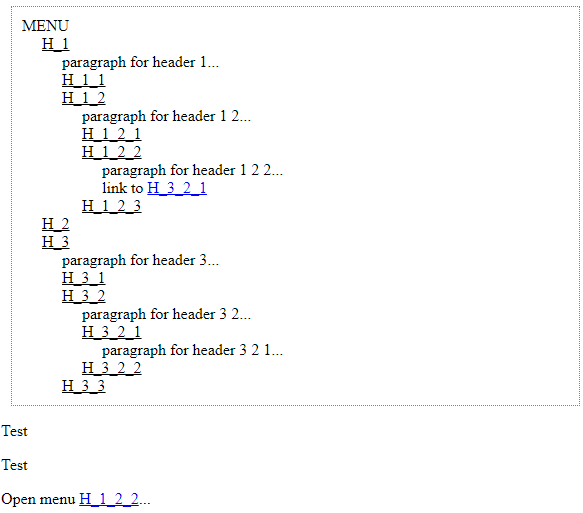
and if you open multiple headers, the rest is not closing...
https://jsfiddle.net/HainKurt/Lukmghp5/
I added a js function, openMenu, that can be used on any link
which is used on page load as well, to open the H passed in the URL
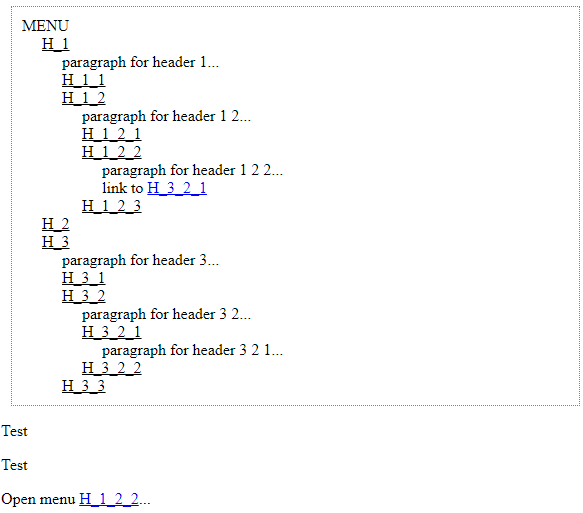
and if you open multiple headers, the rest is not closing...
<p>Open menu <a href="javascript:openMenu('H_1_2_2')">H_1_2_2</a>...</p>ASKER
Thanks HK.
I've put that here:
tospeirs.net/test/demos/tree_views/ee_hainkurt3.htm?H=H_1_2_2
Look correct?
Which of the 4 problems I listed here does that solve? Just #4?
I've put that here:
tospeirs.net/test/demos/tree_views/ee_hainkurt3.htm?H=H_1_2_2
Look correct?
Which of the 4 problems I listed here does that solve? Just #4?
I've put that hereI dont see it...
the link goes to
http://tospeirs.net/test/demos/tree_views/ee_hainkurt2.htm?H=H_3_2_1
but you should run javascript
<a href="?H=H_3_2_1">H_3_2_1</a>
>>>
<a href="javascript:openMenu('H_1_2_2')">H_1_2_2</a>
and it misses that function
see my demo again
https://jsfiddle.net/HainKurt/Lukmghp5/
I added 2 links, one opens menu, the other refreshes the page/goes to that url...
2 different methods...
second one, does not keep menu structure but just expands the one passed in url...
first one, just opens menu on current page
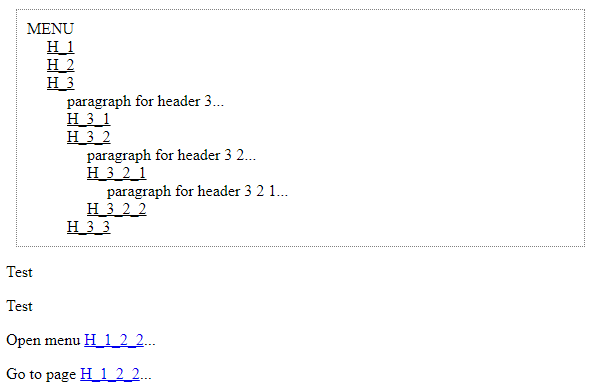
ASKER
Sorry, here it is:
tospeirs.net/test/demos/tree_views/ee_hainkurt3.htm#H_1_2
But I'll try to respond to your last post tomorrow, sorry.
tospeirs.net/test/demos/tree_views/ee_hainkurt3.htm#H_1_2
But I'll try to respond to your last post tomorrow, sorry.
I see it works
but link should be
http://tospeirs.net/test/demos/tree_views/ee_hainkurt3.htm?H=H_1_2
no more hashtags!
but link should be
http://tospeirs.net/test/demos/tree_views/ee_hainkurt3.htm?H=H_1_2
no more hashtags!
ASKER
Yes, of course. Sorry.
I haven't done much testing yet, and I have to go, but...
Problem #2 from this post seems to still be a problem.
And here's another:
#5. I don't want the "MENU" at the top, nor do I want any special padding/margins/border around the headers. I assume the latter can be partially achieved by removing the "#header" block from the CSS, right? The top level headers should have no indent, just like the "Test" rows.
I haven't done much testing yet, and I have to go, but...
Problem #2 from this post seems to still be a problem.
And here's another:
#5. I don't want the "MENU" at the top, nor do I want any special padding/margins/border around the headers. I assume the latter can be partially achieved by removing the "#header" block from the CSS, right? The top level headers should have no indent, just like the "Test" rows.
ASKER
OK HK, I've had another look at your latest code and put it here:
http://tospeirs.net/test/demos/tree_views/ee_hainkurt4.htm?H_1_2_2
Are you able to address the 2 outstanding issues I mentioned in my last post?
http://tospeirs.net/test/demos/tree_views/ee_hainkurt4.htm?H_1_2_2
Are you able to address the 2 outstanding issues I mentioned in my last post?
if you want to scroll to any element use
document.getElementById(H).scrollIntoView();ASKER CERTIFIED SOLUTION
membership
This solution is only available to members.
To access this solution, you must be a member of Experts Exchange.
ASKER
Thanks HK,
OK, I've removed the word "MENU" from the HTML, and replaced all the CSS with your latest and put it here:
https://jsfiddle.net/tel777/w2xsuvej/
The layout now looks OK I think, but I might look at your:
document.getElementById(H).scrollIntoView();
suggestion for next year when I have time.
Meanwhile, I think I'll leave this question open.
Thanks again for your help so far HK.
OK, I've removed the word "MENU" from the HTML, and replaced all the CSS with your latest and put it here:
https://jsfiddle.net/tel777/w2xsuvej/
The layout now looks OK I think, but I might look at your:
document.getElementById(H).scrollIntoView();
suggestion for next year when I have time.
Meanwhile, I think I'll leave this question open.
Thanks again for your help so far HK.
dont leave open...
whenever you have a question, open a new one for each question...
whenever you have a question, open a new one for each question...
ASKER
I'm not planning to ask completely new questions in this thread, HK. Only sub-questions to get this thing working in the way I have asked it to work. At this stage, I haven't tested your suggestion re scrollIntoView(), partly because I haven't made time to work out where to put it in your code. That's why I intend to leave it open for now. Any problems with that plan?
ASKER
Hi HK,
Sorry for the long delay in responding.
Thanks for your efforts.
Not exactly what I was after, especially the part where even clicking links inside the webpage reload the page, but I learned some things thanks to you, and I'll award points and close this for now.
Sorry for the long delay in responding.
Thanks for your efforts.
Not exactly what I was after, especially the part where even clicking links inside the webpage reload the page, but I learned some things thanks to you, and I'll award points and close this for now.
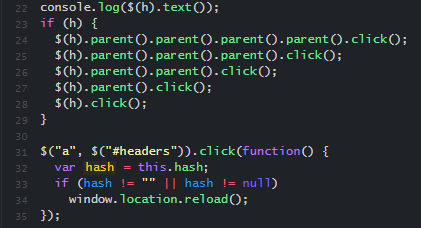
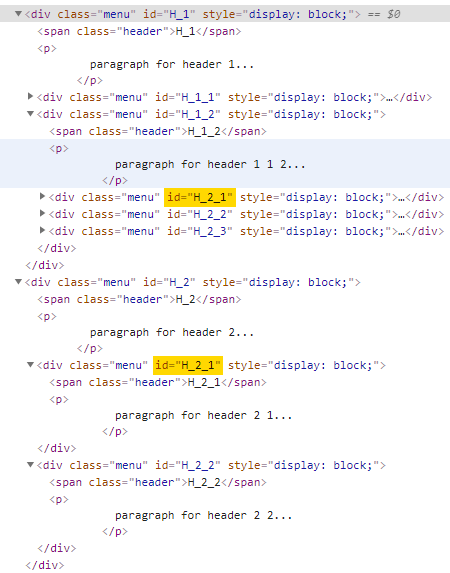
or html is fixed and not to be modified any way?
+ is jQuery solution ok?