oaktrees
asked on
16GB Ram - Virtual Memory Initial & Maximum Sizes Calculation / Optimal Values?
Hi,
Have 16Gb of Ram. What are the best values for Virtual Memory on Win 10:
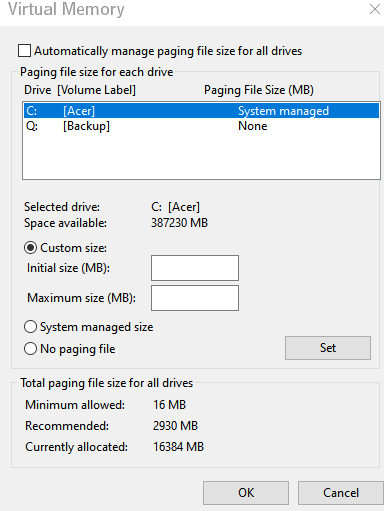
Seen a RANGE of suggestions online.
Most common Google result is this:
How to calculate Windows 10 Virtual Memory / Paging File
There is a formula for calculating the correct pagefile size. The Initial size is one and a half (1.5) x the amount of total system memory. The Maximum size is three (3) x the initial size. So let's say you have 4 GB (1 GB = 1,024 MB x 4 = 4,096 MB) of memory. The initial size would be 1.5 x 4,096 = 6,144 MB and the maximum size would be 3 x 6,144 = 18,432 MB.
Do you agree? If yes, just to help me check my math - what would be the values I would input?
Initial Size:
Maximum:
And, anything ELSE I should be selectin at that dialogue box?
Sincerely,
OT
Have 16Gb of Ram. What are the best values for Virtual Memory on Win 10:
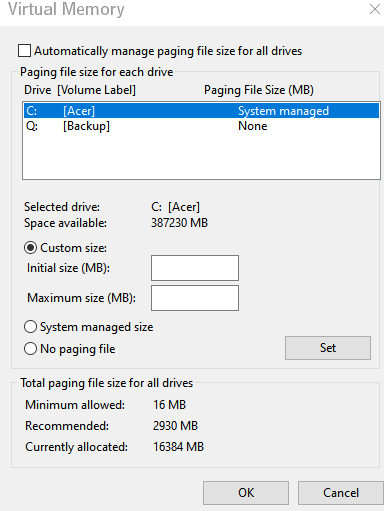
Seen a RANGE of suggestions online.
Most common Google result is this:
How to calculate Windows 10 Virtual Memory / Paging File
There is a formula for calculating the correct pagefile size. The Initial size is one and a half (1.5) x the amount of total system memory. The Maximum size is three (3) x the initial size. So let's say you have 4 GB (1 GB = 1,024 MB x 4 = 4,096 MB) of memory. The initial size would be 1.5 x 4,096 = 6,144 MB and the maximum size would be 3 x 6,144 = 18,432 MB.
Do you agree? If yes, just to help me check my math - what would be the values I would input?
Initial Size:
Maximum:
And, anything ELSE I should be selectin at that dialogue box?
Sincerely,
OT
SOLUTION
membership
This solution is only available to members.
To access this solution, you must be a member of Experts Exchange.
SOLUTION
membership
This solution is only available to members.
To access this solution, you must be a member of Experts Exchange.
SOLUTION
membership
This solution is only available to members.
To access this solution, you must be a member of Experts Exchange.
SOLUTION
membership
This solution is only available to members.
To access this solution, you must be a member of Experts Exchange.
ASKER
Hello All,
Thanks for the detailed replies!!
Reason for the attempt is that my PC's web browsers keep momentarily freezing. So, I was going through this checklist:
https://www.drivereasy.com/knowledge/solved-windows-10-freezes-locks-up-randomly-easily/#3
Admittedly...I DROPPED my faithful laptop PC about three weeks ago. :D ! Was in the wee shoulder bag, but got a GOOD ding, and a nicely crushed bit of corner. Chassis separated a bit. Trip to nearby Acer shop where I bought it, and all resealed.
The unit has an 1TB SSD, so I was HOPING it is not with the drive? Thus, I'm going through this list at the link above. Overnight tonight I'll run sfc /scannow.
Recently ran a check on the disk (not sfc /scannow) and errors WERE found. Got into a loop of "Preparing Automatic Repair"
https://www.google.com/search?q=preparing+automatic+repair+loop&oq=preparing+automatic+repair+loop
https://answers.microsoft.com/en-us/windows/forum/windows_10-update/stuck-in-preparing-automatic-repair/5c4df6ad-25f8-46fc-a3f7-636f13389ce5
Fortunately, THAT was sort of self-healing? It finally get out of the loop. (Not sure if any "repairs" were applied.)
But, this begs the question: do SSD drives in dropped computers get troubles that would account for the freezing I'd see?
Perhaps, even another question, are the steps outlined above appropriate for my momentarily freezing browser experiences?
Since I work MOSTLY in chrome, I even deactivated ALL my extensions. Still the same. Freezing changing apps to browser. And, even tab to tab in a single instance Chrome window.
Once I saw the SAME behavior in Edge, then I went to the checklist route.
Sincerely,
OT
Thanks for the detailed replies!!
Reason for the attempt is that my PC's web browsers keep momentarily freezing. So, I was going through this checklist:
https://www.drivereasy.com/knowledge/solved-windows-10-freezes-locks-up-randomly-easily/#3
Admittedly...I DROPPED my faithful laptop PC about three weeks ago. :D ! Was in the wee shoulder bag, but got a GOOD ding, and a nicely crushed bit of corner. Chassis separated a bit. Trip to nearby Acer shop where I bought it, and all resealed.
The unit has an 1TB SSD, so I was HOPING it is not with the drive? Thus, I'm going through this list at the link above. Overnight tonight I'll run sfc /scannow.
Recently ran a check on the disk (not sfc /scannow) and errors WERE found. Got into a loop of "Preparing Automatic Repair"
https://www.google.com/search?q=preparing+automatic+repair+loop&oq=preparing+automatic+repair+loop
https://answers.microsoft.com/en-us/windows/forum/windows_10-update/stuck-in-preparing-automatic-repair/5c4df6ad-25f8-46fc-a3f7-636f13389ce5
Fortunately, THAT was sort of self-healing? It finally get out of the loop. (Not sure if any "repairs" were applied.)
But, this begs the question: do SSD drives in dropped computers get troubles that would account for the freezing I'd see?
Perhaps, even another question, are the steps outlined above appropriate for my momentarily freezing browser experiences?
Since I work MOSTLY in chrome, I even deactivated ALL my extensions. Still the same. Freezing changing apps to browser. And, even tab to tab in a single instance Chrome window.
Once I saw the SAME behavior in Edge, then I went to the checklist route.
Sincerely,
OT
SOLUTION
membership
This solution is only available to members.
To access this solution, you must be a member of Experts Exchange.
ASKER
SOLUTION
membership
This solution is only available to members.
To access this solution, you must be a member of Experts Exchange.
for testing crucial ssd : Crucial Storage Executive Tool | Firmware Download | Crucial.com
ASKER
Hi Nobus,
WOW! Look at THIS:
Enable the Momentum Cache feature and make many SSD operations up to 10x faster
Download the latest firmware
See how much storage you’ve used
Monitor your SSD’s operating temperature and overall health
Reset your SSD’s encryption password
Verify your SSD’s model number for warranty claims
Clear all data stored on the drive
Do you think that first one could POSSIBLY be true? On the road today so will wait to run until I'm near the backup, just in case.
Sincerely,
O
WOW! Look at THIS:
Enable the Momentum Cache feature and make many SSD operations up to 10x faster
Download the latest firmware
See how much storage you’ve used
Monitor your SSD’s operating temperature and overall health
Reset your SSD’s encryption password
Verify your SSD’s model number for warranty claims
Clear all data stored on the drive
Do you think that first one could POSSIBLY be true? On the road today so will wait to run until I'm near the backup, just in case.
Sincerely,
O
SOLUTION
membership
This solution is only available to members.
To access this solution, you must be a member of Experts Exchange.
oaktrees, can you show me a link to that page?
or is it the crucial page An Overview of Crucial Storage Executive | Crucial.com
there are some drawbacks on a first quick scan - however looks interesting; somewhat like the old page file
or is it the crucial page An Overview of Crucial Storage Executive | Crucial.com
there are some drawbacks on a first quick scan - however looks interesting; somewhat like the old page file
It's the same you posted: https://www.crucial.com/support/storage-executive
i wonder if it works with all ram and PC's - or only a few?
Only a few if it works similarly as the tool provided for Samsung SSDs.
?? i thought it was for crucial SSD ?
SOLUTION
membership
This solution is only available to members.
To access this solution, you must be a member of Experts Exchange.
good info anyway - i'm waiting to hear the drawback list
Up to 10x meaning it could be as low as 1x speed. It also means you can lose up to 4GB of supposedly saved data if your system crashes.
Based on all the comments, you should all just leave your swap alone and let Windows handle it. If you're going to be enabling that momentum cache, you should have enough RAM to start.
You should only ever enable that if your swap is turned off and you know for certain that you'll never go above 12 GB RAM usage. If you turn on that cache without enough RAM and also have swap, you're defeating the purpose of the momentum cache. That Momentum cache is going to take away up to 4GB of your RAM, in your case, dropping your actual usable 16 GB RAM to as little as 12 GB, forcing a swap and reducing the actual benefits of that cache on all other files if your RAM usage goes above a set amount. Your swap will then go to that cache first, when it could have just stayed in RAM. Swap is going to be more active than data file access.
You should only ever enable that if your swap is turned off and you know for certain that you'll never go above 12 GB RAM usage. Otherwise there's not going to be much real benefit.
Based on all the comments, you should all just leave your swap alone and let Windows handle it. If you're going to be enabling that momentum cache, you should have enough RAM to start.
You should only ever enable that if your swap is turned off and you know for certain that you'll never go above 12 GB RAM usage. If you turn on that cache without enough RAM and also have swap, you're defeating the purpose of the momentum cache. That Momentum cache is going to take away up to 4GB of your RAM, in your case, dropping your actual usable 16 GB RAM to as little as 12 GB, forcing a swap and reducing the actual benefits of that cache on all other files if your RAM usage goes above a set amount. Your swap will then go to that cache first, when it could have just stayed in RAM. Swap is going to be more active than data file access.
You should only ever enable that if your swap is turned off and you know for certain that you'll never go above 12 GB RAM usage. Otherwise there's not going to be much real benefit.
ASKER
Hi Serialband,
So, in your opinion, if I turn on the Crucial Momentum Cache, what should I set here:
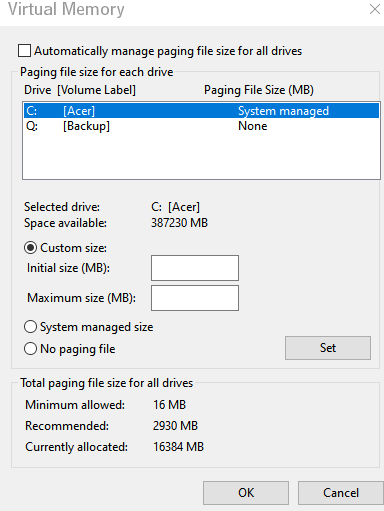
Between Momentum Cache and maxing out the values above, what will give me the most appreciable perfomance results?
Nobus - between run sfc /scannow and the Crucial tests, what should I run first given the browser freezing issue I'm experiencing?
Sincerely,
OT
So, in your opinion, if I turn on the Crucial Momentum Cache, what should I set here:
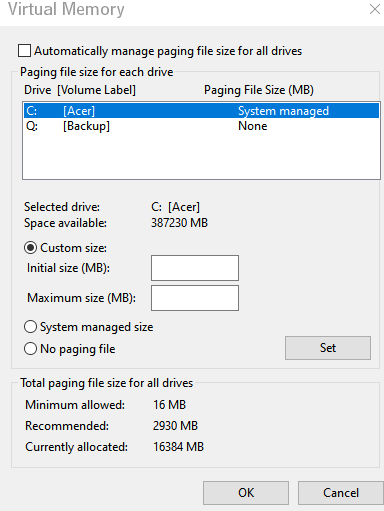
Between Momentum Cache and maxing out the values above, what will give me the most appreciable perfomance results?
Nobus - between run sfc /scannow and the Crucial tests, what should I run first given the browser freezing issue I'm experiencing?
Sincerely,
OT
that is difficult to tell - it depends on why it freezes; it could be low internet speed, virus action, or corrupt OS
only in the last case sfc will help imo - but it never hurts to run it
only in the last case sfc will help imo - but it never hurts to run it
ASKER
Hi Everyone,
Seeing as how I got nearly the blue screen of death on last disk check I need to hold off on the scan until the weekend, or else I may be locked down Thurs & Fri trying to get it unstuck. Please bear with me. I'll post as soon as I get results!
Sincerely,
OT
Seeing as how I got nearly the blue screen of death on last disk check I need to hold off on the scan until the weekend, or else I may be locked down Thurs & Fri trying to get it unstuck. Please bear with me. I'll post as soon as I get results!
Sincerely,
OT
>> eeing as how I got nearly the blue screen of death on last disk check << what do you mean? how can you see you got it nearly???
SOLUTION
membership
This solution is only available to members.
To access this solution, you must be a member of Experts Exchange.
ASKER
Hi Nobus,
You wrote:
WHAT DO YOU MEAN? HOW CAN YOU SEE YOU GOT IT NEARLY???
Recently ran a check on the disk (not sfc /scannow) and errors WERE found. Got into a loop of "Preparing Automatic Repair"
https://www.google.com/search?q=preparing+automatic+repair+loop&oq=preparing+automatic+repair+loop
https://answers.microsoft.com/en-us/windows/forum/windows_10-update/stuck-in-preparing-automatic-repair/5c4df6ad-25f8-46fc-a3f7-636f13389ce5
Fortunately, THAT was sort of self-healing? It finally get out of the loop. (Not sure if any "repairs" were applied.) But, was good an terrifying! :|...
Owing to the momentary lags I'm experiencing, and the found errors from the previous check, I'm guessing running
sfc
I'm going to find something. Will do a Ghost backup before I run it with a boot environment on USB, in case I need to roll back.
Already ran a full / deep Norton anti-virus scan, nothing found.
Serialband, you wrote:
YOU SHOULD NOT USE THE MOMENTUM CACHE.
YOU SHOULD NOT MESS WITH PAGE FILES.
Sound like you mean the Momentum cache will mess with page files. Am I right?
DO YOU KNOW HOW MUCH RAM YOU'RE NORMALLY USING?
I have 16Mb of RAM. Not sure how much I'm using. :D Is there a way to tell?
Tell you what my thinking here was so far - I'm getting this lag as I switch between windows - both between programs, and even between tabs in browserS. So, I've been trying to optimize whatever could add execution speed to the system. Thus, I got to the idea of trying to peg my Virtual Memory, thinking whatever I can do let me try that first before I go sfc:
https://www.drivereasy.com/knowledge/solved-windows-10-freezes-locks-up-randomly-easily/#3 and https://www.ultraedit.com/support/tutorials-power-tips/ultracompare/increase-virtual-memory.html
Other than the Virtual Memory trick outlined immediately above, which seemed to be poorly supported as a "fix" for adding to execution speeds by other Experts, what can you see that I should do in advance of the sfc to maximize RAM utilization? And, even any OTHER way to help resolve the freezes.
Sincerely,
OT
You wrote:
WHAT DO YOU MEAN? HOW CAN YOU SEE YOU GOT IT NEARLY???
Recently ran a check on the disk (not sfc /scannow) and errors WERE found. Got into a loop of "Preparing Automatic Repair"
https://www.google.com/search?q=preparing+automatic+repair+loop&oq=preparing+automatic+repair+loop
https://answers.microsoft.com/en-us/windows/forum/windows_10-update/stuck-in-preparing-automatic-repair/5c4df6ad-25f8-46fc-a3f7-636f13389ce5
Fortunately, THAT was sort of self-healing? It finally get out of the loop. (Not sure if any "repairs" were applied.) But, was good an terrifying! :|...
Owing to the momentary lags I'm experiencing, and the found errors from the previous check, I'm guessing running
sfc
I'm going to find something. Will do a Ghost backup before I run it with a boot environment on USB, in case I need to roll back.
Already ran a full / deep Norton anti-virus scan, nothing found.
Serialband, you wrote:
YOU SHOULD NOT USE THE MOMENTUM CACHE.
YOU SHOULD NOT MESS WITH PAGE FILES.
Sound like you mean the Momentum cache will mess with page files. Am I right?
DO YOU KNOW HOW MUCH RAM YOU'RE NORMALLY USING?
I have 16Mb of RAM. Not sure how much I'm using. :D Is there a way to tell?
Tell you what my thinking here was so far - I'm getting this lag as I switch between windows - both between programs, and even between tabs in browserS. So, I've been trying to optimize whatever could add execution speed to the system. Thus, I got to the idea of trying to peg my Virtual Memory, thinking whatever I can do let me try that first before I go sfc:
https://www.drivereasy.com/knowledge/solved-windows-10-freezes-locks-up-randomly-easily/#3 and https://www.ultraedit.com/support/tutorials-power-tips/ultracompare/increase-virtual-memory.html
Other than the Virtual Memory trick outlined immediately above, which seemed to be poorly supported as a "fix" for adding to execution speeds by other Experts, what can you see that I should do in advance of the sfc to maximize RAM utilization? And, even any OTHER way to help resolve the freezes.
Sincerely,
OT
NO.
I mean that you should not do anything.
You mentioned that you dropped it and had some damage to the case. Was the computer freezing up happening before you dropped it? If not, then it's entirely a physical problem and changing settings will not improve your situation.
I gave 2 very detailed technical comments about what you can do. You don't seem to understand what I've described, as you've continued to ask follow up questions to what I've already answered. You also don't know how much RAM you are typically using when you run your programs. This means you don't have sufficient knowledge to be messing with it. The best thing you should do is leave it alone. It's not going to help you if you don't even know how much RAM you typically use when you're running your programs.
I monitor my systems as a sysadmin. I know exactly how much RAM each of my systems is typically expected to use and I size the RAM appropriately, so that I don't exceed the allocated RAM and I don't have too much RAM sitting idle and wasted. If you need to question every little detail, you're not going to know how to size the RAM. Let Windows do it for you. Don't use that Momentum Cache, because you don't understand how your own RAM is being used.
You need to monitor your RAM usage before you even change them. Since you don't, leave it alone. Don't change something you don't understand.
P.S.
Stop reading stupid blogger links about virtual RAM. They don't really know what they're talking about. They keep parroting the old 1990s information that no longer applies to modern systems. It's been obsolete since at least 2003, but stupid "tech" bloggers keep repeating it.
I mean that you should not do anything.
You mentioned that you dropped it and had some damage to the case. Was the computer freezing up happening before you dropped it? If not, then it's entirely a physical problem and changing settings will not improve your situation.
I gave 2 very detailed technical comments about what you can do. You don't seem to understand what I've described, as you've continued to ask follow up questions to what I've already answered. You also don't know how much RAM you are typically using when you run your programs. This means you don't have sufficient knowledge to be messing with it. The best thing you should do is leave it alone. It's not going to help you if you don't even know how much RAM you typically use when you're running your programs.
I monitor my systems as a sysadmin. I know exactly how much RAM each of my systems is typically expected to use and I size the RAM appropriately, so that I don't exceed the allocated RAM and I don't have too much RAM sitting idle and wasted. If you need to question every little detail, you're not going to know how to size the RAM. Let Windows do it for you. Don't use that Momentum Cache, because you don't understand how your own RAM is being used.
You need to monitor your RAM usage before you even change them. Since you don't, leave it alone. Don't change something you don't understand.
P.S.
Stop reading stupid blogger links about virtual RAM. They don't really know what they're talking about. They keep parroting the old 1990s information that no longer applies to modern systems. It's been obsolete since at least 2003, but stupid "tech" bloggers keep repeating it.
ASKER CERTIFIED SOLUTION
membership
This solution is only available to members.
To access this solution, you must be a member of Experts Exchange.
ASKER
i start by searching for " failed"
usually it's not a bad idea to reboot - and run it again
usually it's not a bad idea to reboot - and run it again
It says that sfc successfully repaired the files. You're done. The logs just list the files that were fixed.
ASKER
Thanks to ALL! : )))))))))))))))))!
nobus - no "failed" in any of the CBS log. Anything else I can look for?
nobus - no "failed" in any of the CBS log. Anything else I can look for?
maybe repaired?
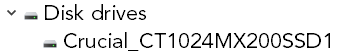
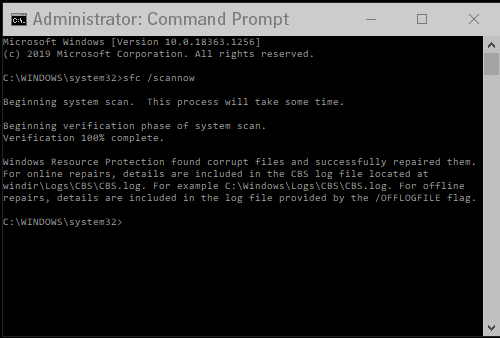
if no specific reason - leave it on auto