Relative and Relative count button don't work in 3N
ASKER CERTIFIED SOLUTION
membership
This solution is only available to members.
To access this solution, you must be a member of Experts Exchange.
ASKER
Martin !!
Thanks like always the best !! your patience and for your help !! to me always is welcome here
In this situation when i hit the RELATIVE button in sheet 1 it produce the 3 DIGIT RELATIVE sheet
then in that sheet it produce the left side relative and the rigth side relative
from one column input the column C in sheet 1
the file 29203972.xlsm after the adjustment is not working that way
need keep that way to track the coulmn C this
the File 29173941.xlsm.xlsm uploaded is working good but when you add data after week 7W2016
dont' show more the relative data in sheet 3 DIGIT RELATIVE
what is needed now the capacity to add data beyond 7W2016
as time goes on
Thanks like always the best !! your patience and for your help !! to me always is welcome here
In this situation when i hit the RELATIVE button in sheet 1 it produce the 3 DIGIT RELATIVE sheet
then in that sheet it produce the left side relative and the rigth side relative
from one column input the column C in sheet 1
the file 29203972.xlsm after the adjustment is not working that way
need keep that way to track the coulmn C this
the File 29173941.xlsm.xlsm uploaded is working good but when you add data after week 7W2016
dont' show more the relative data in sheet 3 DIGIT RELATIVE
what is needed now the capacity to add data beyond 7W2016
as time goes on
I believe that is a problem you've had before so
OR
Do #2 and post that workbook and I'll fix it.
- Add this sub to a module
- Add your new data
- Run the sub
OR
Do #2 and post that workbook and I'll fix it.
Sub ConvertStringDateToDate()
Dim lngRow As Long
Dim strParts() As String
Dim intYear As Integer
Dim intMonth As Integer
Dim intDay As Integer
Dim arrMonthNames As Variant
Dim intMonthName As Integer
Dim strCellValue As String
Dim lngLastRow As Long
Dim lngSourceRow As Long
lngLastRow = Range("A1048576").End(xlUp).Row
Application.ScreenUpdating = False
Columns("A:A").NumberFormat = "[$-F800]dddd, mmmm dd, yyyy"
arrMonthNames = Array("January", "February", "March", "April", "May", "June", "July", "August", "September", "October", "November", "December")
For lngSourceRow = 1 To lngLastRow
If InStr(Cells(lngSourceRow, "A"), "W20") Then
lngSourceRow = lngSourceRow + 1
Exit For
End If
Next
For lngRow = 1 To lngLastRow
If Len(Cells(lngRow, "A")) > 10 And InStr(Cells(lngRow, "A").Text, ", 20") > 0 Then
strCellValue = Cells(lngRow, "A")
strParts = Split(strCellValue, ", ")
intYear = CInt(strParts(2))
For intMonthName = 0 To 11
If arrMonthNames(intMonthName) = Split(strParts(1), " ")(0) Then
intMonth = intMonthName + 1
Exit For
End If
Next
intDay = Split(strParts(1), " ")(1)
Cells(lngRow, "A") = DateSerial(strParts(2), intMonth, intDay)
Range("A" & lngSourceRow).Copy
Cells(lngRow, "A").PasteSpecial Paste:=xlPasteFormats, Operation:=xlNone, _
SkipBlanks:=False, Transpose:=False
End If
Next
Application.ScreenUpdating = True
End SubASKER
Martin ! You have an great memory
you don't forget anything
Best Expert I added in file 29173941.xlsm.xlsm data beyond 7W2016
i added data to december 2020
you don't forget anything
Best Expert I added in file 29173941.xlsm.xlsm data beyond 7W2016
i added data to december 2020
Does it work now?
ASKER
i don't know how work with you code
Add the new data to the workbook and attach it here.
Agregue los nuevos datos al libro de trabajo y adjúntelos aquí.
Agregue los nuevos datos al libro de trabajo y adjúntelos aquí.
ASKER
Martin the data is already add
until December 2020 in file
29173941.xlsm.xlsm data beyond 7W2016
but the data goes in sheet 1 column C then when you hit the RELATIVE button it create the 3 DIGIT RELATIVE sheet
that shows up the LEFT AND RIGTH SIDE of RELATIVES
until December 2020 in file
29173941.xlsm.xlsm data beyond 7W2016
but the data goes in sheet 1 column C then when you hit the RELATIVE button it create the 3 DIGIT RELATIVE sheet
that shows up the LEFT AND RIGTH SIDE of RELATIVES
I don't remember:) What should it show?
ASKER
Martin !
1-data is in column C sheet 1 (input)
2-then hit the Relative button
3-then it create the 3 DIGIT RELATIVE sheet
4- Data in 3 DIGIT RELATIVE sheet should have the same data (input) as column C
and shows LEFT side and Rigth Side of Relatives
1-data is in column C sheet 1 (input)
2-then hit the Relative button
3-then it create the 3 DIGIT RELATIVE sheet
4- Data in 3 DIGIT RELATIVE sheet should have the same data (input) as column C
and shows LEFT side and Rigth Side of Relatives
ASKER
Martin !!
The after hit the Relative Button
it worked great until week 7w2016
i did not shows the RELATIVES after week 7w2016 as should be in 3 DIGIT RELATIVE sheet
The after hit the Relative Button
it worked great until week 7w2016
i did not shows the RELATIVES after week 7w2016 as should be in 3 DIGIT RELATIVE sheet
Look at my picture it show part of 8W2016. If yours doesn't then please post the workbook you are using.
Mira mi foto, muestra parte del 8W2016. Si el suyo no lo hace, publique el libro de trabajo que está utilizando.
Mira mi foto, muestra parte del 8W2016. Si el suyo no lo hace, publique el libro de trabajo que está utilizando.
ASKER
Martin !
ok I see
you see data as your pic but that Data is wrong (after you adjustment)
Why?
because the left side is not the same as the rigth side
see pic here
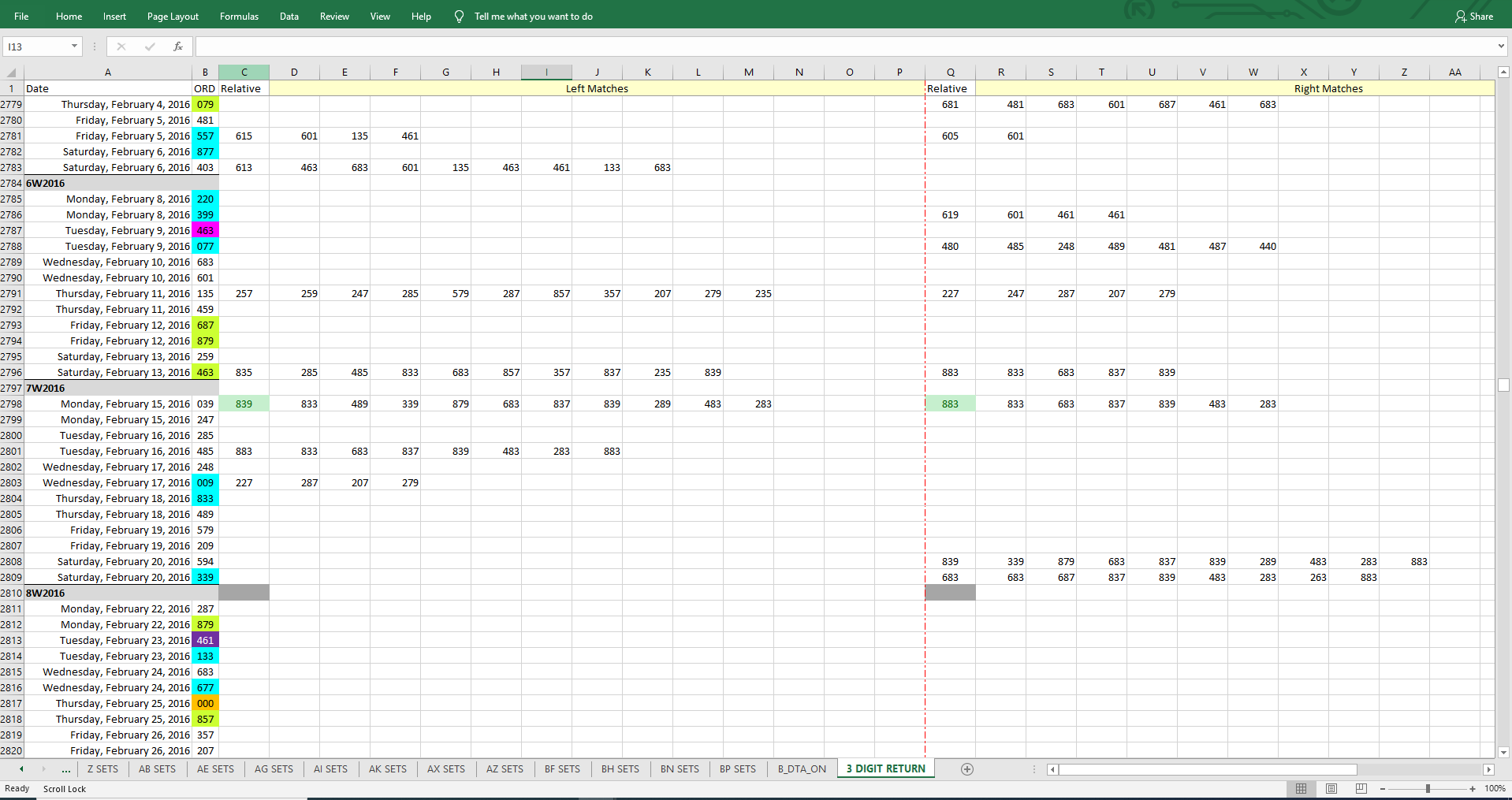
you did an adjustment to show data after 7w2016
but it shows the LEFT side and Rigrh Side the Same.
the fix should keep the left side and the rigth side as it was
ok I see
you see data as your pic but that Data is wrong (after you adjustment)
Why?
because the left side is not the same as the rigth side
see pic here
you did an adjustment to show data after 7w2016
but it shows the LEFT side and Rigrh Side the Same.
the fix should keep the left side and the rigth side as it was
you did an adjustment to show data after 7w2016No I didn't make any adjustment.
Please attach the workbook that the picture came from.
Adjunte el libro de trabajo del que proviene la imagen.
ASKER
You should be using the workbook that I attached here which is 29203972.xlsm
29173941.xlsm.xlsm did not work beause the code was looking for 4N and not 3N. I changed it to look for 3N and attached 29203972.xlsm which does work. I double-checked it. Here is a picture of a part of it.
29173941.xlsm.xlsm no funcionó porque el código buscaba 4N y no 3N. Lo cambié para buscar 3N y adjunté 29203972.xlsm que funciona. Lo comprobé dos veces. Aquí hay una imagen de una parte.
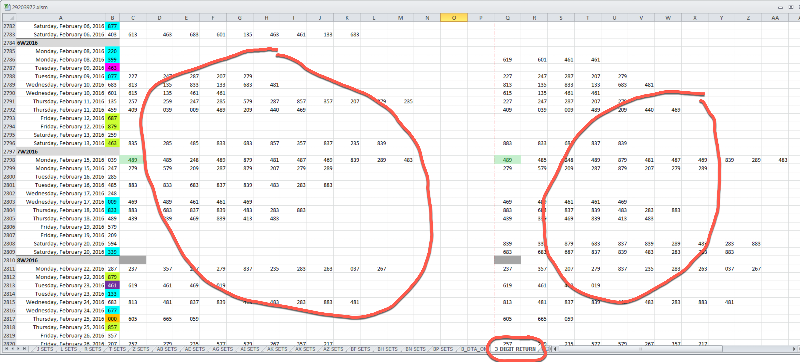
29173941.xlsm.xlsm no funcionó porque el código buscaba 4N y no 3N. Lo cambié para buscar 3N y adjunté 29203972.xlsm que funciona. Lo comprobé dos veces. Aquí hay una imagen de una parte.
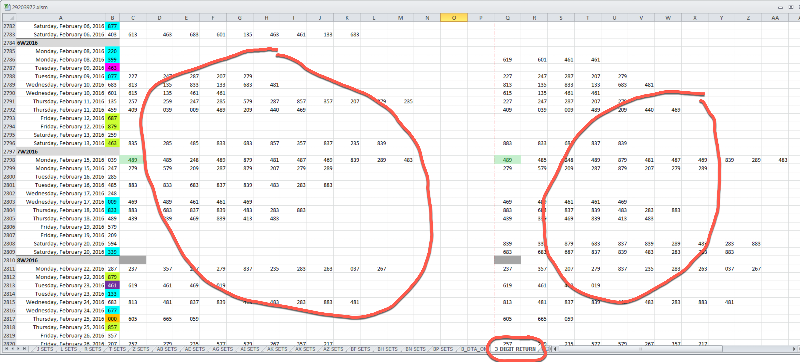
ASKER
Ok I see
Please let me verify it
Please let me verify it
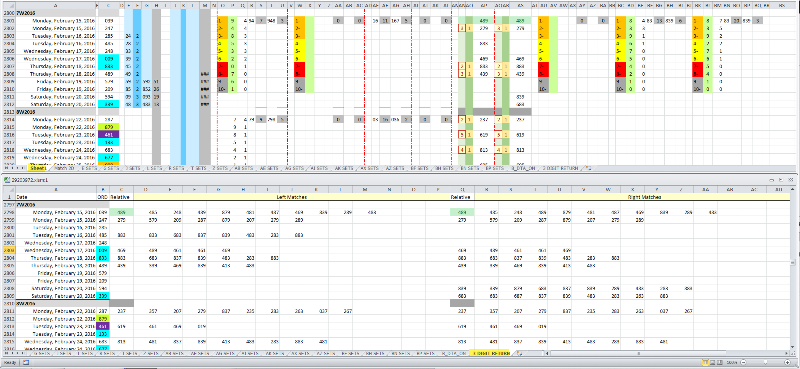
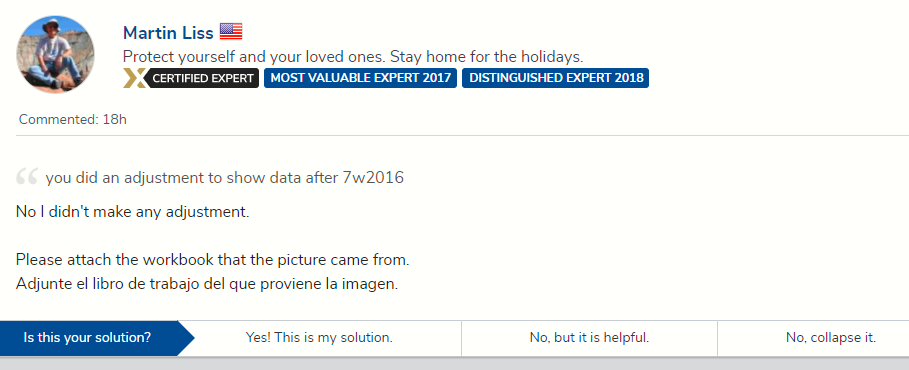
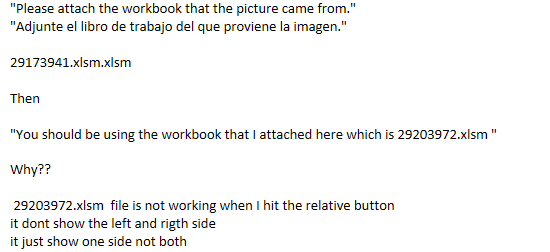
¿Puede mostrarme una imagen de lo que falta o decirme una celda a la que le falta un valor y cuál debería ser ese valor?