rickhill11
asked on
Publish VS Web Site to GoDaddy
I have a very simple web site that I've developed in VS 2019 Community, using C#, and I want to upload it to GoDaddy's Plesk Windows server. Have tried a couple of FTP Publishes, and am getting a 500 server error.
Can anyone help me with the steps?
Thanks in advance.
Can anyone help me with the steps?
Thanks in advance.
Aside: If you do dev/staging in a different runtime environment, you'll likely always have this sort of problem, because local dev setups rarely match public runtime environments.
So for future work, setup a site like https://dev.yourgreatdomain.com which will change to https://yourgreatdomain.com when you go live.
For all dev/staging projects, I always run the dev/staging site in a 100% identical runtime environment.
In my case, I use LXD, so to create a dev/staging container (bit for bit, 100% identical copy), I just copy a live/production container to a dev/staging container, so I know the Site/App/API begins live at a working starting point.
So for future work, setup a site like https://dev.yourgreatdomain.com which will change to https://yourgreatdomain.com when you go live.
For all dev/staging projects, I always run the dev/staging site in a 100% identical runtime environment.
In my case, I use LXD, so to create a dev/staging container (bit for bit, 100% identical copy), I just copy a live/production container to a dev/staging container, so I know the Site/App/API begins live at a working starting point.
GoDaddy Note: GoDaddy hosting is known by all as possibly the worst hosting available.
Read through the many EE questions regarding GoDaddy.
What may be required as a first step is the move to different hosting.
First check your Webserver logs + if problem... can't be solved due to using GoDaddy, then your next step will be to change hosting provider.
Read through the many EE questions regarding GoDaddy.
What may be required as a first step is the move to different hosting.
First check your Webserver logs + if problem... can't be solved due to using GoDaddy, then your next step will be to change hosting provider.
"500 server error" is due to server got exception or error while processing your request!
Apply try... catch block to get appropriate or actual error from code.
Apply try... catch block to get appropriate or actual error from code.
In plesk you can choose faile request tracing or Logs. For logs, just click on the logs icon and that will take you to where your logs are. Run your page once, go to the logs and this may help but Failed Request tracing may give you more detailed data.
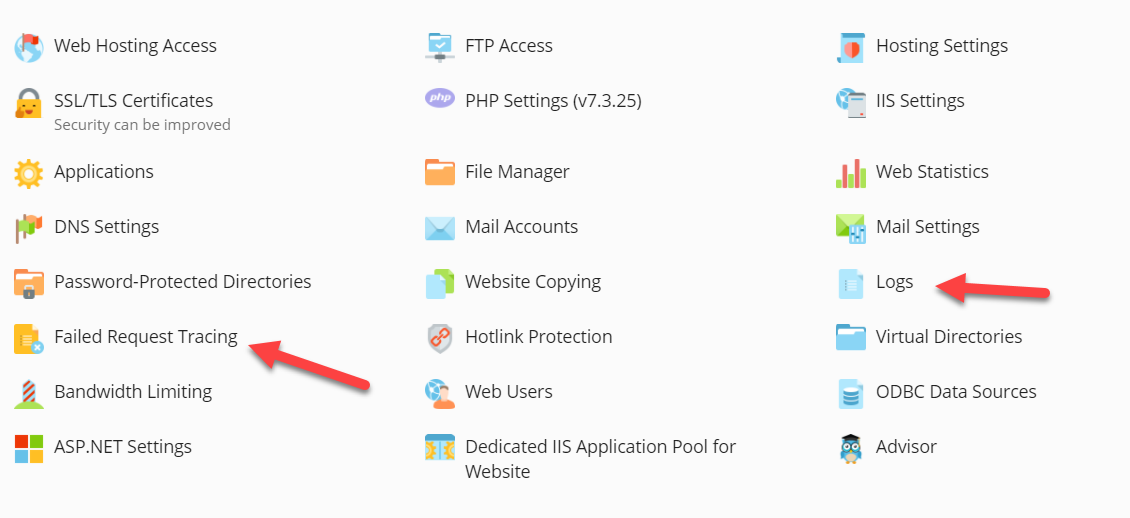
If you use faile request tracing, once you click start, you get a pop up, use code 500 at the top. Check the boxs for asp.net and probably the www server as well.
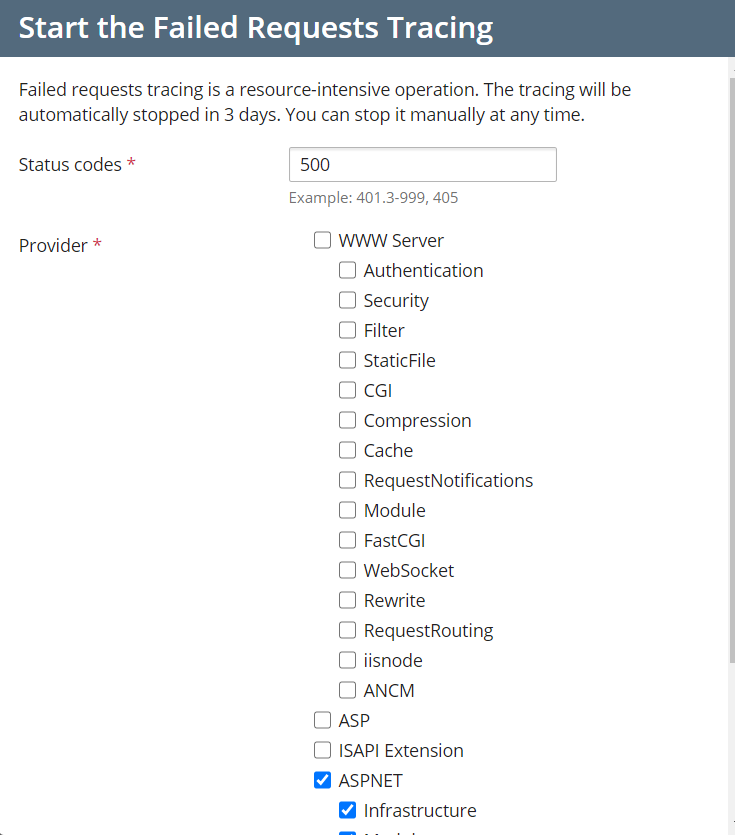
Once you save these settings, go back and run your page one time. Then go back to failed reuqest tracing and you will see a file or files to view. Clicking on those will show you a trace of what has taken place and where the errors are.
Otherwise, you can just enable detailed errors in your web.config
https://talk.plesk.com/threads/detailed-error-messages-not-being-displayed.329422/
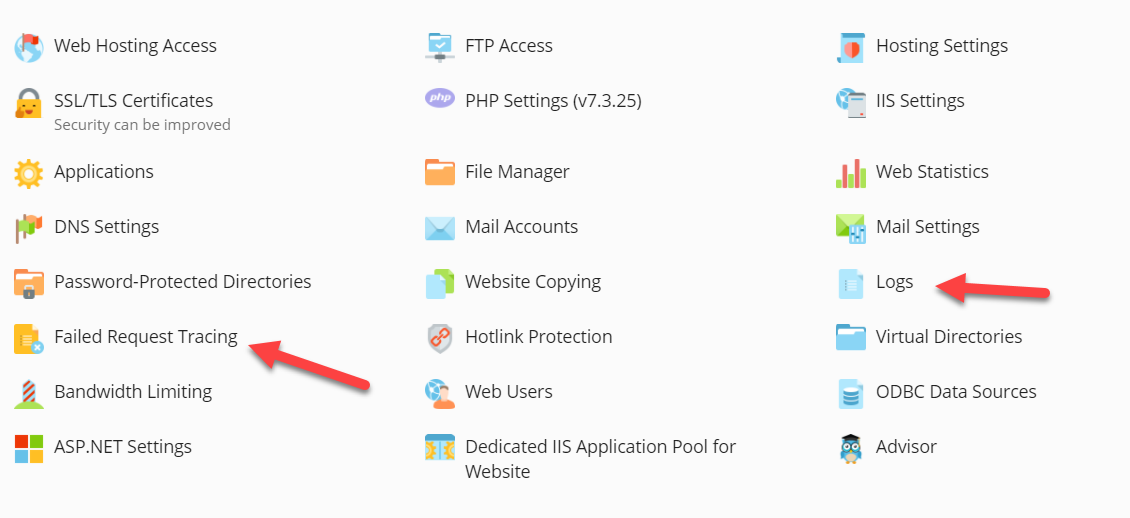
If you use faile request tracing, once you click start, you get a pop up, use code 500 at the top. Check the boxs for asp.net and probably the www server as well.
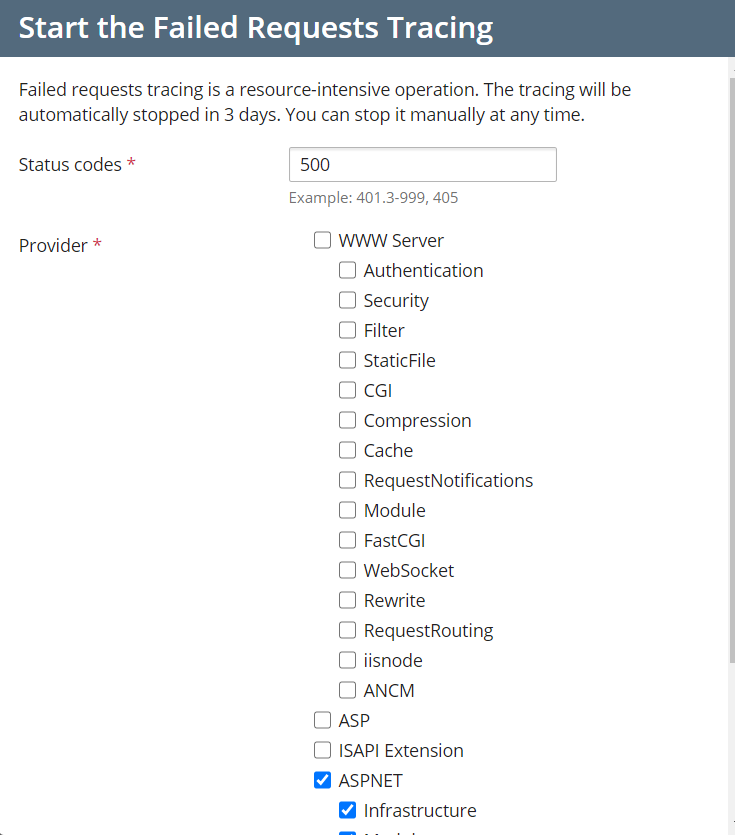
Once you save these settings, go back and run your page one time. Then go back to failed reuqest tracing and you will see a file or files to view. Clicking on those will show you a trace of what has taken place and where the errors are.
Otherwise, you can just enable detailed errors in your web.config
https://talk.plesk.com/threads/detailed-error-messages-not-being-displayed.329422/
ASKER
All,
Thanks for the advice. Tomorrow, hope to have time to follow through.
Rick
Thanks for the advice. Tomorrow, hope to have time to follow through.
Rick
ASKER
Keeping in mind that I am a old and retired C programmer, and have been pressed into service on this thing; if GoDaddy is the worst, who is the best. I might add the GoDaddy has been very helpful, EXCEPT when in comes to actually trouble shooting. They clearly state that is not their problem. Frankly, I get that, but I need some help, and a web host that offered a little more help would be worth a few more $$$.
Rick
Rick
For windows, I have been using liquidweb for about 10 years because of their outstanding support. The no longer have shared windows hosting,only vps or dedicated. vps runs around $100 per month. One help call when things go wrong pays off. Dedicated is going to be about $300 for windows. It is full service by people that fully understand hosting and servers.
I don't care who you use for shared hosting, when paying $30ish per month is not going to allow for full service support.
I don't care who you use for shared hosting, when paying $30ish per month is not going to allow for full service support.
ASKER
This is the trace, I think:
1. -GENERAL_REQUEST_START
FWIW, the tech support guy at GoDaddy was concerned about the way that VS had created a directory structure.
The structure is
Home Directory
.plesk
cgi-bin
error_docs
httpdocs
App_Data
BlazorDebugProxy
Resources
wwwroot
_framework
css
logs
There are only three files in the home directory:
----------------------------------------------
Forgive me if I am giving unnecessary information; I am not sure what is relevant and what is ground clutter:
VS divided my Solution into 3 projects:
xxx.Client
xxx.Server
xxx.Shared
It allows me to publish the Client and Server projects to GoDaddy, but when I try to publish the Shared project, it only offers Azure, Docker Container Registry, and Folder (local folder or file share).
1. -GENERAL_REQUEST_START
| SiteId | 261 |
|---|---|
| AppPoolId | acscodes.com(domain)(4.0)(pool) |
| ConnId | 1610639412 |
| RawConnId | 0 |
| RequestURL | http://acscodes.com:80/ |
| RequestVerb | GET |
16 ms
2. -GENERAL_SEND_CUSTOM_ERROR| HttpStatus | 500 |
|---|---|
| HttpSubStatus | 21 |
| FileNameOrURL | 500.htm |
0 ms
3. -GENERAL_REQUEST_END| BytesSent | 1410 |
|---|---|
| BytesReceived | 594 |
| HttpStatus | 500 |
| HttpSubStatus | 21 |
The structure is
Home Directory
.plesk
cgi-bin
error_docs
httpdocs
App_Data
BlazorDebugProxy
Resources
wwwroot
_framework
css
logs
There are only three files in the home directory:
| Dec 28, 2020 12:56 PM | 32 B | |||
| Dec 28, 2020 01:01 PM | 32 B | |||
----------------------------------------------
Forgive me if I am giving unnecessary information; I am not sure what is relevant and what is ground clutter:
VS divided my Solution into 3 projects:
xxx.Client
xxx.Server
xxx.Shared
It allows me to publish the Client and Server projects to GoDaddy, but when I try to publish the Shared project, it only offers Azure, Docker Container Registry, and Folder (local folder or file share).
ASKER
One last thing:
I believe that index.html is sort of the first file that is accessed, and the instances of Index.html that I can find on the GoDaddy server is in
Home directory->httpdocs->index.html ---- this is not a part of my project as far as I can tell
and
HomeDirectory->httpdocs->wwwroot->index.html ---- this file is from my Client project
I wonder if I just need to move the wwwroot directory to the HomeDirectory?
I believe that index.html is sort of the first file that is accessed, and the instances of Index.html that I can find on the GoDaddy server is in
Home directory->httpdocs->index.html ---- this is not a part of my project as far as I can tell
and
HomeDirectory->httpdocs->wwwroot->index.html ---- this file is from my Client project
I wonder if I just need to move the wwwroot directory to the HomeDirectory?
ASKER
Sorry, this started out as a GoDaddy Linux question, and morphed into a Windows Server question, so there are two threads. The other is Simple Visual Studio Project C#, publish to a Linux Server
I think in plesk you need to set your start directory to wwwroot
ASKER
OK, did that, and now get an interminable "Loading..." message
You asked, "if GoDaddy is the worst, who is the best?"
This is subjective + also relates to expertise level.
My preference is to use a Hosting Provisioner, rather than Hosting Company.
Provisioners provide bare metal = No OS (you install your own). No admin. No help, other than keeping the hardware working.
OVH is my Provider of choice.
High performance, low cost machines, fast networking infrastructure connecting between OVH machines + across the globe.
To determine what my be "Best" for your application.
Likely good to open a new question about this, describing the application in more detail, asking folks how they chosen hosting for similar criteria.
This is subjective + also relates to expertise level.
My preference is to use a Hosting Provisioner, rather than Hosting Company.
Provisioners provide bare metal = No OS (you install your own). No admin. No help, other than keeping the hardware working.
OVH is my Provider of choice.
High performance, low cost machines, fast networking infrastructure connecting between OVH machines + across the globe.
To determine what my be "Best" for your application.
Likely good to open a new question about this, describing the application in more detail, asking folks how they chosen hosting for similar criteria.
I would think you want server?
ASKER
I would think you want server?
Can you clarify.
Can you clarify.
only the server project to the server
ASKER
Since the only instance of index.html is in ...Client->wwwroot->index.html, if I only upload the server side, then I wont have index.html. Are there other startup files that might be used as a starting point?
By default,plesk has your default directory in httpdocs and may please some files there that are not related to your site.
Your directory structure shows a sub closer called wwwroot. I assume that was created by publishing to the web meaning that is where your web files are located.
Look at where and how this is running locally if you are doing that. look at not only the files in the directory, but their contents as well. That will tell you where your start directory needs to be.
Your directory structure shows a sub closer called wwwroot. I assume that was created by publishing to the web meaning that is where your web files are located.
Look at where and how this is running locally if you are doing that. look at not only the files in the directory, but their contents as well. That will tell you where your start directory needs to be.
ASKER
So I have been able to get index.html to run. I doesn't report any errors, or otherwise misbehave. It simply gets to the end and hangs.
The html code is:
<!DOCTYPE html>
<html>
<head>
<meta charset="utf-8" />
hello
<meta name="viewport" content="width=device-width, initial-scale=1.0, maximum-scale=1.0, user-scalable=no" />
hello1
<title>ACS_CodesTest1</title>
hello2
<base href="/" />
hello3
<link href="css/bootstrap/bootstrap.min.css" rel="stylesheet" />
hello4
<link href="css/app.css" rel="stylesheet" />
hello5
</head>
<body>
<h1 style="text-align:center">Welcome to ACS Code Translator</h1>
hello 7
<script src="/httpdocs/_framework/blazor.webassembly.js"></script>
hello8
<app>Loading webassembly.js...</app>
hello9
<div id="blazor-error-ui">
An unhandled error has occurred.
<a href="" class="reload">Reload</a>
<a class="dismiss">🗙</a>
</div>
hello10
</body>
</html>
I believe it is failing to load webassembly.js. I've tried every manner pathname, but not only does nothing work, but no errors are reported.
Thanks in advance for any advice
The html code is:
<!DOCTYPE html>
<html>
<head>
<meta charset="utf-8" />
hello
<meta name="viewport" content="width=device-width, initial-scale=1.0, maximum-scale=1.0, user-scalable=no" />
hello1
<title>ACS_CodesTest1</title>
hello2
<base href="/" />
hello3
<link href="css/bootstrap/bootstrap.min.css" rel="stylesheet" />
hello4
<link href="css/app.css" rel="stylesheet" />
hello5
</head>
<body>
<h1 style="text-align:center">Welcome to ACS Code Translator</h1>
hello 7
<script src="/httpdocs/_framework/blazor.webassembly.js"></script>
hello8
<app>Loading webassembly.js...</app>
hello9
<div id="blazor-error-ui">
An unhandled error has occurred.
<a href="" class="reload">Reload</a>
<a class="dismiss">🗙</a>
</div>
hello10
</body>
</html>
I believe it is failing to load webassembly.js. I've tried every manner pathname, but not only does nothing work, but no errors are reported.
Thanks in advance for any advice
look at the code, the src= is starting in httpdocs but the _framework folder starts in wwwroot
ASKER
So, and I've mentioned, I've tried all manner of pathname, the one reported most recently by Chrome is
"http://acscodes.com/httpdocs/_framework/blazor.webassembly.js"
As near as I can tell, that is a valid full pathname.
"http://acscodes.com/httpdocs/_framework/blazor.webassembly.js"
As near as I can tell, that is a valid full pathname.
httpdocs is the webroot so it can't be in the path after .com
If you changed the start directory to wwwroot, then that will be top evel.
I was able to cerf to http://acscodes.com/_framework/ so that means your site is starting at wwwroot. Therefore the js file is at http://acscodes.com/_framework/blazor.webassembly.js
ASKER
The site is sort-of doing everything it needs to do, EXCEPT actually create output.
The output from Chrome Debug is:
BTW, the blazor.webassembly.js:1 is hand typed; ^C for reasons unknown wont copy it.
-----------------------------------------------
Streaming compilation failed. Falling back to blazor.webassembly.js:1
ArrayBuffer instantiation. TypeError: Failed to execute 'compile' on 'WebAssembly': Incorrect response MIME type. Expected 'application/wasm'.
dotnet.3.2.0.js:1 mono_wasm_runtime_ready fe00e07a-5519-4dfe-b35a-f867dbaf2e28
blazor.webassembly.js:1
3blazor.webassembly.js:1
blazor.webassembly.js:1 /
dotnet.3.2.0.js:1 GET http://acscodes.com/Codes 404 (Not Found)
_mono_wasm_invoke_js_with_args @ dotnet.3.2.0.js:1
do_icall @ 00755c3a:0x10f8b1
do_icall_wrapper @ 00755c3a:0x50b6a
interp_exec_method @ 00755c3a:0x2588e
interp_runtime_invoke @ 00755c3a:0xf7391
mono_jit_runtime_invoke @ 00755c3a:0xddb3d
do_runtime_invoke @ 00755c3a:0x3ba85
mono_runtime_invoke_checked @ 00755c3a:0x96a2
mono_runtime_try_invoke_array @ 00755c3a:0x66c26
ves_icall_InternalInvoke @ 00755c3a:0xb44ff
ves_icall_InternalInvoke_raw @ 00755c3a:0xb3ffd
do_icall @ 00755c3a:0x10f8b1
do_icall_wrapper @ 00755c3a:0x50b6a
interp_exec_method @ 00755c3a:0x2588e
interp_runtime_invoke @ 00755c3a:0xf7391
mono_jit_runtime_invoke @ 00755c3a:0xddb3d
do_runtime_invoke @ 00755c3a:0x3ba85
mono_runtime_try_invoke @ 00755c3a:0xcfdb
mono_runtime_invoke @ 00755c3a:0x44b39
mono_wasm_invoke_method @ 00755c3a:0xca6a7
Module._mono_wasm_invoke_method @ dotnet.3.2.0.js:1
call_method @ dotnet.3.2.0.js:1
(anonymous) @ dotnet.3.2.0.js:1
beginInvokeDotNetFromJS @ blazor.webassembly.js:1
s @ blazor.webassembly.js:1
e.invokeMethodAsync @ blazor.webassembly.js:1
(anonymous) @ blazor.webassembly.js:1
t.dispatchEvent @ blazor.webassembly.js:1
(anonymous) @ blazor.webassembly.js:1
(anonymous) @ blazor.webassembly.js:1
e.onGlobalEvent @ blazor.webassembly.js:1
blazor.webassembly.js:1 crit: Microsoft.AspNetCore.Components.WebAssembly.Rendering.WebAssemblyRenderer[100]
Unhandled exception rendering component: Response status code does not indicate success: 404 (Not Found).
System.Net.Http.HttpRequestException: Response status code does not indicate success: 404 (Not Found).
at System.Net.Http.HttpResponseMessage.EnsureSuccessStatusCode () <0x23ec0a0 + 0x00052> in <filename unknown>:0
at System.Net.Http.Json.HttpClientJsonExtensions.GetFromJsonAsyncCore[T] (System.Threading.Tasks.Task`1[TResult] taskResponse, System.Text.Json.JsonSerializerOptions options, System.Threading.CancellationToken cancellationToken) <0x1c8ed78 + 0x0012a> in <filename unknown>:0
at ACS_CodesTest1.Client.Pages.PrintValues.OnInitializedAsync () <0x2363c48 + 0x0012c> in <filename unknown>:0
at Microsoft.AspNetCore.Components.ComponentBase.RunInitAndSetParametersAsync () <0x1f22500 + 0x00154> in <filename unknown>:0
at Microsoft.AspNetCore.Components.RenderTree.Renderer.GetErrorHandledTask (System.Threading.Tasks.Task taskToHandle) <0x223cf08 + 0x000ca> in <filename unknown>:0
----------------------------------------------------------------------------------------------
Since VS seems to scatter components to places that GoDaddys server doesn't like (see my next comment), I've placed a copy of Codes in just about every directory. So I think it can find the file.
Any thoughts will be greatly appreciated.
BTW, I think, emphasis on think, that the lines of code causing the problem are:
selectedcodes = new List<string>();
var str = Base64Url.Base64.ToString(obj);
myClass = System.Text.Json.JsonSerializer.Deserialize<MyClass>(str);
myClass.Codes = await http.GetFromJsonAsync<List<string>>("Codes.txt");
The output from Chrome Debug is:
BTW, the blazor.webassembly.js:1 is hand typed; ^C for reasons unknown wont copy it.
-----------------------------------------------
Streaming compilation failed. Falling back to blazor.webassembly.js:1
ArrayBuffer instantiation. TypeError: Failed to execute 'compile' on 'WebAssembly': Incorrect response MIME type. Expected 'application/wasm'.
dotnet.3.2.0.js:1 mono_wasm_runtime_ready fe00e07a-5519-4dfe-b35a-f867dbaf2e28
blazor.webassembly.js:1
3blazor.webassembly.js:1
blazor.webassembly.js:1 /
dotnet.3.2.0.js:1 GET http://acscodes.com/Codes 404 (Not Found)
_mono_wasm_invoke_js_with_args @ dotnet.3.2.0.js:1
do_icall @ 00755c3a:0x10f8b1
do_icall_wrapper @ 00755c3a:0x50b6a
interp_exec_method @ 00755c3a:0x2588e
interp_runtime_invoke @ 00755c3a:0xf7391
mono_jit_runtime_invoke @ 00755c3a:0xddb3d
do_runtime_invoke @ 00755c3a:0x3ba85
mono_runtime_invoke_checked @ 00755c3a:0x96a2
mono_runtime_try_invoke_array @ 00755c3a:0x66c26
ves_icall_InternalInvoke @ 00755c3a:0xb44ff
ves_icall_InternalInvoke_raw @ 00755c3a:0xb3ffd
do_icall @ 00755c3a:0x10f8b1
do_icall_wrapper @ 00755c3a:0x50b6a
interp_exec_method @ 00755c3a:0x2588e
interp_runtime_invoke @ 00755c3a:0xf7391
mono_jit_runtime_invoke @ 00755c3a:0xddb3d
do_runtime_invoke @ 00755c3a:0x3ba85
mono_runtime_try_invoke @ 00755c3a:0xcfdb
mono_runtime_invoke @ 00755c3a:0x44b39
mono_wasm_invoke_method @ 00755c3a:0xca6a7
Module._mono_wasm_invoke_method @ dotnet.3.2.0.js:1
call_method @ dotnet.3.2.0.js:1
(anonymous) @ dotnet.3.2.0.js:1
beginInvokeDotNetFromJS @ blazor.webassembly.js:1
s @ blazor.webassembly.js:1
e.invokeMethodAsync @ blazor.webassembly.js:1
(anonymous) @ blazor.webassembly.js:1
t.dispatchEvent @ blazor.webassembly.js:1
(anonymous) @ blazor.webassembly.js:1
(anonymous) @ blazor.webassembly.js:1
e.onGlobalEvent @ blazor.webassembly.js:1
blazor.webassembly.js:1 crit: Microsoft.AspNetCore.Components.WebAssembly.Rendering.WebAssemblyRenderer[100]
Unhandled exception rendering component: Response status code does not indicate success: 404 (Not Found).
System.Net.Http.HttpRequestException: Response status code does not indicate success: 404 (Not Found).
at System.Net.Http.HttpResponseMessage.EnsureSuccessStatusCode () <0x23ec0a0 + 0x00052> in <filename unknown>:0
at System.Net.Http.Json.HttpClientJsonExtensions.GetFromJsonAsyncCore[T] (System.Threading.Tasks.Task`1[TResult] taskResponse, System.Text.Json.JsonSerializerOptions options, System.Threading.CancellationToken cancellationToken) <0x1c8ed78 + 0x0012a> in <filename unknown>:0
at ACS_CodesTest1.Client.Pages.PrintValues.OnInitializedAsync () <0x2363c48 + 0x0012c> in <filename unknown>:0
at Microsoft.AspNetCore.Components.ComponentBase.RunInitAndSetParametersAsync () <0x1f22500 + 0x00154> in <filename unknown>:0
at Microsoft.AspNetCore.Components.RenderTree.Renderer.GetErrorHandledTask (System.Threading.Tasks.Task taskToHandle) <0x223cf08 + 0x000ca> in <filename unknown>:0
----------------------------------------------------------------------------------------------
Since VS seems to scatter components to places that GoDaddys server doesn't like (see my next comment), I've placed a copy of Codes in just about every directory. So I think it can find the file.
Any thoughts will be greatly appreciated.
BTW, I think, emphasis on think, that the lines of code causing the problem are:
selectedcodes = new List<string>();
var str = Base64Url.Base64.ToString(obj);
myClass = System.Text.Json.JsonSerializer.Deserialize<MyClass>(str);
myClass.Codes = await http.GetFromJsonAsync<List<string>>("Codes.txt");
ASKER
So VS is scattering components to places where GoDaddy's server can't seem to find them.
The root, if VS has its way will be acscodes.com/httpdocs/wwwroot
Yet the CSS directory is in acscodes.com/httpdocs
Have I set up VS (2019 community) incorrectly, is GoDaddy goofy or set up incorrectly, or is this just the way it is. I don't mind spending a few hours moving stuff around, but I am concerned about how fragile this will be after updates, etc.
Again, many thinks for all of you guys and your willingness to help
The root, if VS has its way will be acscodes.com/httpdocs/wwwroot
Yet the CSS directory is in acscodes.com/httpdocs
Have I set up VS (2019 community) incorrectly, is GoDaddy goofy or set up incorrectly, or is this just the way it is. I don't mind spending a few hours moving stuff around, but I am concerned about how fragile this will be after updates, etc.
Again, many thinks for all of you guys and your willingness to help
ASKER
Scott,
The copy where wwwroot was the root, didn't work at all. So, I restored to a mostly working copy where the root files such as Index.html were in httpdocs (manually moved yesterday), and I reset the root dir.
The copy where wwwroot was the root, didn't work at all. So, I restored to a mostly working copy where the root files such as Index.html were in httpdocs (manually moved yesterday), and I reset the root dir.
ASKER
One last point, I am doing what amounts to s linear or sequential search of the file. Is my methodology the best way to get there. IOW, can I do a grep, fopen, open, or other simple command, and would it be less problematic than the Json stuff? I know less than nothing about web security, but I have been led to believe that security issues preclude the greps and opens.
ASKER
Another thought: The "Codes" list is about 300K, and will be unlikely to grow beyond 2M, and probably a lot less. Should I consider just hard coding an array or list? I would NEVER do this in the C, C++, VC++ World, but just wondering?
The nice thing about having a text file is that I can update the code list from time to time without updating the SW.
The nice thing about having a text file is that I can update the code list from time to time without updating the SW.
You have to update your start directory by going to Plesk ->Hosting Settings -> Document Root.
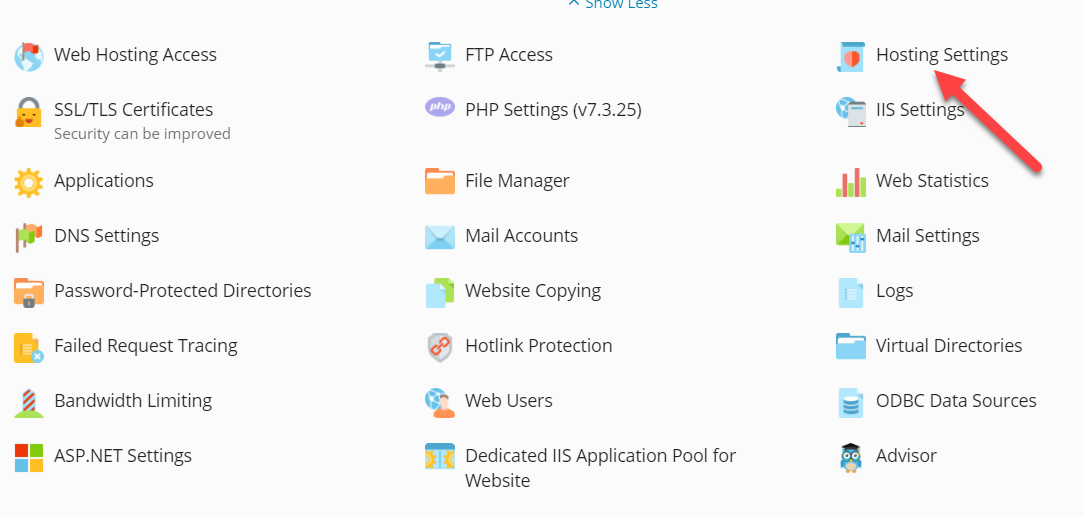
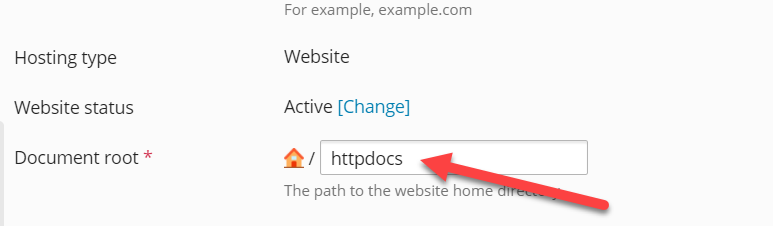
As I mentioned last, it looks like you already have this set to point to the wwwroot folder. If you upload a text file called test.txt to that folder, you will be able to cerf to http://acscodes.com/test.txt
If you have a file called test.html that you upload to the top level and a folder called css with a file called test.css. Then upload a folder called js with a file called test.js, your code would look like this:
Try getting this done first with a simple HTML file like my sample and also have that HTML file access a javascript and the text should be manipulated by css. By getting this simple test working, you will know that your errors for site set up are corrected and then any other errors are going to be most likely coding and for that I would just start another question.
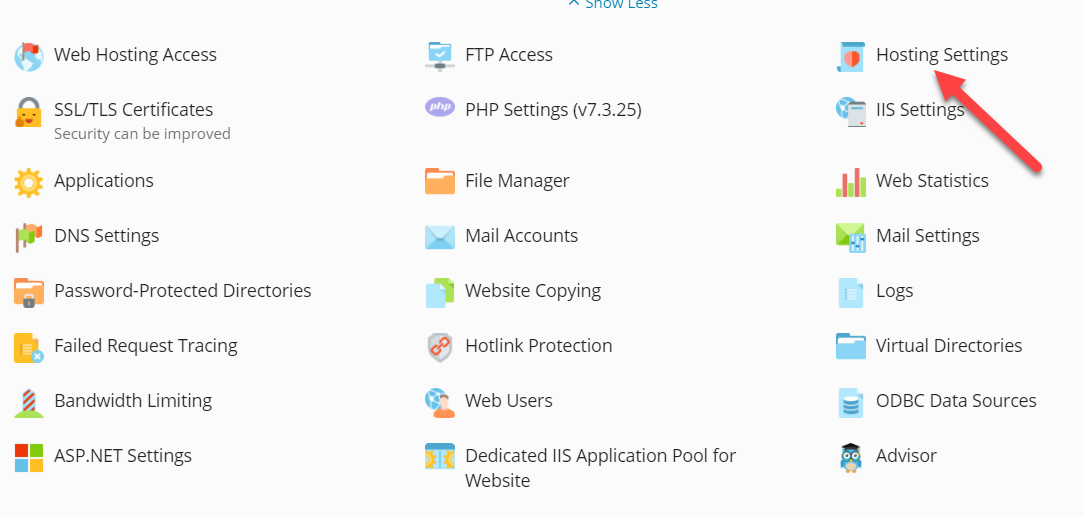
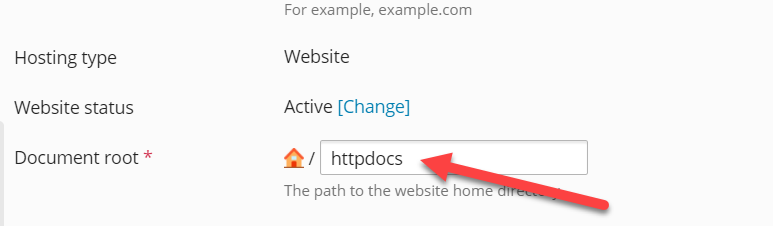
As I mentioned last, it looks like you already have this set to point to the wwwroot folder. If you upload a text file called test.txt to that folder, you will be able to cerf to http://acscodes.com/test.txt
If you have a file called test.html that you upload to the top level and a folder called css with a file called test.css. Then upload a folder called js with a file called test.js, your code would look like this:
<!DOCTYPE html>
<html>
<head>
<meta charset="utf-8">
<meta name="viewport" content="width=device-width">
<script src="/js/test.js"></script>
<link href="/css/test.css" rel="stylesheet" type="text/css" />
<title>test</title>
</head>
<body>
Hello World
</body>
</html>Try getting this done first with a simple HTML file like my sample and also have that HTML file access a javascript and the text should be manipulated by css. By getting this simple test working, you will know that your errors for site set up are corrected and then any other errors are going to be most likely coding and for that I would just start another question.
Yet the CSS directory is in acscodes.com/httpdocs
The CSS directly needs to be in acscodes.com/httpdocs/wwwroot as does everything else.
The CSS directly needs to be in acscodes.com/httpdocs/wwwroot as does everything else.
I think what you will need to do is set up your deployment to point to the correct folder.
https://docs.microsoft.com/en-us/visualstudio/deployment/tutorial-import-publish-settings-iis?view=vs-2019
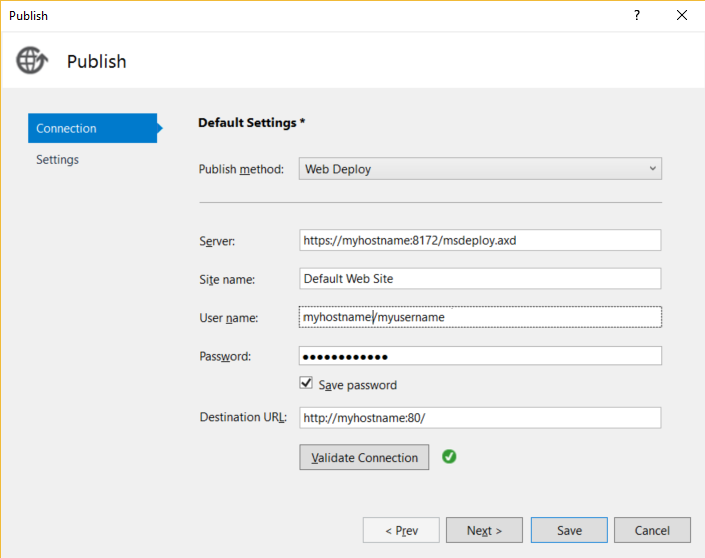
https://docs.microsoft.com/en-us/visualstudio/deployment/tutorial-import-publish-settings-iis?view=vs-2019
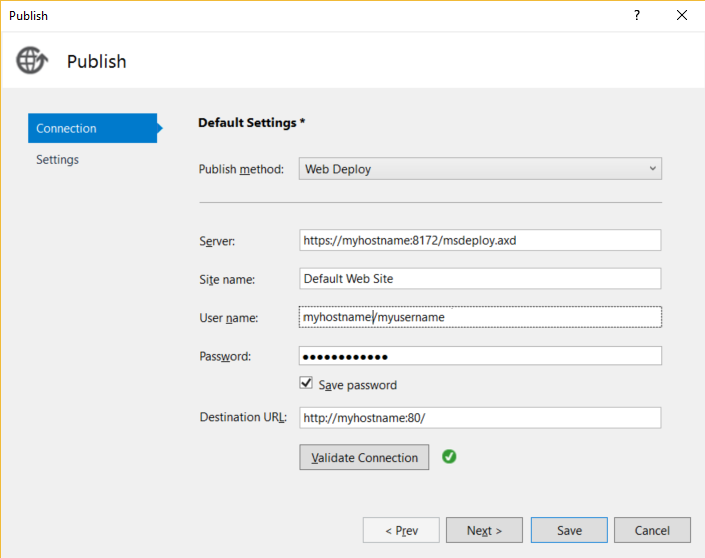
ASKER CERTIFIED SOLUTION
membership
This solution is only available to members.
To access this solution, you must be a member of Experts Exchange.
I would strongly recommend to go with anyone else BUT GoDaddy if you are a .net dev and want peace of mind. I left them 8 years back and that was the best decision I took. I had a bad experience with A2hosting but after that..(Interserver.net) it has been smooth sailing. Look for .net specialist hosts here:
ASP.NET Hosting | .NET (microsoft.com)
PS: Avoid smaterasp.net ... bunch of thieves...
ASP.NET Hosting | .NET (microsoft.com)
PS: Avoid smaterasp.net ... bunch of thieves...
The source/detail of the cause of the 500 is almost always instantly clear from your Webserver logs.
Note: FTP has nothing to do with the problem. You must ssh or otherwise access your Webserver machine to review your logs.