iPhone 6S USB => Lightning connection: Some pictures and videos are NOT transferring
Today, when I connected my iPhone to my desktop, I got prompted to copy photos and movies to my desktop. However, there came a point where I got an error message (see graphic). Why? The video is not large and neither is the subsequent photo. And yet it stopped right before the video. I tried it several times, even rebooting. Same error at the same point.
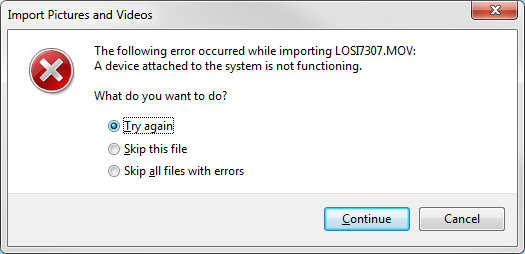
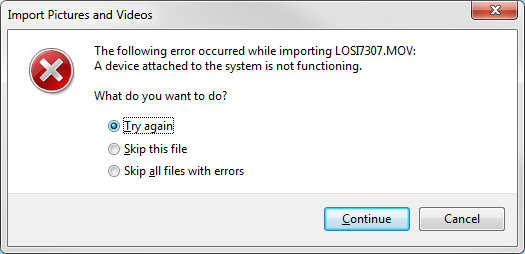
Can you rename the MOV File before running the Copy again?
ASKER CERTIFIED SOLUTION
membership
This solution is only available to members.
To access this solution, you must be a member of Experts Exchange.
ASKER
Hi Strivoli.
I can't rename the file. The iPhone won't let me rename files when I display the movie in file explorer.
I can't rename the file. The iPhone won't let me rename files when I display the movie in file explorer.
You won't be able to rename a File in any case when at the same it is opened, in this case with File Explorer. Close any application on the iPhone and disconnect it from the PC. Then try to rename the File.
ASKER
Hi William Fulks:
OMG! I can't believe it. It was the friggin cable.
I used a different cable and I was able to transfer the files with no problem.
Does this mean that I always need to pay through-the-nose for official Apple cables?
Surely there must be non-Apple cables that aren't flakey!
Please advise!
OMG! I can't believe it. It was the friggin cable.
I used a different cable and I was able to transfer the files with no problem.
Does this mean that I always need to pay through-the-nose for official Apple cables?
Surely there must be non-Apple cables that aren't flakey!
Please advise!
I don't know if it's something secret they put in their cables like for security or what, but I have always had problems doing data backups, transfers, etc when trying to use anything but Apple brand cables. And this is with the Lightning connectors and the previous wider connector model. The third party cables work fine for everything else, though. As for what brands may work, I don't know for sure. I keep the cheap ones in my truck and for travel but leave the Apple one at home for backup.
I'd also add this happened with cables purchased at the Verizon store - which you'd think would be "official" enough, right?