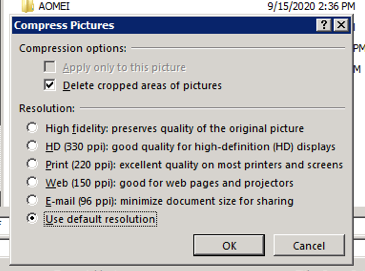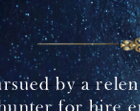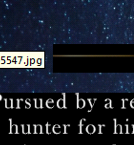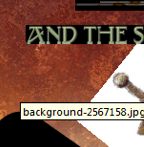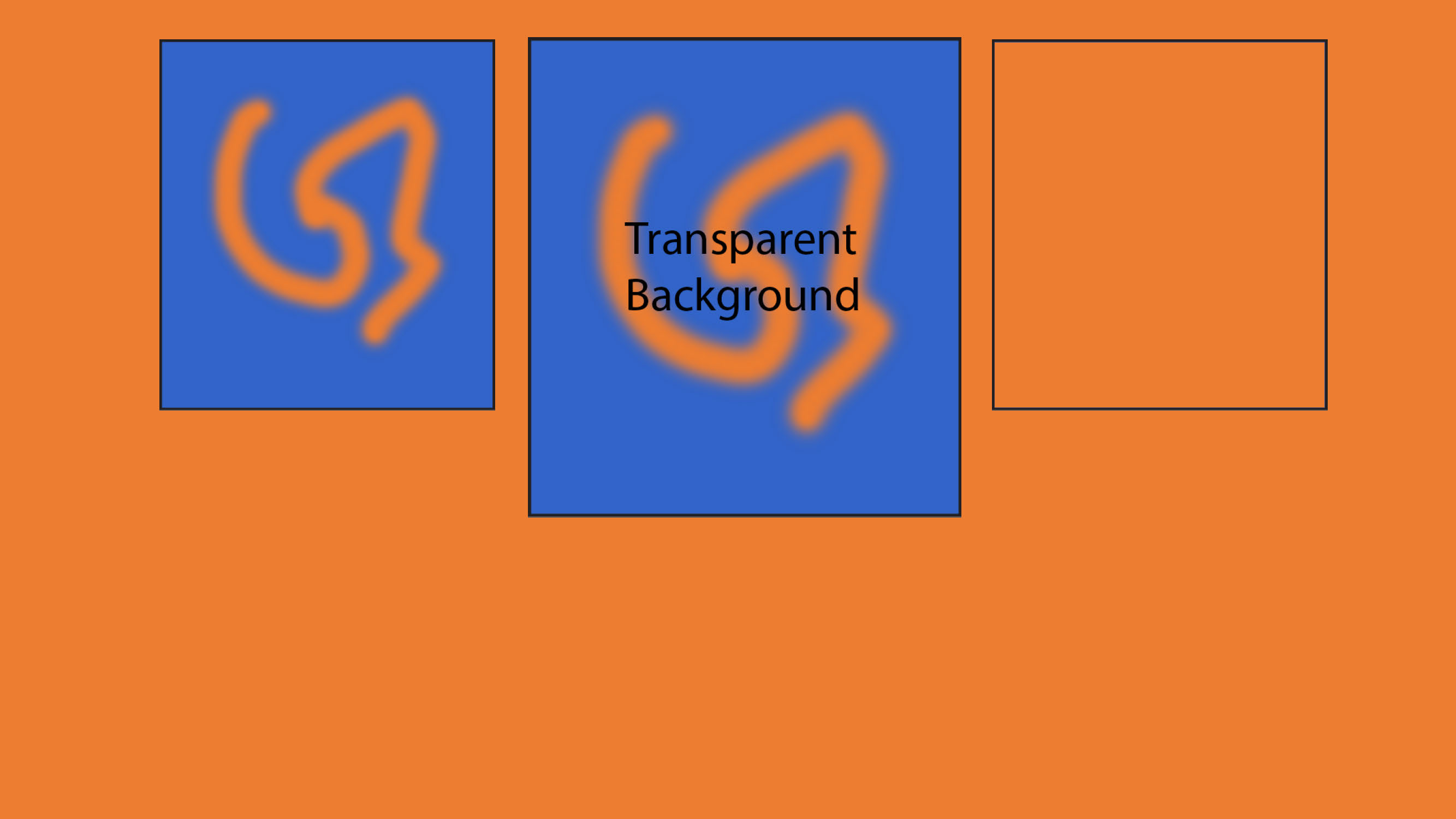wanting the highest quality PDF exported out of Powerpoint.
You should use the High fidelity setting. That's the best you can get from a PowerPoint PDF export. You could get better quality from printing from a computer that has a full copy of Acrobat (not Reader) installed.
ASKER
I would try a virtual PDF printer such as PDFCreator. It's free. Caution: the default setup settings includes the TRIAL of a Full Product which isn't needed.
The textbox borders over dark backgrounds is a known bug. To report it to Microsoft:
- Set up a slide with your screenshots to show the issue.
- Choose File>Feedback>Send a Frown.
- Describe the circumstances to reproduce the problem.
- Include a screenshot if you've prepared one.
ASKER
Another question. Do I have to compress the pictures? Will that give me higher print and view quality?
ASKER
I see an option that says "do not compress images in file" but then I have read online that I should compress the file for high quality. What do you say?
Try both and compare the results yourself.
Do not compress the pictures. Compression always reduces image quality.
First off, congrats on your book. I used Amazon KDP a while back and it's really helpful.
Per Amazon's guidelines ( https://kdp.amazon.com/en_US/help/topic/G201857950#filespec ) the image quality should be at least 300 dpi. Do you know what the native resolution was before pasting them into the document? That's the most important part.
Per Amazon's guidelines ( https://kdp.amazon.com/en_US/help/topic/G201857950#filespec ) the image quality should be at least 300 dpi. Do you know what the native resolution was before pasting them into the document? That's the most important part.
As for the image quality problem in your photo, it does not support transparent backgrounds - hence the black frame around the image. You need to use a photo editing software to generate your cover so you can fully control the look.
ASKER
Will Gimp work?
I think it will. You need something that does layers then lets you flatten the image and still preserve the transparency.
FYI - Adobe makes a slimmed down version of Photoshop called Photoshop Elements and you can often catch it on sale for @ $60 on Amazon. It has tons of features, and you can write off the expense if you're setting up this book to sell and doing a small business.
FYI - Adobe makes a slimmed down version of Photoshop called Photoshop Elements and you can often catch it on sale for @ $60 on Amazon. It has tons of features, and you can write off the expense if you're setting up this book to sell and doing a small business.
ASKER
What if I tried to group all of the images and text in powerpoint? Would that flatten it possibly?
If you go with a solid background, it MIGHT work, but Powerpoint is not a graphic editing application. You're trying to do a layered effect.
ASKER
Not sure exactly what you are asking, but I have created a presentation (Microsoft 365 Powerpoint) and I downloaded all images to use (this is for a KDP book cover) into a folder. All images are PNG at 300 dpi or higher. I created a background with 1 of the images and added the rest of the images on top. Then I inserted a text box and typed out the title, author name, synopsis (on back cover) and imprint name. I have added a shadow effect on the some of the text. One of the issues after I submitted the book to amazon is the preview you see on Amazon. It shows what I think is called a stitching artefact. You can see the shadow of the text box outline on some of the text I have typed. This DOES NOT show up on the print book which I have in my hands right now. That is perfect, thankfully, it is just the "look inside" and thumbnail on amazon that shows these issues. Not sure if I am answering what you were wanting.
Also, when I am finished, I save as a PDF file with high fidelity. The PDF file is accepted with no problems of quality or errors on the print previewer on KDP.
Also, when I am finished, I save as a PDF file with high fidelity. The PDF file is accepted with no problems of quality or errors on the print previewer on KDP.
What software did you use to create the PNGs with transparency? Did you set 1 color as transparent, or did you create a transparent layer?
Text effects do not translate well to PDFs. I would remove the shadows from the text. If you need a shadow to make the text read on a light background, add a second copy of the text behind the first, slightly offset and colored in a dark color. That will look better in the final book.
Text effects do not translate well to PDFs. I would remove the shadows from the text. If you need a shadow to make the text read on a light background, add a second copy of the text behind the first, slightly offset and colored in a dark color. That will look better in the final book.
ASKER
I downloaded these transparent PNG's from sites like PIXABAY, or other royalty-free sites. Inserted them into the presentation.
I still think you'd get much cleaner results using a graphic editor to create your cover, then importing that as one big graphic.
ASKER
William: So you think I can export the PDF and then import it into a graphic editor and then make another PDF for KDP submittal or are you saying I should export another way from Powerpoint and then import it into the graphic editor?
Are you submitting the entire book as a Powerpoint converted to PDF?
What I am saying is use a graphic editor to create your cover as one static image.
What I am saying is use a graphic editor to create your cover as one static image.
ASKER
So scrap using powerpoint and recreate the entire cover using something like GIMP or Adobe Illustrator? I was hoping to be able to use some of the created text effects from powerpoint that I like and export them into the graphics program.
Do you think if I do the entire thing over again in Illustrator using PNG transparent images and text boxes created in illustrator I will not have the issue as described above with the stitching aretefacts (white lines and text box outline shading not seen of printed copy but on the KDP thumbmani and "look inside" sample)
Do you think if I do the entire thing over again in Illustrator using PNG transparent images and text boxes created in illustrator I will not have the issue as described above with the stitching aretefacts (white lines and text box outline shading not seen of printed copy but on the KDP thumbmani and "look inside" sample)
Any decent graphic editor should support text effects. Amazon should let you use a high res JPG for the cover file and not have to PDF it, though. Check your options there.
ASKER CERTIFIED SOLUTION
membership
This solution is only available to members.
To access this solution, you must be a member of Experts Exchange.