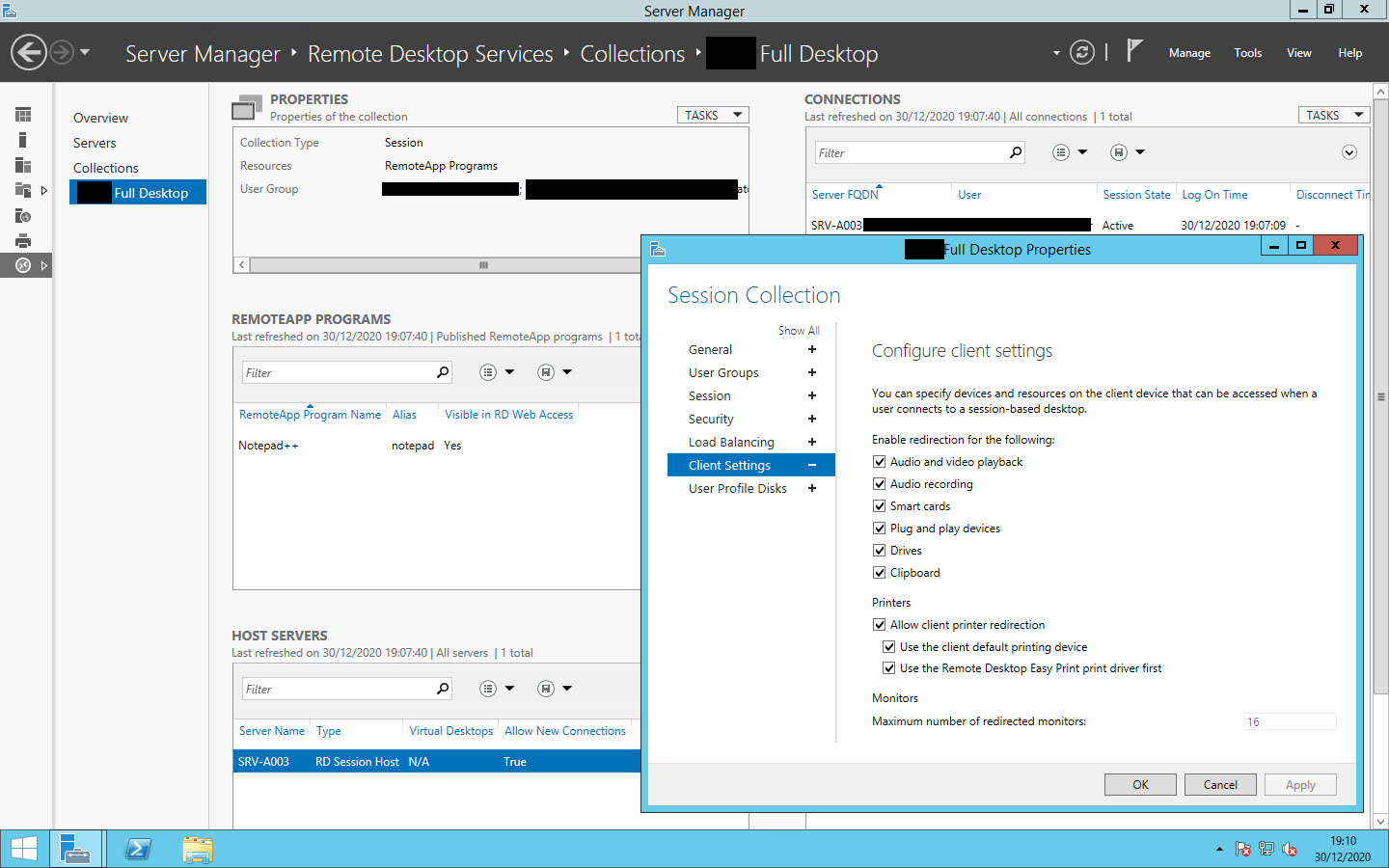USB Printers not showing up on Windows 2019 RDS server
I am having problems on a new Windows 2019 RDS server (non-domain joined) with client computers showing in either Devices and Printers or in applications such as Word even though the printers appear to be populating in the printer port section of the print server properties. I have search event viewer for possible issues, I have Googled the issue with nothing addressing this issue.
It appears because the printers show in the ports that the printers are trying to come over but it's not completing a process?
Any help would be appreciated.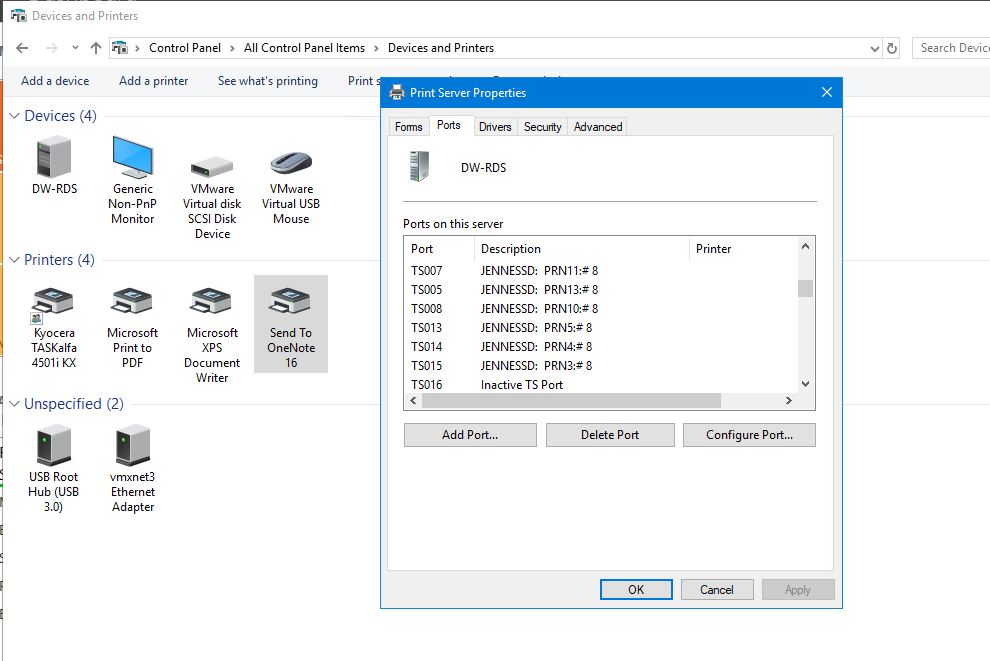
It appears because the printers show in the ports that the printers are trying to come over but it's not completing a process?
Any help would be appreciated.
Try adding manually Printer's Driver on the 2019 SERVER. Use the latest available on the Printer's Producer Web Site.
ASKER
Thank you for your response. I did install the drivers needed for this server in the Print Server Properties Driver section but still no joy.
The Default settings allow Client Printers to be available to Users connecting to RDS. Does that happen to any Client Printer on any User on that specific 2019 SERVER?
ASKER
Yes, that's correct. There are 4 people connected to the RDS server and no printers come across. I am an off-site tech for this company and my printers don't come across either.
In this scenario it is mostly because the SERVER is set to deny Client Printers.
ASKER
I would have thought the same thing but I can't find where the denial would be. I have gone through countless articles looking for where it could be denied but I haven't found anything. I haven't ever had an issue with this before. I have combed through the how to set up RDS and GP settings but nothing changes how this acts.
Let me check how's mine set. Be back soon.
Are they connecting using the Remote Desktop Client or are you using a remote webapp configuration? If using the Remote Desktop Client, they need to enable their printers to be shared with the server in the properties of the RD client. This is on the Local Resources tab in the Remote Desktop Connection client. At the bottom under "Local Devices and Resources" there's a checkbox to allow printers to be used in the remote session.
ASKER
Ahhh, yes. Mine is a non-domain RDS server so I don't have access to this GUI but I have verified that these settings in GP are the same. I may just need to call MS.
ASKER
Thanks, Hypercat. Yes we have verified these are checked under Local Resources on the client.
ASKER CERTIFIED SOLUTION
membership
This solution is only available to members.
To access this solution, you must be a member of Experts Exchange.