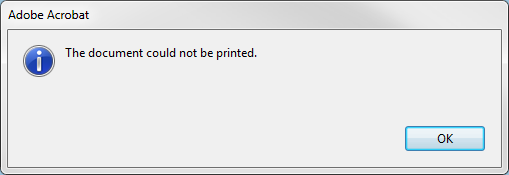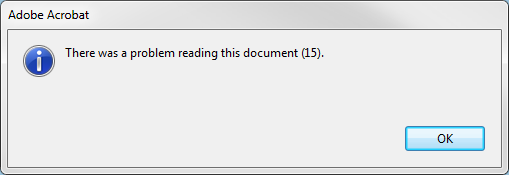Adobe Acrobat: Can't Print or Extract one page from a 14 page file
The PDF might be corrupt indeed. If this is it, you should get another one.
Try to reprint the whole document as a PDF and see if that works. If not, try copying and pasting everything into a new one.
ASKER
It's only the third page. This happens intermittently. And always with images containing signatures.
My suggestion was to try one of those methods to recreate the file from scratch, and it might fix the corruption.
Hi BT,
If it's a malformed PDF, I suggest trying to fix it with Ghostscript. If you don't already have Ghostscript, download it from here:
https://www.ghostscript.com/download/gsdnld.html
Running Ghostscript with the -sDEVICE=pdfwrite param often (but not always) fixes a malformed PDF. For example:
If it's a malformed PDF, I suggest trying to fix it with Ghostscript. If you don't already have Ghostscript, download it from here:
https://www.ghostscript.com/download/gsdnld.html
Running Ghostscript with the -sDEVICE=pdfwrite param often (but not always) fixes a malformed PDF. For example:
gswin64c.exe -sDEVICE=pdfwrite -o OutputFile.pdf InputFile.pdfASKER
Hi William Fulks:
The PDF isn't mine and, unfortunately, I can't recreate it from scratch.
The PDF isn't mine and, unfortunately, I can't recreate it from scratch.
ASKER
Hi Joe Winograd:
I installed the Ghostscript app and when I clicked on the icon it brought me to a GS prompt.
Do I type the command you displayed in your earlier post?
I installed the Ghostscript app and when I clicked on the icon it brought me to a GS prompt.
Do I type the command you displayed in your earlier post?
ASKER CERTIFIED SOLUTION
membership
This solution is only available to members.
To access this solution, you must be a member of Experts Exchange.
Thanks for the Testimonial, BT...and you have a happy, safe New Year, too. Regards, Joe