Create an Form to enter Data 3N
Which of that data do you want entered in the form? B3, B4, B5 and D3, D4, D5?
ASKER
Martin
B4 B5 but D4 D5 ect...
B4 B5 but D4 D5 ect...
ASKER
This could take a while since it's been a long time since we've done things like this.
ASKER
Nop problem ! on your time
i know it will take
i know it will take
Okay, it looks to me like cells E4 to E7 are D4 and the last digit in D5. so 081 and 6 = 0, 8, 1, 6. If so why isn't column C 9, 6, 8, 8?
De acuerdo, me parece que las celdas E4 a E7 son D4 y el último dígito en D5. entonces 081 y 6 = 0, 8, 1, 6. Si es así, ¿por qué la columna C no es 9, 6, 8, 8?
De acuerdo, me parece que las celdas E4 a E7 son D4 y el último dígito en D5. entonces 081 y 6 = 0, 8, 1, 6. Si es así, ¿por qué la columna C no es 9, 6, 8, 8?
Please attach a workbook that generates pairs like the results in cells D17 to D22.
ASKER
Why didn't you answer this question of mine?
Did you see this request of mine?
I don't understand
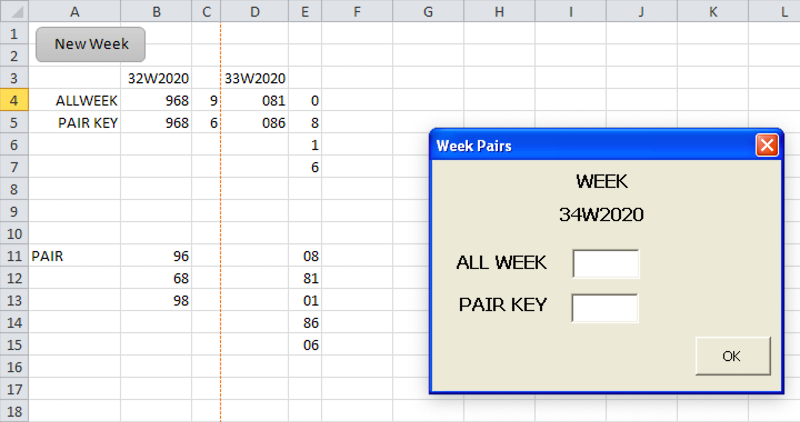
Did you see this request of mine?
I don't understand
create the form in Enter sheet...I was planning on creating a form that looks like this that would show show up when the button on the RUN sheet was clicked.
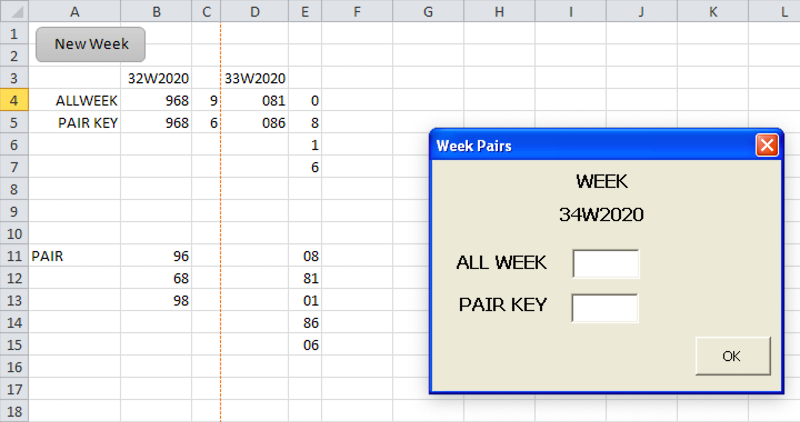
ASKER
Martin
That's Great!!
Ok I see i want to propose you something !!
if you agreed with me
That's Great!!
Ok I see i want to propose you something !!
if you agreed with me
ASKER
I do this with little advanced knowledge of computers or programming.
I know you are very sophisticated and I admire you a lot for your understanding.
This that I do I do it more for an inspiration than for something more material let's do something in this file let's go little by little because that way we achieve much more later we can perfect it
I know you are very sophisticated and I admire you a lot for your understanding.
This that I do I do it more for an inspiration than for something more material let's do something in this file let's go little by little because that way we achieve much more later we can perfect it
In this workbook I added weeks 34W2020 and 35W2020 using the same data that you entered in weeks 32W2020 and 33W2020 and my results are different than yours. Please compare the columns and tell me what if anything I did wrong.
En este libro de trabajo agregué las semanas 34W2020 y 35W2020 usando los mismos datos que ingresó en las semanas 32W2020 y 33W2020 y mis resultados son diferentes a los suyos. Compare las columnas y dígame si hice algo mal.
29204293.xlsm
En este libro de trabajo agregué las semanas 34W2020 y 35W2020 usando los mismos datos que ingresó en las semanas 32W2020 y 33W2020 y mis resultados son diferentes a los suyos. Compare las columnas y dígame si hice algo mal.
29204293.xlsm
ASKER
at this moment I need that through a form enter the data
1- week number
2-All week data (always 3 numbers)
3-Pair week (always 3 numbers) t
he pairs belongs from the ALL week ans Pair week
1- week number
2-All week data (always 3 numbers)
3-Pair week (always 3 numbers) t
he pairs belongs from the ALL week ans Pair week
ASKER
Martin lo probe !
El principio de entrada esta Super ! (La Forma )
pero necesito luego de probarlo que sea de esta manera
para q se vea mas comodo a la vista lo ajustas porfavor !
Martin tried it! The beginning of entry is Super! (The shape ) but I need after testing it to be this way so that it looks more comfortable to look at, please adjust it!
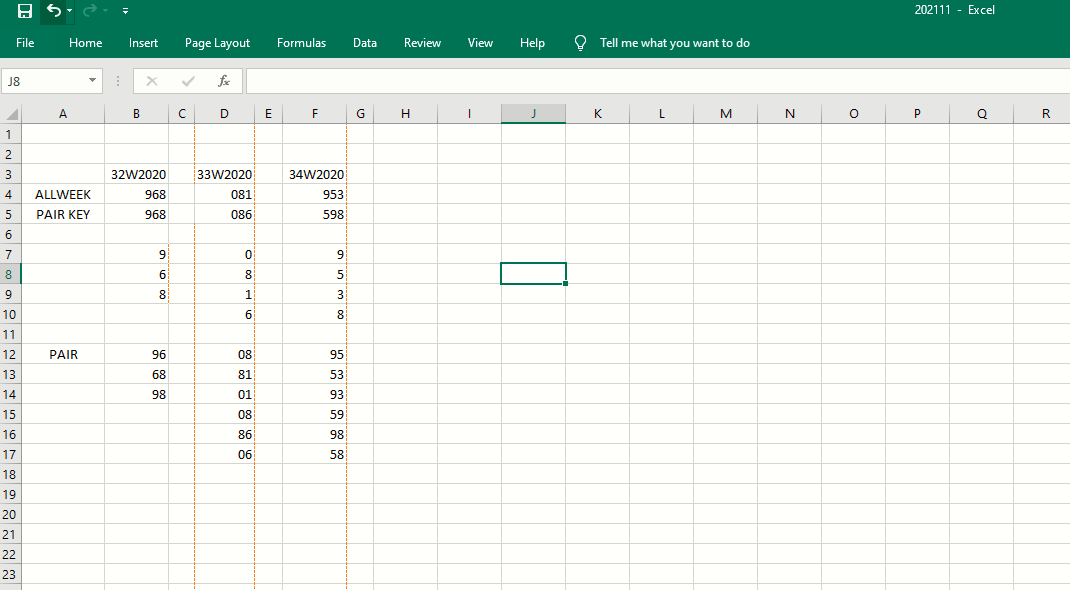
202111.xlsx
El principio de entrada esta Super ! (La Forma )
pero necesito luego de probarlo que sea de esta manera
para q se vea mas comodo a la vista lo ajustas porfavor !
Martin tried it! The beginning of entry is Super! (The shape ) but I need after testing it to be this way so that it looks more comfortable to look at, please adjust it!
202111.xlsx
ASKER
Martin tambien quiero decirte
los numeros deben ser asi
ejemplo
953
95
53
93
asi en ese orden para todos
Martin I also want to tell you the numbers must be like this example 953 95 53 93 so in that order for everyone
los numeros deben ser asi
ejemplo
953
95
53
93
asi en ese orden para todos
Martin I also want to tell you the numbers must be like this example 953 95 53 93 so in that order for everyone
ASKER
abc
ab
bc
ac
ab
bc
ac
In workbook 202111.xlsx in column B you show
9
6
8
Why isn't it this?
9
6
8
8
En el libro 202111.xlsx en la columna B se muestra
9
6
8
¿Por qué no es esto?
9
6
8
8
9
6
8
Why isn't it this?
9
6
8
8
En el libro 202111.xlsx en la columna B se muestra
9
6
8
¿Por qué no es esto?
9
6
8
8
ASKER
Martin
All weeks and PAIR week Are an 3 digit number
the data to enter is 968
then
9
6
8
is the shows
may be you are talking about
when ALLweek and PAIR week are not the same
for example Column F the numbers are not the same
then
9
5
3
5
9
8
what i look was to not repeat the numbers
just to have one time show in this part of the sheet
I try to achve one time number in this situation
All weeks and PAIR week Are an 3 digit number
the data to enter is 968
then
9
6
8
is the shows
may be you are talking about
when ALLweek and PAIR week are not the same
for example Column F the numbers are not the same
| 34W2020 |
| 953 |
| 598 |
then
9
5
3
5
9
8
what i look was to not repeat the numbers
just to have one time show in this part of the sheet
I try to achve one time number in this situation
ASKER CERTIFIED SOLUTION
membership
This solution is only available to members.
To access this solution, you must be a member of Experts Exchange.
ASKER
Martin ! es un Gran Trabajo !
estoy agradecida !
Martin ! It's a great job ! I'm gratefull !
estoy agradecida !
Martin ! It's a great job ! I'm gratefull !
De nada.
ASKER
one little situation happens
after work with some data
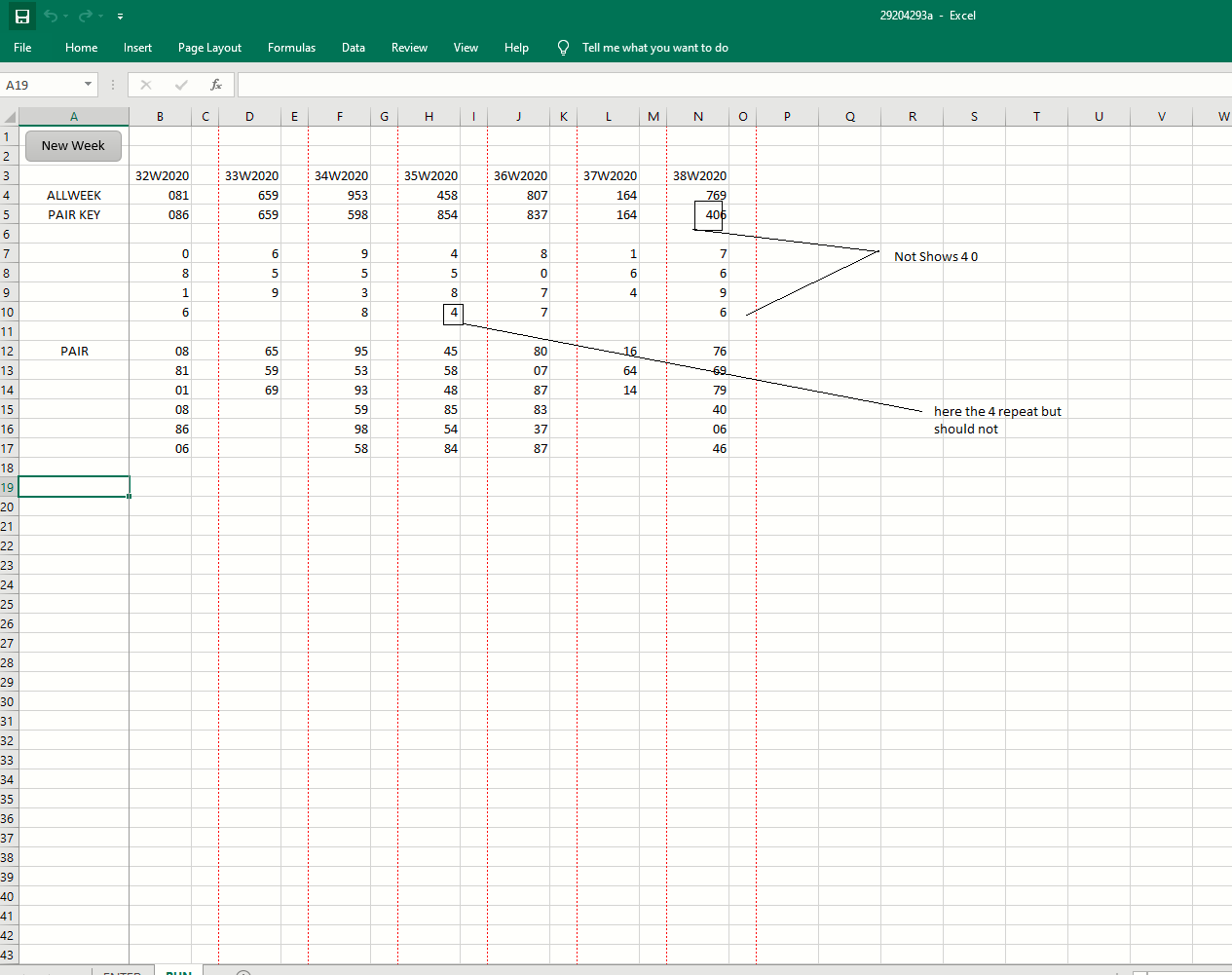
here the file with some data 29204293a_withdata.xlsm
after work with some data
here the file with some data 29204293a_withdata.xlsm
I don't understand the rules for the values in rows 7 to 9. Please tell me what they are.
No entiendo las reglas para los valores en las filas 7 a 9. Por favor, dígame cuáles son.
No entiendo las reglas para los valores en las filas 7 a 9. Por favor, dígame cuáles son.
I'm guessing that rows 7 to 11 should be a list of the unique values in ALLWEEK and PAIR KEY. If not then I need you to tell me the rules for those rows.
In rows 13 to 18 I changed the numbers so that they are in 2, 4, 6, 8, 0, 1, 3, 5, 7, 9 order. That easy to change if you don't want that.
Supongo que las filas 7 a 11 deberían ser una lista de los valores únicos en ALLWEEK y PAIR KEY. Si no es así, necesito que me digas las reglas para esas filas.
En las filas 13 a 18 cambié los números para que estén en orden de 2, 4, 6, 8, 0, 1, 3, 5, 7, 9. Así de fácil de cambiar si no quieres eso.
29204293b.xlsm
In rows 13 to 18 I changed the numbers so that they are in 2, 4, 6, 8, 0, 1, 3, 5, 7, 9 order. That easy to change if you don't want that.
Supongo que las filas 7 a 11 deberían ser una lista de los valores únicos en ALLWEEK y PAIR KEY. Si no es así, necesito que me digas las reglas para esas filas.
En las filas 13 a 18 cambié los números para que estén en orden de 2, 4, 6, 8, 0, 1, 3, 5, 7, 9. Así de fácil de cambiar si no quieres eso.
29204293b.xlsm
ASKER
sure rows 7 to 9 (or more if necessary) reflect a single digit of the numbers that appear in rows 4 and 5 I am interested that they do not repeat themselves, that they are only one for each week but they all appear in a unique way and not repeated but they should not be missing
seguro
las filas 7 a 9 ( o mas de ser necesario)
reflejan un solo digito
de los numeros q aparescan en las filas 4 y 5
me intersa q no se repitan q sean solo un por cada semana
pero q aparescan todos de manera unica y no repetida
pero no deberian de faltar
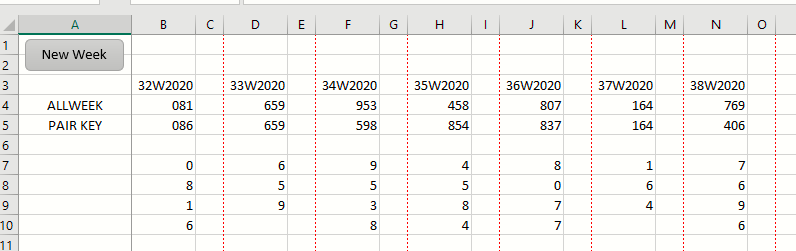
seguro
las filas 7 a 9 ( o mas de ser necesario)
reflejan un solo digito
de los numeros q aparescan en las filas 4 y 5
me intersa q no se repitan q sean solo un por cada semana
pero q aparescan todos de manera unica y no repetida
pero no deberian de faltar
In your new picture I assume that cell H10 should be blank. Yes or No?
I think that column N should be 7, 6, 9, 4, 0. Yes or No?
If either of your answers are "No" then please explain why.
En su nueva imagen, supongo que la celda H10 debería estar en blanco. ¿Si o no?
Creo que la columna N debería ser 7, 6, 9, 4, 0. ¿Sí o No?
Si alguna de sus respuestas es "No", explique por qué.
I think that column N should be 7, 6, 9, 4, 0. Yes or No?
If either of your answers are "No" then please explain why.
En su nueva imagen, supongo que la celda H10 debería estar en blanco. ¿Si o no?
Creo que la columna N debería ser 7, 6, 9, 4, 0. ¿Sí o No?
Si alguna de sus respuestas es "No", explique por qué.
ASKER
Okay, here it is. If you need other changes then please ask a new question.
29204293c.xlsm
29204293c.xlsm
ASKER
Great Job !! Best Expert !