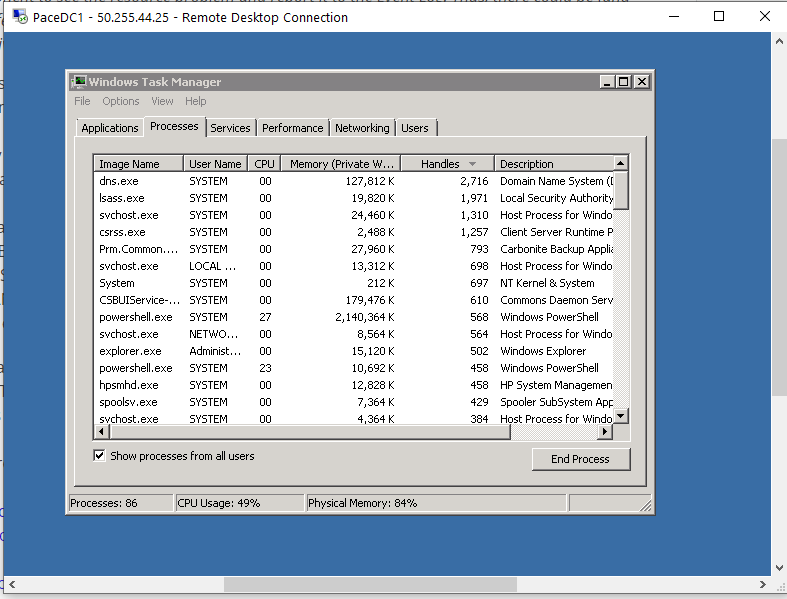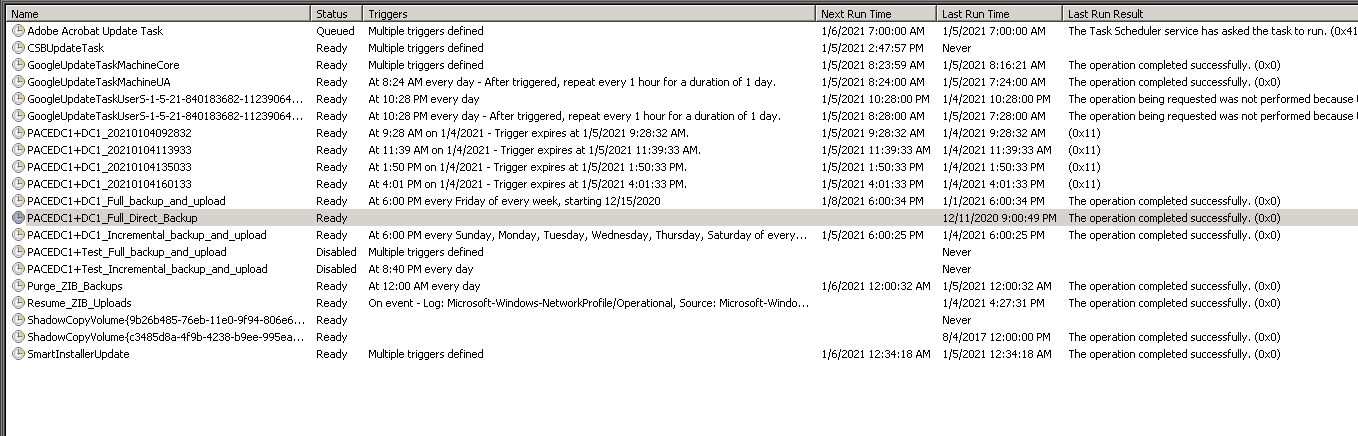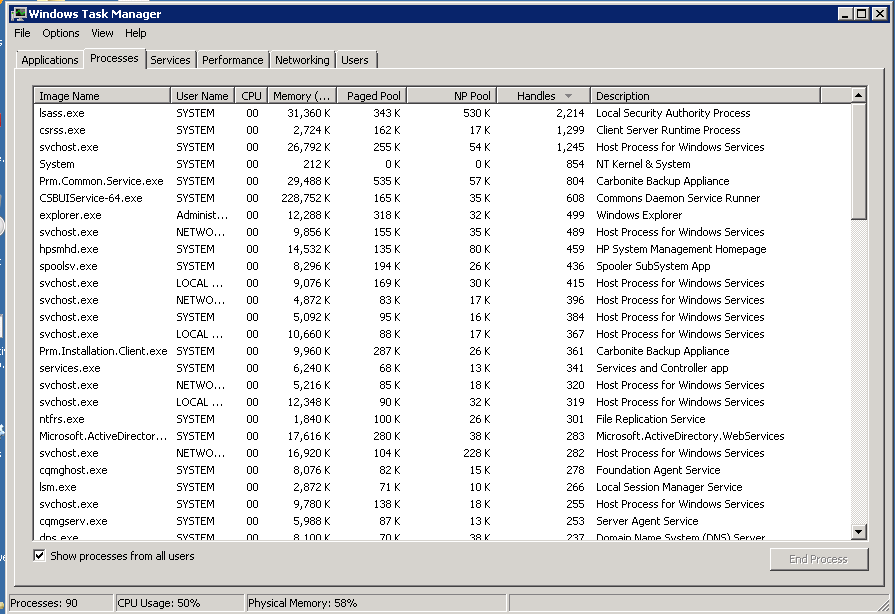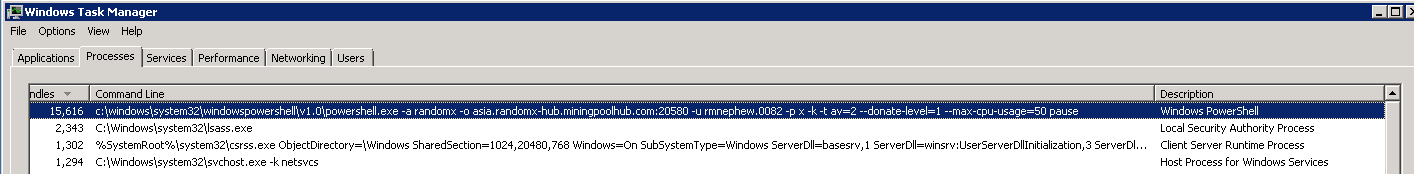Users get "Out of Resources" message when trying to access server shares Server 2008 R2
When users try to access a share on the server they get a message saying there are not enough resources available. If I reboot the server the issue goes away for a few days but soon returns. My research so far seems to point to some sort of stack or handle overflow. Any idea what may be happening here or how to further troubleshoot? A single Server 2008 R2 with about 10 users on Windows 10 with a couple still on Windows 7.
what do the event logs state?
how many files/folders are on the share?
ASKER
I can't remote in when it does this so I'll have to go check the error logs today. There are quite a few files/folders on the share. Safe to say a couple thousand.
ASKER
Error Code, in the System section, is 2019 - The server was unable to allocate from the system nonpaged pool because the pool was empty.
ASKER
ASKER
However, it does look like DNS is taking quite a bit of memory also as well as Powershell. The above screenshot was taken in the evening with nobody at work in this office. Some may have not logged off but no one is there working.
However, it does look like DNS is taking quite a bit of memory also as well as Powershell.
dns service looks fine; need to identify what powershell is doing causing high memory/cpu usage
someone is running something that could be misbehaving. check task scheduler
ASKER
- Start Task Manager
- Click VIEW, SELECT COLUMNS
- add HANDLES
- then click HANDLES to sort by the largest to smallest number
- BINGO, your culprit is at the top of the list.
ASKER
The above screen shot of Task Manager is sorted highest to lowest on the "Handles" column. You can see that DNS is in the lead. Carbonite (csrss.exe) is a good ways down the list. I had thought of this as well. I'll put up a new screen shot of this screen as the server was rebooted today. Actually the power went out and no one bothered to call me and tell me until they couldn't connect. Well, no s@#t!
ASKER
ASKER
Still see Powershell taking 270GB of Memory. Does anyone know if Carbonite uses Powershell for any of its scheduled tasks? I have asked Carbonite support directly but haven't received an answer yet.I can't find any reference to it in Scheduled Tasks.
ASKER
Ha! Nevermind, Carbonite is NOT csrss.exe.
SOLUTION
membership
This solution is only available to members.
To access this solution, you must be a member of Experts Exchange.
ASKER
OK. I'll try that (command line column). I tried looking at each scheduled task and didn't find anything that called powershell.
ASKER
ASKER
So every time I kill this PowerShell process it restarts. Any ideas how to kill it permanently? I don't see where it is starting from.
ASKER
I've stopped it in Task Manager and I've stopped it n PowerShell but it keeps coming back.
ASKER CERTIFIED SOLUTION
membership
This solution is only available to members.
To access this solution, you must be a member of Experts Exchange.