data to match 3N ddu file
29204352b (1)_match_3NDD.xlsm
1-I wish we focus on week 32w2020 as a basic example
2- DATA3N sheet I put only 4 weeks (3 weeks after 32W2020) to make everything easier to explain for me
3-The DDU Sheet is where I have the week 32W2020 that I want to analyze
4- green HITS are the first week
5- let's talk about green hits first
6-I'm checking one by one by hand
from the beginning of the week until the end
the first number is 579
when I go to the DDU analyis sheet (there are the numbers that I hope will come out)
57 comes out is in the column of pairs but it is my first pair that comes out of the ones I expected and I mark it green
the numbers on the DDU sheet have a situation that must be addressed
And it is that they are not put in ORD the rule that would help us advance to count the hits
Rule ORD (first alw ays 2 4 6 8 0 then 1 3 5 7 9 )
ASKER
Martin
Which columns on the DDU sheet should be ORD?
All so we can match
On the DDU sheet you show only 6 rows of data, so when I copy those 6 values to cells to D5 to D10 on the DATA3N sheet, should I remove the values in cells D10 to D16?
No. more data will be added this just to make work with the basic
ASKER
the count should stay in DDU
but im open to any suggestions of yours
but im open to any suggestions of yours
ASKER
we just doing one week then goes to the others
This assumes that the week created by the userform will already exists in the DATA3N sheet. In other words if the userform creates 32W2020 that "32W2020" exists in column B on the DATA3N sheet.
Question:: If "32W2020" exists in column B on the DATA3N sheet, should I remove the colors from column D?
Please try the attached workbook. The only new thing it does is to move the DDU values to the DATA3N worksheet. Tell me what if anything is wrong so far.
29204525.xlsm
Question:: If "32W2020" exists in column B on the DATA3N sheet, should I remove the colors from column D?
Please try the attached workbook. The only new thing it does is to move the DDU values to the DATA3N worksheet. Tell me what if anything is wrong so far.
29204525.xlsm
ASKER
Martin ! Great JOB
but...
i want match and count by colors in DDU sheets
i just enter by hand DDU because i want see an specific week this case 32w2020
and compare to DATA3N DATA (row by row) one by one to match the DDU with DATA3N hits (appears and count the pairs, tri and one digits)
"Please try the attached workbook. The only new thing it does is to move the DDU values to the DATA3N worksheet. Tell me what if anything is wrong so far. "
it does what you say
but...
i will not work with DATA3N by enter myself This data can be just put there
i just want paste it (because it already exist)
i just want create DDU sheet from DATA3N to create the hits comparation (pairs , tri , onedigits)
you may create an way to select the DDU from 32W2020 from DATA3N (not other way)
then DDU once with the DATA from DATA3N sheet it creates the table for compare the hits
the hits table will goes one by one in DATA3N to compare and detect and mark as
1week or 2 week or 3 week by color
then count by color is needed in DDU sheet
but...
i want match and count by colors in DDU sheets
i just enter by hand DDU because i want see an specific week this case 32w2020
and compare to DATA3N DATA (row by row) one by one to match the DDU with DATA3N hits (appears and count the pairs, tri and one digits)
"Please try the attached workbook. The only new thing it does is to move the DDU values to the DATA3N worksheet. Tell me what if anything is wrong so far. "
it does what you say
but...
i will not work with DATA3N by enter myself This data can be just put there
all together
i just want paste it (because it already exist)
i just want create DDU sheet from DATA3N to create the hits comparation (pairs , tri , onedigits)
you may create an way to select the DDU from 32W2020 from DATA3N (not other way)
then DDU once with the DATA from DATA3N sheet it creates the table for compare the hits
the hits table will goes one by one in DATA3N to compare and detect and mark as
1week or 2 week or 3 week by color
then count by color is needed in DDU sheet
I don't understand.
When you open the real workbook will week 32W2020 exist in the DATA3N sheet? Please answer just Yes or No.
When you open the real workbook will week 32W2020 exist in the DATA3N sheet? Please answer just Yes or No.
ASKER
Martin
this is the real book
no other
this is the real book
no other
Okay I understand more now now but I'm not clear on a couple of things.
In your first picture you show cell E3 (for example) as green, but in the workbook you attached, E6 is yellow. The other two colors are a little different too so do you want to use the colors from the workbook or do you want to use the colors from the picture?
Referring to the colors in the picture, how many weeks is the pink color and how many weeks is the red color? To make it easier for both of us, please change the color of the three cells in the attached workbook and then re-attach it.
Bien, ahora entiendo más, pero no tengo claro un par de cosas.
En su primera imagen, muestra la celda E3 (por ejemplo) en verde, pero en el libro de trabajo que adjuntó, E6 es amarillo. Los otros dos colores también son un poco diferentes, así que ¿desea usar los colores del libro de trabajo o desea usar los colores de la imagen? Para que sea más fácil para ambos, cambie el color de las tres celdas en el libro de trabajo adjunto y luego vuelva a adjuntarlo.
En referencia a los colores de la imagen, ¿cuántas semanas es el color rosa y cuántas semanas es el color rojo?
Colors.xlsm
In your first picture you show cell E3 (for example) as green, but in the workbook you attached, E6 is yellow. The other two colors are a little different too so do you want to use the colors from the workbook or do you want to use the colors from the picture?
Referring to the colors in the picture, how many weeks is the pink color and how many weeks is the red color? To make it easier for both of us, please change the color of the three cells in the attached workbook and then re-attach it.
Bien, ahora entiendo más, pero no tengo claro un par de cosas.
En su primera imagen, muestra la celda E3 (por ejemplo) en verde, pero en el libro de trabajo que adjuntó, E6 es amarillo. Los otros dos colores también son un poco diferentes, así que ¿desea usar los colores del libro de trabajo o desea usar los colores de la imagen? Para que sea más fácil para ambos, cambie el color de las tres celdas en el libro de trabajo adjunto y luego vuelva a adjuntarlo.
En referencia a los colores de la imagen, ¿cuántas semanas es el color rosa y cuántas semanas es el color rojo?
Colors.xlsm
ASKER
ASKER
ASKER
want to be able to recognize the hits of the first week of the DTA3N sheet on the DDU Sheet remember that I have a situation like this for example a number like 57 can go out in the first week but also in the second week or in the third week So how can I identify them? what I am trying is to count the position and the times that the hit number comes out by colors and then count these colors
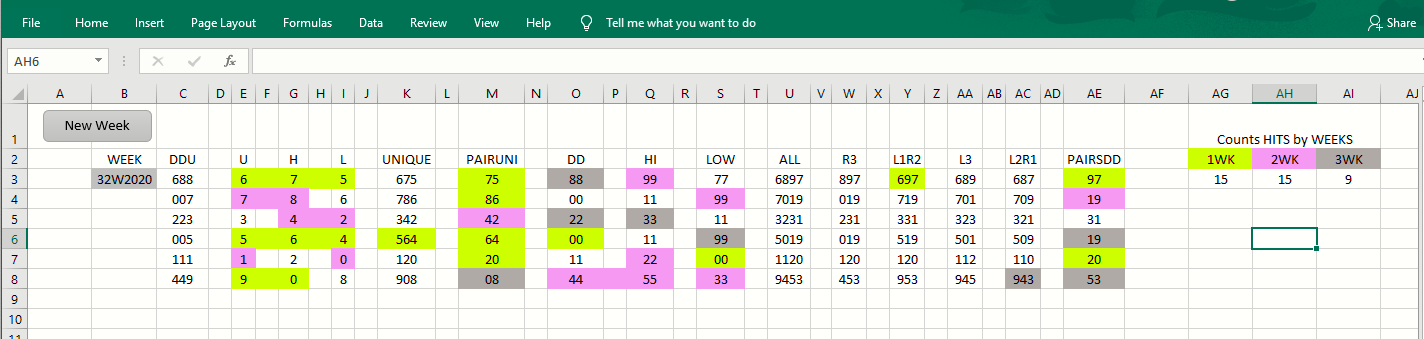
want to be able to recognize the hitsLet's do the other things first.
ASKER
;)
One more question. I know I've done coloring like this before but please remind me how it works. What I mean is if for example I find 75 in weeks 1, 2 and 3, I assume I make it the week 3 color. True?
Una pregunta más. Sé que ya he coloreado así antes, pero recuérdame cómo funciona. Lo que quiero decir es que si, por ejemplo, encuentro 75 en las semanas 1, 2 y 3, supongo que lo hago con el color de la semana 3. ¿Cierto?
Una pregunta más. Sé que ya he coloreado así antes, pero recuérdame cómo funciona. Lo que quiero decir es que si, por ejemplo, encuentro 75 en las semanas 1, 2 y 3, supongo que lo hago con el color de la semana 3. ¿Cierto?
ASKER
One more question. I know I've done coloring like this before but please remind me how it works. What I mean is if for example I find 75 in weeks 1, 2 and 3, I assume I make it the week 3 color. True?
Yes !!
Yes !!
ASKER
But remember with the ORD rule 75 should be 57
Cell M3 in the DDU sheet is 75 and the ORD value for that is 57. 57 is found in the DATA3N sheet in cells D18 (33W20), D28 (33W20), D33 (34W20) and D40 (34W20). I assume I should be looking at DATA3N weeks 32W2020 to 34W2020 so since 57 is found in 34W2020 which is in the 3rd week, shouldn't the color be gray and not yellow?
La celda M3 en la hoja DDU es 75 y el valor ORD para eso es 57. 57 se encuentra en la hoja DATA3N en las celdas D18 (33W20), D28 (33W20), D33 (34W20) y D40 (34W20). Supongo que debería estar mirando DATA3N semanas 32W2020 a 34W2020, así que dado que 57 se encuentra en 34W2020, que está en la tercera semana, ¿no debería el color ser gris y no amarillo?
La celda M3 en la hoja DDU es 75 y el valor ORD para eso es 57. 57 se encuentra en la hoja DATA3N en las celdas D18 (33W20), D28 (33W20), D33 (34W20) y D40 (34W20). Supongo que debería estar mirando DATA3N semanas 32W2020 a 34W2020, así que dado que 57 se encuentra en 34W2020, que está en la tercera semana, ¿no debería el color ser gris y no amarillo?
ASKER
"Cell M3 in the DDU sheet is 75"
because the DDU sheet needs to be changed to ORD before making any comparison with DATA3N sheet can be with a button on the DDU sheet
because the DDU sheet needs to be changed to ORD before making any comparison with DATA3N sheet can be with a button on the DDU sheet
ASKER
Please see this pic Martin https://filedb.experts-exchange.com/incoming/2021/01_w02/1548749/a21.PNG
the first number that appears after week 32W2020 is 579 in week 33W2020 which has 57 in ORD in DATA3N SHEET It is green because it is in the First week in fact, it is the first PAR that occurs immediately at the beginning of the week
the first number that appears after week 32W2020 is 579 in week 33W2020 which has 57 in ORD in DATA3N SHEET It is green because it is in the First week in fact, it is the first PAR that occurs immediately at the beginning of the week
ASKER
"One more question. I know I've done coloring like this before but please remind me how it works. What I mean is if for example I find 75 in weeks 1, 2 and 3, I assume I make it the week 3 color. True? "
No because it appear in the first week firts
32W2020 is the 0 week
33W2020 is the 1 week
34W2020 is the 2 Week
35W2020 is the 3 week
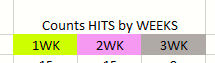
No because it appear in the first week firts
32W2020 is the 0 week
33W2020 is the 1 week
34W2020 is the 2 Week
35W2020 is the 3 week
Okay, I understand.
I assume that these are the columns I should color.
"E", "G", "I", "K", "M", "O", "Q", "S", "W", "Y", "AA", "AC", "AE"
I assume that these are the columns I should color.
"E", "G", "I", "K", "M", "O", "Q", "S", "W", "Y", "AA", "AC", "AE"
ASKER
Martin
Yes !!
Yes !!
ASKER CERTIFIED SOLUTION
membership
This solution is only available to members.
To access this solution, you must be a member of Experts Exchange.
ASKER
Martin !
Looking Great
have details to do better but we on the way!
is an Great JOB!
Looking Great
have details to do better but we on the way!
is an Great JOB!
ASKER
The Very Best !
ASKER
It does appear for me.
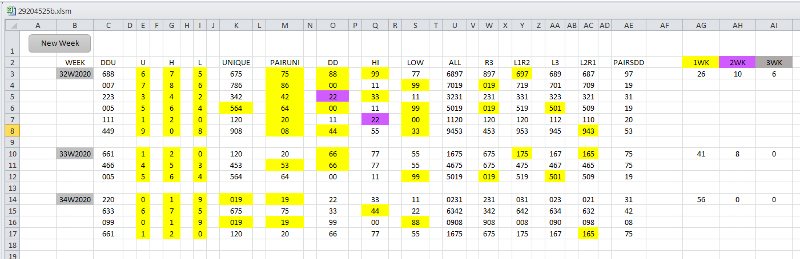
I attached a new workbook anyway because I again forgot to remove the numbers from the form when you open it.
Your week 1 color looks green and mine is yellow. If you are actually seeing green, change the color of AG2 to yellow by right-clicking on that cell->select the Fill tab->choose the little yellow square at the bottom of the color squares->click OK.
Parece que para mí.
Adjunté un nuevo libro de trabajo de todos modos porque nuevamente olvidé eliminar los números del formulario cuando lo abres.
Tu color de la semana 1 se ve verde y el mío es amarillo. Si realmente está viendo verde, cambie el color de AG2 a amarillo haciendo clic derecho en esa celda-> seleccione la pestaña Relleno-> elija el pequeño cuadrado amarillo en la parte inferior de los cuadrados de color-> haga clic en Aceptar.
29204525b.xlsm
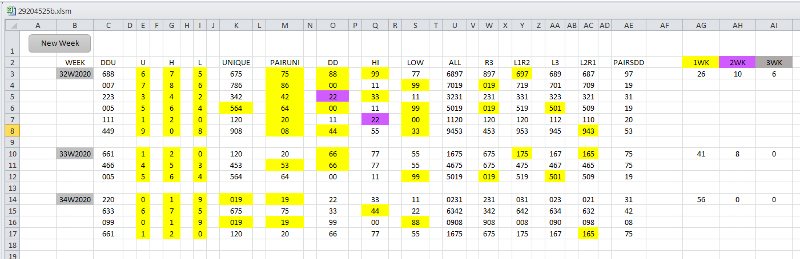
I attached a new workbook anyway because I again forgot to remove the numbers from the form when you open it.
Your week 1 color looks green and mine is yellow. If you are actually seeing green, change the color of AG2 to yellow by right-clicking on that cell->select the Fill tab->choose the little yellow square at the bottom of the color squares->click OK.
Parece que para mí.
Adjunté un nuevo libro de trabajo de todos modos porque nuevamente olvidé eliminar los números del formulario cuando lo abres.
Tu color de la semana 1 se ve verde y el mío es amarillo. Si realmente está viendo verde, cambie el color de AG2 a amarillo haciendo clic derecho en esa celda-> seleccione la pestaña Relleno-> elija el pequeño cuadrado amarillo en la parte inferior de los cuadrados de color-> haga clic en Aceptar.
29204525b.xlsm
I'll be back in a minute but I just wanted to mention that the best way for you do remove the data and colors from the DDU sheet is to select (in this case) rows 3 to 19 and then click your Delete key.
Regresaré en un minuto, pero solo quería mencionar que la mejor manera de eliminar los datos y los colores de la hoja DDU es seleccionar (en este caso) las filas 3 a 19 y luego hacer clic en la tecla Eliminar.
Regresaré en un minuto, pero solo quería mencionar que la mejor manera de eliminar los datos y los colores de la hoja DDU es seleccionar (en este caso) las filas 3 a 19 y luego hacer clic en la tecla Eliminar.
Corrected.
29204525c.xlsm
29204525c.xlsm
ASKER
sorry ! but this
ASKER
Martin
Please verify !
Please verify !
I don't know what to tell you. I've checked 29204525c.xlsm twice now and AE3 always becomes yellow. Is the DATA3N file you are using correct?
No se que decirte. He comprobado 29204525c.xlsm dos veces y AE3 siempre se vuelve amarillo. ¿Es correcto el archivo DATA3N que está utilizando?
No se que decirte. He comprobado 29204525c.xlsm dos veces y AE3 siempre se vuelve amarillo. ¿Es correcto el archivo DATA3N que está utilizando?
ASKER
Is the same because DATA3N is sheet in the same workbook
ASKER
ok i see where the problem is
if a just enter week 0 (32W2020) AE3 don't colored
but when i enter
week 1 (33W2020) then colored
but if i want to have just week 0 it dont colored
please adjust it Martin
if a just enter week 0 (32W2020) AE3 don't colored
but when i enter
week 1 (33W2020) then colored
but if i want to have just week 0 it dont colored
please adjust it Martin
Please attach the workbook that you used in that picture.
Adjunte el libro de trabajo que utilizó en esa imagen.
Adjunte el libro de trabajo que utilizó en esa imagen.
ASKER
I've changed the way the search is done. I hope this works for you.
29204525d.xlsm
29204525d.xlsm
ASKER
Martin
Working !!
Thanks ! Best Expert !
Working !!
Thanks ! Best Expert !
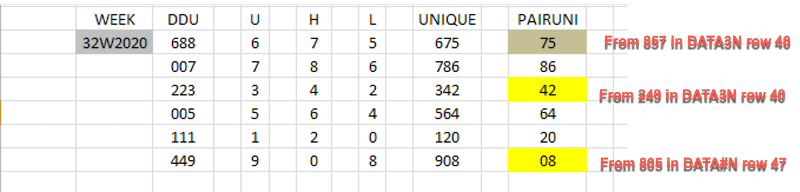
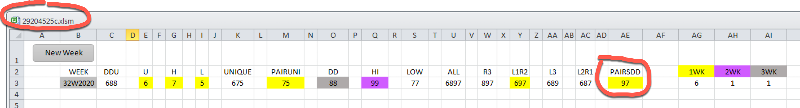
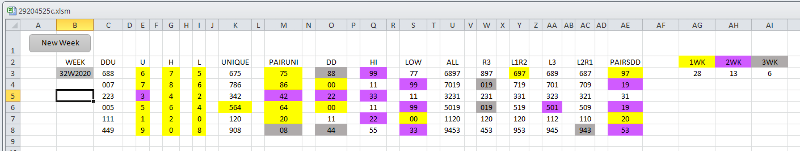
On the DDU sheet you show only 6 rows of data, so when I copy those 6 values to cells to D5 to D10 on the DATA3N sheet, should I remove the values in cells D10 to D16?