Windows 10 2004 Language Packs with WSUS
We have just completed a rollout of 50 laptops. Different faculty members require different Language Packs, including Spanish and Japanese. There are several others as we have faculty who speak or type in several languages. I would prefer that faculty be able to download the ones they might need without the intervention of our Helpdesk or even myself.
I have seen articles where Microsoft stopped making Feature Packs and other elements unavailable by normal means in Windows 10. We have also experienced a number of other issues since build 2004 came out. Unfortunately the succeeding updates have not resolved our particular issues.
Our current Server 2016 environment includes WSUS server. I am aware that I have a setting blocking the Microsoft store. I have seen other articles here and on other sources where one could use the registry or local GPO to bypass WSUS to go to Microsoft directly for updates. I do not desire to do this, even for the small amount of time it would have WSUS bypassed.
One solution with which I have had limited success is to remove the computer from the Domain, install the languages, and place it back in the Domain. The last user I attempted it with was not able to enable the downloaded language under his login while I was able to under the local computer administrator account we have created.
Below is a screenshot of what we see in the user interface. I find it very hard to believe that Microsoft has chosen to disable a very useful feature set for a corporate environment. (It does work for me at home in build 2004 on a non-Domain computer.)
Thank you for any advice you can provide.
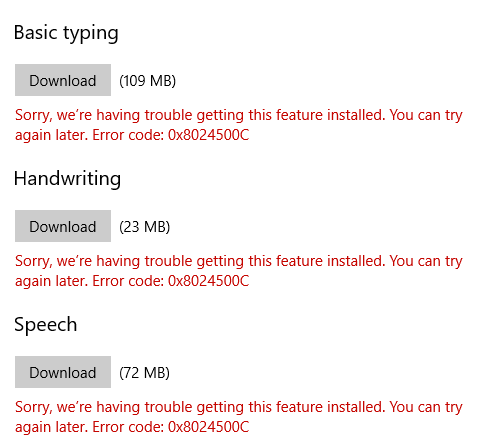
I have seen articles where Microsoft stopped making Feature Packs and other elements unavailable by normal means in Windows 10. We have also experienced a number of other issues since build 2004 came out. Unfortunately the succeeding updates have not resolved our particular issues.
Our current Server 2016 environment includes WSUS server. I am aware that I have a setting blocking the Microsoft store. I have seen other articles here and on other sources where one could use the registry or local GPO to bypass WSUS to go to Microsoft directly for updates. I do not desire to do this, even for the small amount of time it would have WSUS bypassed.
One solution with which I have had limited success is to remove the computer from the Domain, install the languages, and place it back in the Domain. The last user I attempted it with was not able to enable the downloaded language under his login while I was able to under the local computer administrator account we have created.
Below is a screenshot of what we see in the user interface. I find it very hard to believe that Microsoft has chosen to disable a very useful feature set for a corporate environment. (It does work for me at home in build 2004 on a non-Domain computer.)
Thank you for any advice you can provide.
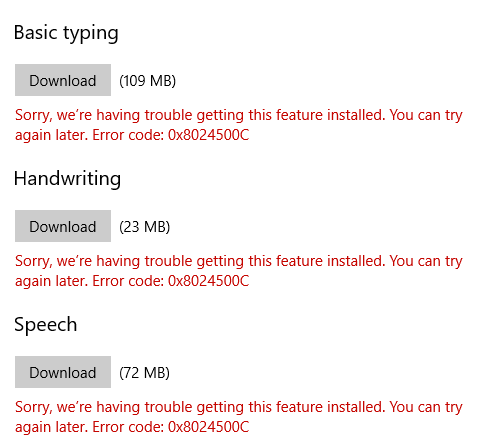
ASKER
Thank you. That could work without a reboot.
I will try it on my machine. (A note to other future readers that this will require an elevated PowerShell prompt.
Basic Typing, Handwriting, and Speech installs, but not the Language Pack. We really don't need the Handwriting and Speech. Basic Typing will do. I just tried the others to see what would work.
This should get us by for now. I really am disappointed that Microsoft doesn't have a formal solution for this in a corporate environment. We are concerned about what other features in Windows 10 or Server we might discover also do not work without doing something like this.
Thanks again for a clear solution.
I will try it on my machine. (A note to other future readers that this will require an elevated PowerShell prompt.
Basic Typing, Handwriting, and Speech installs, but not the Language Pack. We really don't need the Handwriting and Speech. Basic Typing will do. I just tried the others to see what would work.
This should get us by for now. I really am disappointed that Microsoft doesn't have a formal solution for this in a corporate environment. We are concerned about what other features in Windows 10 or Server we might discover also do not work without doing something like this.
Thanks again for a clear solution.
You are welcome.
ASKER
I believe that only the local admin is able to do it.
ASKER
The original, built in, local Admin? Or a local Admin we have created?
Not the original, just a member of the local admin group.
https://www.deskmodder.de/wiki/index.php?title=Lp.cab_aus_einer_language.esd_Datei_erstellen_Windows_10
Describes offline deployment of language packs in german. Translate it in your browser. Not too complicated.
Describes offline deployment of language packs in german. Translate it in your browser. Not too complicated.
I'll provide a short instruction set (example: you want en-us as language):
Go to https://uup.rg-adguard.net/ and set as follows:
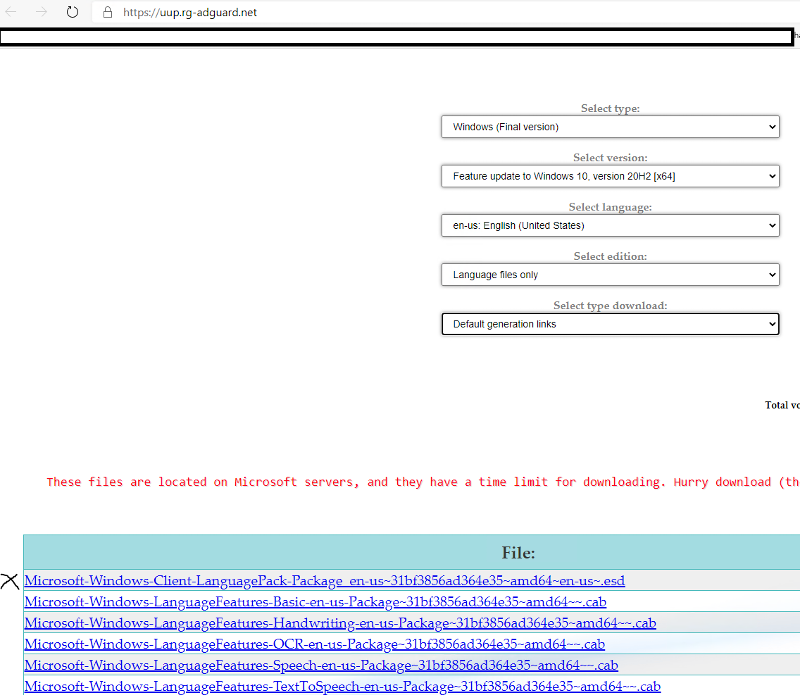 ->Downloads what I marked with an X (that's just the language file, no OCR, handwriting and the rest - see the other files for those) and save it as c:\temp\20H2_enUS.esd
->Downloads what I marked with an X (that's just the language file, no OCR, handwriting and the rest - see the other files for those) and save it as c:\temp\20H2_enUS.esd
Now on a client, two more lines of code are needed, the first on an administrative command shell:
Go to https://uup.rg-adguard.net/ and set as follows:
Now on a client, two more lines of code are needed, the first on an administrative command shell:
dism /online /add-package /packagepath:c:\temp\20H2_enUS.esdSet-WinUILanguageOverride -Language en-usASKER
McKnife,
I have been through that process and now can do Spanish on my workstation. It works.
Which one of those files will include typing in that language without changing the display language? Historically users have selected the desired language for typing on the icon by the clock on the lower right.
Does this one package include it?
I have been through that process and now can do Spanish on my workstation. It works.
Which one of those files will include typing in that language without changing the display language? Historically users have selected the desired language for typing on the icon by the clock on the lower right.
Does this one package include it?
"For typing" - what would that mean, would you like to change just the keyboard layout? That wouldn't need an extra download.
Else: "I don't know" ;-)
Else: "I don't know" ;-)
ASKER
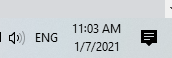
If you change the 'ENG' language to German, when you open Microsoft Word you should be able to type in German. This does not require the Language Pack as far as I can tell. We have used other methods to get that piece to work.
If I can have a second download from above to accomplish this as well, that would be fine. Not all of my users need the Language Pack. Most just need to type in the other language.
Type in German? What should that mean? Your screenshot suggests you simply mean German keyboard layout, do you?
ASKER
Ok. Because English and German both use Latin letters, you wouldn't notice a difference if you switch to German. Hm, I would need to try that...see if I can find the time.
ASKER
McKife,
Thanks for checking! I'm trying to nail down a Microsoft consulting firm locally who might have official answers.
I appreciate your help. We can keep trying.
Thanks for checking! I'm trying to nail down a Microsoft consulting firm locally who might have official answers.
I appreciate your help. We can keep trying.
ASKER CERTIFIED SOLUTION
membership
This solution is only available to members.
To access this solution, you must be a member of Experts Exchange.
ASKER
Which line of that code specifies the language you desire?
I ran the above and while can still type in Greek as I could before, the Language Pack is still not available. Without the Language Pack, I cannot have the user experience be in Greek. (Still using Greek as an example.)
When I try to load Basic typing for German, I get the following:
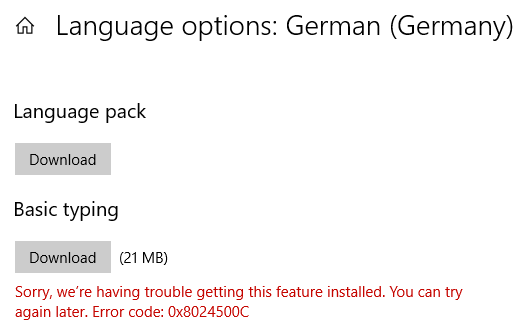
I ran the above and while can still type in Greek as I could before, the Language Pack is still not available. Without the Language Pack, I cannot have the user experience be in Greek. (Still using Greek as an example.)
When I try to load Basic typing for German, I get the following:
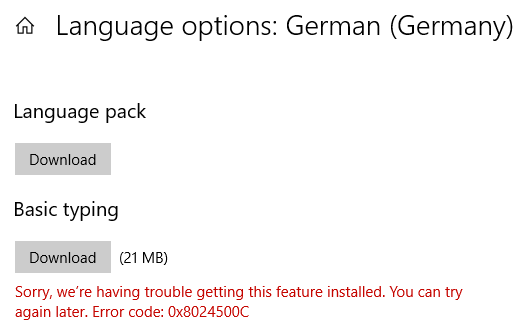
2nd line.
"el" is greek.
fr-fr is french
en-us is US english...
This is just for the basic typing. The "user experience" (=whole OS translated) is what I described before.
"el" is greek.
fr-fr is french
en-us is US english...
This is just for the basic typing. The "user experience" (=whole OS translated) is what I described before.
ASKER
For the "user experience", I identify the downloads I need and have them available for installation.
For the typing, I need this new three lines of code and a list of the language codes. Do you know where I can find all these?
Do I have this correct? Sorry about making this long. I do appreciate the help.
For the typing, I need this new three lines of code and a list of the language codes. Do you know where I can find all these?
Do I have this correct? Sorry about making this long. I do appreciate the help.
This command lists them:
[system.globalization.cultureinfo]::GetCultures("AllCultures")ASKER
McKnife:
The following command set did not work for me. French shows up in my list of languages. However, none of the components (such as typing) do not download.
$OldList = Get-WinUserLanguageList
$OldList.Add("fr-FR")
Set-WinUserLanguageList -LanguageList $OldList -force
The following command set did not work for me. French shows up in my list of languages. However, none of the components (such as typing) do not download.
$OldList = Get-WinUserLanguageList
$OldList.Add("fr-FR")
Set-WinUserLanguageList -LanguageList $OldList -force
As said, it allows you to switch the keyboard layout to french, nothing else. There is nothing to download.
What would you expect it to do?
What would you expect it to do?
ASKER
I expected the following, but when I was attempting this, it did start typing in what I believe was French.

Please rephrase that, I am not sure I understand what you are still expecting to happen.
How do you type "in french"? It's the same latin letters as you get with english or german, just the keyboard layout is different (some keys are at different spots: not qwerty layout but azerty).
How do you type "in french"? It's the same latin letters as you get with english or german, just the keyboard layout is different (some keys are at different spots: not qwerty layout but azerty).
ASKER
Sorry, the screenshot did not attach correctly. I expected the Basic Typing to still download.

For what, what would "basic typing" enable you to do?
Let me guess: you want auto-correction inside word processors to be possible?
Then you need the basic typing package indeed. Please refer to my first screenshot: the 2nd download from the top should be what you need (after you gathered the same links with french). It needs to be installed using dism again as admin.
Let me guess: you want auto-correction inside word processors to be possible?
Then you need the basic typing package indeed. Please refer to my first screenshot: the 2nd download from the top should be what you need (after you gathered the same links with french). It needs to be installed using dism again as admin.
ASKER
When I paste my screenshot into these posts, I see it. When I come back to read the thread it is not there.
Use the windows snipping tool to create your screenshot, save it as imagefile (screen.png) and upload it & embed it here.
Ok, you read my comment about how to install this basic typing, right? So please give feedback on it.
ASKER
I did do the basic typing. It works. If I turn on French right now. It will come out like this.
It zill co,e out like this:
Is that all all I should expect? The Basic Typing is still not installed, correct? I was hoping to have that as well.
For that, I expect I will have to go through the longer process above.
I have documented it and tested it. I am very grateful. I was hoping to get the Basic Typing documented so Tier I was able to install it.
It zill co,e out like this:
Is that all all I should expect? The Basic Typing is still not installed, correct? I was hoping to have that as well.
For that, I expect I will have to go through the longer process above.
I have documented it and tested it. I am very grateful. I was hoping to get the Basic Typing documented so Tier I was able to install it.
Your tying shows, the keyboard layout was changed to french.
The basic typing, as said, needs the basic typing package download and the dism command (as admin) to install it, then the auto-correction for french typing should work.
I cannot spend any more time on this question, sorry.
The basic typing, as said, needs the basic typing package download and the dism command (as admin) to install it, then the auto-correction for french typing should work.
I cannot spend any more time on this question, sorry.
ASKER
Thank you for all your help and patience.
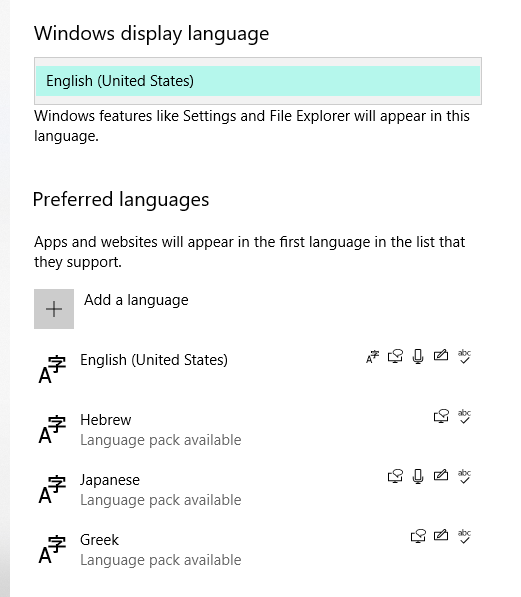
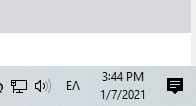
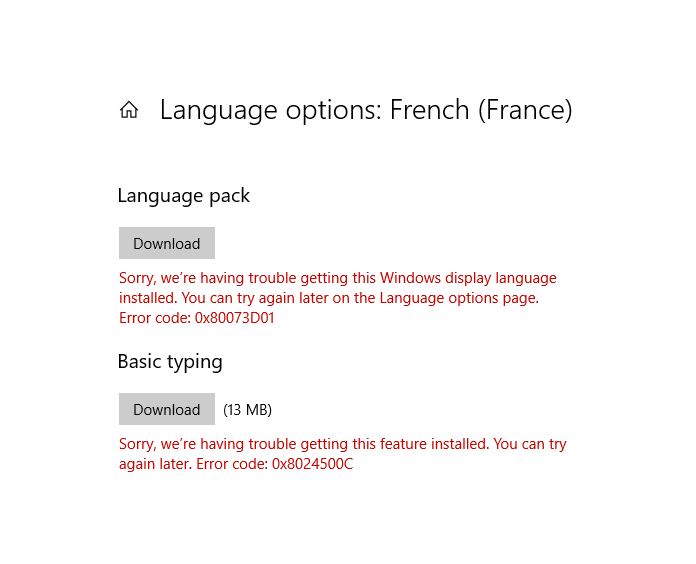
Since build 1809, you can get language packs only directly from Windows Update.
https://docs.microsoft.com/en-us/windows/deployment/update/fod-and-lang-packs
So if you have WSUS, you need to get rid of WSUS configuration on computers to be able to download language packs. As you already know, removing the machine from a domain do the job, or you can run this in Powershell. Then you will be able to download language packs without disjoining computers from a domain.
.
To disable WSUS:
Open in new window
Then download language packs...After that, enable it back:
Open in new window