eemoon
asked on
How to setup matric for two nic in windows 8
Hello, Anyone has some suggestion? The PC has two NICs(NIC1 and NIC2). NIC1 is going to internet and its subnet is like 192.168.0.0/24. NIC2 is for internal Lab with subnet 10.0.10.0/24. I want the two NICs work well. The issue is output of nslookup shows it is always pointing to 192.168.0.1 and cannot resolve to internal DNS 10.0.10.23 no matter what metric setup for the internal NIC.
I want traffic be able to goes to internet though NIC1 any time and I also want traffic goes to my Lab through NIC2 when I type 10.0.10.0. Two DNS are being used. First is public DNS located outside through 192.168.1.1. Second is internal DNS with ip 10.0.10.23
Can we make nslookup work when typing outside ip address and inside ip address as well? Now it only work for outside.
I want traffic be able to goes to internet though NIC1 any time and I also want traffic goes to my Lab through NIC2 when I type 10.0.10.0. Two DNS are being used. First is public DNS located outside through 192.168.1.1. Second is internal DNS with ip 10.0.10.23
Can we make nslookup work when typing outside ip address and inside ip address as well? Now it only work for outside.
send the output of netstat -rn and also the configuration of both network cards
when using dual NIC in windows PC or Laptop and both NIC's are Active.
In Windows you can use it as a Router via Command prompt, you can review your route table through this command
C:\> route print
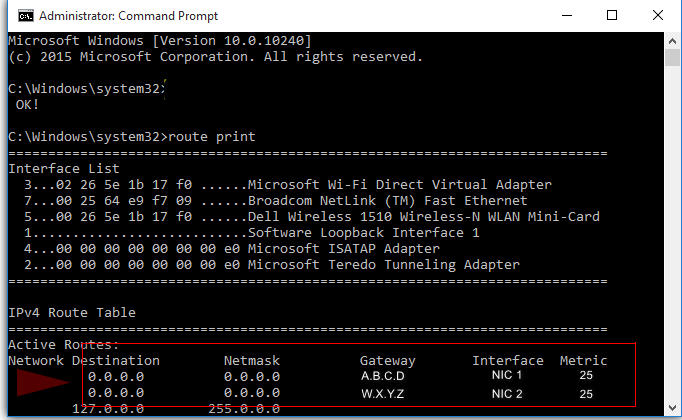
In your case, you have to customize your traffic gateway by using a static route
1- add a default route to point all your traffic via the internet NIC 1 gateway to resolve the DNS
C:\> Route -P Add 0.0.0.0 MASK 0.0.0.0 192.168.0.0 metric 1
2- add a static route to route any internal requests via NIC 2 gateway
C:\> Route -P Add 10.0.1.0 MASK 255.255.255.0 10.0.10.23
In Windows you can use it as a Router via Command prompt, you can review your route table through this command
C:\> route print
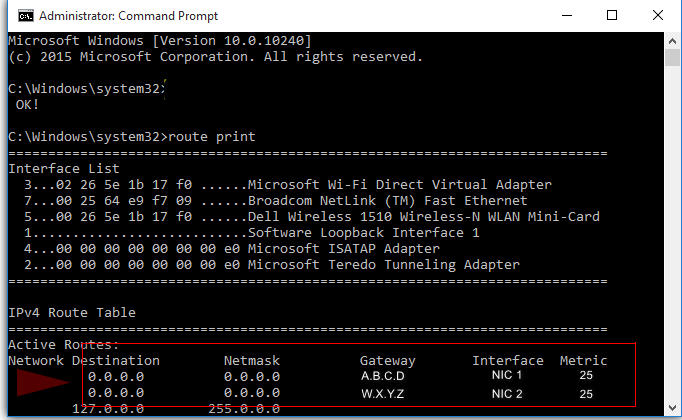
In your case, you have to customize your traffic gateway by using a static route
1- add a default route to point all your traffic via the internet NIC 1 gateway to resolve the DNS
C:\> Route -P Add 0.0.0.0 MASK 0.0.0.0 192.168.0.0 metric 1
2- add a static route to route any internal requests via NIC 2 gateway
C:\> Route -P Add 10.0.1.0 MASK 255.255.255.0 10.0.10.23
What is it you really want to do? NIC metric and DNS (nslookup) are not related. Your PC will always query only the primary (first configured) DNS server, unless it does not answer. Your setup obviously has 192.168.0.1 as primary DNS server.
ASKER
Thank you all for your fast reply!
I want traffic be able to goes to internet though NIC1 any time and I also want traffic goes to my Lab through NIC2 when I type 10.0.10.0. In this environment, two DNS are being used. First is public DNS located outside through 192.168.1.1. Second is internal DNS with ip 10.0.10.23
Can we make nslookup work when typing outside ip address and inside ip address as well? Now it only work for outside.
What is it you really want to do?
I want traffic be able to goes to internet though NIC1 any time and I also want traffic goes to my Lab through NIC2 when I type 10.0.10.0. In this environment, two DNS are being used. First is public DNS located outside through 192.168.1.1. Second is internal DNS with ip 10.0.10.23
Can we make nslookup work when typing outside ip address and inside ip address as well? Now it only work for outside.
ASKER CERTIFIED SOLUTION
membership
This solution is only available to members.
To access this solution, you must be a member of Experts Exchange.
SOLUTION
membership
This solution is only available to members.
To access this solution, you must be a member of Experts Exchange.
ASKER
Yes, you are right. also it can work by adding one route in PC pointing to dns server in lab, but it cannot let nslookup work for both dns at the same time. Thank you all.