select2 search function not working correctly
I am using the select2 search function ( https://select2.org/ ) on the below links. However I am getting different results on my live site verses my dev site and can't work out why as I believe the code is the same. I assume there must be a difference, but I can't see it?
Dev site: https://dev.cmyuk.com/large-format-print/materials/guide/
Live site: https://www.cmyuk.com/large-format-print/materials/guide/
Please do the following...
Test the search function with the placeholder "Search by name" in the middle. As an example just type in "pongs", then select the first item, the click the search icon.
On the dev site this works correctly, but not on the live site. You will see the difference with the url parameter changes. If you inspect the code you will see the select2 value is different too.
I can't see where the code if different. Please help?
Dev site: https://dev.cmyuk.com/large-format-print/materials/guide/
Live site: https://www.cmyuk.com/large-format-print/materials/guide/
Please do the following...
Test the search function with the placeholder "Search by name" in the middle. As an example just type in "pongs", then select the first item, the click the search icon.
On the dev site this works correctly, but not on the live site. You will see the difference with the url parameter changes. If you inspect the code you will see the select2 value is different too.
I can't see where the code if different. Please help?
ASKER
Thanks for the reply and yes I am aware of that, but I am trying to find the code to change the output to what is seen on the dev site. Everything I have checked looks the same?
you send the exact same request but get different response.
the code you're looking for is on the server not about javascript or the select2 plugin
the code you're looking for is on the server not about javascript or the select2 plugin
and I've no idea of your server side code... post it of check it
ASKER
Thanks and yes the data is pulled from a php file as you have supplied, but I think a select2 function places the code in generated code. See the code that should control it below ( In this file https://www.cmyuk.com/large-format-print/materials/guide/js/form_select2.js?v=1.0.46 )
Select2 place the value in the value field seen below...
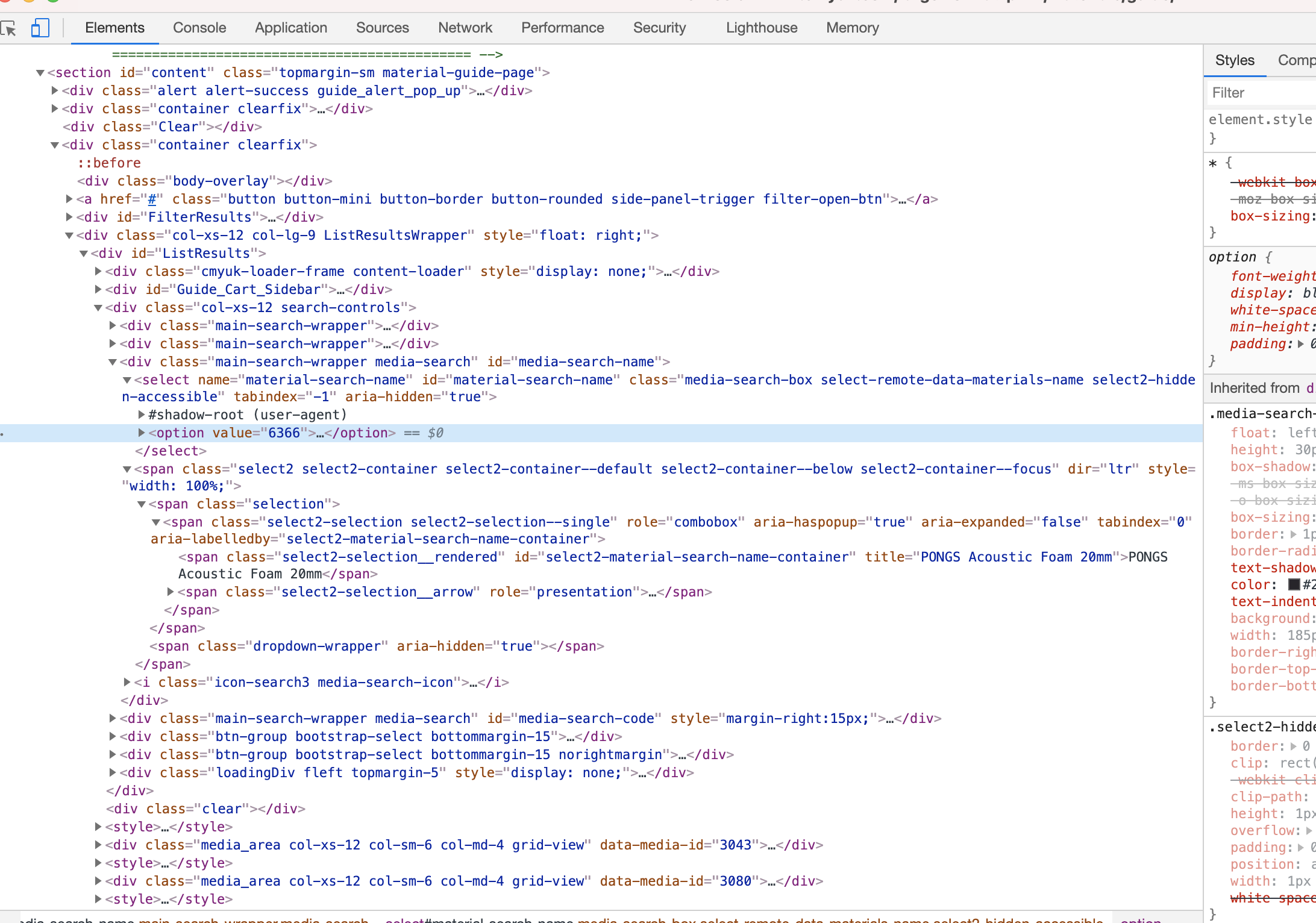
$('.select-remote-data-materials-name').select2({
placeholder: 'Search by name',
ajax: {
url: '/large-format-print/materials/guide/material_search-name.php',
dataType: 'json',
delay: 250,
processResults: function (data) {
return {
results: data
};
},
cache: true
},
minimumInputLength: 2,
});Select2 place the value in the value field seen below...
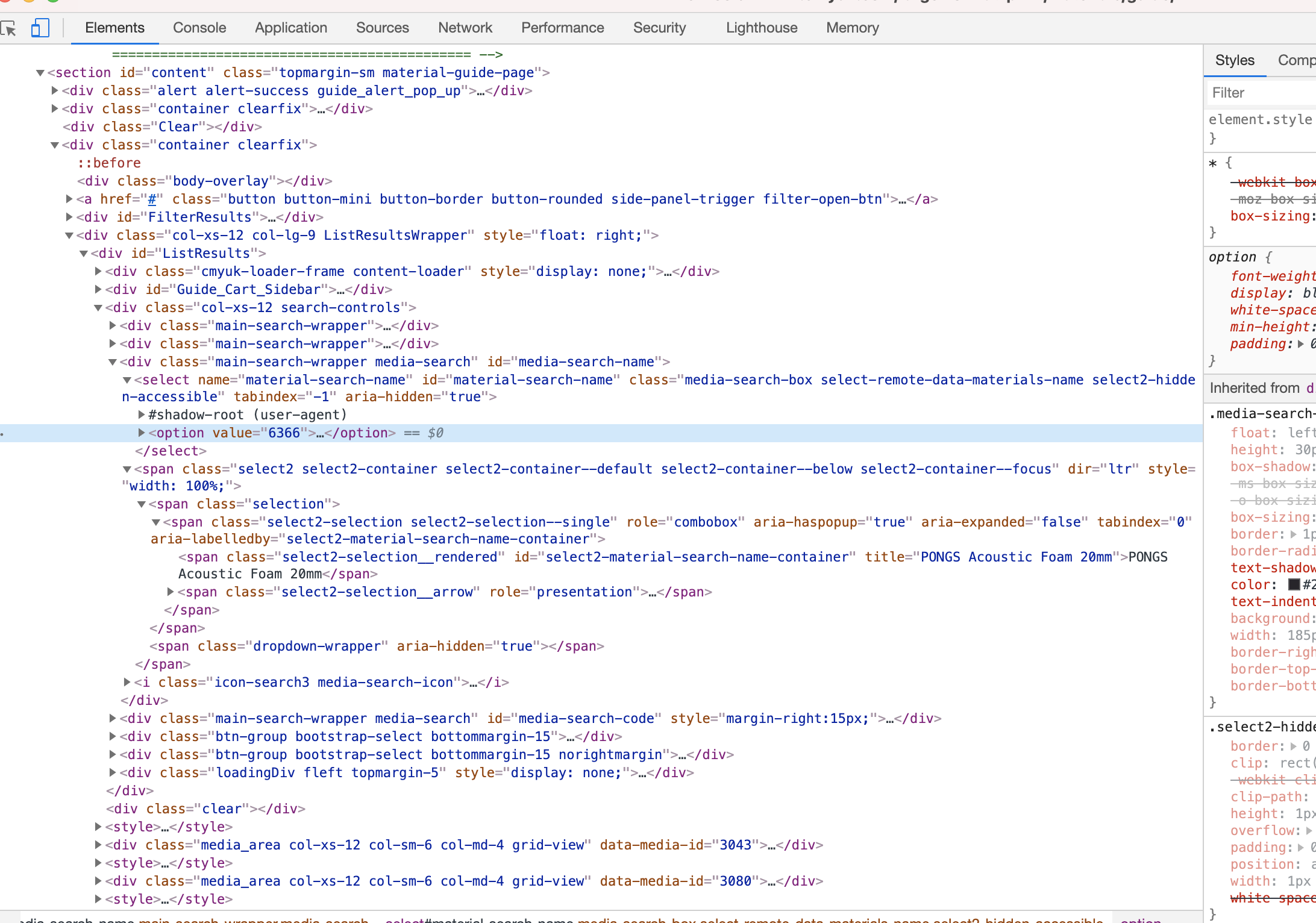
I said :
that's why I don't even check the client side code (but maybe I'm wrong...)
you send the exact same request but get different response.
that's why I don't even check the client side code (but maybe I'm wrong...)
ASKER
Yes and that is why I am puzzled and I am asking for assistance. The php file is the same on dev and live site and it connects to the same database. Below is the php code...
<?php
require_once($_SERVER['DOCUMENT_ROOT'] . "/templates/initialize.php");
require_once($_SERVER['DOCUMENT_ROOT'] . "/templates/data_tables/media.php");
$product_results = Media::search_by_product_name($_GET['q']);
$product_total_rows = count($product_results);
if($product_total_rows > 0) {
$json = [];
foreach ( $product_results as $product ) {
$name_combined = $product->brand . " " . $product->title;
$json[] = ['id'=>$product->id, 'text'=>$name_combined];
}
echo json_encode($json);
}
?>ASKER
I am just testing and outputting the php directly to check.
ASKER
See the outputs...
Dev: https://dev.cmyuk.com/large-format-print/materials/guide/material_search-name-test.php
Live: https://www.cmyuk.com/large-format-print/materials/guide/material_search-name-test.php
You will see it's the same. So select2 decides what is puts in the select value area.
Dev: https://dev.cmyuk.com/large-format-print/materials/guide/material_search-name-test.php
Live: https://www.cmyuk.com/large-format-print/materials/guide/material_search-name-test.php
You will see it's the same. So select2 decides what is puts in the select value area.
I am just testing and outputting the php directly to check.
Good, check :
https://dev.cmyuk.com/large-format-print/materials/guide/material_search-name.php?term=pongs&_type=query&q=pongs
https://www.cmyuk.com/large-format-print/materials/guide/material_search-name.php?term=pongs&_type=query&q=pongs
same query, results are different, issue on your PHP, caching issue, wrong folder, bad path config ?
same database (same records) ?
ASKER
Yes they both point to the same database and records. Very confused!
create another file and use the following :
compare results
compare results
<?php
require_once($_SERVER['DOCUMENT_ROOT'] . "/templates/initialize.php");
require_once($_SERVER['DOCUMENT_ROOT'] . "/templates/data_tables/media.php");
$product_results = Media::search_by_product_name("pongs");
$product_total_rows = count($product_results);
var_dump($product_results);
Hey there,
I would start by checking the search_by_product_name() method on the Media class. It's clearly returning different results (particularly the product ID part).
As a quick-and-dirty debug, var_dump the $product_results
var_dump($product_results)
And call the script directly (i.e. in the browsers address bar, rather than through AJAX Select2).
I would start by checking the search_by_product_name() method on the Media class. It's clearly returning different results (particularly the product ID part).
As a quick-and-dirty debug, var_dump the $product_results
var_dump($product_results)
And call the script directly (i.e. in the browsers address bar, rather than through AJAX Select2).
ASKER
Thanks again. See the results:
https://dev.cmyuk.com/large-format-print/materials/guide/material_search-name-test2.php
https://www.cmyuk.com/large-format-print/materials/guide/material_search-name-test2.php
They look the same.
Why would my file on the dev:
https://dev.cmyuk.com/large-format-print/materials/guide/material_search-name-test.php
and your example:
https://dev.cmyuk.com/large-format-print/materials/guide/material_search-name.php?term=pongs&_type=query&q=pongs
Why would these be different? Below is my code:
https://dev.cmyuk.com/large-format-print/materials/guide/material_search-name-test2.php
https://www.cmyuk.com/large-format-print/materials/guide/material_search-name-test2.php
They look the same.
Why would my file on the dev:
https://dev.cmyuk.com/large-format-print/materials/guide/material_search-name-test.php
and your example:
https://dev.cmyuk.com/large-format-print/materials/guide/material_search-name.php?term=pongs&_type=query&q=pongs
Why would these be different? Below is my code:
<?php
require_once($_SERVER['DOCUMENT_ROOT'] . "/templates/initialize.php");
require_once($_SERVER['DOCUMENT_ROOT'] . "/templates/data_tables/media.php");
$product_results = Media::search_by_product_name("pongs");
$product_total_rows = count($product_results);
if($product_total_rows > 0) {
$json = [];
foreach ( $product_results as $product ) {
$name_combined = $product->brand . " " . $product->title;
$json[] = ['id'=>$product->id, 'text'=>$name_combined];
}
echo json_encode($json);
}
?>ASKER CERTIFIED SOLUTION
membership
This solution is only available to members.
To access this solution, you must be a member of Experts Exchange.
ASKER
Many thanks for your help,
prod return :