Updated RAM but still issue
Hi Experts,
I have upgraded the RAM from 20GB to 32GB, but the server takes all the memory. (see attachment) This is our backend application, this has SQL server 2008R2 running . (screenshot attached) Any ideas much appreciated if you can advice what is the reason behind that. What to do to reduce this problem. This is why I think we have a memory problem.
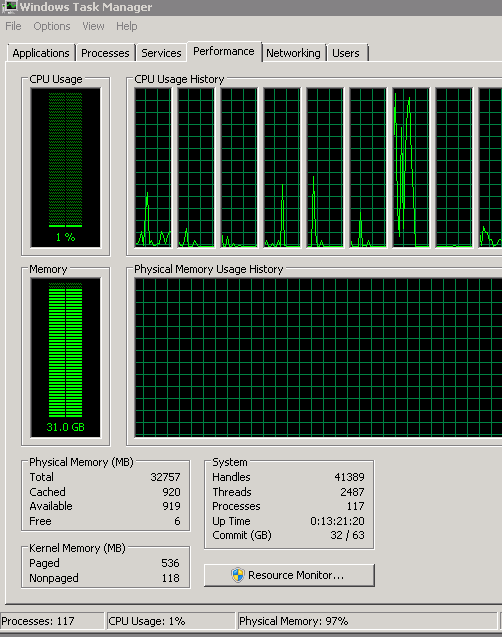
Sql server 200r2
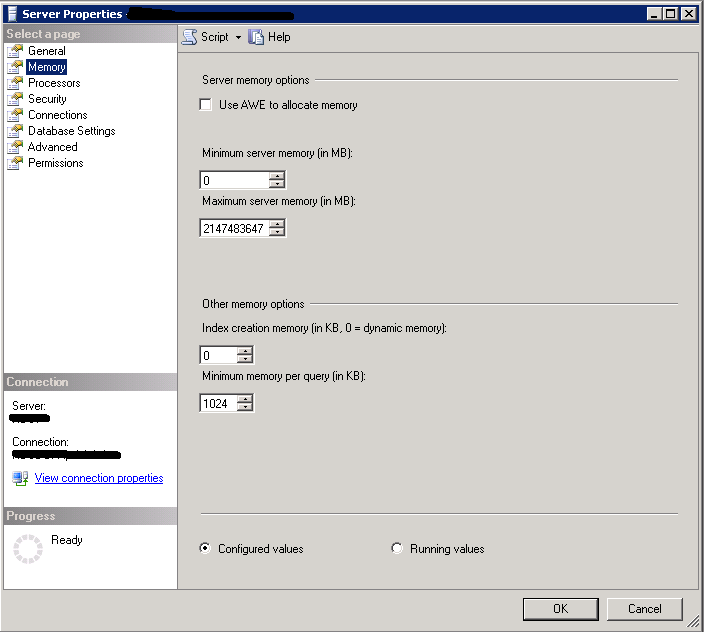
I have upgraded the RAM from 20GB to 32GB, but the server takes all the memory. (see attachment) This is our backend application, this has SQL server 2008R2 running . (screenshot attached) Any ideas much appreciated if you can advice what is the reason behind that. What to do to reduce this problem. This is why I think we have a memory problem.
Sql server 200r2
ASKER
@Máté : Thank you very much for your reply. So what is the Maximum server memory (in MB) is you recomend.
also Do you think after RAM from 20GB to 32GB upgraded user will get any performance. at the moment 100 concurrent users.
also Do you think after RAM from 20GB to 32GB upgraded user will get any performance. at the moment 100 concurrent users.
If you are running SQL on that server, it will use all RAM you will make available to SQL. As noted above, you should limit it here. Use something like 16,384 for 16GB of RAM etc.

You can start at 8GB of RAM and if this won't be enough, add more.
Leave at least 8 GB for OS, so 24 GB is recommended.
ASKER
At user side -what kind of performances user will get
If SQL Server has more memory then it can keep more data in buffer and queries become faster because data should not be loaded from disk because they are already in memory.
ASKER
But if i reduced the Memory to 32 to 24GB it will reduced queries speed?
Not necessarily. Users shouldn't notice this. You have only 100 connections so you don't need 32GB of RAM in my opinion. As I wrote, start with 8GB of RAM for SQL. Then add more if you see that it's not enough.
Wait your server had 20 GB memory before and now 24 GB available for SQL Server of 32 GB.
So SQL Server memory is increased from 20 GB to 24 GB. Why do you expect queries to be slower?
So SQL Server memory is increased from 20 GB to 24 GB. Why do you expect queries to be slower?
is the number on server properties 2147483647 MB ?!...
it should be 24GB = 1024 x 24 = 24,576 MB
it should be 24GB = 1024 x 24 = 24,576 MB
You want a database server to be using nearly all of the memory available to it, but you don't want competition between SQL Server asking for more memory and the the Operating System taking memory back from SQL.
As various others above have recommended, try setting it to 24GB in SQL server, leaving 8GB for the O/S.
You have a lot of CPUs in this server - I see 9 in the picture so I am guessing there are 12. My rough guide to this is 4GB per core on database servers, so I don't know if this is a VM and you can reduce the core count (and save money on the SQL Server licensing) or if this is a physical machine, in which case if performance is still unsatisfactory you may want to buy more memory.
As various others above have recommended, try setting it to 24GB in SQL server, leaving 8GB for the O/S.
You have a lot of CPUs in this server - I see 9 in the picture so I am guessing there are 12. My rough guide to this is 4GB per core on database servers, so I don't know if this is a VM and you can reduce the core count (and save money on the SQL Server licensing) or if this is a physical machine, in which case if performance is still unsatisfactory you may want to buy more memory.
ASKER
@smilieface : It's a physical machine and No VM
This question needs an answer!
Become an EE member today
7 DAY FREE TRIALMembers can start a 7-Day Free trial then enjoy unlimited access to the platform.
View membership options
or
Learn why we charge membership fees
We get it - no one likes a content blocker. Take one extra minute and find out why we block content.
But that is normal, don't worry about it. Except if you want to run other services (IIS, Exchange etc) on the same server (not recommended).
If you want to limit the usable memory for SQL Server then set a Maximum server memory (in MB) settting (on the screenshot you sent).