How to check if M.2 Enclosure is working as it should
Hi Experts!
Hi purchased a Nimasa Enclose M2 NVMe that came with a USB Type C cable I bought a Type-C convertor for my computer that doesn't have a Type C (see pix below):
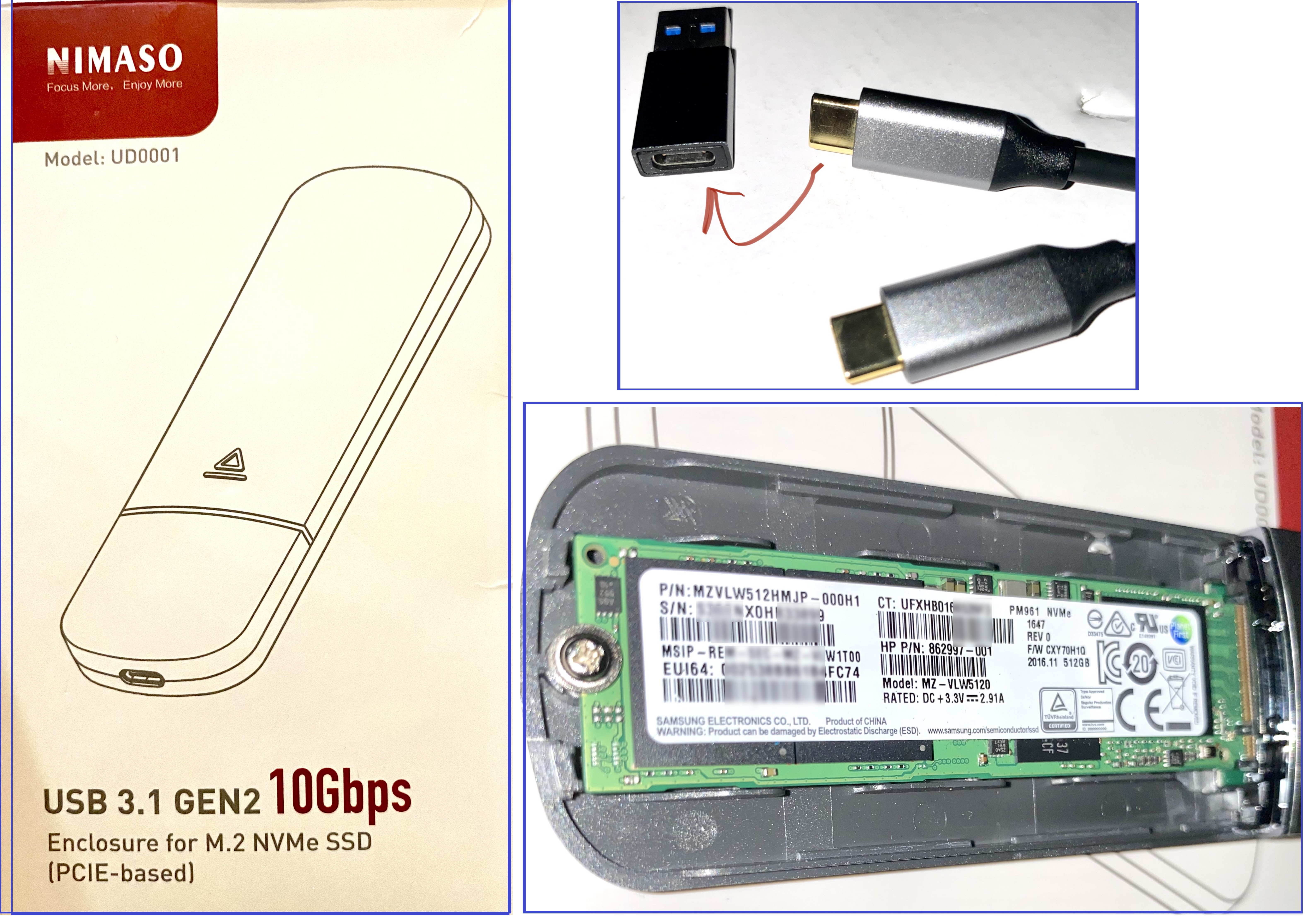
The case os for my disk drive that I have to send to the shop so I need that data.
I connected the the case to my computer and it does detected but the drive seems with no data. I open windows explorer and disk management and it seems un reachable (see pix below)
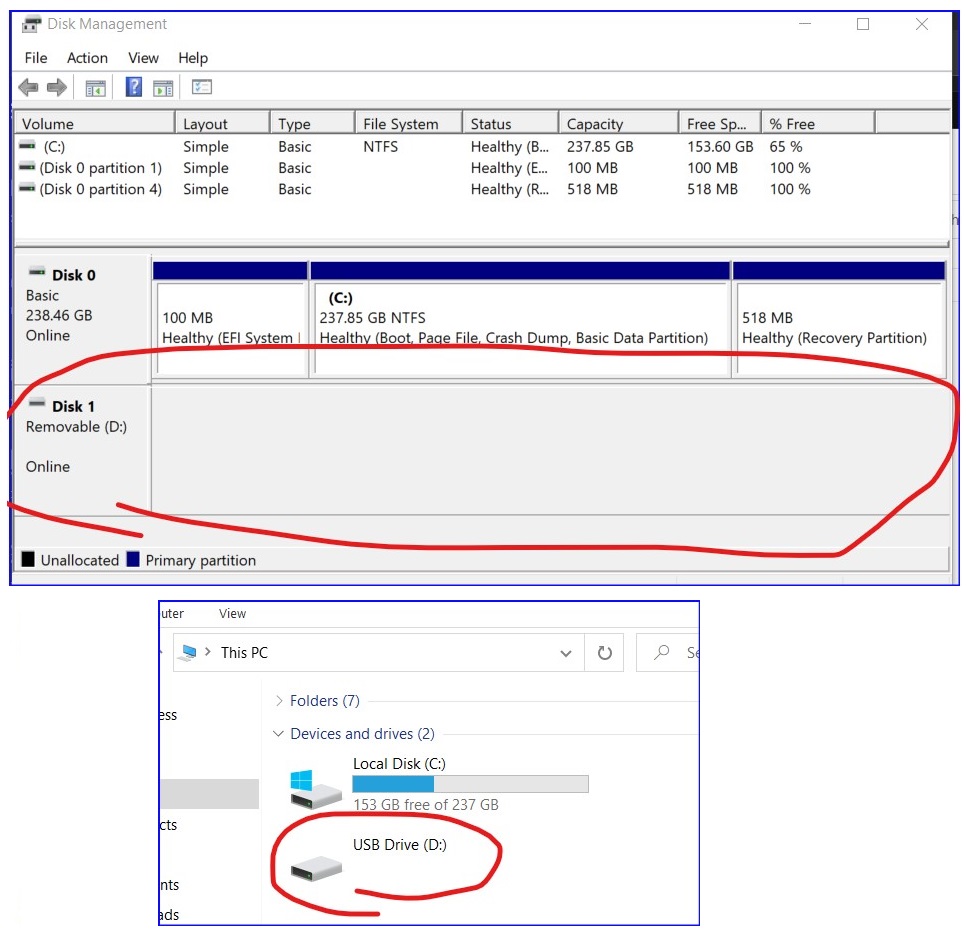
The SSD is 500GB SAMSUNG MZVLW512HMJP-000H1 and as per HP manual, it's a Solid state drive - 512 GB - PCI Express 3.0 x4 (NVMe).
So the question is,
- is this the correct case?
- anything else I should do to access this drive?
Thank u!
Hi purchased a Nimasa Enclose M2 NVMe that came with a USB Type C cable I bought a Type-C convertor for my computer that doesn't have a Type C (see pix below):
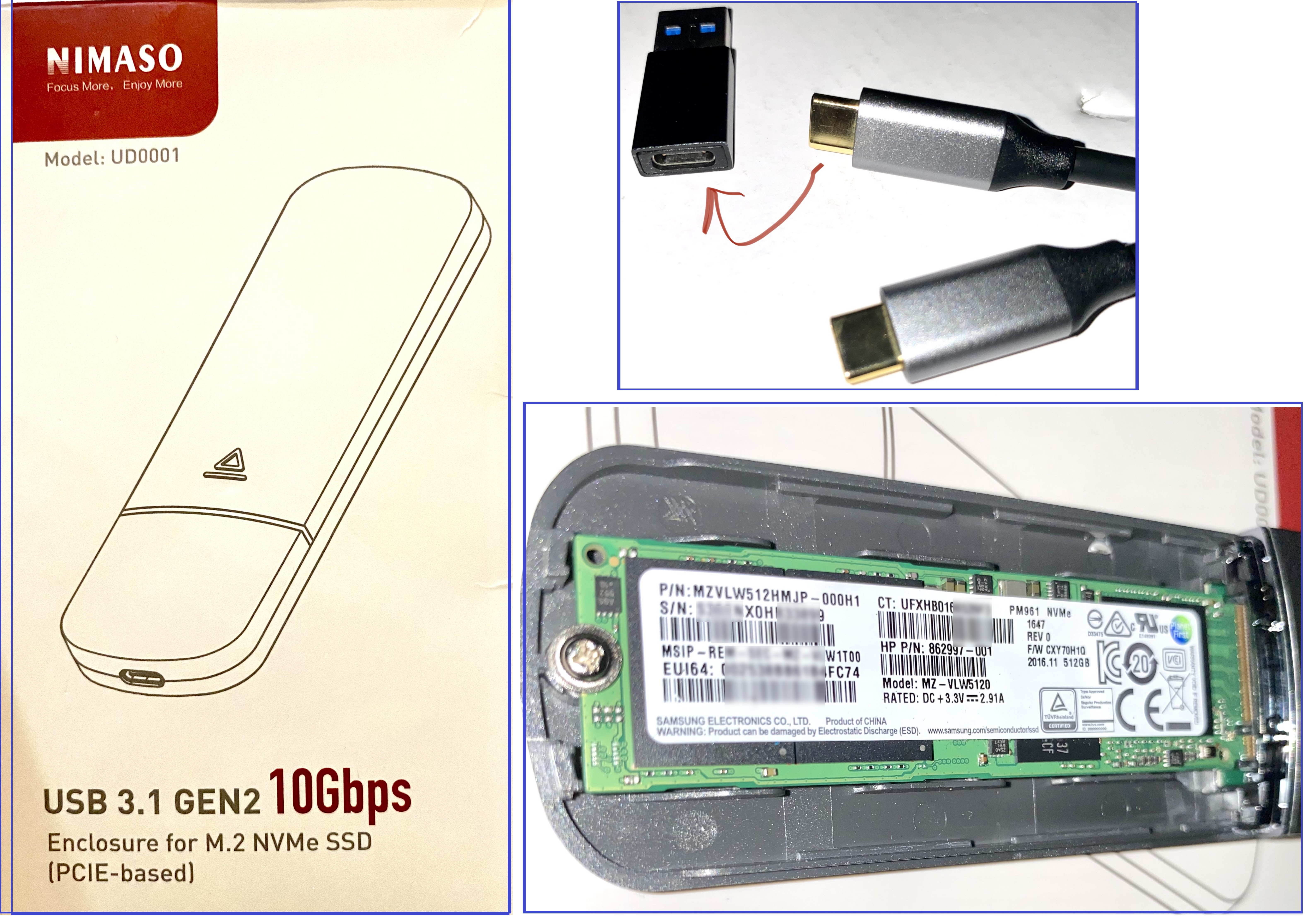
The case os for my disk drive that I have to send to the shop so I need that data.
I connected the the case to my computer and it does detected but the drive seems with no data. I open windows explorer and disk management and it seems un reachable (see pix below)
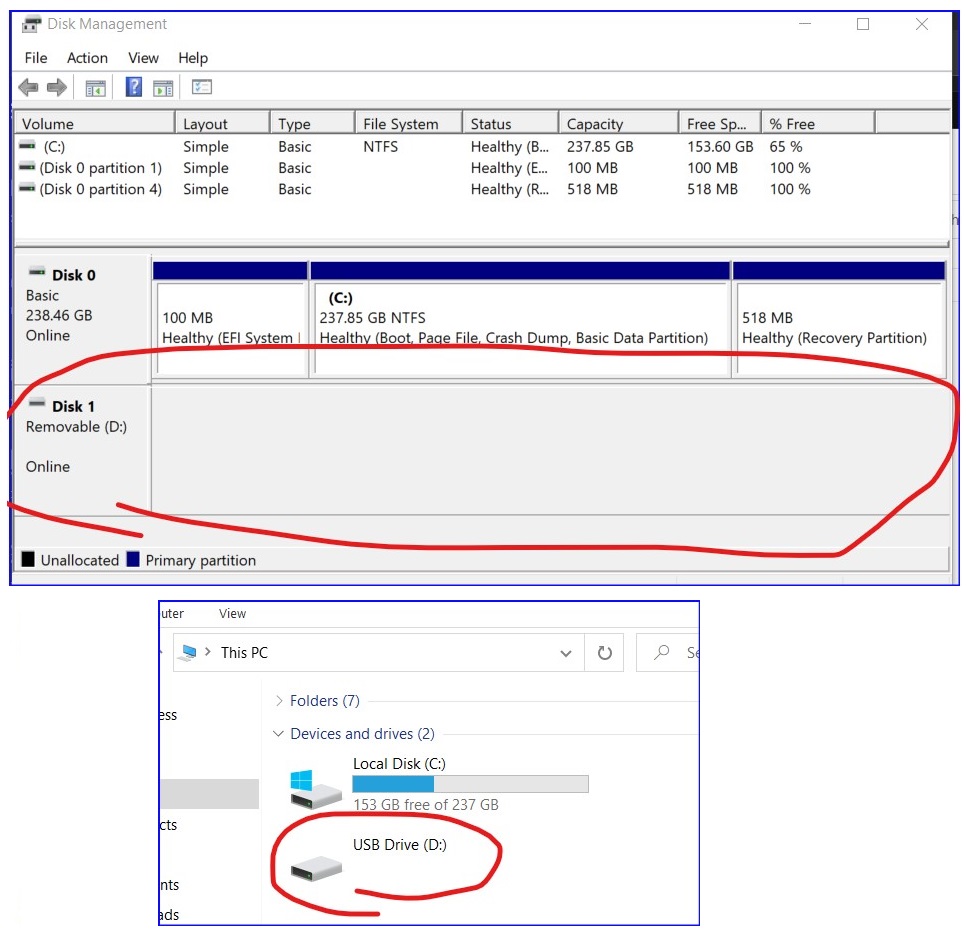
The SSD is 500GB SAMSUNG MZVLW512HMJP-000H1 and as per HP manual, it's a Solid state drive - 512 GB - PCI Express 3.0 x4 (NVMe).
So the question is,
- is this the correct case?
- anything else I should do to access this drive?
Thank u!
ASKER
Good one, no I haven’t check device manage. Will do
when u say adapter, r u referring to the below?

when u say adapter, r u referring to the below?
when u say adapter, r u referring to the below?
Correct
ASKER
Ok
ASKER
... tested with a USB C -to-USB 3.0 and still same problem.
The computer detects the Nimaso and you can eject it, but the drive has no size and is inaccessible.
What else can it be?
The computer detects the Nimaso and you can eject it, but the drive has no size and is inaccessible.
What else can it be?
ASKER
Turned off computer and restarted with the enclosure connected and gave message:

I also tried the Ubuntu live and when connected, the enclosure you would seem like blink but no windows would appear. At least in the Windows 10 I get a "drive" screen.
Any ideas, greatly appreciated.
Will continue working here...
I also tried the Ubuntu live and when connected, the enclosure you would seem like blink but no windows would appear. At least in the Windows 10 I get a "drive" screen.
Any ideas, greatly appreciated.
Will continue working here...
ASKER
kenfcamp, forgot to check device manager just finish doing it (see pix below).

The manufacture of the Nimaso is Benimatsu CO Limited.
Search for Realtek RTL9210 NVME USB device drivers with no success (Windows 10 says the drivers are up-to-date).
This is so strange.
The manufacture of the Nimaso is Benimatsu CO Limited.
Search for Realtek RTL9210 NVME USB device drivers with no success (Windows 10 says the drivers are up-to-date).
This is so strange.
it can of course be that the m.2 disk is bad
unlike HDD's in such a case they are not "recovereable" which indicates with these drives backups are not only strongly suggested, but a MUST
what your best action path is imo ?
connect the drive to a pc with 2 M.2 connections to test if the drive can be read
reason : all these interface adapters only add to create problems - so best avoid them
if you don't have such a desktop, try using an M.2 to SSD adapter case to read it - or have it tested in a shop
unlike HDD's in such a case they are not "recovereable" which indicates with these drives backups are not only strongly suggested, but a MUST
what your best action path is imo ?
connect the drive to a pc with 2 M.2 connections to test if the drive can be read
reason : all these interface adapters only add to create problems - so best avoid them
if you don't have such a desktop, try using an M.2 to SSD adapter case to read it - or have it tested in a shop
ASKER
Hope that is not the case, m.2 disk is bad
tomorrow gonna check width a shop to see if another computer sees it or they have another enclosure (try to isolate the problem) - I really hope the SSD is not
:(
tomorrow gonna check width a shop to see if another computer sees it or they have another enclosure (try to isolate the problem) - I really hope the SSD is not
:(
Could just be a corrupt, see if Captain Nemo or another disk explorer sees anything.
well - if it comes to worst case - it's only 100$; unless you have valuable data
ASKER
Yes, I have valuable data (hope is not the actual drive, it's from the HPx360 I am using and need the data)
good luck then!
https://www.ccleaner.com/recuva might work and it's cheaper or even free but I'd still try Captain Nemo first, the free version will at least show you if it can find anything.
ASKER CERTIFIED SOLUTION
membership
This solution is only available to members.
To access this solution, you must be a member of Experts Exchange.
LOL!
Wondering how you managed to get the screw in without it seated far enough in though.
Wondering how you managed to get the screw in without it seated far enough in though.
ASKER
I forced it! hahahahah! ... and I said "wow this is a hard screw" omg can't believe it!
my experience with it hardware is that if you have to force anything - there's a storm coming up....
why did you not give the points to the tech? he solved it!
why did you not give the points to the tech? he solved it!
ASKER
Which one? (I read each entry, which one)
The man in the shop ;-)
ASKER
Oh ok Hahahah! I did!
You should consider replacing it with a USB C -to-USB 3.0 Cable like this one - https://www.newegg.com/black-startech-0-5m-usb-3-1/p/0EP-00CS-00006?Description=usb%203%20to%20usb%20c%20cable&cm_re=usb_3%20to%20usb%20c%20cable-_-0EP-00CS-00006-_-Product
Have you checked your device manager to make sure there aren't any hardware / driver issues?