oaktrees
asked on
Word 2016 Set Default Text Box Font Size
Hi,
Have added this shortcut icon to my QAT in Word:
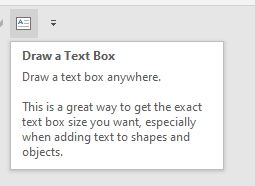
Need the default size and font for text boxes to be different, 8pt Arial narrow.
According to the web:
In Word 2016, the default font for text boxes and shapes is Calibri with font size of 11 points.
To change the default font for text boxes, follow the next steps:
1. Create a new text box in your document: on the Insert tab, in the Text group, click Text Box
Select Draw Text Box in the drop-down list.
2. Apply any formatting you need. You can change the fill color or add an effect, change the text color, style, or weight of a line, or make any other changes:
3. Select the text box, right-click the border, and then click Set as Default Text Box on the popup menu
Next time you add a new text box, Word will use the formatting you applied.
https://www.officetooltips.com/word_2016/tips/change_the_default_font_for_text_boxes_in_word.html#:~:text=In%20Word%202016%2C%20the%20default,font%20size%20of%2011%20points.
But! Here's my result even after restart, and even going to the tab inserting from there, not via the icon in the QAT. The edited Text Box - save as default selected - looks right. A new text box...
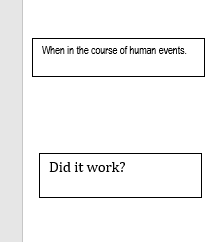
What do you think is happening?
Sincerely,
OT
Have added this shortcut icon to my QAT in Word:
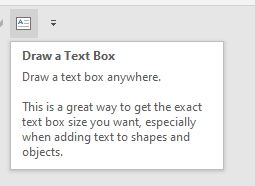
Need the default size and font for text boxes to be different, 8pt Arial narrow.
According to the web:
In Word 2016, the default font for text boxes and shapes is Calibri with font size of 11 points.
To change the default font for text boxes, follow the next steps:
1. Create a new text box in your document: on the Insert tab, in the Text group, click Text Box
Select Draw Text Box in the drop-down list.
2. Apply any formatting you need. You can change the fill color or add an effect, change the text color, style, or weight of a line, or make any other changes:
3. Select the text box, right-click the border, and then click Set as Default Text Box on the popup menu
Next time you add a new text box, Word will use the formatting you applied.
https://www.officetooltips.com/word_2016/tips/change_the_default_font_for_text_boxes_in_word.html#:~:text=In%20Word%202016%2C%20the%20default,font%20size%20of%2011%20points.
But! Here's my result even after restart, and even going to the tab inserting from there, not via the icon in the QAT. The edited Text Box - save as default selected - looks right. A new text box...
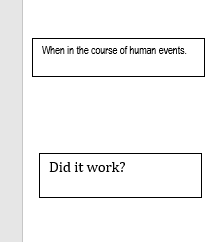
What do you think is happening?
Sincerely,
OT
ASKER CERTIFIED SOLUTION
membership
This solution is only available to members.
To access this solution, you must be a member of Experts Exchange.
ASKER
Hi Paul,
WOW! Once that's done...would there be any way to create a keyboard shortcut to inserting that? So that I could click
Alt-Shift-T
and that would insert the box?
Simultaneously, could I ever move that into the QAT?
Sincerely,
OT
WOW! Once that's done...would there be any way to create a keyboard shortcut to inserting that? So that I could click
Alt-Shift-T
and that would insert the box?
Simultaneously, could I ever move that into the QAT?
Sincerely,
OT
To add a keyboard shortcut, go to the File tab and select Options – Customize Ribbon. On the bottom of that dialog box, you will see Keyboard Shortcuts. Select Customize. In the Categories box, scroll down and select Building Blocks. In the Building Block box, scroll down and highlight your macro. Below that is the Press new shortcut key box. Place the cursor in that box and then press the keys you want to assign to that text box. If the key combination you selected is currently in use, it will be listed under the Current keys box. (Alt+Shift+T is currently assigned to InsertTimeField.). Once you select a shortcut key, select assign.

I’m not sure if you can add that specifically to the QAT, but you can add the Building Block Organizer to it. Click the icon on the right side of the QAT and select More Commands. Set Choose Command From to All Commands. Scroll down to Building Blocks Organizer, highlight it and select Add.

I’m not sure if you can add that specifically to the QAT, but you can add the Building Block Organizer to it. Click the icon on the right side of the QAT and select More Commands. Set Choose Command From to All Commands. Scroll down to Building Blocks Organizer, highlight it and select Add.
ASKER
Ay
May
ZING!!!!
Realllllllllllllly PERFECT! Like the hinges of Word itself are revealed! THANK YOU!
Sincerely,
OT
May
ZING!!!!
Realllllllllllllly PERFECT! Like the hinges of Word itself are revealed! THANK YOU!
Sincerely,
OT
You're welcome! Thank you for the testimonial!!
In Word, styles take precedence over text box text. By default, text boxes are in Normal style. Short of writing a macro to set an alternate font, I'm not aware of any way to set a different default style for a text box, sorry.