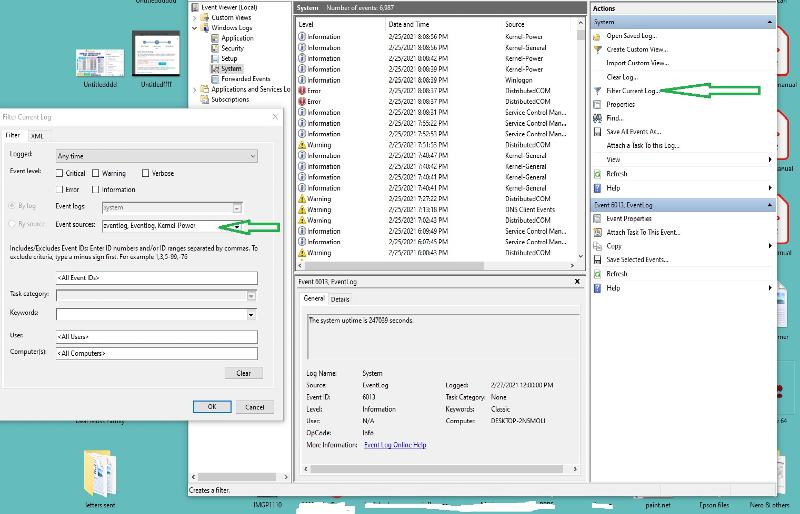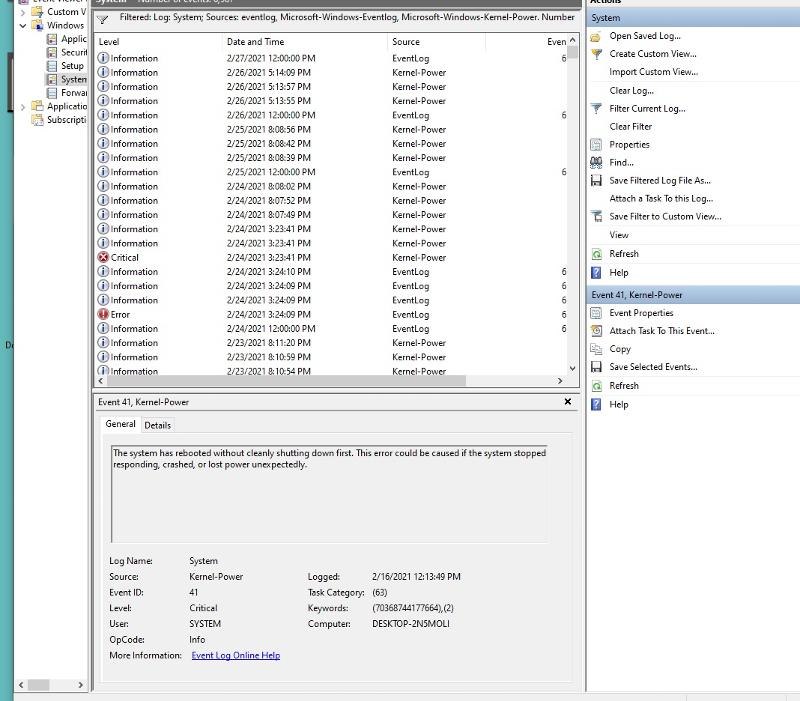System turns off like a light switch
We lost something and if it had been internet service the browsers and prgrams would have remained visible. It appears to have shutdown normally in some way because we did not see "start windows normally" upon bootup and it booted fine. Any ideas? This system is not that old. Windows 10, Lenovo ThinkCentre.
Thanks.
Thanks.
ASKER CERTIFIED SOLUTION
membership
This solution is only available to members.
To access this solution, you must be a member of Experts Exchange.
Sounds like the machine hibernated.
Yea either hibernate or sleep.
ASKER
Event log:
Application
source = sidebyside
Security
none
Setup
none
System
error: previous system shutdown was unexpected
critical: source: kernel-general - system rebooted without cleanly shutting down first - my manual reboot
(6) warning: Distributed COM
I don't remember the exact time but all above were around the time of the events.
Windows updates normally are suggested before shutdown.
I was at the monitor the entire time so no hibernation. If I don't do something after x number of minutes the screen saver comes on and locks the system then requiring password.
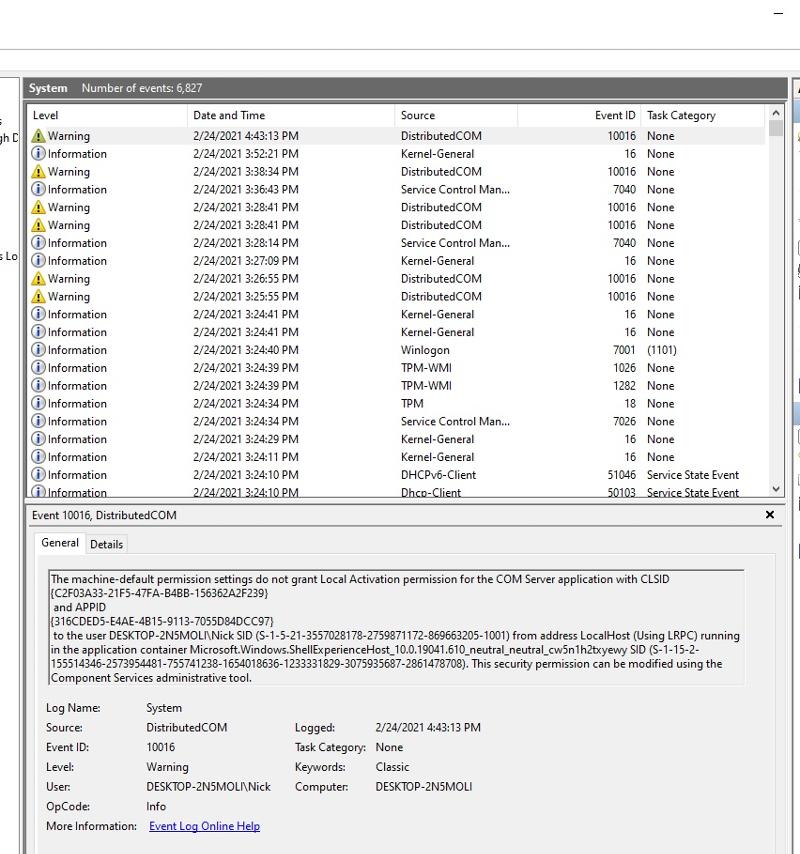
Application
source = sidebyside
Security
none
Setup
none
System
error: previous system shutdown was unexpected
critical: source: kernel-general - system rebooted without cleanly shutting down first - my manual reboot
(6) warning: Distributed COM
I don't remember the exact time but all above were around the time of the events.
Windows updates normally are suggested before shutdown.
I was at the monitor the entire time so no hibernation. If I don't do something after x number of minutes the screen saver comes on and locks the system then requiring password.
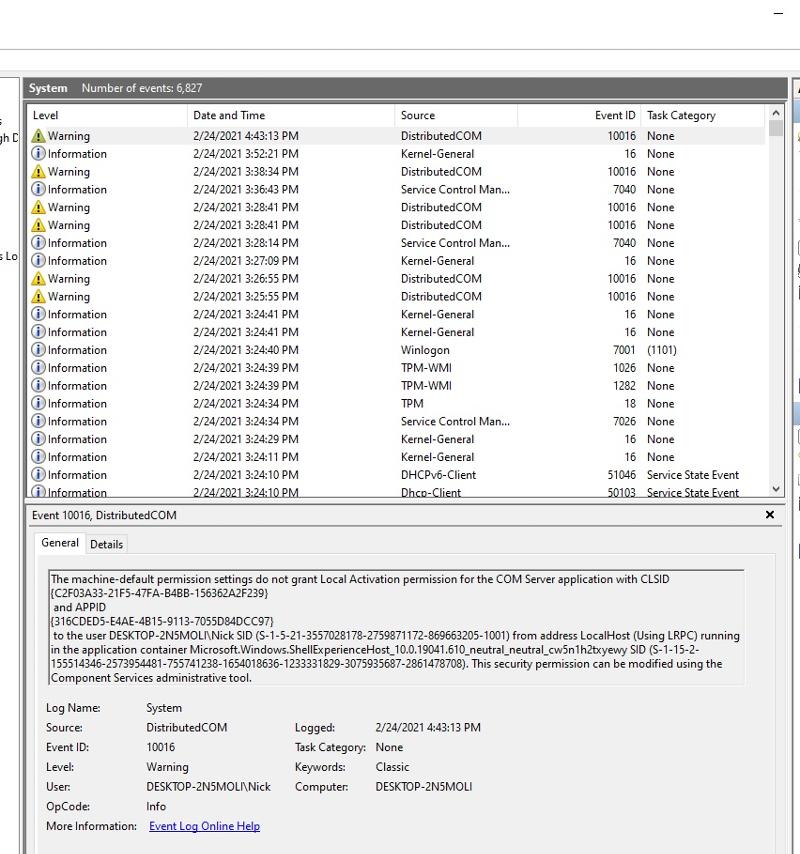
ASKER
If it was hibernate or sleep it's the first time since the system was purchased, 2-3-4 years ago. Someone is right here at the system constantly to note anything besides the usual screen saver to "login with password."
SOLUTION
membership
This solution is only available to members.
To access this solution, you must be a member of Experts Exchange.
SOLUTION
membership
This solution is only available to members.
To access this solution, you must be a member of Experts Exchange.
ASKER
Trend Micro - free through our ISP
SOLUTION
membership
This solution is only available to members.
To access this solution, you must be a member of Experts Exchange.
it can be anything- hard or soft
even Power supply can cause it
if the problem returns, you can test with other PS, swap ram, run on 1 stick, etc
ram and disk diagnostics can be run - check cpu temperature also
check fans and vents....and keep a list of the things you tried
even Power supply can cause it
if the problem returns, you can test with other PS, swap ram, run on 1 stick, etc
ram and disk diagnostics can be run - check cpu temperature also
check fans and vents....and keep a list of the things you tried
ASKER
The back of the system appeared warm around the rear fan. I removed the side panel and now that area from the outside is cool. The fan cooling the motherboard is working as expected.
I'll run the above test over the weekend. Thanks.
I'll run the above test over the weekend. Thanks.
that sounds like a desktop right?
it can be due to a PS problem - check also if the fan runs ok, and clean it out...
it can be due to a PS problem - check also if the fan runs ok, and clean it out...
ASKER
Yes desktop.
I feel warm air out the power supply fan, cool air out of the other rear fan, and motherboard fan looks fine.
I feel warm air out the power supply fan, cool air out of the other rear fan, and motherboard fan looks fine.
i f possible , i would measure the voltages of the PS +5 - +12 and 3.3V; i do this on the 24 pin connectorin most systems, they have following colour code : +5V between black and red wire, 12 V yellow/black and 3.3 v orange/blackcan you test with another PS?
check cpu temps - in bios, after 15 minutes running or with speedfan
check cpu temps - in bios, after 15 minutes running or with speedfan
ASKER
That indicates it probably not Windows related, and something in the hardware.
Please note, could be something as simple as loose power cable (not fully plugged in), as well as just PSU/mobo problems.
If it's not a loose connection though, it's not your responsibility to find out. If it's just a few weeks old, get it replaced with a full new systems under warranty. If it's older, you may have to allow them a few days of analysis.
Please note, could be something as simple as loose power cable (not fully plugged in), as well as just PSU/mobo problems.
If it's not a loose connection though, it's not your responsibility to find out. If it's just a few weeks old, get it replaced with a full new systems under warranty. If it's older, you may have to allow them a few days of analysis.
SOLUTION
membership
This solution is only available to members.
To access this solution, you must be a member of Experts Exchange.
ASKER
Memory Diagnostic test found nothing.
Chkdsk found nothing.
Optomize Drive showed 2% fragmented.
I really don't have a way to check power supply voltage.
Chkdsk found nothing.
Optomize Drive showed 2% fragmented.
I really don't have a way to check power supply voltage.
You said it wasn't that old, meaning it's under warranty? Let the seller diagnose it.
then i would test with another PS
ASKER
Kimputer:
Above I said the computer was not that old. Not accurate.
Above: If it was hibernate or sleep it's the first time since the system was purchased, 2-3-4 years ago.
It's maybe at least 4 years old if not older.
I got it from an EE member and no warranty.
We have a shop that will diagnose for free.
I have a 2nd system but no experience swapping out power supplies.
Above I said the computer was not that old. Not accurate.
Above: If it was hibernate or sleep it's the first time since the system was purchased, 2-3-4 years ago.
It's maybe at least 4 years old if not older.
I got it from an EE member and no warranty.
We have a shop that will diagnose for free.
I have a 2nd system but no experience swapping out power supplies.
SOLUTION
membership
This solution is only available to members.
To access this solution, you must be a member of Experts Exchange.