Removal of Exchange 2010 servers
Hello
I have managed to get exchange 2016 installed alongside our exchange 2010 servers (we've two). We are in a hybrid deployment with 365. We now need to remove exchange server from the network but cannot find any instructions to achieve this. Any pointers?
Thanks
I have managed to get exchange 2016 installed alongside our exchange 2010 servers (we've two). We are in a hybrid deployment with 365. We now need to remove exchange server from the network but cannot find any instructions to achieve this. Any pointers?
Thanks
SOLUTION
membership
This solution is only available to members.
To access this solution, you must be a member of Experts Exchange.
ASKER
No DAG which his nice. Both are standalone.
That does make it easier. I can say from when I did it, if you go to install an Exchange role or feature, it will not let you if there is a prerequisite installed. For example, if you have a DAG group and it still exist, you will get an error. It took me a few times to make sure everything was removed in advance.
The second article if for a standalone server
ASKER
Moved the mailboxes already.
Having issues deleting the PF DB's. Looks like i will have to migrate them even though we are not using them any longer?
Having issues deleting the PF DB's. Looks like i will have to migrate them even though we are not using them any longer?
if you are not using it. Delete it and uninstall it.
Create new one in Exchange 2016 which will save a lot of your time.
Create new one in Exchange 2016 which will save a lot of your time.
ASKER
I cant delete them as linked to the mailbox DBs.
Before you can remove the DAG, you have to remove some mailboxes such as arbitration and archive. You also have to stop the cluster service. If you go to uninstall Exchange, if there is something in place it will show an error and what you need to remove.
https://supertekboy.com/2014/09/23/decommission-exchange-2010-database-availability-group/
https://supertekboy.com/2014/09/23/decommission-exchange-2010-database-availability-group/
-->I cant delete them as linked to the mailbox DBs.
You can remove from mailboxdatabse from ADSI or attributes editor.
Click the Clear button so that the value changes to “not set”.

You can remove from mailboxdatabse from ADSI or attributes editor.
Click the Clear button so that the value changes to “not set”.
ASKER
I see my new 2016 server has picked up similar config in ADSI edit. Do the same here removing the value?
-->I see my new 2016 server has picked up similar config in ADSI edit. Do the same here removing the value?
Do you mean its tagged in Exchange 2016 database as well?
if yes you have to removed from that as well.
Do you mean its tagged in Exchange 2016 database as well?
if yes you have to removed from that as well.
ASKER CERTIFIED SOLUTION
membership
This solution is only available to members.
To access this solution, you must be a member of Experts Exchange.
ASKER
Boom, database has gone already! Thanks
Glad to know you sorted out. Please mark the comments as solutions.
Cheers :))
MAS
Cheers :))
MAS
ASKER
WIll do. Just downing the server for some time to ensure nothing has been missed or affected.
checklist to decommission
move data to new server, PF, mailboxes
Remove the organizational relationship from the on-premises & office365 environment
Move relay connectors if any
Remove send connector
Remove SCP : Get-ClientAccessServer | Set-ClientAccessServer -AutoDiscoverServiceInternalUri $Null
After all these, keep the server offline for a week and if everything seems to be good, you can uinstall the exchange.
From an elevated command prompt, navigate to the directory “C:\Program Files\Microsoft\Exchange Server\v14\Bin” and run
setup.com /mode:uninstall
You can also check following references:
https://docs.microsoft.com/en-us/exchange/decommission-on-premises-exchange
move data to new server, PF, mailboxes
Remove the organizational relationship from the on-premises & office365 environment
Move relay connectors if any
Remove send connector
Remove SCP : Get-ClientAccessServer | Set-ClientAccessServer -AutoDiscoverServiceInternalUri $Null
After all these, keep the server offline for a week and if everything seems to be good, you can uinstall the exchange.
From an elevated command prompt, navigate to the directory “C:\Program Files\Microsoft\Exchange Server\v14\Bin” and run
setup.com /mode:uninstall
You can also check following references:
https://docs.microsoft.com/en-us/exchange/decommission-on-premises-exchange
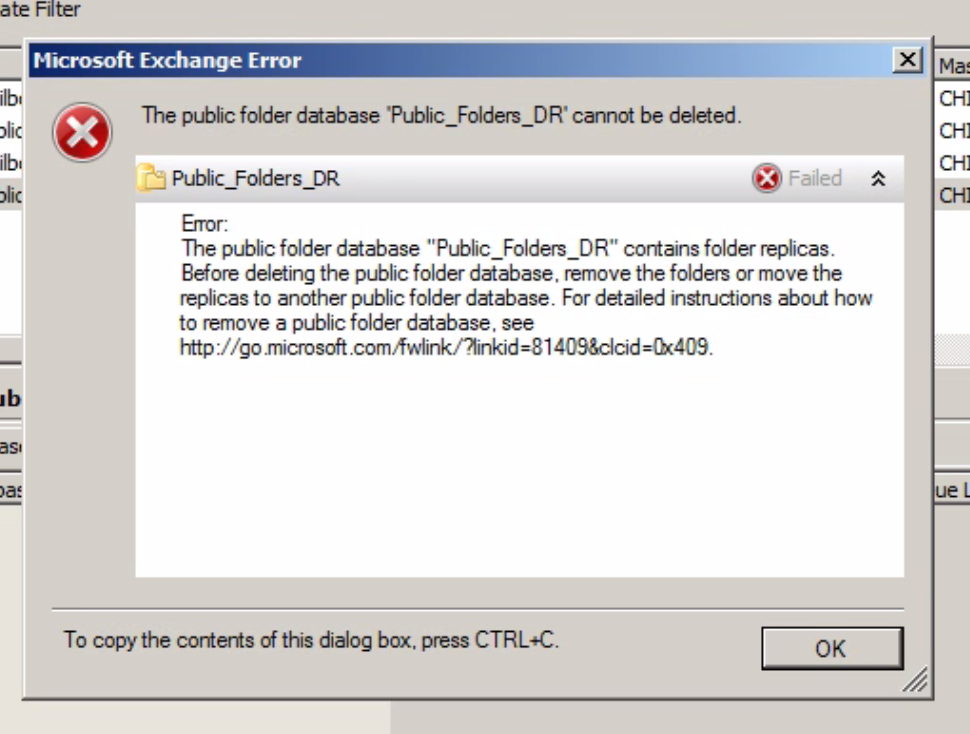
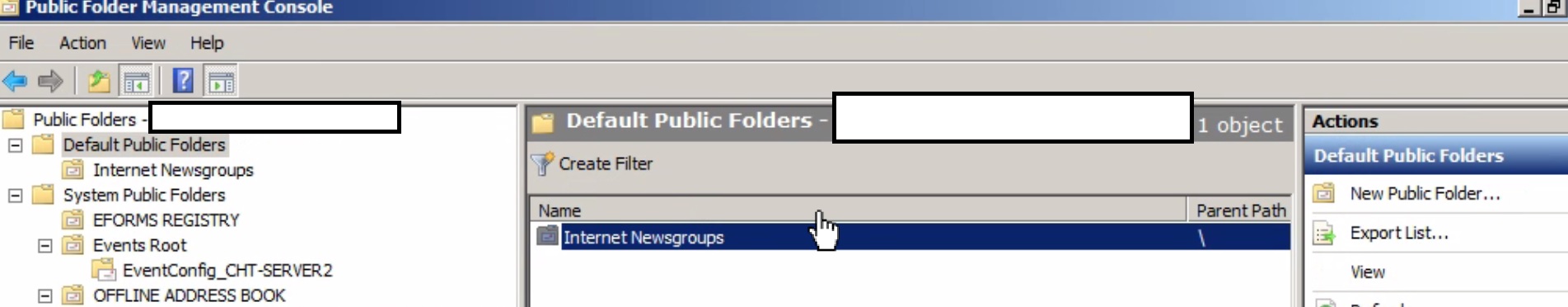
https://www.datarepairtools.com/blog/steps-to-decommission-exchange-server-2010/