Citrix Desktop loads automatically when we log in to Workspace via a browser
How do I stop Desktop from loading when we open Workspace via the browser?
ASKER CERTIFIED SOLUTION
membership
This solution is only available to members.
To access this solution, you must be a member of Experts Exchange.
I'm a current Citrix CTP, as are quite a few of the other experts here, but that doesn't mean I can solve everything 🙂 happy to offer my opinion though
ASKER
We have been running Access via Receiver for 15 years. When I run it via Workspace on a browser, it states it is read-only. It is definitely not a security or folder permissions issue. Nothing has changed.
If I add the argument to it, it will open. See attachment. However, I have 40 users and I cannot add an APP to workspace for each user.
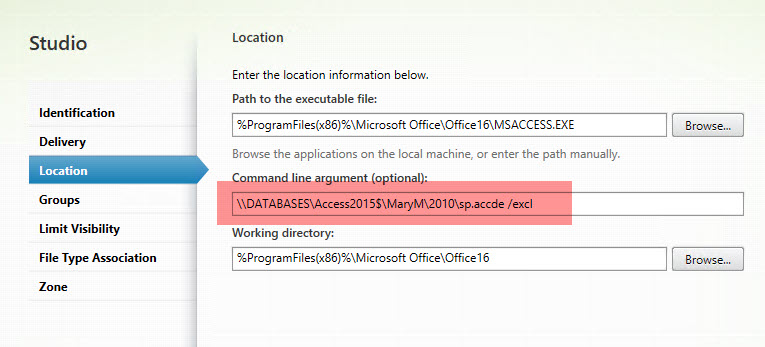
If I add the argument to it, it will open. See attachment. However, I have 40 users and I cannot add an APP to workspace for each user.
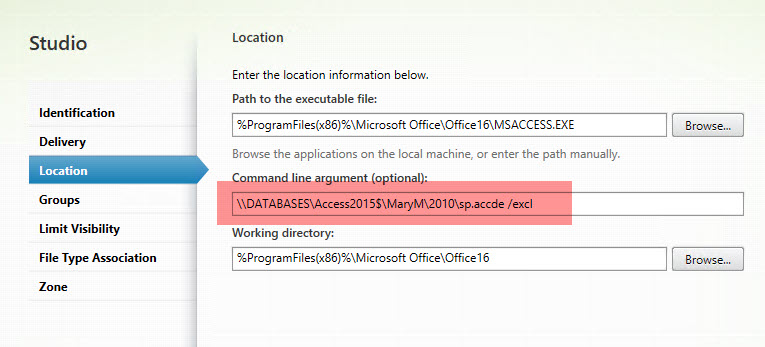
Can you use %username% in the arguments instead?
ASKER
WOW you are an expert. Go to this post and put your answer so you can get the points.
https://www.experts-exchange.com/questions/29211064/When-using-Microsoft-Access-via-Citrix-Workspace-it-opens-Read-Only.html?anchorAnswerId=43260784#a43260784
https://www.experts-exchange.com/questions/29211064/When-using-Microsoft-Access-via-Citrix-Workspace-it-opens-Read-Only.html?anchorAnswerId=43260784#a43260784
ASKER
Thanks
ASKER