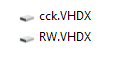Remove OSTs on startup script
We are migrating to online Outlook in Citrix PVS and are looking for a method to remove all OST Files from the user profile when they log in to Citrix PVS. If you have recommended method alternative, I am all ears.
What is your profile management solution?
ASKER
WEM
WEM is not a profile management solution. I'm assuming you're referring to leveraging UPM from within WEM.
Why do you want to delete the OSTs?
Why do you want to delete the OSTs?
ASKER
Because we want to start fresh and not have any cached OST files.
ASKER CERTIFIED SOLUTION
membership
This solution is only available to members.
To access this solution, you must be a member of Experts Exchange.
ASKER
That is my thinking as well, but that is what Corp IT is wanting to do, so let the chaos begin. Thanks
ASKER
We do you FSLogix currently which creates the vhd file. I am new to Citrix of which I inherited. What do you propose for using FSLogix?
Are you saying you are currently using FSLogix? If that is the case, and if it is the Profile Container solution, then you will find it more difficult to remove the OSTs as they will be captured into the VHD.
Can you confirm whether you are using FSLogix or UPM to manage the profiles? If you are using Citrix UPM there will be a remote profile store with the user's profile in a "conventional" state. If it FSLogix, the remote profile store will simply contain a bunch of VHD files.
It is possible that you are using UPM together with FSLogix Office Containers which will muddy the waters somewhat, but let's take one step at a time.
Can you confirm whether you are using FSLogix or UPM to manage the profiles? If you are using Citrix UPM there will be a remote profile store with the user's profile in a "conventional" state. If it FSLogix, the remote profile store will simply contain a bunch of VHD files.
It is possible that you are using UPM together with FSLogix Office Containers which will muddy the waters somewhat, but let's take one step at a time.
Yes, that is correct. However do you know if you are using full Profile Containers or Office Containers? Easiest way to check is to look in the Registry of a worker. If you see HKLM\Software\FSLogix\Profiles\Enabled with a DWORD value of 1, that means Profile Containers. If you see HKLM\SOFTWARE\Policies\FSLogix\ODFC\Enabled set to 1, that means it is Office Containers.
ASKER
Profile containers
Ok then, yes the OST is in the VHD. Therefore a logon script would be your best option. To delete them offline you would need to mount the Vhd first and then unmount afterwards which is a bit complicated