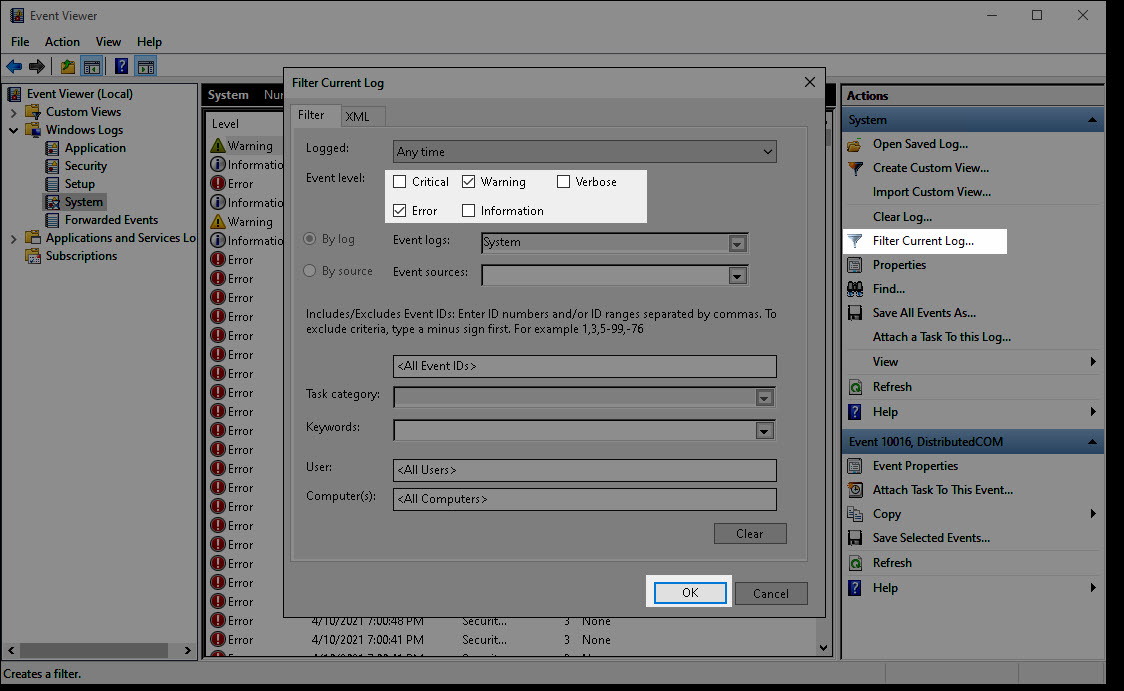Why does my MS Sculpt Mouse not work?
I have a Microsoft Sculpt Bluetooth mouse. It has stopped working. When I try to connect it when the LED is flashing green and blue, I get an error asking for the PIN. I have Bluetooth running.
Did you already try to connect it to another PC? The result might help us narrow the reason.
usually the pin is 0000
ASKER
How do I put in a pin? It is a mouse.
I did not try to connect it to another computer.
I did not try to connect it to another computer.
You said " I get an error asking for the PIN. ", This is why I replied that it is usually 0000.
ASKER
The LED flashes green then red. Under Add a Device I try to add the mouse. It says "connecting..." then "Check the PIN and try connecting again". Where do I put in the PIN?
You may be able to to use the devicepairingwizard if you search for that name on Windows for from launching a Windows Key + R run prompt. Pick your mouse from there see if shows a pin entry window.
Try ensuring the Bluetooth driver under from Device Manager also is updated. Make sure you have all Windows updates and manufacturer updates for your PC model as a last resort.
Maybe even try restarting the Bluetooth Support service you can find the service under service.msc from a run prompt too then restart it.
Try ensuring the Bluetooth driver under from Device Manager also is updated. Make sure you have all Windows updates and manufacturer updates for your PC model as a last resort.
Maybe even try restarting the Bluetooth Support service you can find the service under service.msc from a run prompt too then restart it.
ASKER
I tried all the above, with no result. I was able to add the mouse to another computer without a problem and without being asked for a PIN. Not sure why that is. Everything is updated and I stopped and restarted the Bluetooth Support service. Still no good.
if it stopped recently, a system restore to such date can help find the problem : check affected softwares
ASKER
I did that, but it made no difference.
>> I get an error asking for the PIN << what error do you get ?
any errors in device manager, er in event viewer?
any errors in device manager, er in event viewer?
ASKER
"Please check the PIN and retry" or words to that effect. How do I find errors in device manager or event viewer?
How do I find errors in device managerRun devmgmt.msc
Run eventvwr.exe
How do I find errors in event viewer?
ASKER
Where is the list of errors?
they show themselves in yellow ( bang) or red cross in device manager
in eventviewer filter on errors
in eventviewer filter on errors
ASKER
There are none in Device Manager. Event Viewer shows many thousands. How do I filter them into usable items?
and post the screen of an error that shows many times
ASKER
I got this.
Snip.JPG
Snip.JPG
You have too many errors, this troubleshooting could take a VERY LONG time. I strongly suggest you find someone with a little PC knowledge and troubleshoot locally. A son, a nephew, ...?
ASKER CERTIFIED SOLUTION
membership
This solution is only available to members.
To access this solution, you must be a member of Experts Exchange.