USB to Serial – FTDI chip – Win10 64bit - Troubleshooting
Hi,
I have a USB to Serial converter based on FTDI chip.
The USB Serial Controller is installed correctly.
The USB Serial Port (COM3) is not installed correctly. It has a warning symbol near to it.
I have tried everything that I could find on internet and nothing solved the problem.
I have followed all the recommendation from FTDI with their latest drivers and no hope.
Maybe you have an idea to try out which I did not try up to now.
I use Win10 Pro 64bit.
Can someone help me to troubleshoot this issue?
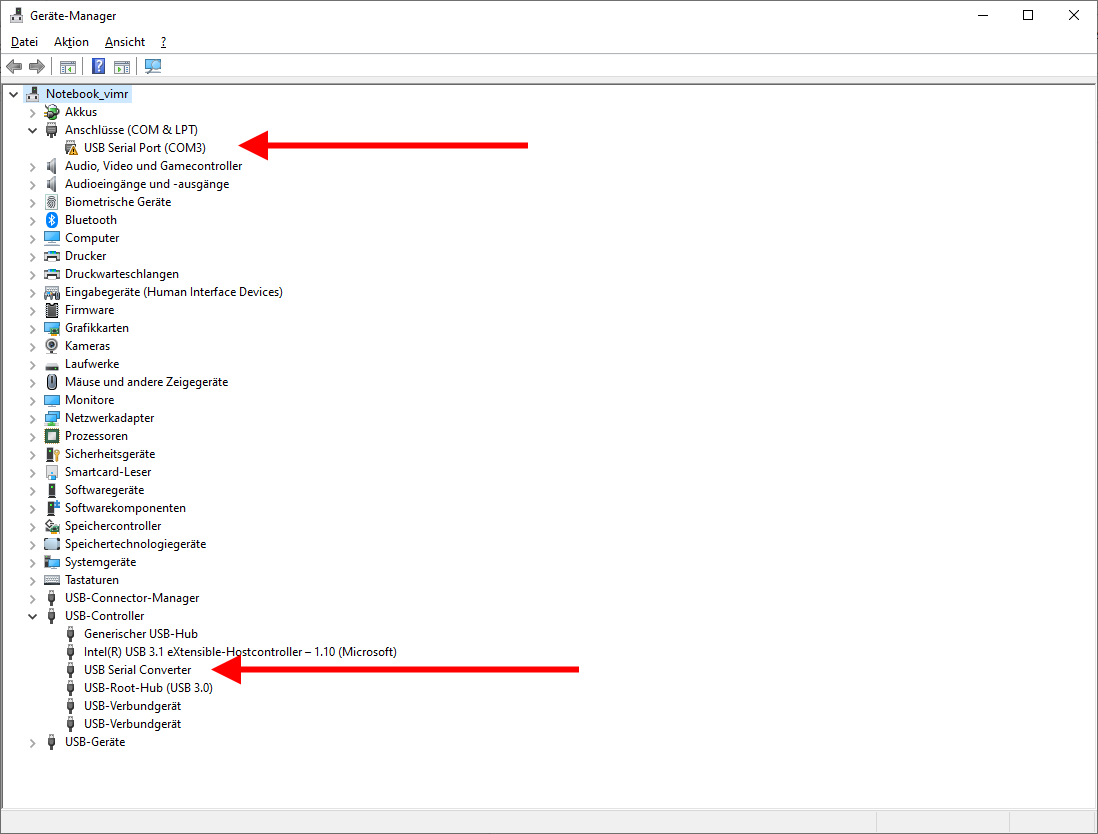
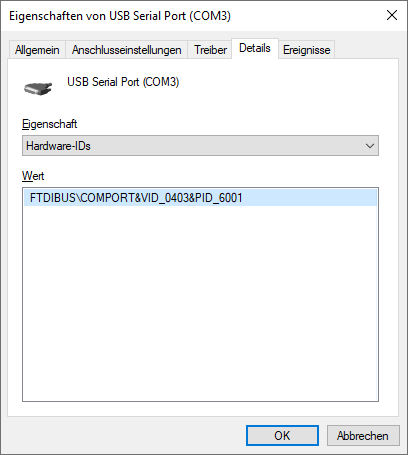
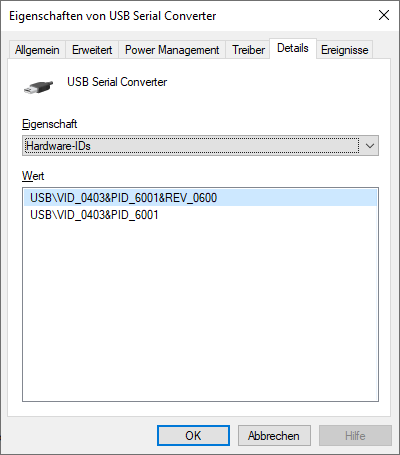
I have a USB to Serial converter based on FTDI chip.
The USB Serial Controller is installed correctly.
The USB Serial Port (COM3) is not installed correctly. It has a warning symbol near to it.
I have tried everything that I could find on internet and nothing solved the problem.
I have followed all the recommendation from FTDI with their latest drivers and no hope.
Maybe you have an idea to try out which I did not try up to now.
I use Win10 Pro 64bit.
Can someone help me to troubleshoot this issue?
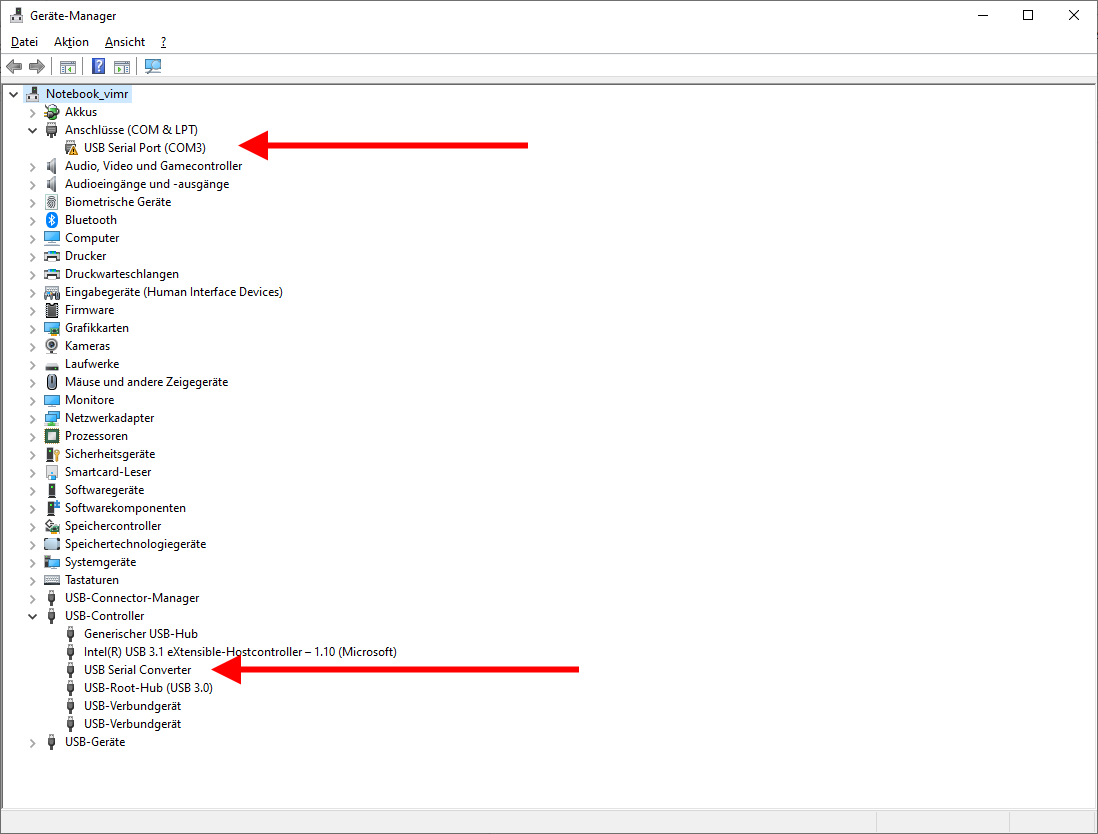
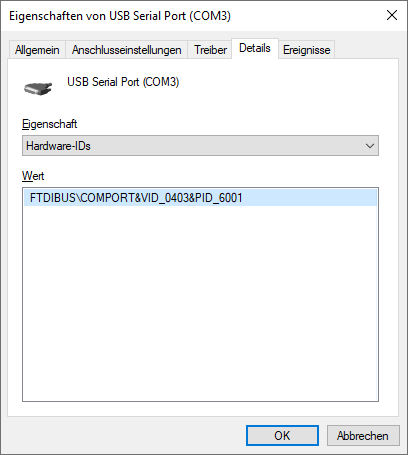
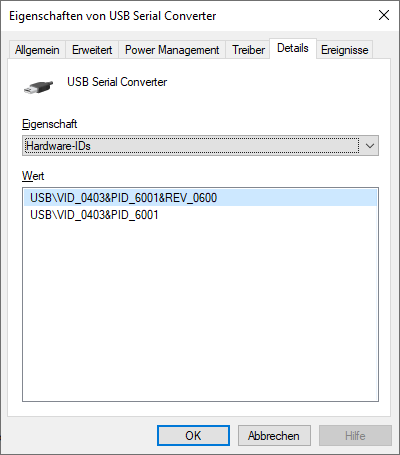
Here is the correct driver. Download ZIP and extract files to get ftdibus.inf
https://drp.su/en/hwids/USB%5CVID_0403%26PID_6001?os=windows-10-x64
https://drp.su/en/hwids/USB%5CVID_0403%26PID_6001?os=windows-10-x64
ASKER
I use DIGITUS USB 2.0 to serial Converter :
https://www.digitus.info/en/products/computer-and-office-accessories/computer-accessories/usb-components-and-accessories/interface-adapter/da-70157/
The driver from FTDI is not a problem. The drivers from Digitus are 100% the same as from FTDI
https://ftdichip.com/drivers/
But it works only 50%, meaning the USB serial controller is fine, but the COM is not fine.
I must mention something:
- I have used Eltima Serial Port Monitor and it did not wnat to unistall, so I used RegScanner and I guess some registry values related with serial com have been deleted.
So, it seems is needed a repair of the serial com data registry in Windows.
https://www.digitus.info/en/products/computer-and-office-accessories/computer-accessories/usb-components-and-accessories/interface-adapter/da-70157/
The driver from FTDI is not a problem. The drivers from Digitus are 100% the same as from FTDI
https://ftdichip.com/drivers/
But it works only 50%, meaning the USB serial controller is fine, but the COM is not fine.
I must mention something:
- I have used Eltima Serial Port Monitor and it did not wnat to unistall, so I used RegScanner and I guess some registry values related with serial com have been deleted.
So, it seems is needed a repair of the serial com data registry in Windows.
They are 10 a penny? Get a new one.
USB serial adapters have a bad habit of diddling the COM device registry. Periodically I have to run Uwe Sieber's cleanup tool and purge all COM ports to get things back to normal. This is a particular problem for doing Arduino development as every board wants to come up as a new device and it doesn't take long to use up 255 ports.
https://www.uwe-sieber.de/misc_tools_e.html
https://www.uwe-sieber.de/misc_tools_e.html
ASKER
Now that you mentioned it, I remember of it as I used it also in the past.
I just tried it.
No help.
I just tried it.
No help.
ASKER
@Pete Long
I have tried a 2nd one, the same problem.
The problem resides in Windows registry, I guess.
I have tried a 2nd one, the same problem.
The problem resides in Windows registry, I guess.
ASKER
Maybe you can help with another suggestion related with the above subject.
I was thinking that my problem with USB to Serial COM port could be related with Eltima Serial Port Monitor.
I found on internet an installation package which was older version of the Eltima Serial Port Monitor.
It was installed and then after installation it asked me if I want to upgrade to the latest version.
I said yes and it requested to uninstall the previous version. I did that and then it requested to restart the PC. I did that and now I am unable to install the latest version.
I get an error message as below:
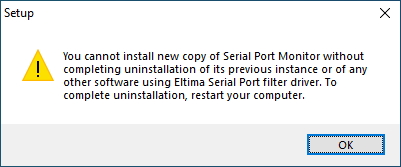
No matter how many times I restart the PC, I get the same error.
I tried to uninstall everything from PC and registry, but something still blocks it.
I use Win10 64bit. It could be SPSniff, but how do I stop and remove the service/ActiveX?
Or what else do you recommend?
I was thinking that if I am bale to reinstall proper Eltima Serial Port Monitor and eventually to remove it with proper uninstall, then perhaps also my initial problem is solved.
Here are some links:
https://www.eltima.com/products/serial-port-monitor/
https://wiki.eltima.com/user-guides/serial-port-monitor-ax/redistribution-spmax.html
How to get rid of Eltima Serial Port Monitor from my system or better: how to re-install it properly?
I was thinking that my problem with USB to Serial COM port could be related with Eltima Serial Port Monitor.
I found on internet an installation package which was older version of the Eltima Serial Port Monitor.
It was installed and then after installation it asked me if I want to upgrade to the latest version.
I said yes and it requested to uninstall the previous version. I did that and then it requested to restart the PC. I did that and now I am unable to install the latest version.
I get an error message as below:
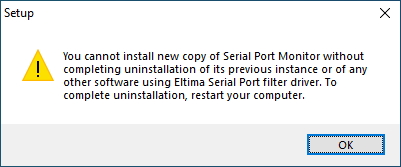
No matter how many times I restart the PC, I get the same error.
I tried to uninstall everything from PC and registry, but something still blocks it.
I use Win10 64bit. It could be SPSniff, but how do I stop and remove the service/ActiveX?
Or what else do you recommend?
I was thinking that if I am bale to reinstall proper Eltima Serial Port Monitor and eventually to remove it with proper uninstall, then perhaps also my initial problem is solved.
Here are some links:
https://www.eltima.com/products/serial-port-monitor/
https://wiki.eltima.com/user-guides/serial-port-monitor-ax/redistribution-spmax.html
How to get rid of Eltima Serial Port Monitor from my system or better: how to re-install it properly?
ASKER CERTIFIED SOLUTION
membership
This solution is only available to members.
To access this solution, you must be a member of Experts Exchange.
Both Prolific and FTDI are quite annoyed with clone chips which are cutting away large parts of their market share. Using the latest-and-greatest Prolific or FTDI official drivers on a device using a cloned chip is counter-productive - the new drivers detect cloned chips, refuse to work, and in some cases they are reported to destroy the chip.
See the video at the link below:
https://www.youtube.com/watch?v=ZXz51jeSLSI
And goofle "ftdigate" for details.
If the chip is still intact and you do get it to work, be sure to disable driver updates or Windows will cheerfully and automatically stab you in the back with a set of new drivers.
Side note: I have had very good luck with the Prolific clones as long an old driver is used.