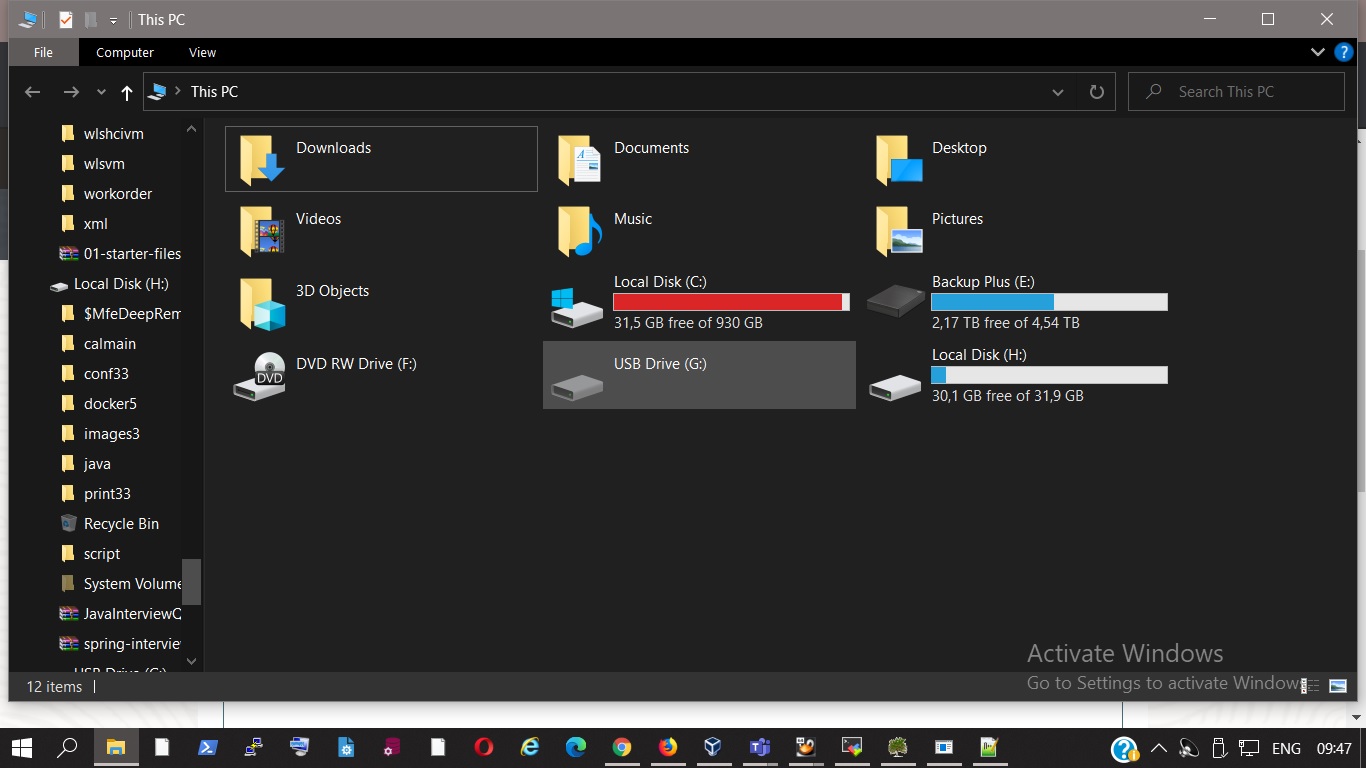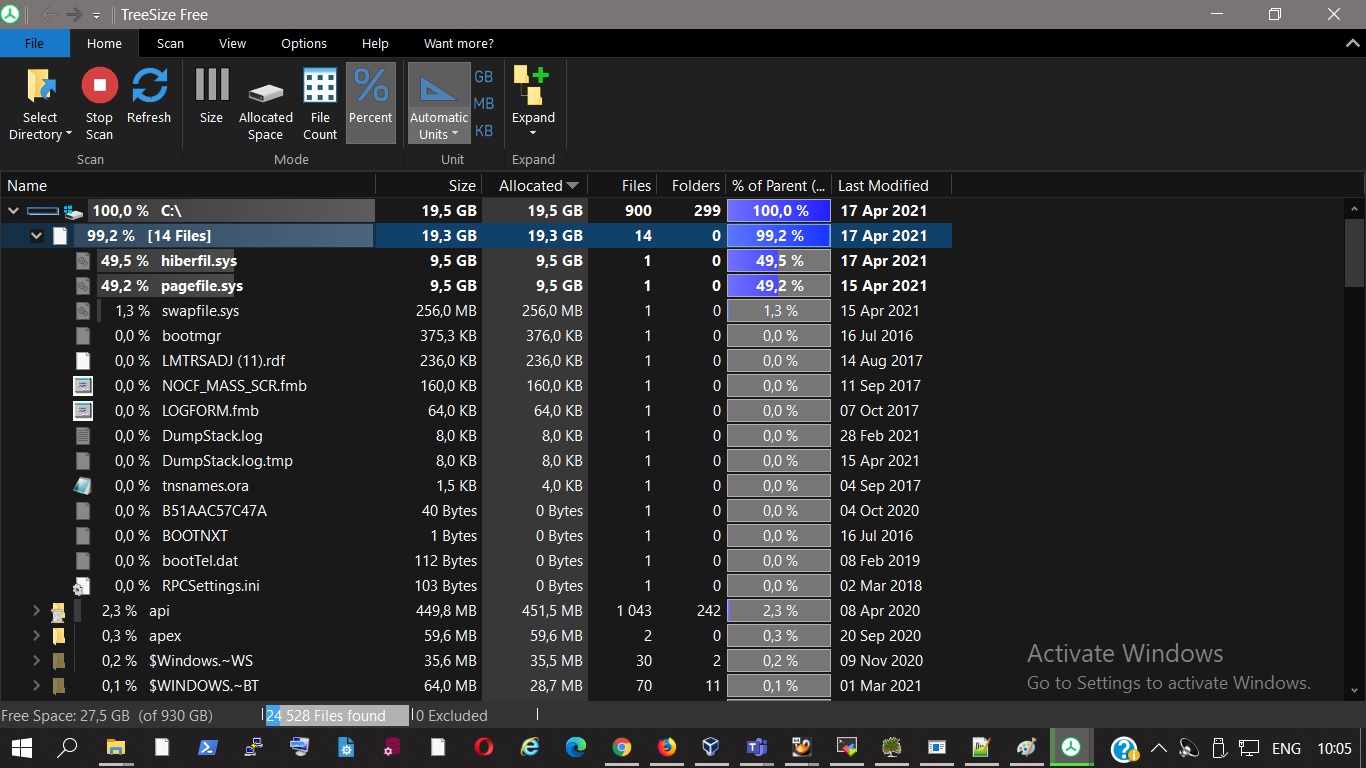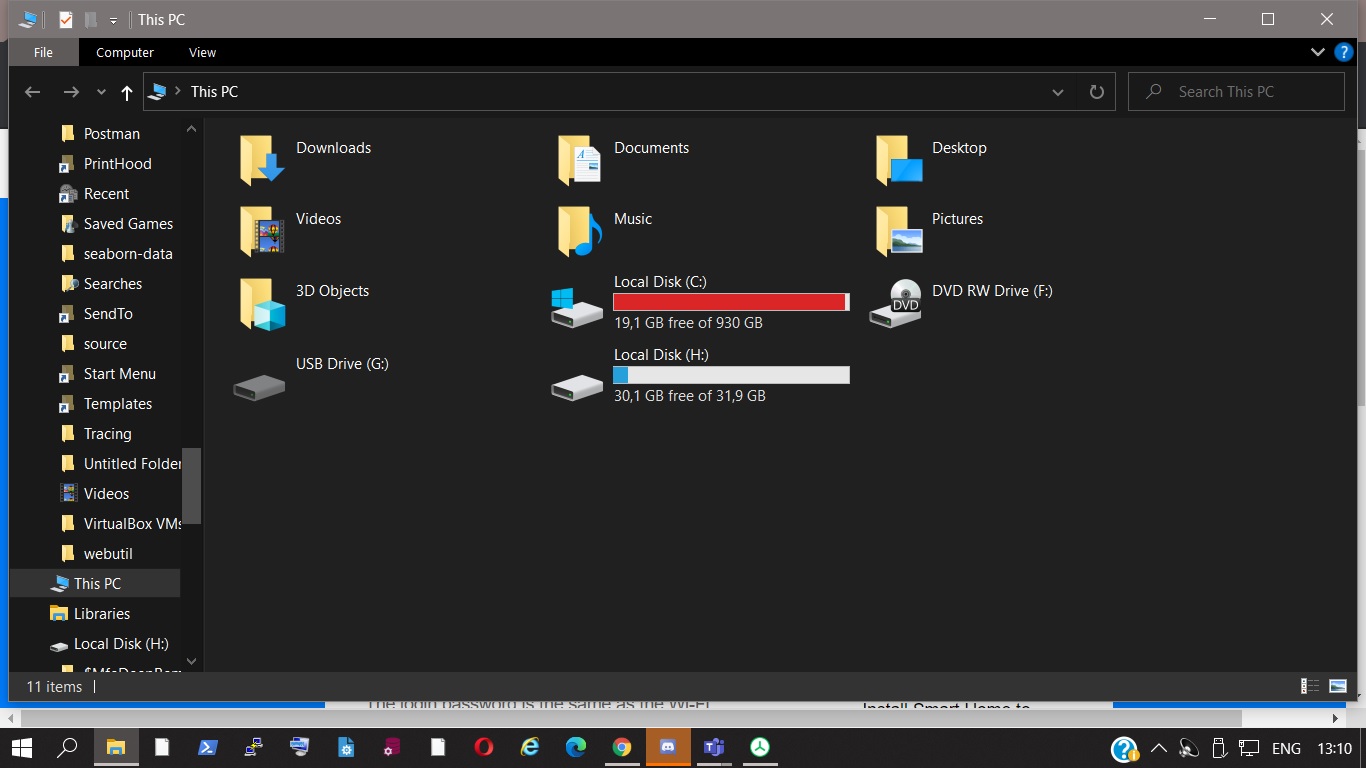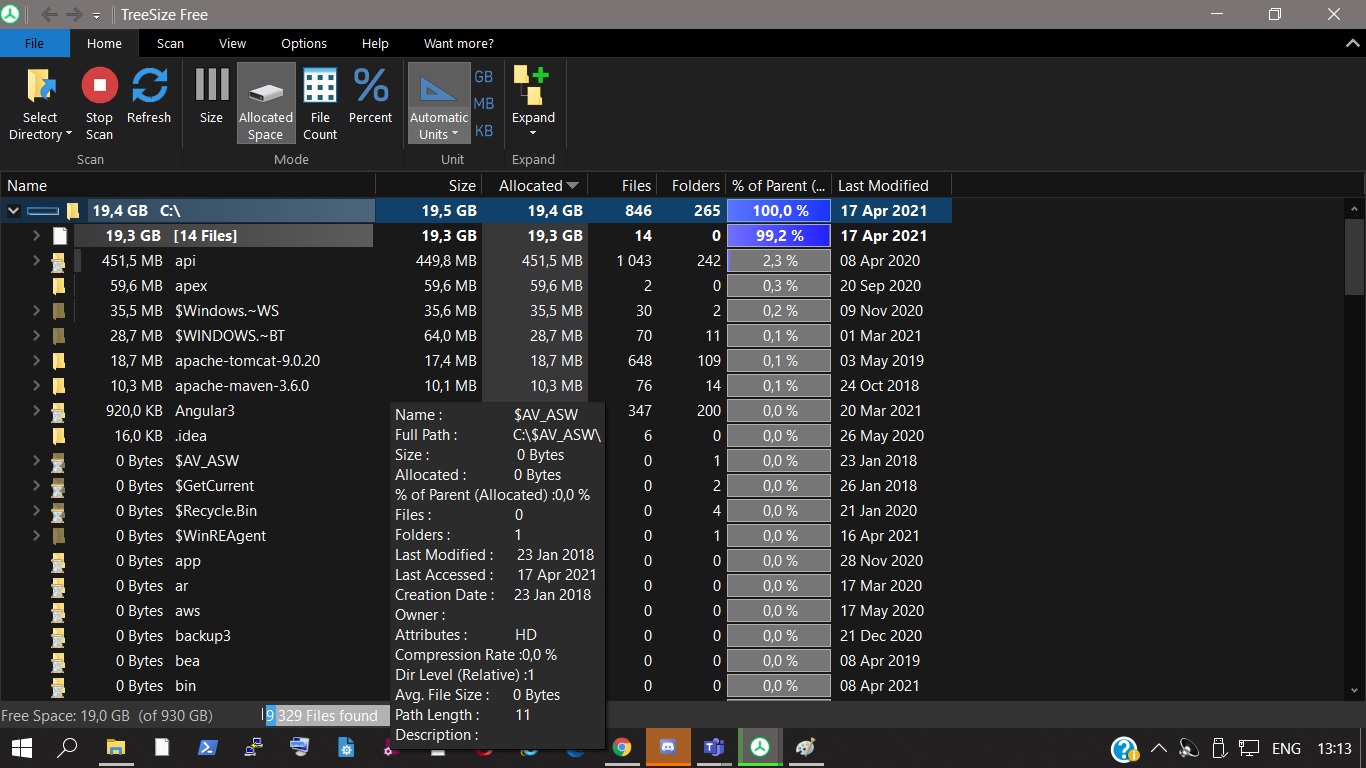chalie001
asked on
window 10 hard disc geting full
Use Tree Size Free: https://www.jam-software.com/treesize_free
remember to run TreeSize or other disk utility as administrator to get accurate results.
Run the command below to correct errors you might have:
chkdsk c: /fASKER
chkdsk c: /f
The type of the file system is NTFS.
Cannot lock current drive.
Chkdsk cannot run because the volume is in use by another
process. Would you like to schedule this volume to be
checked the next time the system restarts? (Y/N) y
This volume will be checked the next time the system restarts
The type of the file system is NTFS.
Cannot lock current drive.
Chkdsk cannot run because the volume is in use by another
process. Would you like to schedule this volume to be
checked the next time the system restarts? (Y/N) y
This volume will be checked the next time the system restarts
Restart and let chkdsk do the job, then run Tree Size again.
Did you run TreeSize as admin, as requested? I cannot see the Windows folder, though it should be on the top consuming several GB.
nothing chnage
Something certainly did change, your screenshots indicate you lost 12G of drive space after the reboot
Check properties of computer, advanced system settings. How big is your page file?
What do you have and run on your system?
What do you have in %temp% folder?
Check c:\users for space use
Then check each subfolder
What do you have and run on your system?
What do you have in %temp% folder?
Check c:\users for space use
Then check each subfolder
You might also want to Register / Activate your copy of Windows :\
Open Explorer and check in %Temp% and %Systemroot%\Temp folders and see if %Systemroot%\CrashDumps\ exists and delete files from them. I've seen a failed runaway Windows update process repeatedly dump the .cab file into %Systemroot%\Temp\ folder and not delete the previous copies when it fails or crashes and just keeps copying the same .cab file into it all the time. You may need to use administrator credentials to view the %systemroot%\temp folder.
How much RAM do you have? Why is you pagefile so big? Do you really need to hibernate your computer?
How much RAM do you have? Why is you pagefile so big? Do you really need to hibernate your computer?
ASKER CERTIFIED SOLUTION
membership
This solution is only available to members.
To access this solution, you must be a member of Experts Exchange.
since Seth mentioned it, how big are the two folders in the picture ending with VM
wlshcivm
elchvm
virtualbox folder
wlshcivm
elchvm
virtualbox folder
In Search Type: Storage and Click on Storage Settings Result in Window.
It will open a Window showing you what us consuming the space on the drive.
It will open a Window showing you what us consuming the space on the drive.
looks like windows upgraded.. you can use clearmgr to clean up space and also remove previous windows installations (will remove the windows.old folder)
ASKER
Where must I run clear
It does this automatically after 10/15 days duration it allows for rollback.
Does Windows.old exist?
Windows key + I
System and updates
This os where you can rollback if available or purge the Windows.log .....
Does Windows.old exist?
Windows key + I
System and updates
This os where you can rollback if available or purge the Windows.log .....
Please follow what Seth suggested:
screenshot clearly indicates you did not wait for the scan to complete (stop scan button is available, status bar is only partially done and the taskbar icon shows it is still running)
it may take so long because it needs to scan all drives - so i would remove all other ones ( if possible) or at least the external one
ha so the scan finished? you could give us some feedback maybe chalie, to the people who tried to help you for free