magento
asked on
Wordpress menu development - design expert
Hi Experts,
I have to develop a menu exactly like below site in our current wordpress website .
With Megamenu i have tried but not getting this structure, can you please guide or point on how i can start/find resources for it .
https://www.obornehealth.com.au/
Thanks,
Magento
I have to develop a menu exactly like below site in our current wordpress website .
With Megamenu i have tried but not getting this structure, can you please guide or point on how i can start/find resources for it .
https://www.obornehealth.com.au/
Thanks,
Magento
ASKER
Hi Scott,
Thanks for the details.
I have mega menu but its coming as a dropdown not as a tab as showed in reference URL .
Thanks,
Thanks for the details.
I have mega menu but its coming as a dropdown not as a tab as showed in reference URL .
Thanks,
I might be able to look at this in more detail in 4 to 7 hours.
Since you already have this on the other site, are you able to see the settings you have there? The documentation to review https://docs.themeum.com/wp-megamenu/creating-and-configuring-a-mega-menu-theme/
I can try and set up up an example using the free version but I can't do it this moment.
Since you already have this on the other site, are you able to see the settings you have there? The documentation to review https://docs.themeum.com/wp-megamenu/creating-and-configuring-a-mega-menu-theme/
I can try and set up up an example using the free version but I can't do it this moment.
ASKER
Hi Scott,
Previously i tried wp mega menu.
Currently i have max mega menu .
my products have attributes (brand,herbs,homeo) and similar to that site i need to create the menu which looks good.
Any starter will be helpful .
Thanks,
Previously i tried wp mega menu.
Currently i have max mega menu .
my products have attributes (brand,herbs,homeo) and similar to that site i need to create the menu which looks good.
Any starter will be helpful .
Thanks,
Using your testing site, share a link and explain the issues you are having. Is it getting the two columns? the data? or the css? If it has to be exact, then I would use the same plug in and css as your other site. That will be a lot easier. Do you control obornehealth.com? or is that somebody else's site?
ASKER
Hi Scott,
Oborne is our vendor side which will deliver the products for us.
The issue I'm facing is , I can able to do it as drop down (but the list is very huge) so I think it's better to do something same as our vendor shop.
Thanks
Oborne is our vendor side which will deliver the products for us.
The issue I'm facing is , I can able to do it as drop down (but the list is very huge) so I think it's better to do something same as our vendor shop.
Thanks
I was asking if you have access to your other site? That way you can easily copy it over. Or is that demo site not something you have access to?
In https://www.megamenu.com/, review the demo on the home page to look for what you are after. Is it a pro feature? What have you tried from the documentation https://www.megamenu.com/documentation/tabbed-mega-menu/ that is not working? Start with a testing site for us to review what you have so far. When I have time, I don't mind trying to duplicate with the free version to assist. But I would like to see what you have tried already.
In https://www.megamenu.com/, review the demo on the home page to look for what you are after. Is it a pro feature? What have you tried from the documentation https://www.megamenu.com/documentation/tabbed-mega-menu/ that is not working? Start with a testing site for us to review what you have so far. When I have time, I don't mind trying to duplicate with the free version to assist. But I would like to see what you have tried already.
ASKER
Hi Scott,
Yes, we dont have access to the vendor site.
In our admin when we try to create the tab it displays as dropdown (cleared cache and css but still no luck) but i need something like in the vendor site.
Attaching the screenshot for your reference.
2021-04-24-054812_1600x900_scrot.png
2021-04-24-054800_1600x900_scrot.png
2021-04-24-054821_1600x900_scrot.png
Thanks,
Yes, we dont have access to the vendor site.
In our admin when we try to create the tab it displays as dropdown (cleared cache and css but still no luck) but i need something like in the vendor site.
Attaching the screenshot for your reference.
2021-04-24-054812_1600x900_scrot.png
2021-04-24-054800_1600x900_scrot.png
2021-04-24-054821_1600x900_scrot.png
Thanks,
ASKER CERTIFIED SOLUTION
membership
This solution is only available to members.
To access this solution, you must be a member of Experts Exchange.
ASKER
Hi Scott,
Thanks for the help .
Please advise what i am missing .
After clicking the megamenu in the brand menu , i arranged the brand A to C , D to F etc . ( after that not sure which gear icon i need to click) but i saved all icons there. Please advise
2021-04-24-231603_1600x900_scrot.png
2021-04-24-231916_1600x900_scrot.png
Thanks for the help .
Please advise what i am missing .
After clicking the megamenu in the brand menu , i arranged the brand A to C , D to F etc . ( after that not sure which gear icon i need to click) but i saved all icons there. Please advise
2021-04-24-231603_1600x900_scrot.png
2021-04-24-231916_1600x900_scrot.png
From your screenshot, it looks like you have columns set up as I did.
ASKER
Thanks, if I have same setup like you why it's not working for me.
After you updated the menu, did you save?
ASKER
yes, I saved . also cleared css.
ASKER
Thanks Scott all your help, I will check it.
ASKER
Hi Scott,
Thanks for all your help, seems the theme is not compatible with Mega menu hence it's not worked . Thanks.
Thanks for all your help, seems the theme is not compatible with Mega menu hence it's not worked . Thanks.
What theme are you using?
ASKER
Hi Scott,
It was Hello Elementor theme.
Below is the URL i checked for the theme details. I changed the theme and its working fine now.
https://www.megamenu.com/articles/theme-integration/page/2/
Thanks
It was Hello Elementor theme.
Below is the URL i checked for the theme details. I changed the theme and its working fine now.
https://www.megamenu.com/articles/theme-integration/page/2/
Thanks
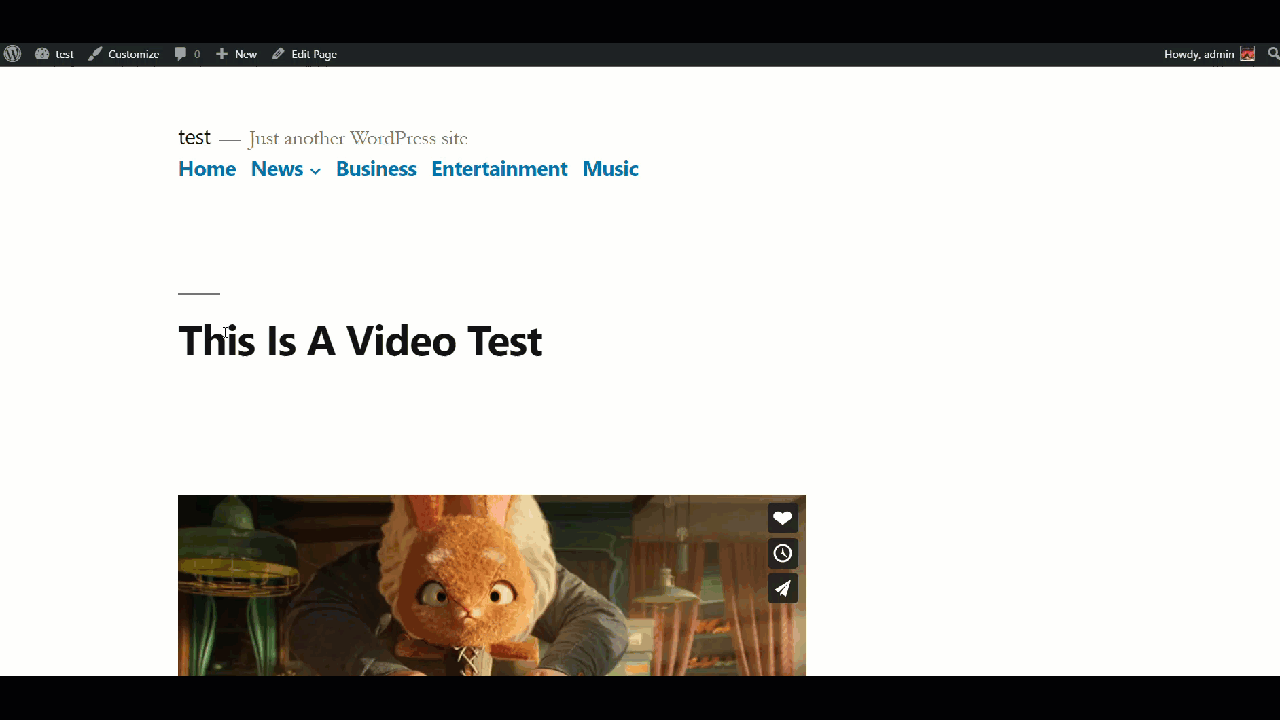
Look for options that have been updated recently and have high usage and ratings. Before adding to you live site, add to your testing site to play with.