How do I turn on permissions for phone camera on a Samsung Galaxy Note 10 Android? Tryingto send picture to crypto site for KYC and site keeps telling us phone permissions need to be turned on for the
Cant find specific instructions on phone to grant permissions to web site and can not find specific info on line-any help would be appreciated.
ASKER CERTIFIED SOLUTION
membership
This solution is only available to members.
To access this solution, you must be a member of Experts Exchange.
In Chrome app of you Android device, click the three vertical dots on upper right corner.
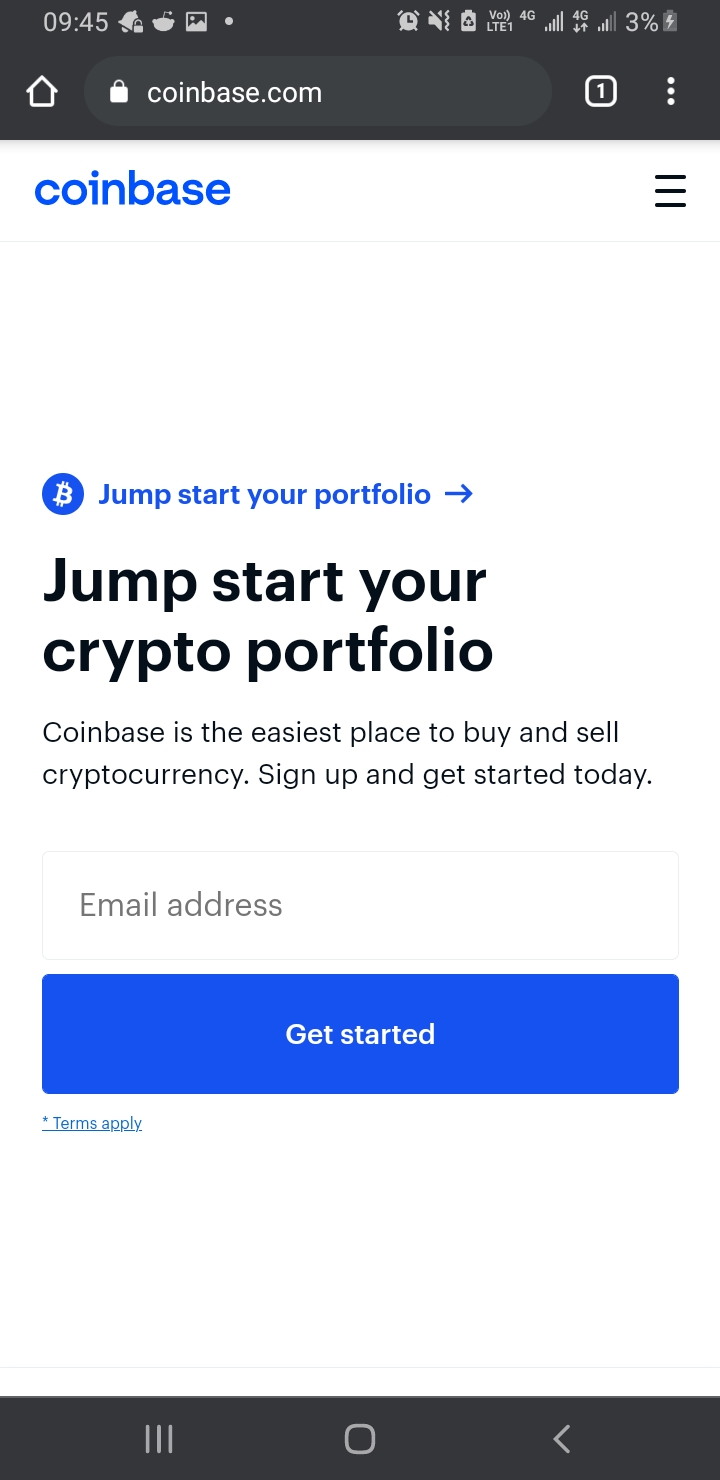 Click Settings
Click Settings
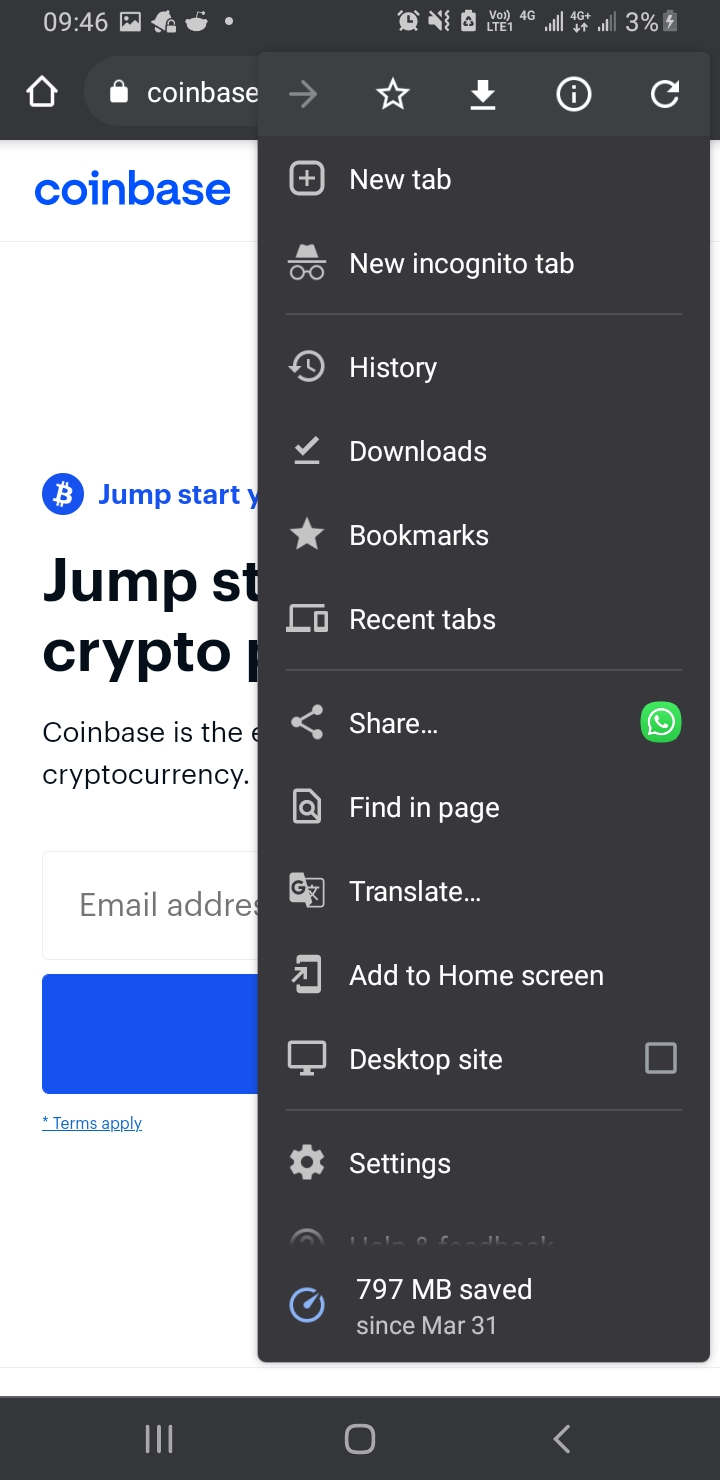 Click Site settings
Click Site settings
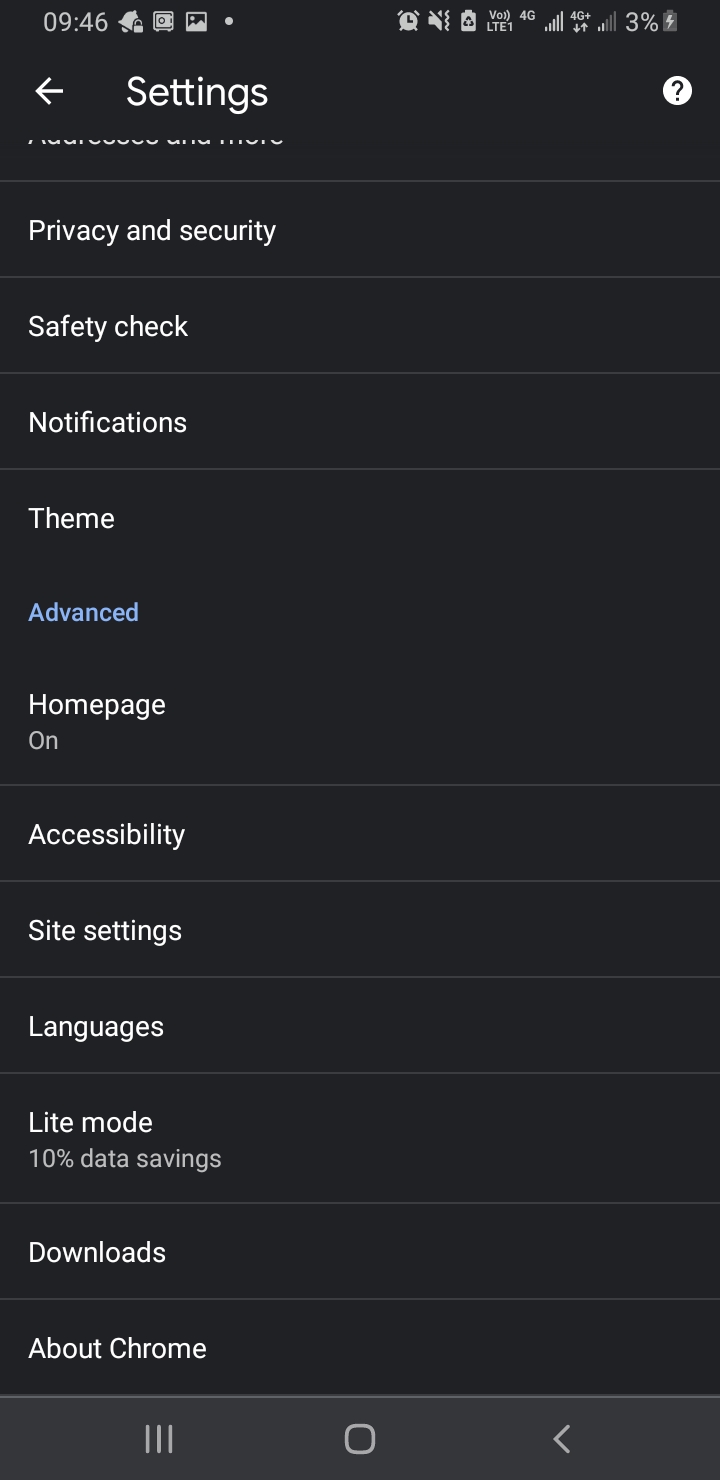 Click Camera
Click Camera
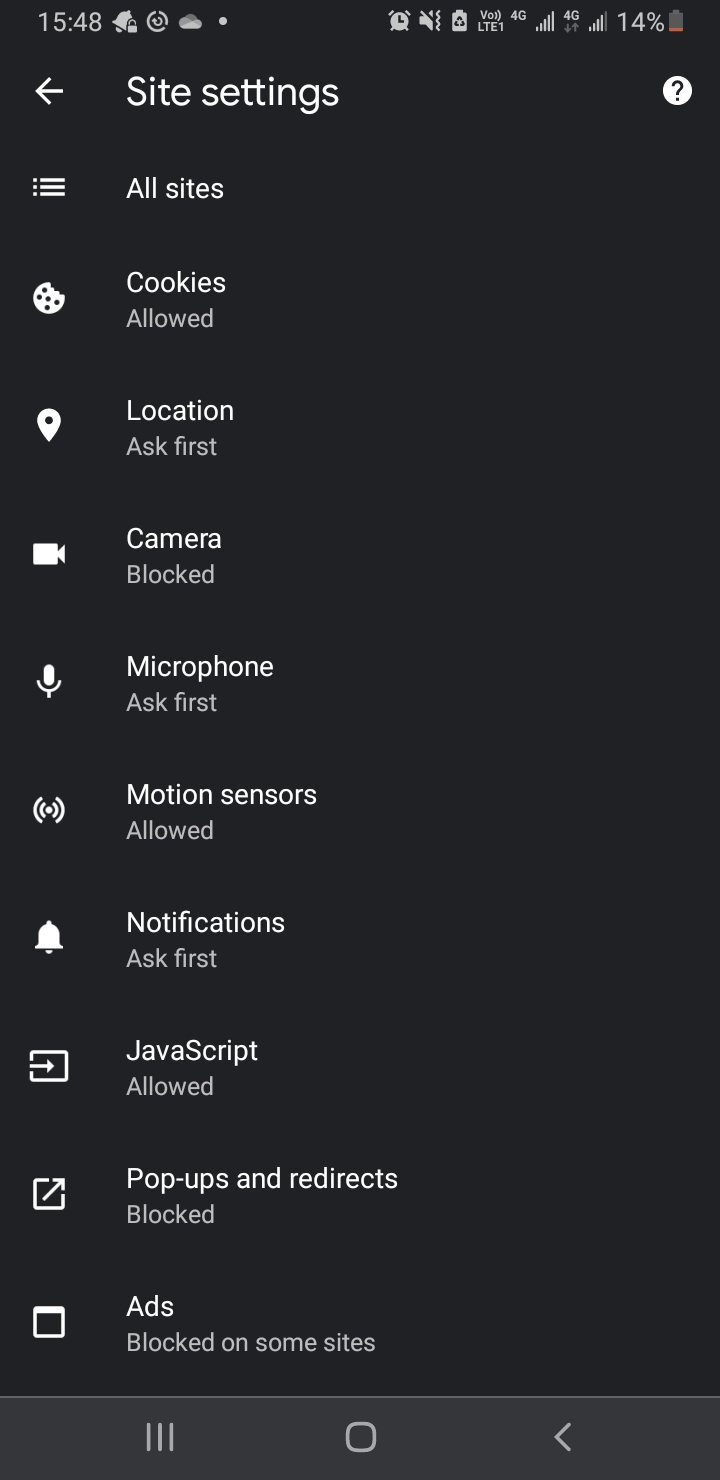 Click the button on the right side of Camera
Click the button on the right side of Camera
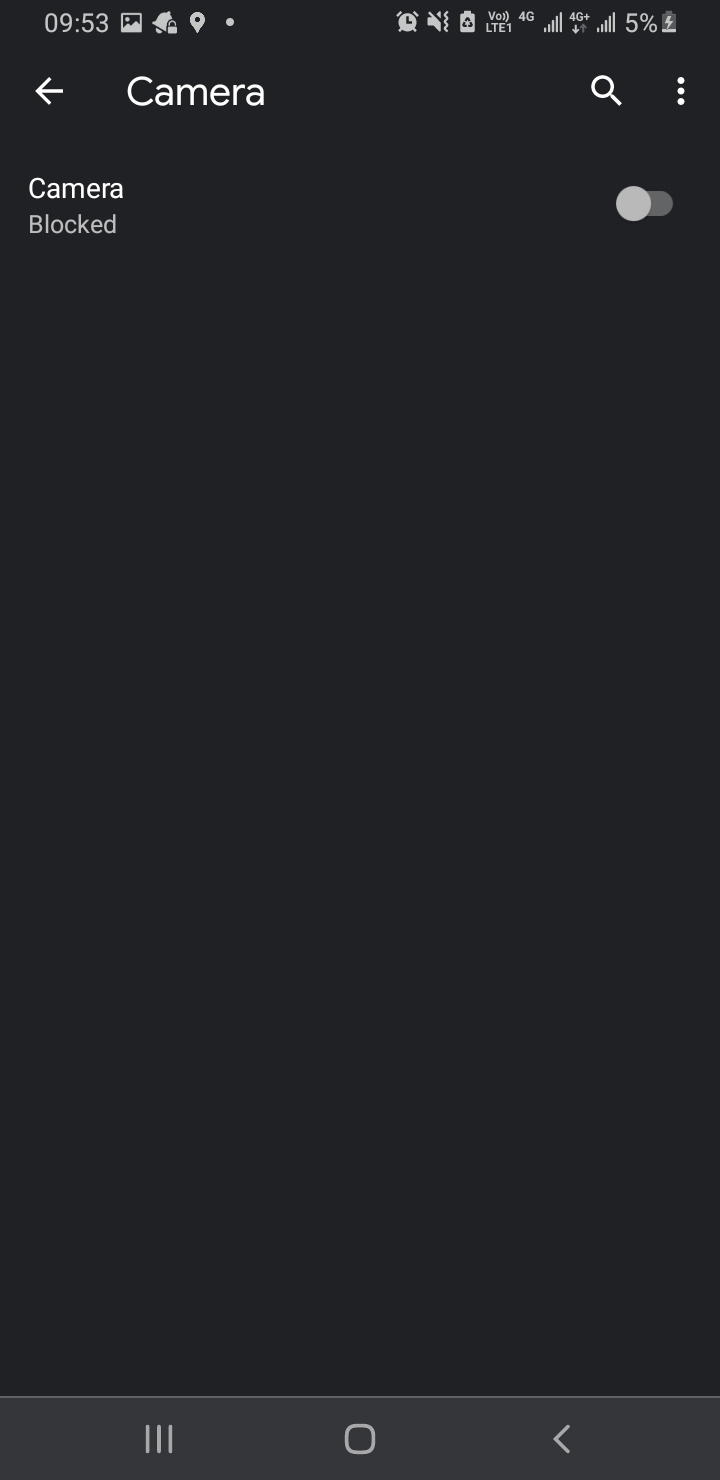 ... and you will see the permission of Camera has been changed to "Ask first before allowing sites to use your camera..."
... and you will see the permission of Camera has been changed to "Ask first before allowing sites to use your camera..."
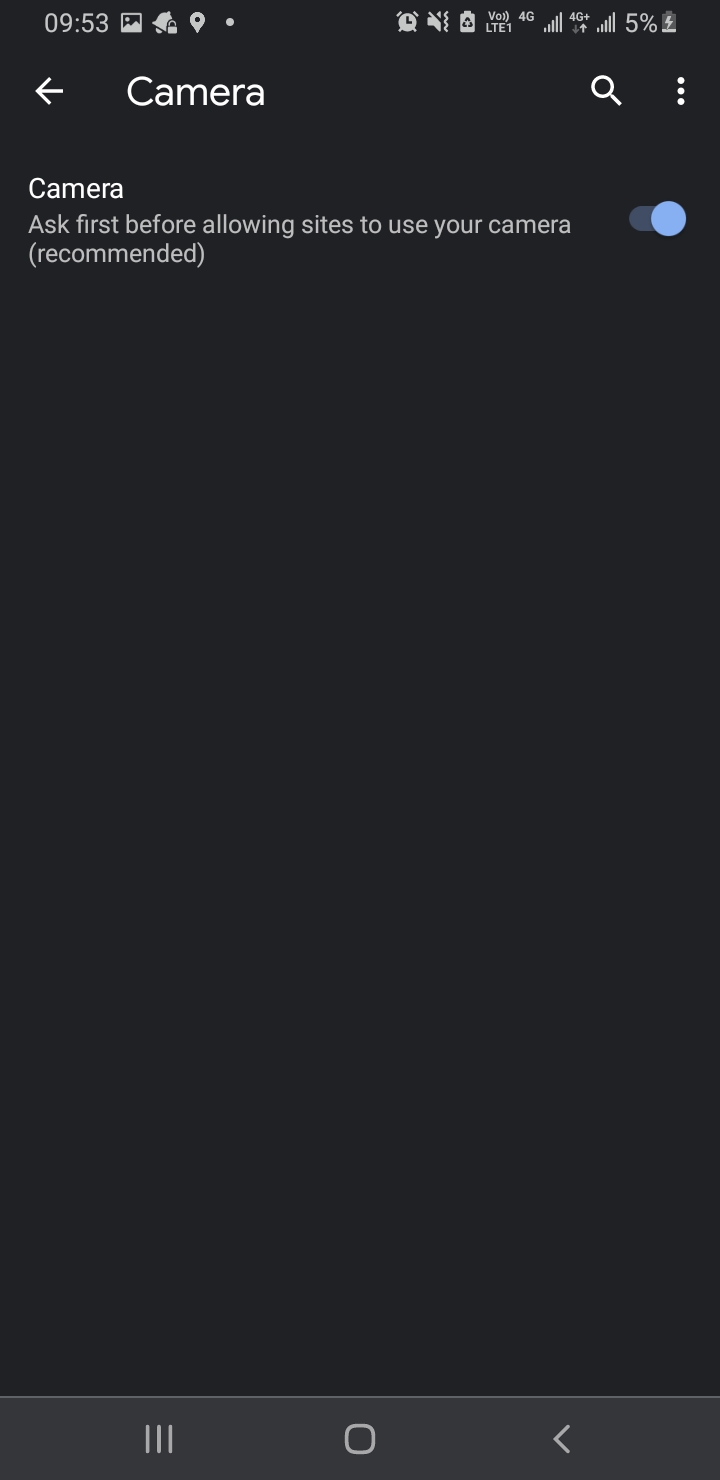
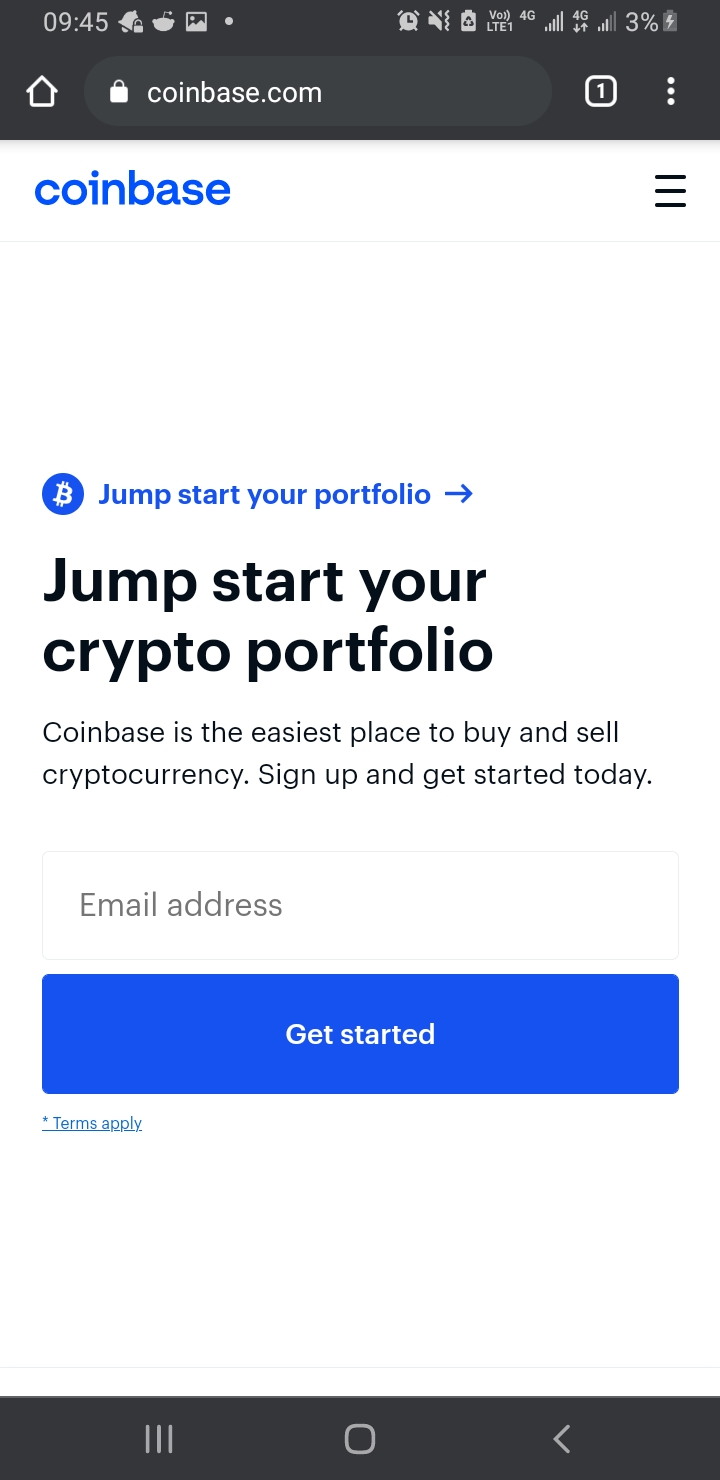 Click Settings
Click Settings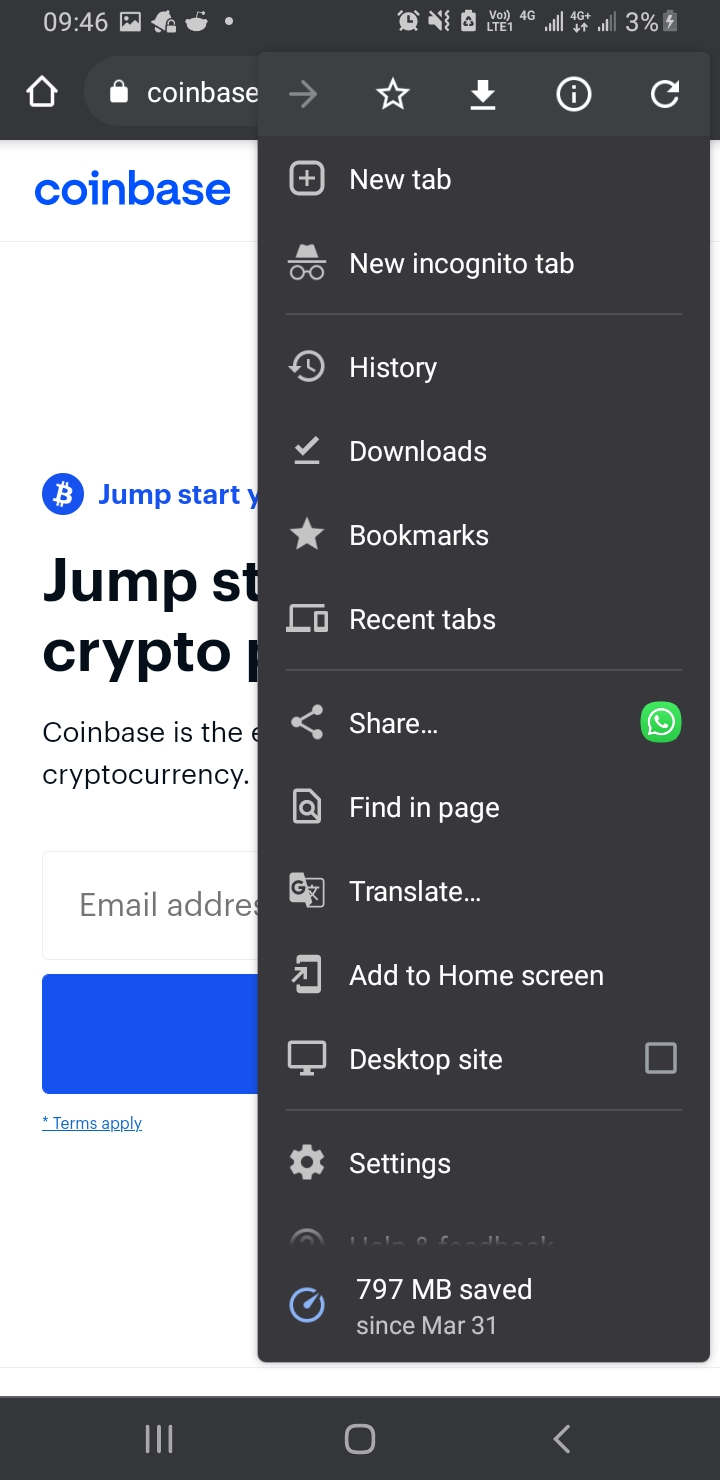 Click Site settings
Click Site settings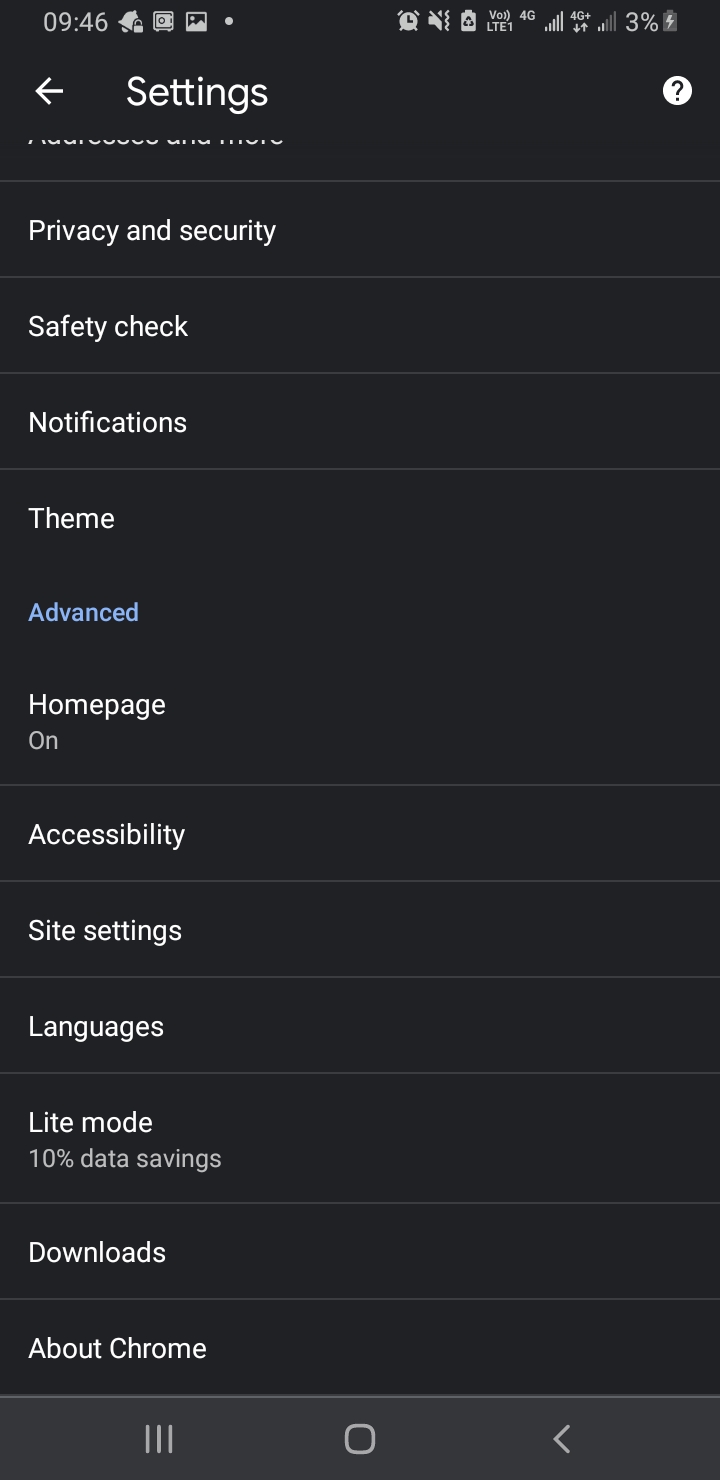 Click Camera
Click Camera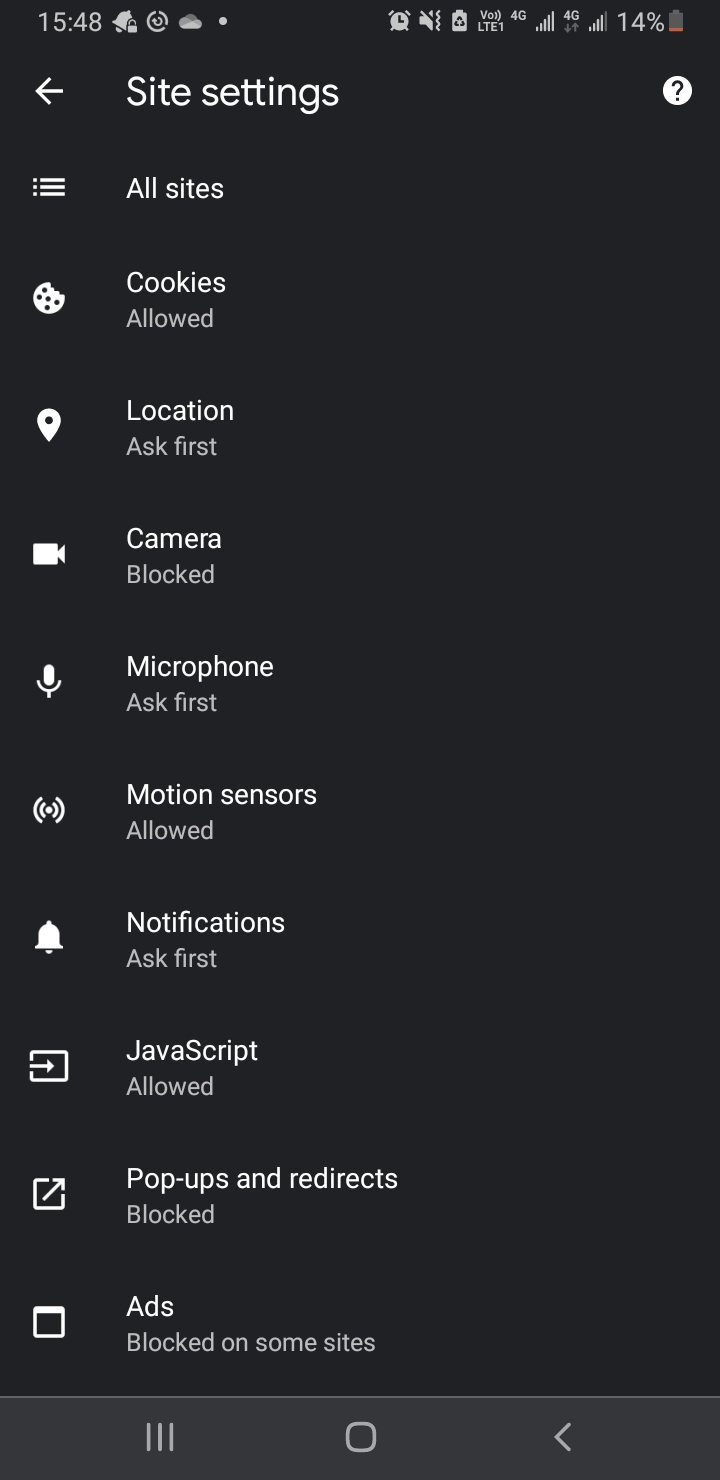 Click the button on the right side of Camera
Click the button on the right side of Camera 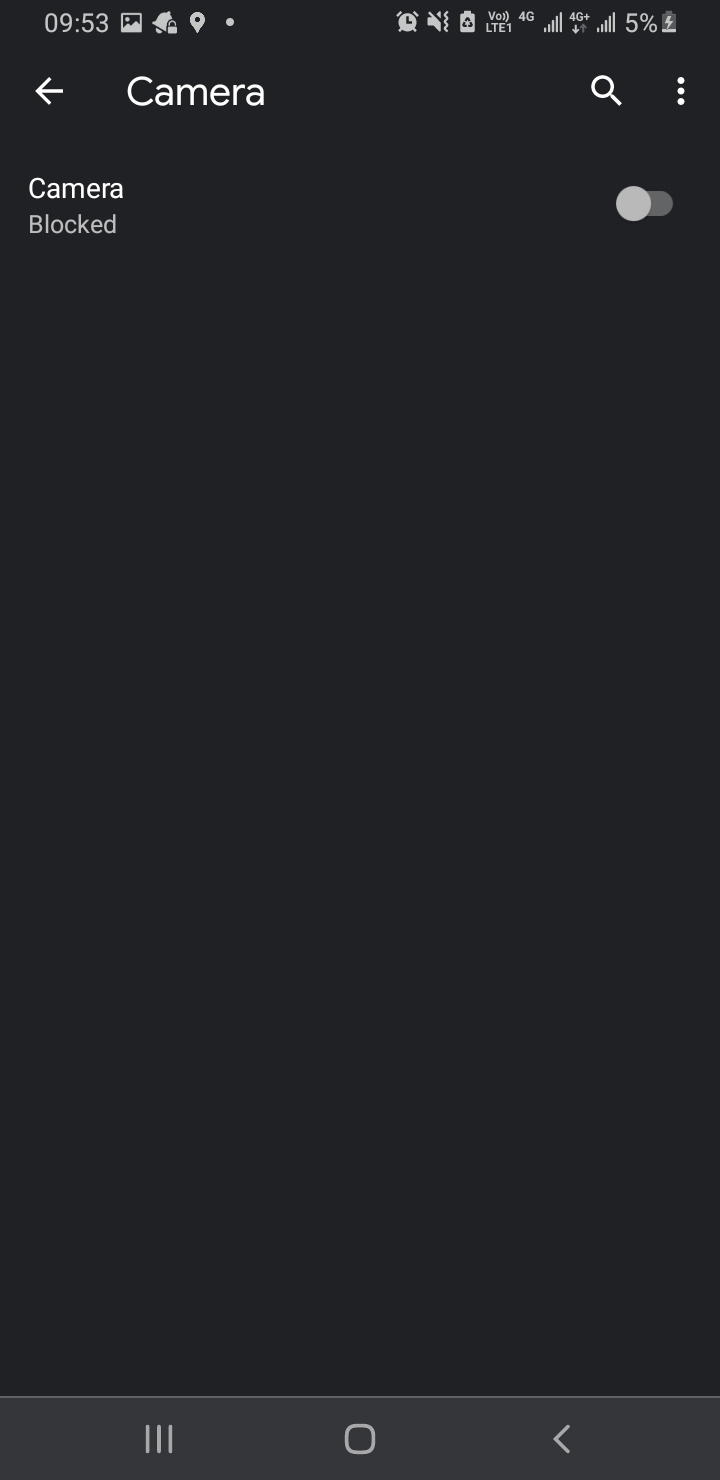 ... and you will see the permission of Camera has been changed to "Ask first before allowing sites to use your camera..."
... and you will see the permission of Camera has been changed to "Ask first before allowing sites to use your camera..."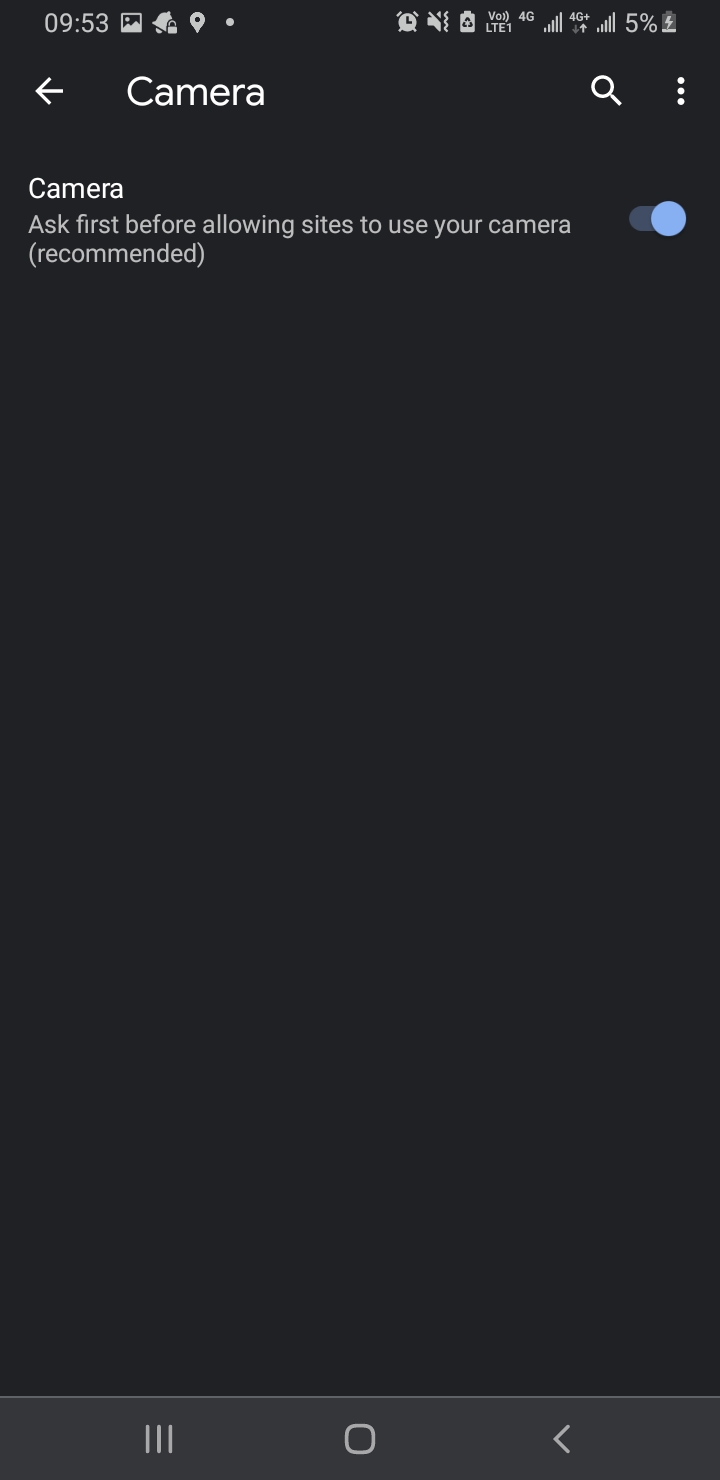
SOLUTION
membership
This solution is only available to members.
To access this solution, you must be a member of Experts Exchange.
Any progress?
ASKER
Sirs;
Marked you all as a solution-sorry for not getting back to you for a while-figured out to just using computer camera to take the picture and avoided the phone all together. So all is good-Thank you all for your input! L. Daily
Marked you all as a solution-sorry for not getting back to you for a while-figured out to just using computer camera to take the picture and avoided the phone all together. So all is good-Thank you all for your input! L. Daily
Marked you all as a solutionExcept me?