Zoom Meetings - how to make Security / Require authentication to join as default for all Meetings?
Hi Experts,
Using Zoom Meetings.
As an Admin, how can I make Security / Require authentication to join as the default for all Meetings?
Regards,
Leigh
Using Zoom Meetings.
As an Admin, how can I make Security / Require authentication to join as the default for all Meetings?
Regards,
Leigh
As mentioned by expert. Also as long as you select it, the default of waiting room will be based on "authenticated" user. 
https://support.zoom.us/hc/en-us/articles/360034675592-Changing-your-meeting-recording-and-telephone-settings
https://support.zoom.us/hc/en-us/articles/360034675592-Changing-your-meeting-recording-and-telephone-settings
ASKER
ASKER CERTIFIED SOLUTION
membership
This solution is only available to members.
To access this solution, you must be a member of Experts Exchange.
ASKER
Thanks, btan.
I only have one account, and I followed the steps in your previous comment.
Regards,
Leigh
I only have one account, and I followed the steps in your previous comment.
Regards,
Leigh
I would think there is need for the below to enable first to see that option. Anyway the note seems to suggest certain requirements on the account too.
Meeting tab
Security
- Require that all meetings are secured with one security option: Require that all meetings are secured with one of the following security options: passcode, Waiting Room, or Only authenticated users can join meetings. If no security option is enabled, Zoom will secure all meetings with Waiting Room.
Note:- This setting is required to be enabled for these accounts: single licensed user, Pro accounts with 2 or more licenses, and Business accounts with 10-100 licenses.
Are you using a free Zoom account?
If yes, there is no such option and you need to enable "only authenticated user account can join" option when you schedule your meeting.
If yes, there is no such option and you need to enable "only authenticated user account can join" option when you schedule your meeting.
ASKER
Thanks, btan.
I have a Paid account.
I could not enable the "Require that all meetings are secured with one security option" setting.
I have asked Zoom Support to enable it for me.
Regards,
Leigh
I have a Paid account.
I could not enable the "Require that all meetings are secured with one security option" setting.
I have asked Zoom Support to enable it for me.
Regards,
Leigh
ASKER
Hi Jackie & btan,
Zoom Support responded:
"Per new security guidelines, you cannot change this setting. By default, it is automatically enabled or toggled on your account."
Oh well, my only motivation for wanting to change the default to [x] Require authentication to join is to set it as the default for all my Meetings.
Regards,
Leigh
Zoom Support responded:
"Per new security guidelines, you cannot change this setting. By default, it is automatically enabled or toggled on your account."
Oh well, my only motivation for wanting to change the default to [x] Require authentication to join is to set it as the default for all my Meetings.
Regards,
Leigh
ASKER
Hi Jackie & btan,
Thanks for your help.
Regards,
Leigh
Thanks for your help.
Regards,
Leigh
ASKER
Hi Jackie & btan,
After I awarded points, Zoom Support responded with the solution!
You can still enable "Only authenticated users can join meetings" on your personal settings so that it will be enabled on all of your newly scheduled meetings.
Just go to this link https://us02web.zoom.us/profile/setting and enable "Only authenticated users can join meetings".
Regards,
Leigh
After I awarded points, Zoom Support responded with the solution!
You can still enable "Only authenticated users can join meetings" on your personal settings so that it will be enabled on all of your newly scheduled meetings.
Just go to this link https://us02web.zoom.us/profile/setting and enable "Only authenticated users can join meetings".
Regards,
Leigh
Thanks for sharing. Appreciate it.
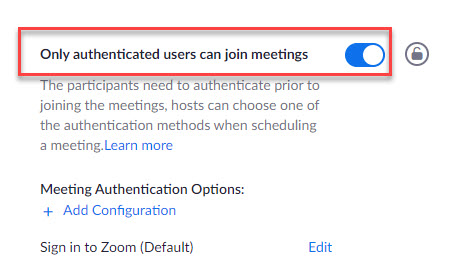
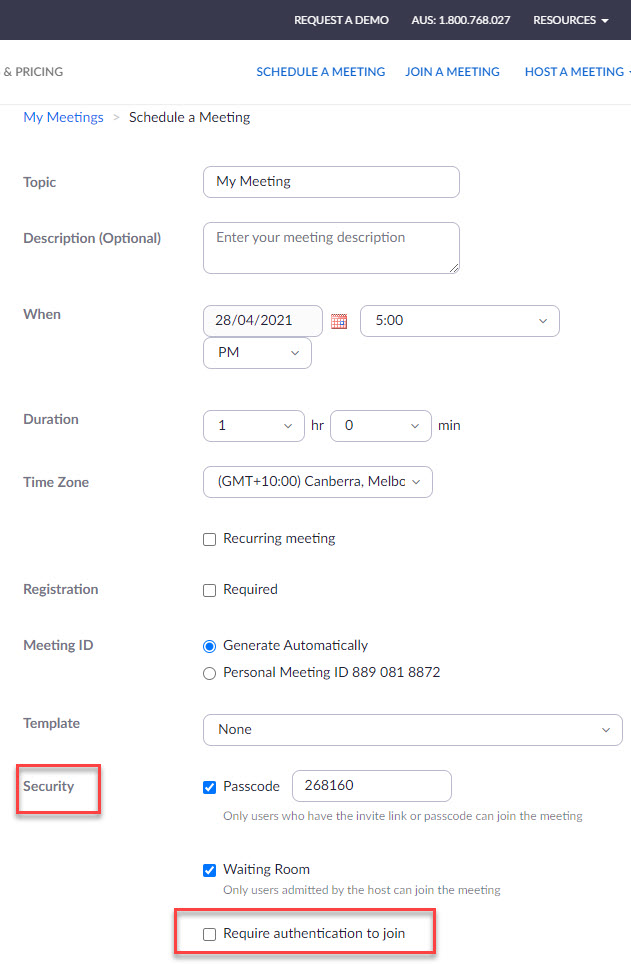
https://support.zoom.us/hc/en-us/articles/360037117472-Authentication-Profiles-for-meetings-and-webinars