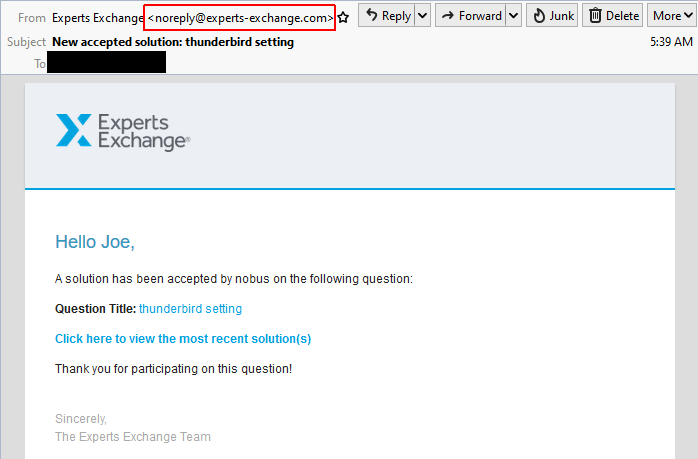thunderbird setting
last i did not receive emails from EE site.
all my folders were showing empty in the left panel - except of course my INBOX
however - when i opened my unwanted mail folder, it loaded hundreds of mails in my inbox, even lots of mails i have recived longtime ago
now i'm in the process of telling each EE mail that it is not unwanted
This brings me to my Question : can i tell thunderbird which sites are trusted?
i looked at How to whitelist and email address in Mozilla Thunderbird (downtimemonkey.com)
but i did not find the setting in 5)
all my folders were showing empty in the left panel - except of course my INBOX
however - when i opened my unwanted mail folder, it loaded hundreds of mails in my inbox, even lots of mails i have recived longtime ago
now i'm in the process of telling each EE mail that it is not unwanted
This brings me to my Question : can i tell thunderbird which sites are trusted?
i looked at How to whitelist and email address in Mozilla Thunderbird (downtimemonkey.com)
but i did not find the setting in 5)
I'm running v.78 and I do have those settings. Which version are you running?
You asked, "can i tell thunderbird which sites are trusted?"
Simple approach...
1) Select all desired messages, might be CNTL-A.
2) Then click "Not Junk".
3) Keep doing this + eventually, Thunderbird will "learn" the related sites are sending HAM not SPAM.
Simple approach...
1) Select all desired messages, might be CNTL-A.
2) Then click "Not Junk".
3) Keep doing this + eventually, Thunderbird will "learn" the related sites are sending HAM not SPAM.
I see those options here, Tools, Account Settings, and they should exist for each email account.
»bp
»bp
ASKER
strivoli - ver 78.10.0 - 32 bit
david - yesterday i spent a couple of hours selecting each mail and saying "no junk"
today they still arrive in spam box- and the box does not show how many mails it has
bill, what setting are you talking about?
and what about my Q to tell thunderbird what sites are wanted (safe) ?
david - yesterday i spent a couple of hours selecting each mail and saying "no junk"
today they still arrive in spam box- and the box does not show how many mails it has
bill, what setting are you talking about?
and what about my Q to tell thunderbird what sites are wanted (safe) ?
bill, what setting are you talking about?
I was referring to the setting you mentioned you could not find when you posted this question: "i looked at How to whitelist and email address in Mozilla Thunderbird (downtimemonkey.com) but i did not find the setting in 5)"
and what about my Q to tell thunderbird what sites are wanted (safe) ?
There seems to be a way to do this using Filters in Thunderbird (which are similar to rules in Outlook). I don't see a way in the Spam settings to do this there (unfortunately), only to tell the Spam engine not to mark any addresses in your Contacts as Spam if you choose.
If you want to allow whole domains in then you can follow the steps in the "Set Up a Whitelist Filter Based on Specific Addresses or Domains" section of the page referenced below. I did a test here and that seemed to work.
»bp
ASKER
That looks similar to what I see in English here, where you can (and are) telling Thunderbird to not mark as spam addresses that exist in you address book. But that has to be address specific.
If you want to get down to an entire domain, then I think you have to do the Filter as I linked to above. Not the simplest thing, Thunderbird could improve in this area, and it is account specific, not global to all and any accounts.
»bp
If you want to get down to an entire domain, then I think you have to do the Filter as I linked to above. Not the simplest thing, Thunderbird could improve in this area, and it is account specific, not global to all and any accounts.
»bp
ASKER
ok - what would you do in my case : standalone pc, and i want mails from EE should be accepted
i looked at your link for whitelisting, but it does not seen very eas forgive me for asking
i looked at your link for whitelisting, but it does not seen very eas forgive me for asking
Did this just start happening to you recently ? Also, Is mail being sent to Spam by ThunderBird or by the mail provider before it's downloaded to ThunderBird? You might have to whitelist the sender on the mail provider site or add them to the mail provider contacts.
I agree it's not a simple process to add a domain, but if you follow the steps it should be doable, and does seem to work okay here.
ASKER
hey guys, today i just found it the mails arrive in my webmail also in span folder ! !
So it may / should be possible to "white list the email address or domain in the web interface to your email. That will vary depending on the vendor hosting your email so you'll have to search around a bit to find that. Or if it's a popular provider like Microsoft or Google let us know and we might be able to help.
That being said I think the Thunderbird Filter approach could potentially solve it too, since it will check the Spam folder and any emails in there can be moved based on the specified criteria you set up. But I'd try for the web email provider approach first...
»bp
That being said I think the Thunderbird Filter approach could potentially solve it too, since it will check the Spam folder and any emails in there can be moved based on the specified criteria you set up. But I'd try for the web email provider approach first...
»bp
ASKER
no - it's telenet.be
Okay, don't think I can help guide you on that, but hopefully with online Help you can find the settings...
»bp
»bp
ASKER
i sent them a mail already - they 'll answer within 48 hrs
1) david - yesterday i spent a couple of hours selecting each mail and saying "no junk"
today they still arrive in spam box- and the box does not show how many mails it has
bill, what setting are you talking about?
How this works depends on the IMAP server running at the other end, so this is a
combination of - Mail Client + IMAP Mail Server.
For example...
a) If you're connecting to Gmail using Thunderbird.
b) Sending host/domain has their DMARC policy set to quarantine or reject.
c) And Sending domain DNS records are incorrect or DKIM signing is incorrect.
d) No amount of mucking about with Thunderbird will ever have any effect on how your mail is classified - Ham or Spam.
2) and what about my Q to tell thunderbird what sites are wanted (safe) ?
See #1.
You can only effect how Thunderbird classifies mail if you're running an IMAP server yourself + you run very loose security (not recommended).
3) The above said differently.
You can only effect what you control.
If you don't control the IMAP server where messages live, you can't effect message classification as Ham or Spam.
Well... you can effect classification + likely not how you imagine.
today they still arrive in spam box- and the box does not show how many mails it has
bill, what setting are you talking about?
How this works depends on the IMAP server running at the other end, so this is a
combination of - Mail Client + IMAP Mail Server.
For example...
a) If you're connecting to Gmail using Thunderbird.
b) Sending host/domain has their DMARC policy set to quarantine or reject.
c) And Sending domain DNS records are incorrect or DKIM signing is incorrect.
d) No amount of mucking about with Thunderbird will ever have any effect on how your mail is classified - Ham or Spam.
2) and what about my Q to tell thunderbird what sites are wanted (safe) ?
See #1.
You can only effect how Thunderbird classifies mail if you're running an IMAP server yourself + you run very loose security (not recommended).
3) The above said differently.
You can only effect what you control.
If you don't control the IMAP server where messages live, you can't effect message classification as Ham or Spam.
Well... you can effect classification + likely not how you imagine.
If you require better comments, post a full copy of one of the incorrectly classified messages.
Full, meaning an attached text copy (not image) of full message. Including all headers. No redactions.
Trivial to test + know the... likely answer to your question. Impossible to guess correctly, with no context/data/message.
Full, meaning an attached text copy (not image) of full message. Including all headers. No redactions.
Trivial to test + know the... likely answer to your question. Impossible to guess correctly, with no context/data/message.
ASKER
is there a method to whitelist EE in thunderbird?
i attached the txt format of the mail below
eemail1.txt
i attached the txt format of the mail below
eemail1.txt
ASKER
still unresolved - but the mails arrive in the ISP mailbox in the spam folder
ASKER CERTIFIED SOLUTION
membership
This solution is only available to members.
To access this solution, you must be a member of Experts Exchange.
ASKER
so it seems to be caused by a change on the EE side - right ?