URGENT *** Outlook is Closing ***
i need help regarding this chronic and very annoying issue that I have been dealing with for almost a year and I am very frustrated since I am not able to find a permanent solution to it. I had done some research and I found that there quiet a few people were experiencing the same issue and in spite of the fact that I had tried all of these suggested solution, NONE had helped at the end.
1. Did a quick repair for Outlook.
2. Did an online repair for Outlook.
3. I uninstalled and re-installed Office 365.
4. I have downloaded all the windows updates whenever there was some to be downloaded.
5. I have created an AT&T secure email key.
6. I verified that all the AT&T servers were correct, Port numbers, and password.
As you can see I have tried everything that I know of. I am reaching out to all the experts to see if someone can help me with a permanent solution. If for whatever reason no one can help then I have no choice but to go back to POP and forget about IMAP, which I will need help with setting it up.
Thank you,
Basem Khawaja
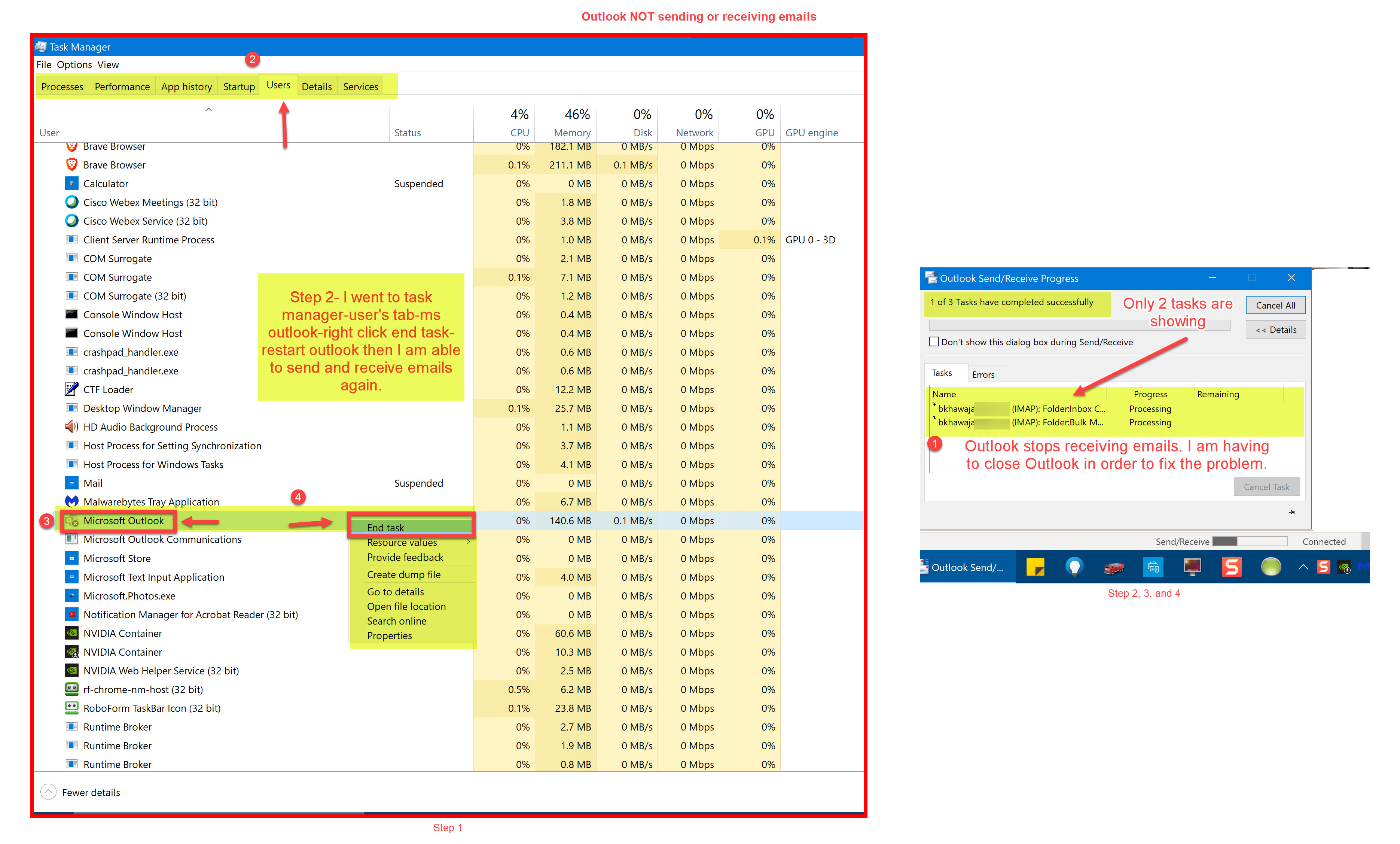
1. Did a quick repair for Outlook.
2. Did an online repair for Outlook.
3. I uninstalled and re-installed Office 365.
4. I have downloaded all the windows updates whenever there was some to be downloaded.
5. I have created an AT&T secure email key.
6. I verified that all the AT&T servers were correct, Port numbers, and password.
As you can see I have tried everything that I know of. I am reaching out to all the experts to see if someone can help me with a permanent solution. If for whatever reason no one can help then I have no choice but to go back to POP and forget about IMAP, which I will need help with setting it up.
Thank you,
Basem Khawaja
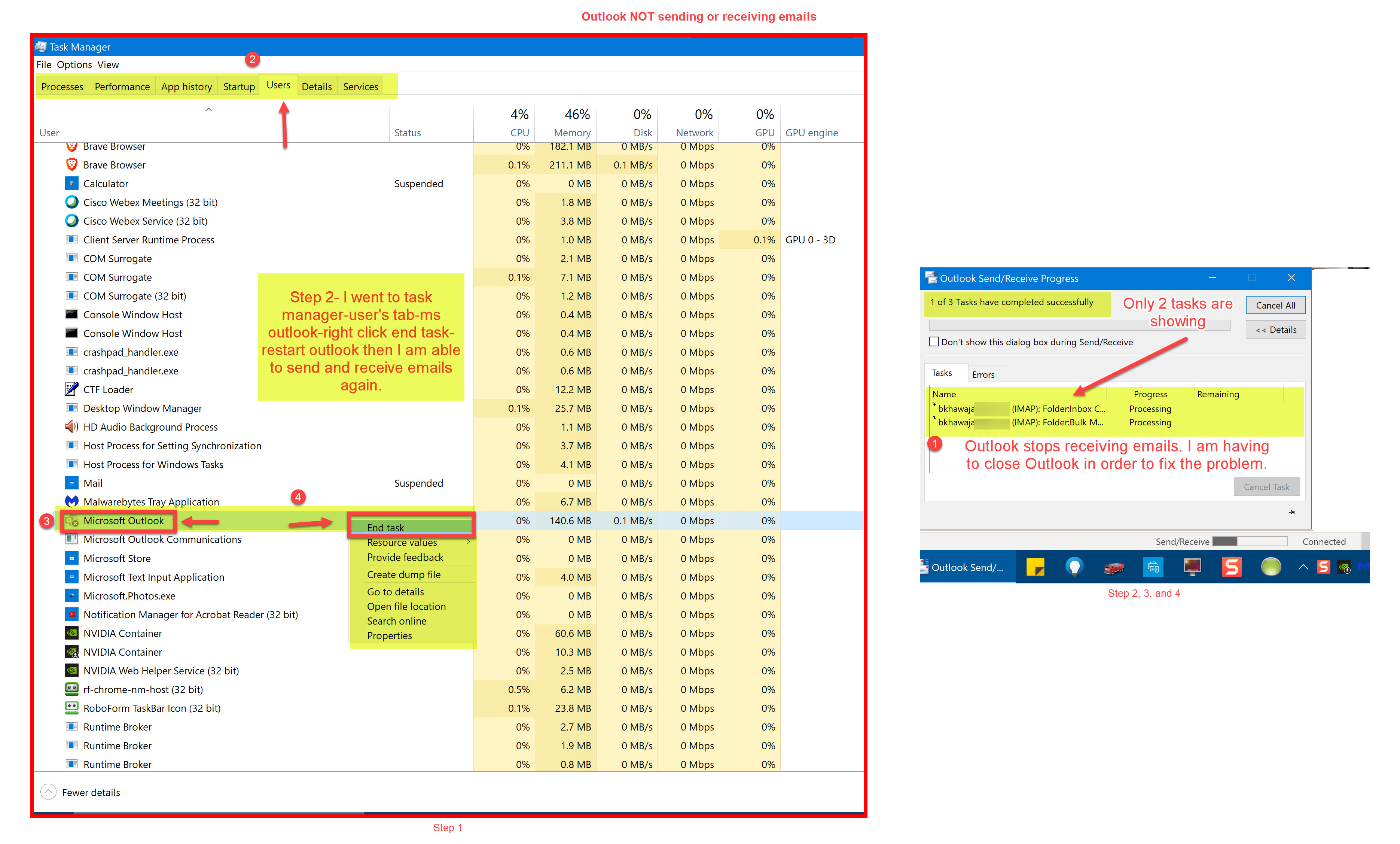
What is your problem?
When it's and issue in receiving and sending mails, then you should use a network sniffer like WireShark to see what Outlook is actually doing. So that you can tell, on what side of the communication line the error happens.
Depending on the size of the IMAP account (number of mails) these synchronization processes can indeed take some hours.
The most important thing to setup is the "Mail to keep Offline" value. I would create a new account in Outlook, so that new files and indices are used, but start with a small value first, like 3 months only.
When it's and issue in receiving and sending mails, then you should use a network sniffer like WireShark to see what Outlook is actually doing. So that you can tell, on what side of the communication line the error happens.
Depending on the size of the IMAP account (number of mails) these synchronization processes can indeed take some hours.
The most important thing to setup is the "Mail to keep Offline" value. I would create a new account in Outlook, so that new files and indices are used, but start with a small value first, like 3 months only.
I am sure you have already done this, but just to be clear, have you already opened a trouble ticket with the folks who are hosting your IMAP emails?
And if they did not give you satisfaction, sometimes you should call back and be persistent. Some of the larger hosting sites have large help support staff with varying degree of experience, so refuse the close the ticket until you get someone who at least understands your problem.
For what its worth POP3 does not always solve the problem. I once had POP3 application that stayed open weeks at a time 24 hours by 7 days a week. (The computer sat in a closet and acted like a server.) It often had the exact same "processing" symptoms you report. A dozen times a year I would open the closet door, and restarting Outlook and things would run properly for a few weeks. For other reasons, we finally switched to a different email host, and the problem got much better. It was quite frustrating and never really went away entirely.
And if they did not give you satisfaction, sometimes you should call back and be persistent. Some of the larger hosting sites have large help support staff with varying degree of experience, so refuse the close the ticket until you get someone who at least understands your problem.
For what its worth POP3 does not always solve the problem. I once had POP3 application that stayed open weeks at a time 24 hours by 7 days a week. (The computer sat in a closet and acted like a server.) It often had the exact same "processing" symptoms you report. A dozen times a year I would open the closet door, and restarting Outlook and things would run properly for a few weeks. For other reasons, we finally switched to a different email host, and the problem got much better. It was quite frustrating and never really went away entirely.
ASKER
Andrew,
Does this happen on a single machine, or any computer you try to load the email on?
Yes only on my desktop which is the main device I use. Cellphone is ok and yahoo web(AT&T) mail is ok too.
Have you tried disabling all add-ins for outlook?
Sorry, I had forgotten to state in my original post that I had disabled all the Add-ins as well.
Have you tried opening outlook in safe mode to see if the problem persists (if not - likely an add-in)?
No I have not. I don't know how to do that. I am able to open Outlook without having to use Safe Mode as I had mentioned in my screen shot.
Does this happen on a single machine, or any computer you try to load the email on?
Yes only on my desktop which is the main device I use. Cellphone is ok and yahoo web(AT&T) mail is ok too.
Have you tried disabling all add-ins for outlook?
Sorry, I had forgotten to state in my original post that I had disabled all the Add-ins as well.
Have you tried opening outlook in safe mode to see if the problem persists (if not - likely an add-in)?
No I have not. I don't know how to do that. I am able to open Outlook without having to use Safe Mode as I had mentioned in my screen shot.
hold down the control key when you open outlook to get safe mode. But for a random problem like this you will have to remember to do it every time which will be annoying.
Do you have any vba programs you have written yourself? (alt f11 to vba Interactive Development environment.)
Do you have any vba programs you have written yourself? (alt f11 to vba Interactive Development environment.)
Do you have another user account (or PC) you could try to setup your Outlook on? I'm suspicious that this might just be a problem with corruption on your user profile here - C:\Users\[youraccount]
If you hold down Shift while opening Outlook, it will prompt you for safe mode. If Outlook functions properly in safe mode, it points to configuration/add-in issues w/ Outlook
Test on another machine or another user account on your machine. If it works, you know it's your user profile.
- You could remove your user profile and build a new one then see if that works (you will lose a number of items if you don't backup the profile above first
If you hold down Shift while opening Outlook, it will prompt you for safe mode. If Outlook functions properly in safe mode, it points to configuration/add-in issues w/ Outlook
Test on another machine or another user account on your machine. If it works, you know it's your user profile.
ASKER
Ste5an,
My question is very clear. Can you describe in simple details how to create a new mail account?
"The most important thing to setup is the "Mail to keep Offline" value. I would create a new account in Outlook, so that new files and indices are used, but start with a small value first, like 3 months only".
Why do I need to keep mail offline?? How do I accomplish that?
My question is very clear. Can you describe in simple details how to create a new mail account?
"The most important thing to setup is the "Mail to keep Offline" value. I would create a new account in Outlook, so that new files and indices are used, but start with a small value first, like 3 months only".
Why do I need to keep mail offline?? How do I accomplish that?
Basem,
From Outlook, click File >> Tools button >> Mailbox Cleanup - From here you'll find some tools that might help you determine what the issue is.
From Outlook, click File >> Tools button >> Mailbox Cleanup - From here you'll find some tools that might help you determine what the issue is.
ASKER
rberke
"hold down the control key when you open outlook to get safe mode. But for a random problem like this you will have to remember to do it every time which will be annoying"
You are absolutely right!
"Do you have any vba programs you have written yourself? (alt f11 to vba Interactive Development environment.)"
No I don't.

"hold down the control key when you open outlook to get safe mode. But for a random problem like this you will have to remember to do it every time which will be annoying"
You are absolutely right!
"Do you have any vba programs you have written yourself? (alt f11 to vba Interactive Development environment.)"
No I don't.
I'll let someone else describe how to set up a new account.
But keep in mind that creating a new account will guarantee that the first time outlook is opened an IMAP "processing" sync will take a long time. You might arrange the first time to be right before bedtime, or maybe even before a weekend.
But keep in mind that creating a new account will guarantee that the first time outlook is opened an IMAP "processing" sync will take a long time. You might arrange the first time to be right before bedtime, or maybe even before a weekend.
Actually, the author describe his problem clearly. Their implied question was "how do I solve this problem"?
To ALWAYS open outlook in safe mode use Notepad to put a text file named OutlookSafe.bat onto your windows desktop.
In that file put the following text.
outlook.exe /safe
From then on you double click that instead of Outlook. It is also possible to "Pin" it to your task bar, but not by using the normal Pin procedure. I won't take the time to give details, unless you really want them.
In that file put the following text.
outlook.exe /safe
From then on you double click that instead of Outlook. It is also possible to "Pin" it to your task bar, but not by using the normal Pin procedure. I won't take the time to give details, unless you really want them.
ASKER
How many emails are in your account and how big is your OST file?
This will give us an idea of how long a full IMAP sync "should" take. A normal sync would go much faster because only new items come down.
Bob.
P.S. I don't use IMAP right now, but I am pretty sure an IMAP sync downloads an OST file (offline Outlook Data ) to c:\Users\Bob\AppData\Local\Microsoft\Outlook.
This will give us an idea of how long a full IMAP sync "should" take. A normal sync would go much faster because only new items come down.
Bob.
P.S. I don't use IMAP right now, but I am pretty sure an IMAP sync downloads an OST file (offline Outlook Data ) to c:\Users\Bob\AppData\Local\Microsoft\Outlook.
I have another idea, but I have never done step 6 myself. You might try it, it is probably safe.
Maybe some other experts will have some opinion. I am going to lunch now, and hope things are squared away by the time I come back.
1 Right click navigation pane top level
2 data file properties
3 advanced button
4 advanced tab
5 outlook data file settings
6 compact now button <=== I have never done this so I cannot guarantee what it will do.
Maybe some other experts will have some opinion. I am going to lunch now, and hope things are squared away by the time I come back.
1 Right click navigation pane top level
2 data file properties
3 advanced button
4 advanced tab
5 outlook data file settings
6 compact now button <=== I have never done this so I cannot guarantee what it will do.
ASKER
ste5an,
First you asked "what is your problem". Instead you should ask if you not clear on what I wrote to ask what is the question or problem exactly? never had any issues with any EE member to start questioning and harassing me about a question that I had posted. Nor sound like an English grammar teacher because there was not a question mark???
If you took time to read my post you will see that I had stated this in my opening post" I need help regarding this chronic and very annoying issue that I have been dealing with for almost a year .."
in my last paragraph in my post I also stated my question(not according to you as "I am reaching out to all the experts to see if someone can help me with a permanent solution."
All the other experts understood and been replying to my post so I guess I must have done something right. Wouldn't you think so? You don't need to further participate in my post.
Thank you,
Basem Khawaja, R.Ph.
First you asked "what is your problem". Instead you should ask if you not clear on what I wrote to ask what is the question or problem exactly? never had any issues with any EE member to start questioning and harassing me about a question that I had posted. Nor sound like an English grammar teacher because there was not a question mark???
If you took time to read my post you will see that I had stated this in my opening post" I need help regarding this chronic and very annoying issue that I have been dealing with for almost a year .."
in my last paragraph in my post I also stated my question(not according to you as "I am reaching out to all the experts to see if someone can help me with a permanent solution."
All the other experts understood and been replying to my post so I guess I must have done something right. Wouldn't you think so? You don't need to further participate in my post.
Thank you,
Basem Khawaja, R.Ph.
ASKER
rberke,
"Actually, the author describe his problem clearly. Their implied question was "how do I solve this problem"?
Thank you for your comment:)
"Actually, the author describe his problem clearly. Their implied question was "how do I solve this problem"?
Thank you for your comment:)
ASKER
rberke,
"To ALWAYS open outlook in safe mode use Notepad to put a text file named OutlookSafe.bat onto your windows desktop.
In that file put the following text.
outlook.exe /safe
From then on you double click that instead of Outlook. It is also possible to "Pin" it to your task bar, but not by using the normal Pin procedure. I won't take the time to give details, unless you really want them."
I don't mind doing that but for how long do I need to keep using the Safe Mode?
"To ALWAYS open outlook in safe mode use Notepad to put a text file named OutlookSafe.bat onto your windows desktop.
In that file put the following text.
outlook.exe /safe
From then on you double click that instead of Outlook. It is also possible to "Pin" it to your task bar, but not by using the normal Pin procedure. I won't take the time to give details, unless you really want them."
I don't mind doing that but for how long do I need to keep using the Safe Mode?
ASKER
Bill,
Here is a screen capture of the error tab.

Here is a screen capture of the error tab.
I don't think those are the ost files. The right click should be on the PARENT of the Inbox, then drill down until you get to something that looks like this. But, my following note explains why I no longer think this is of much importance
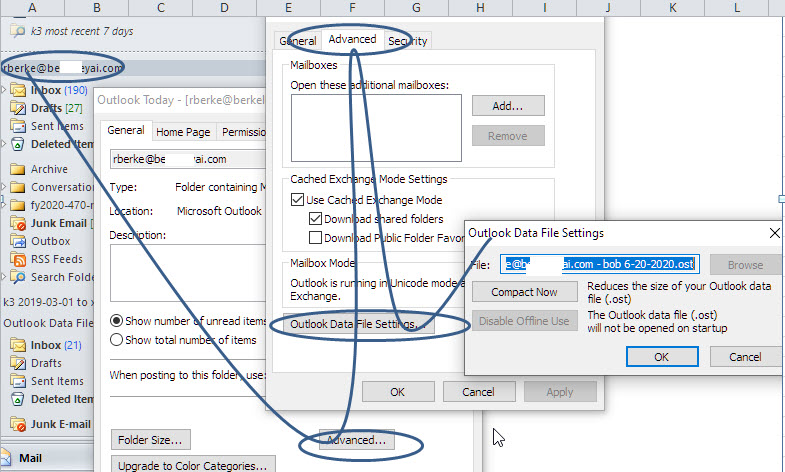
Nonetheless, based on the error message I don't think folder size is your issue. I think the problem might be on the service provider side so call them soon. When you call them one of the their first questions will be a variation of "does the problem repeat when you are in safe mode?". You want to be able to answer "yes, I am in safe mode, and I am seeing the error right now."
So I suggest you start using safe mode now, and continue to do so until the problem occurs again. It is always best to call them immediately before closing Outlook, but you might be on the phone for a while. Try to get a case # for future reference, and the name of the person who answers. Be persistent but patient -- you have had this problem for a year and you deserve good service.
And continue using safe mode until the service provider agrees that safe mode in not important.
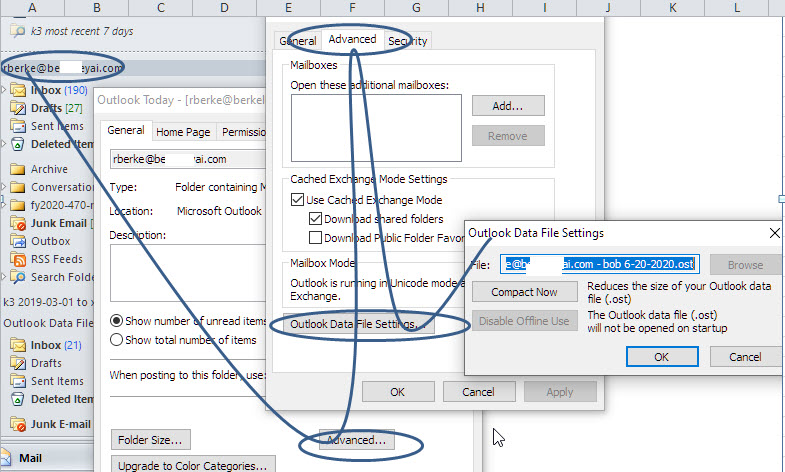
Nonetheless, based on the error message I don't think folder size is your issue. I think the problem might be on the service provider side so call them soon. When you call them one of the their first questions will be a variation of "does the problem repeat when you are in safe mode?". You want to be able to answer "yes, I am in safe mode, and I am seeing the error right now."
So I suggest you start using safe mode now, and continue to do so until the problem occurs again. It is always best to call them immediately before closing Outlook, but you might be on the phone for a while. Try to get a case # for future reference, and the name of the person who answers. Be persistent but patient -- you have had this problem for a year and you deserve good service.
And continue using safe mode until the service provider agrees that safe mode in not important.
ASKER
ASKER
rberke,
I will try to get in touch with AT&T tech support and see what they have to say. I just need to learn how to run Outlook in Safe Mode. Will I be able to do everything that I normally do without in Outlook? If the problem happens in Safe Mode, what would that tells us? Or if it does not happen in Safe Mode what can be concluded at that point?
Thank you,
Basem Khawaja, R.Ph.
I will try to get in touch with AT&T tech support and see what they have to say. I just need to learn how to run Outlook in Safe Mode. Will I be able to do everything that I normally do without in Outlook? If the problem happens in Safe Mode, what would that tells us? Or if it does not happen in Safe Mode what can be concluded at that point?
Thank you,
Basem Khawaja, R.Ph.
ASKER
rberke,
Last comment for now. I created what you suggested about safe mode. I entered the text inside the note pad outlook.exe /safe and named the note pad as "outlooksafe.bat". I double clicked on it and a command prompt flashed briefly in the taskbar and vanished but Outlook did not open.
Last comment for now. I created what you suggested about safe mode. I entered the text inside the note pad outlook.exe /safe and named the note pad as "outlooksafe.bat". I double clicked on it and a command prompt flashed briefly in the taskbar and vanished but Outlook did not open.
There's a good chance you will need to specify the fully qualified path to the outlook.exe file, for instance on my system the BAT file would look like below. But this will vary depending on installation specifics. Locate the icon you normally use to start Outlook, right mouse click on it, and then select Properties. Then on the Shortcut tab, look in the Target field.
ALso, I would add a PAUSE statement to the end of the BAT file for now, so that you can see any errors that occur...
»bp
ALso, I would add a PAUSE statement to the end of the BAT file for now, so that you can see any errors that occur...
"C:\Program Files\Microsoft Office\root\Office16\OUTLOOK.EXE" /safe
pause»bp
Use Bill Prew's notepad text instead of mine. I apologize for my incorrect suggestion.
Bill's fully qualified path might not be perfect either and his suggestion for finding the correct path might also not work.
If his path suggestions do not work click Start button
type < cmd > and hit enter to get to a command prompt
type < dir c:\outlook.exe /s > and hit enter to search for the executable. (It might run for a minute or two)
It will probably be something similar to:
Maybe c:\Program Files (x86)\Microsoft Office\Office14
or C:\Program Files\Microsoft Office\root\Office16\OUTLOOK.EXE
If you find several, use the highest version #.
Ignore any versions under c:\Windows\Installer\
Bill's fully qualified path might not be perfect either and his suggestion for finding the correct path might also not work.
If his path suggestions do not work click Start button
type < cmd > and hit enter to get to a command prompt
type < dir c:\outlook.exe /s > and hit enter to search for the executable. (It might run for a minute or two)
It will probably be something similar to:
Maybe c:\Program Files (x86)\Microsoft Office\Office14
or C:\Program Files\Microsoft Office\root\Office16\OUTLOOK.EXE
If you find several, use the highest version #.
Ignore any versions under c:\Windows\Installer\
ASKER
Bill, rberke
Here is the path that I extracted from the target field in properties in the Outlook shortcut in the task bar.
"C:\Program Files\Microsoft Office\root\Office16\OUTLOOK.EXE"
The cmd prompt showed the following in the results: c:\Program Files\Microsoft Office\root\Office16
What do I do with it now?
Thank you,
Basem Khawaja, R.Ph.
Here is the path that I extracted from the target field in properties in the Outlook shortcut in the task bar.
"C:\Program Files\Microsoft Office\root\Office16\OUTLOOK.EXE"
The cmd prompt showed the following in the results: c:\Program Files\Microsoft Office\root\Office16
What do I do with it now?
Thank you,
Basem Khawaja, R.Ph.
ASKER
Bill,
Here is a screen shot of cmd prompt.
Thank you,
Basem Khawaja, R.Ph.

Here is a screen shot of cmd prompt.
Thank you,
Basem Khawaja, R.Ph.
ASKER
Can anyone help me please? I am not sure what to do next.
Thank you,
Basem Khawaja, R.Ph.
Thank you,
Basem Khawaja, R.Ph.
The date of 4/26/21 was the last date you reinstalled or repaired Office. It is normally not the same as today's date.
#1, I have attached a .txt file that should work on your machine. Save it to your desktop then rename the .txt to be .bat, then double click it.
#2 if it still doesn't work, you can just continue to hold down the control key when launching outlook. The purpose of the .bat file was to simplify things, not make them harder.
OutlookSafe.txt
#1, I have attached a .txt file that should work on your machine. Save it to your desktop then rename the .txt to be .bat, then double click it.
#2 if it still doesn't work, you can just continue to hold down the control key when launching outlook. The purpose of the .bat file was to simplify things, not make them harder.
OutlookSafe.txt
ASKER
rberke,
Thank you but I already had created that per Bill's instructions and saved it to the desktop. My question is what am I supposed to be doing when Outlook problem happens again? Do I double click on that saved file? If so for how long? I want to find a permanent remedy to the problem I am having. When I had double clicked that file I got a dialog box asking me to create a NEW PROFILE. I stopped I did not what to do at that point. Also, the fact that I could not access the Advanced Tab in Outlook Data Files, what is that an indication of and how can it be fixed. I did not want to add more problems to myself than what I am already having to deal with now.
Please help me.
Thank you,
Basem Khawaja, R.Ph.
Thank you but I already had created that per Bill's instructions and saved it to the desktop. My question is what am I supposed to be doing when Outlook problem happens again? Do I double click on that saved file? If so for how long? I want to find a permanent remedy to the problem I am having. When I had double clicked that file I got a dialog box asking me to create a NEW PROFILE. I stopped I did not what to do at that point. Also, the fact that I could not access the Advanced Tab in Outlook Data Files, what is that an indication of and how can it be fixed. I did not want to add more problems to myself than what I am already having to deal with now.
Please help me.
Thank you,
Basem Khawaja, R.Ph.
Few things I noticed that were not mentioned:
1.) install 32 bit, default is 64 and can be problematic, this is in the install "options"
2.) look in the default apps and see if you have another version of Office installed, it's possible you have the free version hanging out in the background
3.) what antivirus? Have you disabled your current to test?
From what I saw on your screenshots your imap is setup fine and the OST is small. No need to compact or do anything else.
You can also try this trick
open a new profile by going to search and type outlook.exe /PIM <test> and then add your ATT account with your regular password or app password and get a fresh download. As you have under 1 gig, it should be fast.
1.) install 32 bit, default is 64 and can be problematic, this is in the install "options"
2.) look in the default apps and see if you have another version of Office installed, it's possible you have the free version hanging out in the background
3.) what antivirus? Have you disabled your current to test?
From what I saw on your screenshots your imap is setup fine and the OST is small. No need to compact or do anything else.
You can also try this trick
open a new profile by going to search and type outlook.exe /PIM <test> and then add your ATT account with your regular password or app password and get a fresh download. As you have under 1 gig, it should be fast.
ASKER
Hi Lisa,
Thank you for your reply.
"Few things I noticed that were not mentioned"
1.) install 32 bit, default is 64 and can be problematic, this is in the install "options" "
I do have the 64 bit installed. I verified under office account.
2.) look in the default apps and see if you have another version of Office installed, it's possible you have the free version hanging out in the background.
I have the paid annual version of Microsoft 365
3.) what antivirus? Have you disabled your current to test?
I have Webroots Secure Anywhere. I did not disable anything. The reason being Outlook just stops receiving and sending emails randomly. I can not have it turned off and risk getting infected. I have MWB Premium as well.
From what I saw on your screenshots your imap is setup fine and the OST is small. No need to compact or do anything else.
Ok great! Thank you. At what point do I need to worry about the OST files size?? When and di need to compact emails? What good will that do?
You can also try this trick
open a new profile by going to search and type outlook.exe /PIM <test> and then add your ATT account with your regular password or app password and get a fresh download. As you have under 1 gig, it should be fast.
What will the NEW PROFILE help to fix? and will that download all my emails in all the folders that I have currently into the new profile. How do I create the new profile? Does that mean my CURRENT profile is corrupted? What is 1 GIG refers to and how did you find that out?
Can you please answer all my questions so that I can learn from you. I appreciate all your help Lisa.
Thank you,
Basem Khawaja, R.Ph.
Thank you for your reply.
"Few things I noticed that were not mentioned"
1.) install 32 bit, default is 64 and can be problematic, this is in the install "options" "
I do have the 64 bit installed. I verified under office account.
2.) look in the default apps and see if you have another version of Office installed, it's possible you have the free version hanging out in the background.
I have the paid annual version of Microsoft 365
3.) what antivirus? Have you disabled your current to test?
I have Webroots Secure Anywhere. I did not disable anything. The reason being Outlook just stops receiving and sending emails randomly. I can not have it turned off and risk getting infected. I have MWB Premium as well.
From what I saw on your screenshots your imap is setup fine and the OST is small. No need to compact or do anything else.
Ok great! Thank you. At what point do I need to worry about the OST files size?? When and di need to compact emails? What good will that do?
You can also try this trick
open a new profile by going to search and type outlook.exe /PIM <test> and then add your ATT account with your regular password or app password and get a fresh download. As you have under 1 gig, it should be fast.
What will the NEW PROFILE help to fix? and will that download all my emails in all the folders that I have currently into the new profile. How do I create the new profile? Does that mean my CURRENT profile is corrupted? What is 1 GIG refers to and how did you find that out?
Can you please answer all my questions so that I can learn from you. I appreciate all your help Lisa.
Thank you,
Basem Khawaja, R.Ph.
Basem,
I'm happy to help you but you should try what I am recommending because you have tried many things and nothing is helping yet. I literally support Outlook all day for clients and am offering other ideas than what has been offered. You don't need to worry about OST size or compacting.
- Yes, your current profile might be corrupted. A new profile will give you a fresh start with the account. As you have had issues for a year, it's worth doing. It will not delete your old profile.
- Turning off your webroot for a few minutes will be fine, I do this all the time for my clients.
- Please try all my steps and then come back.
I'm happy to help you but you should try what I am recommending because you have tried many things and nothing is helping yet. I literally support Outlook all day for clients and am offering other ideas than what has been offered. You don't need to worry about OST size or compacting.
Since you have paid for office 365 subscription you can also try calling microsoft support. It is free to subscribers.
Have you called your email provider yet? The error tab error messages says that is what you should do.
I do not know why the Advanced tab will not give you the actual OST file name, but I doubt if that is related to your problems.
One of you screen shots seemed to say your OST is only about .5 gig, For comparison, mine is 5 gig, so you are nowhere near “too big”:. (And I have seen 40 gig PST files work fine.)
Creating a new profile is very important. Later tonight I will give detailed instructions, but I have to leave right now.
Stop trying to use OutlookSafe.bat and simply hold down the control key when you start Outlook. (I did not expect OutlookSafe.bat to cause you so much grief and I wish I had not suggested it.)
Have you called your email provider yet? The error tab error messages says that is what you should do.
I do not know why the Advanced tab will not give you the actual OST file name, but I doubt if that is related to your problems.
One of you screen shots seemed to say your OST is only about .5 gig, For comparison, mine is 5 gig, so you are nowhere near “too big”:. (And I have seen 40 gig PST files work fine.)
Creating a new profile is very important. Later tonight I will give detailed instructions, but I have to leave right now.
Stop trying to use OutlookSafe.bat and simply hold down the control key when you start Outlook. (I did not expect OutlookSafe.bat to cause you so much grief and I wish I had not suggested it.)
ASKER
Lisa,
*** My unanswered questions ***- can you please answer my questions?
You can also try this trick
open a new profile by going to search and type outlook.exe /PIM <test> and then add your ATT account with your regular password or app password and get a fresh download. As you have under 1 gig, it should be fast.
What will the NEW PROFILE help to fix? and will that download all my emails in all the folders that I have currently into the new profile. How do I create the new profile? Does that mean my CURRENT profile is corrupted? What is 1 GIG refers to and how did you find that out?
as far a s the Webroots, I am not sure when do I disable it? I had stated once again that the problem happens randomly. Today as usual the problem occurred again and I disabled the AV and clicked send-receive nothing happened. When I ended the outlook and restarted Outlook emails started to download and I see the Synchronizing inbox message on the bottom of the left hand side of the status bar inside the message pane.
Also I noticed that there were no Errors this time. That was a good thing!.
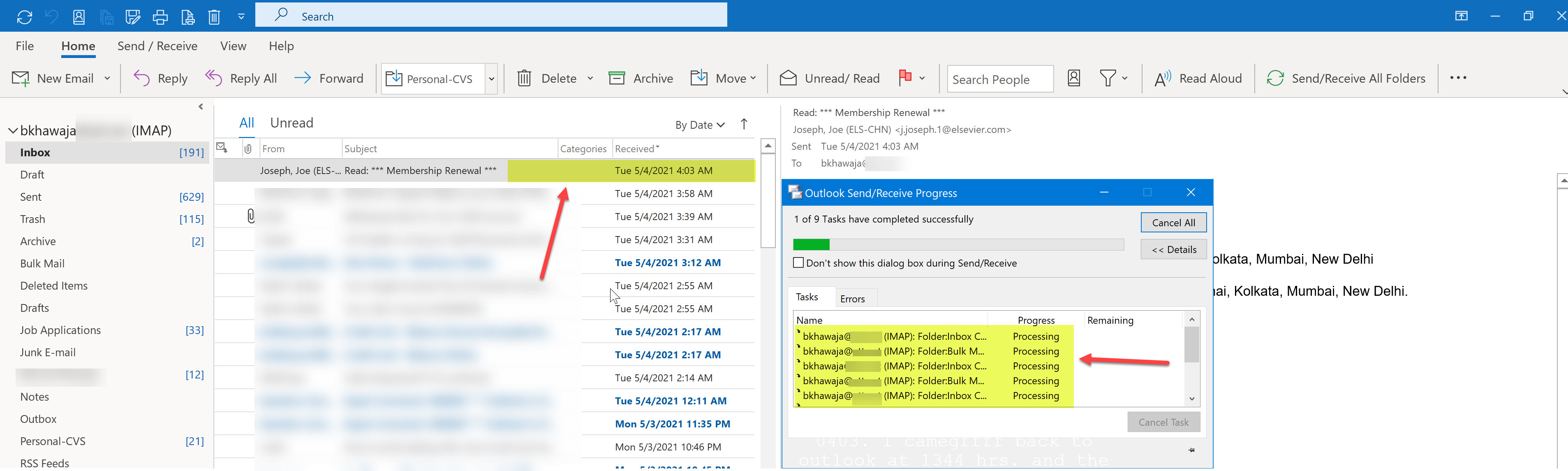
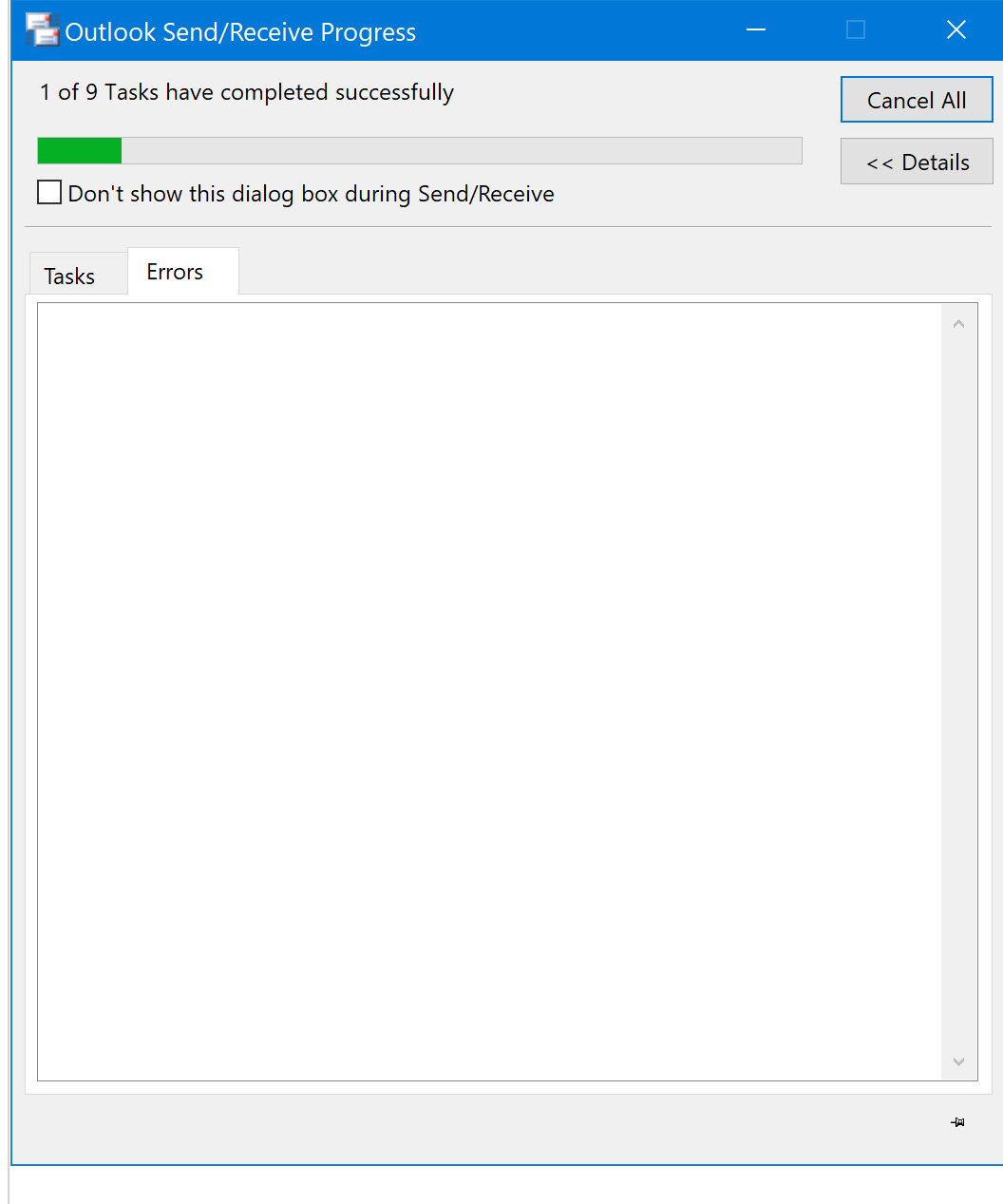
*** My unanswered questions ***- can you please answer my questions?
You can also try this trick
open a new profile by going to search and type outlook.exe /PIM <test> and then add your ATT account with your regular password or app password and get a fresh download. As you have under 1 gig, it should be fast.
What will the NEW PROFILE help to fix? and will that download all my emails in all the folders that I have currently into the new profile. How do I create the new profile? Does that mean my CURRENT profile is corrupted? What is 1 GIG refers to and how did you find that out?
as far a s the Webroots, I am not sure when do I disable it? I had stated once again that the problem happens randomly. Today as usual the problem occurred again and I disabled the AV and clicked send-receive nothing happened. When I ended the outlook and restarted Outlook emails started to download and I see the Synchronizing inbox message on the bottom of the left hand side of the status bar inside the message pane.
Also I noticed that there were no Errors this time. That was a good thing!.
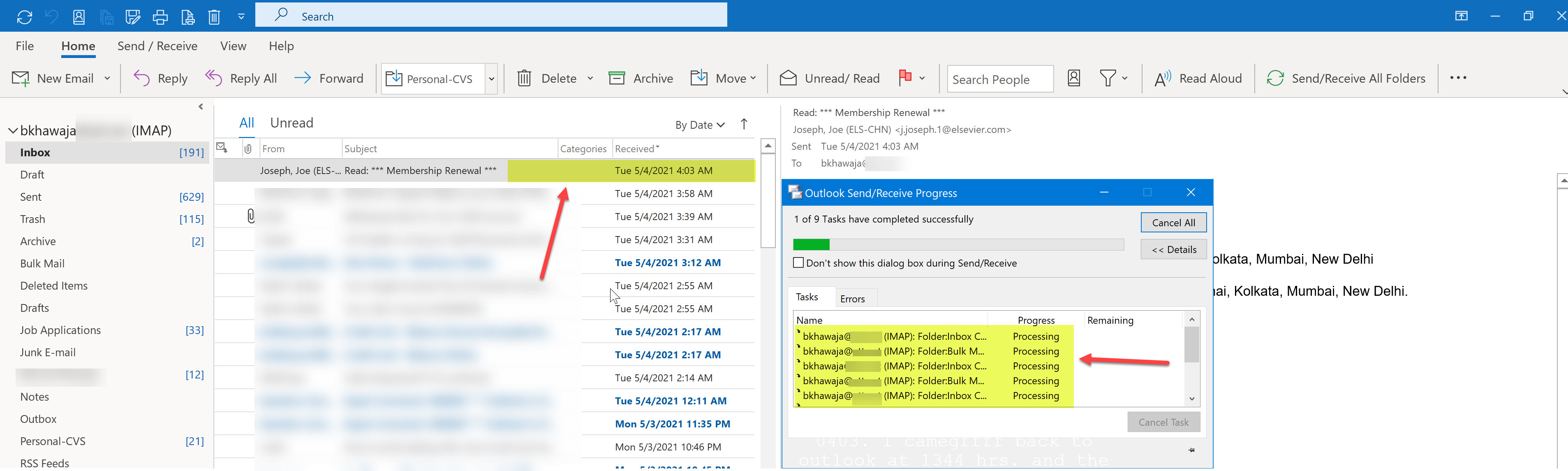
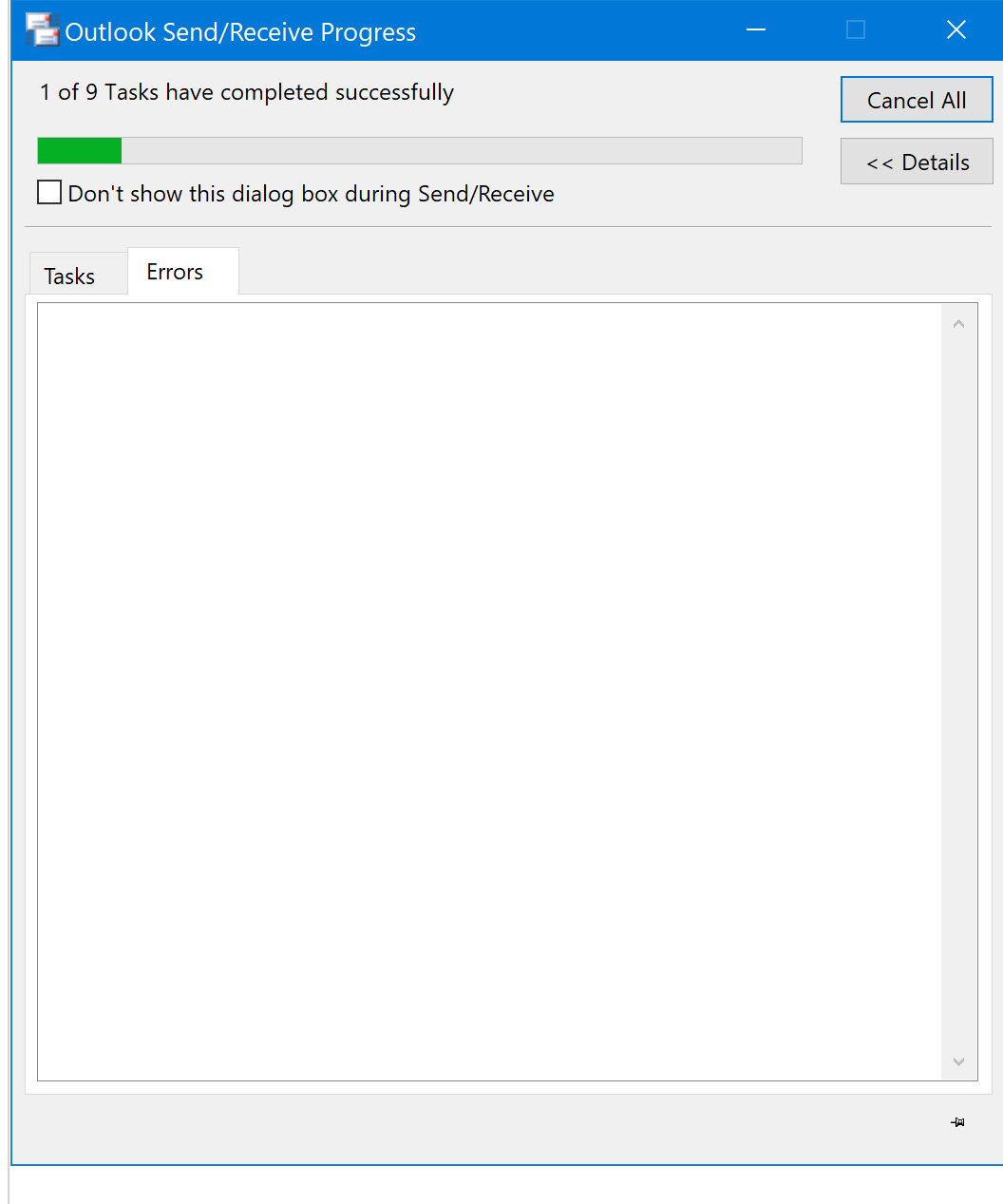
Outlook profiles can get corrupted from just one bad email or many sync problems with the account. A new profile will download your inbox and all the folders. I recommend you do that.
Not all Antivirus products work well with Outlook.
Not all Antivirus products work well with Outlook.
To confirm the size of your OST
in search box type < cmd > and hit enter to get to a command prompt. (do not type the brackets < >
type < dir c:\*.ost /s > and hit enter. It might run for a minute or two.
Ignore any .OST files that are older than a day. They are inactive.
in search box type < cmd > and hit enter to get to a command prompt. (do not type the brackets < >
type < dir c:\*.ost /s > and hit enter. It might run for a minute or two.
Ignore any .OST files that are older than a day. They are inactive.
or he can just look in the appdata folder
ASKER
Lisa,
"Outlook profiles can get corrupted from just one bad email or many sync problems with the account. A new profile will download your inbox and all the folders. I recommend you do that.
Not all Antivirus products work well with Outlook."
Will the new profile keep everything the same with the my existing profile(Corrupted ??), How long do I need to keep using the NEW profile for? If the new did not have any issues for a month lets say, is it safe then to delete the OLD profile then?
How do I know if Webroots is the culprit? I have been using it for years with no problems until the protocol was changed from POP to IMAP.
How do I create the NEW profile?
Thank you,
Basem Khawaja
"Outlook profiles can get corrupted from just one bad email or many sync problems with the account. A new profile will download your inbox and all the folders. I recommend you do that.
Not all Antivirus products work well with Outlook."
Will the new profile keep everything the same with the my existing profile(Corrupted ??), How long do I need to keep using the NEW profile for? If the new did not have any issues for a month lets say, is it safe then to delete the OLD profile then?
How do I know if Webroots is the culprit? I have been using it for years with no problems until the protocol was changed from POP to IMAP.
How do I create the NEW profile?
Thank you,
Basem Khawaja
ASKER
rberke,
Do you think when the Geek Squads installed it on my PC they put it in the wrong location. Program Files instead of Program Files x86/ Also, how do I determine whether I should have 32 or 64 bit?
Thank you,
Basem Khawaja
Do you think when the Geek Squads installed it on my PC they put it in the wrong location. Program Files instead of Program Files x86/ Also, how do I determine whether I should have 32 or 64 bit?
Thank you,
Basem Khawaja
No, I could be wrong, but I do not think it would be working if they simply put it in the wrong place. Have you confirmed it is 32 bit using the procedure I outlined?
Most people suggest using 32 bit EVEN IF you are using 64 bit windows. For some addins 32 bit is more reliable, and many addins require 32 bit.
Most people suggest using 32 bit EVEN IF you are using 64 bit windows. For some addins 32 bit is more reliable, and many addins require 32 bit.
You say you are having this problem randomly but frequently. Has it always been daily, and if not, when did it get this bad? Has it become much worse in the last week?
When the "processing message" comes on, how long do you wait before you conclude it is "stalled"? Perhaps you just need to be patient.
]
How often do you see error messages in the Error Tab?
When the "processing message" comes on, how long do you wait before you conclude it is "stalled"? Perhaps you just need to be patient.
]
How often do you see error messages in the Error Tab?
So you are clearly using 64 bit. But I do not think that is the source of your problem.
ASKER
rberke,
I had verified the 64bit based on the screen capture I attached previously. I think it has gotten worse this past week or so.
When I look at the email message reading pane and it says connected in the taskbar then everything is OK. When it says send/receive and connected in the taskbar then that's when I know there is a problem and I can not receive or send emails.
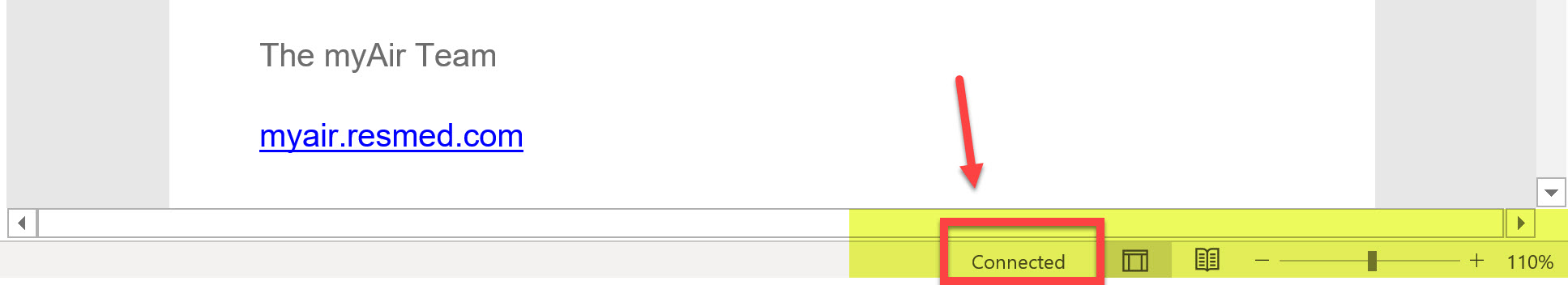

I had verified the 64bit based on the screen capture I attached previously. I think it has gotten worse this past week or so.
When I look at the email message reading pane and it says connected in the taskbar then everything is OK. When it says send/receive and connected in the taskbar then that's when I know there is a problem and I can not receive or send emails.
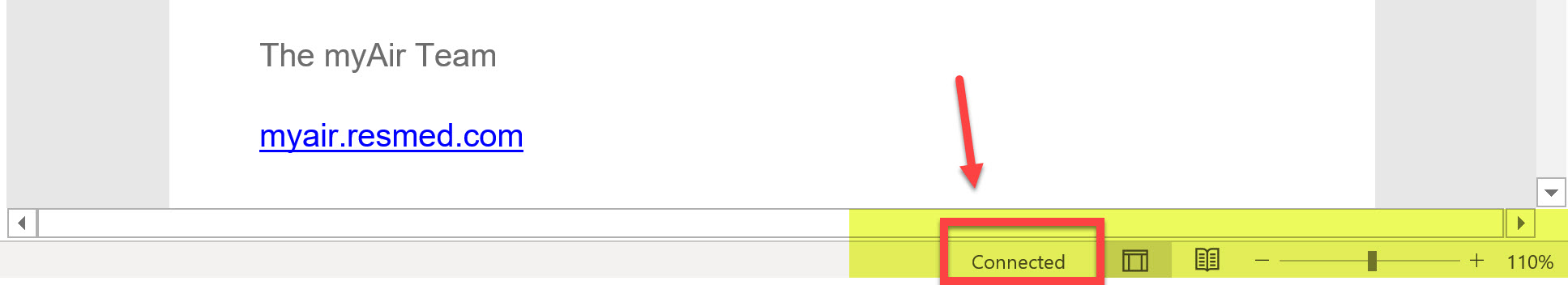
When the "processing message" comes on, how long do you wait before you conclude it is "stalled"? Perhaps you just need to be patient.
How often do you see error messages in the Error Tab? <== this is the important question.
If you often see an Error under the Error Tab it is a GOOD THING because it means you can report it to ATT and Microsoft Support and they can research it.
If you hardly ever see the Error message it is a different thing altogether.
Its a long shot, but I have another theory. The next time Outlook stalls near the end of the day, simply walk away and come back the next morning. I am hoping the stall will be resolved, and things will be back to normal for a while. If I am correct I will give more details about my theory.
rberke (aka Uncle Bob)
How often do you see error messages in the Error Tab? <== this is the important question.
If you often see an Error under the Error Tab it is a GOOD THING because it means you can report it to ATT and Microsoft Support and they can research it.
If you hardly ever see the Error message it is a different thing altogether.
Its a long shot, but I have another theory. The next time Outlook stalls near the end of the day, simply walk away and come back the next morning. I am hoping the stall will be resolved, and things will be back to normal for a while. If I am correct I will give more details about my theory.
rberke (aka Uncle Bob)
I'll stand behind my answers listed above.
ASKER
rberke,
"When the "processing message" comes on, how long do you wait before you conclude it is "stalled"? Perhaps you just need to be patient."
I have been more than patient. I have waited over 12 hours at one time with no luck!.
"How often do you see error messages in the Error Tab? <== this is the important question."
It used be showing errors whenever the problem happens. This past few times there was noting showing.
"When the "processing message" comes on, how long do you wait before you conclude it is "stalled"? Perhaps you just need to be patient."
I have been more than patient. I have waited over 12 hours at one time with no luck!.
"How often do you see error messages in the Error Tab? <== this is the important question."
It used be showing errors whenever the problem happens. This past few times there was noting showing.
ASKER
Lisa,
https://www.experts-exchange.com/questions/29214933/URGENT-Outlook-is-Closing.html#a43283526 .
I am really disappointed. I keep asking you to help with answering my questions based on your comments or questions and yet I get no reply!
Thank you anyway.
https://www.experts-exchange.com/questions/29214933/URGENT-Outlook-is-Closing.html#a43283526 .
I am really disappointed. I keep asking you to help with answering my questions based on your comments or questions and yet I get no reply!
Thank you anyway.
Basem, I offered a few solutions already and I read back and you didn't do any of them. If you contact Microsoft and tell them what I said, they can do it for you. You have a subscription so they can help with these solutions I offered.
For the most part you have tried to do what we asked and I compliment you for the timely manner in which you responded. We have tried to offer good advice but none of our advice is perfect. For instance, setting up a new profile will lose any customization you have. And exact instructions are often dependent on the specifics of your installation. And, there is no guarantee that a new profile will work better than the old profile.
In the past I have also had Outlook problems which sometimes gave error messages and sometimes not. It is frustrating and sometimes took months to solve the problem. In one case I had to arrange a conference call between multiple vendors to solve the problem.
It might be best to get a professional to coordinate things. Perhaps Geek Squad can help, but I know they charge.
So I agree with Lisa that you should seek help from ATT and/or Microsoft support. If you permit, they can remote into your computer to use logging tools and review your configuration. In fact I can also remote into your system if you wish, but I'll bet a Microsoft Technician would do a better job.
You are already paying for their service and you should get some satisfaction.
I will continue to monitor this question daily, but not tomorrow as I have an important project I must finish.
Good luck.
Bob
ASKER
Lisa,
https://www.experts-exchange.com/questions/29214933/URGENT-Outlook-is-Closing.html#a43283606 .
I already had done that. trust me, I exhausted everything. I had done everything that I had listed in my openning post per their advice(they even remotely connected to my PC).
Lisa-You said you answered my questions. I did not see anything regarding what I had asked you. See link. Thank uou anyway.
https://www.experts-exchange.com/questions/29214933/URGENT-Outlook-is-Closing.html#a43283526
https://www.experts-exchange.com/questions/29214933/URGENT-Outlook-is-Closing.html#a43283606 .
I already had done that. trust me, I exhausted everything. I had done everything that I had listed in my openning post per their advice(they even remotely connected to my PC).
Lisa-You said you answered my questions. I did not see anything regarding what I had asked you. See link. Thank uou anyway.
https://www.experts-exchange.com/questions/29214933/URGENT-Outlook-is-Closing.html#a43283526
ASKER
Bob,
Thank you for your sincere and honest feelings toward my problem with Outlook.
So I agree with Lisa that you should seek help from ATT and/or Microsoft support. If you permit, they can remote into your computer to use logging tools and review your configuration. In fact I can also remote into your system if you wish, but I'll bet a Microsoft Technician would do a better job.
I honestly had called both Geek Squad(GS) and Microsoft. I have a tech support plan with GS. All they did is Online repair, Quick repair, Complete uninstall and re-install office, and disabling all add-ins. That's it. That's why I was reaching out to EE.
Thank you anyway.
Basem Khawaja
Thank you for your sincere and honest feelings toward my problem with Outlook.
So I agree with Lisa that you should seek help from ATT and/or Microsoft support. If you permit, they can remote into your computer to use logging tools and review your configuration. In fact I can also remote into your system if you wish, but I'll bet a Microsoft Technician would do a better job.
I honestly had called both Geek Squad(GS) and Microsoft. I have a tech support plan with GS. All they did is Online repair, Quick repair, Complete uninstall and re-install office, and disabling all add-ins. That's it. That's why I was reaching out to EE.
Thank you anyway.
Basem Khawaja
Basem, here are the 4 tips I offered. I stand behind them as good solutions. You didn't do any of them and you asked me more questions about them. I mentioned this before, we are here to help you with solutions, not give you steps on how to do each one. These are what Microsoft will help you with. I recommend you call them again with these tips. I'd start with #4 as I'm sure your current Outlook profile is corrupted. I'm going to exit your question now. Good luck.
Few things I noticed that were not mentioned:
1.) install 32 bit, default is 64 and can be problematic, this is in the install "options"
2.) look in the default apps and see if you have another version of Office installed, it's possible you have the free version hanging out in the background
3.) what antivirus? Have you disabled your current to test?
4.) open a new profile by going to search and type outlook.exe /PIM <test> and then add your ATT account with your regular password or app password and get a fresh download. As you have under 1 gig, it should be fast.
Few things I noticed that were not mentioned:
1.) install 32 bit, default is 64 and can be problematic, this is in the install "options"
2.) look in the default apps and see if you have another version of Office installed, it's possible you have the free version hanging out in the background
3.) what antivirus? Have you disabled your current to test?
4.) open a new profile by going to search and type outlook.exe /PIM <test> and then add your ATT account with your regular password or app password and get a fresh download. As you have under 1 gig, it should be fast.
Basem,
Forgive this long winded ramble. My simplest advice is "Call Microsoft and ATT".
But if you are interested in knowing a few other opinions and options, please read on.
MS and ATT tech support division have multiple levels. Higher levels have more sophisticated insight and are better able to handle the many variables. Each time you contact MS or ATT, gently ask if they can bounce the question to a higher level.
I am particularly interested in your problem because I have had LOTS of experience with Outlook randomly stalling for hours until I restarted it. Problems continued in many environments,
(lenovo, dell, hp computers)
(Outlook 2003 through Outlook 2013)
(Windows xp, w7, w8, w10. server 2003 and server 2016).
(Several different email hosts)
Over the years the problem got better, but never entirely went away.
I honestly think there is problem somewhere deep in the bowels of the Outlook.exe / Windows 10 software. Outlook should be able to notice when "Processing" has gone on for 12 hours with no emails being transferred. It should ALWAYS give an error message when something like this happens. I even wrote an AutoHotKey executable that monitored outlook and automatically killed and restarted it. The "outlook reviver" helped immensly, but did not totally stop the problem.
But even after all my efforts, my random problems still occurred a few times a year which made trouble shooting nearly impossible (especially since I heavily used addins and VBA programs in a POP3 environment). You have a similar problem that occurs weekly in a much simpler environment, so MS might be more interested in bouncing up to a higher level of support.
Microsoft has a huge and competent tech support staff, but not all MS technicians have experience with 64 bit Outlook 365 emails when connected to an ATT server. And don't forget ATT has thousands of servers and not all are the same. And don't forget, your computer has a unique history.
Bottom line is that you cannot expect to get an instant answer the first time you call Microsoft. That is why I suggest you get a case number, then refuse to close the case until you have some level of satisfaction. If they tell you that the problem lies with ATT, follow their suggestion, but tell MS to leave the case # open.
I will stick with you as well as I can, but my big problem is that I am not currently using Outlook 365. This means I cannot test my suggestions on my own machine.
Several other simple options.
1) simply give up. Killing and restarting outlook is pretty simple and gets the job done. EE can give you a batch file that will do this at the click of a button.
2) Take a long rest for two weeks then post a new question at experts exchange. Maybe a new set of eyes will have better results. During the two week rest, I suggest you restart Outlook every night before going to bed, and record how often it is stalled in the morning. That info might be useful when you MS or ATT.
Good luck. I am signing off now, but will check in again tomorrow.
Bob
Forgive this long winded ramble. My simplest advice is "Call Microsoft and ATT".
But if you are interested in knowing a few other opinions and options, please read on.
MS and ATT tech support division have multiple levels. Higher levels have more sophisticated insight and are better able to handle the many variables. Each time you contact MS or ATT, gently ask if they can bounce the question to a higher level.
I am particularly interested in your problem because I have had LOTS of experience with Outlook randomly stalling for hours until I restarted it. Problems continued in many environments,
(lenovo, dell, hp computers)
(Outlook 2003 through Outlook 2013)
(Windows xp, w7, w8, w10. server 2003 and server 2016).
(Several different email hosts)
Over the years the problem got better, but never entirely went away.
I honestly think there is problem somewhere deep in the bowels of the Outlook.exe / Windows 10 software. Outlook should be able to notice when "Processing" has gone on for 12 hours with no emails being transferred. It should ALWAYS give an error message when something like this happens. I even wrote an AutoHotKey executable that monitored outlook and automatically killed and restarted it. The "outlook reviver" helped immensly, but did not totally stop the problem.
But even after all my efforts, my random problems still occurred a few times a year which made trouble shooting nearly impossible (especially since I heavily used addins and VBA programs in a POP3 environment). You have a similar problem that occurs weekly in a much simpler environment, so MS might be more interested in bouncing up to a higher level of support.
Microsoft has a huge and competent tech support staff, but not all MS technicians have experience with 64 bit Outlook 365 emails when connected to an ATT server. And don't forget ATT has thousands of servers and not all are the same. And don't forget, your computer has a unique history.
Bottom line is that you cannot expect to get an instant answer the first time you call Microsoft. That is why I suggest you get a case number, then refuse to close the case until you have some level of satisfaction. If they tell you that the problem lies with ATT, follow their suggestion, but tell MS to leave the case # open.
I will stick with you as well as I can, but my big problem is that I am not currently using Outlook 365. This means I cannot test my suggestions on my own machine.
Several other simple options.
1) simply give up. Killing and restarting outlook is pretty simple and gets the job done. EE can give you a batch file that will do this at the click of a button.
2) Take a long rest for two weeks then post a new question at experts exchange. Maybe a new set of eyes will have better results. During the two week rest, I suggest you restart Outlook every night before going to bed, and record how often it is stalled in the morning. That info might be useful when you MS or ATT.
Good luck. I am signing off now, but will check in again tomorrow.
Bob
ASKER
Lisa,
Basem, here are the 4 tips I offered. I stand behind them as good solutions. You didn't do any of them and you asked me more questions about them. I mentioned this before, we are here to help you with solutions, not give you steps on how to do each one. These are what Microsoft will help you with. I recommend you call them again with these tips. I'd start with #4 as I'm sure your current Outlook profile is corrupted. I'm going to exit your question now. Good luck.
Few things I noticed that were not mentioned:
1.) install 32 bit, default is 64 and can be problematic, this is in the install "options"
2.) look in the default apps and see if you have another version of Office installed, it's possible you have the free version hanging out in the background
3.) what antivirus? Have you disabled your current to test?
4.) open a new profile by going to search and type outlook.exe /PIM <test> and then add your ATT account with your regular password or app password and get a fresh download. As you have under 1 gig, it should be fast.
Answers to your questions:
1."You didn't do any of them and you asked me more questions about them -Yes I did. Go back and read carefully!
2."you asked me more questions about them, I mentioned this before, we are here to help you with solutions, not give you steps on how to do each one"- If I did I have every right to learn. Hence this an EE where experts provide solutions by using various methods if needed, simple and easy to understand steps, screen captures, a video, or a a link to an article that further talks about the suggested solution. Not just throw a suggestion expecting the author to understand how to utilize such suggested solution and and not allowed to ask for clarification if it required additional steps by the expert in this case that would be you. also, when you say that we are here to help with solutions not steps, where did you get this from. I know that's not what EE goal and purpose is. I have read the mission statement.
3."These are what Microsoft will help you with." I recommend you call them again with these tips."-Once again if you time to read my posts you will see that I already had done so with no luck from them.
4."These are what Microsoft will help you with. I recommend you call them again with these tips. I'd start with #4 as I'm sure your current Outlook profile is corrupted." Once again I already called MS and Geek Squad(GS) and spoke with different Tier2 Tech Support and did not get any solution from them. If they are the experts on MS then they should know that if my profile is corrupted or not and would have created a new one. I am very certain it is not the profile.
5."install 32 bit, default is 64 and can be problematic, this is in the install "options""-I stated that already I have 64 bit and Geek Squad had installed that version for me. They are aware of that so is MS. Even Uncle Bob does not think this is the source of the problem either.
6."look in the default apps and see if you have another version of Office installed, it's possible you have the free version hanging out in the background."-https://www.experts-exchange.com/questions/29214933/URGENT-Outlook-is-Closing.html#a43283083, I already said that I have the annual paid version. If I had a free version, Either myself or the GS, or MS would have removed it.
7."what antivirus? Have you disabled your current to test?"-https://www.experts-exchange.com/questions/29214933/URGENT-Outlook-is-Closing.html#a43283083. I did disable the Webroots, see previous post,https://www.experts-exchange.com/questions/29214933/URGENT-Outlook-is-Closing.html#a43283426 .
8."open a new profile by going to search and type outlook.exe /PIM <test> and then add your ATT account with your regular password or app password and get a fresh download. As you have under 1 gig, it should be fast.". I had asked for instructions on how to do that and if I was going to lose any of my emails and for how long do I need to keep it for to determine that everything is resolved and I got no answer as usual. see comment-https://www.experts-exchange.com/questions/29214933/URGENT-Outlook-is-Closing.html#a43283049 .
Finally, I appreciate you existing the question because I am having to ask more than once the same questions to get answers or more details on how to go about performing such suggested solution and I did not get that from you.
Thank you anyway,
Basem Khawaja
Basem, here are the 4 tips I offered. I stand behind them as good solutions. You didn't do any of them and you asked me more questions about them. I mentioned this before, we are here to help you with solutions, not give you steps on how to do each one. These are what Microsoft will help you with. I recommend you call them again with these tips. I'd start with #4 as I'm sure your current Outlook profile is corrupted. I'm going to exit your question now. Good luck.
Few things I noticed that were not mentioned:
1.) install 32 bit, default is 64 and can be problematic, this is in the install "options"
2.) look in the default apps and see if you have another version of Office installed, it's possible you have the free version hanging out in the background
3.) what antivirus? Have you disabled your current to test?
4.) open a new profile by going to search and type outlook.exe /PIM <test> and then add your ATT account with your regular password or app password and get a fresh download. As you have under 1 gig, it should be fast.
Answers to your questions:
1."You didn't do any of them and you asked me more questions about them -Yes I did. Go back and read carefully!
2."you asked me more questions about them, I mentioned this before, we are here to help you with solutions, not give you steps on how to do each one"- If I did I have every right to learn. Hence this an EE where experts provide solutions by using various methods if needed, simple and easy to understand steps, screen captures, a video, or a a link to an article that further talks about the suggested solution. Not just throw a suggestion expecting the author to understand how to utilize such suggested solution and and not allowed to ask for clarification if it required additional steps by the expert in this case that would be you. also, when you say that we are here to help with solutions not steps, where did you get this from. I know that's not what EE goal and purpose is. I have read the mission statement.
3."These are what Microsoft will help you with." I recommend you call them again with these tips."-Once again if you time to read my posts you will see that I already had done so with no luck from them.
4."These are what Microsoft will help you with. I recommend you call them again with these tips. I'd start with #4 as I'm sure your current Outlook profile is corrupted." Once again I already called MS and Geek Squad(GS) and spoke with different Tier2 Tech Support and did not get any solution from them. If they are the experts on MS then they should know that if my profile is corrupted or not and would have created a new one. I am very certain it is not the profile.
5."install 32 bit, default is 64 and can be problematic, this is in the install "options""-I stated that already I have 64 bit and Geek Squad had installed that version for me. They are aware of that so is MS. Even Uncle Bob does not think this is the source of the problem either.
6."look in the default apps and see if you have another version of Office installed, it's possible you have the free version hanging out in the background."-https://www.experts-exchange.com/questions/29214933/URGENT-Outlook-is-Closing.html#a43283083, I already said that I have the annual paid version. If I had a free version, Either myself or the GS, or MS would have removed it.
7."what antivirus? Have you disabled your current to test?"-https://www.experts-exchange.com/questions/29214933/URGENT-Outlook-is-Closing.html#a43283083. I did disable the Webroots, see previous post,https://www.experts-exchange.com/questions/29214933/URGENT-Outlook-is-Closing.html#a43283426 .
8."open a new profile by going to search and type outlook.exe /PIM <test> and then add your ATT account with your regular password or app password and get a fresh download. As you have under 1 gig, it should be fast.". I had asked for instructions on how to do that and if I was going to lose any of my emails and for how long do I need to keep it for to determine that everything is resolved and I got no answer as usual. see comment-https://www.experts-exchange.com/questions/29214933/URGENT-Outlook-is-Closing.html#a43283049 .
Finally, I appreciate you existing the question because I am having to ask more than once the same questions to get answers or more details on how to go about performing such suggested solution and I did not get that from you.
Thank you anyway,
Basem Khawaja
ASKER
Bob,
I had called GS, and MS and asked for level 2 tech support once again. Every time that person would try a different solution that I had listed in my opening post and I said nothing had worked. The "stall" issue, I can tell you for how long the time of inactivity. If you look at the previous screen capture that says send/receive as well as connected that's when I know that there is an issue and lets say the last email was received at 0200 hrs and when I saw the message it was 12 hors later when I end the task then next email will show a time of time received typically ~2 hors and that's when I know how long it has been stalled. The time difference of last email from the time of the first email that was downloaded after ending the task.
Another issue wanted to share with you for some reason I was not able to start Outlook in safe Mode using the following command, outlook.exe /safe or outlook/ or the one you suggested. The .bat file.
What I had tried finally is to increase the server time from 1 to 2 minutes and so far it has been 8 hours passed and with no issues thank God. I don't want to jinx myself.
Thank you,
Basem Khawaja
I had called GS, and MS and asked for level 2 tech support once again. Every time that person would try a different solution that I had listed in my opening post and I said nothing had worked. The "stall" issue, I can tell you for how long the time of inactivity. If you look at the previous screen capture that says send/receive as well as connected that's when I know that there is an issue and lets say the last email was received at 0200 hrs and when I saw the message it was 12 hors later when I end the task then next email will show a time of time received typically ~2 hors and that's when I know how long it has been stalled. The time difference of last email from the time of the first email that was downloaded after ending the task.
Another issue wanted to share with you for some reason I was not able to start Outlook in safe Mode using the following command, outlook.exe /safe or outlook/ or the one you suggested. The .bat file.
What I had tried finally is to increase the server time from 1 to 2 minutes and so far it has been 8 hours passed and with no issues thank God. I don't want to jinx myself.
Thank you,
Basem Khawaja
SOLUTION
membership
This solution is only available to members.
To access this solution, you must be a member of Experts Exchange.
ASKER
Andrew,
Thank you once again for your excellent and very helpful suggestions. Let me see what I can do on my end and I will get back to you with results. It will take me some time though. One question, increasing the server time is a band aid. Ouch! I thought I had struck gold. so far it has not stalled yet.
Question: Does Outlook always "hang" or does the error appear once the timeout value on your email account has expired which would then allow you to click Send/Receive again without restarting Outlook;
It seems like all the time. 2-3 times a day. I have not been getting any errors lately. I can not send/receive without closing Outlook and then ending task then restarting Outlook.
or must Outlook be restarted each and every time in order to resolve the error? Has it ever been the case that you were able to click Send/Receive again when you got this error?
No, I can't send/receive without closing outlook and ending task-restart Outlook.
Thank you ,
Basem Khawaja
Thank you once again for your excellent and very helpful suggestions. Let me see what I can do on my end and I will get back to you with results. It will take me some time though. One question, increasing the server time is a band aid. Ouch! I thought I had struck gold. so far it has not stalled yet.
Question: Does Outlook always "hang" or does the error appear once the timeout value on your email account has expired which would then allow you to click Send/Receive again without restarting Outlook;
It seems like all the time. 2-3 times a day. I have not been getting any errors lately. I can not send/receive without closing Outlook and then ending task then restarting Outlook.
or must Outlook be restarted each and every time in order to resolve the error? Has it ever been the case that you were able to click Send/Receive again when you got this error?
No, I can't send/receive without closing outlook and ending task-restart Outlook.
Thank you ,
Basem Khawaja
SOLUTION
membership
This solution is only available to members.
To access this solution, you must be a member of Experts Exchange.
ASKER
Andrew,
May I ask if you can help me with this problem that I discovered as Bob had asked to look into when I found out that there is something wrong with the Outlook Data File. Here is the link to comment:
https://www.experts-exchange.com/questions/29214933/URGENT-Outlook-is-Closing.html#a43282856
Thank you Andrew,
Basem Khawaja
May I ask if you can help me with this problem that I discovered as Bob had asked to look into when I found out that there is something wrong with the Outlook Data File. Here is the link to comment:
https://www.experts-exchange.com/questions/29214933/URGENT-Outlook-is-Closing.html#a43282856
Thank you Andrew,
Basem Khawaja
Just be aware that having to do that does indicate a problem with your Internet connectivity to the IMAP server.Which a network trace would reveal...
ASKER
Andrew,
Could you please help me with my previously addresses issue? Also, I have not had any issues so far. Thank God.
https://www.experts-exchange.com/questions/29214933/URGENT-Outlook-is-Closing.html#a43284174
Basem Khawaja
Could you please help me with my previously addresses issue? Also, I have not had any issues so far. Thank God.
https://www.experts-exchange.com/questions/29214933/URGENT-Outlook-is-Closing.html#a43284174
Basem Khawaja
SOLUTION
membership
This solution is only available to members.
To access this solution, you must be a member of Experts Exchange.
Your other unresolved question was why the .OST data file properties cannot be accessed.
I seriously doubt this has anything to do with your "Processing" hang problems.
But, if you want to pursue that question I suggest you open another EE question. This particular thread is already way too long. Post a link to that new question here, and today's experts can follow through with the new question.
I seriously doubt this has anything to do with your "Processing" hang problems.
But, if you want to pursue that question I suggest you open another EE question. This particular thread is already way too long. Post a link to that new question here, and today's experts can follow through with the new question.
ASKER
Bob,
Can you please clarify what do you mean by what you wrote here "But, if I were you I would simply keep wearing the band and stop putting person hour of work into finding a root cause among multiple providers."
Basem, I think you may have found the magic bullet ! I am not sure who originally suggested increasing server timeout, but if it was one of the EE experts, he/she deserves extra credit.
It was actually me stating that to you. See post, It is the last sentence - https://www.experts-exchange.com/questions/29214933/URGENT-Outlook-is-Closing.html#a43283862 .
I will post that question.
Thank you,
basem Khawaja
Can you please clarify what do you mean by what you wrote here "But, if I were you I would simply keep wearing the band and stop putting person hour of work into finding a root cause among multiple providers."
Basem, I think you may have found the magic bullet ! I am not sure who originally suggested increasing server timeout, but if it was one of the EE experts, he/she deserves extra credit.
It was actually me stating that to you. See post, It is the last sentence - https://www.experts-exchange.com/questions/29214933/URGENT-Outlook-is-Closing.html#a43283862 .
I will post that question.
Thank you,
basem Khawaja
ASKER CERTIFIED SOLUTION
membership
This solution is only available to members.
To access this solution, you must be a member of Experts Exchange.
@Basem
Hi Basem,
It's highly unlikely that your inability to enter the Advanced section of the Outlook email account's configuration has anything to do with Outlook hanging or freezing during send/receive operations, so I think your raising a new question is more appropriate to deal with that problem.
Doing that can also prove beneficial to other Expert Exchange users who may have a similar problem and searching for a solution in EE's Previously Asked Questions (PAQ) database. If dealt with in detail here, other users would be unlikely to find the help they may need because this question deals with a totally different problem, and they probably wouldn't read through it because it won't have anything to do with what's been discussed here.
I hope that makes sense?
I'll be more than happy to try and help with the other issue you've pointed out, but I'd suggest that we first finish with the things raised in this question, close it, and then move on to the other problem in a question titled appropriately.
Best, Andrew
Hi Basem,
Could you please help me with my previously addresses issue? Also, I have not had any issues so far. Thank God.I took a look at the comment that you pointed to above, as well as the other linked comment when following back through the history. I could details a number of troubleshooting steps to go through, however, I wholeheartedly agree with rberke (Bob's) suggestion that he made in this comment.
https://www.experts-exchange.com/questions/29214933/URGENT-Outlook-is-Closing.html#a43284174
It's highly unlikely that your inability to enter the Advanced section of the Outlook email account's configuration has anything to do with Outlook hanging or freezing during send/receive operations, so I think your raising a new question is more appropriate to deal with that problem.
Doing that can also prove beneficial to other Expert Exchange users who may have a similar problem and searching for a solution in EE's Previously Asked Questions (PAQ) database. If dealt with in detail here, other users would be unlikely to find the help they may need because this question deals with a totally different problem, and they probably wouldn't read through it because it won't have anything to do with what's been discussed here.
I hope that makes sense?
I'll be more than happy to try and help with the other issue you've pointed out, but I'd suggest that we first finish with the things raised in this question, close it, and then move on to the other problem in a question titled appropriately.
Best, Andrew
ASKER
Bob,
Can you explain what do you mean by this comment that I had already asked you about in the previous post and did not get an answer? " stop putting person hour of work into finding a root cause among multiple providers."
Andrew,
Thank you so much for all of your help and ultra eloquent of explaining to ste5an about the Wireshark. You are absolutely right. I have not looked into it, but more than likely what you had mentioned I was going to run into with the configuration and results interpretations. So once again thank you for that. Yes I am very proud to say that I am still learning. I did not go to school for this but every time I am learning from your method something new. It can not get any easier than that. Easier than the "Dummies series."
I will post the question as a separate post and wait for your reply.
Thank you,
Basem Khawaja
Can you explain what do you mean by this comment that I had already asked you about in the previous post and did not get an answer? " stop putting person hour of work into finding a root cause among multiple providers."
Andrew,
Thank you so much for all of your help and ultra eloquent of explaining to ste5an about the Wireshark. You are absolutely right. I have not looked into it, but more than likely what you had mentioned I was going to run into with the configuration and results interpretations. So once again thank you for that. Yes I am very proud to say that I am still learning. I did not go to school for this but every time I am learning from your method something new. It can not get any easier than that. Easier than the "Dummies series."
I will post the question as a separate post and wait for your reply.
Thank you,
Basem Khawaja
Thank you for your very kind words Basem. I'll take a look at your new question soon.
Best, Andrew
Best, Andrew
Can you explain what do you mean by this comment that I had already asked you about in the previous post and did not get an answer? " stop putting person hour of work into finding a root cause among multiple providerLet me rephrase that comment.
You have probably spent nearly 8 hours of your own effort pursuing a solution to your unstable system. And GeekSquad, Microsoft and the EE experts have collectively spent many more hours assisting you.
It was worthwhile because you finally got the "server timeout" band aid that appears to make your system far more stable. (I hope that stability continues. )
But we still do not know the "root causes" of your flaky connection.
So you need to decide how many more hours you want to spend researching a problem that already has a simple workaround.
If you choose to continue searching for the root causes be prepared to be disappointed. I personally spent hundreds of hours over a 10 year period struggling with a similar problem. I came up with workarounds that left me with an almost rock solid system, but I never felt I had found the root causes.
On a separate subject, I want to compliment your presentation of your questions, and your attention to detail. You were particularly good at noticing and following up on tangents that had not been fully explored.
I am signing off now. .
Basem,
Do you still have problems where Outlook hangs?
If your problems are gone, please ignore this message.
If the problems continue to occur, I want to post an idea that is likely to solve it.
But, I don't want to post my idea to any of the old threads because they have all been closed and marked as "Solved".
So please post a new question/
Thanks
rberke (aka UncleBob)
Do you still have problems where Outlook hangs?
If your problems are gone, please ignore this message.
If the problems continue to occur, I want to post an idea that is likely to solve it.
But, I don't want to post my idea to any of the old threads because they have all been closed and marked as "Solved".
So please post a new question/
Thanks
rberke (aka UncleBob)
ASKER
Hi Uncle Bob,
Thank you very much for checking on my question. It means a lot. To answer your question yes I still do and I wish I did not have to say that. I guess I am learning to accept life's problems that I tried to find a solution for and I fail after all attempts. It still happens even with NO add-ins checked. I don't know what is MS is doing with all of these updates. Any way I am open for suggestions.
Thank you my friend,
Basem Khawaja
Thank you very much for checking on my question. It means a lot. To answer your question yes I still do and I wish I did not have to say that. I guess I am learning to accept life's problems that I tried to find a solution for and I fail after all attempts. It still happens even with NO add-ins checked. I don't know what is MS is doing with all of these updates. Any way I am open for suggestions.
Thank you my friend,
Basem Khawaja
Hi Basem,
As mentioned elsewhere, if the Disable all macros without notification option is checked, it will cause the "Apply macro security settings to installed add-ins" to be greyed out and not selectable.
In order to apply the same setting that I have, use the following settings on your computer rather than the ones you've selected in your screenshot above.
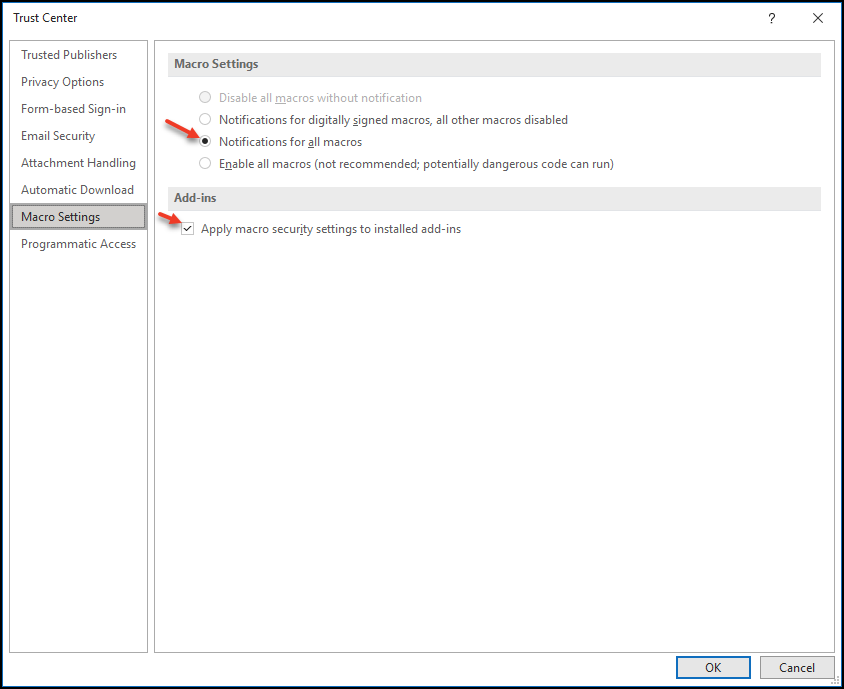
Does that help solve the problem for you as a solution?
If not, please let me know and I'll help you troubleshoot some more.
Best regards,
Andrew
As mentioned elsewhere, if the Disable all macros without notification option is checked, it will cause the "Apply macro security settings to installed add-ins" to be greyed out and not selectable.
In order to apply the same setting that I have, use the following settings on your computer rather than the ones you've selected in your screenshot above.
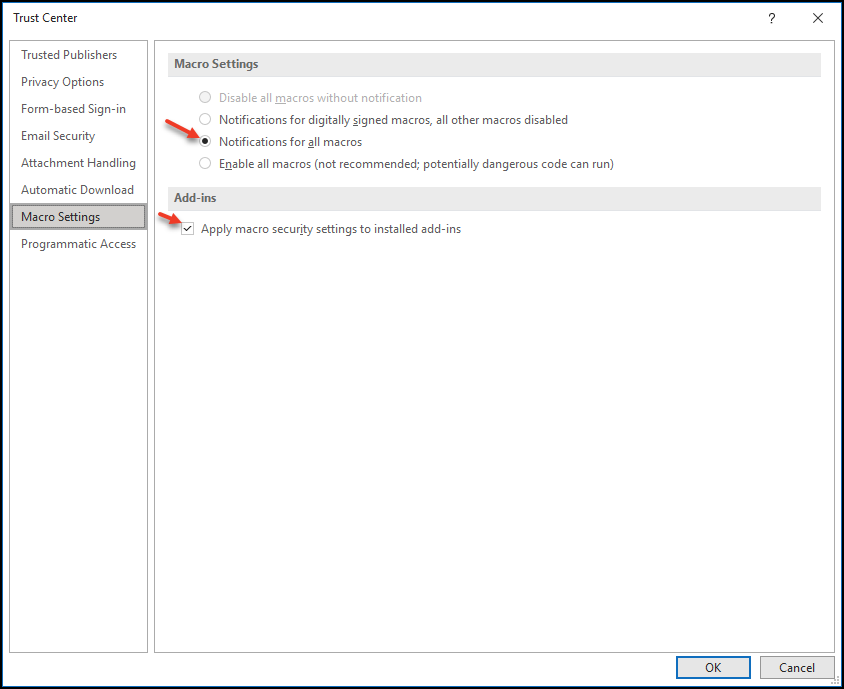
Does that help solve the problem for you as a solution?
If not, please let me know and I'll help you troubleshoot some more.
Best regards,
Andrew
ASKER
Hi Andrew,
Let me do what you suggested and wait for a few days to see if the issue recurs.
Andrew, can you please take a look at my question that I had posted on Legacy Edge?
Thank you,
Basem Khawaja
Let me do what you suggested and wait for a few days to see if the issue recurs.
Andrew, can you please take a look at my question that I had posted on Legacy Edge?
Thank you,
Basem Khawaja
Right now you have several years of emails that are on the AT&T server. I think your “hangs” are because Outlook is randomly trying to re-download ALL emails which takes a long time.
I suggest you create a PST "Archive" file on your c: drive and move the old emails into it.
This should temporarily empty the AT&T host. Of course new emails will continue to arrive at AT&T.
Even if Outlook needs to re download all emails, it will go very quickly, so there is a good chance your “hang” problems will go away at least for a while.
Here is how to do this. It is a bit complex , but I think it will solve your problems.
Step 1 Export your entire Inbox to your c:\users\.... directory.
I think you will be able to follow these instructions, but they were prepared with Outlook 2010 so they may not match exactly to your computer.
Let me know if you need clarification.
Steps 1 and 2 are safe. If you have problems you can restart at the beginning.
But please review the warning for Step 3.
Open outlook > File > Options > Advanced > Export
> Export to a file > Next
> Outlook Data File (.pst) > Next
> Select “Inbox” > “Include Subfolders” should be on > Next
> write down the default pst name (or copy it to a Notepad text file). It will be something like “C:\Users\<your windows user>\Documents\Outlook Files\backup.pst”
> Turn on “Allow duplicate items to be created.”
> Finish
This may run for many minutes depending on how many emails are archived.
Step 2 Open the Backup.Pst in Outlook and make sure all of your emails are there.
Outlook Ribbon > File > Open > Open Outlook Data File > OK
Outlook Ribbon > Home > right click on the new “Outlook Data File” > Data File Properties > Advanced >
>change “Outlook Data File” to be “Basem Archive” > OK back to home screen.
Check that your original Inbox and the Basem Inbox both have the same number of emails. (It is possible your original Inbox might have 1 or 2 new arrivals.)
Write down the Archive’s date sent of the most recent email in Basem Archive Inbox.
Close Outlook and copy “C:\Users\<your windows user>\Documents\Outlook Files\backup.pst” to an external disk and save that disk in fireproof storage.
Step 3 is to delete 99.9% of the emails in the AT&T inbox.
WARNING: do not do this step until your backup.pst is on an external disk in fireproof storage. (I don’t think AT&T guarantees that they will be able to restore deleted emails.) DON'T USE AN SSD DISK OR FLASH DRIVE--THEY ARE NOT SUITABLE FOR LONG TERM ARCHIVES.
At a later date you might import this disk back into the AT&T server.
Open Outlook and navigate to your original Inbox (NOT BASEM ARCHIVE)
Sort the inbox by Time Sent and delete all emails that are over 1 day older than the Archive Date Sent that you wrote down in Step 2.
Let me know how will this works.
rberke (aka UncleBob)
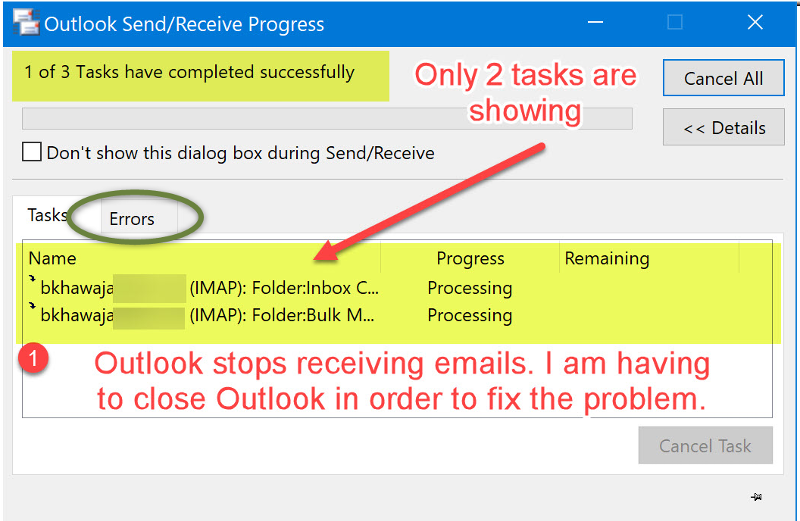
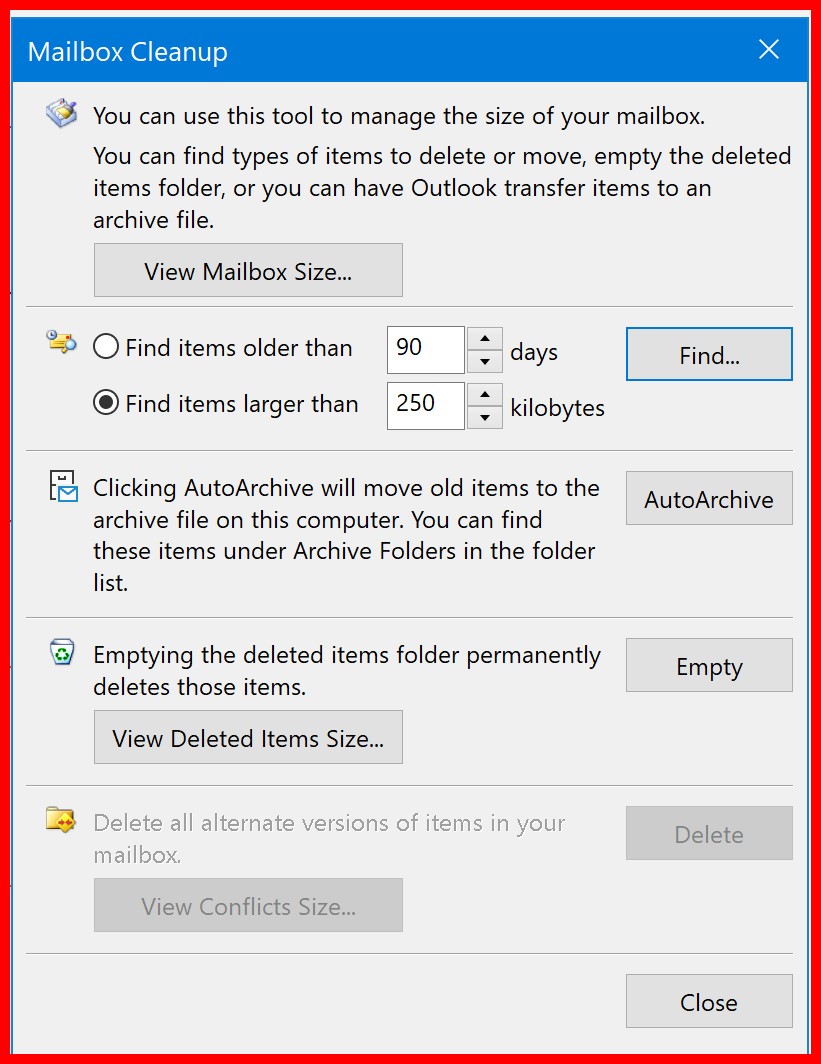
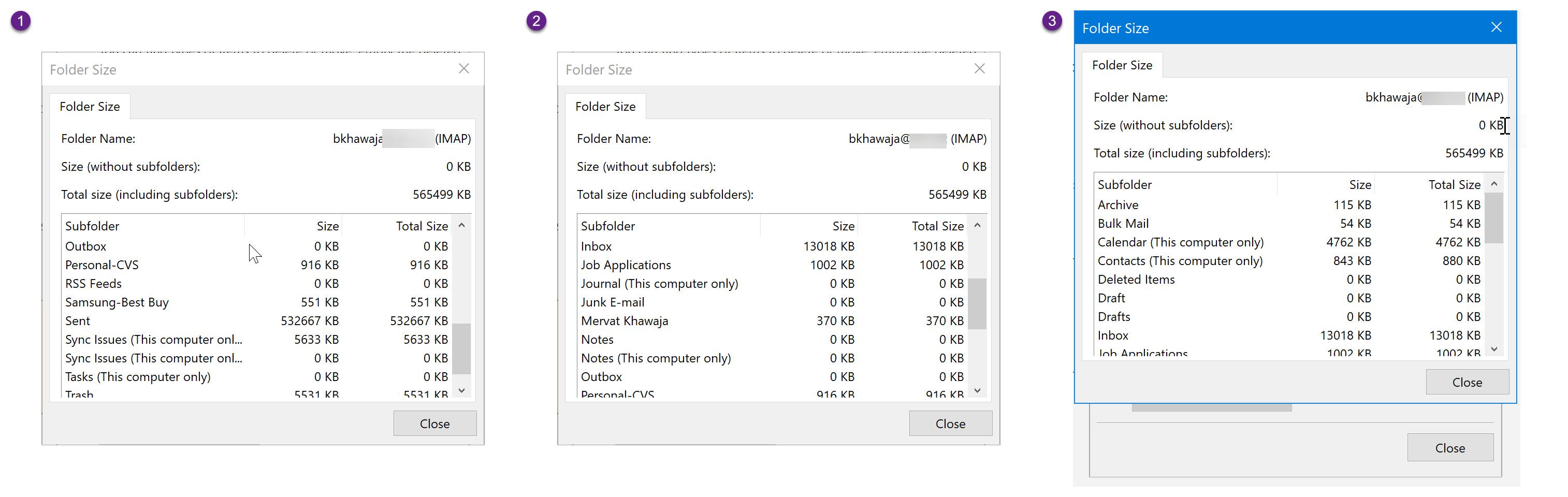
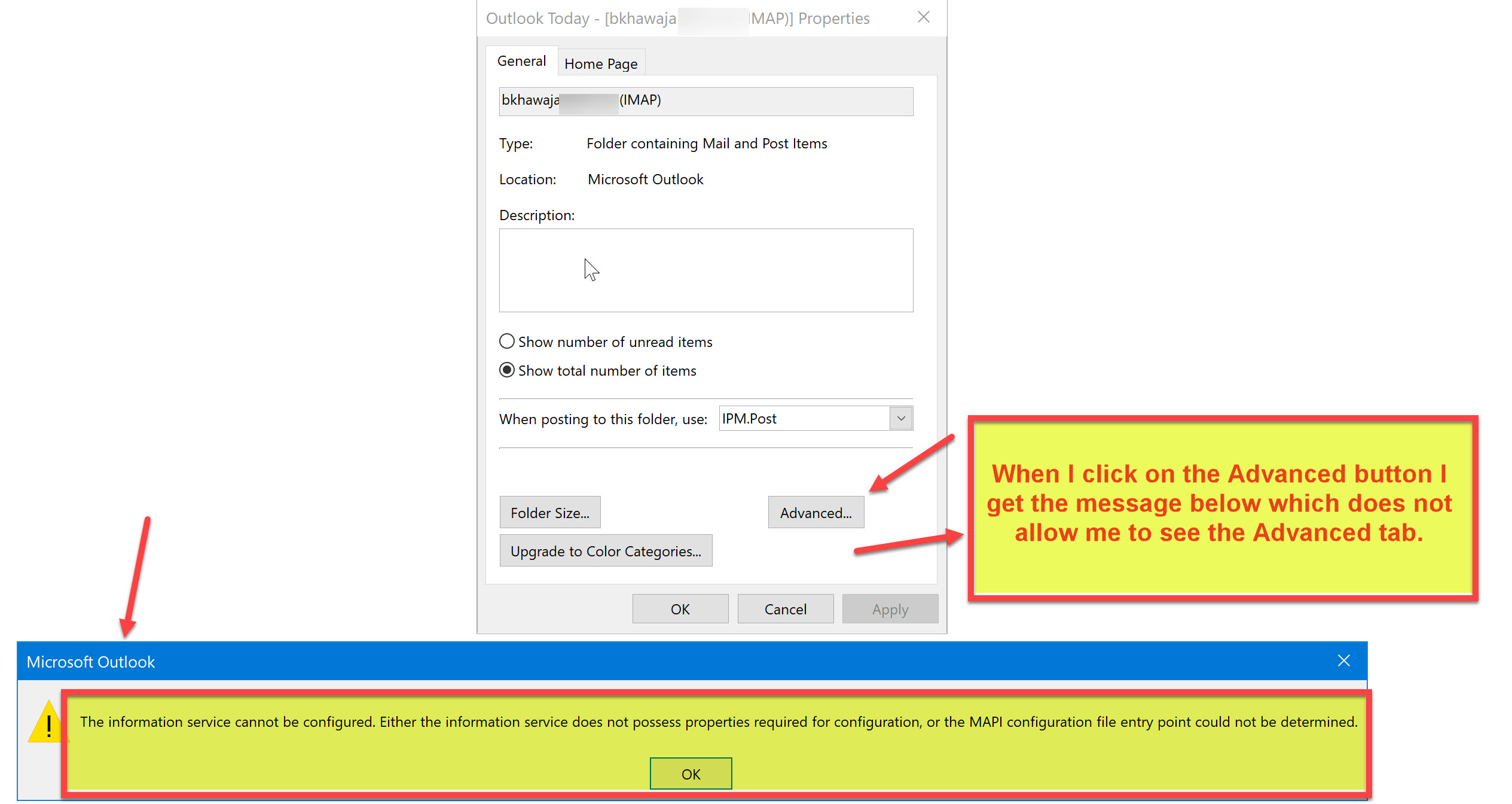
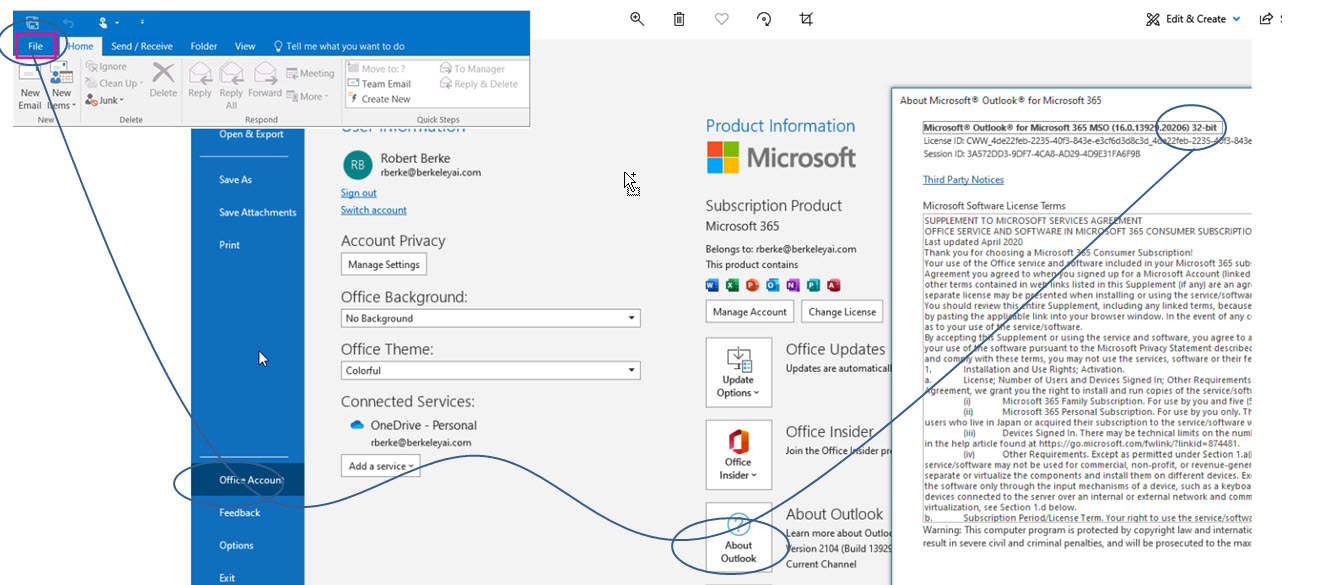
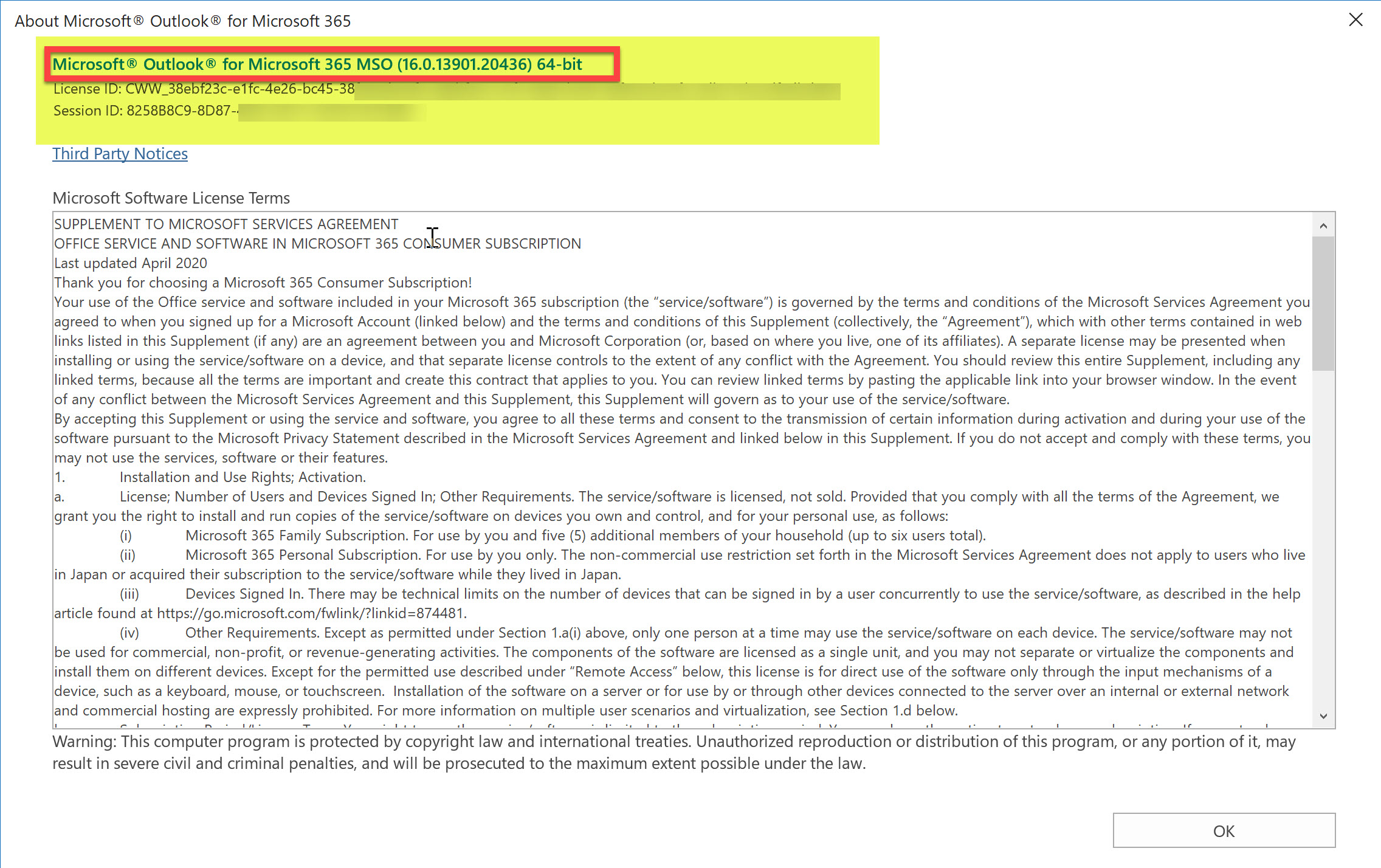
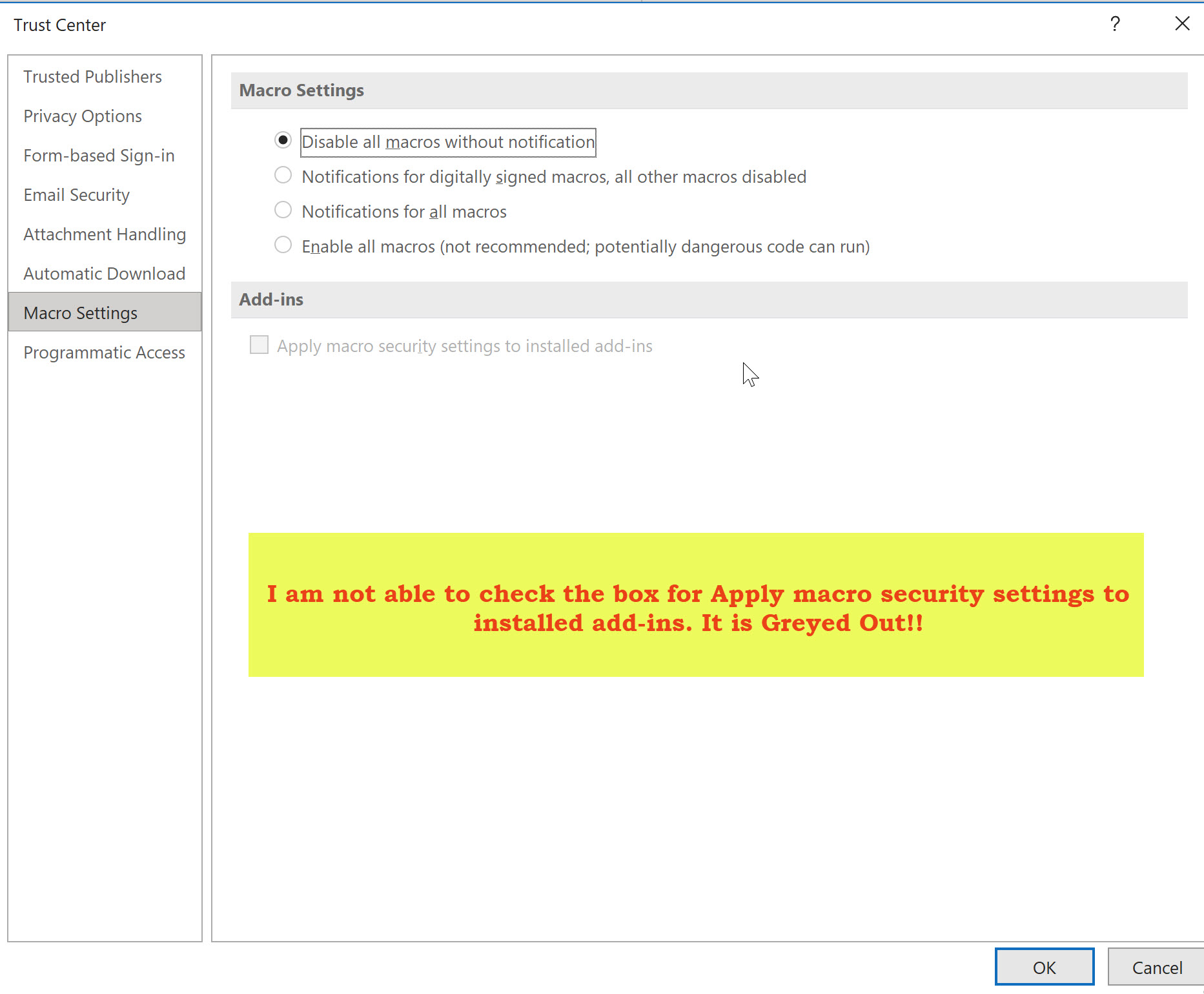
Have you tried disabling all add-ins for outlook?
Have you tried opening outlook in safe mode to see if the problem persists (if not - likely an add-in)?