HP LaserJet P4015 printers are creating vertical crease marks 3.5in from the right side of an 8.5x11 paper
- It does not do this if exiting the paper out of the back of the unit
- It appears to happen mostly when sending a print job for the first time of the day.
- I t may only do this of the first few pages
- checked for obstructions
ASKER
It not toner ink related. It's a physical creasing in the paper
ASKER
To rephrase the question,
HP LaserJet P4015 printers are creating vertical creases/indentations 3.5in from the right side of an 8.5x11 paper
- I took out the words "crease marks". I can see where the word "marks" may be confusing
I would check the fuser. Usually when I get creases in the paper the Fuser film sleeve is dragging and causing the problem. (usually because the grease dried up)
To check remove the fuser and find a point where you can see both the roller and the film sleeve turn the gear and ensure the film sleeve is turning.
To check remove the fuser and find a point where you can see both the roller and the film sleeve turn the gear and ensure the film sleeve is turning.
ASKER
I thought about that as well but it never creases exiting out of the back of the printer
Well aside from the fuser the only other thing I can think of is something obstructing the paper path.
The resistance from pushing the paper up through the remaining rollers may still be enough resistance to cause an issue in the fuser if it is borderline.
The resistance from pushing the paper up through the remaining rollers may still be enough resistance to cause an issue in the fuser if it is borderline.
Sounds like it's one of the paper rollers in the path, it's worth checking that your media settings match the stock you're using but normally you'd expect to see creasing on both edges.
With one side only check the rollers on the exit path on the affected side. I'd guess one of them is no longer running true. Typically you'll get an embossed appearance from the crease. Press gently on each of them in turn, check they rotate cleanly and haven't got moved to one side.
With one side only check the rollers on the exit path on the affected side. I'd guess one of them is no longer running true. Typically you'll get an embossed appearance from the crease. Press gently on each of them in turn, check they rotate cleanly and haven't got moved to one side.
ASKER
I checked the rollers on all 3 identical printers having the same issue.
- I will have all users print to the rear by opening the rear exit door on all 3 printers to confirm results. Users have tested with no issues but they are not printing often to the rear exit tray. Hopefully tomorrow I'll better clarification
- I will have all users print to the rear by opening the rear exit door on all 3 printers to confirm results. Users have tested with no issues but they are not printing often to the rear exit tray. Hopefully tomorrow I'll better clarification
ASKER
Everything I've learned about these model printers, is the fact that they preferred 20 pound paper. We are using good quality paper and is In a dry area. It's just very strange that all four printers are having the same issue intermittently
I've been doing more research with reference to the fuser unit whereas the pressure roller could be the problem.
I've been doing more research with reference to the fuser unit whereas the pressure roller could be the problem.
i would contact Hp with this problem, since you are experiencing it with several printers, it can be a manufacturing error
If 4 printers have the same problem, than it would appear that the paper is the cause of problem.
What type of paper are you using? 20 lb is equivalent to 75 gsm, so that should be OK.
Is there anything special about the paper? Have you tried it with a different brand of paper?
What type of paper are you using? 20 lb is equivalent to 75 gsm, so that should be OK.
Is there anything special about the paper? Have you tried it with a different brand of paper?
ASKER
These are my notes involving further testing with the client
I'm having an issue with 2 x HP LaserJet P4015 and 1 x HP LaserJet P4515 (basically all three printers for one of my clients) that are having paper creasing issues for the last six months but appears to be progressively getting worse.
Client testing
Printed with the back open first - no crease;
Printed to the bottom tray next - crease
Printed to the top tray next - crease
Printed to the bottom tray 1/2 empty - crease
Printed 25 page document - crease disappeared at page 12.
we have been using 20 lb Hammermill paper for over 2 years.
I'm having an issue with 2 x HP LaserJet P4015 and 1 x HP LaserJet P4515 (basically all three printers for one of my clients) that are having paper creasing issues for the last six months but appears to be progressively getting worse.
- All my research pointed to the fuser units pressure roller causing the problem but it's not. I replaced one of the fuser units with a brand-new refurbished unit and still having the same creasing issue
- I have hours of testing, including myself and the client printing to the front tray or opening the back cover and printing to the back tray. It appears there is actually no creasing coming out of the back tray. It's very difficult to believe that all three printers the same defect printing to the front of the printer
- I have fully inspected the rollers and paper path on all three printers and cannot determine the cause or see any obstructions
- it appears to happen every single time When you first print to the printer in the morning ( Basically, the first time it's used that day ). Then during the day, it is happens often intermittently. Most often, it happens between print jobs. One print job will start in the first few pages will be increased and the remaining not creased. Then a new job starts, the first few pages may be creased in the remaining not creased.
- We have not been able to print large print jobs to the rear tray because it prints out of order and the end user does not want to rearrange the pages. We've only been able to test if you print jobs such as 3 to 10 pages coming out of the rear tray. They never creased
- we’re using the same paper for the last two years and they are stored exactly the same
- all three printers did not start this issue. At the same time. I believe they started a different times in the last six months, but now all of them crease paper
- this is extremely baffling Not knowing what is causing the issue.
Client testing
Printed with the back open first - no crease;
Printed to the bottom tray next - crease
Printed to the top tray next - crease
Printed to the bottom tray 1/2 empty - crease
Printed 25 page document - crease disappeared at page 12.
we have been using 20 lb Hammermill paper for over 2 years.
ASKER
Originally stated that it was for printers. It is actually three printers
2 x HP LaserJet P4015 printers and 1 x HP LaserJet P4515 printer. Basically, these two printers are nearly identical
the port printer. It is an HP LaserJet 4300. It hasn't been used in quite some time, therefore not involved in the scenario
I can send some pictures of the creasing if it helps anyone
2 x HP LaserJet P4015 printers and 1 x HP LaserJet P4515 printer. Basically, these two printers are nearly identical
the port printer. It is an HP LaserJet 4300. It hasn't been used in quite some time, therefore not involved in the scenario
I can send some pictures of the creasing if it helps anyone
I think it would be worth going to the store and buying a ream of fresh paper and trying that. ($5 test)
ASKER
Robert, I agree with you even though we have dozens of reams of this paper stored in the same exact location for the last several years, I'm going to make that suggestion to have them pick up a few reams at Office Depot
ASKER
ASKER CERTIFIED SOLUTION
membership
This solution is only available to members.
To access this solution, you must be a member of Experts Exchange.
ASKER
nobus, I have exhausted all options contacting a knowledgeable person at HP. It's a whole different world. There is no doubt in my mind that folks on this site are sharper than anyone at HP supporting printers. All the knowledgeable people have since long retired. I have 30 years experience working with laser printers and working with HP
- this is the first HP problem that I can't seem to resolve.
I tried the scenario - printing a three page document - After the first page prints to the top tray and the remainder printing to the rear tray by opening the rear door in midstream. Every time I test, I can't get it to fail.
- My next test is to attempt to print first thing in the morning or over the weekend. and if the first page creases, I'll immediately open the back rear door to collect the remaining of the print to see what happens.
- this is the first HP problem that I can't seem to resolve.
I tried the scenario - printing a three page document - After the first page prints to the top tray and the remainder printing to the rear tray by opening the rear door in midstream. Every time I test, I can't get it to fail.
- My next test is to attempt to print first thing in the morning or over the weekend. and if the first page creases, I'll immediately open the back rear door to collect the remaining of the print to see what happens.
imo - one of the things to try is different paper weights, and brands, to see if it is related to brand or weight
i also don't think it's the fuser, but it could be a loose roller somewhere, so inspect the roller axisses by trying to move them
i suppose you use double sided printing ? does it happen on single sided ?
just thinking of "possible" causes - it intrigues me, since i have also an HP
i also don't think it's the fuser, but it could be a loose roller somewhere, so inspect the roller axisses by trying to move them
i suppose you use double sided printing ? does it happen on single sided ?
just thinking of "possible" causes - it intrigues me, since i have also an HP
ASKER
We purchased and tested different 20 lb. paper. Same paper creasing results.
We don't to double-sided printing.
I plan on going on site and may take one of the printers off-site to take to my HP printer vendor to have him take a look. Again, this is so strange that all three printers are having the same issue
We don't to double-sided printing.
I plan on going on site and may take one of the printers off-site to take to my HP printer vendor to have him take a look. Again, this is so strange that all three printers are having the same issue
good idea, let me know what turns up
ASKER
I don't have a solution as of yet. I'm going to install another known good working fuser unit to see if it makes a difference. This was a recommendation made by the supplier of the fuser units. I will keep you posted
what did the vendor say?
ASKER
I've not had a chance to pick up the printer and take it to the vendor. This is going to amount to 1/2 a day job.
The printer has an additional tray and for testing purposes. The vendor wants to have both.
I am planning to do this ASAP. Thanks for getting back to me
The printer has an additional tray and for testing purposes. The vendor wants to have both.
I am planning to do this ASAP. Thanks for getting back to me
i wonder what it can be on different printers
ASKER
I want to apologize for everyone for not getting back to this post. I totally forgot that this was still open.
As an update, the issue is resolved!
basically, as nobus suggested, it was in the upper area of the paper path assembly. As I mentioned in the post, the paper does not crease when the back tray is open.
After removing the upper delivery assembly, there are two areas including a sensor arm stick - where the four paper exit legs stick. I cleaned the sticky debris and lubricated the exit tray rollers and this resolved the issue
As an update, the issue is resolved!
basically, as nobus suggested, it was in the upper area of the paper path assembly. As I mentioned in the post, the paper does not crease when the back tray is open.
After removing the upper delivery assembly, there are two areas including a sensor arm stick - where the four paper exit legs stick. I cleaned the sticky debris and lubricated the exit tray rollers and this resolved the issue
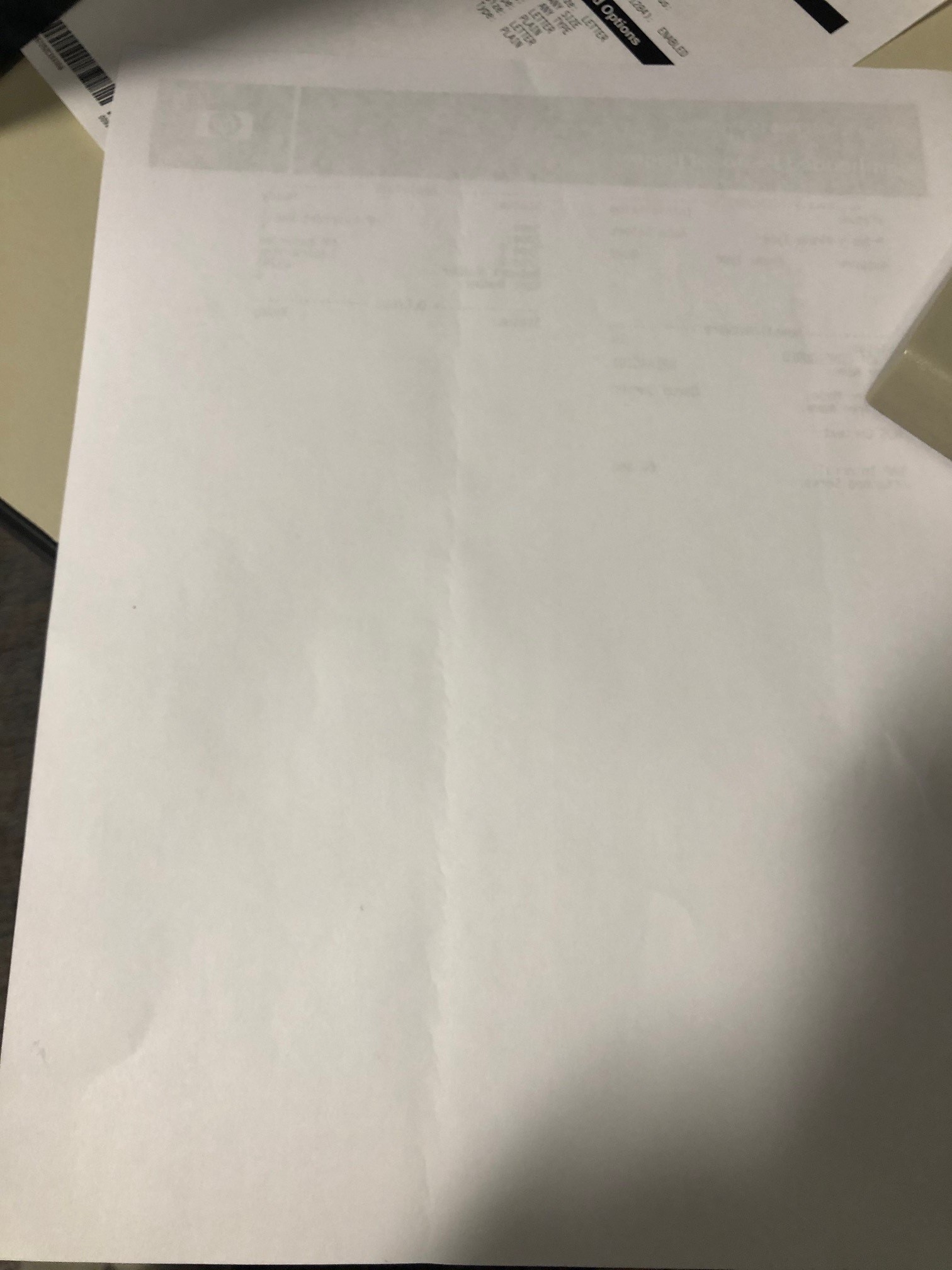
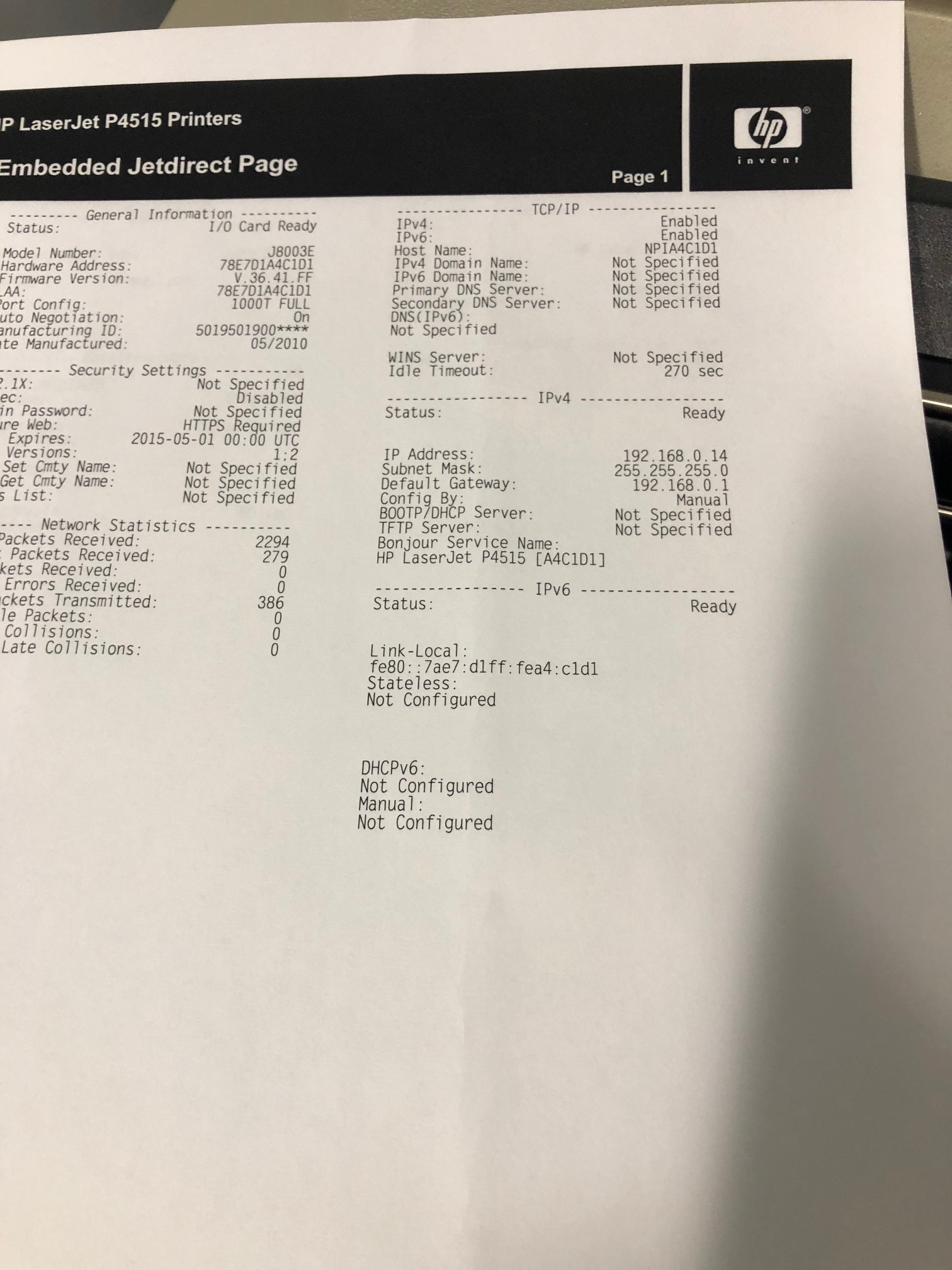
Try the path cleaning instructions in the (attached) Service Manual (p133)
If you have a replacement toner cartridge available it might be worth switching to this before you clean the paper path.
User_Manual_28-414-310.pdf