How to Enable "Remote Service Management (RPC)" inbound windows firewall via group policy
ASKER CERTIFIED SOLUTION
membership
This solution is only available to members.
To access this solution, you must be a member of Experts Exchange.
Yes, even the name is different between the windows operation systems. But at the end the same.
Just to have it said, that policies can have a preset of definitions which are directly defined in the policy definition or they read them directly from the current system.
That means, that names as well as the available options may differ dependend from the system, on which you edit the policy.
Just to have it said, that policies can have a preset of definitions which are directly defined in the policy definition or they read them directly from the current system.
That means, that names as well as the available options may differ dependend from the system, on which you edit the policy.
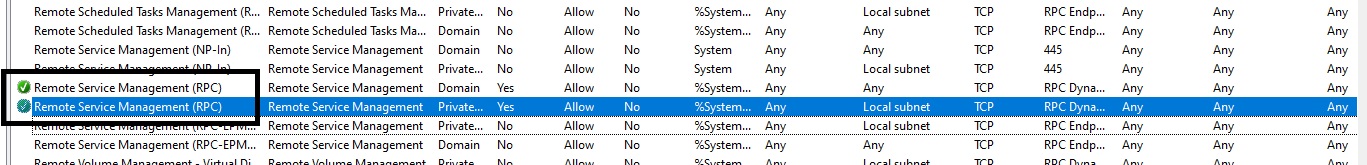
ASKER