Which Memory Should I Choose ?
SOLUTION
membership
This solution is only available to members.
To access this solution, you must be a member of Experts Exchange.
ASKER
Thanks MASQ - It was bought in Powercity.
I'll take your recommendations to my friend.
Brexit has seriously screwed up importing computer parts from the UK (+23% VAT + Fees)
so I will probably stick with elara.ie
EDIT: Fantastic info Bembi !!!
I'll take your recommendations to my friend.
Brexit has seriously screwed up importing computer parts from the UK (+23% VAT + Fees)
so I will probably stick with elara.ie
EDIT: Fantastic info Bembi !!!
What's wrong with the SODIMM you have crossed out?
ASKER
What's wrong with the SODIMM you have crossed out?That looks like laptop memory.
ASKER CERTIFIED SOLUTION
membership
This solution is only available to members.
To access this solution, you must be a member of Experts Exchange.
The board does take SODIMMs - (it's a repurposed laptop systemboard!)
ASKER
Thanks Andy - You may have saved me a lot a hastle!
It does indeed look like laptop memory - I'll open the PC myself to be sure.
So CPU-Z Does not reveal all!
It does indeed look like laptop memory - I'll open the PC myself to be sure.
So CPU-Z Does not reveal all!
ASKER
So the one I crossed out is the only correct one of the 8 ?
Yea, Mask is right, the specs for the existing RAM is a 260 pin Module.
I never have seen Boards with two different kind of slots for RAM modules.
So I would assume, all 288 pin Modules will not fit.
I never have seen Boards with two different kind of slots for RAM modules.
So I would assume, all 288 pin Modules will not fit.
See my Crucial link (yes, apologies about the shipping bit :()
TBH hadn't thought about the photos in your screenshot just thought they were generic "here's stick of memory" photos.
TBH hadn't thought about the photos in your screenshot just thought they were generic "here's stick of memory" photos.
>So CPU-Z Does not reveal all!
It's in the text report, this is from my laptop...
DIMM # 1
SMBus address 0x50
Memory type DDR3L
Module format SO-DIMM
Manufacturer (ID) Hyundai Electronics (AD000
It's in the text report, this is from my laptop...
DIMM # 1
SMBus address 0x50
Memory type DDR3L
Module format SO-DIMM
Manufacturer (ID) Hyundai Electronics (AD000
ASKER
I should have gotten a screenshot of every tab in CPU-Z
emailed to me before judging it.
emailed to me before judging it.
It's not shown on the GUI, just in the text or HTML report.
With the part number of the current Module, you have most imformation.
But as you can see, even I have not realized it in the Specs, even it is written there.
As equal RAM modules are usually sold out after a few month, CPU and Mainboard information may help to get a fitting replacement. Either you can order one of the tested and recommended modules if available, this way, you cannot really make something wrong. But if you have a wrong module, it usually doesn't fit into the slots, as they are coded.
But sometimes the board is able to handle much more than the currently used modules can offer. The original manufacturer of the computers chooses the modules by availability and price. So it is usual, that the manufacturer choosed not the most optimal module. There is always a minimum, econimic and best performance choice.
After 2-3 years, most of the tested modules of the mainboard handbook are not available anymore, then it it worth to have a look on the manufacturers website. They usually maintain their own compatibility list, i.e Kingston provides a database, where you can search for your board, an they offer all kinds of modules, which fit into this board.
RAM modules are usually mainstream products and they are produced only for a very short time. There were thousands of modules produced in the past, but only a few ones you can easily buy. Everything what is not in the main stream is either very expensive or just not available.
But as you can see, even I have not realized it in the Specs, even it is written there.
As equal RAM modules are usually sold out after a few month, CPU and Mainboard information may help to get a fitting replacement. Either you can order one of the tested and recommended modules if available, this way, you cannot really make something wrong. But if you have a wrong module, it usually doesn't fit into the slots, as they are coded.
But sometimes the board is able to handle much more than the currently used modules can offer. The original manufacturer of the computers chooses the modules by availability and price. So it is usual, that the manufacturer choosed not the most optimal module. There is always a minimum, econimic and best performance choice.
After 2-3 years, most of the tested modules of the mainboard handbook are not available anymore, then it it worth to have a look on the manufacturers website. They usually maintain their own compatibility list, i.e Kingston provides a database, where you can search for your board, an they offer all kinds of modules, which fit into this board.
RAM modules are usually mainstream products and they are produced only for a very short time. There were thousands of modules produced in the past, but only a few ones you can easily buy. Everything what is not in the main stream is either very expensive or just not available.
ASKER
Module format</small></td><td valign="center"><small><fo
Crossed out one will work fine, if it says 3200 under the red X it matches perfectly.
Crossed out one will work fine, if it says 3200 under the red X it matches perfectly.
Just googled a few specs around, your HTML points to an Lenovo IdeaCentre and this is offered as All-In-One device or a so called "Compact Tower", whatever this means. Looks like more like a Mini-PC
As such devices can not using regular size boards, it explains why they used SO-Dimm.
Also the TPD of 15 Watts for the processor points to a laptop processor.
Yea, the crossed out DIMM has at least the right format, nevertheless I would take the 8 GB variant, just not to mix RAMs with different timings.
So i.e.
Crucial CT8G4SFRA32A
Kingston KVR32S22S8/8
The original Micron 4GB module I found as well but more expensive than the 8 GB ones.
As such devices can not using regular size boards, it explains why they used SO-Dimm.
Also the TPD of 15 Watts for the processor points to a laptop processor.
Yea, the crossed out DIMM has at least the right format, nevertheless I would take the 8 GB variant, just not to mix RAMs with different timings.
So i.e.
Crucial CT8G4SFRA32A
Kingston KVR32S22S8/8
The original Micron 4GB module I found as well but more expensive than the 8 GB ones.
So you bought the 8GB SODIMM kit I recommended in my first post?
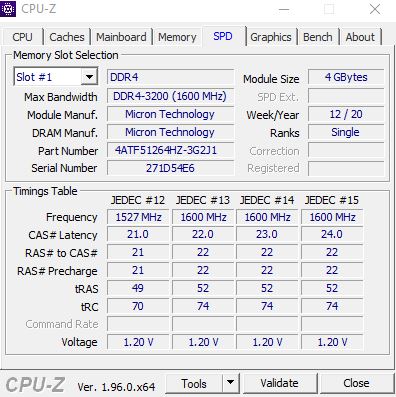

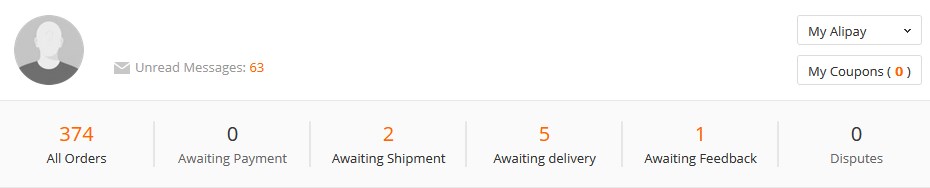
Lenovo's home page for it is here:
https://pcsupport.lenovo.com/ie/en/products/desktops-and-all-in-ones/3-series/ideacentre-3-07ada05/90mv/90mv0011uk
So in theory you can add up to 16GB in 2 x 8GB SODIMMs. For 4GB then the Crucial kit left of your big red cross would be my recommendation (DDR4-2666)
https://uk.crucial.com/compatible-upgrade-for/lenovo/ideacentre-3-07ada05
But unless you're intending to only run a 32bit operating system the 8GB kit in the link above is far better value