Outlook Data Files Can't Access Advanced Tab
This is an issue that I came across while trying find a solution to another problem. I am posting it separately hoping that someone can present a solution to this problem. Here is the link for the problem from my previous question: https://www.experts-exchange.com/questions/29214933/URGENT-Outlook-is-Closing.html#a43282856
Thank you,
Basem Khawaja, R.Ph.
Thank you,
Basem Khawaja, R.Ph.
ASKER
Andrew,
Thank you for adjusting the topics. I will wait to hear from you.
Thank you for adjusting the topics. I will wait to hear from you.
SOLUTION
membership
This solution is only available to members.
To access this solution, you must be a member of Experts Exchange.
Hi Basem,
Thanks for those screenshots - quite revealing and helpful as to what might be going on. I was expecting you to report an error on the next step, not that one, so getting the error you did at that point indicates a probable corruption with your .ost file and/or a possible Outlook profile corruption. This needs to be fixed or the problem will just get worse over time.
If you were running a POP configuration, the repair would be quite easy, but as you are configured for IMAP, Microsoft does not provide a repair tool like scanpst that they include to repair PST files. Though there are third-party tools available to try and repair this error, they're not cheap so we're going to have to try and make the repair manually.
Question: Before we go ahead with the needed steps, which can be fairly detailed, I'd like to know if you intend to follow my previous advice and downgrade your Office Suite from 64bit to 32bit, or if you have already done that? I'm happy to help step you through the downgrade if needed.
The reason I ask that is because if you decide to downgrade your suite first, doing the repair (which may be a take quite a few steps) doing the downgrade first could avoid having to do a lot of work unecessarily.
Let me know and I'll give you instructions based on your decision.
Best, Andrew
Thanks for those screenshots - quite revealing and helpful as to what might be going on. I was expecting you to report an error on the next step, not that one, so getting the error you did at that point indicates a probable corruption with your .ost file and/or a possible Outlook profile corruption. This needs to be fixed or the problem will just get worse over time.
If you were running a POP configuration, the repair would be quite easy, but as you are configured for IMAP, Microsoft does not provide a repair tool like scanpst that they include to repair PST files. Though there are third-party tools available to try and repair this error, they're not cheap so we're going to have to try and make the repair manually.
Question: Before we go ahead with the needed steps, which can be fairly detailed, I'd like to know if you intend to follow my previous advice and downgrade your Office Suite from 64bit to 32bit, or if you have already done that? I'm happy to help step you through the downgrade if needed.
The reason I ask that is because if you decide to downgrade your suite first, doing the repair (which may be a take quite a few steps) doing the downgrade first could avoid having to do a lot of work unecessarily.
Let me know and I'll give you instructions based on your decision.
Best, Andrew
ASKER
Andrew,
I trust you with my life my friend. You are the expert that I hold high regards to. That is fine. I will wait for your instructions. Just one question, will everything run the same in Outlook and I won't lose any emails? Nothing will be compromised.
Thank you,
Basem Khawaja
I trust you with my life my friend. You are the expert that I hold high regards to. That is fine. I will wait for your instructions. Just one question, will everything run the same in Outlook and I won't lose any emails? Nothing will be compromised.
Thank you,
Basem Khawaja
Hi Basem,
I appreciate and am flattered by your confidence in my abilities, but it's only with certain things. In this case, Outlook and the Microsoft Office suite, fortunately, happens to be amongst those established abilities as I've been working with them for decades now :)
Absolutely. Everything will operate the same way it does now. Nothing will change from a user perspective and you will not lose anything apart from maybe a few customisations with regards to how you prefer Outlook to look that may need to be reconfigured to your liking again. Other than that, nothing will be lost or compromised.
Allow me some time to prepare some detailed instructions for you to follow. I'll try to be as thorough as possible to lessen the chances of things going wrong. Will post again soon.
Best, Andrew
I appreciate and am flattered by your confidence in my abilities, but it's only with certain things. In this case, Outlook and the Microsoft Office suite, fortunately, happens to be amongst those established abilities as I've been working with them for decades now :)
will everything run the same in Outlook and I won't lose any emails? Nothing will be compromised.
Absolutely. Everything will operate the same way it does now. Nothing will change from a user perspective and you will not lose anything apart from maybe a few customisations with regards to how you prefer Outlook to look that may need to be reconfigured to your liking again. Other than that, nothing will be lost or compromised.
Allow me some time to prepare some detailed instructions for you to follow. I'll try to be as thorough as possible to lessen the chances of things going wrong. Will post again soon.
Best, Andrew
ASKER
Andrew,
I will wait for your instructions.
Thank you,
Basem Khawaja
I will wait for your instructions.
Thank you,
Basem Khawaja
SOLUTION
membership
This solution is only available to members.
To access this solution, you must be a member of Experts Exchange.
BTW, I should be around for a few hours yet, so if you're doing the process now, I should be able to reply fairly quickly to any additional questions you might have and/or explain what to do in the unlikely event that you strike any errors.
Best, Andrew
Best, Andrew
ASKER
Andrew,
Please allow me sometime to work on this and I will get back to you.
Thank you Andrew,
Basem Khawaja
Please allow me sometime to work on this and I will get back to you.
Thank you Andrew,
Basem Khawaja
No worries Basem, feel free to take your time. 😊
Basem: What is the size of your old ost file.
Start button
type < cmd > and hit enter to get to a command prompt
type < dir c:\*.ost /s > and hit enter to search for the executable. (It might run for a minute or two)
Also, had your IMAP connection been rock solid for the last few days? What is the current value of your server timeout?
Andrew, I applaud you for your detailed response. I have a few minor things to add.
If the Ost file is corrupt, can't he just close outlook, then delete the ost and reopen outlook? If the OST is small it should not take too long to rebuild.
At that point he could try to revert the server timeout to 30 seconds. If the connection remains rock solid we will have proven that the problem was a corrupt OST. Conversly we would know that outlook profile and 64/32 bit were not the causes.
Plus it is a lot simpler.
rberke (aka UncleBob)
I just remembered some unlikely downsides of deleting the .OST file, but these are theoretically possible
The .ost is NOT a mirror image of the emails that are on the ATT IMAP server.
This is because the .OST file may contain an archive of emails that have been deleted from the ATT site. So deleting it and rebuilding it might cause the loss of those very old emails.
That downside is unlikely to occur, but if you are worried, you can simply repair the OST file.
1. close outlook
2. locate your .ost file as follws
click Start
type cmd
type dir c:\*.ost /s
3 Locate the scanpst utility:
Click start
type cmd then type enter
type dir c:\scanpst /s
4 repair the file
click start
type cmd
using double quotes type "c:\Program Files (x86)\Microsoft Office\Office14\scanpst.exe"
The repair tool will open. Click on "Browse" and navigate to your OST file you found in step 2
The .ost is NOT a mirror image of the emails that are on the ATT IMAP server.
This is because the .OST file may contain an archive of emails that have been deleted from the ATT site. So deleting it and rebuilding it might cause the loss of those very old emails.
That downside is unlikely to occur, but if you are worried, you can simply repair the OST file.
1. close outlook
2. locate your .ost file as follws
click Start
type cmd
type dir c:\*.ost /s
3 Locate the scanpst utility:
Click start
type cmd then type enter
type dir c:\scanpst /s
you will eventually see something that looks like this
Directory of c:\Program Files (x86)\Microsoft Office\Office14
03/11/21 06:31 AM 49,248 SCANPST.EXE
1 File(s) 49,248 bytes
Directory of c:\Program Files (x86)\Microsoft Office\Office14
03/11/21 06:31 AM 49,248 SCANPST.EXE
1 File(s) 49,248 bytes
4 repair the file
click start
type cmd
using double quotes type "c:\Program Files (x86)\Microsoft Office\Office14\scanpst.exe"
The repair tool will open. Click on "Browse" and navigate to your OST file you found in step 2
I looked up the 80040605 error code and found a lot of unrelated junk. But one site specifically said the problem could be fixed by running scanpst. So try that first. (I can vouch for ScanPst and have used it dozens of times.)
Another site suggested
click start
type cmd then open it as adminstrator
type FIXMAPI and enter.
The site said there will be no response, but the problem will be fixed.
I cannot vouch for it, but it is worth a try.
Another site suggested
click start
type cmd then open it as adminstrator
type FIXMAPI and enter.
The site said there will be no response, but the problem will be fixed.
I cannot vouch for it, but it is worth a try.
SOLUTION
membership
This solution is only available to members.
To access this solution, you must be a member of Experts Exchange.
Andrew, All good points, but we still do not know really know the OST size.
He previously reported folder size, not file size, and it seemed suspiciously low to me. It only takes two minutes to find the actual file, so I hope Basem, will humor me and report the true file size.
ScanPST was frequently needed in conjunction with x1.com search. Its version 6 was very sensitive to corrupted PST files, which would cause cpu to be stuck at 100% for hours a time. ScanPst was frequently used to fix the problems.
Like I say, I can vouch for it.
i COMPLETELY AGREE that an .ost should be just a mirror, and have never believed in using it otherwise. But theoretially it might be used differently by Basem so I thought I should point it out to him.
I also like to do one thing at a time when trouble shooting. Simply rebuilding the .ost file would be one thing. Whereas building new profile, and switching from 64 bit to 32 bit and rebuilding the .ost is 3 things. If he ends up with a stable system we will never know which change was responsible.
But, I am on record in agreeing that a new profile might be helpful when corruption occurs. The only downside is the amount of work Basem must do, and that some old customization will be lost. (font sizes, field chooser settings, etc).
My record on 64 vs 32 is more subtle. I personally always use 32 bit myself because about 2% of my home grown programs don't work properly under 62 bit, and I am too lazy to fix them. And, if I ever install Office for a customer, I use 32 bit mainly because I might want to give my customers some of those programs.
Nonetheless, I am agnostic about changing Basem from 64 bit to 32 bit.
64 bit off was introduced in 2010 and is slowly coming of age. In 2019 Microsoft changed it to be the installation default for office 365. And for the 90% of outlook users who do not use addins or VBA I think 64 bit is perfectly fine. And most of the folks who do use addins can also use 64 bit. In the last 12 years many of important addins have been upgraded to run on both platforms. So I don't agree with switching from 64 to 32 or vica versa unless there is a specific reason.
Finally, long ago I always posted links to other sites. Then about 6 or 7 years ago EE changed their policies. They were discouraging the practice of pointing to other sites supposedly for legal reasons. They asked me specifically (and all other experts in general posts) to try to only reference solutions that were on EE. I was annoyed at the time, but have been trying to follow the policy anyhow. Has that policy changed? I would love to return to pointing to other sites if I am allowed. I may bring this up in the moderators forum when I have a chance.
rberke (aka unclebob)
He previously reported folder size, not file size, and it seemed suspiciously low to me. It only takes two minutes to find the actual file, so I hope Basem, will humor me and report the true file size.
ScanPST was frequently needed in conjunction with x1.com search. Its version 6 was very sensitive to corrupted PST files, which would cause cpu to be stuck at 100% for hours a time. ScanPst was frequently used to fix the problems.
Like I say, I can vouch for it.
i COMPLETELY AGREE that an .ost should be just a mirror, and have never believed in using it otherwise. But theoretially it might be used differently by Basem so I thought I should point it out to him.
I also like to do one thing at a time when trouble shooting. Simply rebuilding the .ost file would be one thing. Whereas building new profile, and switching from 64 bit to 32 bit and rebuilding the .ost is 3 things. If he ends up with a stable system we will never know which change was responsible.
But, I am on record in agreeing that a new profile might be helpful when corruption occurs. The only downside is the amount of work Basem must do, and that some old customization will be lost. (font sizes, field chooser settings, etc).
My record on 64 vs 32 is more subtle. I personally always use 32 bit myself because about 2% of my home grown programs don't work properly under 62 bit, and I am too lazy to fix them. And, if I ever install Office for a customer, I use 32 bit mainly because I might want to give my customers some of those programs.
Nonetheless, I am agnostic about changing Basem from 64 bit to 32 bit.
64 bit off was introduced in 2010 and is slowly coming of age. In 2019 Microsoft changed it to be the installation default for office 365. And for the 90% of outlook users who do not use addins or VBA I think 64 bit is perfectly fine. And most of the folks who do use addins can also use 64 bit. In the last 12 years many of important addins have been upgraded to run on both platforms. So I don't agree with switching from 64 to 32 or vica versa unless there is a specific reason.
Finally, long ago I always posted links to other sites. Then about 6 or 7 years ago EE changed their policies. They were discouraging the practice of pointing to other sites supposedly for legal reasons. They asked me specifically (and all other experts in general posts) to try to only reference solutions that were on EE. I was annoyed at the time, but have been trying to follow the policy anyhow. Has that policy changed? I would love to return to pointing to other sites if I am allowed. I may bring this up in the moderators forum when I have a chance.
rberke (aka unclebob)
So I here is the link about the error.
https://www.stellarinfo.com/blog/how-to-fix-an-unknown-error-has-occurred-0x80040600-in-ms-outlook/
https://www.stellarinfo.com/blog/how-to-fix-an-unknown-error-has-occurred-0x80040600-in-ms-outlook/
ASKER
ASKER
Andrew,
I finished up to the following step. That's when I got this error when I clicked on the Outlook icon from recently added programs.

I finished up to the following step. That's when I got this error when I clicked on the Outlook icon from recently added programs.
- Once you see the above window, click the Close button, then click your Windows Start button and click on the Outlook icon to fire it up. You will also need to recreate any shortcuts you may have made to opening Outlook (and the other Office 365 apps) that you may have had before, such as on your Desktop, Taskbar etc.

ASKER
Andrew,
Thank God you are here. Please help me . I want to fix this problem so that I can get some sleep.
Thank you,
Basem Khawaja
Thank God you are here. Please help me . I want to fix this problem so that I can get some sleep.
Thank you,
Basem Khawaja
SOLUTION
membership
This solution is only available to members.
To access this solution, you must be a member of Experts Exchange.
ASKER
Andrew,
You are an angel!
I restored the ost files from the recycle bin. Why did i get the error?
Thank you,
Basem Khawaja
You are an angel!
I restored the ost files from the recycle bin. Why did i get the error?
Thank you,
Basem Khawaja
Hi Basem,
I'd now like to do some further testing, but as you mentioned you wanted to go to bed, do that for now and I'll prepare some more troubleshooting instructions for you a little later that will be waiting for you once you've had some rest. How's that sound?
Best, Andrew
You are an angel!Haha.. Thank you, but you're too kind :)
I restored the ost files from the recycle bin. Why did i get the error?Good stuff. It's why I made a point to send it to recycle bin rather than just permanently deleting it. Unkown why you got the error. As I said, it shouldn't have happened and Outlook should have simply recreated a new OST file on it's own. I'll do some research on that as it could indicate another problem existing.
I'd now like to do some further testing, but as you mentioned you wanted to go to bed, do that for now and I'll prepare some more troubleshooting instructions for you a little later that will be waiting for you once you've had some rest. How's that sound?
Best, Andrew
ASKER
Andrew,
Thank you for your understanding mate. I will check tomorrow on what pearls of wisdom that you will share with me so I can learn from you. Watch out one day the pupil "me" might outsmart the teacher "you".
Thank you Andrew,
Basem Khawaja
Thank you for your understanding mate. I will check tomorrow on what pearls of wisdom that you will share with me so I can learn from you. Watch out one day the pupil "me" might outsmart the teacher "you".
Thank you Andrew,
Basem Khawaja
No worries Basem, I should have something prepared for you in the next few hours.
As to this comment...
Nothing would make me happier than for that to happen. :)
I enjoy working with askers that want and like to learn and you're a person that is naturally curious and clearly does want to learn. I congratulate you for having that type of attitude and drive.
Have a peaceful rest.
Best, Andrew
As to this comment...
Watch out one day the pupil "me" might outsmart the teacher "you".
Nothing would make me happier than for that to happen. :)
I enjoy working with askers that want and like to learn and you're a person that is naturally curious and clearly does want to learn. I congratulate you for having that type of attitude and drive.
Have a peaceful rest.
Best, Andrew
SOLUTION
membership
This solution is only available to members.
To access this solution, you must be a member of Experts Exchange.
Andrew:
We can simply agree to disagree about 32 bit vs 64 bit for the 90% of folks that don't use addins.
But after Microsoft defaulted to 64 in 2019 I changed and I am now agnostic about switching MS Office from 64 bit to 32 when the customer has been using 64 bit for long while. I don't think it is important for the 90% folks.
The definition of agnostic is that I await evidence that switching to 32 will help the non-addin folks. Andrew, can you convince me by giving a detailed example from your experience where 64 bit hurt one of those 90% folks? If you cannot think of such an example, Basem's question was the perfect opportunity to convert me. Unfortunately for me, Basem is already well on his way to a complete rebuild and downgrade, so we are too late to do the following
If Basem only had done the following things, I might have become a true believer in 32 bit forever.
Basem: To be clear I was not recommending that you to did those 2 things -- naturally it was entirely up to you. But if you had, I would have been interested in the results.
1. Uninstall Office and reinstall as 32 bit.
2. Run the procedure that resulted in the 80040605 error. If the error is gone I will be quite surprised. But it will be incontrovertible evidence that 64 bit will not work..
Rberke (aka UncleBob)
P.S. A few more points for Basem,
1. if you ever buy a new Windows computer it is almost certainly going to have 64 bit Windows 10. And it is likely to be preloaded with a 64 bit version of MS Office. So do not lose Andrew's great instructions You might need to use portions of them.
2. If it is not too late, I am still hoping to se the file size of you old .ost.
We can simply agree to disagree about 32 bit vs 64 bit for the 90% of folks that don't use addins.
- But just to be clear I did not encourage Basem to use 64 bit. I just don't think it matters for him.
- And I still strongly encourage using 32 bit for anyone doing a brand new installation on a clean machine.
- And I strongly discourage most customers from switching from 32 bit to 64 bit. For 99% of customers that is pointless.
- And from 2010 to 2018 I was a true believer in 32 bit and previously encouraged almost anyone to switch from 64 bit to 32 bit without any reservations.
But after Microsoft defaulted to 64 in 2019 I changed and I am now agnostic about switching MS Office from 64 bit to 32 when the customer has been using 64 bit for long while. I don't think it is important for the 90% folks.
The definition of agnostic is that I await evidence that switching to 32 will help the non-addin folks. Andrew, can you convince me by giving a detailed example from your experience where 64 bit hurt one of those 90% folks? If you cannot think of such an example, Basem's question was the perfect opportunity to convert me. Unfortunately for me, Basem is already well on his way to a complete rebuild and downgrade, so we are too late to do the following
If Basem only had done the following things, I might have become a true believer in 32 bit forever.
Basem: To be clear I was not recommending that you to did those 2 things -- naturally it was entirely up to you. But if you had, I would have been interested in the results.
1. Uninstall Office and reinstall as 32 bit.
2. Run the procedure that resulted in the 80040605 error. If the error is gone I will be quite surprised. But it will be incontrovertible evidence that 64 bit will not work..
Rberke (aka UncleBob)
P.S. A few more points for Basem,
1. if you ever buy a new Windows computer it is almost certainly going to have 64 bit Windows 10. And it is likely to be preloaded with a 64 bit version of MS Office. So do not lose Andrew's great instructions You might need to use portions of them.
2. If it is not too late, I am still hoping to se the file size of you old .ost.
ASKER
Rberke,
Can you tell me how to find out that information? Ost file size that is. I honestly did not feel comfortable doing so the 2 things you asked for without having to follow the easy-to-use format that Andrew uses to teach and shows his askers.
Thank you,
Basem Khawaja
Can you tell me how to find out that information? Ost file size that is. I honestly did not feel comfortable doing so the 2 things you asked for without having to follow the easy-to-use format that Andrew uses to teach and shows his askers.
Thank you,
Basem Khawaja
SOLUTION
membership
This solution is only available to members.
To access this solution, you must be a member of Experts Exchange.
ASKER
Andrew,
I was quiet disappointed to get an error after clicking on the settings of the Data File. Here it is. Also, for whatever reason I never got the UAC when I was installing the 32-bit Office this morning nor now when I was doing what you asked me for to check on the settings. I am not sure why is that happening? Also, my Windows Build and Version are different than yours. Is that incorrect?
Thank you Andrew,
Basem Khawaja
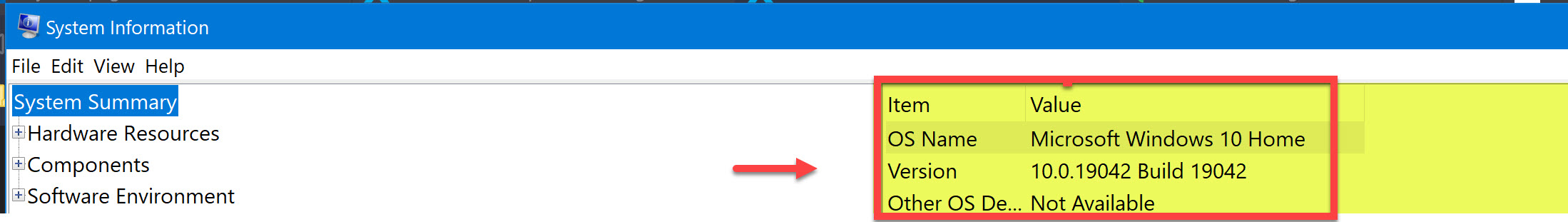
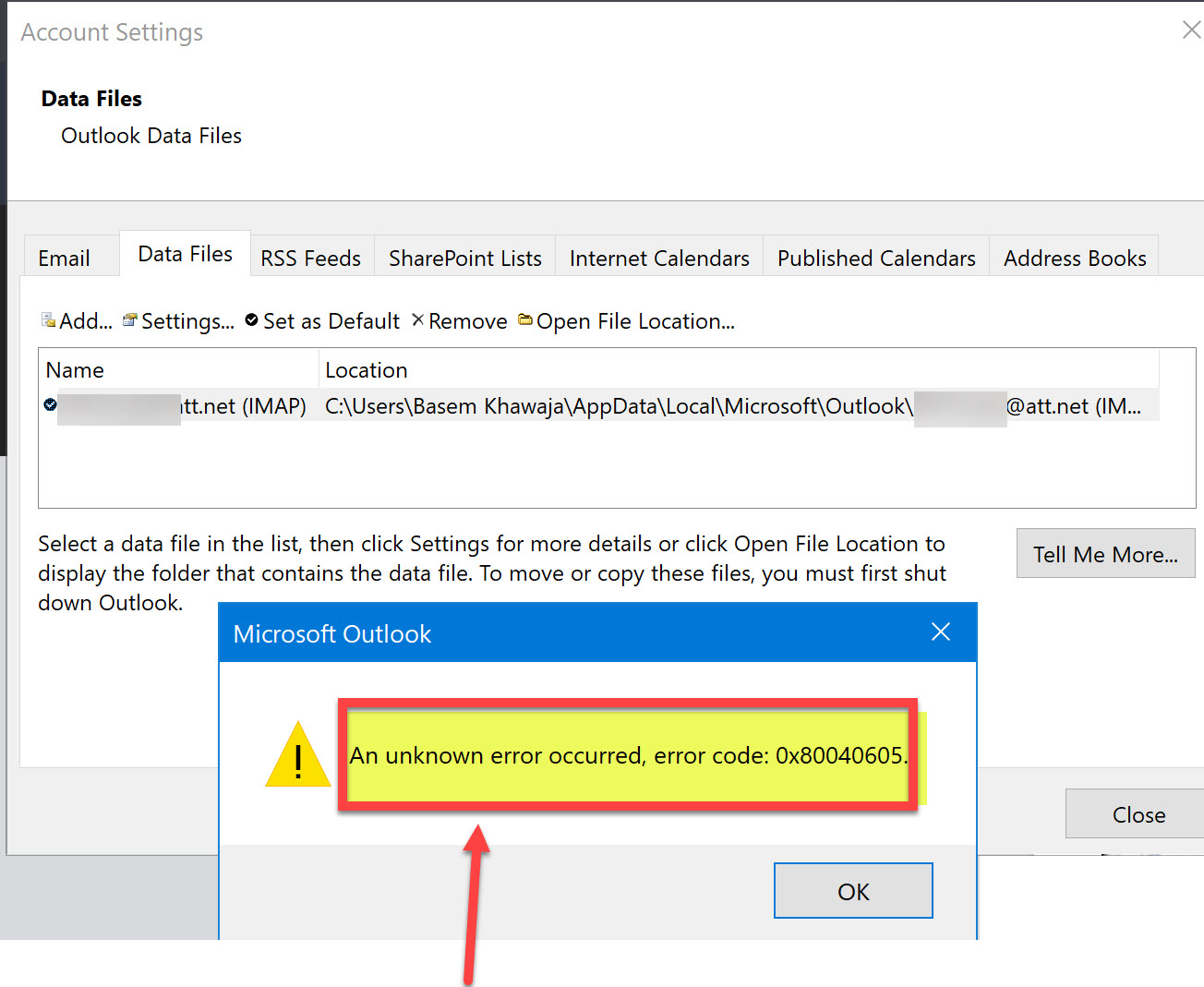
I was quiet disappointed to get an error after clicking on the settings of the Data File. Here it is. Also, for whatever reason I never got the UAC when I was installing the 32-bit Office this morning nor now when I was doing what you asked me for to check on the settings. I am not sure why is that happening? Also, my Windows Build and Version are different than yours. Is that incorrect?
Thank you Andrew,
Basem Khawaja
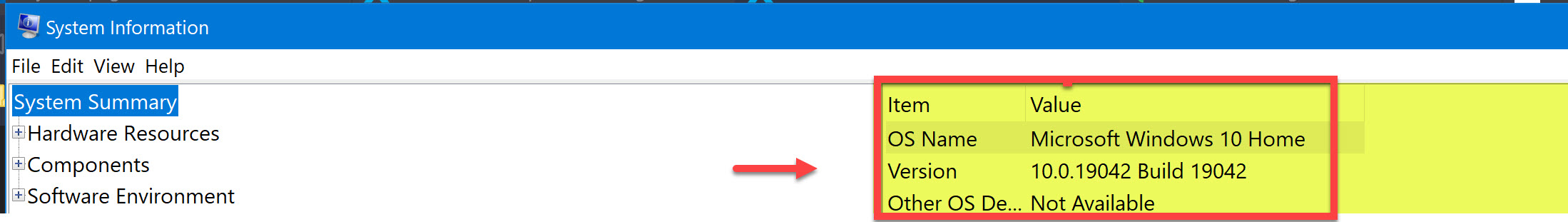
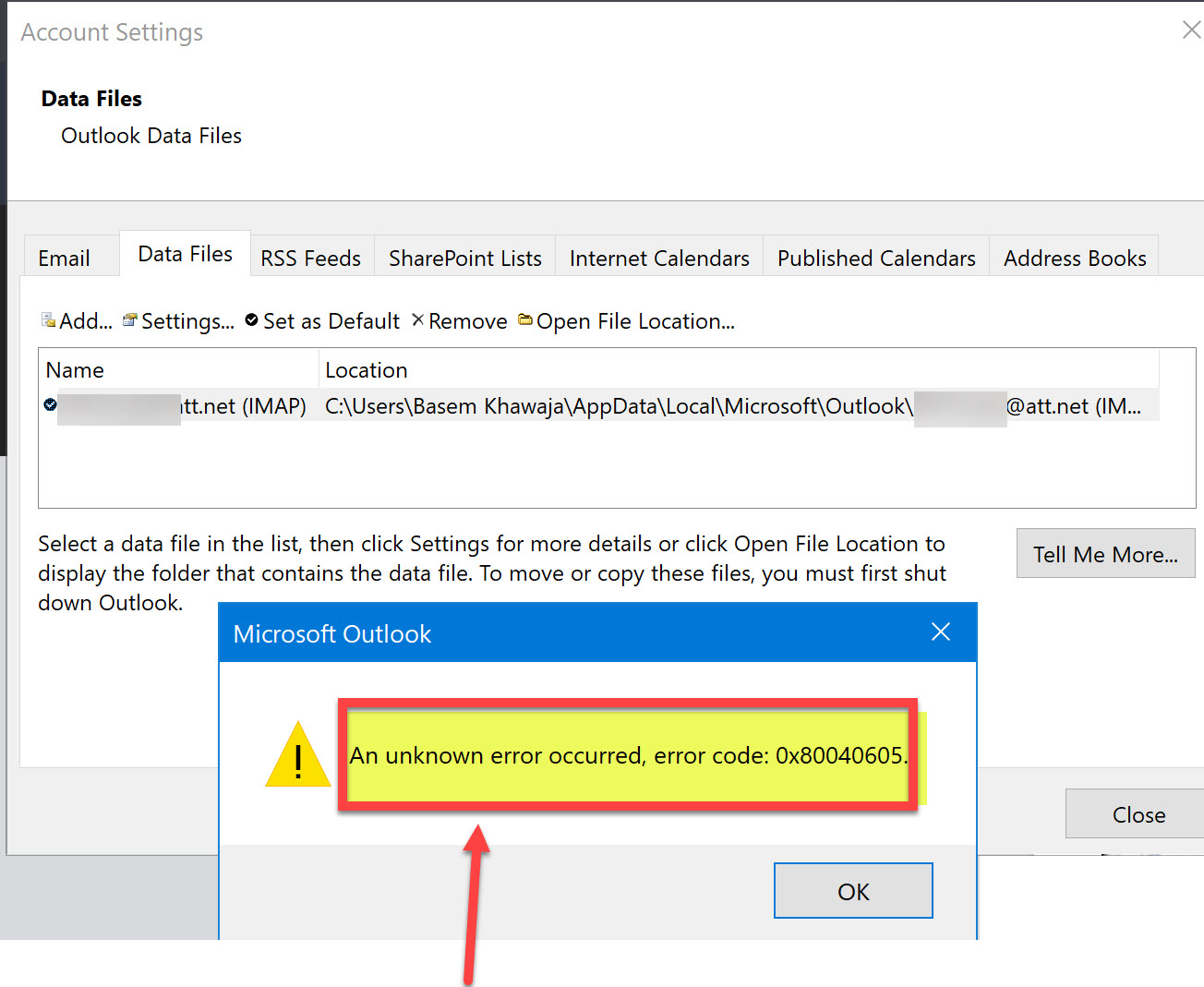
Please do not worry about feeling uncomfortable. I am sorry I did not give more information earlier, but you are now so far along in your work, that it is no longer appropriate to try my test.
But I still hope to see the size of .OST file. Try looking in the recycle bin. You might see something that looks like this. If so, grab a screen shot and post it.

If the .ost is not in the recycle bin, try the following procedure. Start by clicking the Windows key on your keyboard. (It is similar to the start clicking on the windows start button.)

A screen will appear that looks like this.

Or maybe it will have a search box like this.

In either case immediately start typing CMD then strike the Enter Key on your keyboard. You should get a screen that looks like this.

Type dir c:\*.ost /s and strike the enter key on your keyboard. You should get a screen that looks like this.

Take a screen shot and post it back to us.
I will continue to monitor this question, but expect that further troubleshooting will come from Andrew. He is far better at formatting responses with the detailed level you prefer.
Good luck.
But I still hope to see the size of .OST file. Try looking in the recycle bin. You might see something that looks like this. If so, grab a screen shot and post it.
If the .ost is not in the recycle bin, try the following procedure. Start by clicking the Windows key on your keyboard. (It is similar to the start clicking on the windows start button.)
A screen will appear that looks like this.
Or maybe it will have a search box like this.
In either case immediately start typing CMD then strike the Enter Key on your keyboard. You should get a screen that looks like this.
Type dir c:\*.ost /s and strike the enter key on your keyboard. You should get a screen that looks like this.
Take a screen shot and post it back to us.
I will continue to monitor this question, but expect that further troubleshooting will come from Andrew. He is far better at formatting responses with the detailed level you prefer.
Good luck.
ASKER
rberke,
The .ost file was not in the recycle bin because I had to restore it per Andrew's advice.
The size is as follows of the .ost file based on the cmd prompt command you provided me. What does the size have to do with the error or not being able to click on the advanced tab in my previous question when you had asked me initially to do so?
Thank you,
Basem Khawaja
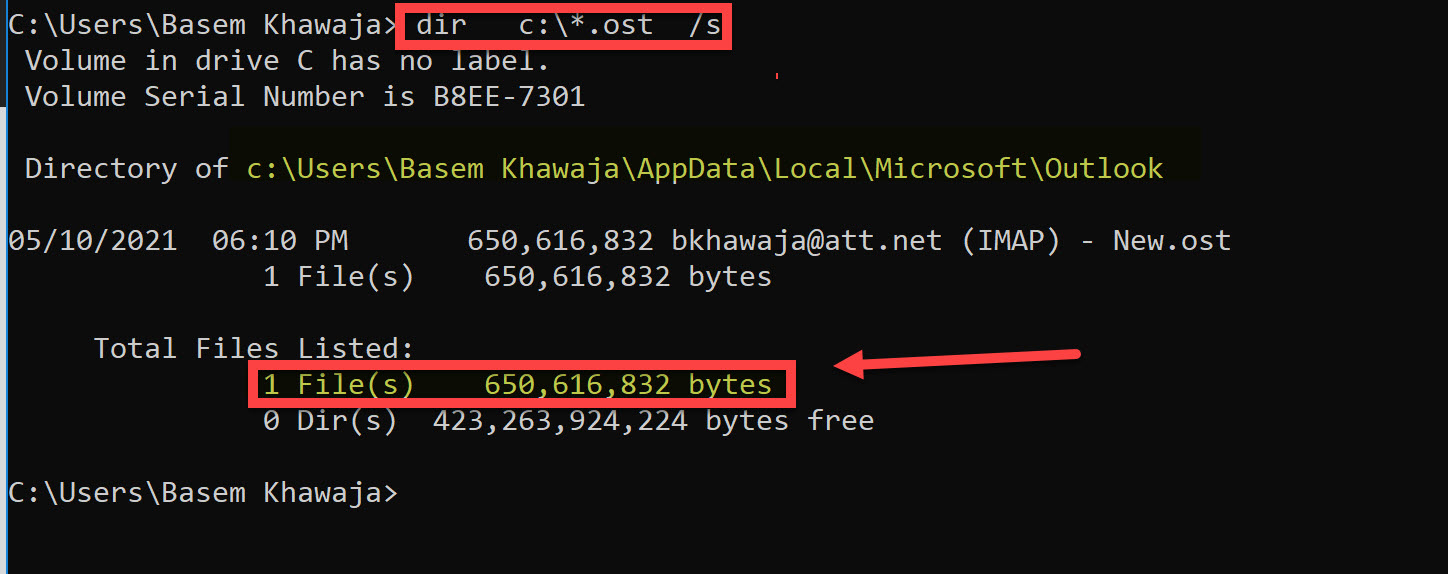
The .ost file was not in the recycle bin because I had to restore it per Andrew's advice.
The size is as follows of the .ost file based on the cmd prompt command you provided me. What does the size have to do with the error or not being able to click on the advanced tab in my previous question when you had asked me initially to do so?
Thank you,
Basem Khawaja
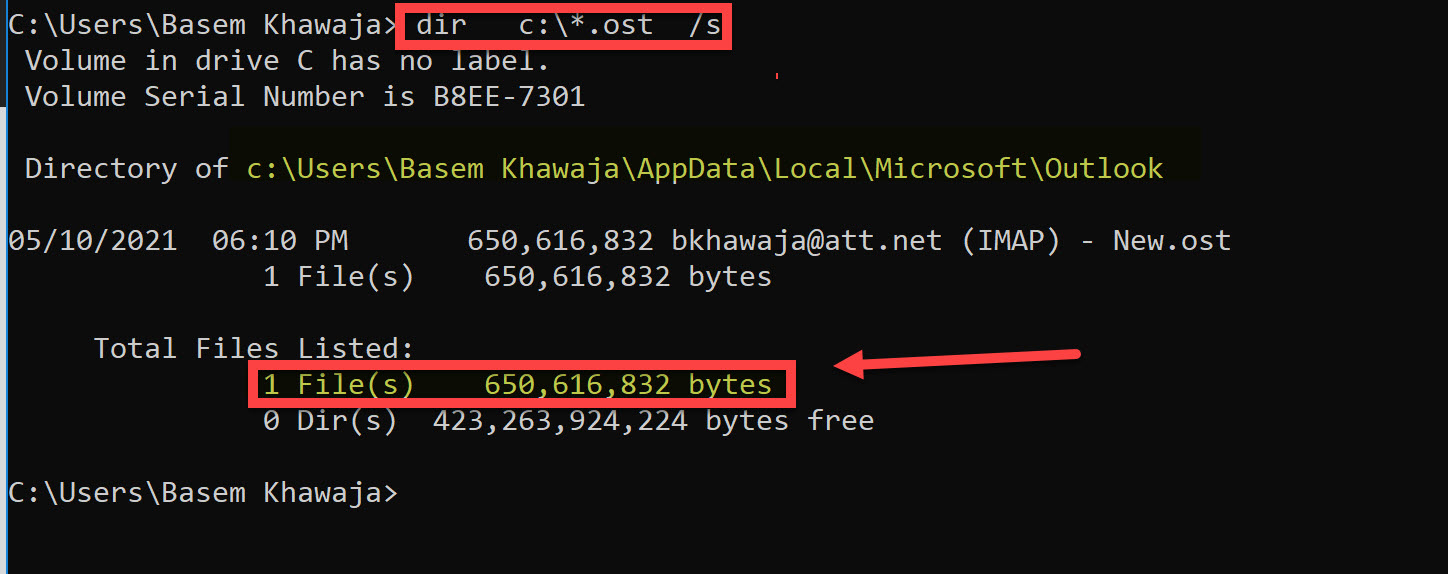
File size is often larger than the folders it contains, and sometimes sometimes dramatically larger. If that dramatic difference had occurred, I might have suggested other options, but I am happy to see that was not the case. Your .ost file size is 650,616,000 bytes which is only slightly larger that the previously reported folder size of 569,499,000 bytes.
Also, Andrew's procedure rebuilds the .ost by downloading the entire thing over the internet. Often this is the most time consuming step in rebuilding an Outlook profile as the time is directly proportional to the size of the file size. For instance, my biggest.ost is 6,730,000,000 bytes so it takes many hours to rebuild. Your file size is 1 tenth the size, so it is not a worry.
Of course, I was hoping that your .... New.ost would have a slightly different name (something like .... May21.ost). But, it turns out that Andrew's highly detailed procedure did not instruct you to give your new .ost a different name. This makes it impossible to know if the new.ost with 650,616,000 bytes is before rebuilding or after rebuilding. Do you happen to know? In either case, this does not matter to you, but it is the kind of detail that I like to know. (I can be overly picky sometimes. ),
So, thanks for spending the time to humor me. I will leave Andrew the pleasure of continuing to pursue the 0x80040605. It is most perplexing, It must be very frustrating but I suspect you might once again need to call ATT and/or Microsoft.
Also, Andrew's procedure rebuilds the .ost by downloading the entire thing over the internet. Often this is the most time consuming step in rebuilding an Outlook profile as the time is directly proportional to the size of the file size. For instance, my biggest.ost is 6,730,000,000 bytes so it takes many hours to rebuild. Your file size is 1 tenth the size, so it is not a worry.
Of course, I was hoping that your .... New.ost would have a slightly different name (something like .... May21.ost). But, it turns out that Andrew's highly detailed procedure did not instruct you to give your new .ost a different name. This makes it impossible to know if the new.ost with 650,616,000 bytes is before rebuilding or after rebuilding. Do you happen to know? In either case, this does not matter to you, but it is the kind of detail that I like to know. (I can be overly picky sometimes. ),
So, thanks for spending the time to humor me. I will leave Andrew the pleasure of continuing to pursue the 0x80040605. It is most perplexing, It must be very frustrating but I suspect you might once again need to call ATT and/or Microsoft.
SOLUTION
membership
This solution is only available to members.
To access this solution, you must be a member of Experts Exchange.
ASKER
rberke
You did not answer my question?
What does the size have to do with the error or not being able to click on the advanced tab in my previous question when you had asked me initially to do so?
Also, I do not understand How I humored you? "So, thanks for spending the time to humor me."
You did not answer my question?
What does the size have to do with the error or not being able to click on the advanced tab in my previous question when you had asked me initially to do so?
Also, I do not understand How I humored you? "So, thanks for spending the time to humor me."
ASKER
Andrew,
The UAC was set to default. I am not sure why it was not being triggered but when I clicked ok then it came up so I guess I had to wake the UAC up.
Thank you for your kind words about being observant.
Thank you,
Basem Khawaja
The UAC was set to default. I am not sure why it was not being triggered but when I clicked ok then it came up so I guess I had to wake the UAC up.
Thank you for your kind words about being observant.
Thank you,
Basem Khawaja
@rberke
If you read the previous comments, you'll see that Outlook refused to open for the OP because it could not locate an OST file and returned an error instead. It also did not create a new OST file after Office was downgraded to 32-bit as it should have done, despite it automatically creating a new OST for me just fine when I tested the entire process I described to the OP in one of my Windows 10 VMs here with a 64-bit copy of Office that I downgraded to 32-bit and made notations and screenshots during the process.
At the time, Basem advised he was tired and wanted to get some sleep so he needed a fast resolution to Outlook refusing to open after he downgraded Office to 32-bit. The quickest resolution was to simply restore the deleted OST file from the recycle bin that I'd told him to delete it to so that Outlook could open and operate again. That worked and he was then able to go and get some needed rest.
Like Basem, and from another IT professional's perspective, I also fail to see the point in your insisting on knowing the size of the ost file Bob? What did you expect that to reveal to you?
Unless it was going to be over 40 or 50 gigabytes in size, what difference would the ost file's size make when related to the problem being troubleshot?
The folder sizes which you were already aware of indicated beyond a shadow of a doubt that Basem's ost file is relatively small (minuscule compared to the norm) so I'm curious why it was so important for you to know that information? How would that information have helped with the troubleshooting process for example? What have you learned now that you know its size and how does knowing its precise size help with this particular problem?
I only ask because perhaps I'm wondering if I'm missing something in my own knowledge that you may know and can share with me. I'm always willing and keen to learn from my peers because none of us can claim to know everything. :)
Cheers, Andrew
But, it turns out that Andrew's highly detailed procedure did not instruct you to give your new .ost a different name. This makes it impossible to know if the new.ost with 650,616,000 bytes is before rebuilding or after rebuilding. Do you happen to know?There was no rename of the ost because there was no rebuild of the OST file done.
If you read the previous comments, you'll see that Outlook refused to open for the OP because it could not locate an OST file and returned an error instead. It also did not create a new OST file after Office was downgraded to 32-bit as it should have done, despite it automatically creating a new OST for me just fine when I tested the entire process I described to the OP in one of my Windows 10 VMs here with a 64-bit copy of Office that I downgraded to 32-bit and made notations and screenshots during the process.
At the time, Basem advised he was tired and wanted to get some sleep so he needed a fast resolution to Outlook refusing to open after he downgraded Office to 32-bit. The quickest resolution was to simply restore the deleted OST file from the recycle bin that I'd told him to delete it to so that Outlook could open and operate again. That worked and he was then able to go and get some needed rest.
Like Basem, and from another IT professional's perspective, I also fail to see the point in your insisting on knowing the size of the ost file Bob? What did you expect that to reveal to you?
Unless it was going to be over 40 or 50 gigabytes in size, what difference would the ost file's size make when related to the problem being troubleshot?
The folder sizes which you were already aware of indicated beyond a shadow of a doubt that Basem's ost file is relatively small (minuscule compared to the norm) so I'm curious why it was so important for you to know that information? How would that information have helped with the troubleshooting process for example? What have you learned now that you know its size and how does knowing its precise size help with this particular problem?
I only ask because perhaps I'm wondering if I'm missing something in my own knowledge that you may know and can share with me. I'm always willing and keen to learn from my peers because none of us can claim to know everything. :)
Cheers, Andrew
ASKER
ASKER
ASKER
SOLUTION
membership
This solution is only available to members.
To access this solution, you must be a member of Experts Exchange.
ASKER
Thanks Basem. Strange that uninstalling the Office 64-bit suite didn't remove all of those files when it uninstalled because I would have thought it should have.
Though there's no harm in leaving them there, I'll do some tests in my VM (Virtual Machine) by reinstalling Office 64-bit to it and then removing it again and replacing it with 32-bit per my instructions to see what I end up with. Unfortunately, I didn't keep a copy of the modified VM to double check, but I'm curious now so will definitely dig into this when I have a spare hour or so.
Best, Andrew
Though there's no harm in leaving them there, I'll do some tests in my VM (Virtual Machine) by reinstalling Office 64-bit to it and then removing it again and replacing it with 32-bit per my instructions to see what I end up with. Unfortunately, I didn't keep a copy of the modified VM to double check, but I'm curious now so will definitely dig into this when I have a spare hour or so.
Best, Andrew
ASKER
ASKER
Andrew,
Do you think I should uninstall office using Revo Uninstaller. Then Re-install it?
What do you think. Also went to the installation file in my Downloads folder I wanted to see if it is the 32 bit I was not able to do so. However when I wanted to check and see if it is compatible with my PC I only saw Windows 8 in the scroll down options. I am not sure if that means anything.
Thank you,
Basem Khawaja
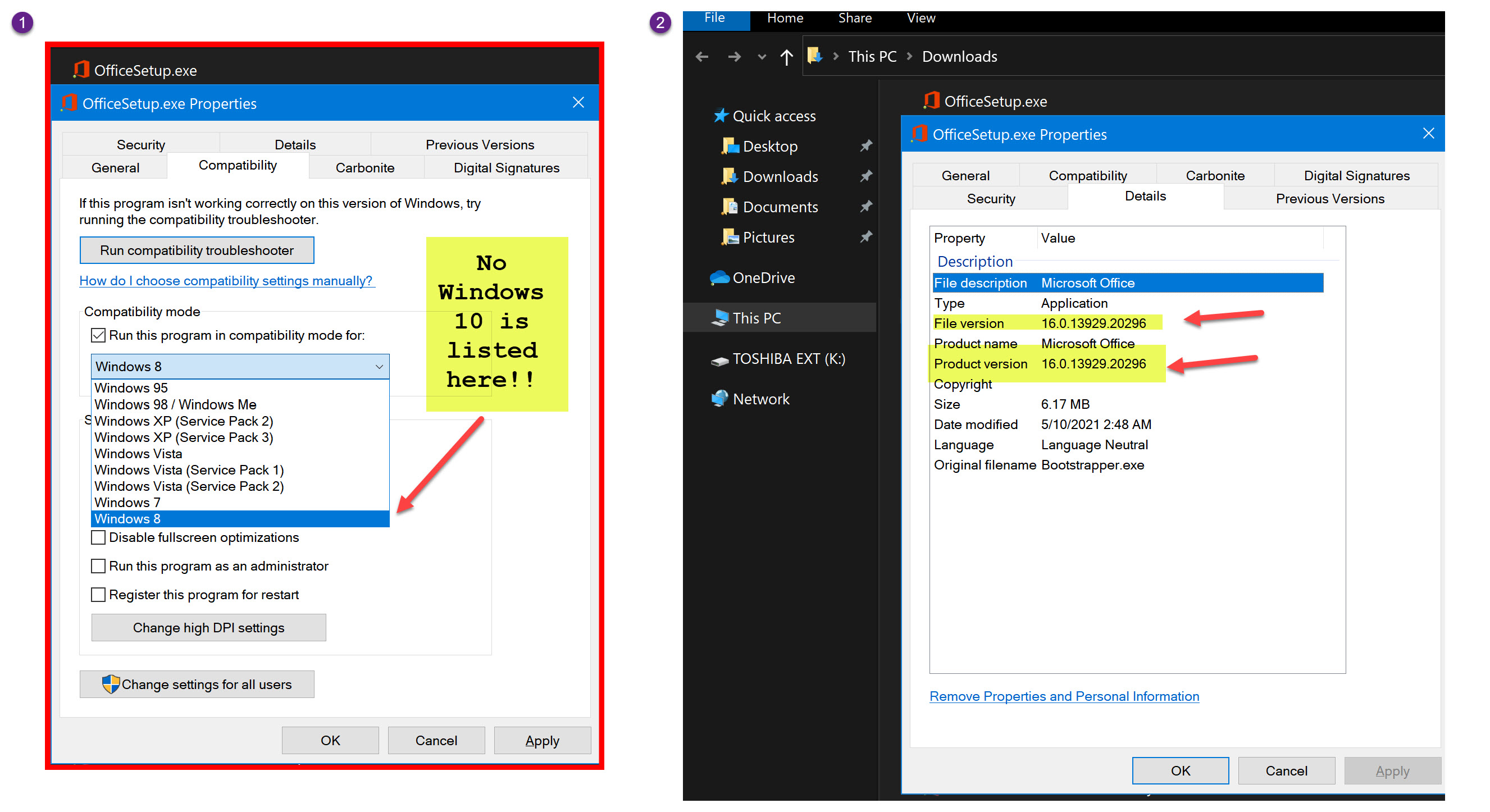
Do you think I should uninstall office using Revo Uninstaller. Then Re-install it?
What do you think. Also went to the installation file in my Downloads folder I wanted to see if it is the 32 bit I was not able to do so. However when I wanted to check and see if it is compatible with my PC I only saw Windows 8 in the scroll down options. I am not sure if that means anything.
Thank you,
Basem Khawaja
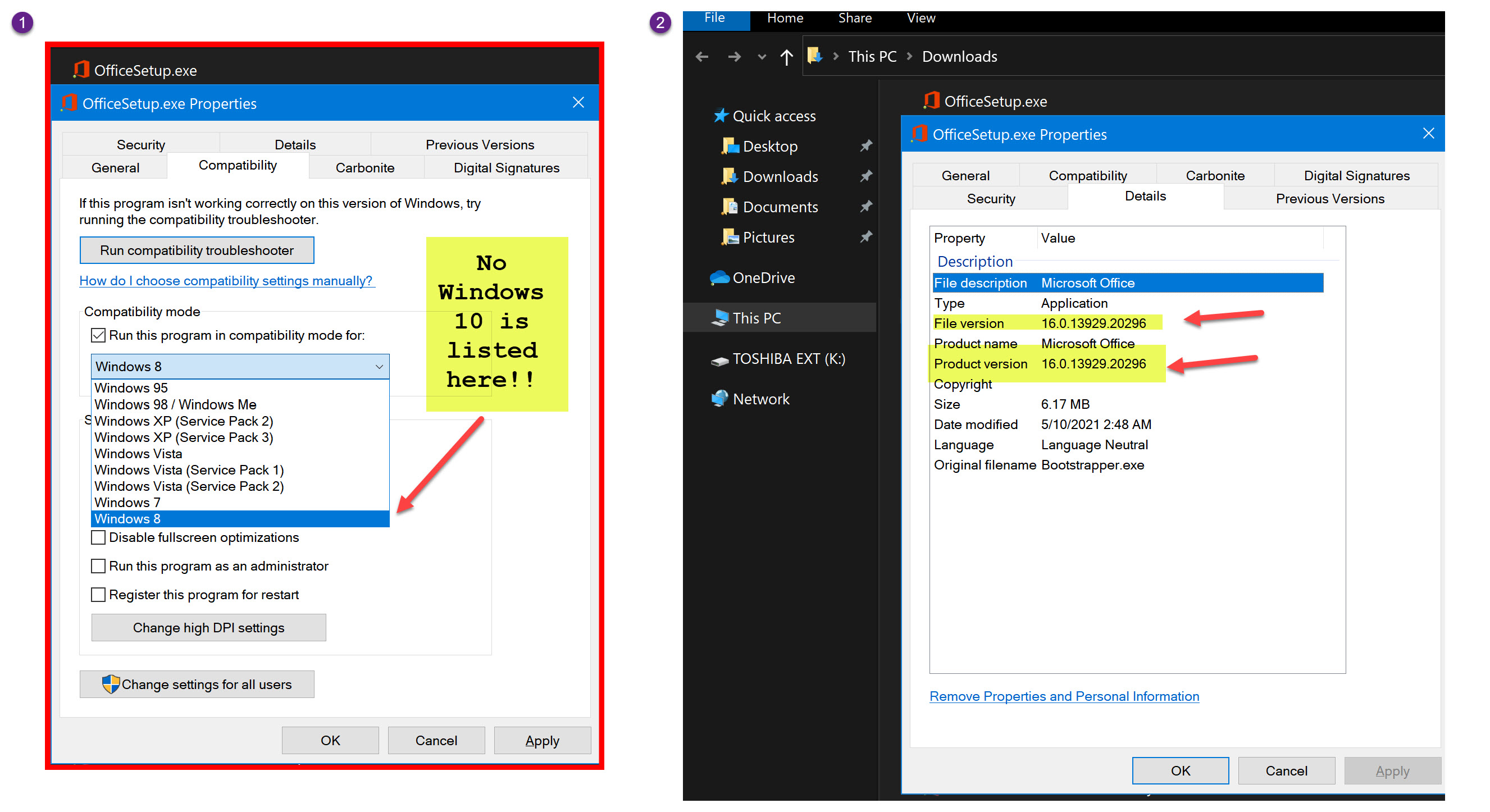
SOLUTION
membership
This solution is only available to members.
To access this solution, you must be a member of Experts Exchange.
ASKER
Andrew,
"Once it's uninstalled, follow the reinstallation instructions as detailed in my article under the heading: Step 2 - Reinstall Office 365 in the version that you prefer."
I am sorry but I am not sure I follow what you wrote here. I thought the whole purpose is download the 32 bit version. That was the version that you wanted me to install. I don't have much of a preference since you said this will be a lot less problematic for Outlook. Does that make sense?
Thank you,
Basem Khawaja
"Once it's uninstalled, follow the reinstallation instructions as detailed in my article under the heading: Step 2 - Reinstall Office 365 in the version that you prefer."
I am sorry but I am not sure I follow what you wrote here. I thought the whole purpose is download the 32 bit version. That was the version that you wanted me to install. I don't have much of a preference since you said this will be a lot less problematic for Outlook. Does that make sense?
Thank you,
Basem Khawaja
SOLUTION
membership
This solution is only available to members.
To access this solution, you must be a member of Experts Exchange.
ASKER
Andrew,
Hallelujah!! Thank God it finally worked. I do have a question though. Why is the DELETED email folder showing 6 emails inside the folder when infact prior to everything that I had done it was empty. Also, I was told I can't remember by who on EE that IMAP uses TRASH not DELETED folder as with POP. Also, The other folder that was added as NEW is SYNC Folder. Why did that not appear previously?
Thank you,
Basem Khawaja


Hallelujah!! Thank God it finally worked. I do have a question though. Why is the DELETED email folder showing 6 emails inside the folder when infact prior to everything that I had done it was empty. Also, I was told I can't remember by who on EE that IMAP uses TRASH not DELETED folder as with POP. Also, The other folder that was added as NEW is SYNC Folder. Why did that not appear previously?
Thank you,
Basem Khawaja
SOLUTION
membership
This solution is only available to members.
To access this solution, you must be a member of Experts Exchange.
ASKER
Andrew,
Data File:

SCANPST-in Program Files x86:

Thank you Andrew,
Basem Khawaja
Data File:
SCANPST-in Program Files x86:
Thank you Andrew,
Basem Khawaja
Well done Basem, that's exactly what's supposed to happen so your Outlook problem is now resolved.
Told you we'd get to the bottom of it eventually :-)
Cheers, Andrew
Told you we'd get to the bottom of it eventually :-)
Cheers, Andrew
ASKER
Andrew,
One more thing, I checked the deleted folder and there are 6 emails once again I can vouch for that they were not there before this last recent install of office. Every time I delete the emails they go straight to trash not deleted folder. Those 6 emails are only a week old by the way. I deleted 3 emails and for some reason they did not get added to the Trash folder, the count was the same. Even though the count of the TOTAL emails on the bottom left hand side of the status bar decreased by three. I closed Outlook and re opened it then deleted another three emails they did get added to the trash count. Do you know what is happening here??
The sync folders: Keeping my fingers crossed and I do not have any syncing or any errors for the next ??? years . Do you know approximately when would they go away. Once they do , will it only return if I encounter problems of syncing or other issues??
Thank you Andrew,
Basem Khawaja
One more thing, I checked the deleted folder and there are 6 emails once again I can vouch for that they were not there before this last recent install of office. Every time I delete the emails they go straight to trash not deleted folder. Those 6 emails are only a week old by the way. I deleted 3 emails and for some reason they did not get added to the Trash folder, the count was the same. Even though the count of the TOTAL emails on the bottom left hand side of the status bar decreased by three. I closed Outlook and re opened it then deleted another three emails they did get added to the trash count. Do you know what is happening here??
The sync folders: Keeping my fingers crossed and I do not have any syncing or any errors for the next ??? years . Do you know approximately when would they go away. Once they do , will it only return if I encounter problems of syncing or other issues??
Thank you Andrew,
Basem Khawaja
SOLUTION
membership
This solution is only available to members.
To access this solution, you must be a member of Experts Exchange.
ASKER
Andrew,
This morning I looked at outlook and I saw that the problem came back. I went to sleep ~0230 hrs and the last email was received at 0442 hrs. In Yahoo web mail the next email was received at 0643 hrs which did not make it to Outlook. Greyed out Outlook icon was not in the taskbar but it was in the task manager's user's tab. When I ended the task, it worked like a charm again. But I am back to squre one. I increased the server time to 4 minutes(The Band Aid Temporary solution). The sync folder were not present any longer.
Please help me. I have not had a chance to do the tests that you you had stated in your last post.
Thank you,
Basem Khawaja
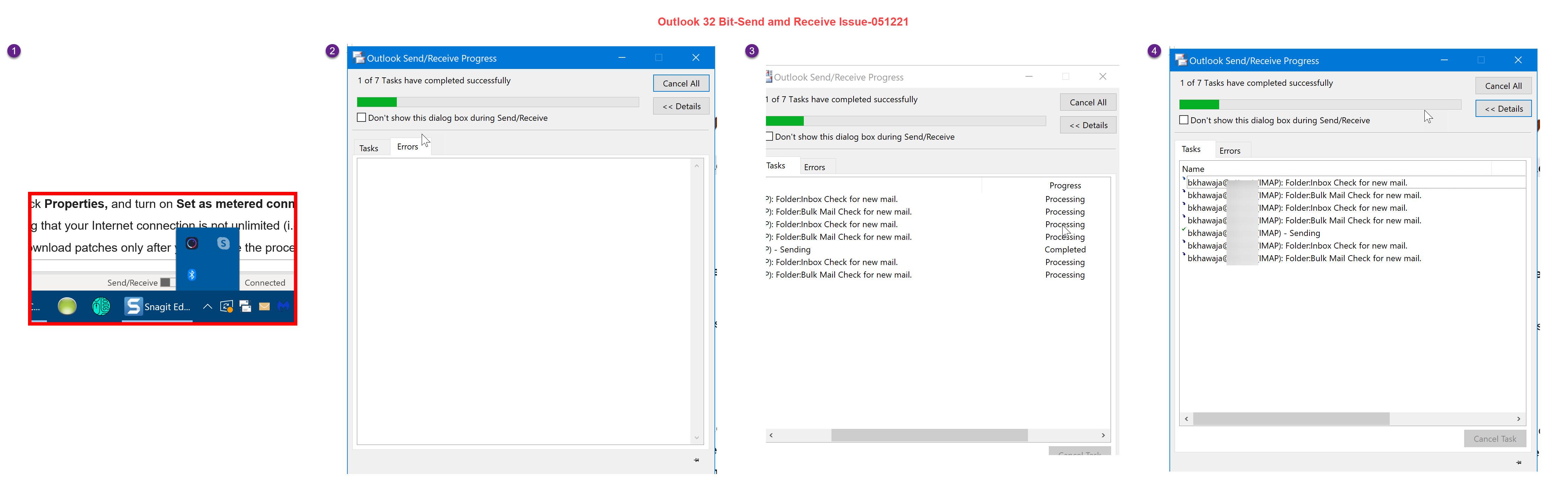
This morning I looked at outlook and I saw that the problem came back. I went to sleep ~0230 hrs and the last email was received at 0442 hrs. In Yahoo web mail the next email was received at 0643 hrs which did not make it to Outlook. Greyed out Outlook icon was not in the taskbar but it was in the task manager's user's tab. When I ended the task, it worked like a charm again. But I am back to squre one. I increased the server time to 4 minutes(The Band Aid Temporary solution). The sync folder were not present any longer.
Please help me. I have not had a chance to do the tests that you you had stated in your last post.
Thank you,
Basem Khawaja
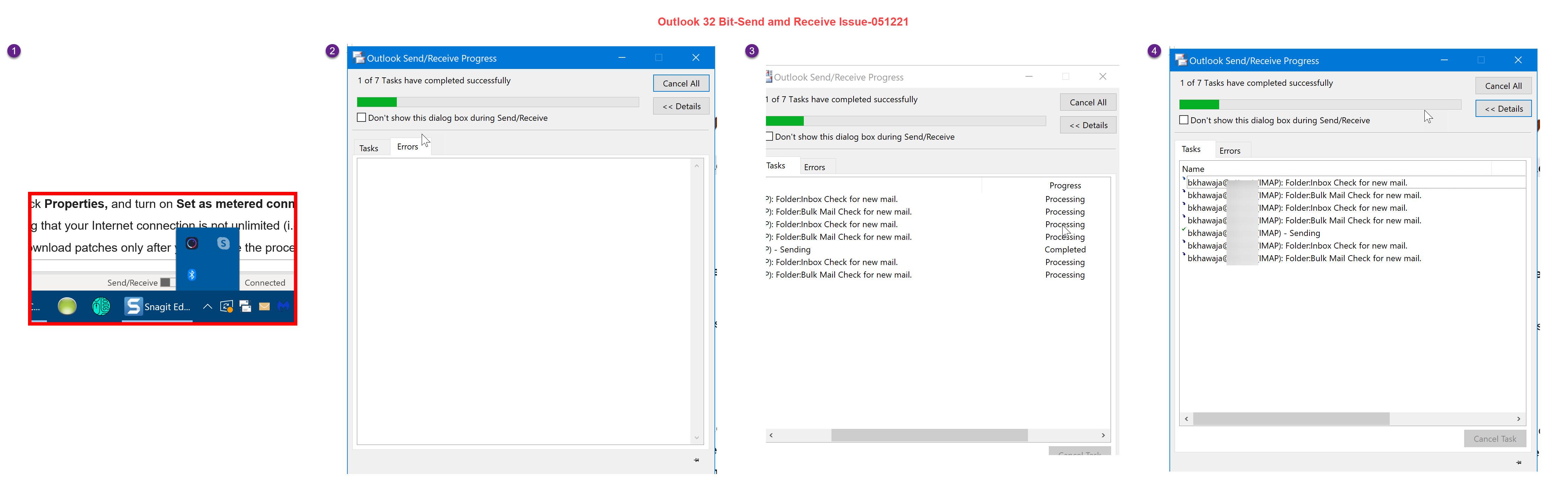
Wow! I took a day off and missed A LOT of activity.
You should certainly do the chkdisk, sfc scannow, scanpst, and DISM steps. They are standard, safe and essential to thorough trouble shooting.
Unfortunately, I would be very surprised if they solve the problem. I have used band aids to address similar problems for 10 to 20 years. The 5 minute band aid helped a lot, and changing my email host from xxxx.com to Bluehost.com also helped a lot. But, I never really got to the root cause.
But Andrew is far better equipped to handle these problems, so I am going to bow out and leave it to Andrew.
I will leave you with several extreme suggestions. They are all very time consuming and none are guaranteed.
1) Do you have a good friend with high speed internet from a different provider? Try temporarily taking the computer to your friends and see if the problem continues. If it works at your friends, then you should change internet providers.
2) buy a new computer and immediately install a new profile using 32 bit software. Unfortunately I am betting the stalls will continue on the new computer.
3) If you end up calling ATT, ask them if they can move your account to a different server. They have hundreds of servers and they might be willing to migrate your account to a different one.
4) Consider switching from ATT to Bluehost or similar.
5) Hire a "commercial grade" network support guru. They will cost about $100 an hour and would require at least 4 hours to solve the problem.
Best of luck.
You should certainly do the chkdisk, sfc scannow, scanpst, and DISM steps. They are standard, safe and essential to thorough trouble shooting.
Unfortunately, I would be very surprised if they solve the problem. I have used band aids to address similar problems for 10 to 20 years. The 5 minute band aid helped a lot, and changing my email host from xxxx.com to Bluehost.com also helped a lot. But, I never really got to the root cause.
But Andrew is far better equipped to handle these problems, so I am going to bow out and leave it to Andrew.
I will leave you with several extreme suggestions. They are all very time consuming and none are guaranteed.
1) Do you have a good friend with high speed internet from a different provider? Try temporarily taking the computer to your friends and see if the problem continues. If it works at your friends, then you should change internet providers.
2) buy a new computer and immediately install a new profile using 32 bit software. Unfortunately I am betting the stalls will continue on the new computer.
3) If you end up calling ATT, ask them if they can move your account to a different server. They have hundreds of servers and they might be willing to migrate your account to a different one.
4) Consider switching from ATT to Bluehost or similar.
5) Hire a "commercial grade" network support guru. They will cost about $100 an hour and would require at least 4 hours to solve the problem.
Best of luck.
Because the the data file no longer gives an error 0x80040600 the problem has been "solved" I suggest that you close this question and open a new one.
Of course, that is up to you and Andrew.
I believe the most important part of this question solution was rebuilding the .OST file.
It is also possible that switching from 64 bit to 32 bit helped in the solution.
It is also possible that rebuilding the user profile helped solve the problem.
If you do decide to open a new question, it should be very similar to your 5/3/2021 "Urgent" question which stated the following.
1. Did a quick repair for Outlook.
2. Did an online repair for Outlook.
3. I uninstalled and re-installed Office 365.
4. I have downloaded all the windows updates whenever there was some to be downloaded.
5. I have created an AT&T secure email key.
6. I verified that all the AT&T servers were correct, Port numbers, and password.
But extend thos points to include the following steps.
Andrew: because Basem's profile is still named "NEW". I am not 100% sure that he really has a new profile. How can we verify point #10 below?
7. I reinstalled Office to switch from 64 bit to 32 bit
8. I rebuilt my Outlook email account thereby recreating a new OST. (This fixed an error 0x80040600 that was related to the old .OST)
9. I performed scanpst, sfc /scannow, chkdsk, and DISM /Online /Cleanup-Image /RestoreHealth
10. I created a new profile.
Bob
ASKER
SOLUTION
membership
This solution is only available to members.
To access this solution, you must be a member of Experts Exchange.
ASKER
Andrew,
Thank you so much for all these very helpful resources that you had included in your post. It will be an honor to add such gold class references to my library and I know it will come in handy sometimes down the road if I encounter an issue.
I do have some questions for you:
1.What would you say the recommended frequency to run those 4 commands to ensure my PC is running at it's best performance?
2. I had asked this question in my last post and you might have answered it indirectly but I still did not see the direct relationship to the Outlook is closing message. Can you please explain that to me one more time. I know you did say to call my ISP. It is not that simple. I had AT&T most of my life but since I had moved and living with family which uses Verizon , I am not sure that AT&T will help me just in case the problem returned again and all the 4 command tests show NO ERRORS in the end results.
Thank you,
Basem Khawaja
Thank you so much for all these very helpful resources that you had included in your post. It will be an honor to add such gold class references to my library and I know it will come in handy sometimes down the road if I encounter an issue.
I do have some questions for you:
1.What would you say the recommended frequency to run those 4 commands to ensure my PC is running at it's best performance?
2. I had asked this question in my last post and you might have answered it indirectly but I still did not see the direct relationship to the Outlook is closing message. Can you please explain that to me one more time. I know you did say to call my ISP. It is not that simple. I had AT&T most of my life but since I had moved and living with family which uses Verizon , I am not sure that AT&T will help me just in case the problem returned again and all the 4 command tests show NO ERRORS in the end results.
Thank you,
Basem Khawaja
SOLUTION
membership
This solution is only available to members.
To access this solution, you must be a member of Experts Exchange.
ASKER
Hi Andrew,
*** My Contacts in my Outlook are all EMPTY ***, Please help me re-store them. I am not sure why did the re-install made them disappear?
I repeated these 2 tests the ( Microsoft Outlook Inbox Repair Tool{ MSIRT } and Scan Now ) and came up with NO ERRORS after the second time. One observation I had on the (MSIRT). The first time I did the test after the installation I had 47 folders and 1288 items. The first time I did the test today I got 47 folders and 1036 items. Why is there a difference? What happened to the items that are no longer there?
Lastly, I will follow your advice but the only problem I am not sure you missed the fact that AT&T is not my current ISP. As I said I am living with family and we have Verizon. But I will have something to argue my point. No worries. I wanted to get Fiber with AT&T but it is not offered at my address here.
Thank you Andrew,
Basem Khawaja
*** My Contacts in my Outlook are all EMPTY ***, Please help me re-store them. I am not sure why did the re-install made them disappear?
I repeated these 2 tests the ( Microsoft Outlook Inbox Repair Tool{ MSIRT } and Scan Now ) and came up with NO ERRORS after the second time. One observation I had on the (MSIRT). The first time I did the test after the installation I had 47 folders and 1288 items. The first time I did the test today I got 47 folders and 1036 items. Why is there a difference? What happened to the items that are no longer there?
Lastly, I will follow your advice but the only problem I am not sure you missed the fact that AT&T is not my current ISP. As I said I am living with family and we have Verizon. But I will have something to argue my point. No worries. I wanted to get Fiber with AT&T but it is not offered at my address here.
Thank you Andrew,
Basem Khawaja
Hi Basem,
That should definitely NOT have happened Basem so not sure what went wrong there. It's never happened to me in the dozens of times I've performed the procedures I explained to you.
Check the following in Outlook.
Click the Address Book button at the top of Outlook.
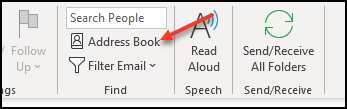
In the window that pops up, click the Drop Arrow under Address book and check each of the categories that are available there as shown below.
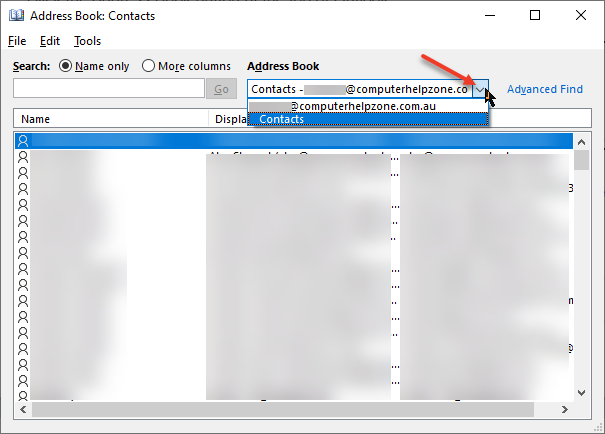
How many categories of contacts exist there? Do your contacts appear in one of them? (They should!)
Let me know how you go.
Best, Andrew
*** My Contacts in my Outlook are all EMPTY ***, Please help me re-store them. I am not sure why did the re-install made them disappear?
That should definitely NOT have happened Basem so not sure what went wrong there. It's never happened to me in the dozens of times I've performed the procedures I explained to you.
Check the following in Outlook.
Click the Address Book button at the top of Outlook.
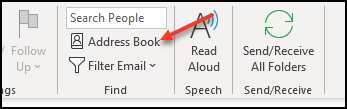
In the window that pops up, click the Drop Arrow under Address book and check each of the categories that are available there as shown below.
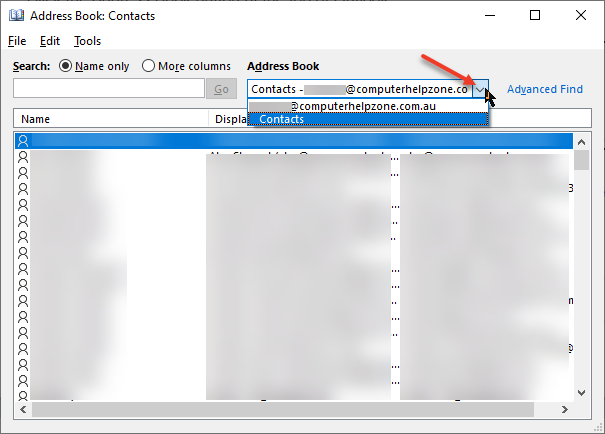
How many categories of contacts exist there? Do your contacts appear in one of them? (They should!)
Let me know how you go.
Best, Andrew
Very strange. Please take a snapshot of the contents of the following folder as scanpst may well have screwed something up with your OST file. One of the reasons I'm not a big fan of using it on OST files, but it makes backups, so should be correctable.
Please open C:\Users\Basem Khawaja\AppData\Local\Microsoft\Outlook using File Explorer and show me what is in there by posting a snapshot.
Please open C:\Users\Basem Khawaja\AppData\Local\Microsoft\Outlook using File Explorer and show me what is in there by posting a snapshot.
Basem,
No do not delete them, they're supposed to be there.
Now I would like you to upload the file to me that is named bkhawaja@att.net (IMAP) - New.log so that I can examine its contents.
After that, we'll temporarily restore the backup file ending in .bak, but first I want to see the .log file to see if it gives any hints as to what may have gone wrong.
Please attach it to your next message.
Thanks. Andrew
The first 3 folders are empty! can I delete them or are they supposed to be empty??
No do not delete them, they're supposed to be there.
Now I would like you to upload the file to me that is named bkhawaja@att.net (IMAP) - New.log so that I can examine its contents.
After that, we'll temporarily restore the backup file ending in .bak, but first I want to see the .log file to see if it gives any hints as to what may have gone wrong.
Please attach it to your next message.
Thanks. Andrew
Note, if you would prefer I log into your computer remotely to sort this out and save you some time, send me TeamViewer UserID and Password information (BUT DO NOT SEND THE INFO IN A PUBLIC COMMENT HERE) - send the information via email or in a Private Message on Experts Exchange. Up to you, but I have some free time at the moment so can accommodate helping you in that way for now.
Cheers, Andrew
Cheers, Andrew
ASKER
Andrew,
I will. I just wanted to make sure you are online. I assume you are sleeping now since it is 0300 14/05/21 Friday your time. I will wait till the morning hoping to see you online. I am sorry I just saw the post now.
Thank you,
Basem Khawaja
I will. I just wanted to make sure you are online. I assume you are sleeping now since it is 0300 14/05/21 Friday your time. I will wait till the morning hoping to see you online. I am sorry I just saw the post now.
Thank you,
Basem Khawaja
Andrew: I am sure you will be very familiar with the following thoughts, but I wanted to post them "just in case" it will be helpful.
Basem, I just now saw the sad news about your latest problem. I will leave the fix to Andrew, and I am pretty sure he will be able find the lost contacts.
But neither you nor Andrew mentioned the Outlook Autocomplete entries: When you type a few letter into the To: box the autocomplete will automatically pop up the rest of the address. It complements the various Outlook Contact functions, but is actually a completely independent system. (This function used to be known as the "nickname file".)
If that function has also stopped working you and Andrew should look at c:\Users\Basem Khawaja\AppData\Local\Microsoft\Outlook\RoamCache\
It will have a file named something like this.
Date modified size name
05/12/21 08:20 AM 208,679 Stream_Autocomplete_0_ED57ECBAA7617540B84E766B88F7BF2F.dat
If that file is dated from before the contacts were deleted, it can be used to restore the outocomplete function. Andrew will certainly know the procedure, but if needed I would be glad to post them.
Bob
P.S. When things go wrong it is best to have only one person driving the recovery procedure. clearly Andrew is the best driver. so I will keep my hands far away from the steering wheel.
Basem, I just now saw the sad news about your latest problem. I will leave the fix to Andrew, and I am pretty sure he will be able find the lost contacts.
But neither you nor Andrew mentioned the Outlook Autocomplete entries: When you type a few letter into the To: box the autocomplete will automatically pop up the rest of the address. It complements the various Outlook Contact functions, but is actually a completely independent system. (This function used to be known as the "nickname file".)
If that function has also stopped working you and Andrew should look at c:\Users\Basem Khawaja\AppData\Local\Microsoft\Outlook\RoamCache\
It will have a file named something like this.
Date modified size name
05/12/21 08:20 AM 208,679 Stream_Autocomplete_0_ED57ECBAA7617540B84E766B88F7BF2F.dat
If that file is dated from before the contacts were deleted, it can be used to restore the outocomplete function. Andrew will certainly know the procedure, but if needed I would be glad to post them.
Bob
P.S. When things go wrong it is best to have only one person driving the recovery procedure. clearly Andrew is the best driver. so I will keep my hands far away from the steering wheel.
ASKER
rberke,
Thank you for your reply. I will wait till Andrew sees my message.
Basem Khawaja
Thank you for your reply. I will wait till Andrew sees my message.
Basem Khawaja
SOLUTION
membership
This solution is only available to members.
To access this solution, you must be a member of Experts Exchange.
@rberke
Just a few comments with regards to yours as I enjoy talking about opinions with other experts because I can often learn something - or sometimes even teach something - so please don't view the following as arguing with you in any way. Simply a discussion about differing opinions. That said;
I beg to differ on that belief. Indeed, I think the scanpst operation to rebuild the OST file could have been a contributing cause to the OP losing all of his contacts because the same thing just happened to me when I just now tested all of the operations I suggested to the OP in my troubleshooting VM and my own copy of Outlook. The contacts list disappeared!
I then did a second identical test using a PST file and the contacts remained intact. While I can't be certain that the scanpst rebuilds caused the OST to lose its contacts information or whether it was caused by one of the other operations I listed yet, it sure looks like scanpst was the culprit to me at this stage of my own testing. More tests in the future should confirm or deny that suspicion.
Bob. Can you try following the steps I've outlined (in the exact order I've outlined them) on your own copy of Outlook and run scanpst a couple of times over the OST file you have? You might like to make a backup of them (your contacts) if you haven't already though. I'd be very interested to know if the same problem happens on your live copy of Office 365.
Agreed it's possible, but I've yet to test if doing that switch caused the contacts to disappear in the OST file. I will let you know when I have the time to get around to going through that exercise once again. I'm quite determined to find the cause of the contacts disappearing when they shouldn't have!
No, I don't think so because no user profile rebuild/repair was performed. Rather, a new profile was created from scratch.
I don't think a new question was warranted in this case as everything that's happened here related to the problem that was reported in the first place.
Quite simply because I gave the OST a new name when I created a second brand new profile for him, which resulted in a brand new OST file being automatically created by the process with the different (and more descriptive) name I specified for it. :)
No, you're mistaken there, Bob. The error was a result of no OST being automatically created (as it should have) when the downgrade from Office 64-bit to 32-bit was performed. By restoring the old .OST from the Recycle Bin, the error immediately disappeared and Outlook began opening again, so the error was not caused by the old .OST but the lack of an .OST file existing at all.
Did all that along with a host of other health checks of the OPs computer while connected remotely. Something I understand you didn't have the benefit of doing so that's not your fault. Incidentally, just for your info, running the DISM command (as well as all the others listed) did naught to help this particular problem because I verified the problem still existed after running them myself.
The most interesting thing I found (given the number of various problems the OP has been having with his computer over the last several months was some ridiculous settings that were configured on his machine by his tech support people Geek Squad.
Many things, (in particular the scheduled daily maintenance and deletions of files and registry entries they configured with third-party programs!) It amazes me that any tech worth a grain of salt would do something like that to a client. I'm confident that turning off a lot of the garbage that they had set up to happen daily will save the OP a huge amount of grief in the future.
I have never been a fan of automatic registry and operating system optimization programs making changes and deletions automatically as they very often cause far more problems than they solve. Indeed, I consider the vast majority of them to be PUPs at best, or Trojans/Malware at worst and the biggest insult is that people actually pay to use them. Anyway...
Thanks for participating and your input, Bob. I've enjoyed your input as you made some decent observations and suggestions in both this and the Ops other question.
Cheers, Andrew
Just a few comments with regards to yours as I enjoy talking about opinions with other experts because I can often learn something - or sometimes even teach something - so please don't view the following as arguing with you in any way. Simply a discussion about differing opinions. That said;
I believe the most important part of this question solution was rebuilding the .OST file.
I beg to differ on that belief. Indeed, I think the scanpst operation to rebuild the OST file could have been a contributing cause to the OP losing all of his contacts because the same thing just happened to me when I just now tested all of the operations I suggested to the OP in my troubleshooting VM and my own copy of Outlook. The contacts list disappeared!
I then did a second identical test using a PST file and the contacts remained intact. While I can't be certain that the scanpst rebuilds caused the OST to lose its contacts information or whether it was caused by one of the other operations I listed yet, it sure looks like scanpst was the culprit to me at this stage of my own testing. More tests in the future should confirm or deny that suspicion.
Bob. Can you try following the steps I've outlined (in the exact order I've outlined them) on your own copy of Outlook and run scanpst a couple of times over the OST file you have? You might like to make a backup of them (your contacts) if you haven't already though. I'd be very interested to know if the same problem happens on your live copy of Office 365.
It is also possible that switching from 64 bit to 32 bit helped in the solution.
Agreed it's possible, but I've yet to test if doing that switch caused the contacts to disappear in the OST file. I will let you know when I have the time to get around to going through that exercise once again. I'm quite determined to find the cause of the contacts disappearing when they shouldn't have!
It is also possible that rebuilding the user profile helped solve the problem.
No, I don't think so because no user profile rebuild/repair was performed. Rather, a new profile was created from scratch.
If you do decide to open a new question
I don't think a new question was warranted in this case as everything that's happened here related to the problem that was reported in the first place.
Andrew: because Basem's profile is still named "NEW". I am not 100% sure that he really has a new profile. How can we verify point #10 below?
Quite simply because I gave the OST a new name when I created a second brand new profile for him, which resulted in a brand new OST file being automatically created by the process with the different (and more descriptive) name I specified for it. :)
8. I rebuilt my Outlook email account thereby recreating a new OST. (This fixed an error 0x80040600 that was related to the old .OST)
No, you're mistaken there, Bob. The error was a result of no OST being automatically created (as it should have) when the downgrade from Office 64-bit to 32-bit was performed. By restoring the old .OST from the Recycle Bin, the error immediately disappeared and Outlook began opening again, so the error was not caused by the old .OST but the lack of an .OST file existing at all.
9. I performed scanpst, sfc /scannow, chkdsk, and DISM /Online /Cleanup-Image /RestoreHealth
10. I created a new profile.
Did all that along with a host of other health checks of the OPs computer while connected remotely. Something I understand you didn't have the benefit of doing so that's not your fault. Incidentally, just for your info, running the DISM command (as well as all the others listed) did naught to help this particular problem because I verified the problem still existed after running them myself.
The most interesting thing I found (given the number of various problems the OP has been having with his computer over the last several months was some ridiculous settings that were configured on his machine by his tech support people Geek Squad.
Many things, (in particular the scheduled daily maintenance and deletions of files and registry entries they configured with third-party programs!) It amazes me that any tech worth a grain of salt would do something like that to a client. I'm confident that turning off a lot of the garbage that they had set up to happen daily will save the OP a huge amount of grief in the future.
I have never been a fan of automatic registry and operating system optimization programs making changes and deletions automatically as they very often cause far more problems than they solve. Indeed, I consider the vast majority of them to be PUPs at best, or Trojans/Malware at worst and the biggest insult is that people actually pay to use them. Anyway...
Thanks for participating and your input, Bob. I've enjoyed your input as you made some decent observations and suggestions in both this and the Ops other question.
Cheers, Andrew
Andrew:
Are you saying Basem has reverted to a 30 second server timeout and the IMAP connection is still rock solid?
That would truly be an eye popping outcome, and would truly alter my thinking about connectivity problems.
Just out of curiosity was the autocomplete working before you restored the Contact folders? How about after?
I am very interested in whether scanpst deleted the Contacts file and I agree your tests seem to prove that ScanPst is dangerous. Unfortunately, it may be a few months before I confirm, because my computer does not use office 365. My wife has office 365, but I have to be very careful with that computer. (I am retired, so I no longer have easy access to many different computer enviornments.)
Some of your other comments are a little hard for me to follow, and I may private message you for clarifications.
The good news is that Basem's May 9th question "Outlook .OST Data Files Can't Access Advanced Tab" has been solved.
I congratulate you both for a wonderful conclusion to a difficult problem
I refer to the May 9th question as the 'Error 0x80040605" problem because Basem reported that error number on that same day. (long before the .OST was deleted.)
And the better news is that many other problems have also been addressed and Basem has a much more solid system than before.
The only sad news is that that we will never know exactly which of the voluminous changes actually fixed the 'Error 0x80040605"
Perhaps the fix came by
1) discarding the old .ost file and creating a new one. (I still feel this fix might have been sufficient to resolve the original error.)
2) discarding the old Outlook profile and creating a new one.
3) changing from 64 bit to 32 bit.
4) throwing away a bunch of GeekSquad crap.
Bob
p.s. Andrew: In earlier posts I was sloppy when I referred to "Rebuilding a user profile". I have never rebuilt either an Outlook profile or an Windows User Profile and I do not think it is possible to "rebuild" them.
The only way I "rebuild" either kind of profile is to create a new one then discard the old. I found it is best to give the new profile a different name while keeping the old name available and intact. For instance Basem's original Outlook profile was named "NEW", so I would have named the new profile something like "NEW after EE fixes". I feel this is the safest approach so that when things go downhill I can easily just return to the original. I would not have discarded the old profile and its associated .OST until a week after the new one was running properly.
Are you saying Basem has reverted to a 30 second server timeout and the IMAP connection is still rock solid?
That would truly be an eye popping outcome, and would truly alter my thinking about connectivity problems.
Just out of curiosity was the autocomplete working before you restored the Contact folders? How about after?
I am very interested in whether scanpst deleted the Contacts file and I agree your tests seem to prove that ScanPst is dangerous. Unfortunately, it may be a few months before I confirm, because my computer does not use office 365. My wife has office 365, but I have to be very careful with that computer. (I am retired, so I no longer have easy access to many different computer enviornments.)
Some of your other comments are a little hard for me to follow, and I may private message you for clarifications.
The good news is that Basem's May 9th question "Outlook .OST Data Files Can't Access Advanced Tab" has been solved.
I congratulate you both for a wonderful conclusion to a difficult problem
I refer to the May 9th question as the 'Error 0x80040605" problem because Basem reported that error number on that same day. (long before the .OST was deleted.)
And the better news is that many other problems have also been addressed and Basem has a much more solid system than before.
The only sad news is that that we will never know exactly which of the voluminous changes actually fixed the 'Error 0x80040605"
Perhaps the fix came by
1) discarding the old .ost file and creating a new one. (I still feel this fix might have been sufficient to resolve the original error.)
2) discarding the old Outlook profile and creating a new one.
3) changing from 64 bit to 32 bit.
4) throwing away a bunch of GeekSquad crap.
Bob
p.s. Andrew: In earlier posts I was sloppy when I referred to "Rebuilding a user profile". I have never rebuilt either an Outlook profile or an Windows User Profile and I do not think it is possible to "rebuild" them.
The only way I "rebuild" either kind of profile is to create a new one then discard the old. I found it is best to give the new profile a different name while keeping the old name available and intact. For instance Basem's original Outlook profile was named "NEW", so I would have named the new profile something like "NEW after EE fixes". I feel this is the safest approach so that when things go downhill I can easily just return to the original. I would not have discarded the old profile and its associated .OST until a week after the new one was running properly.
ASKER
Bob,
"Just out of curiosity was the autocomplete working before you restored the Contact folders? How about after?"
I am having to add the contacts one by one to favorites. They do not auto complete.
"Just out of curiosity was the autocomplete working before you restored the Contact folders? How about after?"
I am having to add the contacts one by one to favorites. They do not auto complete.
ASKER CERTIFIED SOLUTION
membership
This solution is only available to members.
To access this solution, you must be a member of Experts Exchange.
@Basem
You asked Bob:
That's my fault Basem and they will start to autocomplete again as you continue to use Outlook and enter / type in the email addresses you regularly use. I "should have" advised you to do an export of the autocomplete branch in the Windows registry so that it could be later restored, but forgot/neglected to do so. It's something that's rarely a concern for clients I usually work for / with because auto-complete rebuilds itself with the use of Outlook so I didn't think about it, nor know it might have been important to you. My apologies. At this point, and after the work that has been done, there will be no way to recover / restore them.
Until they do repopulate, you will need to just use your address book when needed. Sorry about that.
Regards, Andrew
You asked Bob:
I am having to add the contacts one by one to favorites. They do not auto complete.
That's my fault Basem and they will start to autocomplete again as you continue to use Outlook and enter / type in the email addresses you regularly use. I "should have" advised you to do an export of the autocomplete branch in the Windows registry so that it could be later restored, but forgot/neglected to do so. It's something that's rarely a concern for clients I usually work for / with because auto-complete rebuilds itself with the use of Outlook so I didn't think about it, nor know it might have been important to you. My apologies. At this point, and after the work that has been done, there will be no way to recover / restore them.
Until they do repopulate, you will need to just use your address book when needed. Sorry about that.
Regards, Andrew
ASKER
Andrew,
No worries mate. I appreciate wholeheartedly everything that you had contributed to helping fix things on my PC. I am grateful to you. Also I appreciate all the knowledge that you shared with me. I feel a lot more confident now than ever before dealing with most tech issues with the exception of the dreadful registry. Maybe with time and you being my mentor I will get over that hurdle.
Thank you,
Basem Khawaja
No worries mate. I appreciate wholeheartedly everything that you had contributed to helping fix things on my PC. I am grateful to you. Also I appreciate all the knowledge that you shared with me. I feel a lot more confident now than ever before dealing with most tech issues with the exception of the dreadful registry. Maybe with time and you being my mentor I will get over that hurdle.
Thank you,
Basem Khawaja
ASKER
Thank you everyone for your help with my Outlook issue.
Have a nice day
Basem Khawaja
Have a nice day
Basem Khawaja
No worries mate. I appreciate wholeheartedly everything that you had contributed to helping fix things on my PC. I am grateful to you. Also I appreciate all the knowledge that you shared with me. I feel a lot more confident now than ever before dealing with most tech issues with the exception of the dreadful registry.
You're very welcome Basem. It was my pleasure.
Maybe with time and you being my mentor I will get over that hurdle.
I have no doubts that you will, with not just my help, but that of many other excellent experts on this site. You have come leaps and bounds in your abilities and knowledge of Windows 10 since we first started working on problems together many moons ago and that's a direct result of your wanting to learn. A credit to your attitude and willingness to listen to advice.
Keep up the good work and keep asking questions when you need help. Doing repairs hands on is the best way to learn, as you've discovered yourself.
All the best,
Andrew
Last thoughts:
Andrew: Did you update the network drivers? Most modern computers make this a breeze, and in theory the internet connectivity problem might be from an old driver.
Basem: Did you know that the autocojmplete often contains addresses that are NOT in your contacts list. (I have had customers that rely entirely on the autocomplete, and do not have anything in there Contacts folder..)
Andrew said it is too late to be save the autocomplete, but there is a 50/50 chance that it can still be recovered. Do the following:and you might find the find the odds are even better.
Try this
Click start > type "cmd" then enter.
In the dos window type dir c:\*Stream_Autocomplete*.* /s
You will see something that looks like this:
05/02/21 01:18 PM 8,637 Stream_Autocomplete_0_605F184780BEDA48B3CDCD0FB56F03C1.dat
05/13/21 07:56 PM 208,615 Stream_Autocomplete_0_ED57ECBAA7617540B84E766B88F7BF2F.dat
If there is only one file then Andrew is correct there is no way to recover the autocomplete.
But if there is a second file that is 3 days old or more, the odds are pretty goo that the autocomplete can be recovered.
Andrew: Did you update the network drivers? Most modern computers make this a breeze, and in theory the internet connectivity problem might be from an old driver.
Basem: Did you know that the autocojmplete often contains addresses that are NOT in your contacts list. (I have had customers that rely entirely on the autocomplete, and do not have anything in there Contacts folder..)
Andrew said it is too late to be save the autocomplete, but there is a 50/50 chance that it can still be recovered. Do the following:and you might find the find the odds are even better.
Try this
Click start > type "cmd" then enter.
In the dos window type dir c:\*Stream_Autocomplete*.* /s
You will see something that looks like this:
05/02/21 01:18 PM 8,637 Stream_Autocomplete_0_605F184780BEDA48B3CDCD0FB56F03C1.dat
05/13/21 07:56 PM 208,615 Stream_Autocomplete_0_ED57ECBAA7617540B84E766B88F7BF2F.dat
If there is only one file then Andrew is correct there is no way to recover the autocomplete.
But if there is a second file that is 3 days old or more, the odds are pretty goo that the autocomplete can be recovered.
Hi Bob,
Was one of the first things I checked and noted the NIC drivers were are up to date, but I only did that as a matter of course because it's something I do during any standard health check of a computer. Checked several other drivers too. But to my mind, if a dodgy network driver was the problem, I'd be expecting him to have similar problems with websites and experiencing other Internet connectivity issues as well, but only Outlook's IMAP is affected so didn't give it that much thought tbh.
One thing I did find out in my research is that a lot of people have been experiencing "lost contact" issues of late. I went into that briefly at the start of this article I just wrote. Prevent Losing Contacts in Outlook.
E.g.,
In a recently published article, Stellar states:
Another recently published example, according to the Kernal Data Recovery Website:
Many more examples to be found with a simple Google and Bing search.
But I'm running with everything up to date myself, including the latest Windows 10 build and all available feature updates so I'm not convinced that's the only cause. It could be a contributing cause, but I want to prove or disprove that with my own testing first.
Also, with regards to Autocomplete, you may also benefit from this info taken from my article that I linked above.
Cheers, Andrew
Did you update the network drivers?
Was one of the first things I checked and noted the NIC drivers were are up to date, but I only did that as a matter of course because it's something I do during any standard health check of a computer. Checked several other drivers too. But to my mind, if a dodgy network driver was the problem, I'd be expecting him to have similar problems with websites and experiencing other Internet connectivity issues as well, but only Outlook's IMAP is affected so didn't give it that much thought tbh.
One thing I did find out in my research is that a lot of people have been experiencing "lost contact" issues of late. I went into that briefly at the start of this article I just wrote. Prevent Losing Contacts in Outlook.
E.g.,
In a recently published article, Stellar states:
Microsoft releases regular updates of the Windows operating systems to enhance new features and to fix security patches. Windows 10 is increasingly becoming popular among users, upgrading to Windows 10 is easy, however, at times upgrade can trigger major or minor data loss.
Missing Outlook contacts is one major issue for MS Outlook users who have upgraded to Windows 10.
Another recently published example, according to the Kernal Data Recovery Website:
Whenever a new system version/upgrade is available, it brings the latest security patches, bug fixes and possibly new feature additions. But for some users, upgrading to the new version of the Operating system can become a mess. It can lead to data loss and can also result in data corruption.
From many user search queries, it was found that most of them were facing Outlook Contacts missing issue after the system upgrades to Windows 10.
Many more examples to be found with a simple Google and Bing search.
But I'm running with everything up to date myself, including the latest Windows 10 build and all available feature updates so I'm not convinced that's the only cause. It could be a contributing cause, but I want to prove or disprove that with my own testing first.
Also, with regards to Autocomplete, you may also benefit from this info taken from my article that I linked above.
A much better and easier way to do it!
A much easier and effective way to safeguard and restore your Auto-Complete entries is by utilizing an excellent free utility by Nirsoft that I can wholeheartedly recommend.
It's a standalone program so no installation is needed. Just visit this web page and download the file called NK2Edit.zip available from the bottom of the page.
Extract the two files (NK2Edit.exe and NK2Edit.chm) from the zip file to any folder and run the NK2Edit executable. A window that provides a host of information like the following will open.
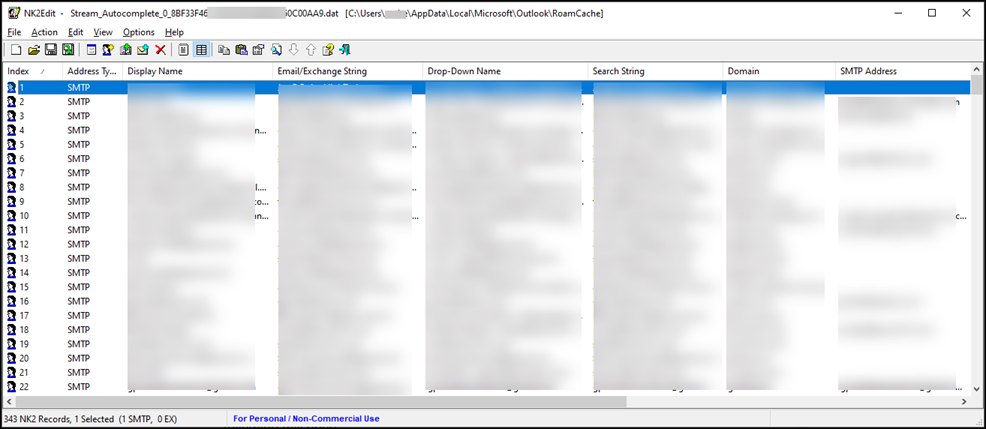
To save and/or restore your Auto-Complete entries, click the File menu item and choose to either Save or Restore as needed. It doesn't get any simpler than that and the tool is totally free for use in non-commercial environments.
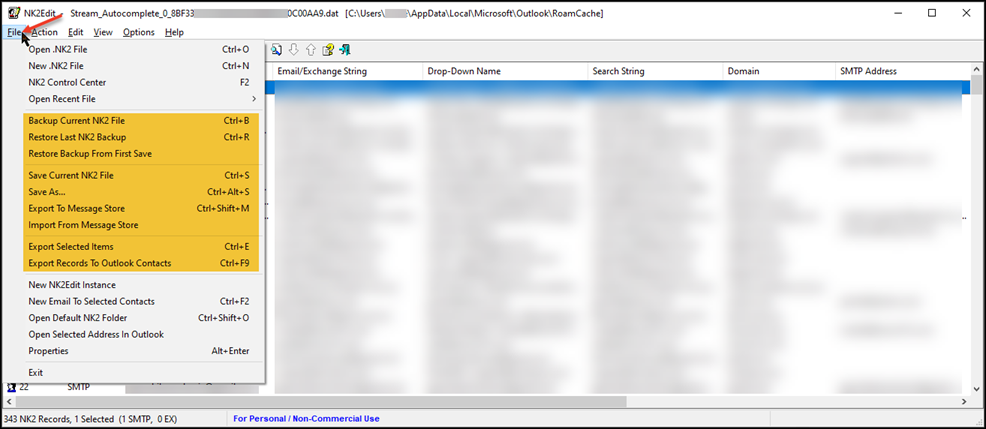
Explore the other menu items to see what else you can do and read the help file included with the program. I also encourage you to send NirSoft's author a donation to encourage further development. I've done that myself because I frequently use so many of his free, functional, and time-saving utilities.
Cheers, Andrew
Andrew: I have used NIRSoft NK2Edit in the distant past, and I found it to be excellent, but I would not use it here.
Let us pretend that Basem finds two autocomplete files:
5/18/2021 12,000 BYTES Stream_autocomplete 22222.DAT
5/14/2021 55,000 BYTES Stream_autocomplete 11111.DAT
I would tell him to close outlook then rename 22222.DAT to be 22222.BAK
then rename 11111.DAT to be 22222.DAT
I think that would recover all the old autocomplete records.
Basem, I am not suggesting you do this now. First post the result of your Dir c:\*stream_autocomplete*.DAT so we can give you accurate instructions..
Bob
P.S. My rename trick would delete any autocomplete added in the last few days. But a quick review of your sent items mail would reveal them. Than sending a quick email to them would add them to the autocomplete.
Let us pretend that Basem finds two autocomplete files:
5/18/2021 12,000 BYTES Stream_autocomplete 22222.DAT
5/14/2021 55,000 BYTES Stream_autocomplete 11111.DAT
I would tell him to close outlook then rename 22222.DAT to be 22222.BAK
then rename 11111.DAT to be 22222.DAT
I think that would recover all the old autocomplete records.
Basem, I am not suggesting you do this now. First post the result of your Dir c:\*stream_autocomplete*.DAT so we can give you accurate instructions..
Bob
P.S. My rename trick would delete any autocomplete added in the last few days. But a quick review of your sent items mail would reveal them. Than sending a quick email to them would add them to the autocomplete.
@Bob
May I ask why, for the sake of my own learning? It has the ability to present the identical information your cmd search did. Why wouldn't you use it in this case? Very curious to learn and understand your reasoning.
You know that may just work. My experience with Auto-Complete dates back to when Windows stored the majority of autocomplete information within the Windows registry that could be exported and later recovered, so I was unaware of the trick you're talking about. Thanks for the info - I've learnt something today.
I notice from Basem's screenshot that there are entries there from the 13th and 15th of May this year, but their size is quite small so I suspect they may be a result of Outlook's use after the repairs. I could be wrong though and hope I am.
@Basem
Continue working with Bob on this one. His idea I think has merit so worth a try and am curious to see what (if anything) is still possible to recover. Will continue to monitor this question.
Best, Andrew
Andrew: I have used NIRSoft NK2Edit in the distant past, and I found it to be excellent, but I would not use it here.
May I ask why, for the sake of my own learning? It has the ability to present the identical information your cmd search did. Why wouldn't you use it in this case? Very curious to learn and understand your reasoning.
I would tell him to close outlook then rename 22222.DAT to be 22222.BAK
then rename 11111.DAT to be 22222.DAT
You know that may just work. My experience with Auto-Complete dates back to when Windows stored the majority of autocomplete information within the Windows registry that could be exported and later recovered, so I was unaware of the trick you're talking about. Thanks for the info - I've learnt something today.
I notice from Basem's screenshot that there are entries there from the 13th and 15th of May this year, but their size is quite small so I suspect they may be a result of Outlook's use after the repairs. I could be wrong though and hope I am.
@Basem
Continue working with Bob on this one. His idea I think has merit so worth a try and am curious to see what (if anything) is still possible to recover. Will continue to monitor this question.
Best, Andrew
ASKER
Andrew,
I don't want to take any risks. I will just autocomplete email addresses as I go along.
Thank you anyway.
Basem Khawaja
I don't want to take any risks. I will just autocomplete email addresses as I go along.
Thank you anyway.
Basem Khawaja
That's what I'd personally encourage you to do too Basem, but I thought if it was really important to you, then Bob's idea might be worth a try is all :)
Cheers, Andrew
Cheers, Andrew
Basem,
I strongly expect that your 5/9 and 5/11 autocomplete files have the data that you have lost.
But, if you don't want to recover it, that's OK by me.
I just want to be sure you understand what you are losing, because I am certain you are losing something.
The Autocomplete keeps track of the last 1000 emails you sent, even if they did not go into your contacts folder.
So, if you only have 400 current contacts, You may have already lost 600 email addresses.
Or you may have lost very few. I cannot tell easily, but I would expect there are at least a few dozen emails that are gone. And I suspect Andrew would agree with me there.
Personally, I would hate to lose my autocompletes, but some people do not care at all. and perhaps you are one of them.
rberke (aka Uncle Bob)
Andrew:
1) I just used my trick for a friend two weeks ago and it definitely works with Outlook 2010. I am almost sure it will work with outlook 365. The real key is if there is an old autocomplete file that has the names we want, and it looks like Basem does have them.
2) Even if my trick does not work, it is perfectly safe. He could just reversing the renames and things are back to normal.
3) NK2Edit may or may not do the same thing, but it is an extra piece of software for a user to install. Why should I ask someone to do that if they don't need it?
On the other hand it is clear Nk2Edit can do some fantastic things. For instance NK2Edit would let him examine the entries of all of the autocomplete files to get a feeling of what he has lost. It would nice to have it. And if Basem ever becomes the techie that he hopes to be it is one of several dozen tools that are worth installing.
By the way, when I was using it years ago, I was merging multiple nickname files from several different computers and using them to generate a corporate contact list. NK2Edit was great and saved me at least a day of work.
I strongly expect that your 5/9 and 5/11 autocomplete files have the data that you have lost.
But, if you don't want to recover it, that's OK by me.
I just want to be sure you understand what you are losing, because I am certain you are losing something.
The Autocomplete keeps track of the last 1000 emails you sent, even if they did not go into your contacts folder.
So, if you only have 400 current contacts, You may have already lost 600 email addresses.
Or you may have lost very few. I cannot tell easily, but I would expect there are at least a few dozen emails that are gone. And I suspect Andrew would agree with me there.
Personally, I would hate to lose my autocompletes, but some people do not care at all. and perhaps you are one of them.
rberke (aka Uncle Bob)
Andrew:
1) I just used my trick for a friend two weeks ago and it definitely works with Outlook 2010. I am almost sure it will work with outlook 365. The real key is if there is an old autocomplete file that has the names we want, and it looks like Basem does have them.
2) Even if my trick does not work, it is perfectly safe. He could just reversing the renames and things are back to normal.
3) NK2Edit may or may not do the same thing, but it is an extra piece of software for a user to install. Why should I ask someone to do that if they don't need it?
On the other hand it is clear Nk2Edit can do some fantastic things. For instance NK2Edit would let him examine the entries of all of the autocomplete files to get a feeling of what he has lost. It would nice to have it. And if Basem ever becomes the techie that he hopes to be it is one of several dozen tools that are worth installing.
By the way, when I was using it years ago, I was merging multiple nickname files from several different computers and using them to generate a corporate contact list. NK2Edit was great and saved me at least a day of work.
Bob,
You should take another look at NK2Edit from Nirsoft. If you've not used it for some time, it's been updated quite a bit and has a ton of features, so definitely update it and take a look. I think you'll be pleasantly surprised.
There's actually nothing to install. It's a standalone program.
Just download it, extract the two files it contains and click the .exe included. Done :)
I actually included a direct link to its download in my previous comment from the quoted text I pasted from my article.
BTW, did you get my PM about using the "This is helpful" button on other experts comments? Haven't had a reply?
Cheers, Andrew
You should take another look at NK2Edit from Nirsoft. If you've not used it for some time, it's been updated quite a bit and has a ton of features, so definitely update it and take a look. I think you'll be pleasantly surprised.
3) NK2Edit may or may not do the same thing, but it is an extra piece of software for a user to install. Why should I ask someone to do that if they don't need it?
There's actually nothing to install. It's a standalone program.
Just download it, extract the two files it contains and click the .exe included. Done :)
I actually included a direct link to its download in my previous comment from the quoted text I pasted from my article.
BTW, did you get my PM about using the "This is helpful" button on other experts comments? Haven't had a reply?
Cheers, Andrew
Basem:
When Andrew and I last heard from you, your server wait time was still set at 2 minutes. (We referred to that as a "band aid".)
I am VERY interested in knowing what happens when you return the wait time to 1 minute.
Please let me know
Thanks
Bob
When Andrew and I last heard from you, your server wait time was still set at 2 minutes. (We referred to that as a "band aid".)
I am VERY interested in knowing what happens when you return the wait time to 1 minute.
Please let me know
Thanks
Bob
ASKER
Bob,
I don't want to jinx my self. It has been 3 days without any problems. Thank God. I had wasted another 2 hours on the phone with the useless tech support that could not help me with AT&T. I decided to think from a simplistic stand point on my own. After running all the diagnostics and Uninstallation and Re-installation of office 365 , server timeout, and disabling the ADD INS. The only thing that I could think of since it was the synchronization is what I have a problem with, is to change the servers. That's what I had done.
OLD Incoming Server: imap.mail.yahoo.com. NEW Incoming Server: imap.mail.att.net
OLD Outgoing Server: smtp.mail.yahoo.com. NEW Outgoing Server: smtp.mail.att.net
That has been working so far as I said thank God!
This is the link to the information: https://www.att.com/support/article/email-support/KM1086159/.
Thank you,
Basem Khawaja
I don't want to jinx my self. It has been 3 days without any problems. Thank God. I had wasted another 2 hours on the phone with the useless tech support that could not help me with AT&T. I decided to think from a simplistic stand point on my own. After running all the diagnostics and Uninstallation and Re-installation of office 365 , server timeout, and disabling the ADD INS. The only thing that I could think of since it was the synchronization is what I have a problem with, is to change the servers. That's what I had done.
OLD Incoming Server: imap.mail.yahoo.com. NEW Incoming Server: imap.mail.att.net
OLD Outgoing Server: smtp.mail.yahoo.com. NEW Outgoing Server: smtp.mail.att.net
That has been working so far as I said thank God!
This is the link to the information: https://www.att.com/support/article/email-support/KM1086159/.
Thank you,
Basem Khawaja
You are to be commended for being so tenacious. It is a real treat to work with you.
And I hope you can continue to expend effort for a little while longer.
I am most interested in whether Andrew's major cleanup/tuning resulted in a more stable/stall free Outlook.
I still do not believe most of his changes altered the Outlook stalls. (Of course his changes were still quite valuable because they eliminated the 'Data File Error 0x80040605" and gave you a cleaner system.)
Instead, my theory is that all stall relief came from one of these two changes:
A) Increasing the server timeout to 2 minutes or more (The "BandAid")
B) Changing the server from Yahoo.com to ATT.Net
I hope you can confirm or refute my theory by providing more information about the stalls and concurrent timeout values.
I have reviewed all the EE posts and constructed my guesses as follows. Please correct my guesses if you can.
Server
Timeout
Limit Associated Dates and Status
1 minute 1/1 to 5/5 you had random stalls
2 minutes 5/5 late in the day you changed to 2 minutes which ended the stalls.
2 minutes 5/6 to 5/10 no stalls.
N/A From 5/10 to 5/14 are N/A because your system was being tuned.
2 minutes On 5/14 Andrew finished tuning your system and set the server timeout to 2 minutes.
Did you get stalls on this day?
2? from 5/15 to 5/17 I believe you were getting stalls. When did they start?
Was the timeout still at 2 minutes?
? minutes from 5/17 to present. On 5/17 you switched Yahoo to ATT and you are no longer getting stalls. What were the server timeouts on 5/17 and what are they now?
Bob
P.S.
The following details my review of all the EE posts. I used them to arrive at the above guesses.
1. On 5/3/21 you posted your "URGENT" question about Outlook stalls due to connectivity instability.
2) On 5/5 you discovered a "BandAid". By changing the server timeout to 2 minutes, the stalls went away.
3) On 5/6 you reported the 2 minute timeout continued to "work" (in other words there were no stalls.)
4) On 5/7 you opened the "Data Files Can't Access Advanced Tab" problem.
5) Between 5/10 and 5/14 you switched from 64 bit to 32 bit Outlook.
6) Early on 5/14/2021 Andrew set the server timeout to 2 minutes and used remote access to finish the Office 365 32 bit installation.
6) around 5/17 you changed your server settings from yahoo.com to att.net and you had no stalls since then.
And I hope you can continue to expend effort for a little while longer.
I am most interested in whether Andrew's major cleanup/tuning resulted in a more stable/stall free Outlook.
I still do not believe most of his changes altered the Outlook stalls. (Of course his changes were still quite valuable because they eliminated the 'Data File Error 0x80040605" and gave you a cleaner system.)
Instead, my theory is that all stall relief came from one of these two changes:
A) Increasing the server timeout to 2 minutes or more (The "BandAid")
B) Changing the server from Yahoo.com to ATT.Net
I hope you can confirm or refute my theory by providing more information about the stalls and concurrent timeout values.
I have reviewed all the EE posts and constructed my guesses as follows. Please correct my guesses if you can.
Server
Timeout
Limit Associated Dates and Status
1 minute 1/1 to 5/5 you had random stalls
2 minutes 5/5 late in the day you changed to 2 minutes which ended the stalls.
2 minutes 5/6 to 5/10 no stalls.
N/A From 5/10 to 5/14 are N/A because your system was being tuned.
2 minutes On 5/14 Andrew finished tuning your system and set the server timeout to 2 minutes.
Did you get stalls on this day?
2? from 5/15 to 5/17 I believe you were getting stalls. When did they start?
Was the timeout still at 2 minutes?
? minutes from 5/17 to present. On 5/17 you switched Yahoo to ATT and you are no longer getting stalls. What were the server timeouts on 5/17 and what are they now?
Bob
P.S.
The following details my review of all the EE posts. I used them to arrive at the above guesses.
1. On 5/3/21 you posted your "URGENT" question about Outlook stalls due to connectivity instability.
2) On 5/5 you discovered a "BandAid". By changing the server timeout to 2 minutes, the stalls went away.
3) On 5/6 you reported the 2 minute timeout continued to "work" (in other words there were no stalls.)
4) On 5/7 you opened the "Data Files Can't Access Advanced Tab" problem.
5) Between 5/10 and 5/14 you switched from 64 bit to 32 bit Outlook.
6) Early on 5/14/2021 Andrew set the server timeout to 2 minutes and used remote access to finish the Office 365 32 bit installation.
6) around 5/17 you changed your server settings from yahoo.com to att.net and you had no stalls since then.
ASKER
Bob,
Since Andrew helped me the server time out was 1 minute and remained at that. When I changed the servers to att.net also they were 1 minute as well.
Thank you uncle Bob,
Basem Khawaja
Since Andrew helped me the server time out was 1 minute and remained at that. When I changed the servers to att.net also they were 1 minute as well.
Thank you uncle Bob,
Basem Khawaja
Andrew said he "changed the timeout from 4 down to 2 minutes" and you said "Andrew set it at 1 minute"!!
Both you and Andrew are pretty thorough about details so I don't know which to believe.
But in either case, it is clear that you were still having connectivity problems even after Andrew was finished helping you.
That almost proves my theory #B.
If you don't mind, I will post again next week to ask if the ATT.NET connectivity continued to stay solid. If Outlook doesn't stall again, I think you may have finally found the "root cause" of your problems. I don't want to jinx things, so I won't congratulate you until then.
Bob
Both you and Andrew are pretty thorough about details so I don't know which to believe.
But in either case, it is clear that you were still having connectivity problems even after Andrew was finished helping you.
That almost proves my theory #B.
If you don't mind, I will post again next week to ask if the ATT.NET connectivity continued to stay solid. If Outlook doesn't stall again, I think you may have finally found the "root cause" of your problems. I don't want to jinx things, so I won't congratulate you until then.
Bob
ASKER
Bob/Andrew:
I am glad you did not congratulate me yet. Yesterday Friday 052122 the problem with the synching came back again after I changed the servers to ATT.net. I did some researching again and I applied the following solution as outlined in the following article https://www.helpinghost.com/docs/outlook-hangs-on-synchronizing-subscribed-folders/#:~:text=To%20solve%20this%20issue%20in,click%20the%20%E2%80%9CQuery%E2%80%9D%20button.
⬆Here is a copy of the text as well from the above link⬆
Outlook hangs because it downloads all messages every time, including attachments, while with a regular email IMAP application, only headers are being synced.
To solve this issue in Outlook, please follow these steps:
Next, select the “ALL” tab as we are now going to sync folders we wish or need to sync.
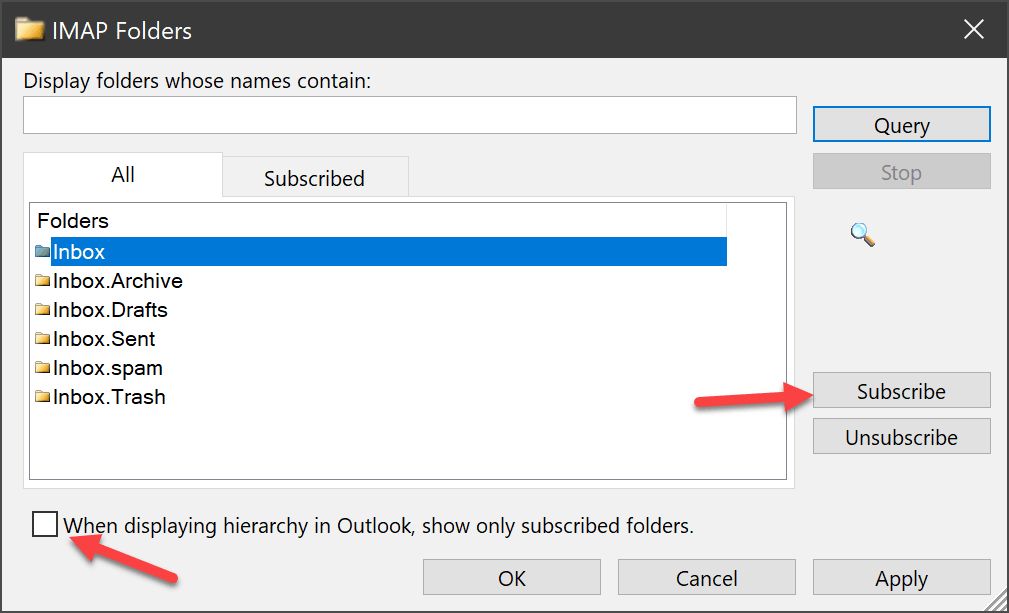
Today Saturday 052221, once again the issue returned. Here is a copy of the dialog box of the send/receive message.
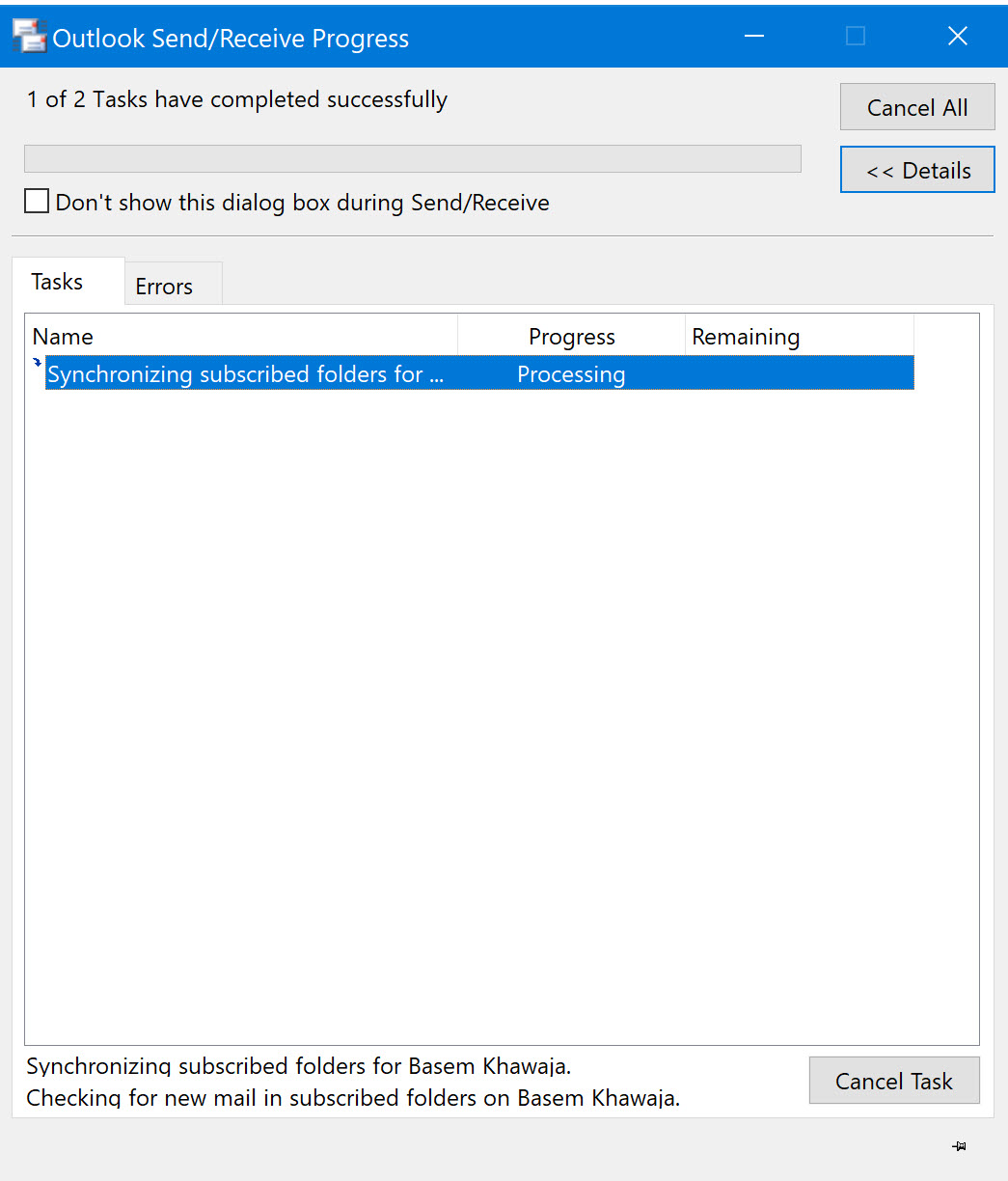 👉 I did more research and I found this article from the following link https://www.easytechtools.com/resolve-outlook-sync-issues-folders/. 👈
👉 I did more research and I found this article from the following link https://www.easytechtools.com/resolve-outlook-sync-issues-folders/. 👈
Here is a copy of the information that I used as depicted in method# 2 manual Method, I was not able to use Method #1 because I did not have this feature as described here:
👉Now, just be assured that the box next to Use Cached Exchange Mode is chosen and then hit on OK👈
In this article, we facilitate all the possible methods to solve the query of how to fix Outlook sync issues. This the article till the end.
Outlook synchronization is a built-in process in Microsoft Outlook that happens when the OST and PST files get updated. When Outlook sends and receives any emails or the other folder is updated. At the same time, it also updates the Exchange Server about these changes. As an example, when the user edits, deletes, sends, and receives an email in MS Outlook, the changes are also updated on the MS Exchange Server.
At times, this procedure might get interrupted and you can face Outlook synchronization errors. Depending on the email account settings, the amount of Outlook data, and many other reasons. The synchronization procedure may be stopped due to the large OST file. In such cases, Outlook won’t let you send/post and receive emails from the Outlook profile. Users need to fix that issue fastly to avoid further damage. And before fixing, firstly check the OST file is sync or not.
If there are a number of items in the Server folder carries a section (is same as) along with that of in the Offline folder. Then, your Outlook folders are synced properly. If in case, the number of items differs in both sections, then you have to verify the profile settings. And to verifying follow the steps:-
If you face Outlook sync errors, try to empty the Sync error/Local failures folder in Outlook. You can see the folder unless you set it visible. For making the folder visible, follow the steps:-
One such utility is a PST Recovery Tool by which you can easily repair PST files quickly and hence, fixes Outlook sync errors. This tool helps you to fix any corrupted or damaged Outlook file. It also restores the large-sized Outlook file. It comes with an advanced algorithm that makes it easy to handle. It’s GUI is user friendly and anyone without any technical knowledge can use it.
👉Here is a screen capture of the error log in the sync errors folder, I emptied the folder and keeping my fingers crossed that I don't see the problem coming back.👈
lastly,
👉The server time-out was set to 2 minutes and I decreased to 1 minute.👈. I need to clarify something based on your post https://www.experts-exchange.com/questions/29215358/Outlook-Data-Files-Can't-Access-Advanced-Tab.html#a43291720. The server time-out was set to 2 minutes. I made a mistake when I said 1 minute. I am sorry for that! I thought it was. I assumed that when Outlook was re-installed it reverted to the default being 1 minute but actually it was 2 minutes once again.
Bob/Andrew:
After everything that I had provided here, can you please tell me what else can be done to fix this for once and for all?
Thank you,
Basem Khawaja
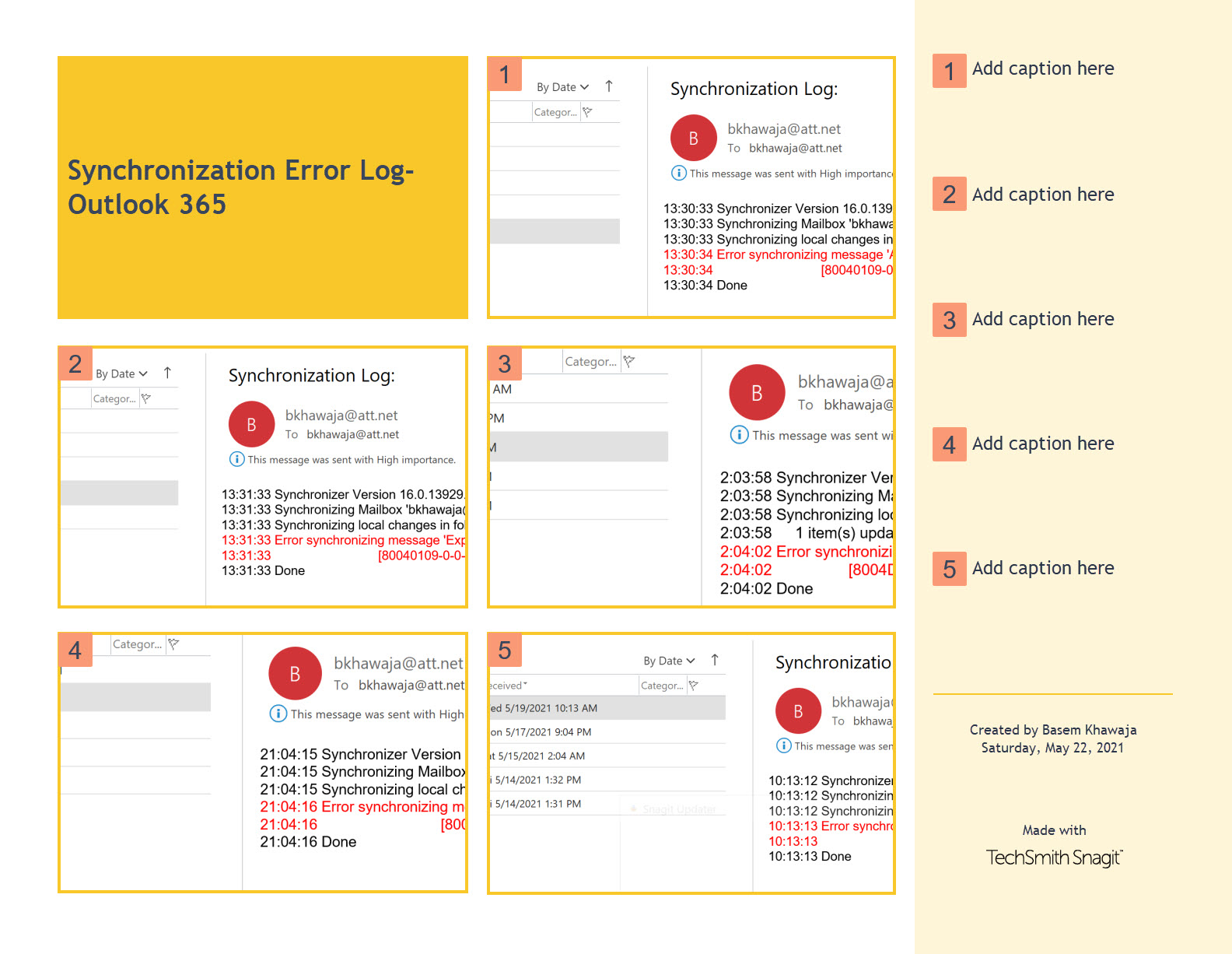
I am glad you did not congratulate me yet. Yesterday Friday 052122 the problem with the synching came back again after I changed the servers to ATT.net. I did some researching again and I applied the following solution as outlined in the following article https://www.helpinghost.com/docs/outlook-hangs-on-synchronizing-subscribed-folders/#:~:text=To%20solve%20this%20issue%20in,click%20the%20%E2%80%9CQuery%E2%80%9D%20button.
⬆Here is a copy of the text as well from the above link⬆
OUTLOOK HANGS ON “SYNCHRONIZING SUBSCRIBED FOLDERS”
When you have many folders with many messages in Microsoft Outlook, synchronization can be slow or even appear to hang.Outlook hangs because it downloads all messages every time, including attachments, while with a regular email IMAP application, only headers are being synced.
To solve this issue in Outlook, please follow these steps:
- Open Outlook as usual and right-click on your email account and select “IMAP Folders…”
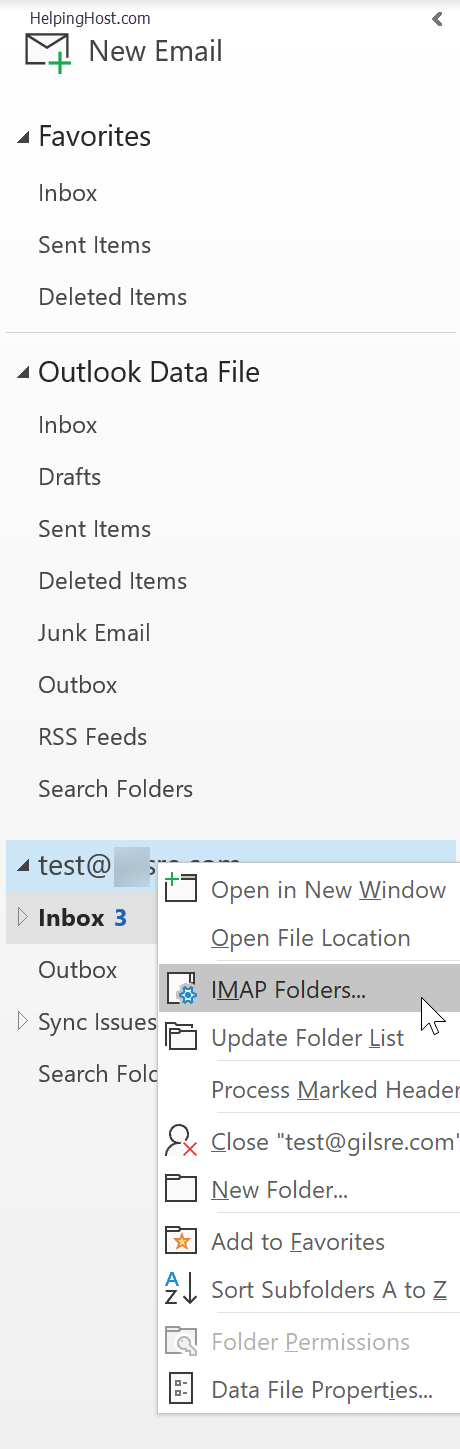
- Click on the “Subscribed” tab and click the “Query” button.
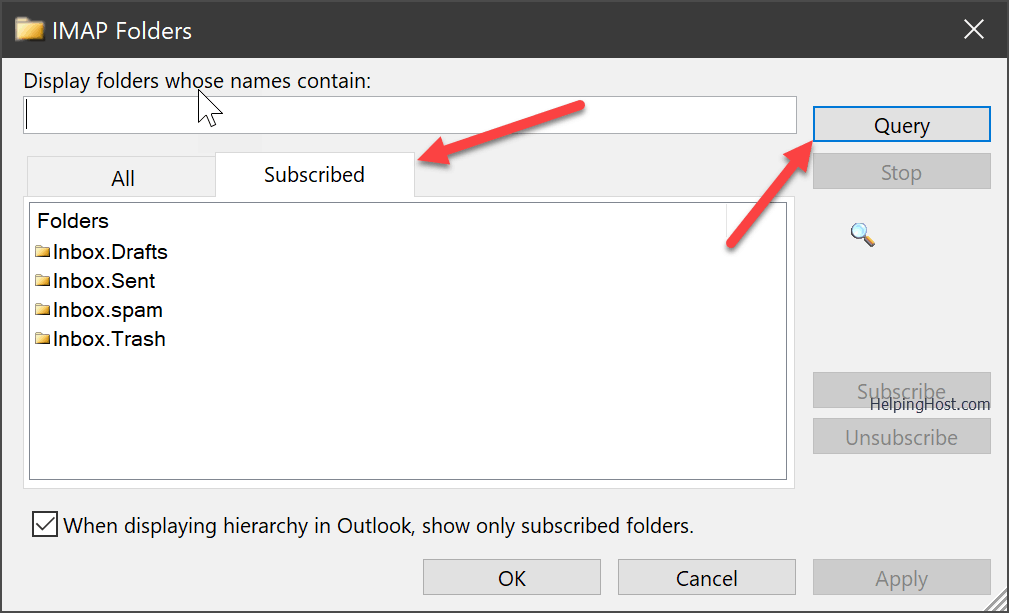
- Select all itemsin the list as follow:
Next, select the “ALL” tab as we are now going to sync folders we wish or need to sync.
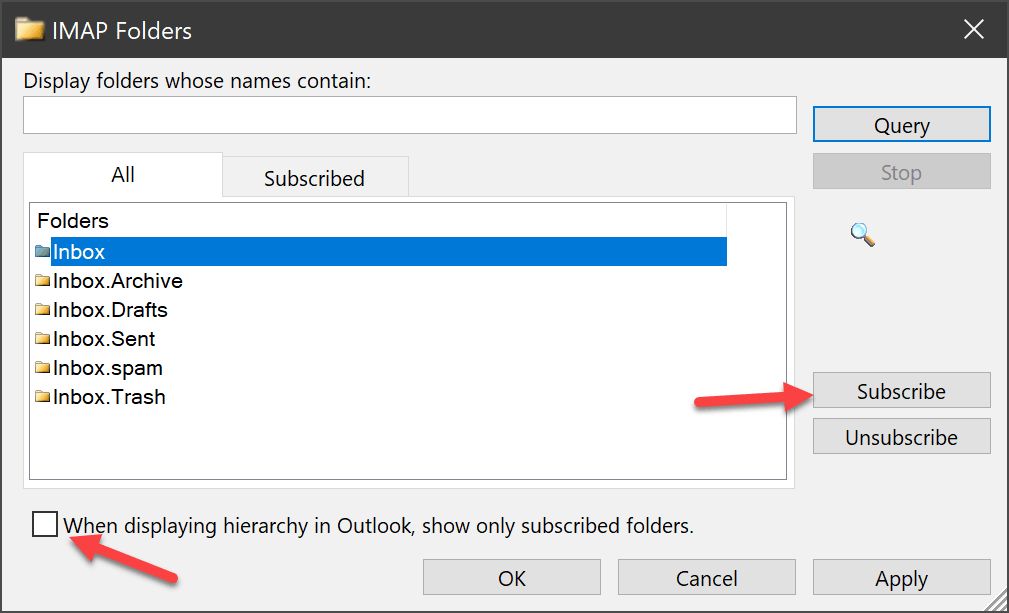
- Select “Drafts” and click subscribe.
- Select “Inbox” and click subscribe.
- Select “Spam” and click subscribe.
- Select “Sent” and click subscribe.
- Select “Templates” and click subscribe.
- Select “Trash” and click subscribe.
- Do this for any other folders you wish to sync with the server.
Today Saturday 052221, once again the issue returned. Here is a copy of the dialog box of the send/receive message.
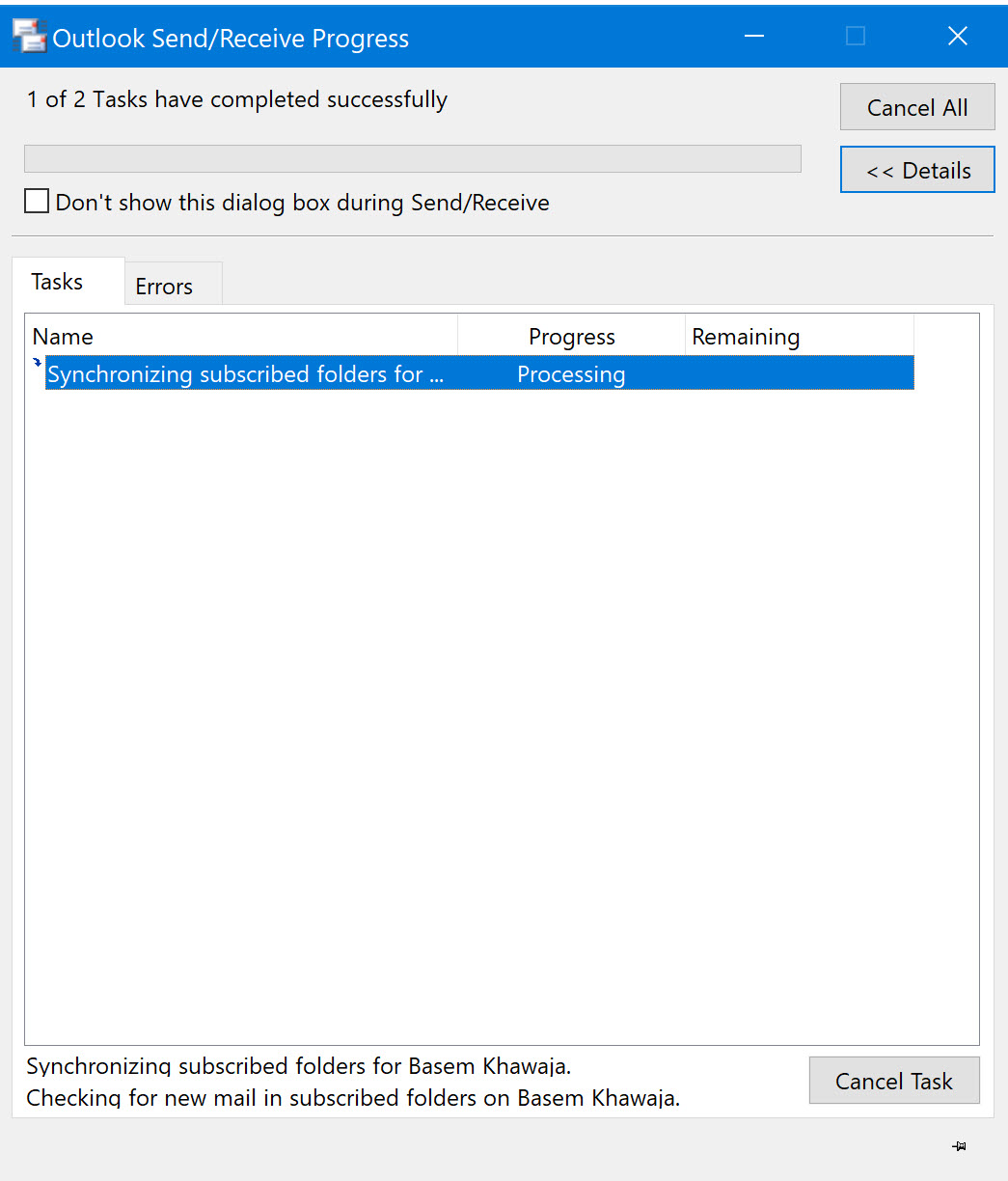 👉 I did more research and I found this article from the following link https://www.easytechtools.com/resolve-outlook-sync-issues-folders/. 👈
👉 I did more research and I found this article from the following link https://www.easytechtools.com/resolve-outlook-sync-issues-folders/. 👈Here is a copy of the information that I used as depicted in method# 2 manual Method, I was not able to use Method #1 because I did not have this feature as described here:
👉Now, just be assured that the box next to Use Cached Exchange Mode is chosen and then hit on OK👈
Resolve Outlook Sync Issues – Fix Outlook Folders Not Syncing
September 11, 2020 admin 0 Comments Outlook 365 sync issues, outlook app not syncing emails, Outlook not syncing, Outlook sync errors, Outlook synchronizationIn this article, we facilitate all the possible methods to solve the query of how to fix Outlook sync issues. This the article till the end.
Outlook synchronization is a built-in process in Microsoft Outlook that happens when the OST and PST files get updated. When Outlook sends and receives any emails or the other folder is updated. At the same time, it also updates the Exchange Server about these changes. As an example, when the user edits, deletes, sends, and receives an email in MS Outlook, the changes are also updated on the MS Exchange Server.
At times, this procedure might get interrupted and you can face Outlook synchronization errors. Depending on the email account settings, the amount of Outlook data, and many other reasons. The synchronization procedure may be stopped due to the large OST file. In such cases, Outlook won’t let you send/post and receive emails from the Outlook profile. Users need to fix that issue fastly to avoid further damage. And before fixing, firstly check the OST file is sync or not.
How to Check Whether Outlook is Syncing or Not?
Before trying to fix the Outlook syncing errors with the methods. Check if the sync error is between the MS Exchange Server mailbox and the OST file. For checking, follow the steps given below to check Outlook is not syncing:-- Firstly open the Outlook and right-click on the folder present in the Inbox, Sent items, drafts and etc
- Then, choose the Properties and hit on the Synchronization tab, and browse for the Statistics for the folder
- In the end, check the stats of the last sync data
Manual Methods to Fix the Outlook Sync Issues
Follow the methods to resolve this Outlook synchronization problem:Method#1 Change Profile Settings to Sync Outlook
If there are a number of items in the Server folder carries a section (is same as) along with that of in the Offline folder. Then, your Outlook folders are synced properly. If in case, the number of items differs in both sections, then you have to verify the profile settings. And to verifying follow the steps:-
- Firstly, open Outlook>>File tab and choose Account Settings
- Then, in the Account Settings, tap on Data Files
- After that, check whether the Mailbox account name is set to default or not. If that’s not, then make it default. After finishing, tap the Email tab>>Mailbox>>Account Name and click on Change
- Now, just be assured that the box next to Use Cached Exchange Mode is chosen and then hit on OK
- Then, to save all the changes, hit on the Close and exit the Account Settings Window
- In the end, close and reopen Outlook
Method#2: Empty the “Sync Issues\Local Failures” Folder
If you face Outlook sync errors, try to empty the Sync error/Local failures folder in Outlook. You can see the folder unless you set it visible. For making the folder visible, follow the steps:-
- Firstly, tap in the Folder List icon that is located at the bottom of the left-hand corner of your Outlook
- Then, under the All Outlook items tab, search for the Sync Issues folder
- Click the “+” button and view the three sub-folders namely Local Failures, Server Failures, and Conflicts
- Now, empty the Sync issues folder by choosing all the messages and remove them and take the exit from Outlook when done.
One such utility is a PST Recovery Tool by which you can easily repair PST files quickly and hence, fixes Outlook sync errors. This tool helps you to fix any corrupted or damaged Outlook file. It also restores the large-sized Outlook file. It comes with an advanced algorithm that makes it easy to handle. It’s GUI is user friendly and anyone without any technical knowledge can use it.
Conclusion:
In this blog, we have discussed the manual method and the automated method to fix Outlook sync issues. It’s always a better choice to choose that method by which you can easily fix the Outlook 365 sync issues. The automated method is the perfect choice to fix the errors as the manual method is quite complex. The automated method is easy in use and also saves time. It fixes the sync issues with accuracy.👉Here is a screen capture of the error log in the sync errors folder, I emptied the folder and keeping my fingers crossed that I don't see the problem coming back.👈
lastly,
👉The server time-out was set to 2 minutes and I decreased to 1 minute.👈. I need to clarify something based on your post https://www.experts-exchange.com/questions/29215358/Outlook-Data-Files-Can't-Access-Advanced-Tab.html#a43291720. The server time-out was set to 2 minutes. I made a mistake when I said 1 minute. I am sorry for that! I thought it was. I assumed that when Outlook was re-installed it reverted to the default being 1 minute but actually it was 2 minutes once again.
Bob/Andrew:
After everything that I had provided here, can you please tell me what else can be done to fix this for once and for all?
Thank you,
Basem Khawaja
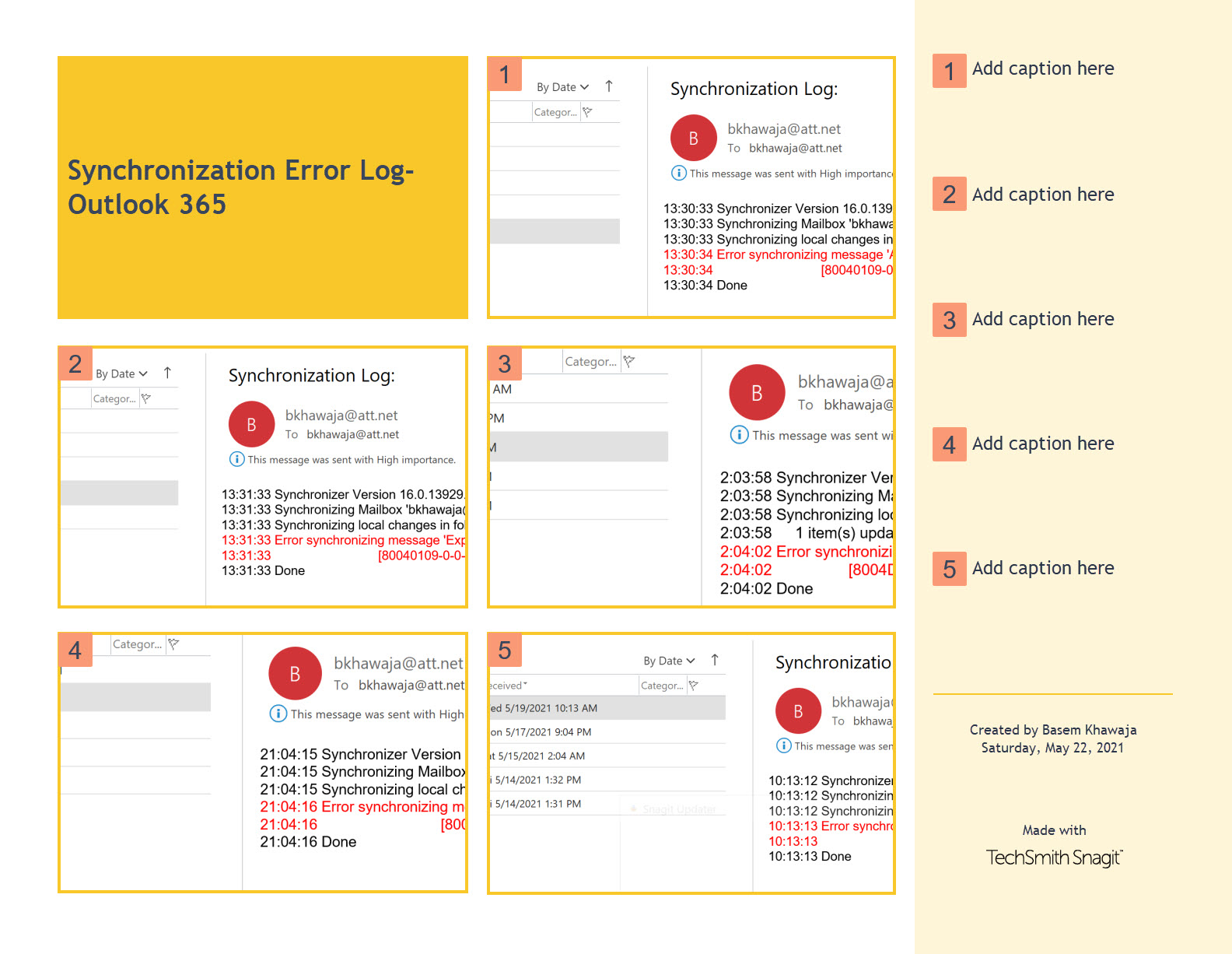
ASKER
Bob/Andrew:
I am sorry about the screen captures, for some reason they were chopped off on the right. Here is a short video of them that will hopefully be a lot clearer.
Thank you,
Basem Khawaja
I am sorry about the screen captures, for some reason they were chopped off on the right. Here is a short video of them that will hopefully be a lot clearer.
Thank you,
Basem Khawaja
Some closing comments:
I wish I was a better expert, but I am afraid we are now hitting my weak spots
Your documentation is impressively detailed but I am unfamiliar with the settings you are changing and have never done any subscribe/unsubscribe functions.
Sadly I am going to suggest that you open another EE question because I think you need fresh eyes from other experts.
In particular, you might want to specifically solicit STE5AN. His suggestion of doing a network trace seemed good, but I have never done that myself and cannot help
I also suggest your try undoing any recent changes and get back onto the solid foundation that Andrew prepared on 5/14. You might even consider switching back to Yahoo.
In addition, the "fresh eyes" might use Windows Task Manager to see if Outlook is clicking up thousands of Input Output commands during the stall. They might also use process explorer to pin it down more.
Several weeks ago I suggested just setting the network timeout to 4 minutes and do nothing more. I still think that might be good advice. Your tenacity is great, but sometimes it is best to stop "pushing a rope".
There are 3 main types of email servers. POP/IMAP/Exchange. I think you are using IMAP so you should ignore the article that applies to Exchange. And the other article confused me when it says that Outlook downloads all the emails every time there is a sync. I do not believe that is true for any of the 3 server types.
Even after all the pain you have experienced, I sill advise against switching to POP. In today's world it is normal for people to have as many as 5 devices that need access to the same emails. Exchange/IMAP are the only way to do this.
I will continue to monitor this question and your subsequent questions, but
I
h
I wish I was a better expert, but I am afraid we are now hitting my weak spots
Your documentation is impressively detailed but I am unfamiliar with the settings you are changing and have never done any subscribe/unsubscribe functions.
Sadly I am going to suggest that you open another EE question because I think you need fresh eyes from other experts.
In particular, you might want to specifically solicit STE5AN. His suggestion of doing a network trace seemed good, but I have never done that myself and cannot help
I also suggest your try undoing any recent changes and get back onto the solid foundation that Andrew prepared on 5/14. You might even consider switching back to Yahoo.
In addition, the "fresh eyes" might use Windows Task Manager to see if Outlook is clicking up thousands of Input Output commands during the stall. They might also use process explorer to pin it down more.
Several weeks ago I suggested just setting the network timeout to 4 minutes and do nothing more. I still think that might be good advice. Your tenacity is great, but sometimes it is best to stop "pushing a rope".
There are 3 main types of email servers. POP/IMAP/Exchange. I think you are using IMAP so you should ignore the article that applies to Exchange. And the other article confused me when it says that Outlook downloads all the emails every time there is a sync. I do not believe that is true for any of the 3 server types.
Even after all the pain you have experienced, I sill advise against switching to POP. In today's world it is normal for people to have as many as 5 devices that need access to the same emails. Exchange/IMAP are the only way to do this.
I will continue to monitor this question and your subsequent questions, but
I
h
Hi Basem,
Bob was correct when he stated I reduced the timeout value on your Outlook from 4 minutes to 2 minutes - I still have it in my notes of changes that I make whenever I work on any system remotely. At first glance, I see two possible causes;
1. A corruption has occurred in your OST file once again and it needs to be repaired or rebuilt. Unlikely, but possible.
2. The 2-minute value is still not enough at some points when Outlook is synchronizing with the IMAP server, in which case that points back to an intermittently unstable Internet connection to the IMAP server.
The first thing I would suggest is to increase the timeout value from the 2 minutes I set it to, back to the 4 minutes you had it set to when the sync errors stopped happening. Please do that and let me know if it continues to error after that.
If an increased value (ie: bandaid) cures it, then it will eliminate OST corruption as the cause. That being the case, I could only point you back to your ISP to improve stability between you and the IMAP server as I previously mentioned.
I'd also like to review the article you've followed and check what changes you made a bit more thoroughly before making any further suggestions.
Cheers, Andrew
Bob was correct when he stated I reduced the timeout value on your Outlook from 4 minutes to 2 minutes - I still have it in my notes of changes that I make whenever I work on any system remotely. At first glance, I see two possible causes;
1. A corruption has occurred in your OST file once again and it needs to be repaired or rebuilt. Unlikely, but possible.
2. The 2-minute value is still not enough at some points when Outlook is synchronizing with the IMAP server, in which case that points back to an intermittently unstable Internet connection to the IMAP server.
The first thing I would suggest is to increase the timeout value from the 2 minutes I set it to, back to the 4 minutes you had it set to when the sync errors stopped happening. Please do that and let me know if it continues to error after that.
If an increased value (ie: bandaid) cures it, then it will eliminate OST corruption as the cause. That being the case, I could only point you back to your ISP to improve stability between you and the IMAP server as I previously mentioned.
I'd also like to review the article you've followed and check what changes you made a bit more thoroughly before making any further suggestions.
Cheers, Andrew
ASKER
Hi Andrew,
I did call the useless AT&T and I was on the phone for over an hour and kept on getting transferred from one person to another without getting any help except referring me back to office support at Microsoft which I had spent quiet a bit of time already with those ....with no luck. All that they keep suggesting or performing is uninstall and reinstall of office 365 which we already had done that as well as every other possible solution known to man. So I gave up on AT&T and Microsoft. Sadly to say that but it's the truth. I wish things were different with them. I will keep trying. God forbid the problem happens again, then I will go a head and increase the server time-out to 4 minutes per your advice. I will keep you posted my friend.
Thank you,
Basem Khawaja
I did call the useless AT&T and I was on the phone for over an hour and kept on getting transferred from one person to another without getting any help except referring me back to office support at Microsoft which I had spent quiet a bit of time already with those ....with no luck. All that they keep suggesting or performing is uninstall and reinstall of office 365 which we already had done that as well as every other possible solution known to man. So I gave up on AT&T and Microsoft. Sadly to say that but it's the truth. I wish things were different with them. I will keep trying. God forbid the problem happens again, then I will go a head and increase the server time-out to 4 minutes per your advice. I will keep you posted my friend.
Thank you,
Basem Khawaja
@Bob
Just a quick point on this bit in your last post.
It all comes down to personal preferences of course, but I have to disagree with what you said (that I bolded) above.
Though not ideal for most people, POP continues to work fine for multiple devices and I use it exclusively on 9 separate email accounts, and can access all received emails on the three devices I use daily without any issue, and the bonus is I experience far less email related problems than people who prefer an IMAP solution. Those devices being Outlook on my computer, email apps on my mobile phone, and my iPad.
Side Note: Exchange Server is normally utilised for multiple company email accounts but essentially works the same way as IMAP does. Synchronises between Exchange and outlook to an OST file.
To illustrate, here's a look at my current live configuration below:
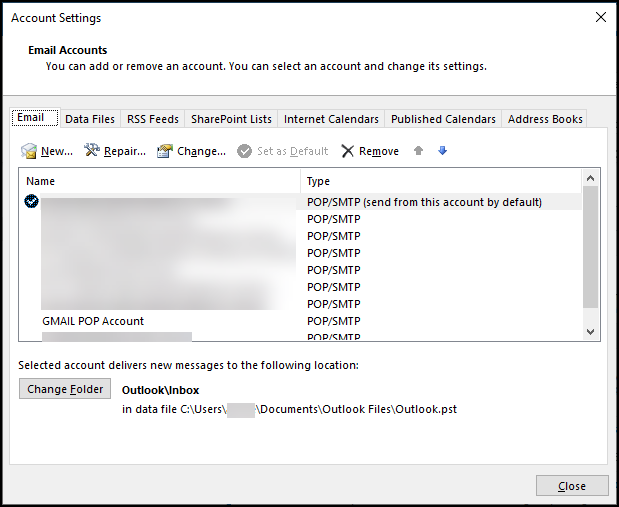
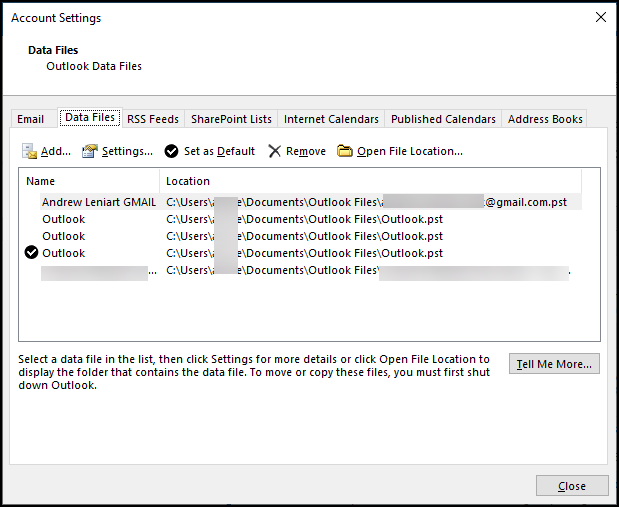
The trick to collecting all new emails on as many devices as you like? A simple setting that all email clients have when configuring a POP connection. In Outlook, it's here:
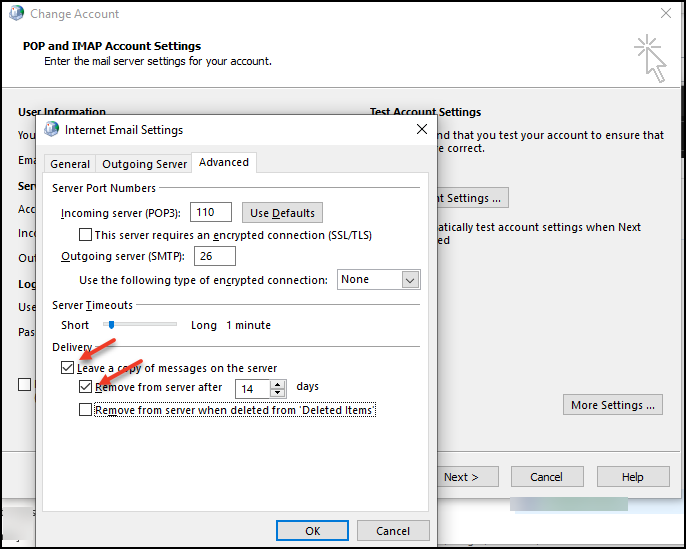
There is only one (significant) disadvantage that a lot of people hate. To have "sent" emails from all devices also available on the other devices, I needed to set up an automatic BCC to the account of any email I send from all the devices which then transfers via rules into the sent items folder on the devices I also want a copy of the sent email on. That only applies to me for one email account though. The rest I don't bother with saving sent items in multiple locations and only need access to all / any new incoming emails.
That's just to illustrate that it is indeed possible to have more than one device collecting POP email and it's a configuration I've been using successfully for years. Rarely have I encountered email issues and I retain full control over what I backup, as well as how often I backup my email accounts and where they're stored.
I (personally) dislike IMAP as I find it problematic, so I've always found using PST files far more reliable and less prone to problems than OST file (IMAP) configurations. I also enjoy the fact that I can have several email accounts, from different Email providers, all store in whichever PST I choose to store them in. Something not possible for me to do with IMAP.
Pros and cons to both solutions, but it's not accurate to say IMAP/Exchange are the only way to use multiple devices to collect and send email from multiple devices. My configuration is living proof that it can still be done just fine and quite effectively using POP accounts if that's a persons preference :-)
Best, Andrew
Just a quick point on this bit in your last post.
Even after all the pain you have experienced, I sill advise against switching to POP. In today's world it is normal for people to have as many as 5 devices that need access to the same emails. Exchange/IMAP are the only way to do this.
It all comes down to personal preferences of course, but I have to disagree with what you said (that I bolded) above.
Though not ideal for most people, POP continues to work fine for multiple devices and I use it exclusively on 9 separate email accounts, and can access all received emails on the three devices I use daily without any issue, and the bonus is I experience far less email related problems than people who prefer an IMAP solution. Those devices being Outlook on my computer, email apps on my mobile phone, and my iPad.
Side Note: Exchange Server is normally utilised for multiple company email accounts but essentially works the same way as IMAP does. Synchronises between Exchange and outlook to an OST file.
To illustrate, here's a look at my current live configuration below:
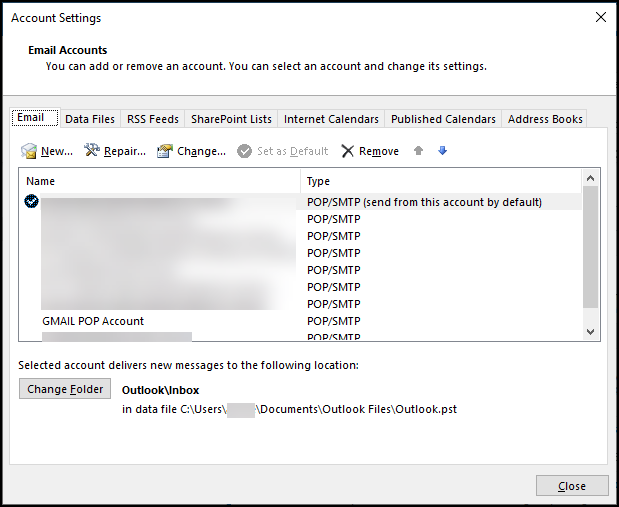
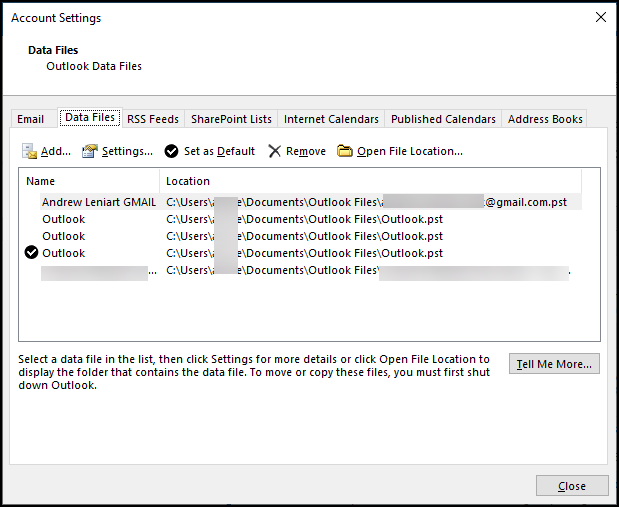
The trick to collecting all new emails on as many devices as you like? A simple setting that all email clients have when configuring a POP connection. In Outlook, it's here:
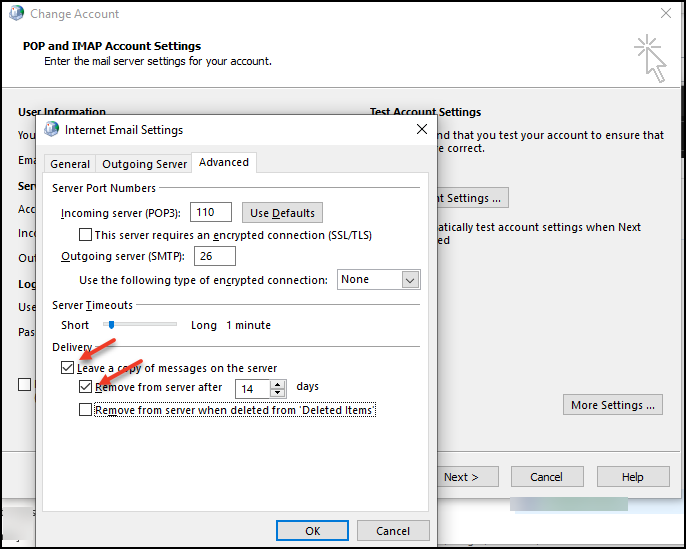
There is only one (significant) disadvantage that a lot of people hate. To have "sent" emails from all devices also available on the other devices, I needed to set up an automatic BCC to the account of any email I send from all the devices which then transfers via rules into the sent items folder on the devices I also want a copy of the sent email on. That only applies to me for one email account though. The rest I don't bother with saving sent items in multiple locations and only need access to all / any new incoming emails.
That's just to illustrate that it is indeed possible to have more than one device collecting POP email and it's a configuration I've been using successfully for years. Rarely have I encountered email issues and I retain full control over what I backup, as well as how often I backup my email accounts and where they're stored.
I (personally) dislike IMAP as I find it problematic, so I've always found using PST files far more reliable and less prone to problems than OST file (IMAP) configurations. I also enjoy the fact that I can have several email accounts, from different Email providers, all store in whichever PST I choose to store them in. Something not possible for me to do with IMAP.
Pros and cons to both solutions, but it's not accurate to say IMAP/Exchange are the only way to use multiple devices to collect and send email from multiple devices. My configuration is living proof that it can still be done just fine and quite effectively using POP accounts if that's a persons preference :-)
Best, Andrew
@Basem
Sadly, that's a story I hear way too often, especially on the big ISP's like AT&T. I have a slight advantage when I contact ISPs in that many of them rely on me to not recommend my (mostly business) clients change over to a different provider to solve problems. The smaller providers care about that even more and will often be much more helpful with their support, even the big providers, especially with my own connection. I use Optus here in Australia and they've bent over backwards and issued me with credits just to stop me from switching my own connection over to another provider. Mines a business plan though so they tend to take business complaints a bit more seriously too.
I'm not sure what else to suggest in that regard Basem. Australia vs USA providers is a whole different ball game I'm not very versed in, unfortunately.
Please do. Always happy to help follow up.
Best, Andrew
I did call the useless AT&T and I was on the phone for over an hour and kept on getting transferred from one person to another without getting any help except referring me back to office support at Microsoft which I had spent quiet a bit of time already with those ....with no luck. All that they keep suggesting or performing is uninstall and reinstall of office 365 which we already had done that as well as every other possible solution known to man. So I gave up on AT&T and Microsoft. Sadly to say that but it's the truth. I wish things were different with them.
Sadly, that's a story I hear way too often, especially on the big ISP's like AT&T. I have a slight advantage when I contact ISPs in that many of them rely on me to not recommend my (mostly business) clients change over to a different provider to solve problems. The smaller providers care about that even more and will often be much more helpful with their support, even the big providers, especially with my own connection. I use Optus here in Australia and they've bent over backwards and issued me with credits just to stop me from switching my own connection over to another provider. Mines a business plan though so they tend to take business complaints a bit more seriously too.
I'm not sure what else to suggest in that regard Basem. Australia vs USA providers is a whole different ball game I'm not very versed in, unfortunately.
God forbid the problem happens again, then I will go a head and increase the server time-out to 4 minutes per your advice. I will keep you posted my friend.
Please do. Always happy to help follow up.
Best, Andrew
Andrew:
I hereby retract my statement that "IMAP is the way to go".
I agree that the same email account can be simultaneously accessed by multiple POP client computers, AND multiple IMAP clients. I have been told that IMAP is the way to go when smart phones are involved, but I don't really know. I should not push IMAP because I have limited experience with it.
In particular, perhaps Basem should switch to POP? I am going to stay out of that decision. But if he goes to POP perhaps he should set POP to be "keep email on server for 30 days".
By the way, I had a customer that got over 200 emails a day and had 5 employees with laptops that shared the same Inbox. They set "keep emails on server for 7 days", and all employees were supposed to sync at least once a week even during vacations. Of course that did not always happen, so the inboxes were never identical, but it worked very well for the most part (except the bandwidth was insane). When a laptop's PSTs grew past 15 gig I would create a new PST and archive the old. One user ended up with a 50 gig PST ! I don't think a smart phone could handle that.
Strangely enough POP was not perfect either. Every once in while a random laptop would download all 7 days twice. And many times a user profile change would cause the entire 7 days to be downloaded again.
The customer's smart phone tech support guru said the phones could not handle the workload of POP, so the phones were always set to IMAP.. I was not at all involved, so I am not sure whether the phones only showed the most recent 7 days,
Bob
I hereby retract my statement that "IMAP is the way to go".
I agree that the same email account can be simultaneously accessed by multiple POP client computers, AND multiple IMAP clients. I have been told that IMAP is the way to go when smart phones are involved, but I don't really know. I should not push IMAP because I have limited experience with it.
In particular, perhaps Basem should switch to POP? I am going to stay out of that decision. But if he goes to POP perhaps he should set POP to be "keep email on server for 30 days".
By the way, I had a customer that got over 200 emails a day and had 5 employees with laptops that shared the same Inbox. They set "keep emails on server for 7 days", and all employees were supposed to sync at least once a week even during vacations. Of course that did not always happen, so the inboxes were never identical, but it worked very well for the most part (except the bandwidth was insane). When a laptop's PSTs grew past 15 gig I would create a new PST and archive the old. One user ended up with a 50 gig PST ! I don't think a smart phone could handle that.
Strangely enough POP was not perfect either. Every once in while a random laptop would download all 7 days twice. And many times a user profile change would cause the entire 7 days to be downloaded again.
The customer's smart phone tech support guru said the phones could not handle the workload of POP, so the phones were always set to IMAP.. I was not at all involved, so I am not sure whether the phones only showed the most recent 7 days,
Bob
Hi Bob,
Agreed and I would not recommend one over the other either. If memory serves me correctly, Basem did actually swap from a POP configuration to an IMAP configuration on another experts advice sometime in the past to be able to enjoy the additional functionality regarding ease of configuration for multiple device use.
I prefer to just explain what I see as the pros and cons of both solutions according to my own experiences and let them decide what will be a better fit for them. Everyone's needs and preferences are different in my view and I still use IMAP at times under certain circumstances myself. I just (personally) prefer to use POP whenever possible because, for me, it's always been far less troublesome and much easier to repair when things do go wrong occasionally.
Yep, I've had that happen to me once or twice myself, but it was always a server related problem and not related to Outlook or my other email clients. That said, I can say it's been well over a year since I've had to do anything to fix issues with my emails. The duplicates were easily and quickly fixed with a duplicate deleting utility too.
I did have a problem synchronizing international time zones on Calendar appointments with Gmail a couple of years ago, but I was using an IMAP connection at the time and when I switched back to POP, with the installation of a third-party utility, I was able to solve that and everything has synchronized beautifully for me ever since. I even wrote an article about the experience here:
But it's horses for courses. Everyone has their own opinion, needs and likes. Rarely can one solution be defined as better than another for everyone :)
Cheers, Andrew
In particular, perhaps Basem should switch to POP? I am going to stay out of that decision.
Agreed and I would not recommend one over the other either. If memory serves me correctly, Basem did actually swap from a POP configuration to an IMAP configuration on another experts advice sometime in the past to be able to enjoy the additional functionality regarding ease of configuration for multiple device use.
I prefer to just explain what I see as the pros and cons of both solutions according to my own experiences and let them decide what will be a better fit for them. Everyone's needs and preferences are different in my view and I still use IMAP at times under certain circumstances myself. I just (personally) prefer to use POP whenever possible because, for me, it's always been far less troublesome and much easier to repair when things do go wrong occasionally.
Strangely enough POP was not perfect either. Every once in while a random laptop would download all 7 days twice. And many times a user profile change would cause the entire 7 days to be downloaded again.
Yep, I've had that happen to me once or twice myself, but it was always a server related problem and not related to Outlook or my other email clients. That said, I can say it's been well over a year since I've had to do anything to fix issues with my emails. The duplicates were easily and quickly fixed with a duplicate deleting utility too.
I did have a problem synchronizing international time zones on Calendar appointments with Gmail a couple of years ago, but I was using an IMAP connection at the time and when I switched back to POP, with the installation of a third-party utility, I was able to solve that and everything has synchronized beautifully for me ever since. I even wrote an article about the experience here:
But it's horses for courses. Everyone has their own opinion, needs and likes. Rarely can one solution be defined as better than another for everyone :)
Cheers, Andrew
ASKER
Andrew,
Everything was working perfect for the past few days thank God until someone jinxed me. Today is 052621 Wednesday 0200 hrs. and the send/receive stalled once again. I wish someone would perform a miracle since I am out of ideas. All this nightmare has gotten me total frustration. I hope someone out there can put an end to this problem for once and for all.
I just thought you might like to know how things are?
Thank you,
Basem Khawaja
Everything was working perfect for the past few days thank God until someone jinxed me. Today is 052621 Wednesday 0200 hrs. and the send/receive stalled once again. I wish someone would perform a miracle since I am out of ideas. All this nightmare has gotten me total frustration. I hope someone out there can put an end to this problem for once and for all.
I just thought you might like to know how things are?
Thank you,
Basem Khawaja
Hi Basem,
I hope someone else can suggest something as well, however, operating perfectly fine for a few days and then suddenly erroring again, unfortunately, only serves to confirm my suspicions. Why? Think about it in a logical sense.
If there was something (program, corruption etc) on your computer or with the environment you're operating in (like your router/modem for example) that was causing the error, I would expect you to see that error far more frequently than you are experiencing it. Ergo, there has to be an 'intermittent' cause to the problem. Something that is changing at the time of the freeze and the only variable left that hasn't been checked at the time it errors is the stability of the connection from your house to the IMAP server.
In short, everything that I can think of that could be a cause for the error at your end has been checked and/or dealt with. I hate to say it, but beyond assistance from your ISP at the time an error occurs, there's no other reason for it recurring intermittently that I can think of. Sorry mate, I know that's not what you wanted to hear.
Best, Andrew
I hope someone else can suggest something as well, however, operating perfectly fine for a few days and then suddenly erroring again, unfortunately, only serves to confirm my suspicions. Why? Think about it in a logical sense.
If there was something (program, corruption etc) on your computer or with the environment you're operating in (like your router/modem for example) that was causing the error, I would expect you to see that error far more frequently than you are experiencing it. Ergo, there has to be an 'intermittent' cause to the problem. Something that is changing at the time of the freeze and the only variable left that hasn't been checked at the time it errors is the stability of the connection from your house to the IMAP server.
In short, everything that I can think of that could be a cause for the error at your end has been checked and/or dealt with. I hate to say it, but beyond assistance from your ISP at the time an error occurs, there's no other reason for it recurring intermittently that I can think of. Sorry mate, I know that's not what you wanted to hear.
Best, Andrew
ASKER
Andrew,
Thank you for trying to help. I appreciate that. ISP is as useless as ever!. I might have hit the nail on the head. I am not 100% sure of my theory but it's just a hunch. When the issue happened 2 days ago I went to the add-ins and I had disabled the VBA which as far as I can remember I thought it was already been disabled. Today I went to the add-ins and it was gone not listed to be checked. Something seems to trigger the VBA add-in to be checked on it's own that's when the issue happens(send/receive stalls). Once again it's just a wild guess. I hope I am right.
Thank you,
Basem Khawaja
Thank you for trying to help. I appreciate that. ISP is as useless as ever!. I might have hit the nail on the head. I am not 100% sure of my theory but it's just a hunch. When the issue happened 2 days ago I went to the add-ins and I had disabled the VBA which as far as I can remember I thought it was already been disabled. Today I went to the add-ins and it was gone not listed to be checked. Something seems to trigger the VBA add-in to be checked on it's own that's when the issue happens(send/receive stalls). Once again it's just a wild guess. I hope I am right.
Thank you,
Basem Khawaja
Hi Basem,
Hunches can sometimes pay off, though if I recall correctly, we had already disabled all of Outlook's add-ins during tests? Either way, the majority (if not all) add-ins in Microsoft Outlook can be unticked unless specifically needed.
The "Microsoft VBA for Outlook" add-in is mostly used for creating or running Visual Basic Macros in Outlook. If unticked, it will re-enable itself if you do something in Outlook that requires it. Pops on and off on my system too because its default behaviour is "Load on Demand" so quite normal for it to disappear and reappear at times.
Personally, I tend to run my own copy of Outlook with zero add-ins enabled - even the Microsoft ones have been turned off and I've noticed no ill effects. Unless you have a specific need for an add-in, whether it be in Outlook, Word, Excel or anything else, switch it off. The fewer add-ins enabled, the fewer chances of getting an add-in related problem :)
Just for interest's sake, here's a snapshot of how I currently have my Outlook Add-ins configured. Note however that I do not have any IMAP email accounts currently configured, nor do I make use of Microsoft OneNote, which from memory, I think that you do.
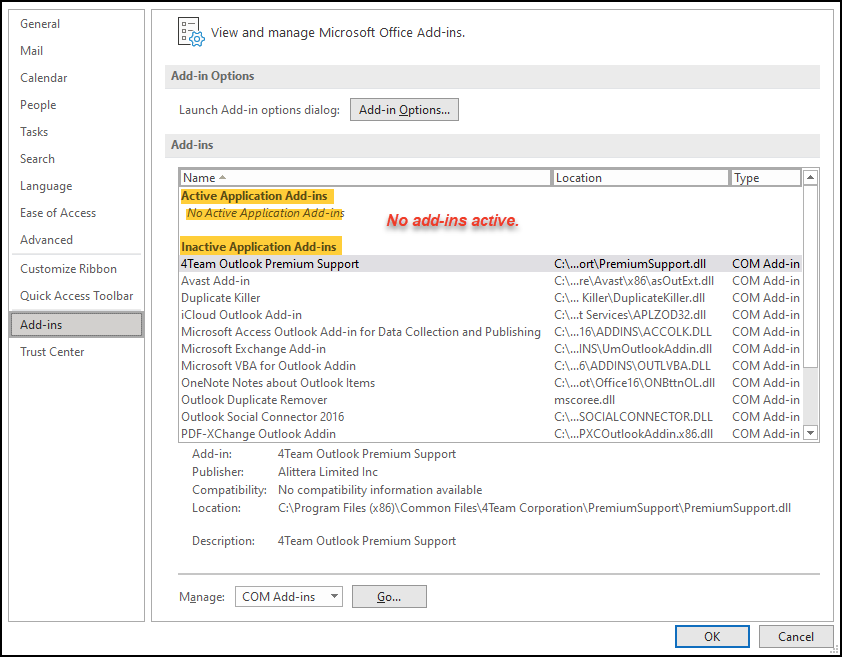
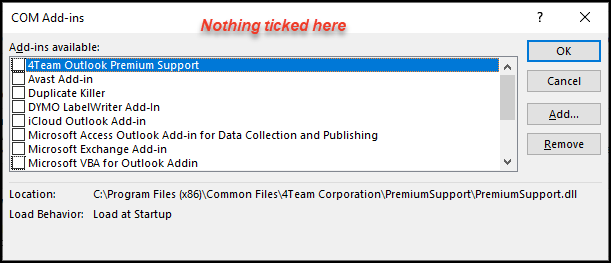
That's actually an interesting observation Basem. Keep an eye on it.
If Outlook does stall again, check to see if the VBA Add-in is loaded and not just ticked. You can find that out by simply clicking File > Options > Add-ins > COM Add-ins > Go...
Look at this line if it is ticked.
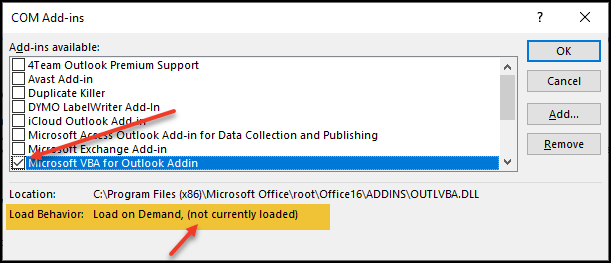
You can see from the above that though mine is ticked on, at the time I started Outlook and after I did a Send/Recieve, it states "(not currently loaded)" after Load Behavior:
If it's in a not loaded state when the freeze/stall happens after a send/receive, it's not likely to be related.
Just as an aside, I must say you've impressed me here with your observation skills. You'll make a great troubleshooter one day and a superb beta tester for software development! Well done on spotting that. :)
Best, Andrew
I might have hit the nail on the head. I am not 100% sure of my theory but it's just a hunch. When the issue happened 2 days ago I went to the add-ins and I had disabled the VBA which as far as I can remember I thought it was already been disabled.
Hunches can sometimes pay off, though if I recall correctly, we had already disabled all of Outlook's add-ins during tests? Either way, the majority (if not all) add-ins in Microsoft Outlook can be unticked unless specifically needed.
Today I went to the add-ins and it was gone not listed to be checked.
The "Microsoft VBA for Outlook" add-in is mostly used for creating or running Visual Basic Macros in Outlook. If unticked, it will re-enable itself if you do something in Outlook that requires it. Pops on and off on my system too because its default behaviour is "Load on Demand" so quite normal for it to disappear and reappear at times.
Personally, I tend to run my own copy of Outlook with zero add-ins enabled - even the Microsoft ones have been turned off and I've noticed no ill effects. Unless you have a specific need for an add-in, whether it be in Outlook, Word, Excel or anything else, switch it off. The fewer add-ins enabled, the fewer chances of getting an add-in related problem :)
Just for interest's sake, here's a snapshot of how I currently have my Outlook Add-ins configured. Note however that I do not have any IMAP email accounts currently configured, nor do I make use of Microsoft OneNote, which from memory, I think that you do.
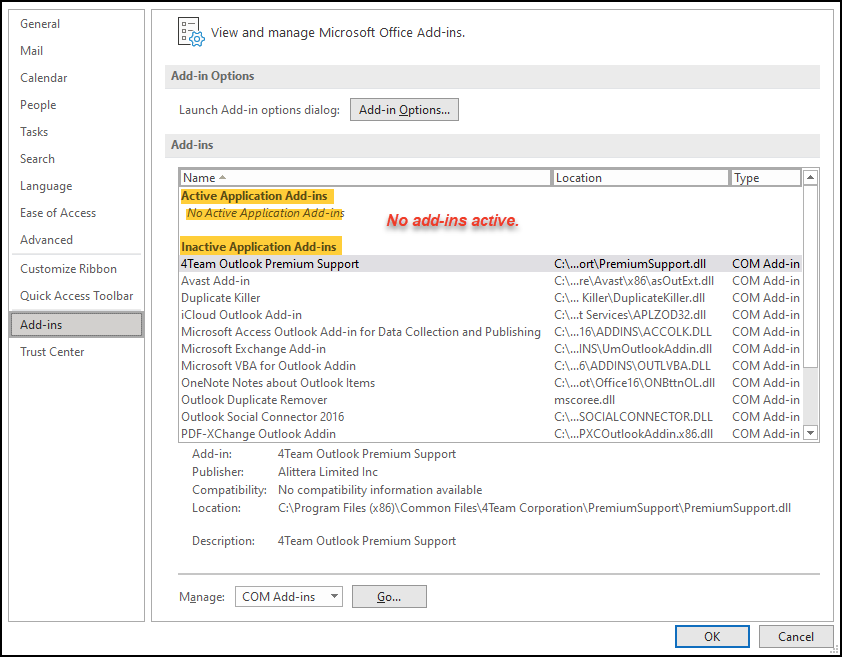
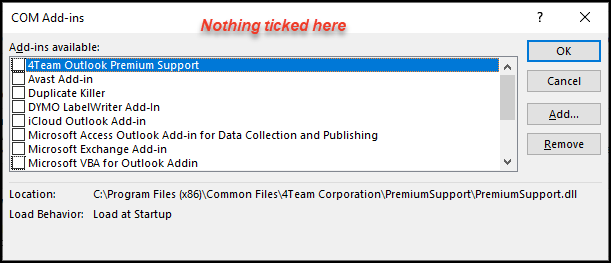
Something seems to trigger the VBA add-in to be checked on it's own that's when the issue happens(send/receive stalls). Once again it's just a wild guess. I hope I am right.
That's actually an interesting observation Basem. Keep an eye on it.
If Outlook does stall again, check to see if the VBA Add-in is loaded and not just ticked. You can find that out by simply clicking File > Options > Add-ins > COM Add-ins > Go...
Look at this line if it is ticked.
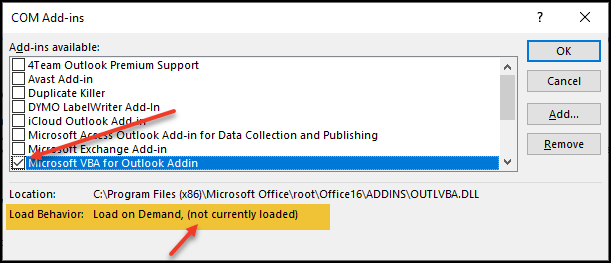
You can see from the above that though mine is ticked on, at the time I started Outlook and after I did a Send/Recieve, it states "(not currently loaded)" after Load Behavior:
If it's in a not loaded state when the freeze/stall happens after a send/receive, it's not likely to be related.
Just as an aside, I must say you've impressed me here with your observation skills. You'll make a great troubleshooter one day and a superb beta tester for software development! Well done on spotting that. :)
Best, Andrew
I have had worse problems than this, but yours ranks pretty high as nightmares go.
Several thoughts all of which are repetitive or unpleasant.
I once had a version of Outlook that ran 24/7 on a server in a closet. Sometime Outlook would crash, so I developd an AutoHotKey program called "OutlookMonitor". I believe I could modify OutlookMonitor to detect your stalls, and automatically close and restart Outlook. This is not a trivial thing, but there is a 50/50 chance it would work.
Have you increased your server timeout to 4 minutes? If not you should do so.
It is very unlikely that vba is causing the problem. But, you could try hold down the Ctrl key every time you restart Outlook. If things work much better for a week, we could re-visit making a bat file to force Outlook to always open in safe mode. (sounds familiar doesn't it?)
Do you have a nearby really good friend with faster internet? If so haul your computer over there and see if things work better. If you have such a friend, let me know because I have other suggestions to try there.
Maybe switch e-mail providers. I have used GoDaddy and BlueHost and they are pretty good. You should probably open up another EE question like "Which email proividers have the best troubleshooting staff". You could even pick Microsoft.
Maybe switch internet providers.
Maybe open another EE question because I think you need fresh eyes from other experts.
Also solicit help from EE folks who are really good at networking and at using Process explorer. Some gurus can dive into a stalled process and extract lots of valuable information.
In particular, you might want to specifically solicit STE5AN. His suggestion of doing a network trace seemed good, but I have never done that myself and cannot help.
Maybe get a local tech support.
I think you need someone who can physically come to your premises. so consult with other local companies for tech support names. For instance your local grocery store manager might say "Joe Doe is very good" . Get the person's name if possible. In my experience a family run tech support company with 4 to 10 employees is sometimes better than a huge company like BestBuy. But some of the office product company have very good techs.
If your business is not being severely impacted by this problem, just live with restarting Outlook. I offered similar advice 3 weeks ago, and I still think it is a good option.
If your business is suffering badly, find a reputable local tech company and offer him a contract to fix this for you.
The contract should contain a substantial penalty clause if the company fails to resolve the problem within a reasonable time frame.
rberke (aka UncleBob)
Several thoughts all of which are repetitive or unpleasant.
I once had a version of Outlook that ran 24/7 on a server in a closet. Sometime Outlook would crash, so I developd an AutoHotKey program called "OutlookMonitor". I believe I could modify OutlookMonitor to detect your stalls, and automatically close and restart Outlook. This is not a trivial thing, but there is a 50/50 chance it would work.
Have you increased your server timeout to 4 minutes? If not you should do so.
It is very unlikely that vba is causing the problem. But, you could try hold down the Ctrl key every time you restart Outlook. If things work much better for a week, we could re-visit making a bat file to force Outlook to always open in safe mode. (sounds familiar doesn't it?)
Do you have a nearby really good friend with faster internet? If so haul your computer over there and see if things work better. If you have such a friend, let me know because I have other suggestions to try there.
Maybe switch e-mail providers. I have used GoDaddy and BlueHost and they are pretty good. You should probably open up another EE question like "Which email proividers have the best troubleshooting staff". You could even pick Microsoft.
Maybe switch internet providers.
Maybe open another EE question because I think you need fresh eyes from other experts.
Also solicit help from EE folks who are really good at networking and at using Process explorer. Some gurus can dive into a stalled process and extract lots of valuable information.
In particular, you might want to specifically solicit STE5AN. His suggestion of doing a network trace seemed good, but I have never done that myself and cannot help.
Maybe get a local tech support.
I think you need someone who can physically come to your premises. so consult with other local companies for tech support names. For instance your local grocery store manager might say "Joe Doe is very good" . Get the person's name if possible. In my experience a family run tech support company with 4 to 10 employees is sometimes better than a huge company like BestBuy. But some of the office product company have very good techs.
If your business is not being severely impacted by this problem, just live with restarting Outlook. I offered similar advice 3 weeks ago, and I still think it is a good option.
If your business is suffering badly, find a reputable local tech company and offer him a contract to fix this for you.
The contract should contain a substantial penalty clause if the company fails to resolve the problem within a reasonable time frame.
rberke (aka UncleBob)
ASKER
Andrew,
Today is Friday and the problem came back~0200 052821. Last email was received at 1203 am. Please take a look at the screen capture and tell me if there is anyway that the VBA can be disabled for good. Do I need it for anything? What does it exactly do and what triggers it to come back? It was not listed with rest of the add-ins but on the initial GUI it shows that it is enabled. Tell me what do you make of the screen capture? BTW,I increased server time out to 2 minutes.
Thank you Andrew,
Basem Khawaja
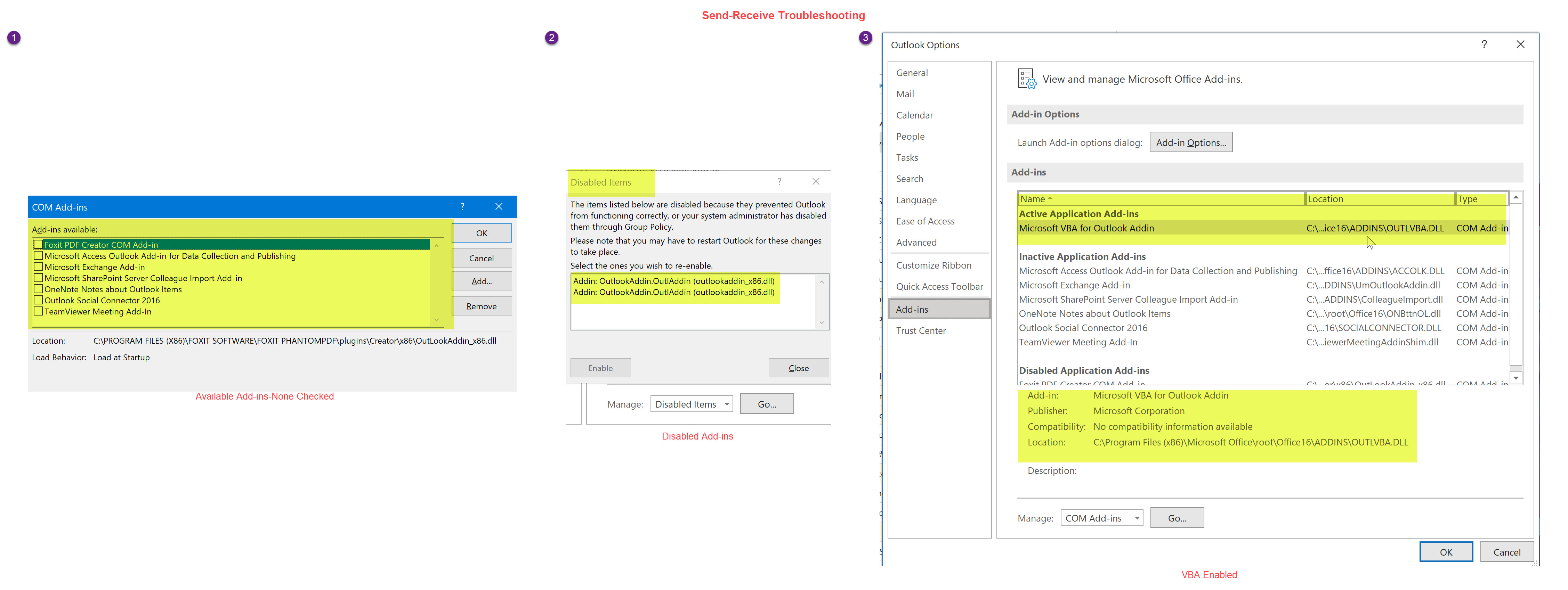
Today is Friday and the problem came back~0200 052821. Last email was received at 1203 am. Please take a look at the screen capture and tell me if there is anyway that the VBA can be disabled for good. Do I need it for anything? What does it exactly do and what triggers it to come back? It was not listed with rest of the add-ins but on the initial GUI it shows that it is enabled. Tell me what do you make of the screen capture? BTW,I increased server time out to 2 minutes.
Thank you Andrew,
Basem Khawaja
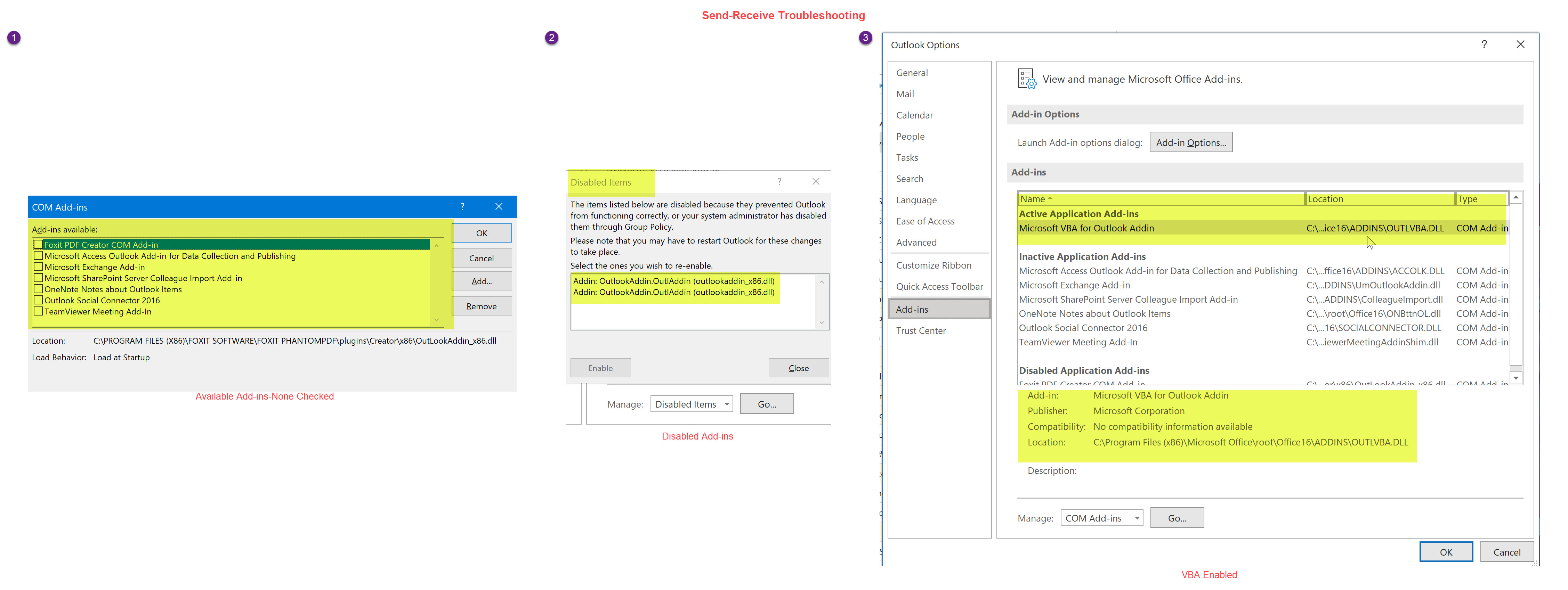
Hi Basem,
That's very interesting that the VBA add-in appears to be enabled and active during a freeze yet is missing completely from your list of COM Add-ins.
I think you may be on to something here and agree that based on your screenshots, it may very well be related or even the actual cause of your freezes. That as well as other reports I've just seen on the Microsoft forums of users claiming that the add-in is causing their Outlook to hang as well.
I've never needed to permanently disable (or prevent) the VBA add-in from loading when needed so will need to research that a little and do some testing based on my own idea about how to permanently disable it. What is triggering it to become active is just as curious.
This is quite interesting.
Please allow me some time to do some research specific to this and some testing of my own later today. I'll address the questions about VBA in Outlook in my next post.
Best, Andrew
That's very interesting that the VBA add-in appears to be enabled and active during a freeze yet is missing completely from your list of COM Add-ins.
I think you may be on to something here and agree that based on your screenshots, it may very well be related or even the actual cause of your freezes. That as well as other reports I've just seen on the Microsoft forums of users claiming that the add-in is causing their Outlook to hang as well.
I've never needed to permanently disable (or prevent) the VBA add-in from loading when needed so will need to research that a little and do some testing based on my own idea about how to permanently disable it. What is triggering it to become active is just as curious.
This is quite interesting.
Please allow me some time to do some research specific to this and some testing of my own later today. I'll address the questions about VBA in Outlook in my next post.
Best, Andrew
Basem,
I've just done some rudimentary testing here and have a two-phased suggestion for you and is what I would typically do when troubleshooting this problem on my own machine.
Disclaimer
Please note that this is uncharted territory so I don't know what (if any) effect this will have on your Outlook configuration or performance, and I'm suggesting this for testing/troubleshooting purposes only.
The test should also not be considered a permanent solution, even if it works, because if (for example) an Office Repair was performed, or an Office update downloaded and installed, or a SFC command run, etc. then it's "likely" that it would be automatically reversed anyway. Its purpose is to determine if VBA is indeed causing the freeze problems on your machine.
The above said; I've already run some extensive testing on my own copy of Outlook and what I'm suggesting has had no obvious ill effects (yet), either in reading, sending, or receiving emails, nor any data loss. I intend to continue running in the Troubleshooting Phase 1 mode until I notice a problem with Outlook not being able to do something I need it to.
Troubleshooting Phase 1
All that said, if you're happy to continue, please do the following.
If a freeze still reoccurs with the above DLL renamed, it will completely rule out the VBA add-in self loading as a cause.
That's the troubleshooting phase.
Phase 2 is to get some better-qualified Visual Basic (VBA) eyes on this scenario by opening another question at the same time. VBA is not my own personal area of expertise.
Let me know if you intend to continue with Phase 1 as explained above, in which case, I will provide you with a suggestion on how to phrase the new question (and topics to select) after I know your intention.
Alternatively, if you would prefer not to troubleshoot using the method I've described above, that's fine too.
You can still just open another question and I'll provide you with a slightly different version of the question I have in mind that you should post for help.
In either case, I will of course be monitoring the new question.
Please advise your preference / intent based on your own comfort level. As I said, this is uncharted territory.
Will await your reply.
Thanks, Andrew
I've just done some rudimentary testing here and have a two-phased suggestion for you and is what I would typically do when troubleshooting this problem on my own machine.
Disclaimer
Please note that this is uncharted territory so I don't know what (if any) effect this will have on your Outlook configuration or performance, and I'm suggesting this for testing/troubleshooting purposes only.
The test should also not be considered a permanent solution, even if it works, because if (for example) an Office Repair was performed, or an Office update downloaded and installed, or a SFC command run, etc. then it's "likely" that it would be automatically reversed anyway. Its purpose is to determine if VBA is indeed causing the freeze problems on your machine.
The above said; I've already run some extensive testing on my own copy of Outlook and what I'm suggesting has had no obvious ill effects (yet), either in reading, sending, or receiving emails, nor any data loss. I intend to continue running in the Troubleshooting Phase 1 mode until I notice a problem with Outlook not being able to do something I need it to.
Troubleshooting Phase 1
All that said, if you're happy to continue, please do the following.
- Export the current copy of your Outlook data file to a PST file as a backup just in case.
- Restart Windows
- Open Windows File Explorer and browse to the following path:
C:\Program Files (x86)\Microsoft Office\root\Office16\ADDINS - Rename OUTLVBA.DLL to OUTLVBA.DLL.bak
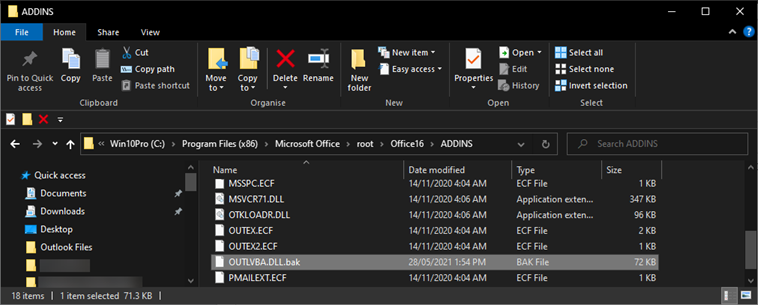
- Now open Outlook and continue to use it as normal.
- Observe for any ill effect. If you experience any ill effects with Outlook, simply reverse step 4. I.e. Restart Windows, rename the OUTLVBA.DLL.bak file back to its original name and let me know what the issue was that you struck.
If a freeze still reoccurs with the above DLL renamed, it will completely rule out the VBA add-in self loading as a cause.
That's the troubleshooting phase.
Phase 2 is to get some better-qualified Visual Basic (VBA) eyes on this scenario by opening another question at the same time. VBA is not my own personal area of expertise.
Let me know if you intend to continue with Phase 1 as explained above, in which case, I will provide you with a suggestion on how to phrase the new question (and topics to select) after I know your intention.
Alternatively, if you would prefer not to troubleshoot using the method I've described above, that's fine too.
You can still just open another question and I'll provide you with a slightly different version of the question I have in mind that you should post for help.
In either case, I will of course be monitoring the new question.
Please advise your preference / intent based on your own comfort level. As I said, this is uncharted territory.
Will await your reply.
Thanks, Andrew
Basem,
Finally, with regards to the questions in your last comment:
Not that I can figure, but this isn't my area of expertise. A general explanation about what it's used for I already gave in this comment.
I do know it is needed for creating and the running of Macros and can be used for scripting desired behaviours in Outlook, but apart from that, I'm not entirely sure.
Unknown. I'm actually looking forward to finding that out myself given that you don't run any macros or use self-designed scripts. Neither do I for that matter. The new question should help get some answers to that.
Regards, Andrew
Finally, with regards to the questions in your last comment:
Do I need it for anything?
Not that I can figure, but this isn't my area of expertise. A general explanation about what it's used for I already gave in this comment.
What does it exactly do
I do know it is needed for creating and the running of Macros and can be used for scripting desired behaviours in Outlook, but apart from that, I'm not entirely sure.
and what triggers it to come back?
Unknown. I'm actually looking forward to finding that out myself given that you don't run any macros or use self-designed scripts. Neither do I for that matter. The new question should help get some answers to that.
Regards, Andrew
ASKER
Andrew,
Thank you so much for all of your helpful suggestions. I will give the suggestion you mentioned a try and hopefully get a positive outcome from that.
Just give me sometime please to work on it. Thank you once again Andrew. EE is never the same without you.
Basem Khawaja
Thank you so much for all of your helpful suggestions. I will give the suggestion you mentioned a try and hopefully get a positive outcome from that.
Just give me sometime please to work on it. Thank you once again Andrew. EE is never the same without you.
Basem Khawaja
No worries Basem. Thanks for your kind words!
When you're ready to post a new question, let me know and I'll make some suggestions on how you should word it.
The purpose of a new question will be to find a "permanent" solution if the VBA add-in is the problem.
Despite having done some considerable research now, I can't find any other way to permanently disable the Outlook VBA add-in without using the method I've described above. (None that I consider safe or wise anyway)
Which by the way, I continue to use the above configuration here myself and since I renamed that add-in DLL, haven't noticed any problems yet. I'll keep monitoring and let you know if I notice anything strange as a result. In the meantime, you can do that too :)
Cheers, Andrew
When you're ready to post a new question, let me know and I'll make some suggestions on how you should word it.
The purpose of a new question will be to find a "permanent" solution if the VBA add-in is the problem.
Despite having done some considerable research now, I can't find any other way to permanently disable the Outlook VBA add-in without using the method I've described above. (None that I consider safe or wise anyway)
Which by the way, I continue to use the above configuration here myself and since I renamed that add-in DLL, haven't noticed any problems yet. I'll keep monitoring and let you know if I notice anything strange as a result. In the meantime, you can do that too :)
Cheers, Andrew
Andrew: Do you think Outlook safe mode might be a good way to temporarily prevent vba problems? Seems easy enough that it should be worth a try.
Hi Bob,
I considered that, but I (personally) do not know enough about VBA to be confident that it would rule out the VBA Add-in interference completely.
Why? My thought process is this:
Just as Outlook does not respect an instruction to not load the VBA add-in when it has been purposely disabled by the user through Outloook's GUI interface, for all I know, it may also continue to load the VBA add-in when Outlook is running in /safe mode too. Outlook in /safe mode supposedly "disables" all add-ins but who can say for sure that will apply to Microsoft add-ins installed by default?
I've seen what amounts to dozens of registry hacks and other tricks to try and disable VBA from Outlook alone in my research and the only solution I've seen that has been "confirmed" to work is to completely uninstall and reinstall the entire Office Suite without allowing VBA capabilities to be installed into any office programs at the time of reinstallation.
That seems like total overkill (not to mention unwise) to me and seems to me to be likely to cause problems for the other office programs. (Word, Excel, Access, etc.)
Ergo, I think having the required Add-in missing by renaming it to be a considerably more reliable way to test.
Outlook can't load what doesn't exist, regardless of what Microsoft intended its behaviour to be.
I'm still running with the renamed VBA DLL add-in on my own copy of Outlook from Office 365 here and still no negative effects that I've been able to note, even though I've seen it activate on my system after I'd purposely disabled it in the past too. Just never worried about it before because it re-enabling didn't seem to cause any issues on my system.
That's why I elected to troubleshoot this using my own thought about method rather than hack into the Windows registry to do it, which Windows can (and has) for many, reversed registry changes after it was tried.
Rather than see if running in /safe mode will stop it from loading, this method of testing should determine once and for all if the add-in is causing the problem or not.
Make sense?
Cheers, Andrew
Andrew: Do you think Outlook safe mode might be a good way to temporarily prevent vba problems? Seems easy enough that it should be worth a try.
I considered that, but I (personally) do not know enough about VBA to be confident that it would rule out the VBA Add-in interference completely.
Why? My thought process is this:
Just as Outlook does not respect an instruction to not load the VBA add-in when it has been purposely disabled by the user through Outloook's GUI interface, for all I know, it may also continue to load the VBA add-in when Outlook is running in /safe mode too. Outlook in /safe mode supposedly "disables" all add-ins but who can say for sure that will apply to Microsoft add-ins installed by default?
I've seen what amounts to dozens of registry hacks and other tricks to try and disable VBA from Outlook alone in my research and the only solution I've seen that has been "confirmed" to work is to completely uninstall and reinstall the entire Office Suite without allowing VBA capabilities to be installed into any office programs at the time of reinstallation.
That seems like total overkill (not to mention unwise) to me and seems to me to be likely to cause problems for the other office programs. (Word, Excel, Access, etc.)
Ergo, I think having the required Add-in missing by renaming it to be a considerably more reliable way to test.
Outlook can't load what doesn't exist, regardless of what Microsoft intended its behaviour to be.
I'm still running with the renamed VBA DLL add-in on my own copy of Outlook from Office 365 here and still no negative effects that I've been able to note, even though I've seen it activate on my system after I'd purposely disabled it in the past too. Just never worried about it before because it re-enabling didn't seem to cause any issues on my system.
That's why I elected to troubleshoot this using my own thought about method rather than hack into the Windows registry to do it, which Windows can (and has) for many, reversed registry changes after it was tried.
Rather than see if running in /safe mode will stop it from loading, this method of testing should determine once and for all if the add-in is causing the problem or not.
Make sense?
Cheers, Andrew
@Basem,
I've decided to open a question of my own about this issue because there are likely to be (registry related) suggestions made that you may not be comfortable trying.
You're welcome to follow along with the question I've raised here:
You are also welcome to ask questions of your own in the comments if you like, or of course, to raise your own question.
I figured that seeing as I'm now as curious about this VBA add-in as you are, I may as well get some answers for myself at the same time :)
Cheers, Andrew
I've decided to open a question of my own about this issue because there are likely to be (registry related) suggestions made that you may not be comfortable trying.
You're welcome to follow along with the question I've raised here:
You are also welcome to ask questions of your own in the comments if you like, or of course, to raise your own question.
I figured that seeing as I'm now as curious about this VBA add-in as you are, I may as well get some answers for myself at the same time :)
Cheers, Andrew
ASKER
Andrew,
Thank you for doing that. I will definitely follow your question and keep you updated from my end on any new developments about any changes from my current situation.
Thank you Andrew,
Basem Khawaja
Thank you for doing that. I will definitely follow your question and keep you updated from my end on any new developments about any changes from my current situation.
Thank you Andrew,
Basem Khawaja
Andrew, I agree with almost everything you say about safemode. But, I will go one step further. If the connectivity problems continue AFTER Basem has completely disabled VBA using your procedures, it makes sense for him to ALSO run Outlook in save mode. If one method of killing is good, two ways are better. Sort of like killing a Vampire with a stake through the heart under the desert sun. But, I will leave it to your judgement whether or not to bother with that option. Plus, I am think safemode does a few things that are not related to vba.
Bob, a good suggestion and certainly worth a try if a freeze happens again with the add-in dll file missing from the equation.
I guess that only time will tell now. My test seems so obvious to me, yet I didn't see the process I've come up with anywhere else on the web and am curious as to why others hadn't thought of it. There's a ton of similar questions all over the web (and on the Microsoft forums too) about suspecting the add-in as the cause of Outlook hangs.
I kind of enjoy trying out these new scenarios. It's the mystery of the hunt that's fun for me and I inevitably always end up learning something new as a result :)
Cheers.
I guess that only time will tell now. My test seems so obvious to me, yet I didn't see the process I've come up with anywhere else on the web and am curious as to why others hadn't thought of it. There's a ton of similar questions all over the web (and on the Microsoft forums too) about suspecting the add-in as the cause of Outlook hangs.
I kind of enjoy trying out these new scenarios. It's the mystery of the hunt that's fun for me and I inevitably always end up learning something new as a result :)
Cheers.
Bob / Basem,
I've just posted another (more focused) question you may like to follow along with here:
https://www.experts-exchange.com/questions/29217175/How-can-I-stop-the-VBA-Add-in-from-becoming-active-in-Outlook.html
Just an FYI if you're interested.
I've just posted another (more focused) question you may like to follow along with here:
https://www.experts-exchange.com/questions/29217175/How-can-I-stop-the-VBA-Add-in-from-becoming-active-in-Outlook.html
Just an FYI if you're interested.
ASKER
Andrew,
Thank you for doing this. I will keep an eye on the question.
Basem Khawaja
Thank you for doing this. I will keep an eye on the question.
Basem Khawaja
Another possible alternative which I think would solve your problem.
Call AT&T and ask how much it would cost to switch your account to one of their MS Exchange Servers.
It might be nearly free and might be easy. (See my details below.)
Exchange is Microsoft's "Business Class" version of an IMAP server and has better integration with Outlook.
rberke (aka UncleBob)
P.S. ----------- more details --------------------------
AT&T definitely offers the service for businesses, but I do not know their pricing structures.
I called Blue Host and they offer Exchange service (60 GB storage) for $6.00 a month with a $100 one time activation charge.
I pay GoDaddy $4 a month for my Exchange service. I don't think they charged for activation, but it was a long time ago.
Microsoft includes Exchange service as part of your annual Office 365 service, but you still must activate it.
Whichever company you choose will have someone to step you through the activation. A typical step is to call your old provider (AT&t) to terminate things. And typically they will ask you to "drag" your old emails from your old host to your new host. If you stay with AT&T they might do that for you.
Call AT&T and ask how much it would cost to switch your account to one of their MS Exchange Servers.
It might be nearly free and might be easy. (See my details below.)
Exchange is Microsoft's "Business Class" version of an IMAP server and has better integration with Outlook.
rberke (aka UncleBob)
P.S. ----------- more details --------------------------
AT&T definitely offers the service for businesses, but I do not know their pricing structures.
I called Blue Host and they offer Exchange service (60 GB storage) for $6.00 a month with a $100 one time activation charge.
I pay GoDaddy $4 a month for my Exchange service. I don't think they charged for activation, but it was a long time ago.
Microsoft includes Exchange service as part of your annual Office 365 service, but you still must activate it.
Whichever company you choose will have someone to step you through the activation. A typical step is to call your old provider (AT&t) to terminate things. And typically they will ask you to "drag" your old emails from your old host to your new host. If you stay with AT&T they might do that for you.
Have things been running smoothly in the two weeks since your last post.?
ASKER
Yes. I don't want to jinx my self. Thank you for your concern uncle Bob.
Perhaps disabling VBA solved the "root cause" of your problems.
Or the solution might have been renaming OUTLVBA.DLL.
But I still remain skeptical and believe the solution might be something else. For instance maybe AT&T fixed their server.
Anyway after all the pain you have endured, it is nice to hear the good news and I hope your good luck continues.
May this thread R.I.P.
rberke (aka UncleBob)
.
@Bob,
Unlikely. See the new development I just now discovered here:
https://www.experts-exchange.com/questions/29217175/How-can-I-stop-the-VBA-Add-in-from-becoming-active-in-Outlook.html#a43303158
This is one hell of a persistent add-in!
Never! I don't give in until I can say with certainty that everything has been tried :)
Best, Andrew
Perhaps disabling VBA solved the "root cause" of your problems.
Or the solution might have been renaming OUTLVBA.DLL.
Unlikely. See the new development I just now discovered here:
https://www.experts-exchange.com/questions/29217175/How-can-I-stop-the-VBA-Add-in-from-becoming-active-in-Outlook.html#a43303158
This is one hell of a persistent add-in!
May this thread R.I.P.
Never! I don't give in until I can say with certainty that everything has been tried :)
Best, Andrew
@Basem,
If you do experience another freeze, please try configuring your Outlook with the following settings:
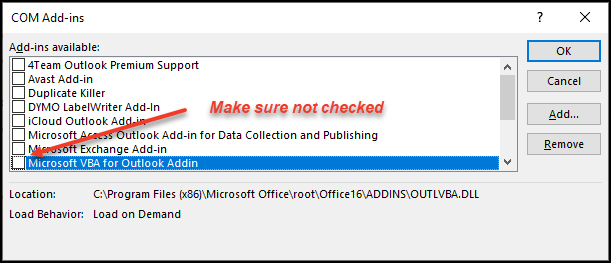
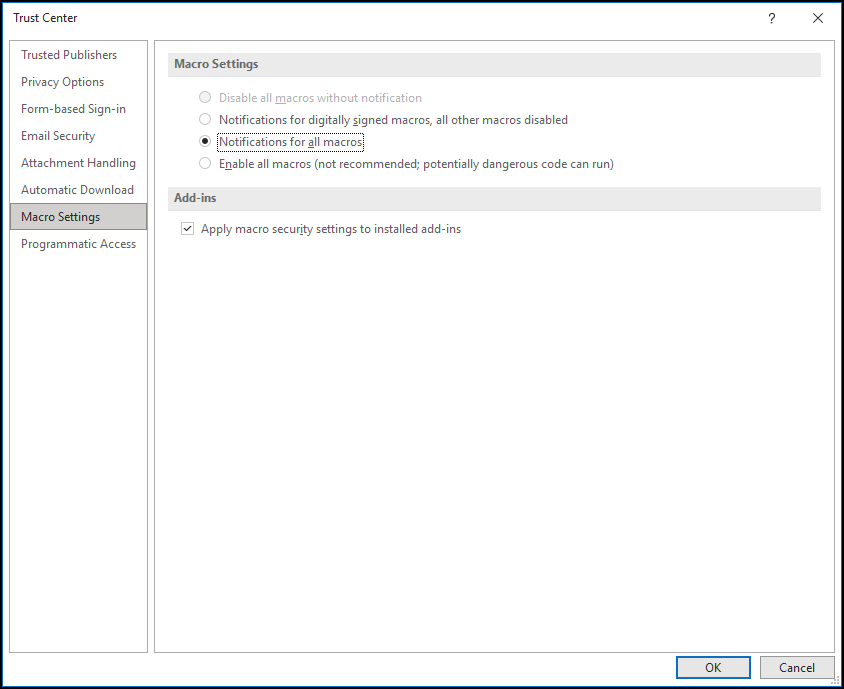
Unlike the rename of the DLL test, the above settings are harmless and should not cause any problems.
Once done, keep an eye on the active add-ins and let me know if the VBA add-in still activates itself or if you get any Macro related notifications pop up during normal use of Outlook.
The purpose of the above settings is to test if they will stop the VBA add-in from auto-activating as it's been doing so far.
Regards, Andrew
If you do experience another freeze, please try configuring your Outlook with the following settings:
- File > Options > Add-ins > COM Add-ins > Go > Ensure the VBA Add-in is not enabled
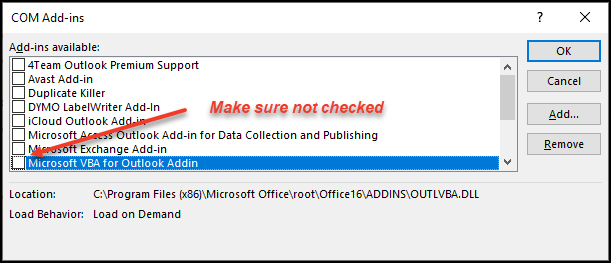
- File > Options > Trust Center > Trust Center Settings > Macro Settings > Notification for all macros
- File > Options > Trust Center > Trust Center Settings > Macro Settings > Apply macro security settings to installed add-ins
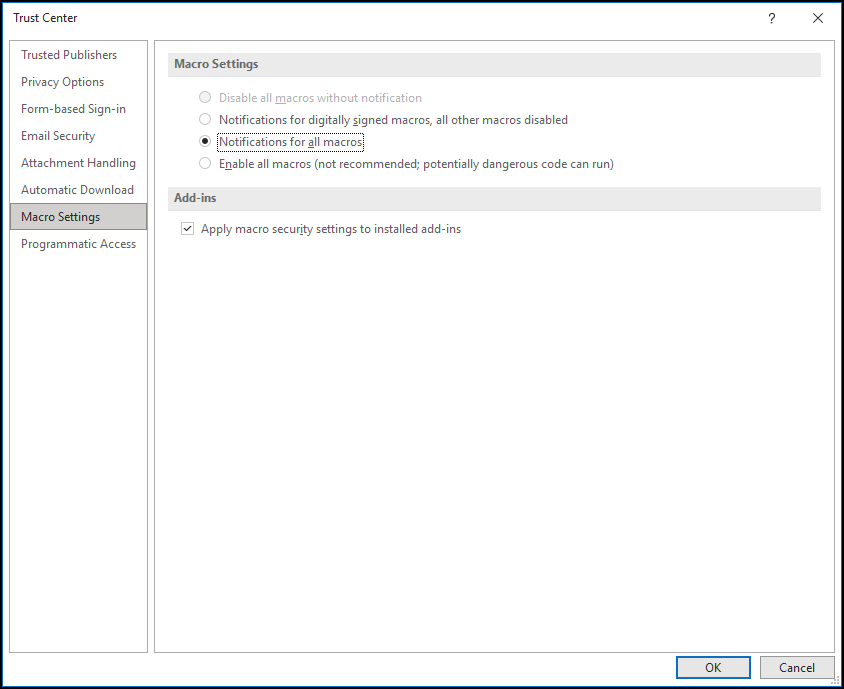
Unlike the rename of the DLL test, the above settings are harmless and should not cause any problems.
Once done, keep an eye on the active add-ins and let me know if the VBA add-in still activates itself or if you get any Macro related notifications pop up during normal use of Outlook.
The purpose of the above settings is to test if they will stop the VBA add-in from auto-activating as it's been doing so far.
Regards, Andrew
ASKER
Hi Joan,
Thank you for the links that you had sent but I did not see anything that It is nice to hear from you after I had closed the question with many experts who tried to help without any luck to find a solution to my never-ending nightmare. My issue was as I thought resolved for about 2 weeks until 2 days ago, that's when the problem came back. I had checked my one Note Notebook add-in. I went to options and I had unchecked it also unchecked the VBA.DLL which I never checked to start off with. But even with no add-ins still unchecked the problem started to occur once or twice a day when I am having to close Outlook and then go to the user's tab and end the task for Microsoft outlook 32.exe and then I restart outlook and everything is fine until the problem comes back again. When the problem happens there is a grayed-out envelope icon in the taskbar that says the outlook is closing when you point at with the mouse pointer but after applying the usual solution which gets really tiring it goes away. I have tried to do an outlook Quick repair and Online repair from the programs and features and no luck. I would appreciate your help if you can find me a solution for once and for all to my problem.
Thank you,
Basem Khawaja
Thank you for the links that you had sent but I did not see anything that It is nice to hear from you after I had closed the question with many experts who tried to help without any luck to find a solution to my never-ending nightmare. My issue was as I thought resolved for about 2 weeks until 2 days ago, that's when the problem came back. I had checked my one Note Notebook add-in. I went to options and I had unchecked it also unchecked the VBA.DLL which I never checked to start off with. But even with no add-ins still unchecked the problem started to occur once or twice a day when I am having to close Outlook and then go to the user's tab and end the task for Microsoft outlook 32.exe and then I restart outlook and everything is fine until the problem comes back again. When the problem happens there is a grayed-out envelope icon in the taskbar that says the outlook is closing when you point at with the mouse pointer but after applying the usual solution which gets really tiring it goes away. I have tried to do an outlook Quick repair and Online repair from the programs and features and no luck. I would appreciate your help if you can find me a solution for once and for all to my problem.
Thank you,
Basem Khawaja
Hello Basem,
Surely I am looking out for the best solution that can fix it permanently for you.
I will back to you with a working solution asap.
Thank You
Joan
Surely I am looking out for the best solution that can fix it permanently for you.
I will back to you with a working solution asap.
Thank You
Joan
ASKER
Joan,
Thank you for your words of encouragement. It means a lot! I look forward to hearing back from you. Just a thought, I have had Webroot Secure Anywhere for many years. Do you think that has anything to do with the problem I am having?
Thank you,
Basem Khawaja
Thank you for your words of encouragement. It means a lot! I look forward to hearing back from you. Just a thought, I have had Webroot Secure Anywhere for many years. Do you think that has anything to do with the problem I am having?
Thank you,
Basem Khawaja
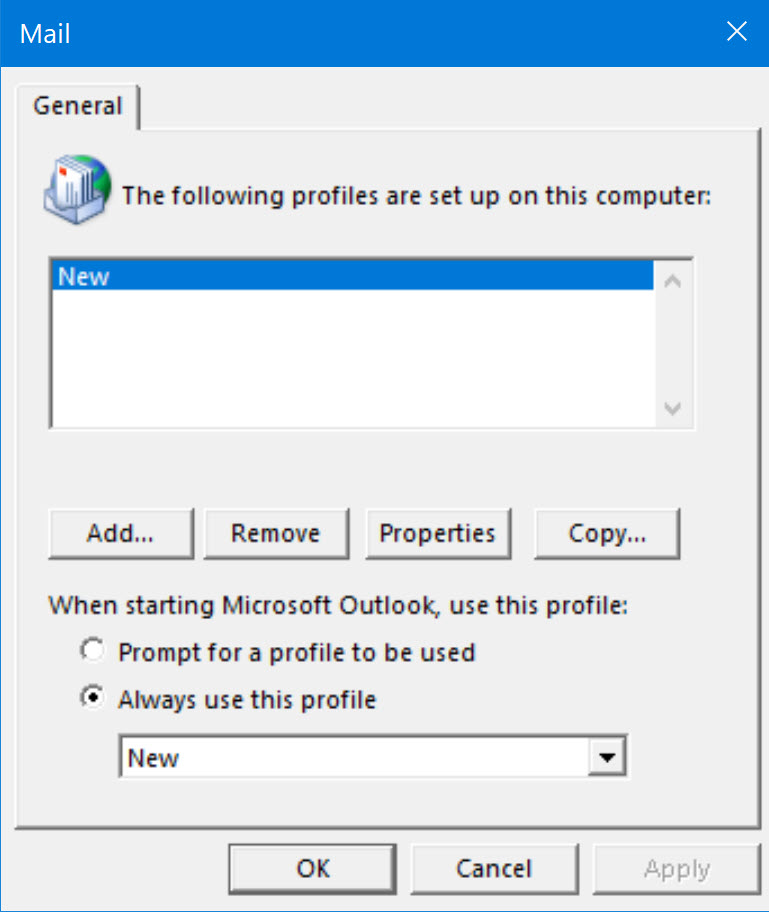
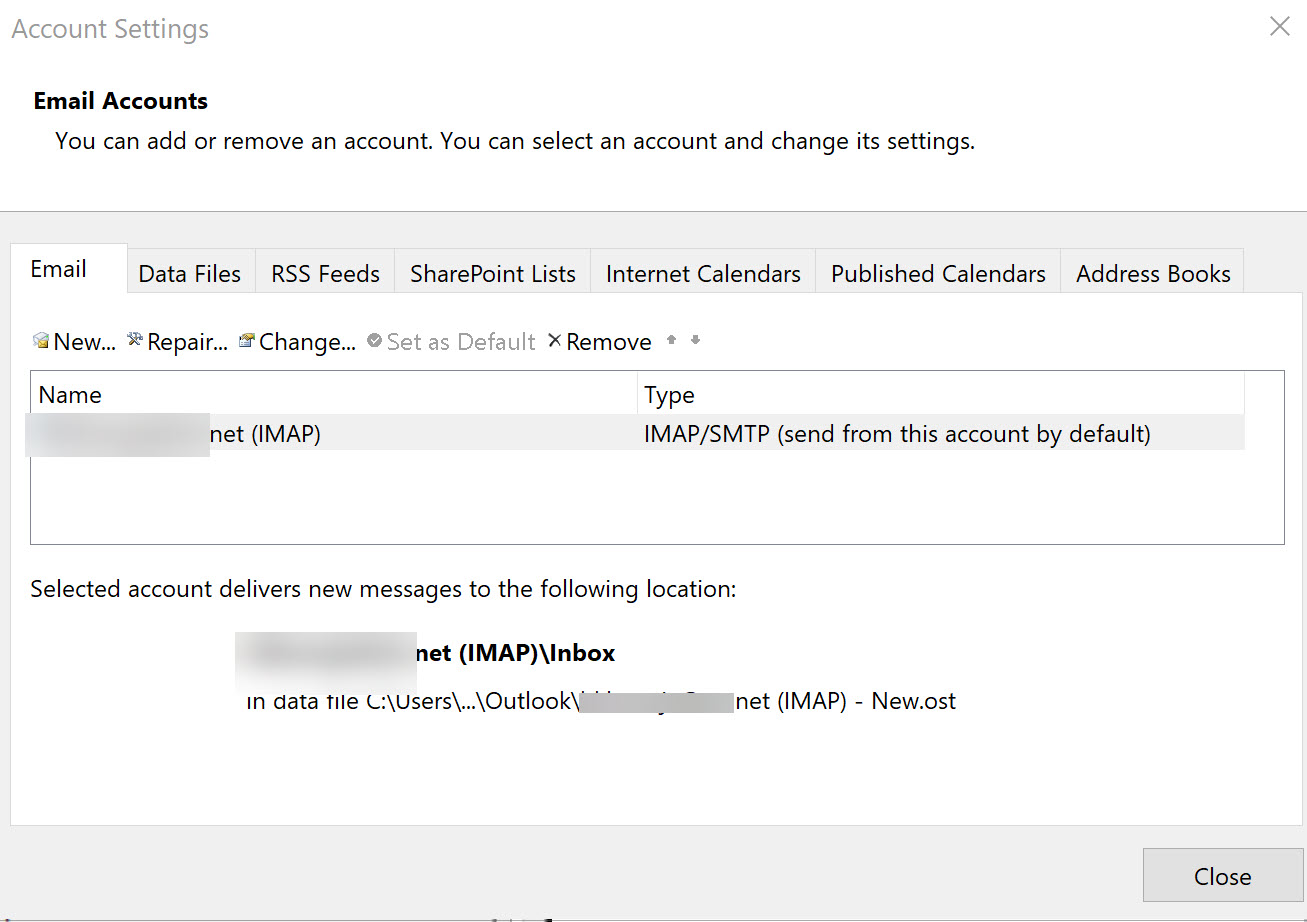
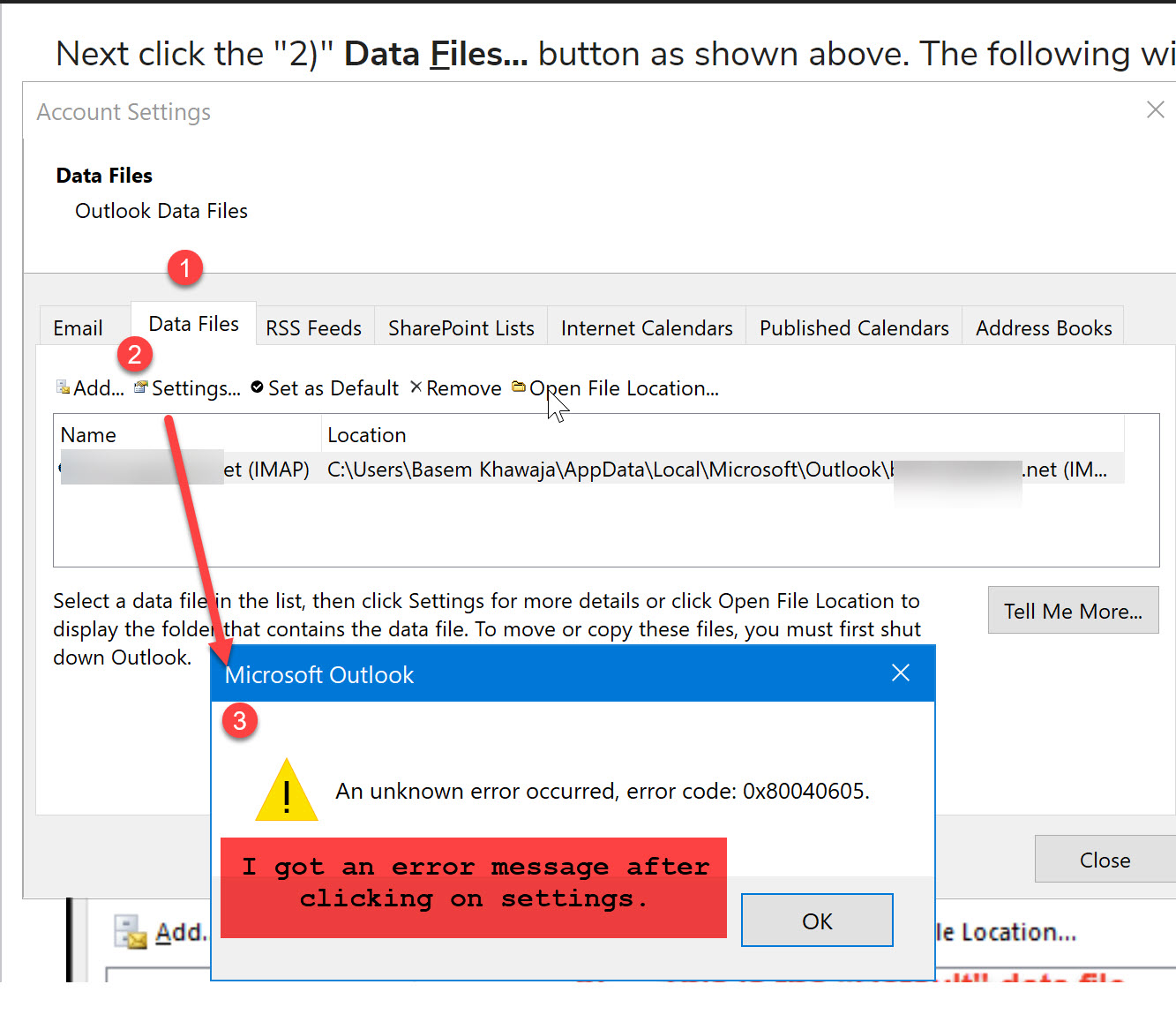
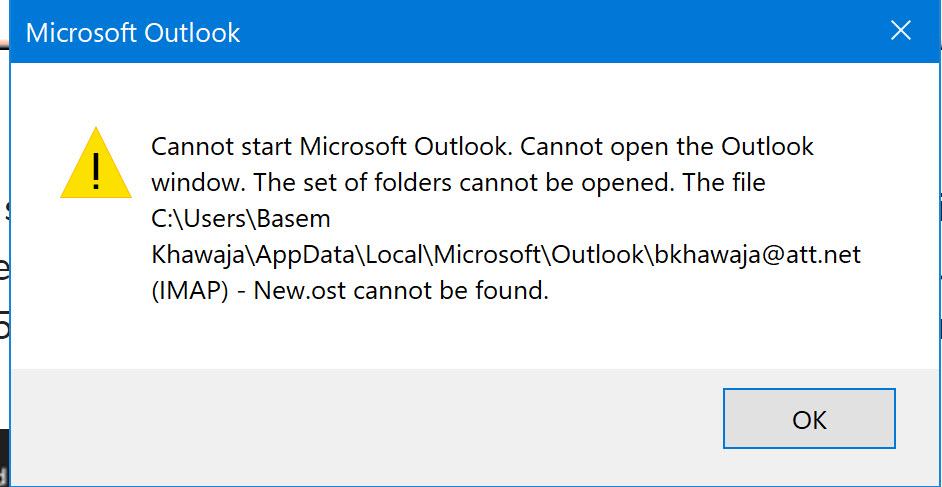
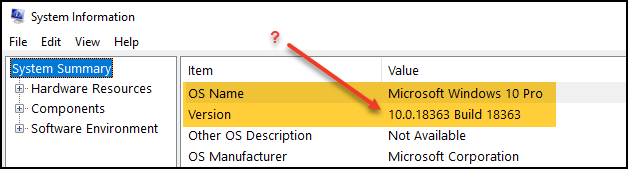
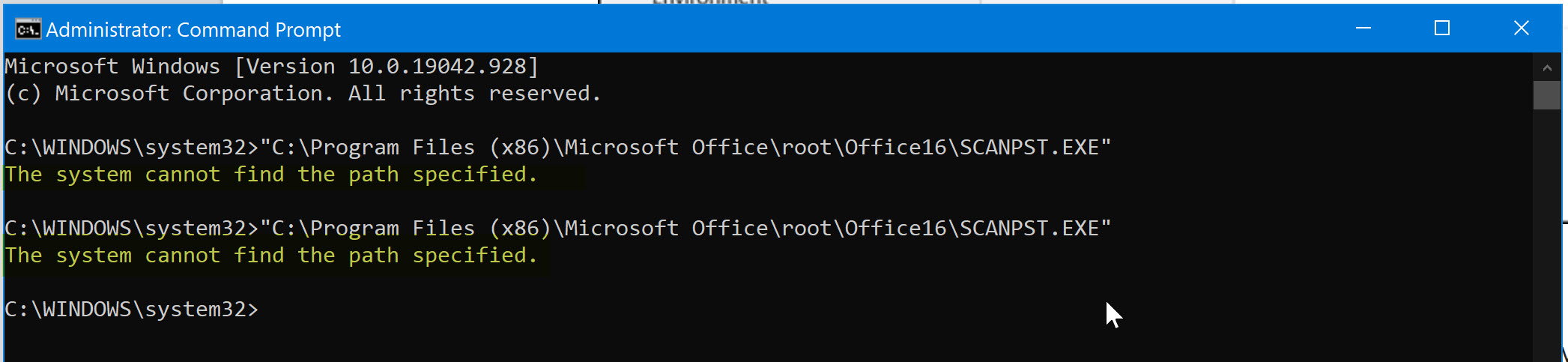
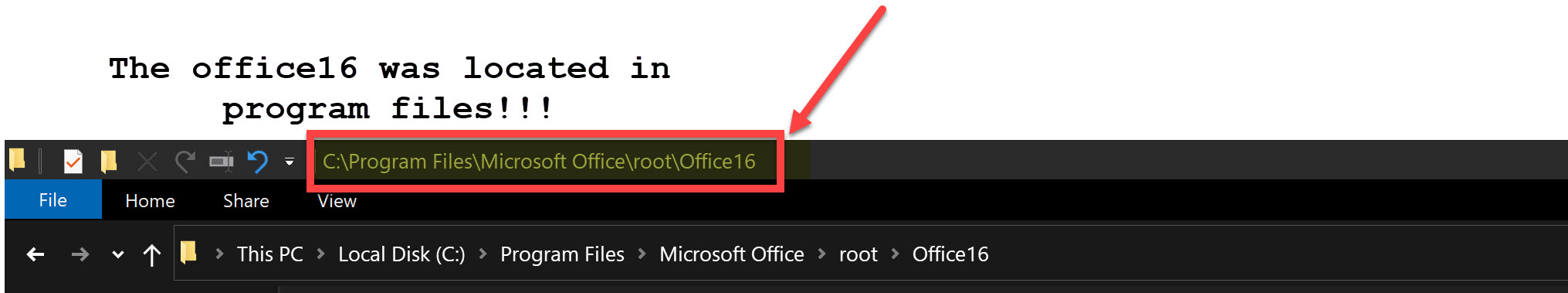

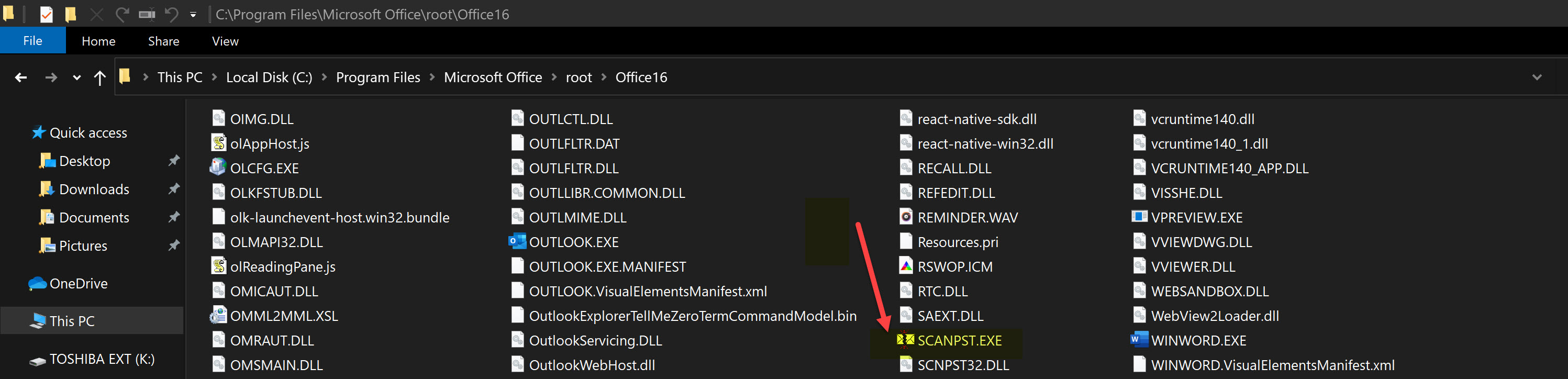
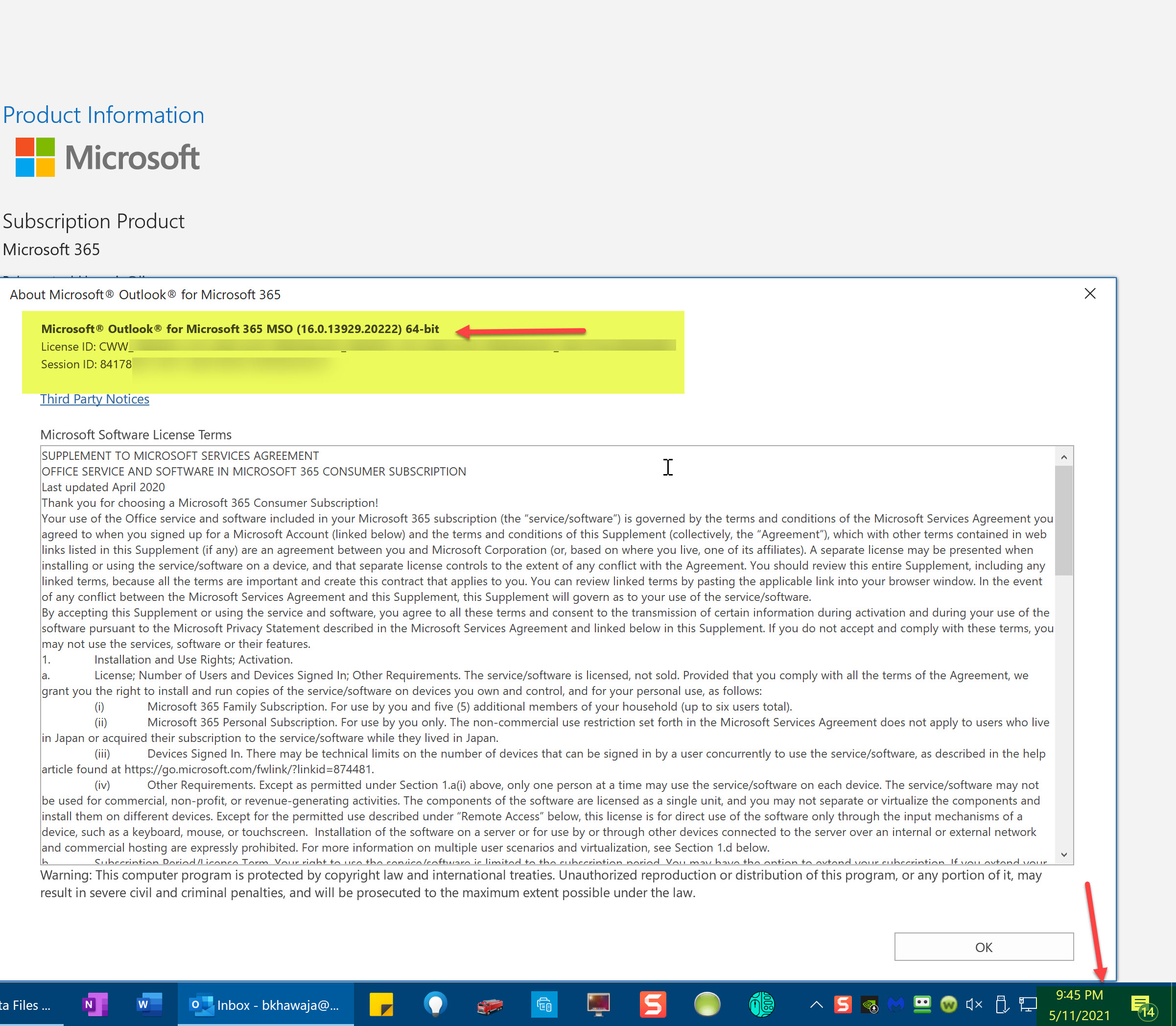
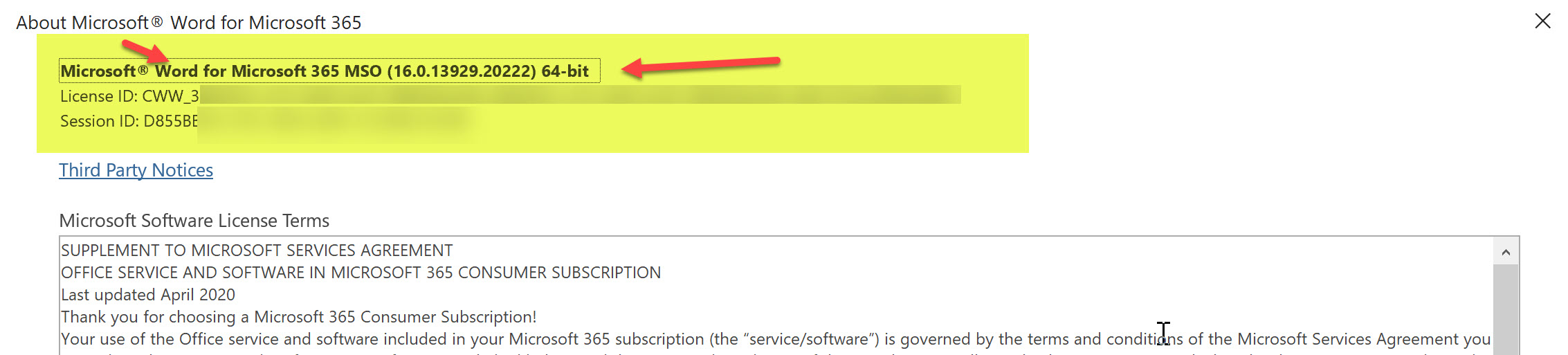
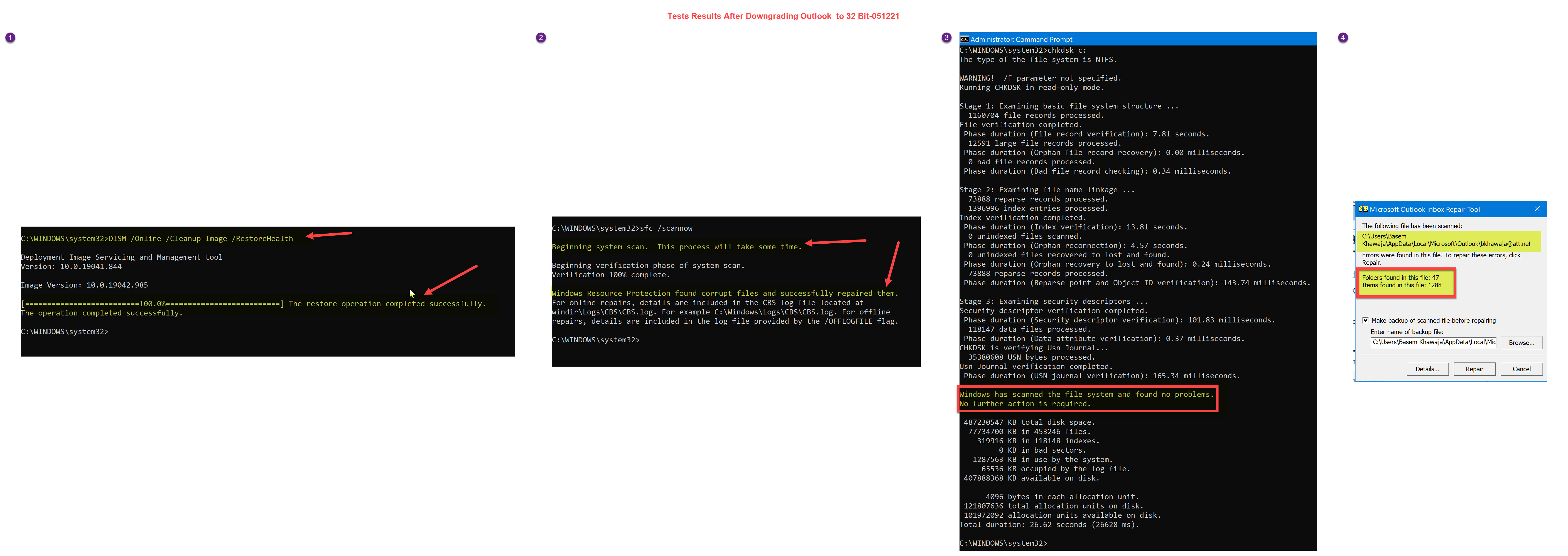
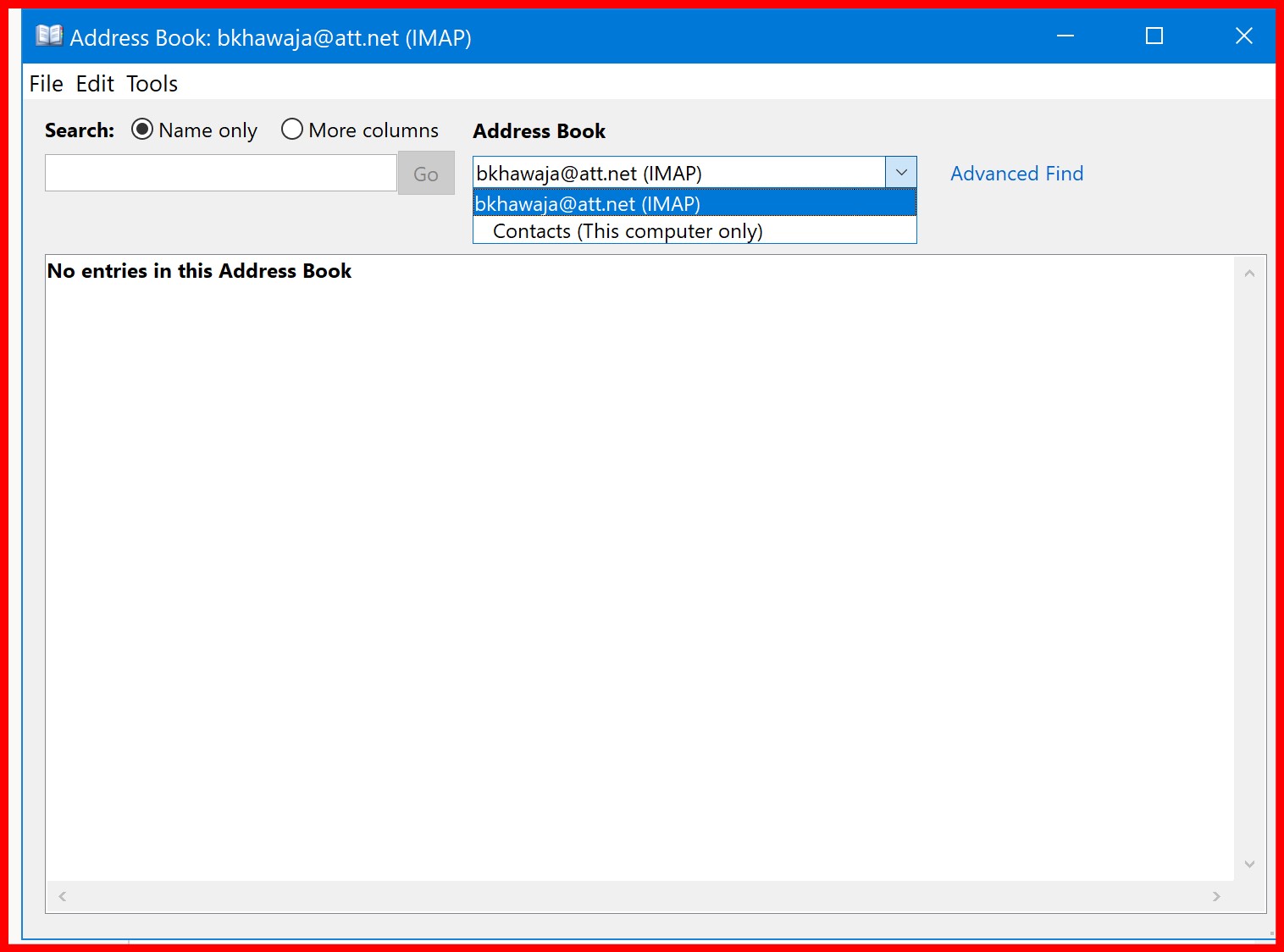
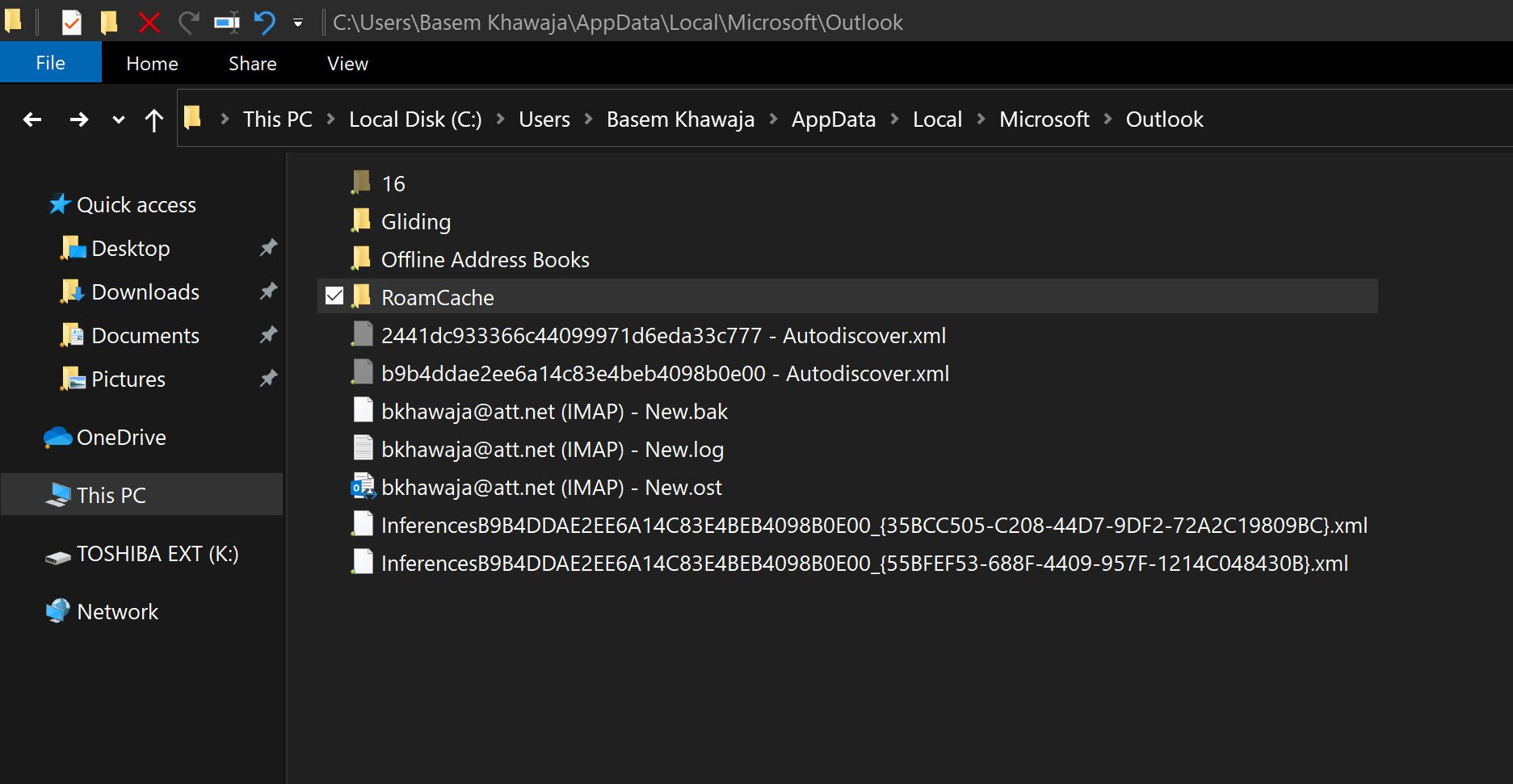
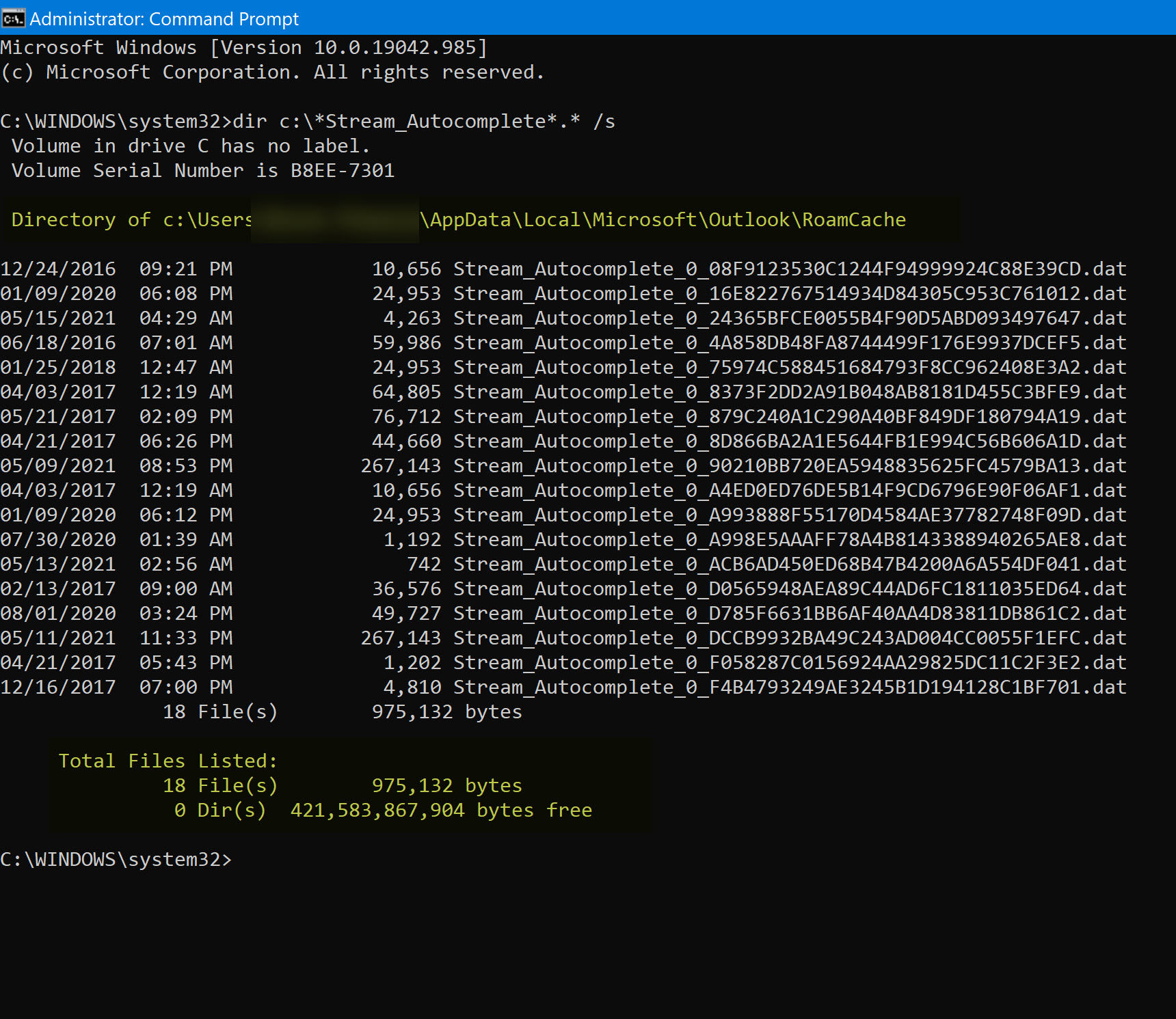
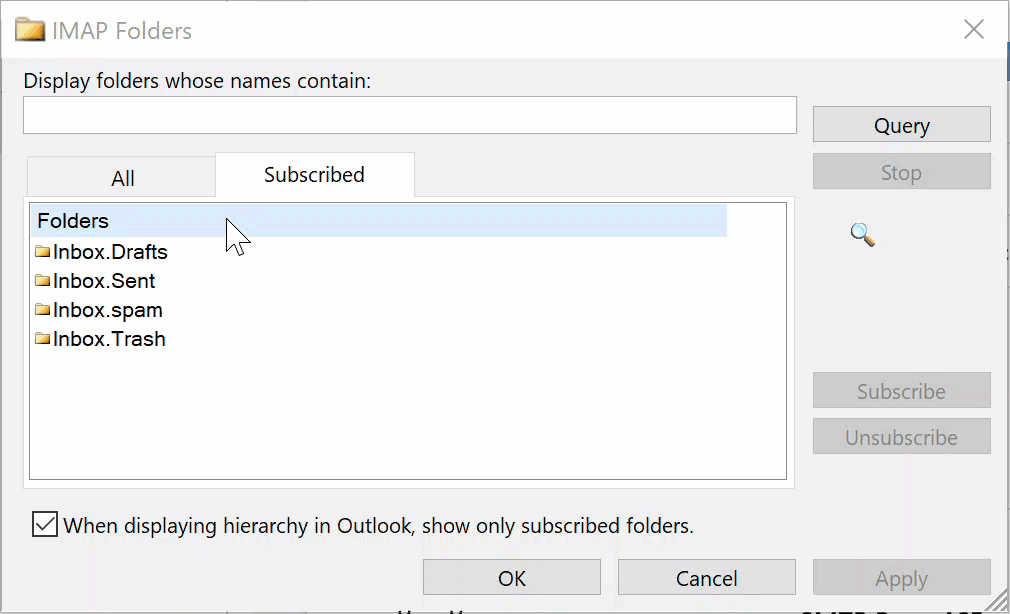
Thanks for raising a new question specific to this problem. I don't presently have an IMAP connection established on my own computer, however, I will create one temporarily so that I can go through the steps that I'll need you to test while providing screenshots and instructions of what I'd suggest you test. Once I've done that, I'll enter another comment with more details and suggestions for you soon.
Best, Andrew