Sunny
asked on
Update to 20H2 - The PC cant run Win 10 We couldnt update the system reserved partition .. Another error 0xc1900201
ASKER CERTIFIED SOLUTION
membership
This solution is only available to members.
To access this solution, you must be a member of Experts Exchange.
ASKER
He has a GPT Table
.
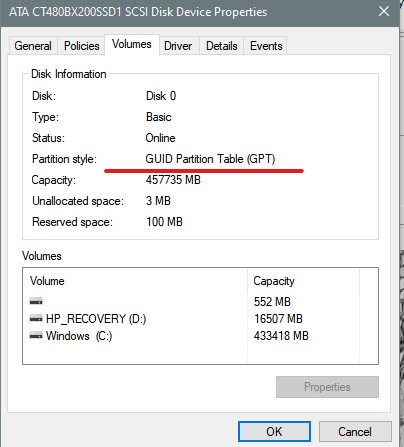 .
.What are these fonts used for I wonder? EFI\Microsoft\Boot\Fonts
Windows 10 with GPT partition
- Search for cmd. Press-and-hold or right-click on Command Prompt in the results, and select Run as administrator.
- At the command prompt, type mountvol y: /s and then hit Enter. This will add the Y: drive letter to access the System Partition.
- Switch to the Y drive by typing Y:and press Enter. Then, navigate to the Fonts folder by typing cd EFI\Microsoft\Boot\Fonts. Once there, type del *.* to delete font files. The system may ask you if you are sure to continue, press Y and then Enter to continue
ASKER
That's farther than you got before, right? Good luck!
Try downloading 20h2 as a full Windows install. Use the media creation tool to download and extract Windows 20h2 to install it. https://www.yourwindowsguide.com/2020/10/feature-update-to-windows-10-version-20h2.html
Remember if your running window 10 - ver 2004
then this new ‘20H2’ enables some previous existing features (disabled) and only takes minutes
but if you are running the older 2019 version - many folks are indicating it takes hours for the upgrade
so the slow arduous download/build/upgrade may be par for the course
what were you running previously?
then this new ‘20H2’ enables some previous existing features (disabled) and only takes minutes
but if you are running the older 2019 version - many folks are indicating it takes hours for the upgrade
so the slow arduous download/build/upgrade may be par for the course
what were you running previously?
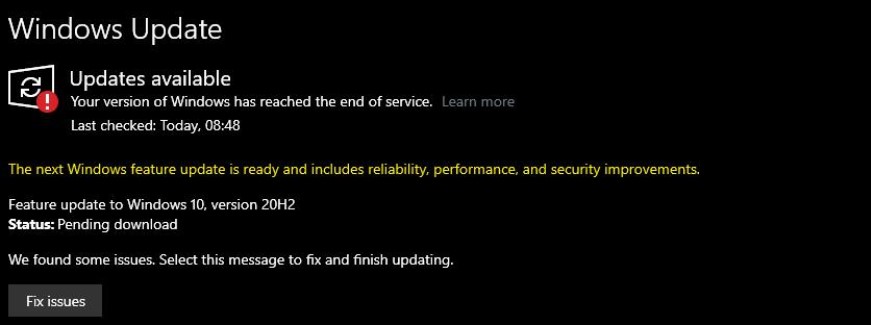
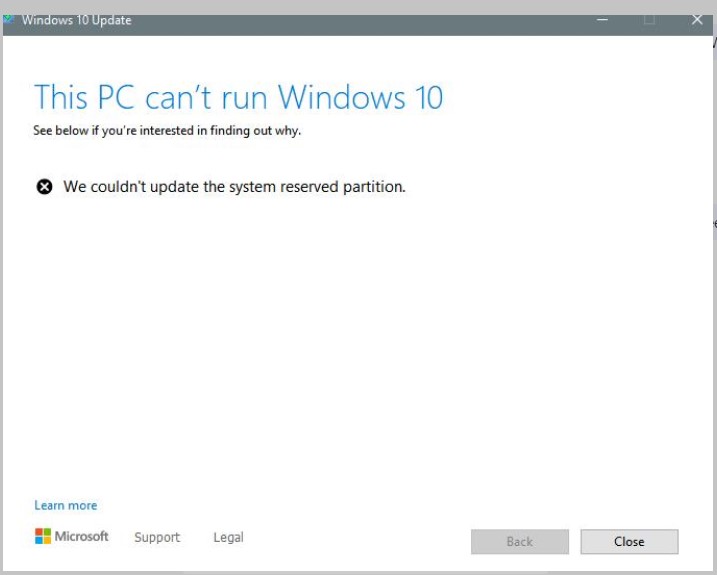
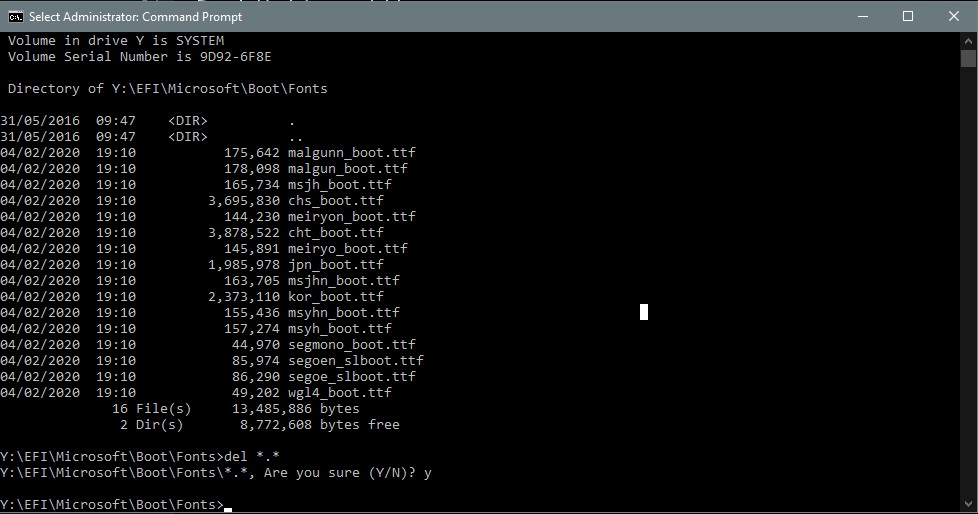
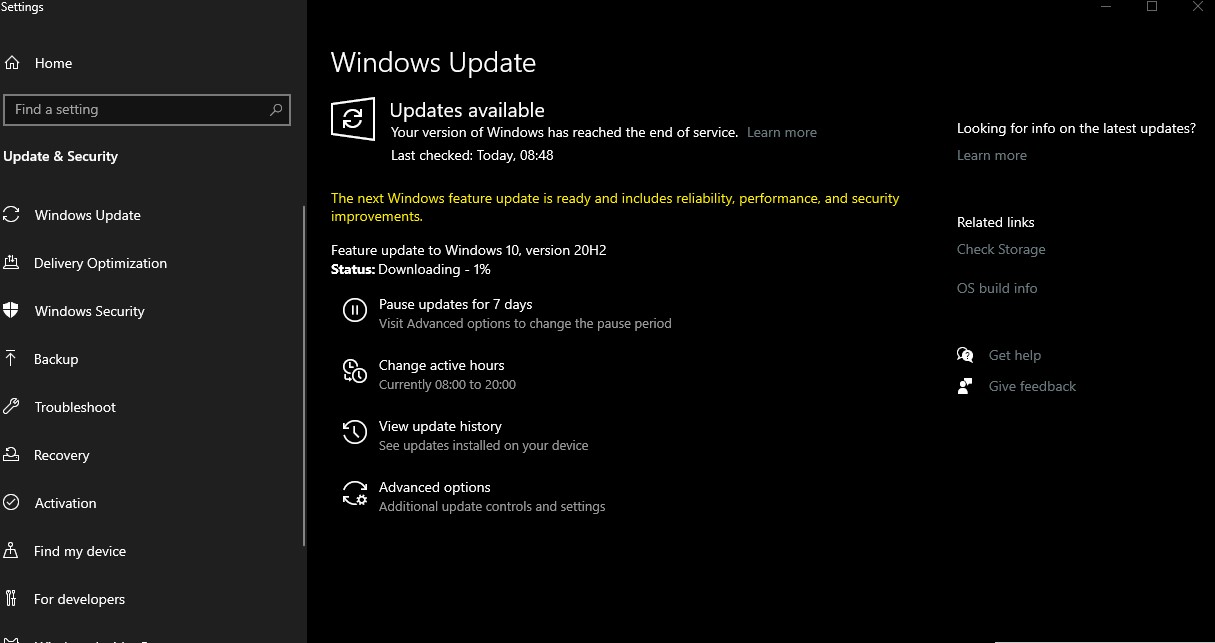
ASKER