Auto-Login option missing on Windows 10 Pro
There is no option save the login password for this new Windows 10 Pro computer.
I have gone to the command window and run CMD as an Administrator, then typed in the command netplwiz. The checkbox for "Users must enter a user name and password to use this computer" does not show up.
What's the best way to fix this? Thanks
OS Name Microsoft Windows 10 Pro
Version 10.0.19042 Build 19042
Other OS Description Not Available
OS Manufacturer Microsoft Corporation
System Name BARBARA-PERLMUT
System Manufacturer Dell Inc.
System Model OptiPlex 5480 AIO
System Type x64-based PC
System SKU 0988
Processor Intel(R) Core(TM) i7-10700T CPU @ 2.00GHz, 1992 Mhz, 8 Core(s), 16 Logical Processor(s)
BIOS Version/Date Dell Inc. 1.4.1, 11/4/2020
SMBIOS Version 3.2
Embedded Controller Version 255.255
BIOS Mode UEFI
BaseBoard Manufacturer Dell Inc.
BaseBoard Product 05T2V2
BaseBoard Version A00
Platform Role Desktop
Secure Boot State On
PCR7 Configuration Binding Possible
Windows Directory C:\Windows
System Directory C:\Windows\system32
Boot Device \Device\HarddiskVolume2
Locale United States
Hardware Abstraction Layer Version = "10.0.19041.906"
User Name BARBARA-PC\Barbara
Time Zone Eastern Daylight Time
Installed Physical Memory (RAM) 16.0 GB
Total Physical Memory 15.7 GB
Available Physical Memory 10.1 GB
Total Virtual Memory 20.2 GB
Available Virtual Memory 13.8 GB
Page File Space 4.50 GB
Page File C:\pagefile.sys
Kernel DMA Protection Off
Virtualization-based security Not enabled
Device Encryption Support Meets prerequisites
Hyper-V - VM Monitor Mode Extensions Yes
Hyper-V - Second Level Address Translation Extensions Yes
Hyper-V - Virtualization Enabled in Firmware Yes
Hyper-V - Data Execution Protection Yes
I have gone to the command window and run CMD as an Administrator, then typed in the command netplwiz. The checkbox for "Users must enter a user name and password to use this computer" does not show up.
What's the best way to fix this? Thanks
OS Name Microsoft Windows 10 Pro
Version 10.0.19042 Build 19042
Other OS Description Not Available
OS Manufacturer Microsoft Corporation
System Name BARBARA-PERLMUT
System Manufacturer Dell Inc.
System Model OptiPlex 5480 AIO
System Type x64-based PC
System SKU 0988
Processor Intel(R) Core(TM) i7-10700T CPU @ 2.00GHz, 1992 Mhz, 8 Core(s), 16 Logical Processor(s)
BIOS Version/Date Dell Inc. 1.4.1, 11/4/2020
SMBIOS Version 3.2
Embedded Controller Version 255.255
BIOS Mode UEFI
BaseBoard Manufacturer Dell Inc.
BaseBoard Product 05T2V2
BaseBoard Version A00
Platform Role Desktop
Secure Boot State On
PCR7 Configuration Binding Possible
Windows Directory C:\Windows
System Directory C:\Windows\system32
Boot Device \Device\HarddiskVolume2
Locale United States
Hardware Abstraction Layer Version = "10.0.19041.906"
User Name BARBARA-PC\Barbara
Time Zone Eastern Daylight Time
Installed Physical Memory (RAM) 16.0 GB
Total Physical Memory 15.7 GB
Available Physical Memory 10.1 GB
Total Virtual Memory 20.2 GB
Available Virtual Memory 13.8 GB
Page File Space 4.50 GB
Page File C:\pagefile.sys
Kernel DMA Protection Off
Virtualization-based security Not enabled
Device Encryption Support Meets prerequisites
Hyper-V - VM Monitor Mode Extensions Yes
Hyper-V - Second Level Address Translation Extensions Yes
Hyper-V - Virtualization Enabled in Firmware Yes
Hyper-V - Data Execution Protection Yes
ASKER CERTIFIED SOLUTION
membership
This solution is only available to members.
To access this solution, you must be a member of Experts Exchange.
SOLUTION
membership
This solution is only available to members.
To access this solution, you must be a member of Experts Exchange.
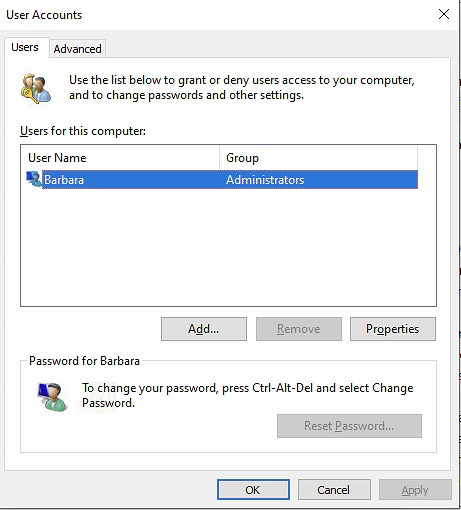
ASKER