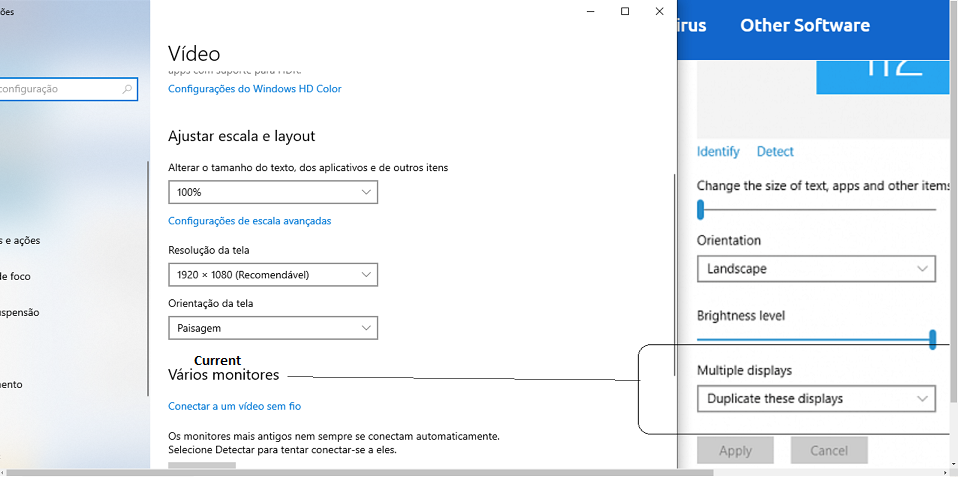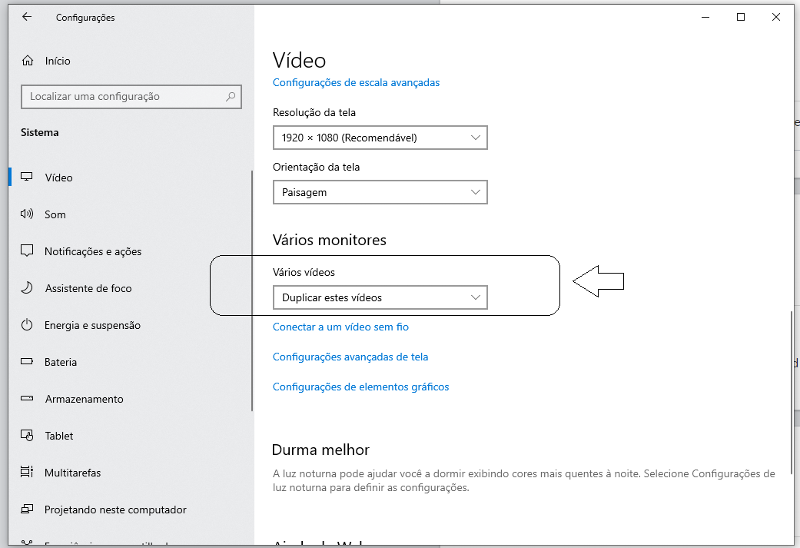Could you point a way to force Win10 to recognize a 2nd monitor?
Make sure the system "sees" the other video card. You may need to update/re-install its driver.
ASKER
A simple Win10 actualization may changed it?
Amazingly another laptop had an actualization yesterday and no video troubles...
The combo "Multiple Displays" remains on it.
Amazingly another laptop had an actualization yesterday and no video troubles...
The combo "Multiple Displays" remains on it.
"A simple Win10 actualization may changed it? "
It shouldn't, but nothing about a windows update surprises me any more. And it's really the only thing that makes sense.
It shouldn't, but nothing about a windows update surprises me any more. And it's really the only thing that makes sense.
Check your display (and monitor if you have them) drivers, just in case Microsoft have helpfully replaced one at the same time.
Have you checked Device Manager to confirm how many monitors Windows is seeing?
ASKER CERTIFIED SOLUTION
membership
This solution is only available to members.
To access this solution, you must be a member of Experts Exchange.
ASKER
Thank you for everyone help!