Could you point a way the obtain the total line filtered at an Excel sheet?
The SUBTOTAL function has a COUNT/COUNTA and SUM options.
=SUBTOTAL(2,Range) will count the visible numeric cells in the range, equivalent to COUNT
=SUBTOTAL(3,Range) will count the visible non blank cells in the range, equivalent to COUNTA
=SUBTOTAL(9,Range) will sum the visible non blank cells in the range
=SUBTOTAL(2,Range) will count the visible numeric cells in the range, equivalent to COUNT
=SUBTOTAL(3,Range) will count the visible non blank cells in the range, equivalent to COUNTA
=SUBTOTAL(9,Range) will sum the visible non blank cells in the range
ASKER
So, I have to develop a program to do that?
Could you give me a step by step on doing it?
Could you give me a step by step on doing it?
ASKER CERTIFIED SOLUTION
membership
This solution is only available to members.
To access this solution, you must be a member of Experts Exchange.
So, I have to develop a program to do that?Try with formulas 1st.
Seriously, scratch VBA, turn your data into a table, display the total row and use the SUBTOTAL formula.
See the attached sample workbook.
test.xlsx



See the attached sample workbook.
test.xlsx
It looks correct. What do you want to do with intTotCount?
ASKER
My purpose is to show how many lines represents "queries" that needs to be tested at DB- by using the data contained at the cells I could find at another place the queries.
The filtered lines are just for those that have the columns of scheduled dates (not visible at the picture) filled....
The filtered lines are just for those that have the columns of scheduled dates (not visible at the picture) filled....
I'm sorry but I don't understand. Can you show me a picture of how you plan to use the total?
ASKER
Ok.
Imagine the complete sheet (without filter) is a complete test plan, so, each row is a test.
But some tests are not applicable, so the remain tests are the ones filtered.
I need to know how many tests remains to be tested.
Just it.
Imagine the complete sheet (without filter) is a complete test plan, so, each row is a test.
But some tests are not applicable, so the remain tests are the ones filtered.
I need to know how many tests remains to be tested.
Just it.
Do you want to show the total on a worksheet somewhere? If so, where?
ASKER
Not necessary, Just to obtain the total to have this information,
ASKER
Thank you for so adequated solution!
You’re welcome and I’m glad I was able to help.
If you expand the “Full Biography" section of my profile you’ll find links to some articles I’ve written that may interest you.
Marty - Microsoft MVP 2009 to 2017
Experts Exchange Most Valuable Expert (MVE) 2015, 2017
Experts Exchange Distinguished Expert in Excel 2018
Experts Exchange Top Expert Visual Basic Classic 2012 to 2020
Experts Exchange Top Expert VBA 2018 to 2020
If you expand the “Full Biography" section of my profile you’ll find links to some articles I’ve written that may interest you.
Marty - Microsoft MVP 2009 to 2017
Experts Exchange Most Valuable Expert (MVE) 2015, 2017
Experts Exchange Distinguished Expert in Excel 2018
Experts Exchange Top Expert Visual Basic Classic 2012 to 2020
Experts Exchange Top Expert VBA 2018 to 2020
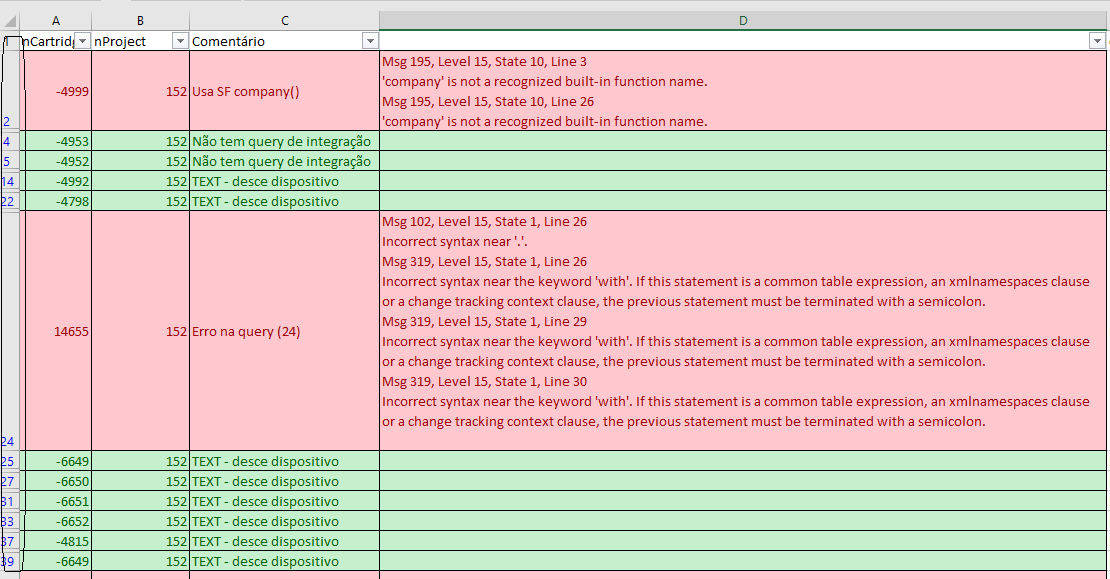
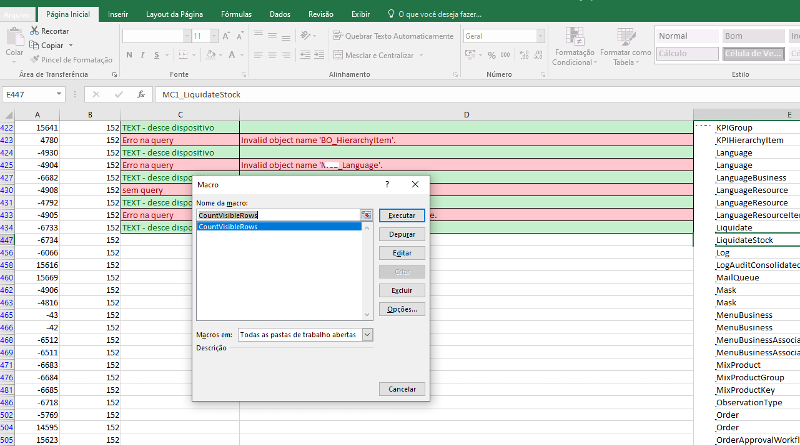
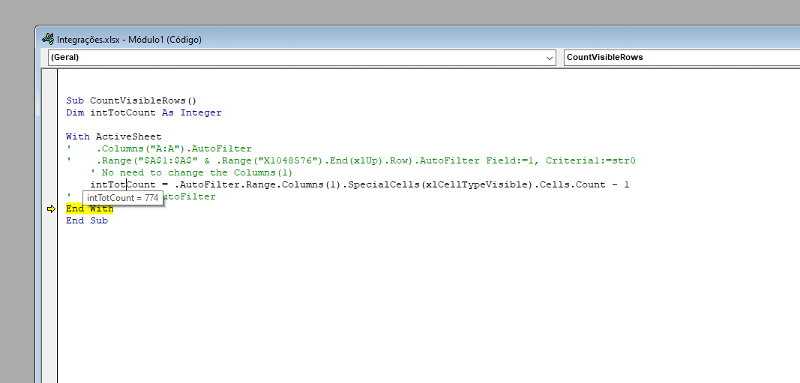
You might need to remove the - 1