3rd Party Add-in Intermittently Being Disabled
I have been experiencing some users where a third party add-in utilized by all 400 of our users use and require, is being disabled intermittently when opening opening Outlook/Word on startup or when Outlook/Word is closed and re-opened, even with the add in placed in the "DoNotDisableAddIn" Registry. Load behavior is "Load at Startup". Sometimes it does show up in the Slow and Disable COM Add-ins list. I would rather have Outlook/Word take longer to load than have this add-in disabled.
 All the computers are LTSC 1809. Computer are running Outlook 2016.
All the computers are LTSC 1809. Computer are running Outlook 2016.
Please let me know if any further information is needed and any suggestions or solutions would be appreciated. Thank you.
Please let me know if any further information is needed and any suggestions or solutions would be appreciated. Thank you.
I take for granted you already checked the add-in is at the latest version.
ASKER
Thanks for the responses. In response to Andrew, we have tried the "Always Enable Add-in" but it still continues to occur and the being able to re-enable the add-in is fine, but getting users to do it themselves is not going well. I need to figure out why they are being disabled still regardless of the above all being done.
To strivoli, yes the add-ins are up to date.
To strivoli, yes the add-ins are up to date.
ASKER CERTIFIED SOLUTION
membership
This solution is only available to members.
To access this solution, you must be a member of Experts Exchange.
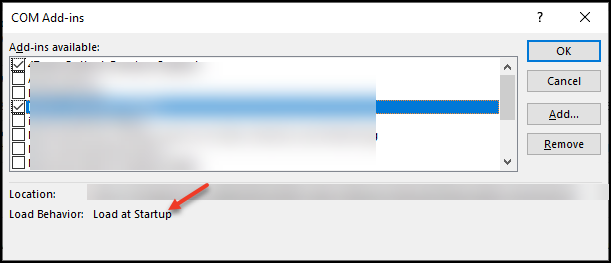
You should have an options drop-down arrow as shown below which allows that control. If it's not available, then the ability to configure that has likely been disabled by the network administrator via Group Policy settings. The problem could also exist in Outlook or Word's Trust Settings if the add-ins have Macros involved.
File > Options > Trust Centre > Trust Centre Settings > Macro Settings
Hope that helps.