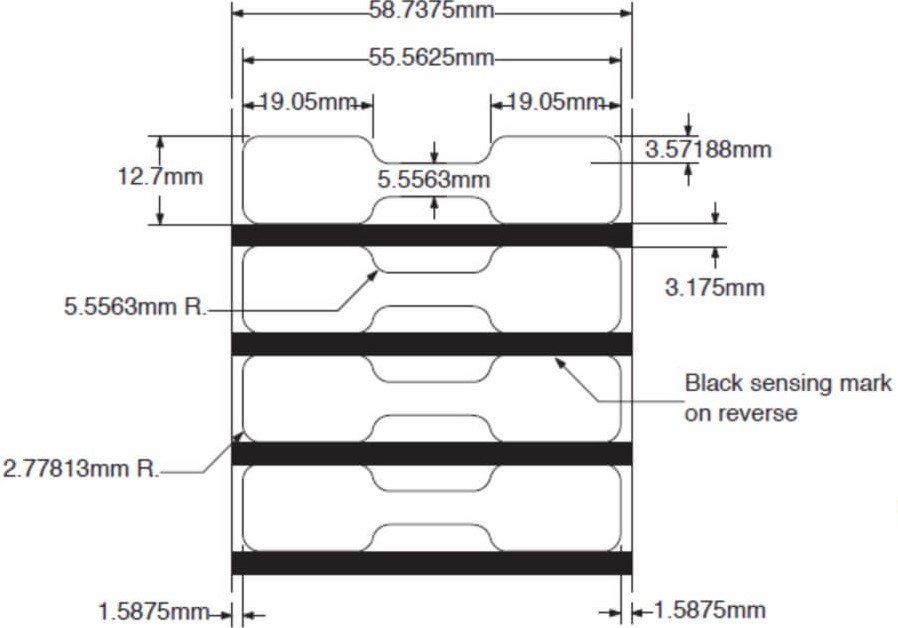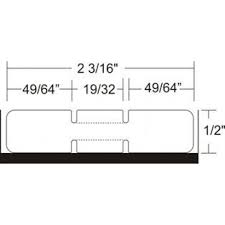Barcode 128 in Label report
Hi
I am using Microsoft Access 365.
On my label report, I need to create barcode 128 labels for a 7 digit number.
I know that code39 is free, but I need the barcode to be as small as possible.
Any help would be appreciated.
I am using Microsoft Access 365.
On my label report, I need to create barcode 128 labels for a 7 digit number.
I know that code39 is free, but I need the barcode to be as small as possible.
Any help would be appreciated.
How small...and if its too small are you sure your printer would be able to print correctly (thermal ?)
Just set the "fontsize" of the barcode font.
Run some tests to see if scanner can read what the printer prints.
A modern laser or inkjet printer should be able produce very small but still readable barcodes.
Run some tests to see if scanner can read what the printer prints.
A modern laser or inkjet printer should be able produce very small but still readable barcodes.
ASKER
The printer is a label printer Zebra ZD410 for jewelery labels
ASKER CERTIFIED SOLUTION
membership
This solution is only available to members.
To access this solution, you must be a member of Experts Exchange.
ASKER
yes.. Thermal 300 dpi
ASKER
Thank you.
I continue to look into this. I can see that there is a possibility that the code 39 might fit due to the limited number size.
I expect that code 39 would be reasonably robust. Please let me know if I am wrong.
I continue to look into this. I can see that there is a possibility that the code 39 might fit due to the limited number size.
I expect that code 39 would be reasonably robust. Please let me know if I am wrong.
ASKER
Thank you everyone for your input.
If you can dictate the symbology, take a look at the GS1 Databar type. It's one of the highest density symbologies and typically used to label very small objects. It's used for things like labeling test tubes in Health Care, and for printing retail coupons.
and idautomation makes good products. Have used them for years and years.
Jim.
and idautomation makes good products. Have used them for years and years.
Jim.