Is there a way to delay a VBA Macro without pausing Animations in Power Point?
Ok, so I'm making a Game in Power Point. The problem is that I made a gameplay loop where as the player makes choices and moves foward via slides, but some of these slides can be re-used to use less of them.
How the game works/Is structured: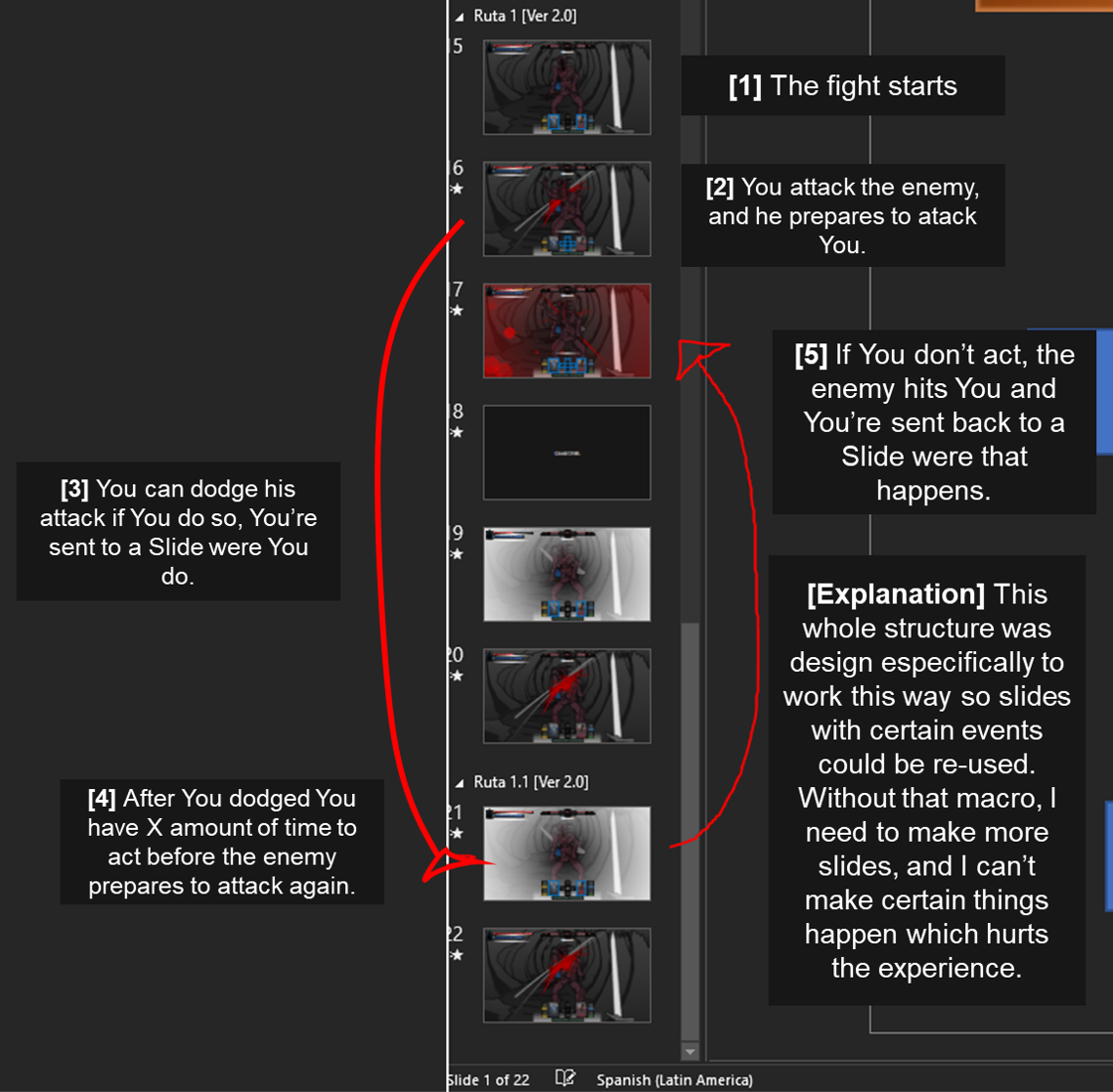
The problem is that time/timing is essential to the game's core, and I can't use the Advance Slides Feature because I need the player to go back to a previous Slide after X amount of time. In fact I don't know why Microsoft didn't implemented this feature before themselves....
Photo of the feature that I'm trying to create/implement into my game:
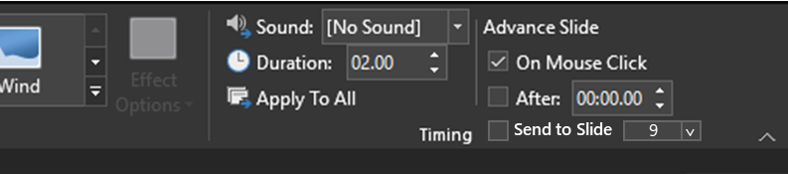
So to send the player to X Slide after Y amount of time I've tried using functions that "Wait" before executing a macro such as:
So is there a way to make a Macro or a Function that only tracks time without pausing the animations in PPT, and after X amount of time executes code? Or perhaps fusing functions and macros into one so it can ease my work?
Something like this:
https://stegriff.co.uk/upblog/non-blocking-wait-or-sleep-in-office-vba/
https://social.msdn.microsoft.com/Forums/en-US/9f6891f2-d0c4-47a6-b63f-48405aae4022/powerpoint-run-macro-on-timer?forum=isvvba
Thanks in advance!
How the game works/Is structured:
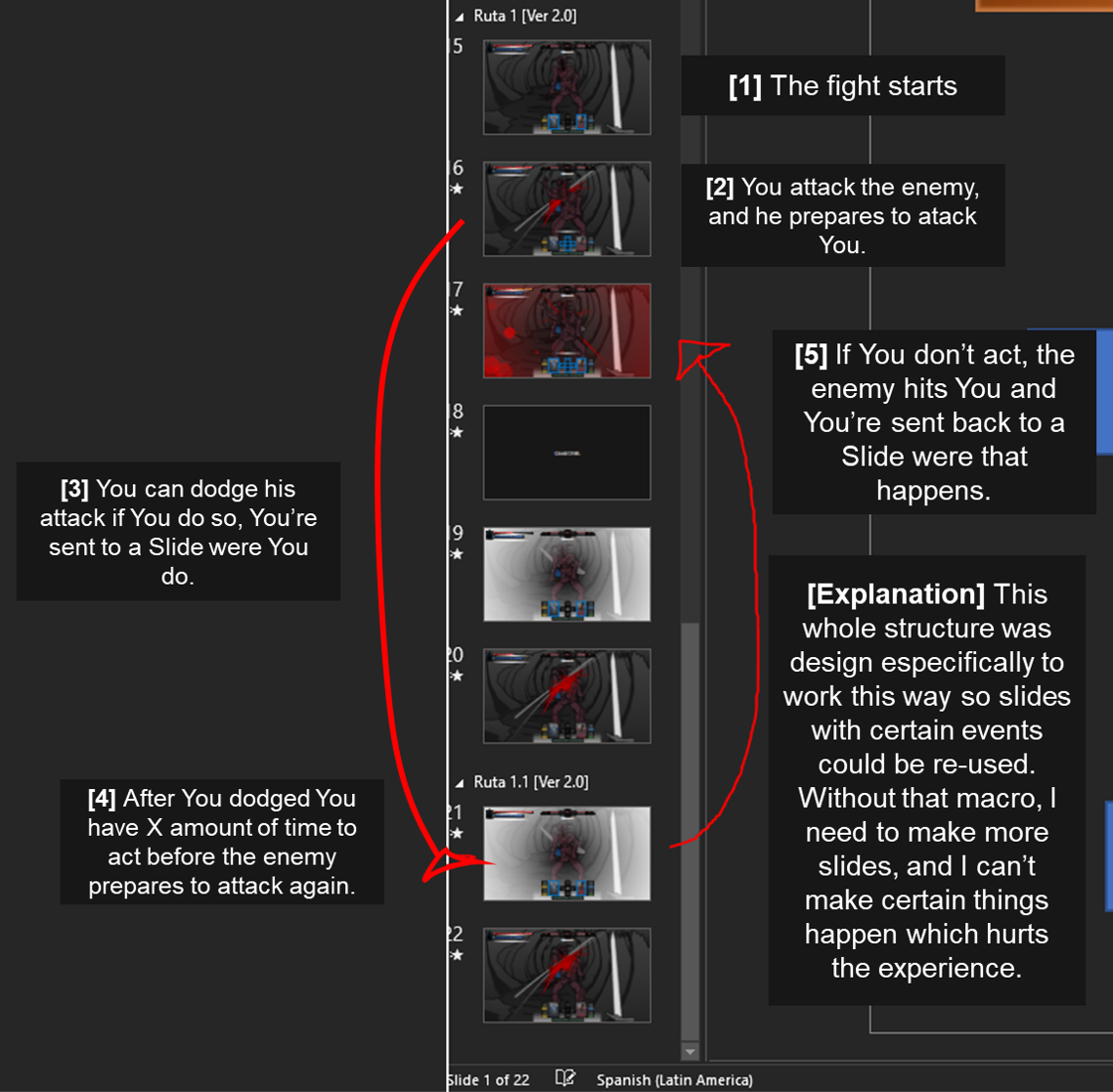
The problem is that time/timing is essential to the game's core, and I can't use the Advance Slides Feature because I need the player to go back to a previous Slide after X amount of time. In fact I don't know why Microsoft didn't implemented this feature before themselves....
Photo of the feature that I'm trying to create/implement into my game:
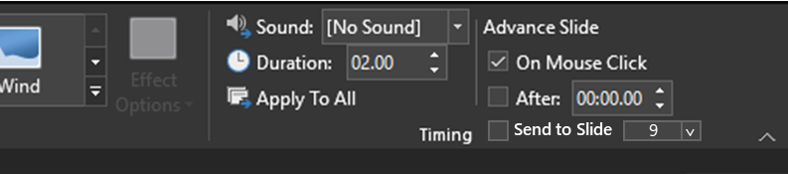
So to send the player to X Slide after Y amount of time I've tried using functions that "Wait" before executing a macro such as:
waitTime = 3
Start = Timer
While Timer < Start + waitTime
DoEvents
WendFunction Wait(Seconds As Double) As Boolean
Static StartTime As Double If StartTime = 0 Then StartTime = Timer
If Timer - StartTime >= Seconds Then
Wait = True StartTime = 0
End If
End FunctionSo is there a way to make a Macro or a Function that only tracks time without pausing the animations in PPT, and after X amount of time executes code? Or perhaps fusing functions and macros into one so it can ease my work?
Something like this:
Sub GameLoop()
SlideShowWindows(1).View.GotoSlide (X) Waitfor 3
If SlideShowWindows(1).View.CurrentShowPosition = X Then
SlideShowWindows(1).View.GotoSlide (Y)
Else
End If
End Subhttps://stegriff.co.uk/upblog/non-blocking-wait-or-sleep-in-office-vba/
https://social.msdn.microsoft.com/Forums/en-US/9f6891f2-d0c4-47a6-b63f-48405aae4022/powerpoint-run-macro-on-timer?forum=isvvba
Thanks in advance!
Well, the first link is for Excel only, it doesn't work with PowerPoint.
The second link isn't 64 bits compliant.
Maybe with more explanation an meaningfull names it will be easyer to understand.
First, create a class module, name it Timer:
(don't worry about red text)
Start: It start the timer, if it is already running, it has no effect.
Kill: It stop the timer
Note that the timer will fire over and over again if not killed.
2nd, create a standard module, name it TimerFactory:
It need 2 parameters:
Delay (in milliseconds): The delay after wich the timer will fire
CallBackFunction: The address of the function that will be executed when the timer will fire. This is given by the AddressOf operator. Also note that the function can't be a class member function.
Finally, Create a standard module (name doesn't matter), and write sample functions:
(in fact, this is all you have to worry about).
The second link isn't 64 bits compliant.
Maybe with more explanation an meaningfull names it will be easyer to understand.
First, create a class module, name it Timer:
(don't worry about red text)
Option Explicit
#If VBA7 Then
Private Declare PtrSafe Function SetTimer Lib "user32" (ByVal hwnd As Long, ByVal TimerID As Long, ByVal Delay As Long, ByVal CallBackFunction As LongPtr) As Long
Private Declare PtrSafe Function KillTimer Lib "user32" (ByVal hwnd As Long, ByVal TimerID As Long) As Long
#Else
Declare Function SetTimer Lib "user32" (ByVal hwnd As Long, ByVal TimerID As Long, ByVal Delay As Long, ByVal CallBackFunction As Long) As Long
Declare Function KillTimer Lib "user32" (ByVal hwnd As Long, ByVal TimerID As Long) As Long
#End If
Private mDelay As Long
Private mTimerID As Long
Private mCallBackFunction As LongPtr
Friend Sub Construct(ByVal Delay As Long, CallBackFunction As LongPtr)
mDelay = Delay
mCallBackFunction = CallBackFunction
End Sub
Public Sub Start()
If (mTimerID = 0) Then
mTimerID = SetTimer(0, 0, mDelay, mCallBackFunction)
If mTimerID = 0 Then
Err.Raise Err.LastDllError, "Timer", "Failed to start the timer."
Exit Sub
End If
End If
End Sub
Public Sub Kill()
If (mTimerID <> 0) Then
mTimerID = KillTimer(0, mTimerID)
If mTimerID = 0 Then
mTimerID = 0
Err.Raise Err.LastDllError, "Timer", "Failed to stop the timer."
Exit Sub
End If
mTimerID = 0
End If
End SubStart: It start the timer, if it is already running, it has no effect.
Kill: It stop the timer
Note that the timer will fire over and over again if not killed.
2nd, create a standard module, name it TimerFactory:
Option Explicit
Public Function Create_Timer(ByVal Delay As Long, ByVal CallBackFunction As LongPtr) As Timer
Set Create_Timer = New Timer
Create_Timer.Construct Delay, CallBackFunction
End FunctionIt need 2 parameters:
Delay (in milliseconds): The delay after wich the timer will fire
CallBackFunction: The address of the function that will be executed when the timer will fire. This is given by the AddressOf operator. Also note that the function can't be a class member function.
Finally, Create a standard module (name doesn't matter), and write sample functions:
(in fact, this is all you have to worry about).
Option Explicit
Private Timer As Timer
Public Sub test()
Set Timer = TimerFactory.Create_Timer(5000, AddressOf onTime)
Debug.Print Now
Timer.Start
End Sub
Private Sub onTime()
Debug.Print "Timer fired at: " & Now
Timer.Kill
End Sub
Give this a try. Declare Sleep at the top of your module:
Public Declare PtrSafe Sub Sleep Lib "kernel32" (ByVal dwMilliseconds As LongPtr)Sleep 1000
@John:
Alas, the Sleep function is blocking.
Alas, the Sleep function is blocking.
ASKER
@John Korchok
The Sleep function is useful, but the problem is that it stops the presentation completely for the Sleep X amount of time. Meaning Animations do not play. Still thank You a lot.
The Sleep function is useful, but the problem is that it stops the presentation completely for the Sleep X amount of time. Meaning Animations do not play. Still thank You a lot.
ASKER
@Fabrice Lambert
It seems like it could work... I need to check first hand, let me give it a try and I will keep You updated in the matter.
It seems like it could work... I need to check first hand, let me give it a try and I will keep You updated in the matter.
ASKER
@rberke
Maybe I don't get the full picture because I'm not so good at VBA, but that method seems a little bit complicated and more for Data Bases or programs of sorts. Is there a way to strictly track down time without pausing the presentation?
For example a function that only counts X amount of time. That Way I can use the function to count up to X time, and then execute the subsequent code.
Maybe I don't get the full picture because I'm not so good at VBA, but that method seems a little bit complicated and more for Data Bases or programs of sorts. Is there a way to strictly track down time without pausing the presentation?
For example a function that only counts X amount of time. That Way I can use the function to count up to X time, and then execute the subsequent code.
ASKER
@Fabrice Lambert
The functions and macro that You suggested are amazing honestly, they don't pause the Presentation, animations run smoothly and everything works just fine and honestly, Thank You a lot for sharing it with Me. But I only have two more questions:
1.- I can't use Cases on the onTime Macro, because for some reason it soft-locks/soft-crashes Power Point, is there a way to use Case's without it crashing?
2.- If I decide to use a If/Else Which would be the best way to do it without slowing down the code? Because I will need to use a lot of If/Elses's. And I don't want to have Spaghetti code.
Also from what I tested, it's really important that if You add another function, You always have to add the Timer.Kill otherwise it leads to errors and crashes.
So, any suggestions on how to improve the Case/Else.If problem?

Actual is a function of mine and it goes as follows:
Other than that, Your solution worked, thanks a lot.
The functions and macro that You suggested are amazing honestly, they don't pause the Presentation, animations run smoothly and everything works just fine and honestly, Thank You a lot for sharing it with Me. But I only have two more questions:
1.- I can't use Cases on the onTime Macro, because for some reason it soft-locks/soft-crashes Power Point, is there a way to use Case's without it crashing?
2.- If I decide to use a If/Else Which would be the best way to do it without slowing down the code? Because I will need to use a lot of If/Elses's. And I don't want to have Spaghetti code.
Also from what I tested, it's really important that if You add another function, You always have to add the Timer.Kill otherwise it leads to errors and crashes.
So, any suggestions on how to improve the Case/Else.If problem?
Actual is a function of mine and it goes as follows:
Public Function Actual() As Integer
Actual = SlideShowWindows(1).View.CurrentShowPosition
End FunctionOther than that, Your solution worked, thanks a lot.
Use multiple timers and multiple event handlers if possible.
Having a single event handler handling everything isn't a good approach.
Having a single event handler handling everything isn't a good approach.
ASKER
@Fabrice Lambert
You're totally right! I tried doing so and it works but only half way, Sub test1() does it's job but Sub onTime1 doesn't, instead Sub onTime activates... Could You point out, what I'm doing wrong? I'm sorry if I missed something so simple, I'm still learning and I tend to overlook stuff.
You're totally right! I tried doing so and it works but only half way, Sub test1() does it's job but Sub onTime1 doesn't, instead Sub onTime activates... Could You point out, what I'm doing wrong? I'm sorry if I missed something so simple, I'm still learning and I tend to overlook stuff.
Option Explicit
Private Timer As Timer
Public Sub test()
Set Timer = TimerFactory.Create_Timer(2000, AddressOf onTime)
Debug.Print Now
MsgBox ("Start")
Timer.Start
End Sub
Private Sub onTime()
If Actual = 2 Then
Debug.Print "Timer fired at: " & Now
MsgBox ("Finished")
Timer.Kill
Else
Debug.Print "Timer fired at: " & Now
MsgBox ("You're not in the first Slide")
Timer.Kill
End If
End Sub
Public Sub TestLoop()
Set Timer = TimerFactory.Create_Timer(3000, AddressOf onTime)
Debug.Print Now
SlideShowWindows(1).View.GotoSlide (8)
Timer.Start
End Sub
Option Explicit
Private Timer As Timer1
Public Sub test1()
Set Timer = TimerFactory.Create_Timer(3000, AddressOf onTime)
Debug.Print Now
MsgBox ("Start_1")
Timer.Start
End Sub
Private Sub onTime1()
If Actual = 1 Then
Debug.Print "Timer fired at: " & Now
MsgBox ("Finished_1")
Timer.Kill1
Else
Debug.Print "Timer fired at: " & Now
MsgBox ("You're not in the first Slide_1")
Timer.Kill1
End If
End SubASKER CERTIFIED SOLUTION
membership
This solution is only available to members.
To access this solution, you must be a member of Experts Exchange.
ASKER
Thank You so much! I'm a beginner and very distracted at that, this macro was giving me such a hard time and You completely erased that problem, seriously You're the best!
It has been years since I last used one, but it worked as follows
1. the user started a macDoIt macro that processed thousands of database updates.
2. The macDoIt started by opening a "Modeless" user form named "frmMonitorProgress"
3. Since frmMonitorProgress was modeless is ran concurrently with macDoIt,
Once every minute frmMonitorProgress would update a form text box.
the form looked something like this
Records Processed 1 through 553
Process paused at record 553
Click here to Pause processing.
Click here to restart processing.
Click here to unload the form and cancel further processing.
If you think something like that would work for you I could dig up the code.