Looking for software to continuously test web browsing
I am looking for software that will simulate we browsing and report or record when the internet does not work. My problem is that at times, my firewall blocks http traffic for 30 seconds or so throughout the day. I don't have time to stay in front of my computer and surf the web, so I wanted to install some software on a laptop and let that just surf the web continuously for me, and either to log or report when the internet stops working.
I am running windows 10 on my laptop.
Does such software even exist?
I am running windows 10 on my laptop.
Does such software even exist?
https://UptimeRobot.com provides a service for this too.
Since I'm IT, it's best if I monitor some sites too. Since I like my own solutions (PUSH alerts), I had to write my own solution:
https://drive.google.com/file/d/17yyc2gdfutthrPPs2Fc3iFLFXGDJPDX2/view?usp=sharing
Read the config file, and it probably speaks for itself. It does a keyword check, because there's a difference between a real working site (keyword is always there), and an error/service halted page (keyword won't be there). So choose the keyword based on that knowledge (unique to site up and running)
Consult the local log file later to see when happened. GUI shows what currently is going on (hover the colored cell for extra info)
https://drive.google.com/file/d/17yyc2gdfutthrPPs2Fc3iFLFXGDJPDX2/view?usp=sharing
Read the config file, and it probably speaks for itself. It does a keyword check, because there's a difference between a real working site (keyword is always there), and an error/service halted page (keyword won't be there). So choose the keyword based on that knowledge (unique to site up and running)
Consult the local log file later to see when happened. GUI shows what currently is going on (hover the colored cell for extra info)
This is a little different than what you asked for, in that it doesn't try to load and render a web page, but rather pings three hosts. I use this to keep an eye on my ISP at home so I have some data about any outages of my internet connection. Depending on what you are really trying to establish it might be a fit, and it works well and logs outages, so I wanted to mention it.
Net Uptime Monitor - the simple Internet Connection Monitor
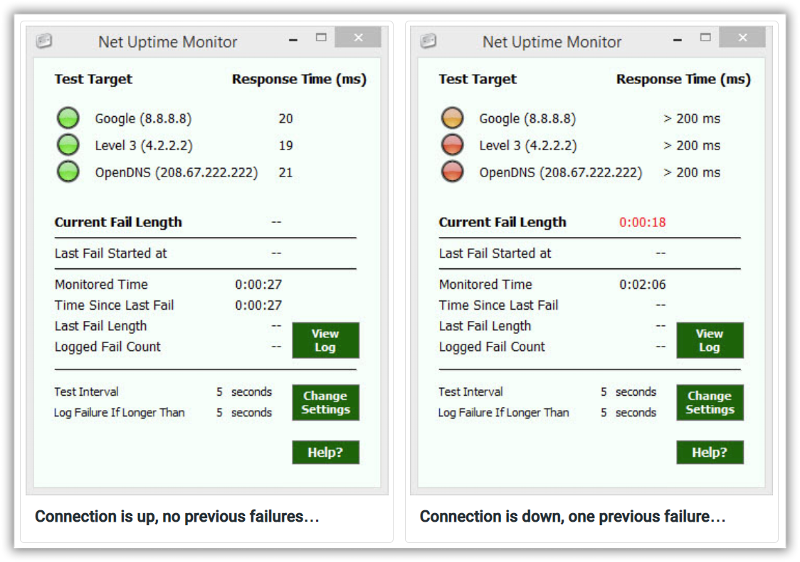
»bp
Net Uptime Monitor - the simple Internet Connection Monitor
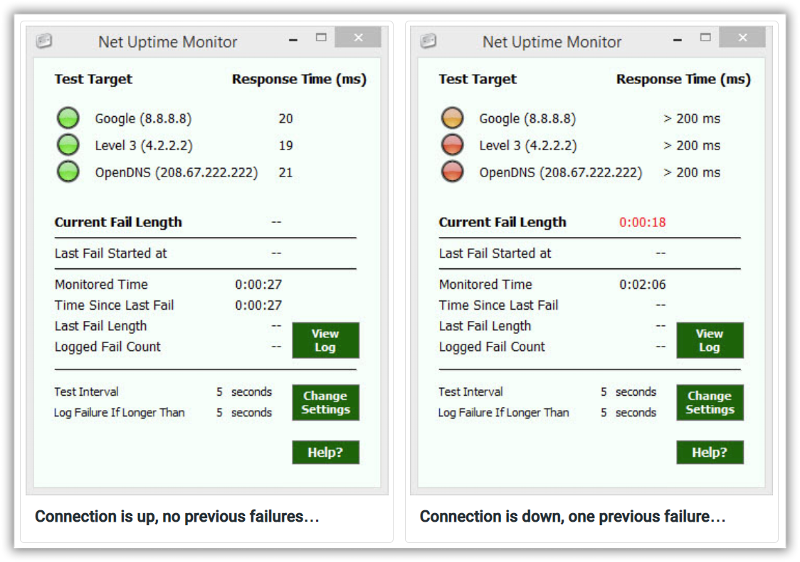
»bp
ASKER
Hi David, I don't think uptime robot will work, as that just checks if a website goes down I don't need to check the uptime of a website. I need to simulate my typing a website and seeing if it comes up like I'm at the keyboard of the computer, probably every 15 seconds.
ASKER
Bill, thanks, but when the HTTP goes down, pinging still works, so that won't help.
Okay, fair enough, just thought I'd mention it...
»bp
»bp
ASKER
Kimputer, I ran the file against virustotal.com and 4 different engines found it to be malicious, so not sure if that is on purpose or not, but if it's not, if it's legit, you might want to change the code. I'm suspecting it is malicious, as usually, when I get a false positive, it's 1-2 engines, but I got 4 different ones caught it.
ASKER
David, since I don't write code, I wouldn't be able to write it. For example, since you are saying it's simple, can you code it to check cnn.com, or any website that is short, every 15 seconds. Can it log every try?
How would I even run the script, I have never used perl.
How would I even run the script, I have never used perl.
ASKER CERTIFIED SOLUTION
membership
This solution is only available to members.
To access this solution, you must be a member of Experts Exchange.
I think the default time-out when you can't connect is 60 seconds.
ASKER
David Johnson, do I just put that into a batch file? I don't see where i can specify where to save the log file?
Just not sure how to run the code you mentioned?
Just not sure how to run the code you mentioned?
Simple shell one-liner in bash...
If coding isn't your... forte/skill/thang... use https://UptimeRobot.com instead...
while : ; do curl -s -I -L https://cnn.com/ | egrep -i ^HTTP && sleep 30 ; doneIf coding isn't your... forte/skill/thang... use https://UptimeRobot.com instead...
It is a powershell script save it as a filename.ps1 file
add the following after line 19
add the following after line 19
write-output -InputObject ("Site Down: $now Status: $statuscode") | Out-File C:\temp\failure.log -Append
Written in VB.net, extremely simple code. Since .Net code can be easily decompiled/disassembled, the 4 hits you got, were from the "lazy" vendors, they only flagged it since it's not signed. Obviously I write my own tools, so I can't sign it officially like software vendors to for their commercial products.
Real malware takes a day for all antivirus vendors to keep up. "Legit" malware would be over 30 hits after a day or so.
Real malware takes a day for all antivirus vendors to keep up. "Legit" malware would be over 30 hits after a day or so.
PERLish snippet...
Open in new window
This will run the command every 30 seconds, reporting the status code returned by the Webserver.