Chrome or IE not showing video from website
Hello, I have a windows 7 system that is trying to access this website https://fthcmrva.org/watch-online/ and the video player won't play it gives an error about vimeo player. I reset both browsers IE and Chrome with no luck, any suggestions?
ASKER
ASKER
I am thinking of upgrading to windows 10 this was a new system out of the box but never used and the user just needs internet access but my concerns are the system only has 3Gb of memory.
ASKER CERTIFIED SOLUTION
membership
This solution is only available to members.
To access this solution, you must be a member of Experts Exchange.
Using latest stable Chrome, with all patches installed...
1) Windows 7 is so old... any problems... likely only exist on Windows 7...
2) https://fthcmrva.org/watch-online fails to play for me.
3) https://player.vimeo.com/video/554917604 plays for me.
1) Windows 7 is so old... any problems... likely only exist on Windows 7...
2) https://fthcmrva.org/watch-online fails to play for me.
3) https://player.vimeo.com/video/554917604 plays for me.
@David Favor
Not correct for this particular question.
I'm assuming you didn't do any actual tests with a Windows 7 machine?
FYI... The video played just fine on both the OPs site and the Vimeo site, as can be evidenced here when I just revisited it.
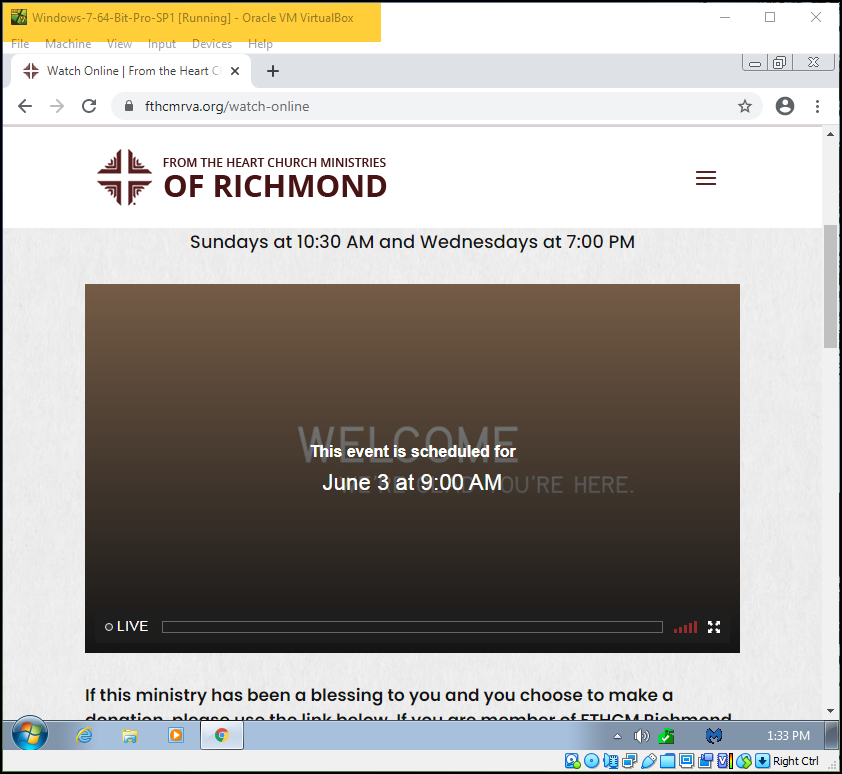
That's likely a result of it currently being in Live mode. I.e., There is currently nothing to "play" on the site.

It also played just fine when I visited it with Windows 7 last night when the video was still available to view from the OPs site.
It also plays just fine when using an up to date (latest upgrades and patched) copy of Windows 7 as well. See below.
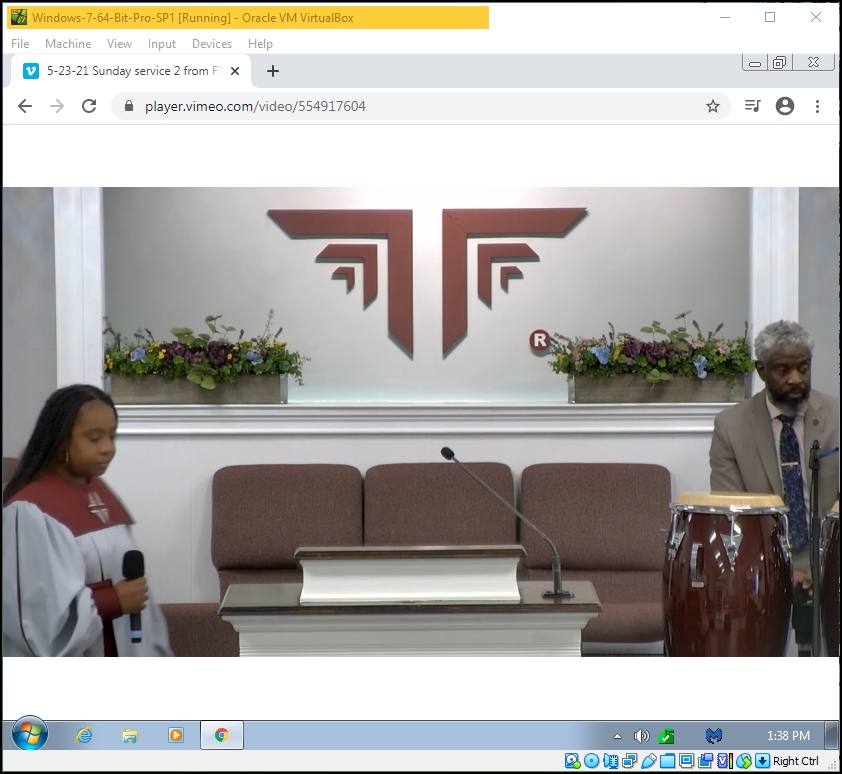
As I stated, it's far more likely the OPs machine is missing codecs, needed hardware drivers, and Windows 7 patches no longer automatically downloadable from Microsoft using Windows Update.
Hope that's helpful.
Regards, Andrew
1) Windows 7 is so old... any problems... likely only exist on Windows 7...
Not correct for this particular question.
I'm assuming you didn't do any actual tests with a Windows 7 machine?
FYI... The video played just fine on both the OPs site and the Vimeo site, as can be evidenced here when I just revisited it.
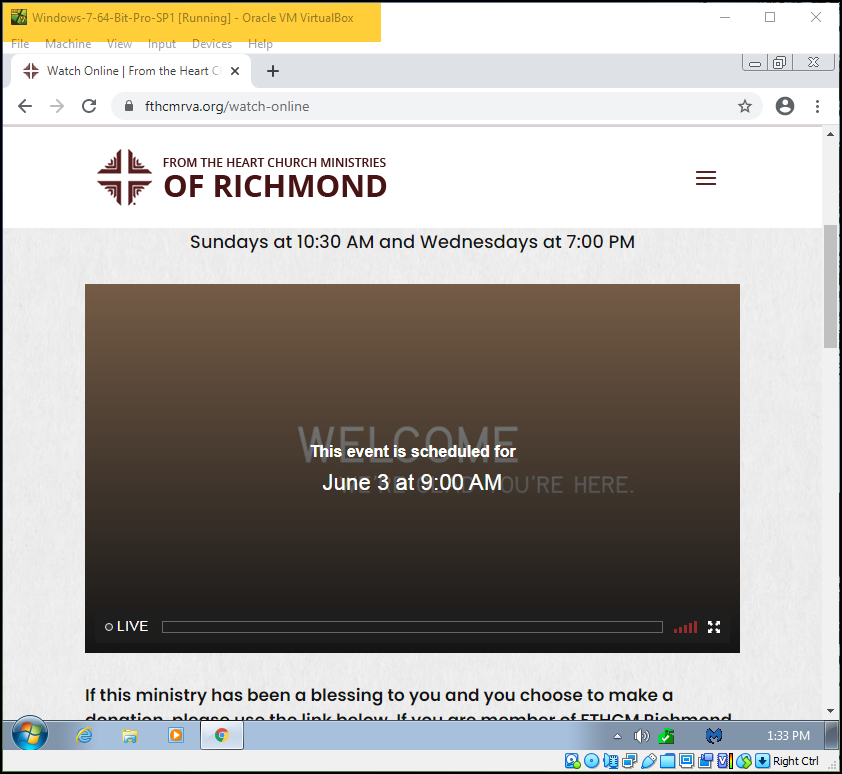
2) https://fthcmrva.org/watch-online fails to play for me.
That's likely a result of it currently being in Live mode. I.e., There is currently nothing to "play" on the site.

It also played just fine when I visited it with Windows 7 last night when the video was still available to view from the OPs site.
3) https://player.vimeo.com/video/554917604 plays for me.
It also plays just fine when using an up to date (latest upgrades and patched) copy of Windows 7 as well. See below.
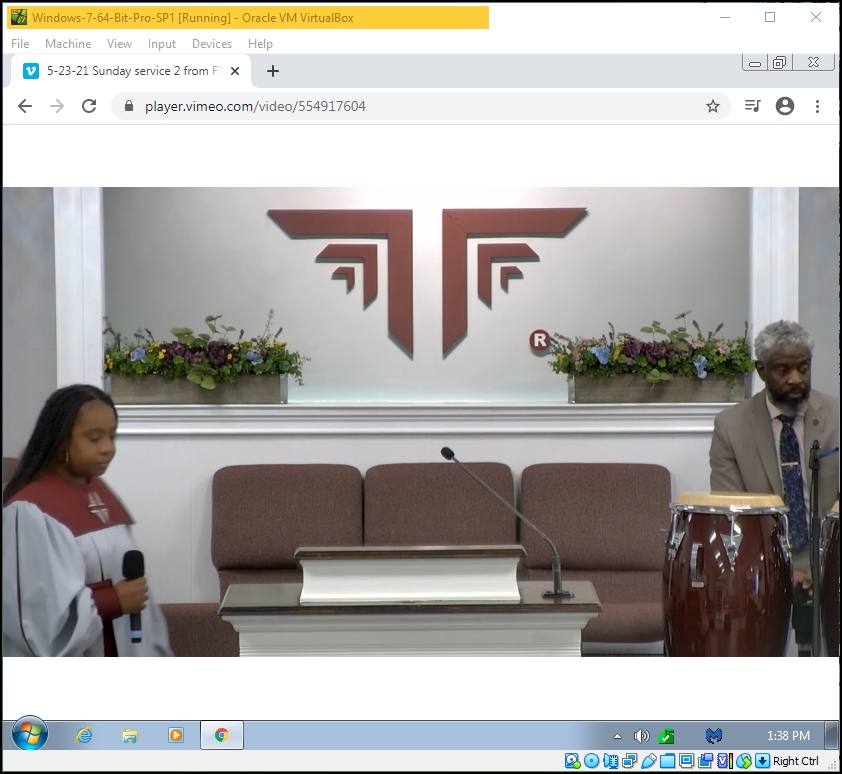
As I stated, it's far more likely the OPs machine is missing codecs, needed hardware drivers, and Windows 7 patches no longer automatically downloadable from Microsoft using Windows Update.
Hope that's helpful.
Regards, Andrew
@Deerek11
Sorry, just realised I neglected to address this comment you made.
That will be a result of expired certificates needing to be updated (or installed) on your machine. If your plan is to proceed with a Windows 10 upgrade, then that too should be taken care of automatically after the upgrade has been completed.
Best, Andrew
Sorry, just realised I neglected to address this comment you made.
"also if I go to that page vimeo.com/watch I get a your connection is not private page"
That will be a result of expired certificates needing to be updated (or installed) on your machine. If your plan is to proceed with a Windows 10 upgrade, then that too should be taken care of automatically after the upgrade has been completed.
Best, Andrew
SOLUTION
membership
This solution is only available to members.
To access this solution, you must be a member of Experts Exchange.
@Nobus,
I'm curious why you would recommend the additional expense of more RAM and SSD when the OP has already stated:
Presumably for watching sermons online.
Given the stated very light demand on the computer for what its intended use will be, apart from maybe booting up slightly faster, I don't see how the installation of an SSD or the additional RAM you're recommending would be of any real benefit to the machine's user? Unless the plan is to do considerably more with the machine than just accessing the Internet, my opinion is that your suggested upgrades are not necessary. If later desired, they can just as easily be done after the machine has been upgraded.
I'm curious why you would recommend the additional expense of more RAM and SSD when the OP has already stated:
the user just needs internet access
Presumably for watching sermons online.
Given the stated very light demand on the computer for what its intended use will be, apart from maybe booting up slightly faster, I don't see how the installation of an SSD or the additional RAM you're recommending would be of any real benefit to the machine's user? Unless the plan is to do considerably more with the machine than just accessing the Internet, my opinion is that your suggested upgrades are not necessary. If later desired, they can just as easily be done after the machine has been upgraded.
you are correct Andrew, but i give that info to inform him on the possibilities to improve it
probably he can upgrade it from a snails pace to a normal, smoothly running system for a price under 100$
and i notice that nobody is happy with a slow pc - and certainly not when installing major updates that would take more than half a day - of not a whole day....
it's up to him to decide on the way to follow
probably he can upgrade it from a snails pace to a normal, smoothly running system for a price under 100$
and i notice that nobody is happy with a slow pc - and certainly not when installing major updates that would take more than half a day - of not a whole day....
it's up to him to decide on the way to follow
Hi Nobus,
I disagree with your assessment of an additional 1GB of RAM or the purchase of a suitably sized SSD (the latter being over $100 on its own) would make any noticeable difference once the machine had booted.
I worked on an old laptop here with 2GB of ram that I upgraded to a copy of Windows 10 Home. It performed perfectly adequately under light use (email, internet browsing, basic word processing) and you wouldn't even know that it lacked RAM unless you looked under the hood.
I've found from experience that the "need" for 4GB of RAM for light use of Windows 10 (or Windows 7 for that matter) is often greatly exaggerated.
Actually, about 3 hours when I upgraded the lightweight Lenovo from Windows 7 to Windows 10 if memory serves. I didn't need to be present during most of the upgrade once it started.
Wasn't all that long ago. Maybe a year or two. Had a mechanical drive, 32-bit Windows 10 install and 2GB of RAM.
Indeed. I've no problem with your suggesting hardware upgrades to the OP, but I also think it's important to be factual about the benefits he could expect to glean by putting in the additional time and cost.
I just asked you to clarify your suggestion because I wasn't seeing any obvious benefits. Thanks for doing that.
Cheers, Andrew
probably he can upgrade it from a snails pace to a normal, smoothly running system for a price under 100$
I disagree with your assessment of an additional 1GB of RAM or the purchase of a suitably sized SSD (the latter being over $100 on its own) would make any noticeable difference once the machine had booted.
I worked on an old laptop here with 2GB of ram that I upgraded to a copy of Windows 10 Home. It performed perfectly adequately under light use (email, internet browsing, basic word processing) and you wouldn't even know that it lacked RAM unless you looked under the hood.
I've found from experience that the "need" for 4GB of RAM for light use of Windows 10 (or Windows 7 for that matter) is often greatly exaggerated.
and certainly not when installing major updates that would take more than half a day - of not a whole day....
Actually, about 3 hours when I upgraded the lightweight Lenovo from Windows 7 to Windows 10 if memory serves. I didn't need to be present during most of the upgrade once it started.
Wasn't all that long ago. Maybe a year or two. Had a mechanical drive, 32-bit Windows 10 install and 2GB of RAM.
it's up to him to decide on the way to follow
Indeed. I've no problem with your suggesting hardware upgrades to the OP, but I also think it's important to be factual about the benefits he could expect to glean by putting in the additional time and cost.
I just asked you to clarify your suggestion because I wasn't seeing any obvious benefits. Thanks for doing that.
Cheers, Andrew
you can order 500 GB SSD for about 60$ - i upgrade often laptops that way
also - i said "going to windows 10 is likely the best option. but before starting the upgrade, " it's best to upgrade the hardware - NOT if he does not do it
also - i said "going to windows 10 is likely the best option. but before starting the upgrade, " it's best to upgrade the hardware - NOT if he does not do it
.
All aspects of this question have been clearly and factually answered and considerable effort was put in by me to ensure the correct information was being presented to the OP.
As @Andrew mentioned, likely best to keep this question, rather than deleting it, as almost surely someone will be able to use Andrew's comments to solve some future problem.
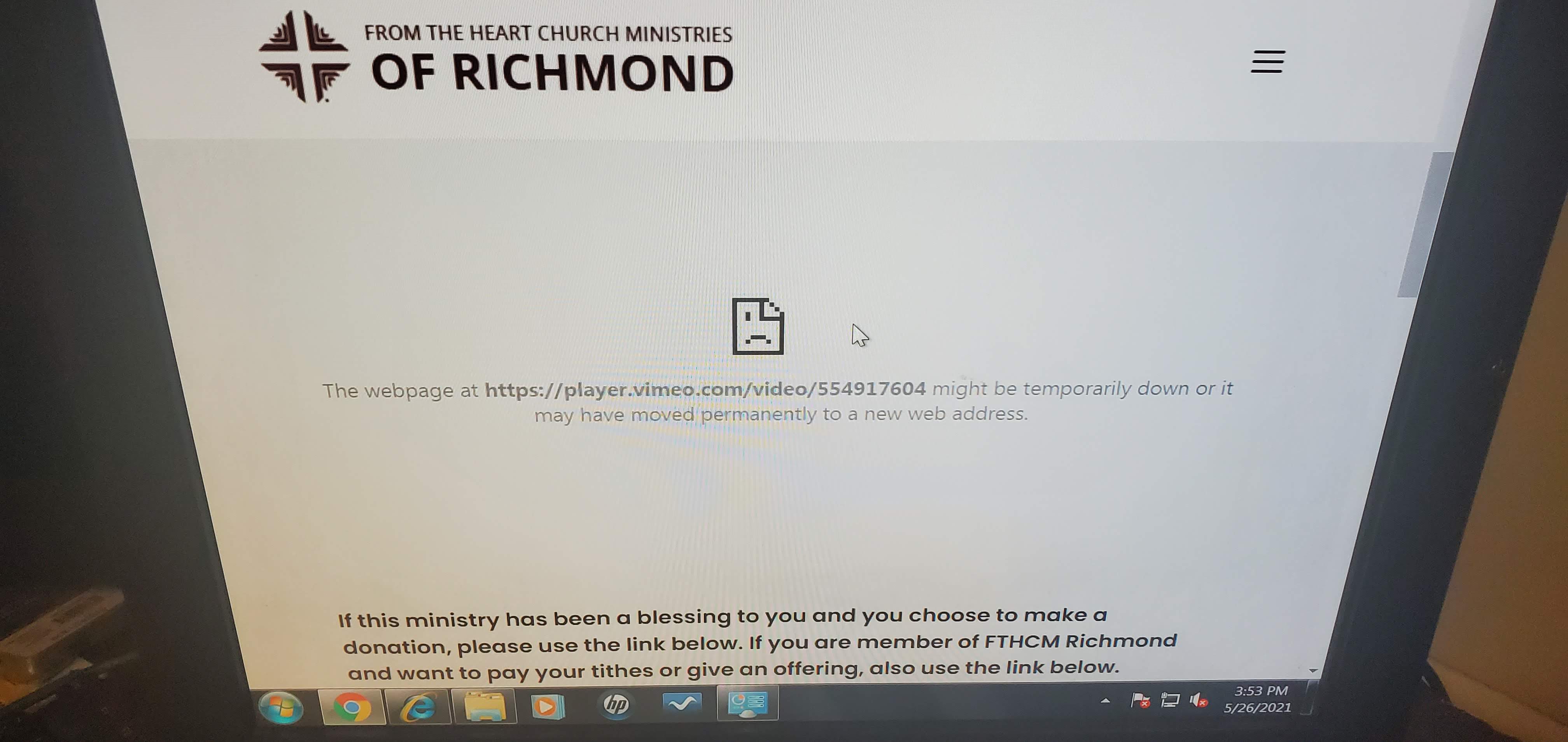
It would help if you could take a snapshot of the exact error you are getting and post it in your next comment. I just tried your site in both Chrome and Brave browsers and it plays just fine. The only difference I know of at the moment is that I am running on Windows 10, while you are running on Windows 7. That kind of points to you not having the correct codecs in your system, but without knowing the error details, I can't suggest anything.
Also, try playing any of the videos on this web page: https://vimeo.com/watch Do you get the same error?
Please post a snapshot of any error you are getting.