eemmpph
asked on
I need a Windows 95/98 computer to run tax software. How can I accomplish this task?
I need to create (and print) a 1996 tax return for a client.
I have:
Lacerte 1996 tax software (which runs on Microsoft Windows 95)
Microsoft Windows 95 CD
Microsoft Windows 95 Setup Boot floppy disk
Microsoft MS-DOS 6.22 floppy disk
HP LaserJet M401n printer.
I just don't have an old computer to install this stuff. I do have a Windows 7 computer and a Windows 10 computer.
Your assistance is appreciated.
I have:
Lacerte 1996 tax software (which runs on Microsoft Windows 95)
Microsoft Windows 95 CD
Microsoft Windows 95 Setup Boot floppy disk
Microsoft MS-DOS 6.22 floppy disk
HP LaserJet M401n printer.
I just don't have an old computer to install this stuff. I do have a Windows 7 computer and a Windows 10 computer.
Your assistance is appreciated.
ASKER CERTIFIED SOLUTION
membership
This solution is only available to members.
To access this solution, you must be a member of Experts Exchange.
Create a virtual machine with something like virtualbox and add a PDF printer like WPDOS to send the image to, then export the PDF into the host machine to print off.
ASKER
I have tried installing it on a Windows XP computer. It installed correctly, but had a system error "you may be running out of disk space" when I tried to open a tax form. Of course, I have over 120 GB free disk space, so that was not the issue.
Yes, I do have an old 30GB hard drive that I could use to try a fresh install of Windows 95 OS. The problem is that the Windows 7 computer does not have a floppy disk (which the Windows 95 boot setup requires).
I don't know anything about a virtual machine.
Yes, I do have an old 30GB hard drive that I could use to try a fresh install of Windows 95 OS. The problem is that the Windows 7 computer does not have a floppy disk (which the Windows 95 boot setup requires).
I don't know anything about a virtual machine.
ASKER
To: MASQ, I will check out virtualbox and see how far I can get with it.
ASKER
After visiting virtualbox.com, the vm software is more complex than my knowledge of computers.
ASKER
Oh, I just saw there is a video on youtube on how to install the VM and Windows 95.
Try Microsoft Virtual PC 2007, which runs well on Windows 7 and has preset configurations for all versions of Windows up to XP. The Windows 95 CD can be attached to the VM as an ISO image, and will boot and install. Then install the software in the VM and off you go.
Caveats: If the application software wants to register over the internet, it's very unlikely that this will succeed.
Caveats: If the application software wants to register over the internet, it's very unlikely that this will succeed.
As an alternative, and I don't know what exactly you are looking for here, but you can request old tax returns from the IRS:
https://www.irs.gov/newsroom/what-taxpayers-should-know-about-tax-return-copies-and-transcripts
https://www.irs.gov/newsroom/what-taxpayers-should-know-about-tax-return-copies-and-transcripts
ASKER
On my current windows 7 Pro 64-bit computer, it says the following is installed:
Windows Virtual PC
Windows XP mode
Do I uninstall both of those?
In my google search, I do not see anyplace to download Microsoft Virtual PC 2007. Also, is it available in 32-bit or 64-bit?
Since Windows 95 is not 64-bit will it install in Microsoft Virtual PC 2007?
Windows Virtual PC
Windows XP mode
Do I uninstall both of those?
In my google search, I do not see anyplace to download Microsoft Virtual PC 2007. Also, is it available in 32-bit or 64-bit?
Since Windows 95 is not 64-bit will it install in Microsoft Virtual PC 2007?
ASKER
Note: I do see this available for download from Microsoft's website::
Virtual PC 2004 SP1
ASKER
Which I can install on my window xp pro computer (which also has a floppy drive for Windows 95)
If you have a spare hard drive that will work in your xp prop PC, why not just install windows 95 on that? You say its got a floppy disk.
ASKER
Oh yes Fred, I never thought of that . . . I disconnect my current c drive and install win 95 on the spare drive. I will give that a try first. It will take me a day or two to get that done.
Hi,
I'd suggest revisiting the idea of using Oracle VM Virtual Machine. Open-source which means it's free, is very widely used and I can personally attest to how well it works.
I have noted that you stated you believe that VM software looks more complex than what your ability is, but they're really not that complicated and assistance can be sought in both installing the VM software and also a copy of Windows 98 if needed. You can get expert help to be stepped through that quite easily and a floppy drive can be easily emulated so you do not need a physical floppy disk drive.
Here's a snapshot of a setup that I keep handy on my Windows 10 production box. A handy tool to have and to invest a little bit of time to learn how to use, especially for the scenario you're speaking of.
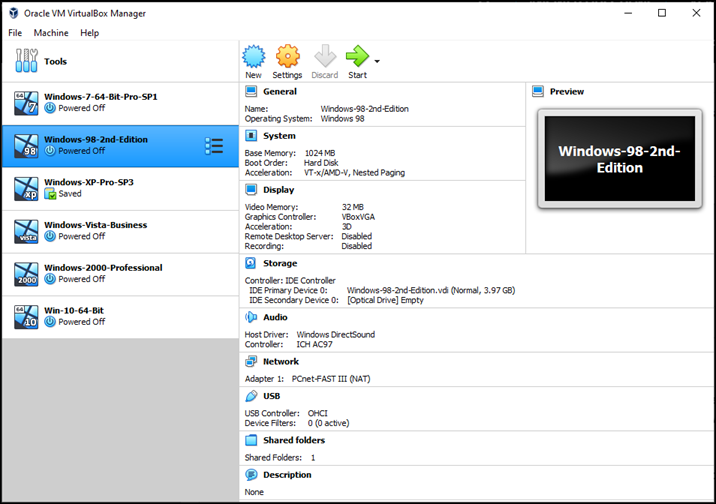
In your case, you would only have one that's showing on the above screenshot. Don't allow all of the information to the right to intimidate you - the setup of most OS versions is wizard-driven and much easier than it looks. There are also defaults for all of those settings taken care of by the software.
There is a small learning curve and work to set it all up, yes. But once set up, its use is not unlike using a physical computer.
I would even go so far as saying that this solution would be both easier and safer to use than installing Windows 98 to a secondary hard drive (or partition) in a machine and then having to deal with dual boot, which can put your Windows 7 or Windows 10 computer at risk of boot sector corruptions etc.
Here's just one link to (one of many) video's available that you could follow. 9 minutes long. https://www.youtube.com/watch?v=h0Nhz8nIo6I
Let me know if you would like more specific info.
Hope that's helpful.
Regards, Andrew
I'd suggest revisiting the idea of using Oracle VM Virtual Machine. Open-source which means it's free, is very widely used and I can personally attest to how well it works.
I have noted that you stated you believe that VM software looks more complex than what your ability is, but they're really not that complicated and assistance can be sought in both installing the VM software and also a copy of Windows 98 if needed. You can get expert help to be stepped through that quite easily and a floppy drive can be easily emulated so you do not need a physical floppy disk drive.
Here's a snapshot of a setup that I keep handy on my Windows 10 production box. A handy tool to have and to invest a little bit of time to learn how to use, especially for the scenario you're speaking of.
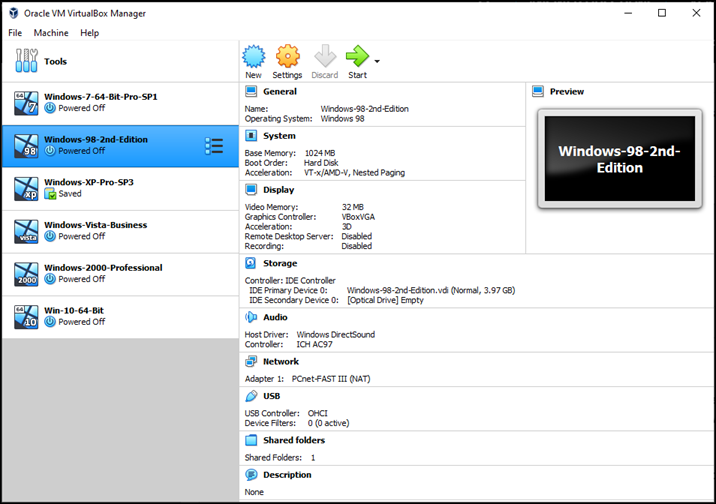
In your case, you would only have one that's showing on the above screenshot. Don't allow all of the information to the right to intimidate you - the setup of most OS versions is wizard-driven and much easier than it looks. There are also defaults for all of those settings taken care of by the software.
There is a small learning curve and work to set it all up, yes. But once set up, its use is not unlike using a physical computer.
I would even go so far as saying that this solution would be both easier and safer to use than installing Windows 98 to a secondary hard drive (or partition) in a machine and then having to deal with dual boot, which can put your Windows 7 or Windows 10 computer at risk of boot sector corruptions etc.
Here's just one link to (one of many) video's available that you could follow. 9 minutes long. https://www.youtube.com/watch?v=h0Nhz8nIo6I
Let me know if you would like more specific info.
Hope that's helpful.
Regards, Andrew
you said "The problem is that the Windows 7 computer does not have a floppy disk (which the Windows 95 boot setup requires). " you can still find usb floppy drives if needed Amazon.com : usb floppy drive
ASKER
Is Oracle Virtual Box the same thing as Oracle Virtual Machine?
ASKER
To Andirew Leniart:
I have a spare Windows 7 computer that I am using for this process.
I have viewed the video and installed Oracle VM VirtualBox Manager.
I created a VM for Windows 95.
In order to install Windows 95,
I need to know how to make an iso file of the Windows 95 CD.
I also have a CD-ROM Setup Boot disk (which is actually a floppy disk).
and need to make an image of it. How is that done?
I have a spare Windows 7 computer that I am using for this process.
I have viewed the video and installed Oracle VM VirtualBox Manager.
I created a VM for Windows 95.
In order to install Windows 95,
I need to know how to make an iso file of the Windows 95 CD.
I also have a CD-ROM Setup Boot disk (which is actually a floppy disk).
and need to make an image of it. How is that done?
ASKER
I see that NoBus said I can purchase a USB floppy disk from Amazon. I will give that a try also.
ASKER
Thank you Nobus. I just placed an order for a usb floppy disk from amazon which should arrive tomorrow.
"Is Oracle Virtual Box the same thing as Oracle Virtual Machine?"
VirtualBox can be used to create a Virtual Machine (VM) but you can use other software to create VMs Oracle doesn't have a monopoly.
Win95 floppy images are widely available
https://winworldpc.com/product/windows-95/osr-2
Here are some tips you need to run Win95 in Vbox, (you have to sloooow everything down to the standard of 1995 hardware)
https://www.howtogeek.com\329301\how-to-install-windows-95-in-a-virtual-machine\
VirtualBox can be used to create a Virtual Machine (VM) but you can use other software to create VMs Oracle doesn't have a monopoly.
Win95 floppy images are widely available
https://winworldpc.com/product/windows-95/osr-2
Here are some tips you need to run Win95 in Vbox, (you have to sloooow everything down to the standard of 1995 hardware)
https://www.howtogeek.com\329301\how-to-install-windows-95-in-a-virtual-machine\
or try this methode :
A very good way to make a Windows 95 Bootable CD
A very good way to make a Windows 95 Bootable CD
- Find a Windows 95 Bootdisk (. ...
- Download these softwares: UltraISO and WinImage (or 7-Zip) ...
- Extract oemsetup.exe and oemsetup. ...
- Open Windows 95 ISO with UltraISO.
- Add oemsetup.exe and oemsetup. ...
- Add Bootdisk Image to Windows 95 ISO and make it bootable. ...
- Now the ISO is Bootable, you can save ISO now.
- Test the ISO.
Hi,
Well done. Thank you for the update. Once you have it all up and running, you'll wonder to yourself what all the fuss was about. I'm also tipping that you'll end up loving the VM and start creating virtual machines of other operating systems. I've had many different flavours of Linux running through mine as well, just to play around. Lots of fun :)
Nobus has already provided some good instructions so you can go that route but having said that, we're all different so you may like to elect using a different solution. Here's a recent article that lists 10 free ISO makers to choose from. Take a look through the list and install one that looks good to you. They're all fairly simple to use and most are wizard-driven.
One question, any reason you're going for a Windows 95 setup as opposed to Windows 98? Doesn't really matter, of course, I'm just curious as both had similar user interfaces, but 98se was always considered more stable.
Best regards, Andrew
I have a spare Windows 7 computer that I am using for this process.
I have viewed the video and installed Oracle VM VirtualBox Manager.
I created a VM for Windows 95.
Well done. Thank you for the update. Once you have it all up and running, you'll wonder to yourself what all the fuss was about. I'm also tipping that you'll end up loving the VM and start creating virtual machines of other operating systems. I've had many different flavours of Linux running through mine as well, just to play around. Lots of fun :)
I need to know how to make an iso file of the Windows 95 CD.
I also have a CD-ROM Setup Boot disk (which is actually a floppy disk).
and need to make an image of it. How is that done?
Nobus has already provided some good instructions so you can go that route but having said that, we're all different so you may like to elect using a different solution. Here's a recent article that lists 10 free ISO makers to choose from. Take a look through the list and install one that looks good to you. They're all fairly simple to use and most are wizard-driven.
One question, any reason you're going for a Windows 95 setup as opposed to Windows 98? Doesn't really matter, of course, I'm just curious as both had similar user interfaces, but 98se was always considered more stable.
Best regards, Andrew
Hi again,
Sorry, just realised I missed this question you asked.
Not quite. Oracle Virtual Box is the name of the solution (or program). An Oracle Virtual Machine is the VM that the solution creates to install operating systems into.
Oracle Virtual Box is (arguably) one of the easiest to set up and use, at least in my experience. I found it a much better solution to Microsoft's solution and of course, there are also others to choose from.
Thinking back to when I first got into Virtual Machines, (that's a long time ago now lol) I tried a number of solutions and considered Oracle's solution to be one of the easiest to use and learn. I've also installed it on Macintosh computers and used it to create a proper Windows environment within them. I've found it's a very powerful, yet easy to use Virtual Machine environment that is still regularly updated by the author and lots of support and instructional videos available on its use.
Hope that's helpful.
Regards, Andrew
Sorry, just realised I missed this question you asked.
Is Oracle Virtual Box the same thing as Oracle Virtual Machine?
Not quite. Oracle Virtual Box is the name of the solution (or program). An Oracle Virtual Machine is the VM that the solution creates to install operating systems into.
Oracle Virtual Box is (arguably) one of the easiest to set up and use, at least in my experience. I found it a much better solution to Microsoft's solution and of course, there are also others to choose from.
Thinking back to when I first got into Virtual Machines, (that's a long time ago now lol) I tried a number of solutions and considered Oracle's solution to be one of the easiest to use and learn. I've also installed it on Macintosh computers and used it to create a proper Windows environment within them. I've found it's a very powerful, yet easy to use Virtual Machine environment that is still regularly updated by the author and lots of support and instructional videos available on its use.
Hope that's helpful.
Regards, Andrew
ASKER
Hello team, I apologize for not responding sooner. I had an emergency to take care of. I am back in the saddle again, and have my new usb floppy drive in hand. I will read through your responses and start to tackle this issue again.
ok - keep us posted
ASKER
Dear experts, I could not do the Oracle VM Virtual Machine successfully due to MY own limitations and NOT due to your solutions. As Clint Eastwoord once said, "A man has got to know his limitations".
As William Fulks suggested: Have you tried installing Lacerte and running it in compatibility mode in Windows 7 or 10? It may work that way.
So, on my Windows 7 computer, I noticed a folder named: Windows Virtual PC / Windows XP Mode. I was able to install the 1996 thru 2002 tax software on it, and it works perfectly.
As William Fulks suggested: Have you tried installing Lacerte and running it in compatibility mode in Windows 7 or 10? It may work that way.
So, on my Windows 7 computer, I noticed a folder named: Windows Virtual PC / Windows XP Mode. I was able to install the 1996 thru 2002 tax software on it, and it works perfectly.
That's a great result, Microsoft's Virtual PC with XP mode is pretty much a fore runner of where things are with VirtualBox but with all the configuring done for you. You might find VirtualBox worth playing with in the future though, there's nothing much you can break and there's a load of experience available either via Google or on this site (of course :))