I am having problems with HyperV replication Server 2019 HyperV
I have two 2019 Hyper-V servers. (HyperV-0 and ReplicaV-0) In HyperV Manager under Hyper-V Settings / Replication Configuration, I have "Enable this computer as a Replica server" checked on both servers. I also have Use Kerberos (HTTP) selected on both servers. I have also enabled the port 80 Hyper-V Replica HTTP Listener (TCP-In) rule under the Windows Defender Firewall with Advanced Security.
When I tried to replicate a server from HyperV-0 to ReplicaV-0, it appeared as if the replication was going fine, then all the sudden HyperV-0 shows a red X over ReplicaV-0 in the Hyper-V Manager. I have tried removing the host and re-adding it but it immediately disconnects and I get the message "The operation on computer "ReplicaV-0" failed: The client cannot connect to the destination specified int he request. Verify that the service on the destination is running and is accepting requests. *see image*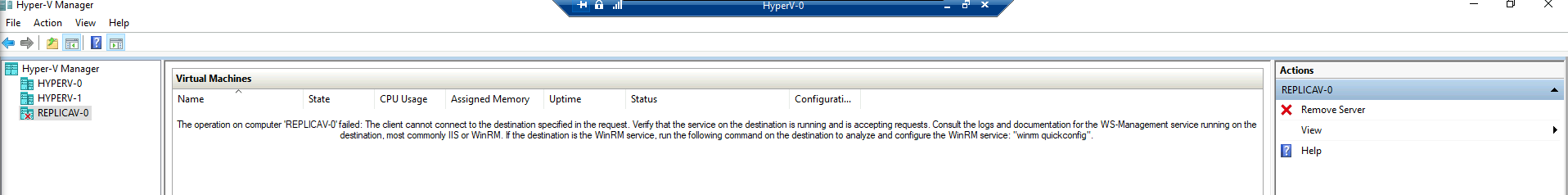 When I right click on the server I want to replicate and click Resume Replication, I get the message "Sending initial replica failed"
When I right click on the server I want to replicate and click Resume Replication, I get the message "Sending initial replica failed"
When I tried to replicate a server from HyperV-0 to ReplicaV-0, it appeared as if the replication was going fine, then all the sudden HyperV-0 shows a red X over ReplicaV-0 in the Hyper-V Manager. I have tried removing the host and re-adding it but it immediately disconnects and I get the message "The operation on computer "ReplicaV-0" failed: The client cannot connect to the destination specified int he request. Verify that the service on the destination is running and is accepting requests. *see image*
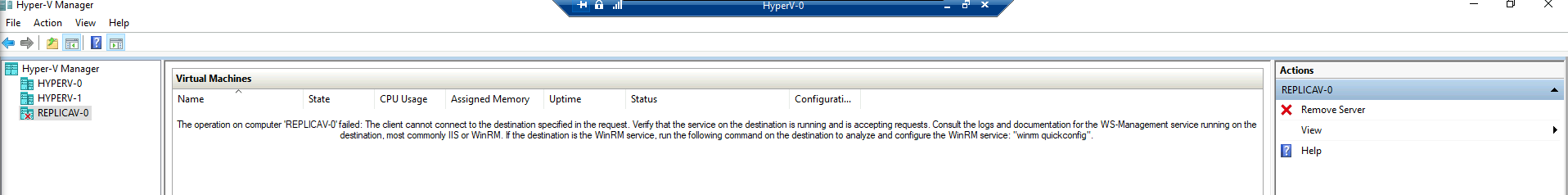 When I right click on the server I want to replicate and click Resume Replication, I get the message "Sending initial replica failed"
When I right click on the server I want to replicate and click Resume Replication, I get the message "Sending initial replica failed"
Hello,
Validate on the destination server that all the services associated with Hyper-v are running without problems. Validate the WS-Management service.
Additionally, it validates the event viewer associated with the hypervisor, it can give you the IDs of the events and a description of the possible problem.
Reboot your destination host, and validate the replica's behavior.
stay tuned.
Regards.
Validate on the destination server that all the services associated with Hyper-v are running without problems. Validate the WS-Management service.
Additionally, it validates the event viewer associated with the hypervisor, it can give you the IDs of the events and a description of the possible problem.
Reboot your destination host, and validate the replica's behavior.
stay tuned.
Regards.
ASKER CERTIFIED SOLUTION
membership
This solution is only available to members.
To access this solution, you must be a member of Experts Exchange.
ASKER
Open "Window Security"
- Open "App & Browser control"
- Click "Exploit protection settings" at the bottom
- Switch to "Program settings" tab
- Locate "C:\WINDOWS\System32\vmcompute.exe" in the list and expand it
- Click "Edit"
- Scroll down to "Code flow guard (CFG)" and uncheck "Override system settings"
- Start vmcompute from powershell as administrator net start vmcompute
- Restart
Start Hyper-V Manager as administratorI am now trying to replicate the server back accross. We will see if it fails.