excel - IFstatement
hi experts, could you help with an ifstatement in the following cell K6.
.
if cell I6 is blank show nothing, otherwise.
.
if cell I6=F6 & J6 ="sqr set" then show G6
if cell I6=F6 & J6 ="cornice" then show H6
if cell I6=F7 & J6 ="sqr set" then show G7
if cell I6=F7 & J6 ="cornice" then show H7
if cell I6=F8 & J6 ="sqr set" then show G8
if cell I6=F8 & J6 ="cornice" then show H8
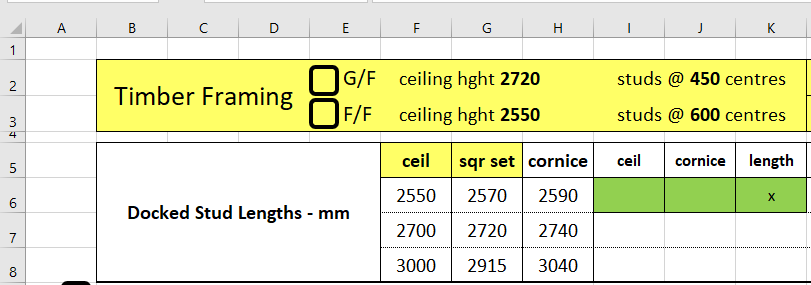
.
if cell I6 is blank show nothing, otherwise.
.
if cell I6=F6 & J6 ="sqr set" then show G6
if cell I6=F6 & J6 ="cornice" then show H6
if cell I6=F7 & J6 ="sqr set" then show G7
if cell I6=F7 & J6 ="cornice" then show H7
if cell I6=F8 & J6 ="sqr set" then show G8
if cell I6=F8 & J6 ="cornice" then show H8
ASKER
thanks peter, i was after a formula not code if possible pls
Try this Index, Match formula:
=INDEX(G6:H8,MATCH(I6,F6:F8,0),MATCH(J6,G5:H5,0))
Sorry. I forgot about the blank entries! Try this.
=IFERROR(INDEX(G6:H8,MATCH(I6,F6:F8,0),MATCH(J6,G5:H5,0)),"")ASKER
hi, i tried using your formula in cell D11 but shows nothing in the cell now, pls see attached wksht.
iFstatement_docked-studs2.1.xlsx
iFstatement_docked-studs2.1.xlsx
ASKER CERTIFIED SOLUTION
membership
This solution is only available to members.
To access this solution, you must be a member of Experts Exchange.
is code below
Open in new window