Kaushal K
asked on
EnGenius AP Signal Strength
Hello,
I have 50 EnGenius EWS377AP in our warehouse. I have configured them on 5 Ghz ONLY with single SSID throughout the warehouse, as most devices are capable of 5 Ghz. Used 10 different channels cycling them through all 50 AP's. However, whenever I move between AP, either signal is weak or drops for few seconds before it latches on to the next AP in the grid. How do I resolve this intermittent drops or improve signal strength?
Thank you,
I have 50 EnGenius EWS377AP in our warehouse. I have configured them on 5 Ghz ONLY with single SSID throughout the warehouse, as most devices are capable of 5 Ghz. Used 10 different channels cycling them through all 50 AP's. However, whenever I move between AP, either signal is weak or drops for few seconds before it latches on to the next AP in the grid. How do I resolve this intermittent drops or improve signal strength?
Thank you,
ASKER
Thanks. I did not enable RSSI on 5 Ghz. Do you think that may help.
Roaming is enabled and EnGenius does support that.
Also, enabling both 2.4 and 5 concurrently on all AP's is a wise choice or will it be lot of interference as 2.4 only support 3 channels?
Attached are some of the key screenshots from one of the AP's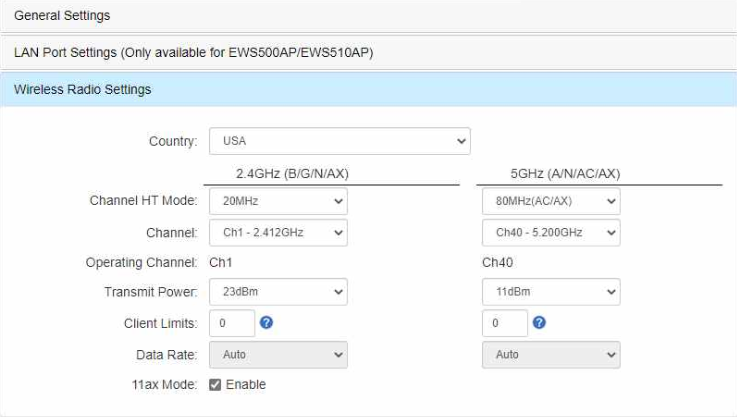


Roaming is enabled and EnGenius does support that.
Also, enabling both 2.4 and 5 concurrently on all AP's is a wise choice or will it be lot of interference as 2.4 only support 3 channels?
Attached are some of the key screenshots from one of the AP's
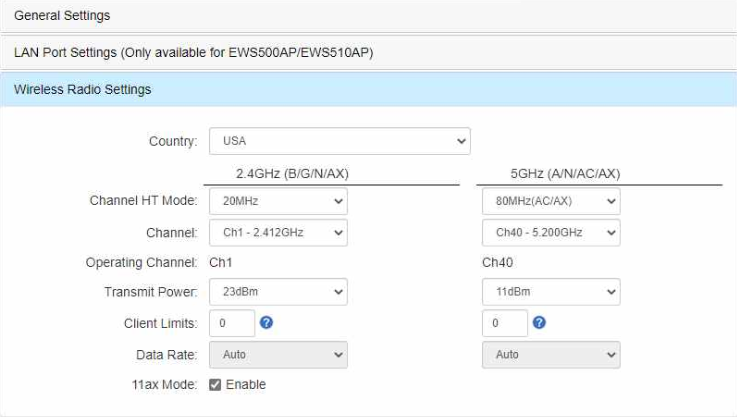


First question to answer will be to determine if you have 802.11s support or not.
If not, then no amount of config changes will fix the situation of connected devices moving.
On of the primary designs of 802.11s was to implement WiFi roaming to fix this specific problem.
If not, then no amount of config changes will fix the situation of connected devices moving.
On of the primary designs of 802.11s was to implement WiFi roaming to fix this specific problem.
Mesh in a warehouse is not a good idea unless you really know what you're doing. It isn't just as simple as throwing another AP in. A full RF survey needs to be performed in order to understand the current RF environment and what effects a new AP may have on the existing deployment.
Are all of your APs standalone or do they use a controller? If they're standalone you'll never get truly seamless roaming.
Are all of your APs standalone or do they use a controller? If they're standalone you'll never get truly seamless roaming.
ASKER
controller? I am assuming standalone. there is a central management hardware to manage all AP's from single point.
ASKER CERTIFIED SOLUTION
membership
This solution is only available to members.
To access this solution, you must be a member of Experts Exchange.
ASKER
I can try your suggestions and see if it helps.
ASKER
I am unable to modify data rate. it is set to Auto by default.
Under bit-rate control, change it there.
ASKER
Sorry. I was out sick. I will make the suggestions mentioned by "some one" and see if there are difference in seamless access to AP's while moving around the warehouse with enough signal strength. Please allow 3-5 days as I have to find slots to make these changes while the warehouse is in productions.
Question: I am assuming I should not even bother with RSSI? I am not very sure of tinkering with RSSI as it is currently disabled on all AP's.
Thank youi
Question: I am assuming I should not even bother with RSSI? I am not very sure of tinkering with RSSI as it is currently disabled on all AP's.
Thank youi
No don't touch any RSSI settings.
ASKER
I thought so too
Then you can just add additional endpoints as required, to work around obstructions.
Note: EnGenius EWS377AP shows to support 802.1ax + no 802.11s, so no roaming.
Without roaming, makes no difference how many EWS377APs you deploy, as each connection (at least reading their docs) is static... no roaming... so as each connected device moves away from it's endpoint, connection strength will decrease.
With 802.11s, devices continually reconnect to highest signal strength endpoint in the Mesh/Web.
Check with EnGenius to determine if they support 802.11s as maybe this is missing from their docs.