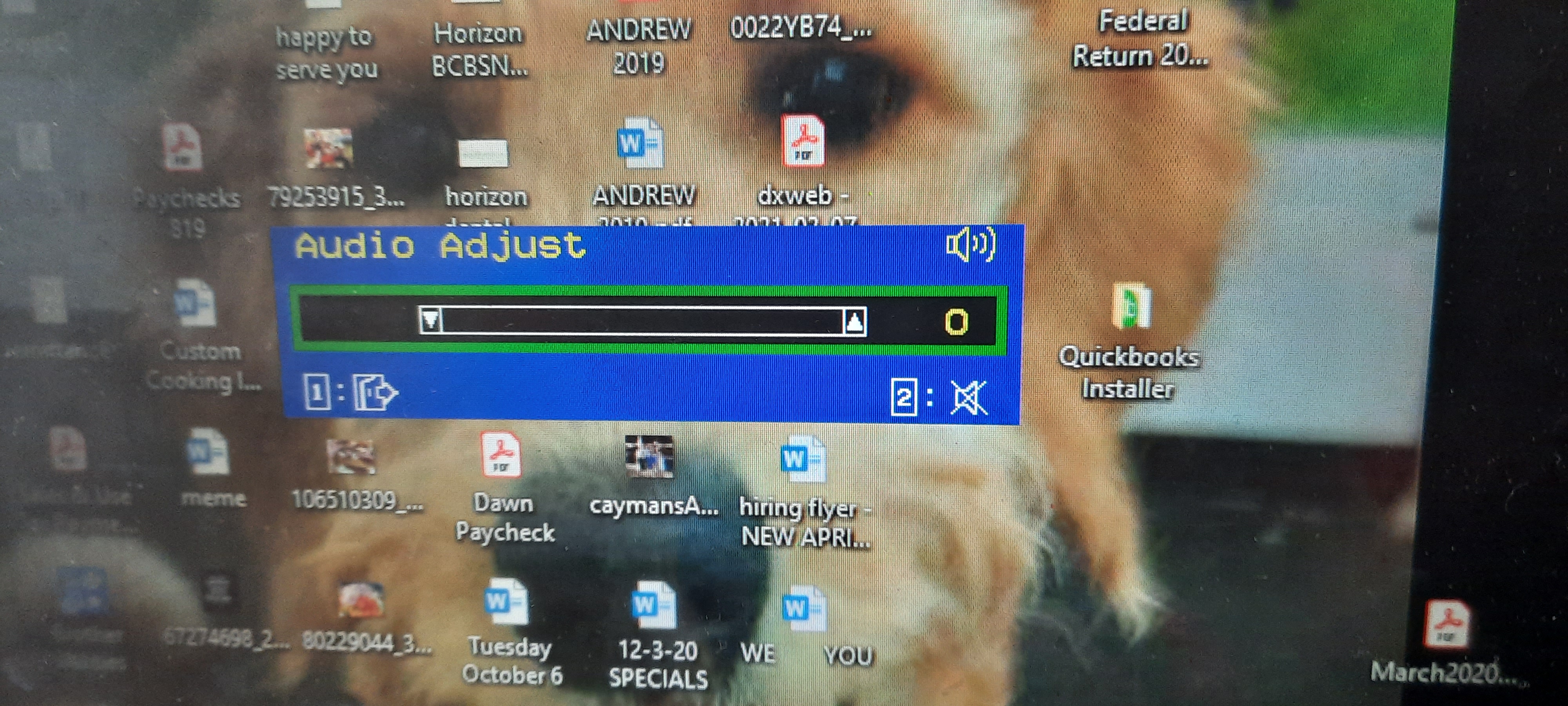How to get rid of an Audio Control popup that just appeared on a Dell Windows 10 screen?
It usually goes away, is this a laptop with volume control keys?
ASKER
No. It's a mini tower. Could there be a key combination to get rid of the popup?
That is what you see when the Display's OSD gets activated, probably by touching one of the buttons on the display itself. Check the Monitor's Manual on how to remove the OSD popup, or just power the display off, then back on...
ASKER CERTIFIED SOLUTION
membership
This solution is only available to members.
To access this solution, you must be a member of Experts Exchange.
Were you able to try other fellow Experts suggestions? I too like rindi suspect it's deriving from the monitor instead of the station itself.More than one monitor is connected and does this happen on only one monitor or multiple? Are all monitors the same model or type? What brand or model number is the monitor, possibly if you contact the manufacturer of the monitor's support directly or display they may know of the behavior most likely or have a KB article somewhere on how to stop that from popping up. Unsure if you've tried disconnecting and reconnecting the monitor or power cycling it as well? If you do not have the manual, then I would contact the manufacturer of the display.