sglee
asked on
How to prevent Automatic System Restart on Windows Server 2016
Hi,
I am running 2016 HyperV Server. Today around 7:54pm, I received a text from the user who was still working in the office that she could not access mapped drives.
I tried to access it (using Splashtop) remotely, but I could not log in.
I was able to access another Hyper-V server on the same network, tried to ping any virtual machines running off the main HyperV server, but I could not.
I figured that this main HyperV Server is either down, locked up or is in the middle of rebooting (sometimes reboot can take literally hours).
By the time I was ready to leave for the office, I was able to connect to this HyperV server using Splashtop.
When I checked the event viewer, I saw Event ID 1074.
>>>>>>>>>>>>>>>>>>>>>>>>>>>>>>>
Log Name: System
Source: User32
Date: 6/9/2021 7:44:36 PM
Event ID: 1074
User: SYSTEM
Computer: HyperV.domain.local
Description:
The process C:\Windows\system32\svchost.exe (HYPERV) has initiated the restart of computer HYPERV on behalf of user NT AUTHORITY\SYSTEM for the following reason: Operating System: Service pack (Planned)
Reason Code: 0x80020010
Shutdown Type: restart
<<<<<<<<<<<<<<<<<<<<<<<<<<<<<
Also I discovered that this event has been recorded several times since Feb this year.
Is it possible to prevent this automatic restart? I usually reboot servers during weekends.
In the past, I have been able to reboot this server after applying windows updates or after seeing the message "Restart required" in Windows Update screen.
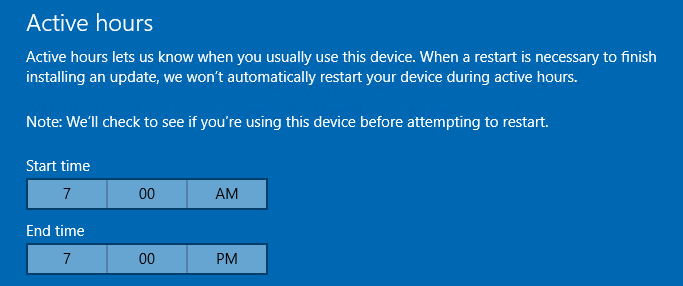
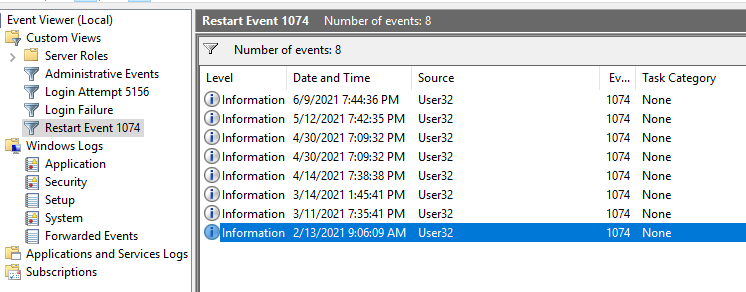
I am running 2016 HyperV Server. Today around 7:54pm, I received a text from the user who was still working in the office that she could not access mapped drives.
I tried to access it (using Splashtop) remotely, but I could not log in.
I was able to access another Hyper-V server on the same network, tried to ping any virtual machines running off the main HyperV server, but I could not.
I figured that this main HyperV Server is either down, locked up or is in the middle of rebooting (sometimes reboot can take literally hours).
By the time I was ready to leave for the office, I was able to connect to this HyperV server using Splashtop.
When I checked the event viewer, I saw Event ID 1074.
>>>>>>>>>>>>>>>>>>>>>>>>>>>>>>>
Log Name: System
Source: User32
Date: 6/9/2021 7:44:36 PM
Event ID: 1074
User: SYSTEM
Computer: HyperV.domain.local
Description:
The process C:\Windows\system32\svchost.exe (HYPERV) has initiated the restart of computer HYPERV on behalf of user NT AUTHORITY\SYSTEM for the following reason: Operating System: Service pack (Planned)
Reason Code: 0x80020010
Shutdown Type: restart
<<<<<<<<<<<<<<<<<<<<<<<<<<<<<
Also I discovered that this event has been recorded several times since Feb this year.
Is it possible to prevent this automatic restart? I usually reboot servers during weekends.
In the past, I have been able to reboot this server after applying windows updates or after seeing the message "Restart required" in Windows Update screen.
ASKER CERTIFIED SOLUTION
membership
This solution is only available to members.
To access this solution, you must be a member of Experts Exchange.
In a standalone server setting that is not part of a domain you can set updates to download and notify via the Start --> Settings --> Updates section.
We've never needed to edit the local policy to prevent a standalone host from rebooting.
We don't join standalone hosts to the guest's domain. Ever.
We've never needed to edit the local policy to prevent a standalone host from rebooting.
We don't join standalone hosts to the guest's domain. Ever.
ASKER
@Philip,
I understand some people prefer to join Hyper-V server to the domain and some don't.
What would be pros/cons of both options?
I understand some people prefer to join Hyper-V server to the domain and some don't.
What would be pros/cons of both options?
HyperV host, as long as they do not have an other roles, are more infrastructure. They do not play a role in the users domain. So it can make sense to isolate them from the user domain.
At the end it has some security advantages.
To have them inside your domain possibly simplifies management, but you may also run into the situation, that they catch some policies or other settings from the domain, which should not be applied to HyperV hosts.
I guess the major argument (Philip may correct me) is a security aspect as well as a role isolation in larger networks.
So a HyperV admin is not necessarily also an admin of a domain or single servers.
A HyperV server is the heart of your infrastructure, so a sensible part.
At the end it has some security advantages.
To have them inside your domain possibly simplifies management, but you may also run into the situation, that they catch some policies or other settings from the domain, which should not be applied to HyperV hosts.
I guess the major argument (Philip may correct me) is a security aspect as well as a role isolation in larger networks.
So a HyperV admin is not necessarily also an admin of a domain or single servers.
A HyperV server is the heart of your infrastructure, so a sensible part.
Primary reason not to is to provide a security barrier between the host and the guest domain.
If someone errantly clicks on a link and gets an encryption event started the host is left standing.
Plus, backups are usually hosted there. That means one more layer of protection.
If someone errantly clicks on a link and gets an encryption event started the host is left standing.
Plus, backups are usually hosted there. That means one more layer of protection.
No comment has been added to this question in more than 21 days, so it is now classified as abandoned.
I have recommended this question be closed as follows:
Accept: 'Bembi' (https:#a43300065)
If you feel this question should be closed differently, post an objection and the moderators will review all objections and close it as they feel fit. If no one objects, this question will be closed automatically the way described above.
seth2740
Experts-Exchange Cleanup Volunteer
I have recommended this question be closed as follows:
Accept: 'Bembi' (https:#a43300065)
If you feel this question should be closed differently, post an objection and the moderators will review all objections and close it as they feel fit. If no one objects, this question will be closed automatically the way described above.
seth2740
Experts-Exchange Cleanup Volunteer
ASKER